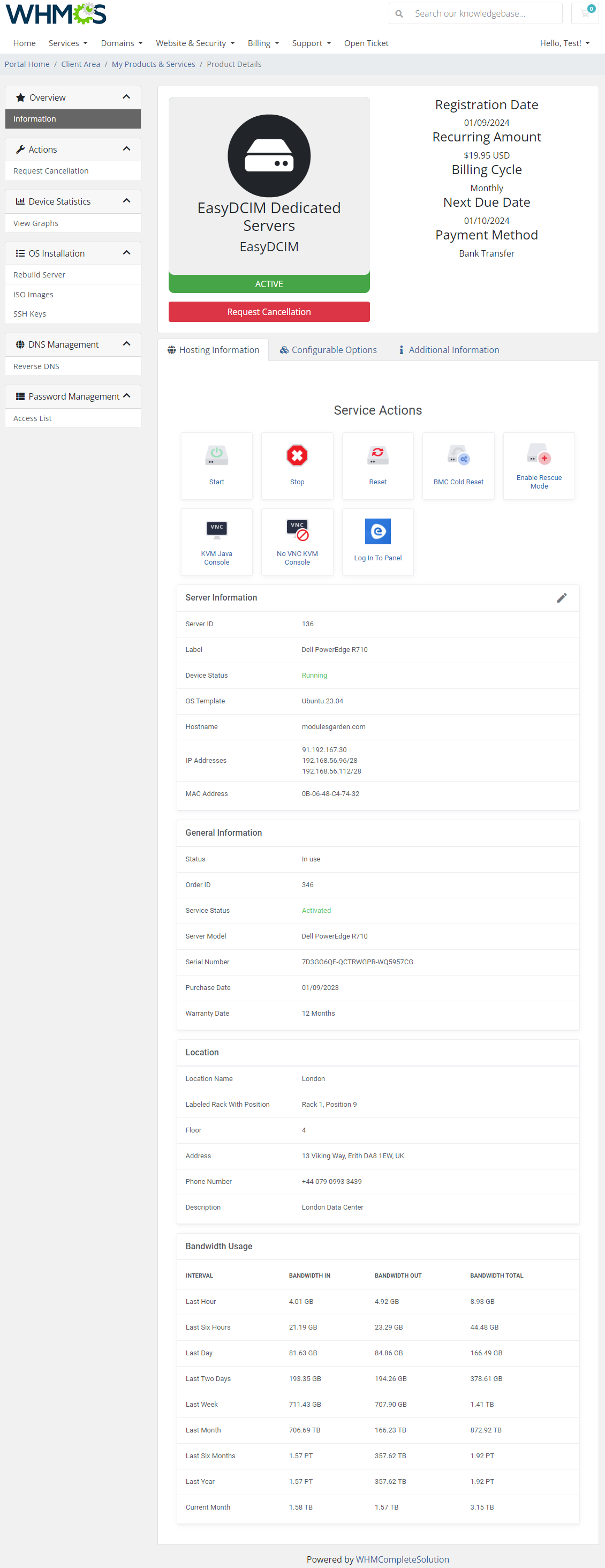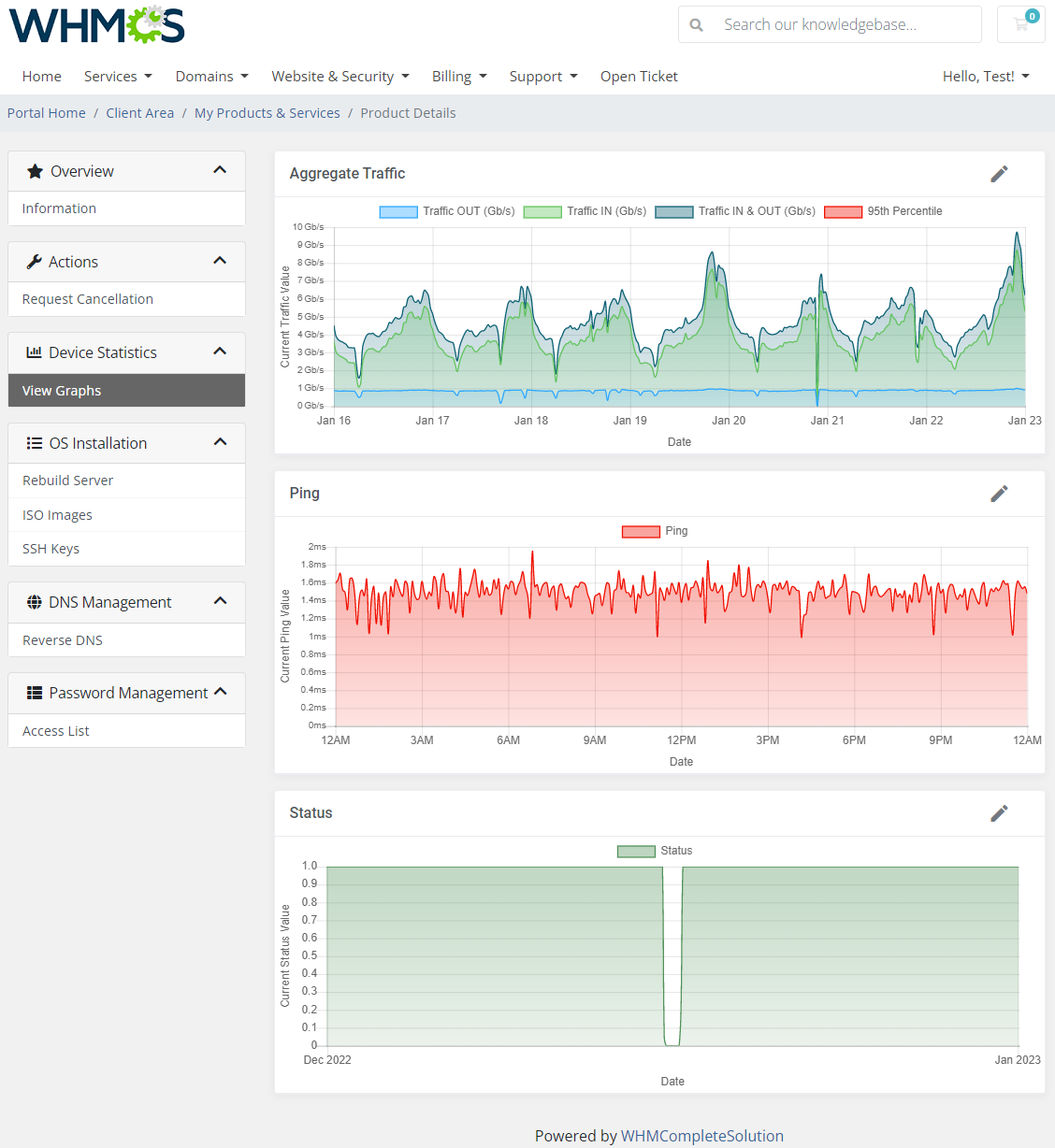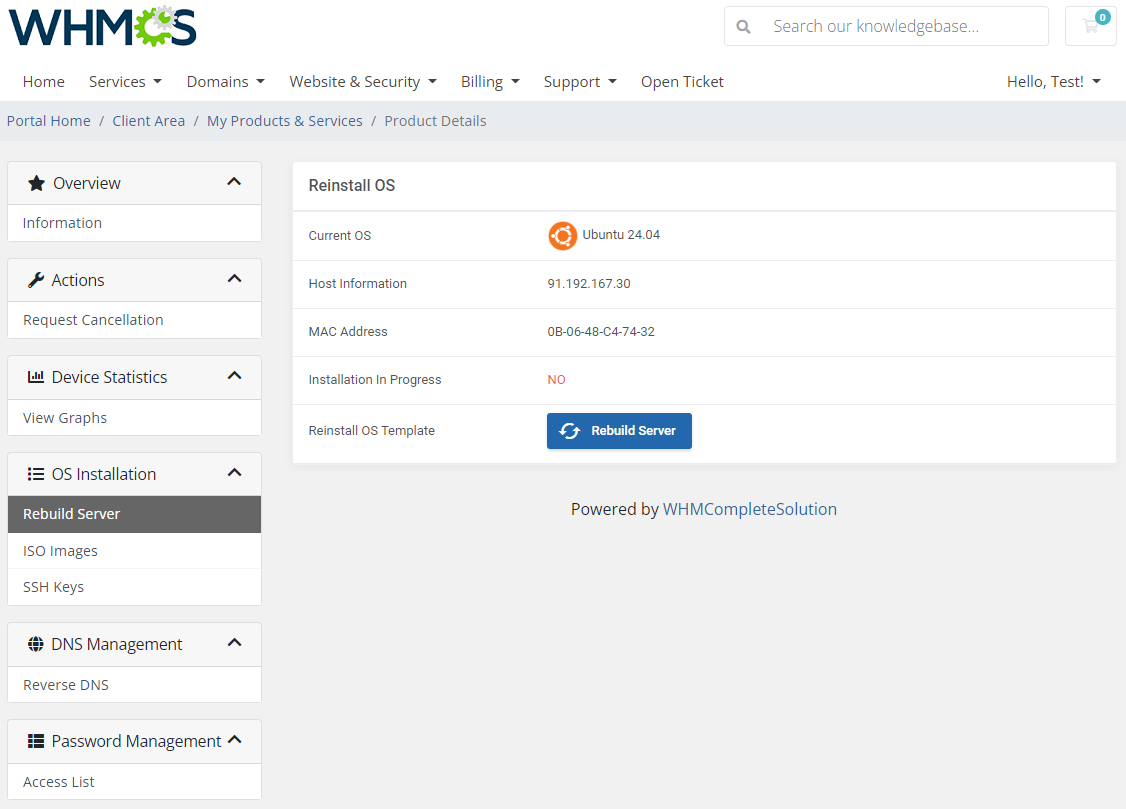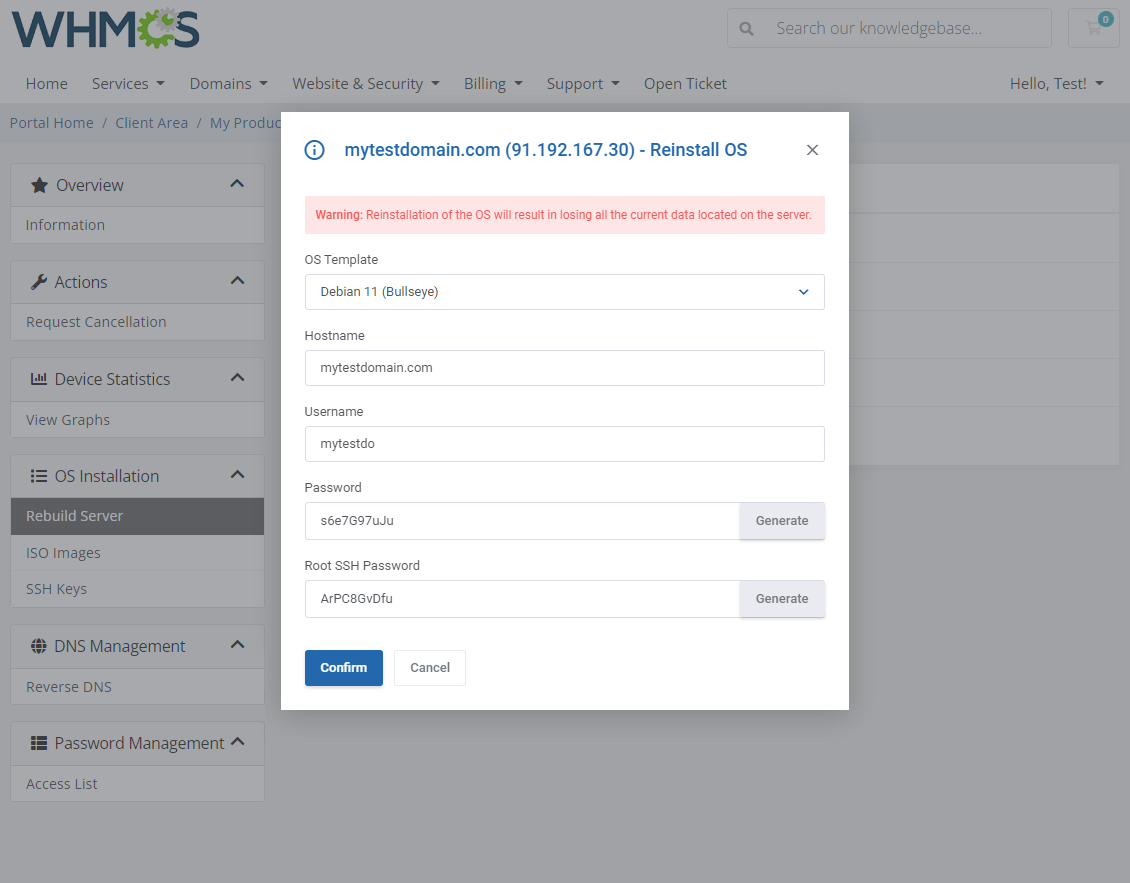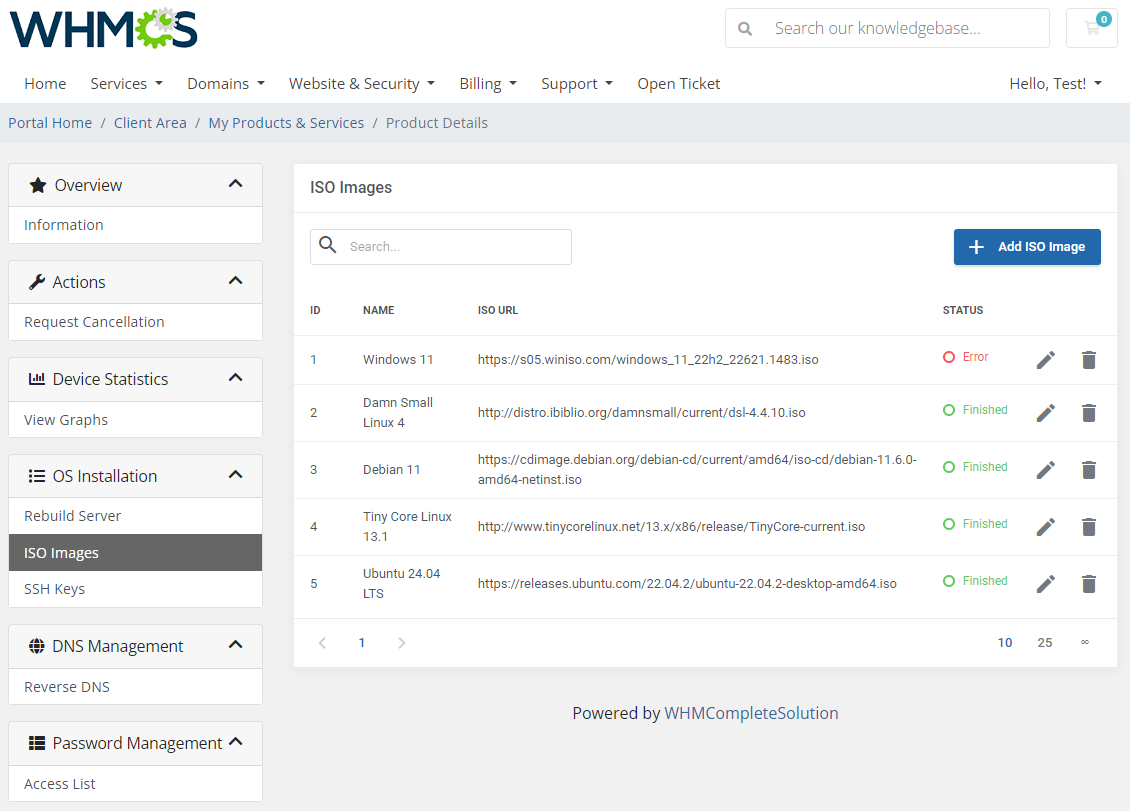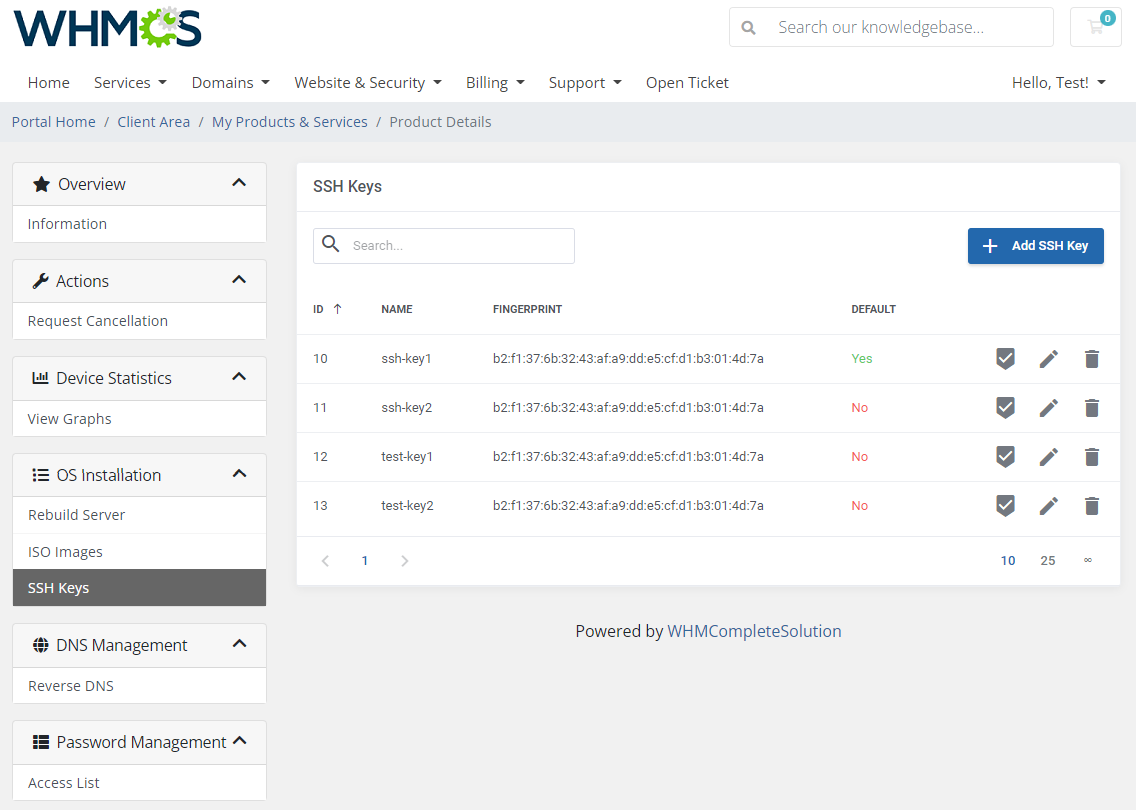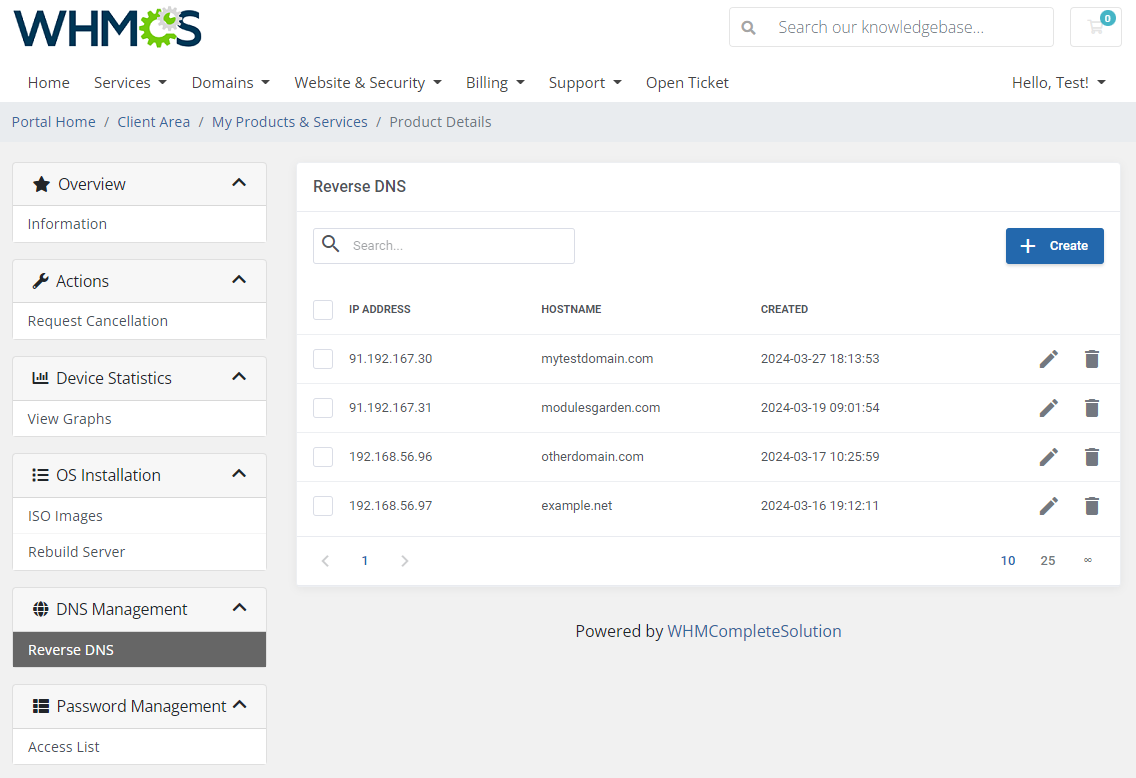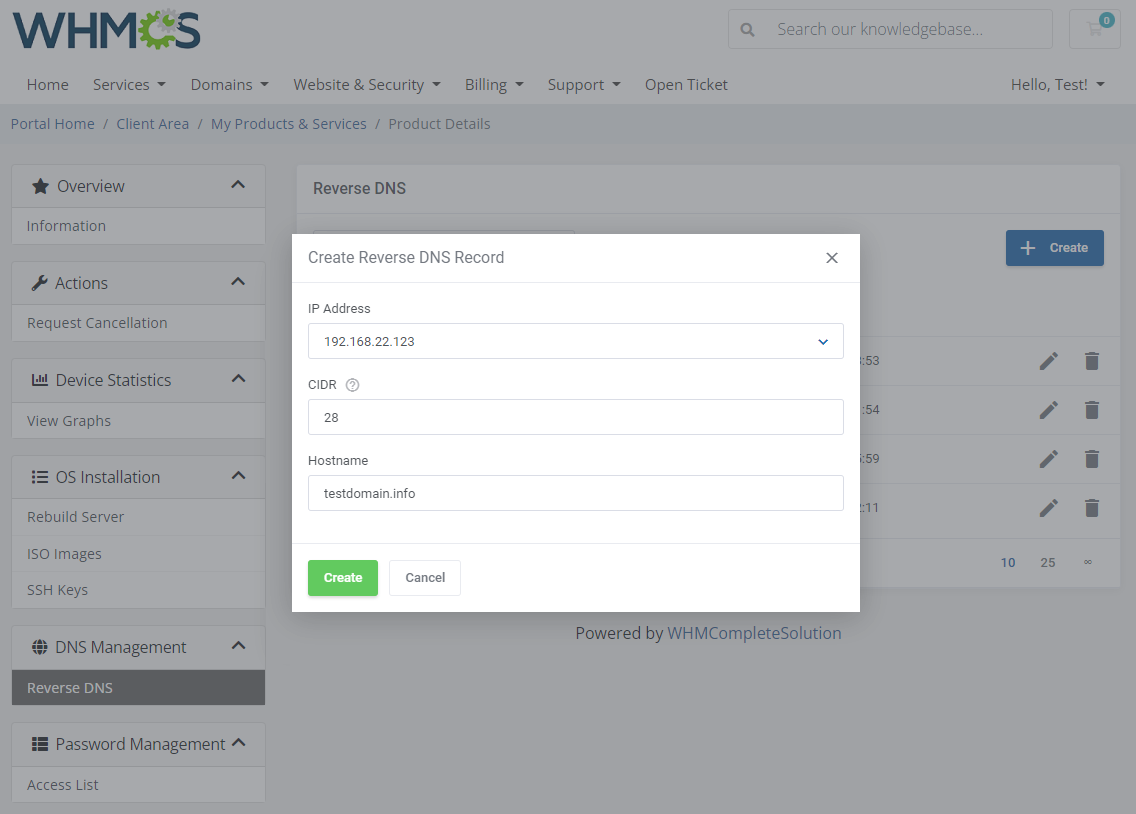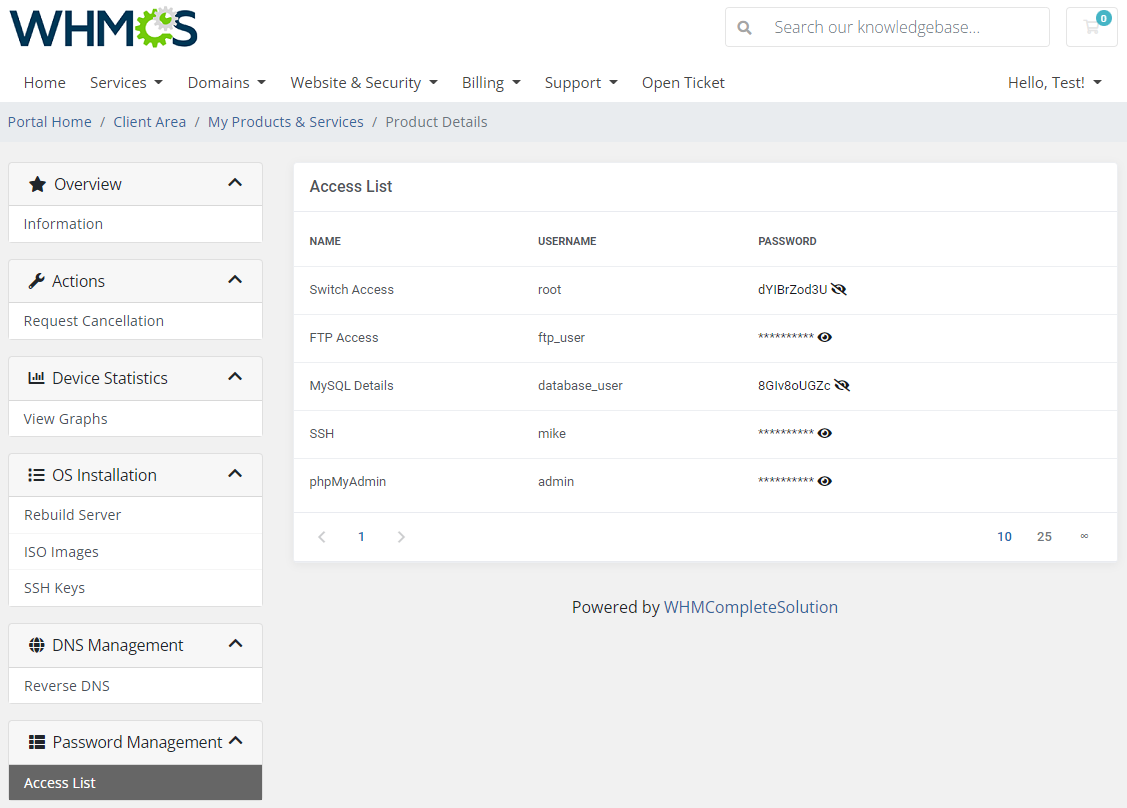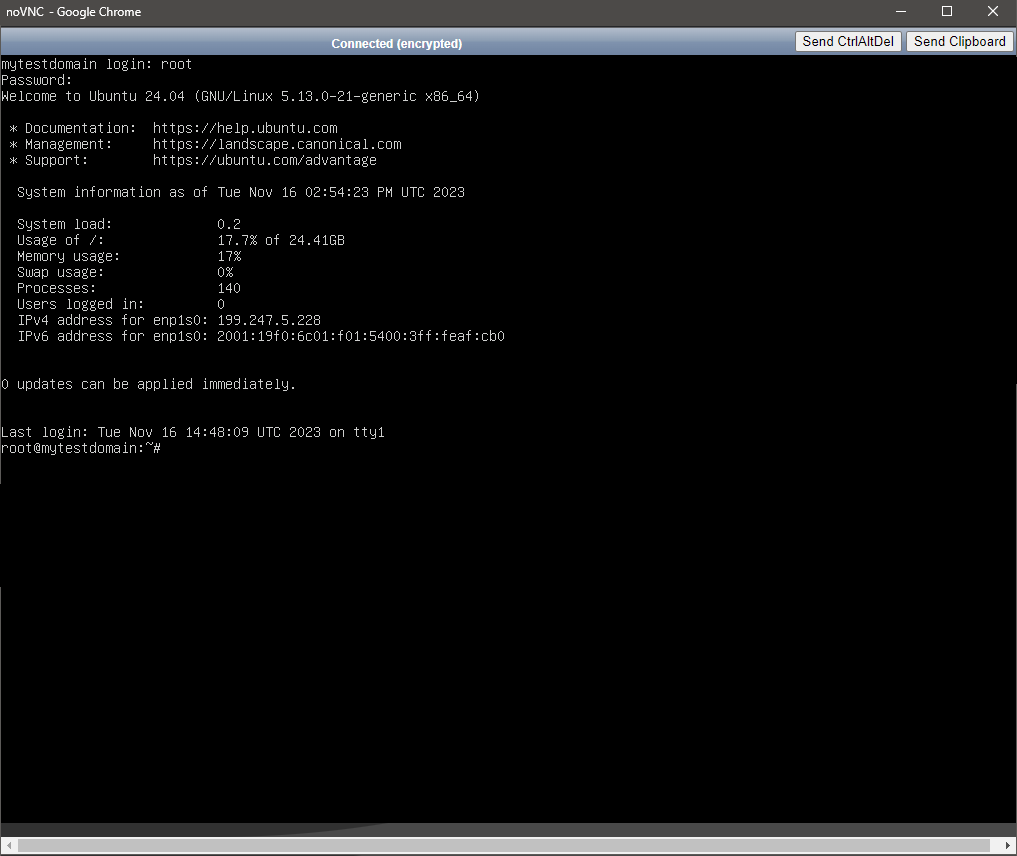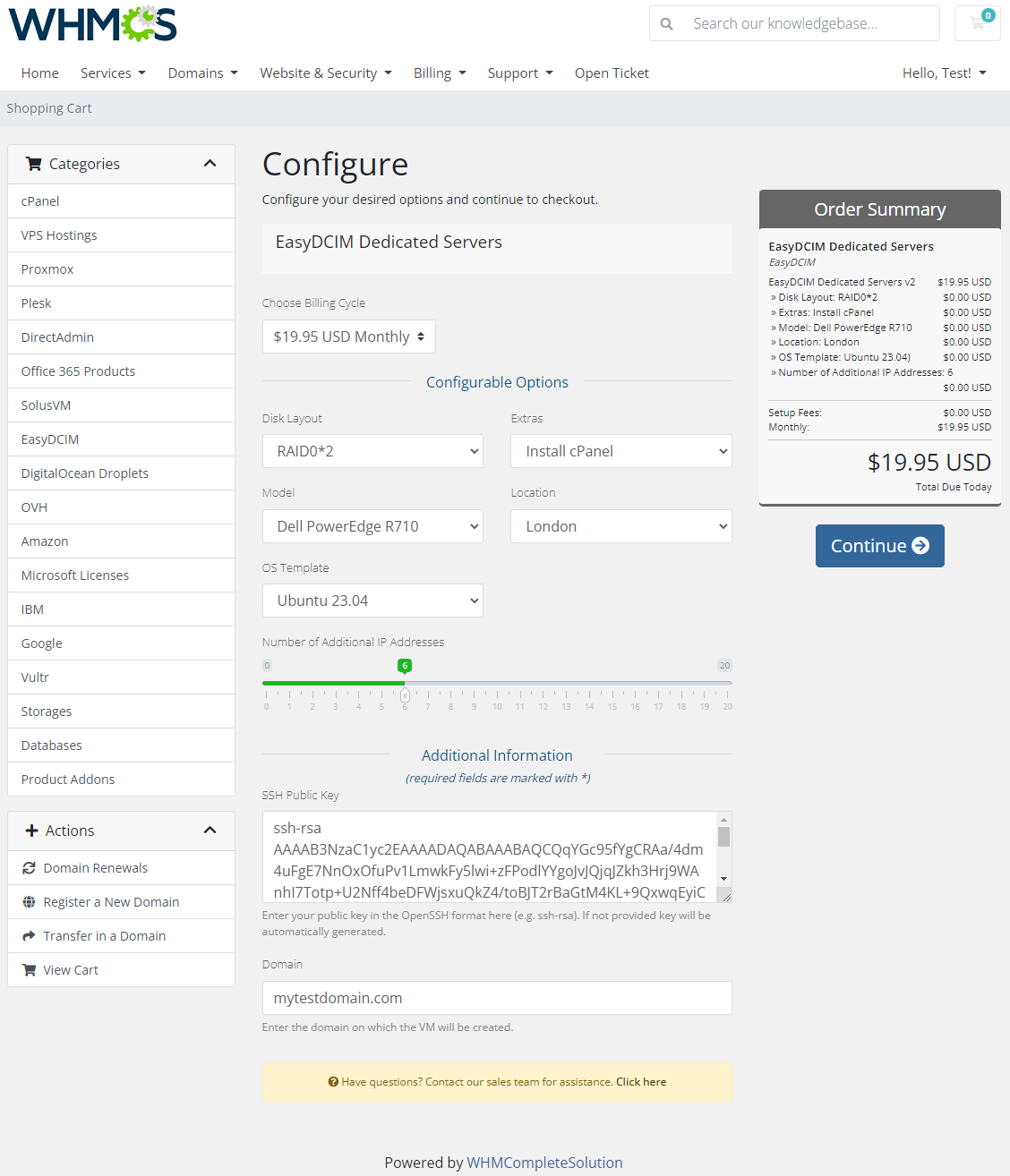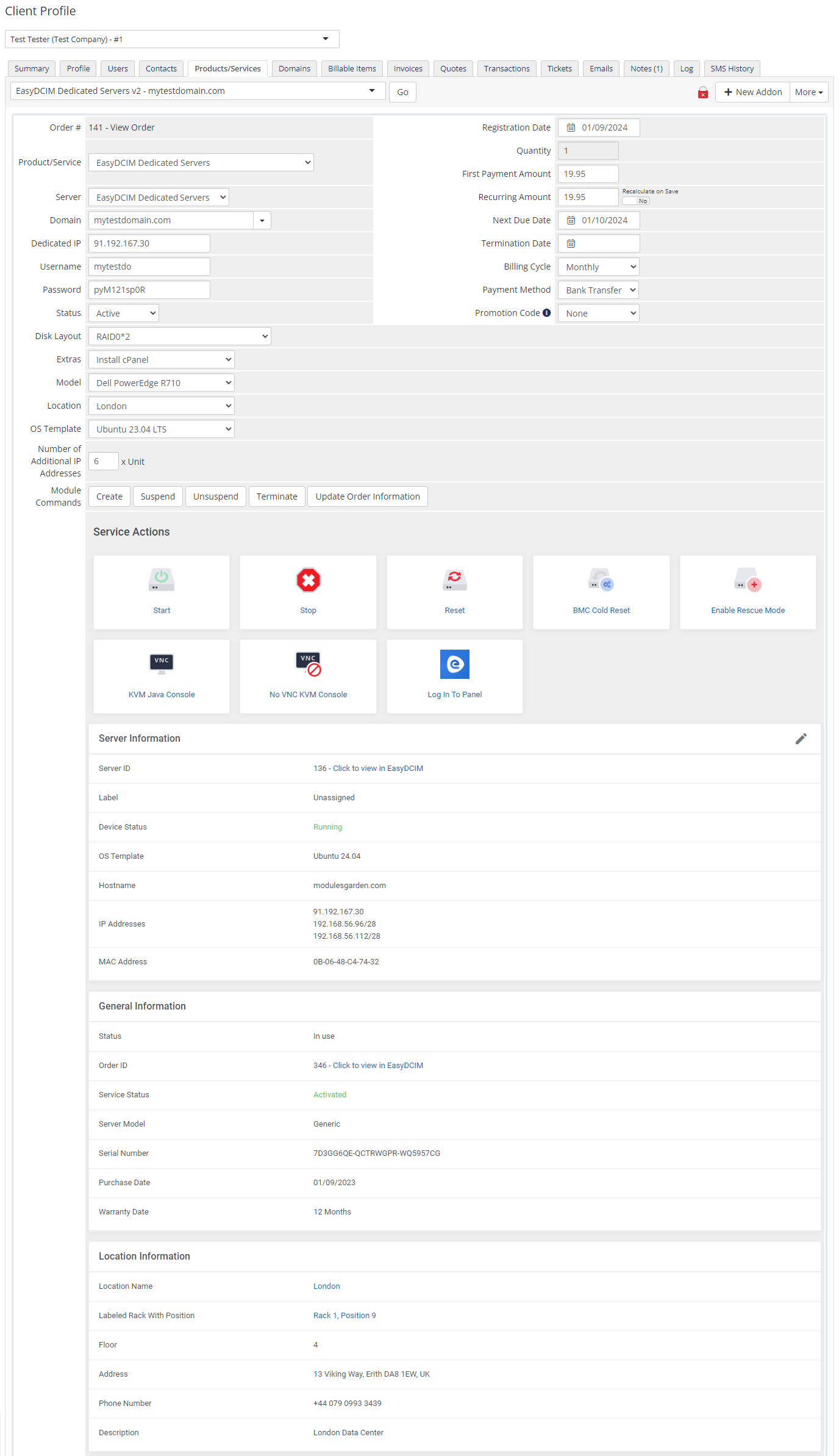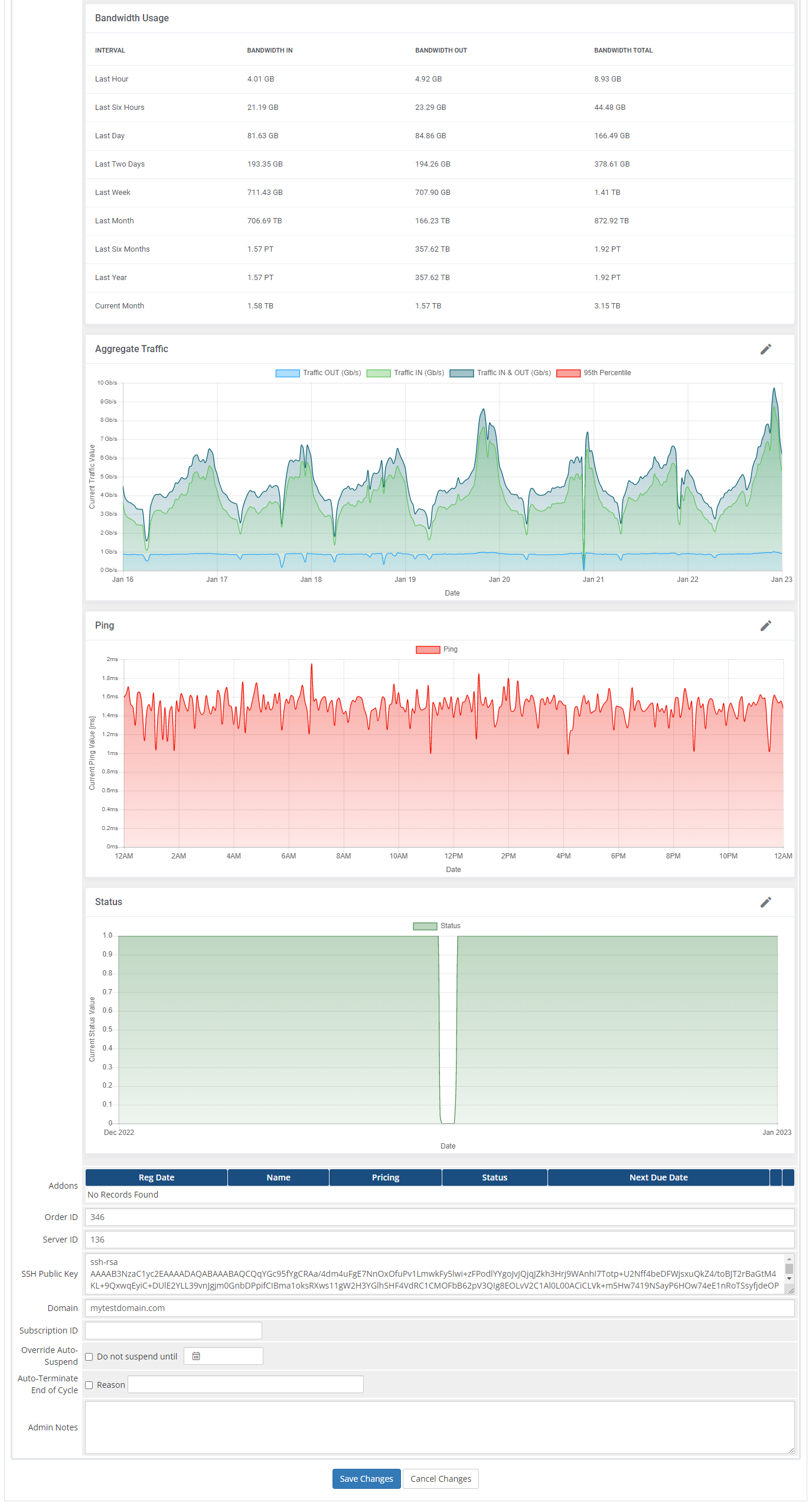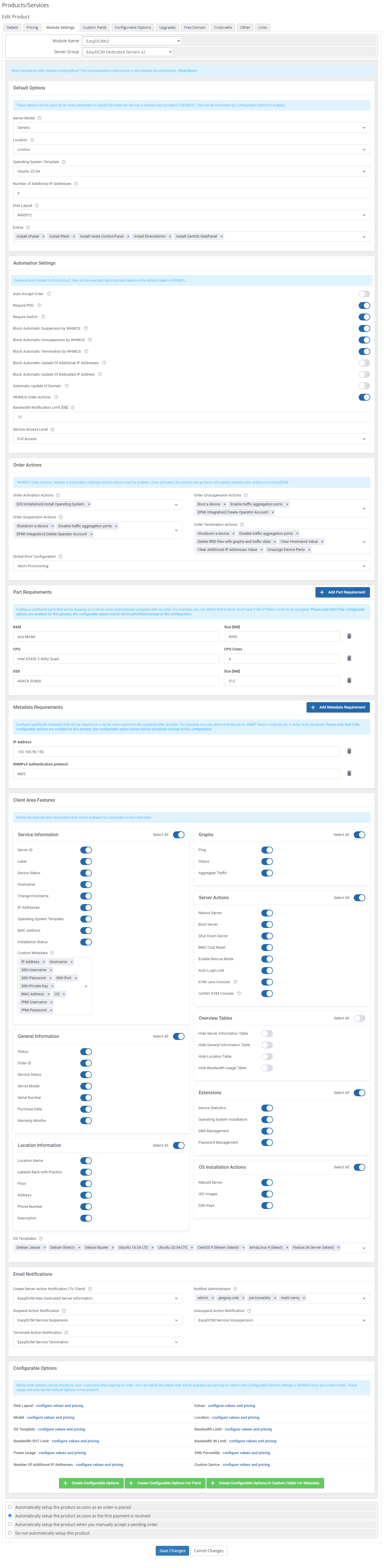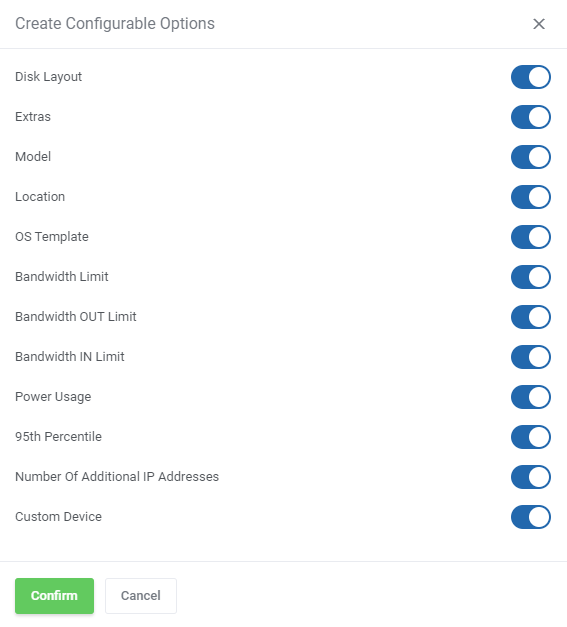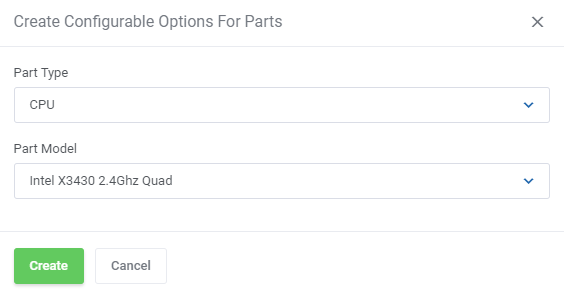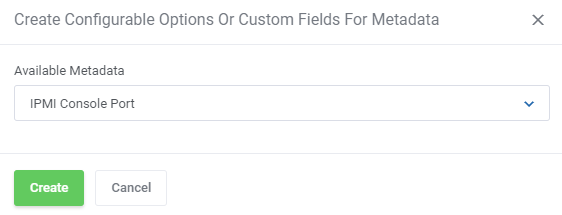Overview
EasyDCIM Dedicated Servers For WHMCS is a free module empowering you to provision and manage dedicated servers of EasyDCIM automatically through your WHMCS. At the same time, your clients will enjoy a highly practical ability of handling their own servers closely without leaving your website.
Using a diverse array of configurable options, you will be free to set up and sell products able to dynamically fit customer needs. What is more, you will be allowed to boot or shut down servers at will as well as decide whether to permit your clients to perform these actions personally. The module will also let you control service actions, email notifications or even such specific features as the bandwidth usage calculation intervals and the percentile billing of its overages. Of no less benefit is customers' possibility to access KVM and noVNC KVM console, mount custom ISO images, and manage rDNS records efficiently. Effortless product oversight is ensured by the option to monitor charts showing resource consumption, located both in your admin and client area.
By combining the module with Advanced Billing For WHMCS, you will open access to a choice of sophisticated charging formulas, allowing you to bill and invoice customers for the used resources in a top-accurate manner. Last but not least, your resellers too can get the same great comfort of supplying the EasyDCIM-powered servers via their own platforms - all this and more is possible through the integration with Products Reseller For WHMCS.
Make a giant stride forward in the excellence of your server offerings. Place full confidence in EasyDCIM Dedicated Servers For WHMCS to advance the complex mechanism of product supervision and let your customers indulge in the superior quality of given service.
Features
-
Admin Area
- Create/Terminate/Suspend/Unsuspend Server
- Update Order Information
- Start/Stop/Reset/BMC Cold Reset Server
- Toggle Rescue Mode
- Access KVM Java Console (Dell And Supermicro Servers)
- Access noVNC KVM Console (AMI, Dell, HP And Supermicro)
- One Click Login To User Control Panel
- View Server, General And Location Information:
- View Server ID And Order ID In EasyDCIM Panel
- View Server Resource Statistics:
- Bandwidth Usage
- Aggregate Traffic
- Ping
- Status
- Configure Product Details:
- Default Server Options:
- Server Model
- Server Location
- OS Template
- Number Of Additional IP Addresses
- Disk Layout
- Extras
- Automation Settings:
- Automatic Order Acceptance And Server Matching
- Define Required Devices:
- PDU
- Switch
- Block Automatic WHMCS Suspension/Unsuspension/Termination
- Block Automatic Update Of Additional/Dedicated IP Addresses
- Automatic Domain Update
- Define Bandwidth Notification Limit
- Control Service Access Level
- Define Replacements For EasyDCIM Order Actions On:
- Activation
- Suspension
- Unsuspension
- Termination
- Error Occurring
- Define Additional Part Requirements:
- HDD Models
- SSD Models
- RAM Models
- CPU Models
- Define Additional Metadata Requirements
- Define Client Area Features:
- Service/General/Location Information
- Graphs
- Server Actions
- Overview Tables
- Extensions Access
- OS Installation Actions
- Available OS Templates For Rebuilding
- Control Service Actions And Email Notifications
- Generate Default And Additional Parts Configurable Options
- Default Server Options:
- Determine Monthly Interval Of Bandwidth Usage
- Define Percentile Billing Of Bandwidth Overages
- Use EasyDCIM Merge Fields In Email Templates
-
Client Area
- Create/Terminate/Suspend/Unsuspend Server
- Receive Email Notification On Complete Server Creation
- Start/Stop/Reset/BMC Cold Reset Server
- Toggle Rescue Mode
- Access KVM Java Console (Dell And Supermicro Servers)
- Access noVNC KVM Console (AMI, Dell, HP And Supermicro)
- One Click Login To User Control Panel
- View Server, General And Location Information
- View Bandwidth Usage
- View Server Resource Statistics:
- Aggregate Traffic
- Ping
- Status
- Add Custom ISO Images To Server
- Rebuild Server Using OS Templates And Your Own Credentials
- Add And Manage SSH Keys
- Manage Reverse DNS Records
- View Access List With Stored Passwords
-
Configurable Options
- Disk Layout
- Extras
- Server Model
- Server Location
- OS Template
- Bandwidth Limit
- Bandwidth OUT Limit
- Bandwidth IN Limit
- Power Usage
- 95th Percentile
- Number Of Additional IP Addresses
- Custom Device
- Metadata
- HDD Size (Of Any Additional Parts)
- SSD Size (Of Any Additional Parts)
- RAM Size (Of Any Additional Parts)
- CPU Cores (Of Any Additional Parts)
- Custom - To Be Displayed In EasyDCIM Service Configuration
-
Advanced Billing Integration
- Bill For Current In/Out/Total Bandwidth Usage
- Apply 95th Percentile Billing Of In/Out/Total Bandwidth Overages
-
Supported Server Manufacturers
- AMI
- Dell
- HP
- Supermicro
- ASUS
-
General Info
- Integrated With Advanced Billing For WHMCS - Actual Server Resource Usage Billing
- Integrated With Products Reseller For WHMCS - End-To-End Solution For Products And Servers Reselling
- Integrated With Server Allocator For WHMCS - Automatic Assignment Of Most Suitable Servers To Products
- Multi-Language Support
- Supports EasyDCIM v1.13.0 And Later
- Supports PHP 8.2 Back To PHP 8.1
- Supports WHMCS Themes "Six", "Twenty-One" And "Lagom WHMCS Client Theme"
- Supports WHMCS V8.11 Back To WHMCS V8.8
- Requires ionCube Loader V13 Or Later
-
Exclusive Promo Code From ModulesGarden
- Save 25% For 3 Months On The EasyDCIM Control Panel With Coupon: WHMCS25%_ED
Changelog
v2.4.1
Released: Jan 13th, 2025- Support for PHP 7.4 version
- Fixed "ParseError: syntax error" that could occur while loading the "Bandwidth" table on servers still using PHP 7.4
- Updated CSS styles for admin area product view to address integration compatibility issues with other modules, such as Hosting Renewals For WHMCS
- Resolved problem where the "Hostname" field might not be updated although the "Automatic Update of Domain" option is enabled
- Users with the "ADMIN" role will not be created by default if the "configuration.json" file does not exist
- Changed from the GET method to the POST method when saving module settings to prevent issues with too long URL addresses that could result in a "500" error - case #219
v2.4.0
Released: Oct 15th, 2024- WHMCS V8.11 support
- Support for PHP 8.2 version
- Support for the latest EasyDCIM v1.13.0 release
- Allow clients to add and manage their server SSH keys from client area and set them as default - case #168
- Configure whether to abort or continue order provisioning when an error occurs - case #157
- Added "95th Percentile" usage statistics for the "Aggregate Traffic" graph - case #181
- Added support for overages billing, 95th percentile usage and configurable options for "Power Usage" statistics - case #185, #190
- Added option to "Automatic Update of Domain" that, once enabled, will automatically update the service domain with EasyDCIM hostname when the service is synchronized or updated by cron - case #187
- Added option to filter bandwidth usage statistics and aggregate traffic graph by specific date range - case #189
- Bandwidth usage options can now distinguish between bandwidth IN and bandwidth OUT for billing collections and configurable options - case #1690 #180
- Added support for using SSH keys for server rebuilds - case #170
- Maintenance update and stability optimizations
- Requires ionCube Loader V13 or later
- Support for WHMCS V8.7 and previous
- Eliminated issue related to the "Connection problem: HTTP code 0" error that could occur when accessing "noVNC KVM Console" - case #182
- Solved issue where some OS icon logos were not properly loaded for the server rebuild functionality - case #186
- Fixed issue related to the "warning exception_class: NULL message: Undefined property: stdClass::$end filename: (...)/EmptyGraph.php" error - case #191
- Adjusted units for the aggregate traffic graph - case #199
- Assorted adjustments related to bandwidth billing calculation - case #206, #207
- Other code corrections, language and UI adjustments
v2.3.0
Released: Mar 28th, 2024- WHMCS V8.9 support
- Support for the latest EasyDCIM v1.10.0 release
- Select "Order Actions" for product configuration that will be triggered on EasyDCIM orders, replacing its default actions - case #149
- Block automatic update of additional and dedicated IP addresses when the service is synchronized or updated by cron - case #140
- Support for the "{$easydcim_additional_ip_addresses}" and "{$easydcim_all_ip_addresses} merge field variables in email templates that will list all additional IP addresses within a subnet
- IP addresses list will now include all address entries within the provided subnet - case #146
- Added possibility to delete "Reverse DNS" records in bulk
- Service actions and information for the existing server will now be displayed in the admin area regardless of the product status - case #130
- Updated method of creating reverse DNS records
- Added "Bandwidth" parameter for the auto-generation of configurable options
- "Disk Layout" and "Extras" configurable options available during the order process will now adjust based on the selection in the "OS Temple" field
- Added support for multiple new metadata introduced in EasyDCIM
- Displaying "Disk Layout" and "Extras" configuration will now work properly with the latest EasyDCIM release
- The root SSH password field will no longer be displayed for Windows-based templates during OS reinstallation
- Addressed the incorrect display of "Gb/s" units in the "Aggregate Traffic" graphs
- Resolved issue causing the "Cannot find method with the specified URL" error when attempting to access the product module settings - case #126
- Solved error related to bandwidth usage update that could occur during the execution of the WHMCS daily cron job - case #129
- Fixed problem where no OS template was listed for product configuration if they were assigned to multiple server locations - case #131
- Resolved problem with "Unsupported operand types: string" error that could occur during the execution of the WHMCS daily cron job - case #132
- Eliminated "503" error that could occur when trying to save changes in the "Other" tab of the product configuration - case #133
- Fixed problem with sending invoices with zero amounts for overages billing - case #134
- Solved issue with the specific type of errors that could occur during the execution of the cron job - case #135, #176
- Corrected IP address assignment and their synchronization - case #137
- Assorted adjustments related to bandwidth usage calculation to eliminate several issues with duplicated invoices and items to obtain proper data within a specific period - case #138, #145
- The service creation will no longer be blocked if no email templates were selected in the product module settings - case #141
- Eliminated issue causing duplicated OS template parameters in the order criteria
- Added missing validation to prevent setting the username as "root" when reinstalling the OS
- Fixed "Connection problem. HTTP Code: 400" error that could occur when trying to perform service actions - case #148
- Solved problem that could prevent the saving of the dedicated and assigned IP addresses when the automatic order acceptation was enabled - case #151
- Corrected the "Call to undefined function" error that might have occurred when trying to upgrade the product using various configurable options pricing - case #152
- Eliminated multiple errors generated into the "tblerrorlog" table - case #153
- Corrected "IPMI is not enabled" error that was incorrectly displayed instead of notice about the inability to find a proxy and checking the IPMI configuration - case #161
- Solved problem that could prevent the loading of available "Parts" and "Metadata" for product configuration - case #165
- Other minor code corrections, language and UI adjustments
v2.2.0
Released: Aug 16th, 2023- WHMCS V8.8 support
- Support for Products Reseller For WHMCS integration
- Toggle the display of overview tables in the client area related to the server and general information, location, and bandwidth usage
- Configure additional metadata that will be required on a server, if automatically assigned after an order
- Generated configurable options and custom fields for metadata will be now displayed in the product configuration
- Implemented language overrides support, enabling the utilization of customized translations
- Support for WHMCS V8.5 and previous
- Eliminated cases that could cause problems with loading the module settings page - case #92, #104
- Solved issue when there were no models displayed in the module settings server model field for blade servers - case #86
- Resolved problem with saving the bandwidth usage due to the generation of configurable options
- Corrected listing of OS templates available for server reinstallation
- The product's "Dedicated IP" field will be now properly updated upon running the synchronization cron
- Fixed case that could prevent sending email notifications about service "suspend" and "terminate" actions - case #113
- Solved problem with missing values for merge field variables in admin email notifications - case #113
- Resolved issue with updating the "Served ID" filed when running cron to synchronize more than 1000 services - case #111
- Corrected problem with saving "Percentile" limit and cost amounts for overages bandwidth billing
- Prevented exception error that could occur when trying to upgrade service from the client area
- Fixed cases where calculated EasyDCIM bandwidth might be slightly different on the WHMCS invoice due to unit conversion differences - case #102
- Corrected module behavior when the "Server ID" field is empty
- Other minor code corrections, UI and language adjustments
v2.1.0
Released: Apr 12th, 2023- Clients can now add custom ISO images to their servers by providing a direct URL to the .iso files
- Added support for the "customDevice|Custom Device" configurable option, which enables clients to order servers with specified IDs - case #62
- "Select All" / "Unselect All" options are now available to choose in the "OS Templates" and "Custom Metadata" dropdown menus in the module settings
- Reduced number of queries made to the EasyDCIM API on systems with numerous services
- Added notice for administrators who are migrating their module from version 1.x to 2.x
- Fixed cases when certain fields were not displayed - case #53
- Removed redundant links that could appear among other actions links in the client's summary - case #54
- The "Change Hostname" option in the client area will no longer be displayed when that is not applicable - case #55
- Prevented "Declaration of (...)Application::run() must be compatible with Symfony(...)" fatal error that could occur when running a cron job on PHP 8.1 - case #56
- Fixed cases when a different welcome email template was sent by the module than the selected one - case #59
- The "Update Order Information" module command will no longer be stopped with an Ajax loader displayed
- An extra welcome email will no longer be sent after the "Update Order Information" module command is used
- Adjusted position of the access password button on the "Lagom WHMCS Client Theme" order form
- Other code corrections, UI and language adjustments
v2.0.0
Released: Feb 8th, 2023- WHMCS V8.6 and V8.7 support
- Support for PHP 8.1 version
- Fully compatible with the latest release of EasyDCIM v1.9.4
- Completely rewritten code with a brand-new look of the client and admin area user interface (refer to the instructions for the migration process here)
- Choose from many new custom metadata fields displayed with the server information in the client area
- Clients can now provide CIDR to add multiple IP addresses at once when creating the rDNS record - case #198
- Clients can now choose "Disk Layout" and "Extras" attributes when reinstalling the OS from the supported template - case #190
- The Advanced Billing For WHMCS module "Bandwidth" and "95th Percentile" statistics are now divided into the "In", "Out" and "Total" values - case #2
- Support for Lagom WHMCS Client Theme
- Added confirmation window for Start/Stop/Reset/Rescue service actions
- Adjusted displaying of multiple IP addresses in the client area - case #176
- The module will now use the WHMCS default cron job instead of the dedicated one
- The method of additional parts configuration, required on a server, if automatically assigned after an order
- Support for WHMCS V8.3 and previous
- Support for PHP 7.3 version
- WHMCS client's "Company Name" and "Address 2" fields content will now be adequately transferred to EasyDCIM client details
- Other adjustments and improvements
v1.7.6
Released: Jul 5th, 2022- WHMCS V8.5 support
- Support for WHMCS V8.1 and previous
v1.7.5
Released: Dec 20th, 2021- WHMCS V8.3 and V8.4 support
- Support for WHMCS V7.10 and previous
- Minor code corrections
v1.7.4
Released: May 26th, 2021- WHMCS V8.1, V8.2, and "Twenty-One" theme support
- Choose which of the product's custom metadata can be visible in the client area - case #188
- Support for WHMCS V7.9 and previous
- Support for PHP 7.1 version
- Eliminated number of "in_array() expects parameter 2 to be array, string given" records logging in to the "tblerrorlog" database table - case #185
- Resolved problems with using the KVM console along with EasyDCIM 1.7.4 version - case #188
- Corrected saving of dedicated and additional IP addresses if the "Auto Accept" option is enabled in "Module Settings" of a product - case #188
- Other minor code corrections
v1.7.3
Released: Oct 22nd, 2020- Fixed JavaScript error that could have occurred in the client area when other than the default WHMCS-based template was used - case #182
v1.7.2
Released: Sep 30th, 2020- WHMCS V8.0 and PHP 7.4 support
- Support for PHP 7.0 and previous
- Support for WHMCS V7.8 and previous
v1.7.1
Released: Apr 23rd, 2020- WHMCS V7.10 support
- The client's email address instead of username will be now used when creating an account
- Support for WHMCS V7.7 and previous
v1.7.0
Released: Feb 26th, 2020- WHMCS V7.9 support
- Configure server to use multiple parts of HDDs, SSDs, RAMs and CPUs instead of only one for each type
- Select "Any Model" setting of product configuration that will find any server which is currently available in EasyDCIM
- Clients can now enable or disable "Rescue Mode" on their servers
- Cron job will now change WHMCS services' statuses after placing an order based on their statuses set in EasyDCIM "Provisioning Queue"
- Added support for built-in WHMCS "Module Queue"
- The way of setting up and generating configurable options of product's additional parts
- Support for WHMCS V7.6 and previous
- Corrected module's buffering that might have caused problems with loading product's module settings - case #163
- Resolved issues with renaming product - case #166
- Fixed issue that could have caused problem with assigning "Order ID" to WHMCS service from EasyDCIM after product provisioning
v1.6.0
Released: Jul 10th, 2019- "Devices Traffic" - clients can now view the total traffic on all of their devices on a single graph
- Added "Current OS" and "Is Currently Being Installed" indicators to the server details
- Added support for "Blade" server item type when configuring "Model" in the product module settings - case #138
- IP addresses assigned to the server will be now displayed in the admin area as well
- Logging into the panel will now redirect directly to the device section the client uses instead of to the user settings
- Updated EasyDCIM icon on the "Log In To Panel" button
- Support for WHMCS V7.4 and previous
- The installation status will be now checked every 60 instead of every 10 seconds
- Renamed "KVM Console" to "KVM Java Console"
- Renamed "Usage Collector" to "Statistics"
- If the charged amount for percentile billing is zero, it will no longer be displayed as an item on the invoice - case #132
- Minor code corrections
v1.5.0
Released: Oct 17th, 2018- BMC Cold Reset feature for IPMI server actions
- Support for access to noVNC KVM console via a private IP address (only for American Megatrends, Dell, HP and Supermicro servers) - case #112
- Display an SSH username, password, port and private key in the client area server details - case #113
- Password Manager - view the list of currently stored passwords
- Use dedicated EasyDCIM merge fields in email templates
- Server resource usage graphs will now display data from the last 30 days by default instead of since the service start date
- Fixed problem with the configurable option being incorrectly applied when the item model in the product's module settings was left unassigned
- Resolved issue with "ClientAreaPrimarySidebar" hook that might have caused a loading loop of the client area server details (e.g. NGINX server)
- Assorted code corrections
v1.4.1
Released: Aug 13th, 2018- Corrected support for OS Installation For EasyDCIM v1.3.1
- Resolved issue with Cloudflare caused by sending an empty array with 'POST' if parameters are empty
- Corrected sending of 'AdditionalIps' and 'AdditionalIpsNumber' parameters if the 'Additional IP Addresses' field is set to 0
- The ServerID field will be now cleared correctly after product termination
- Fixed incorrect response message occurring when JSON was empty
- Minor corrections related to the migration from the previous version
v1.4.0
Released: Apr 11th, 2018- WHMCS V7.5 support
- PHP 7.1 and 7.2 support
- Integration with Advanced Billing For WHMCS - bill clients for the current bandwidth usage and apply the 95th percentile calculation to bandwidth overages
- Add any sort of custom configurable options to be displayed in the 'Service Configuration' in the EasyDCIM backend
- Generate the 'Service Access' configurable option (hidden by default)
- KVM console and SSO are no longer pre-loaded to increase the loading speed of the client area
- The list of OS templates in the configuration is now loaded based on the chosen 'Location'
- Graphs in both the admin and client area are now loaded asynchronously to increase the loading speed and allow the interval change
- Minor code and language corrections
v1.3.0
Released: Oct 11th, 2017- Calculate the bandwidth usage in monthly cycles from the date of product registration
- Define the percentile billing cost per Mbps for the additional bandwidth above a specified value
- Select administrators who shall receive the 'Service Actions' email notifications
- Allow clients to change their server hostname
- Clients can enter their own username and password when reinstalling the operation system
- Choose OS templates that will be available for the server rebuilding
- Send email notifications to clients when the server creation is complete
- Enable clients to access KVM console (only for Dell and SuperMicro servers)
- 'Auto Accept' option will now create the order in EasyDCIM only if the matching percentage defined in the backend is fulfilled
- Added icons for VMware ESXi and FreeBSD templates
- Added selection of time intervals for traffic statistics
- Added aggregate traffic graph to the service summary in the admin area
- Email address is now used as a username for the new client creation
- 'monthlyTrafficLimit|Monthly Traffic Limit' configuration option has been changed to "Bandwidth|Bandwidth"
- Solved problem with a blank page in the client area that might occur after adding the server with 'Server ID' to a customer
- Corrected missing subnets on the list of IP addresses
v1.2.0
Released: May 17th, 2017- Added single sign on (SSO) buttons to log into EasyDCIM clients' control panels
- Added single sign on (SSO) button to log into EasyDCIM admin panel
- Configure services access level to control features available to clients
- Choose service actions to send email notifications instead of performing EasyDCIM actions directly
- Bug Fix: Corrected the mechanism of usage statistics updating from the first to last day of the month
v1.1.0
Released: Jan 10th, 2017- Manage Reverse DNS records
- Slight security tweaks
v1.0.0
Released: Nov 9th, 2016- Stable Release
Reviews
-
EasyDCIM Dedicated Servers For WHMCSJade B (Absolute Hosting) 4 years agoEasyDCIM Dedicated Servers For WHMCS has helped streamline our server provisioning and management.
The product is well designed, well supported and highly recommended if you are in the business of selling dedicated hardware.
Thank you ModulesGarden for another quality product. -
EasyDCIM Dedicated Servers For WHMCSTrentaHost Management (TrentaHost INC.) 6 years agoEasyDCIM which is designed once again by the experts at ModulesGarden has made our dedicated offerings an extreme success. This product is always always improving and making the automation process of providing dedicated servers with ease!