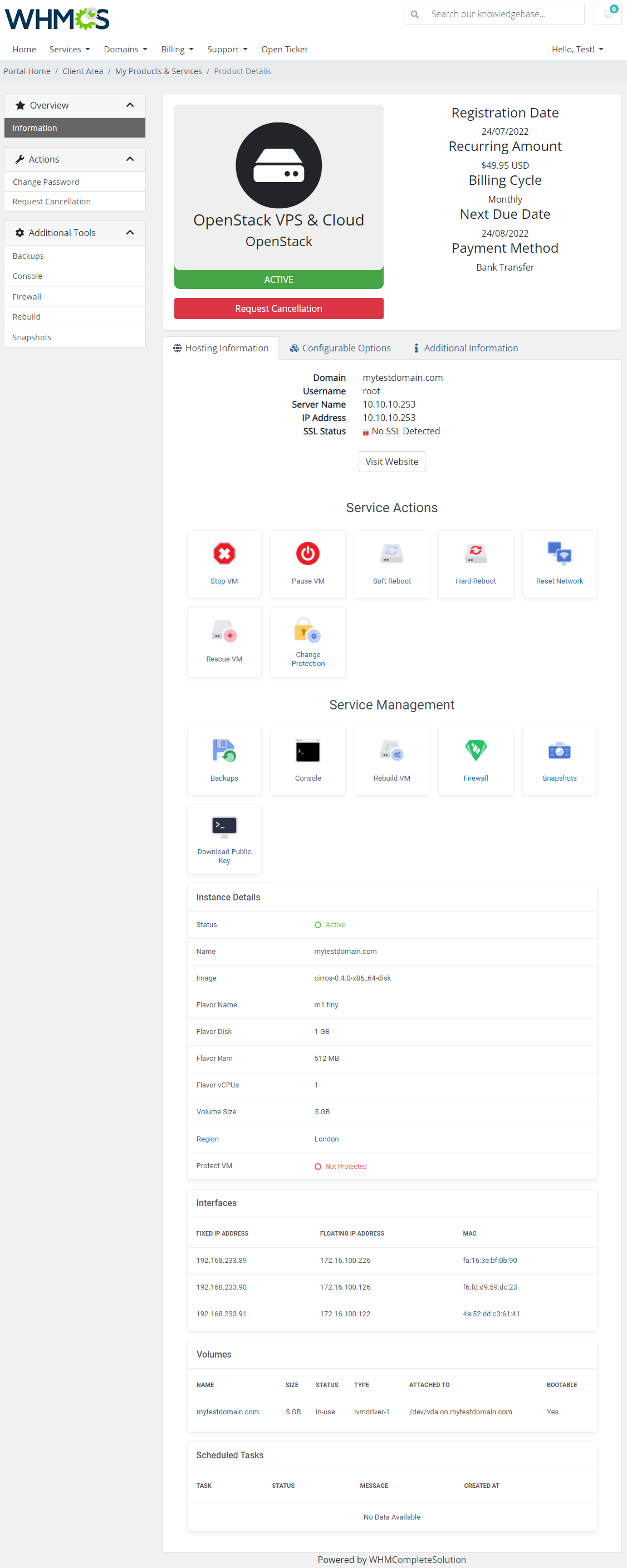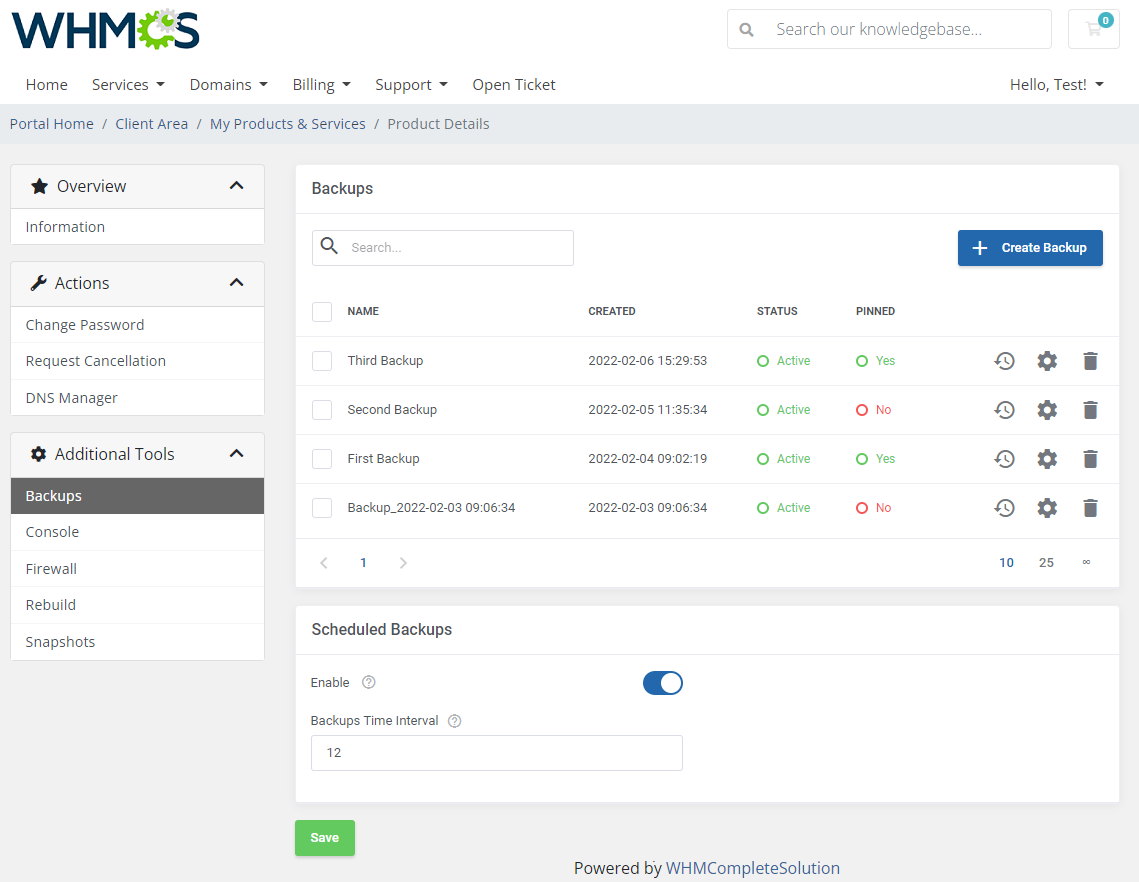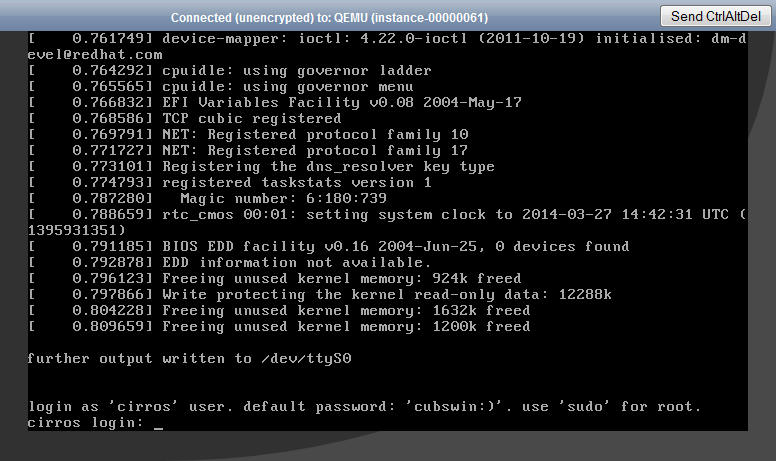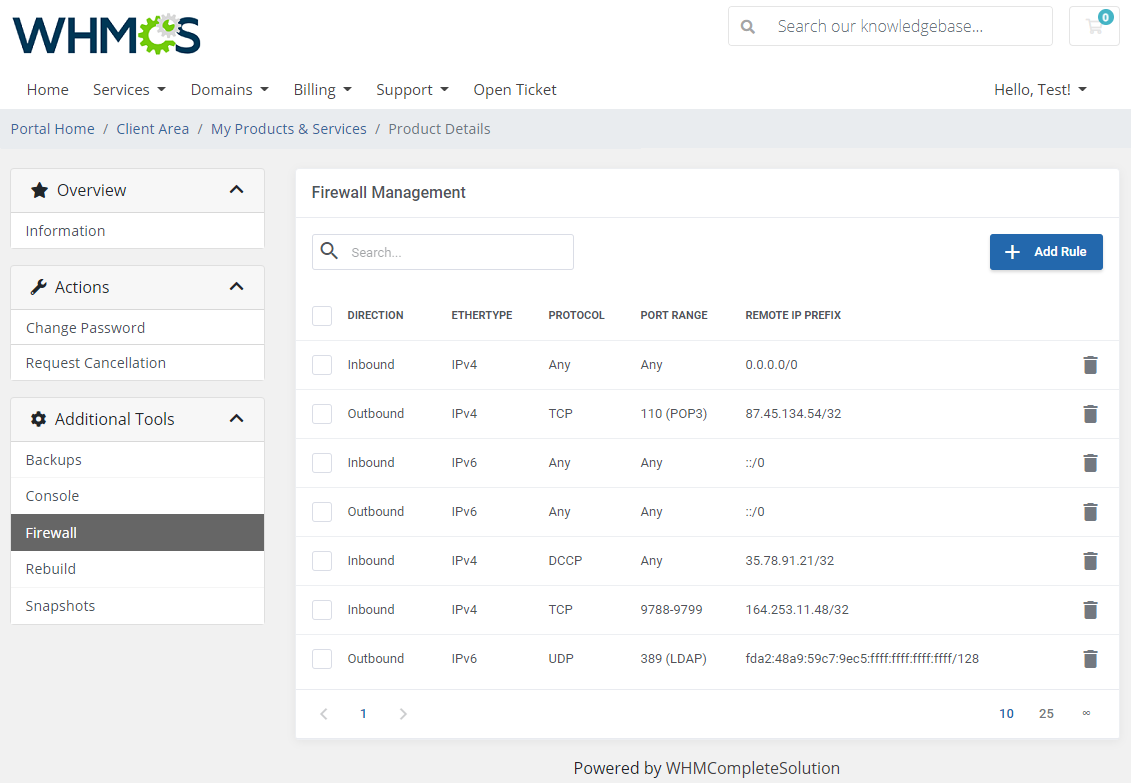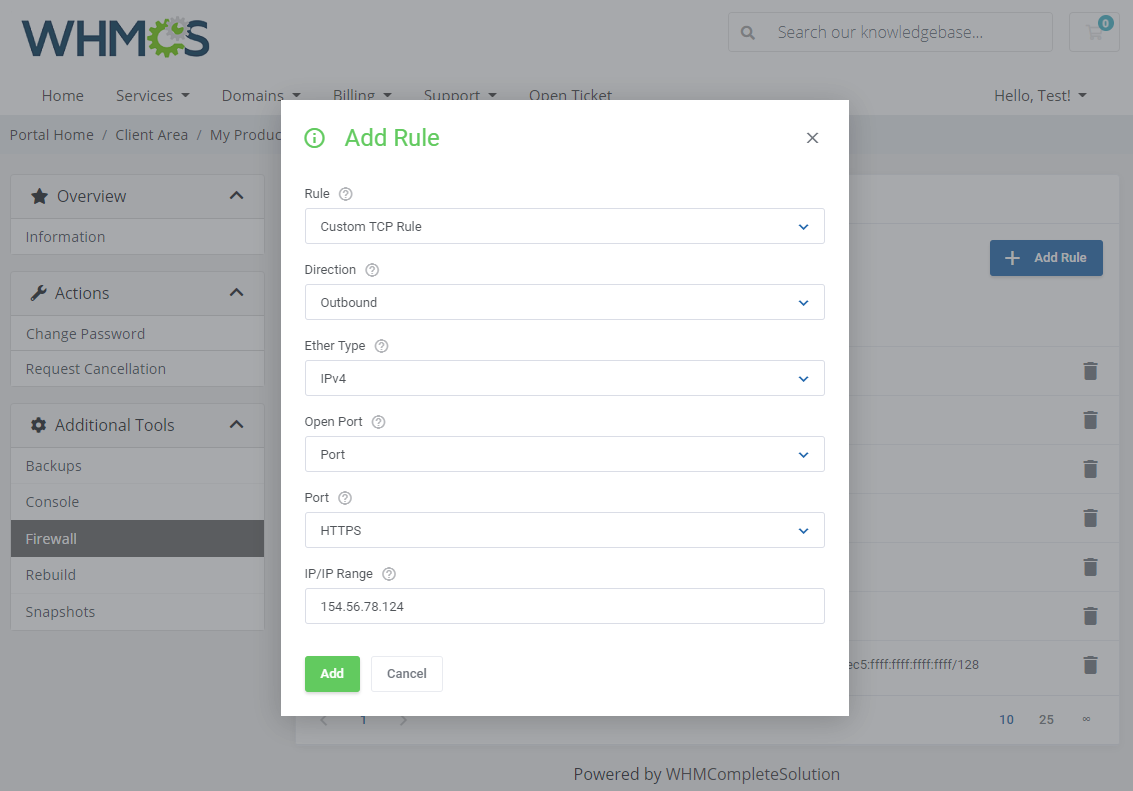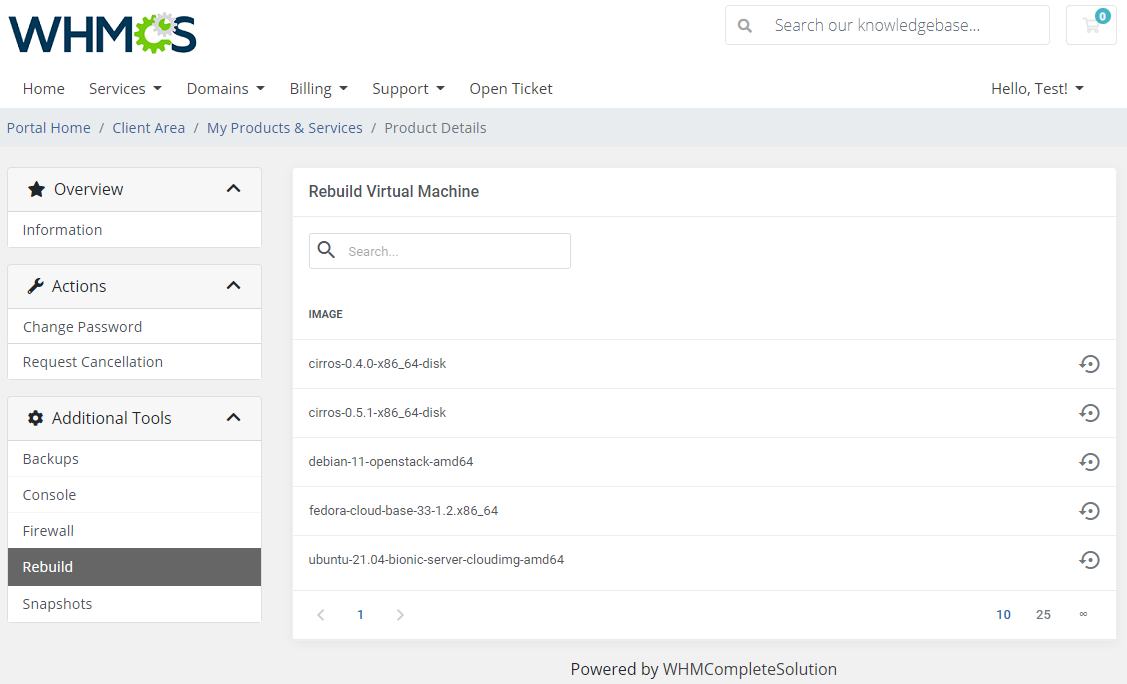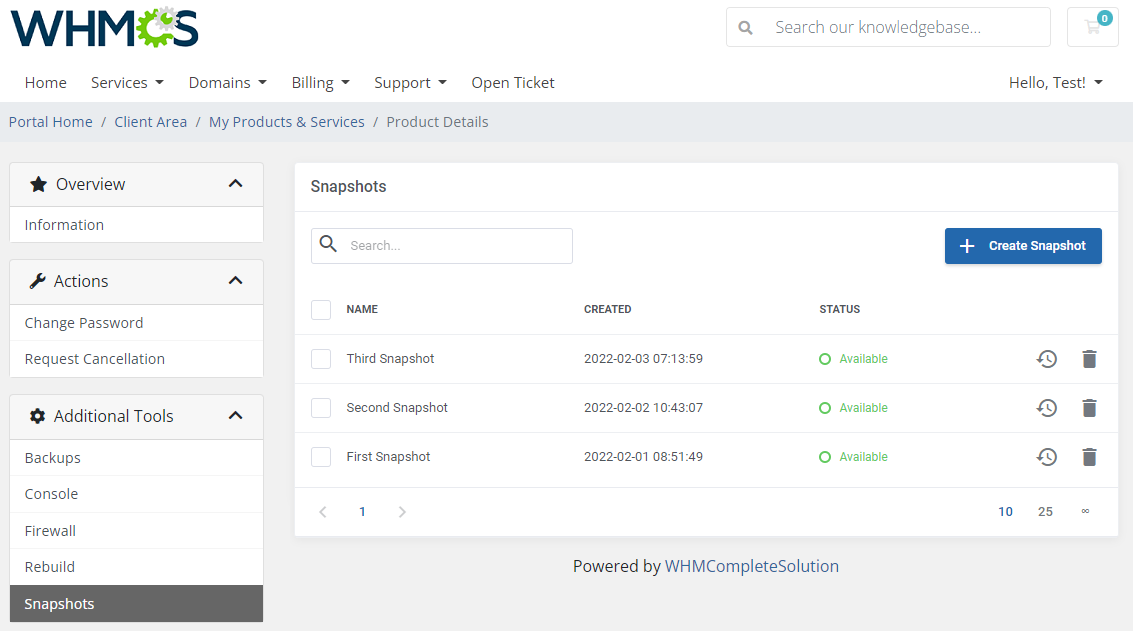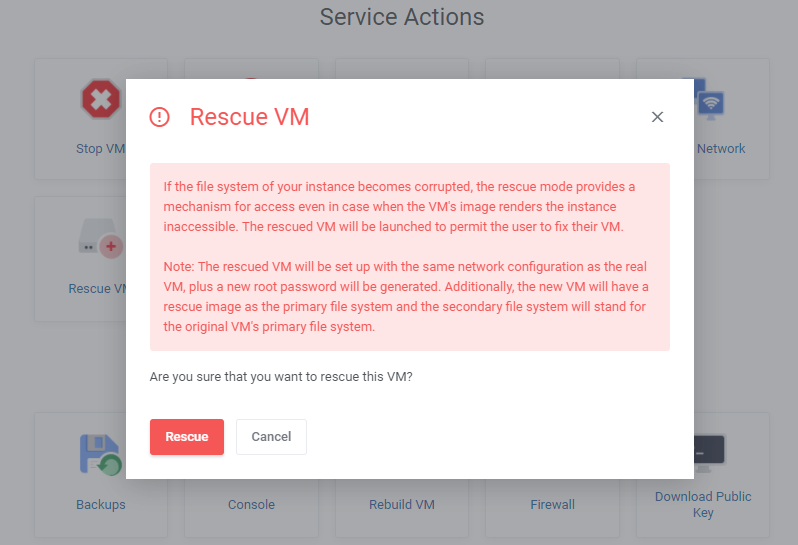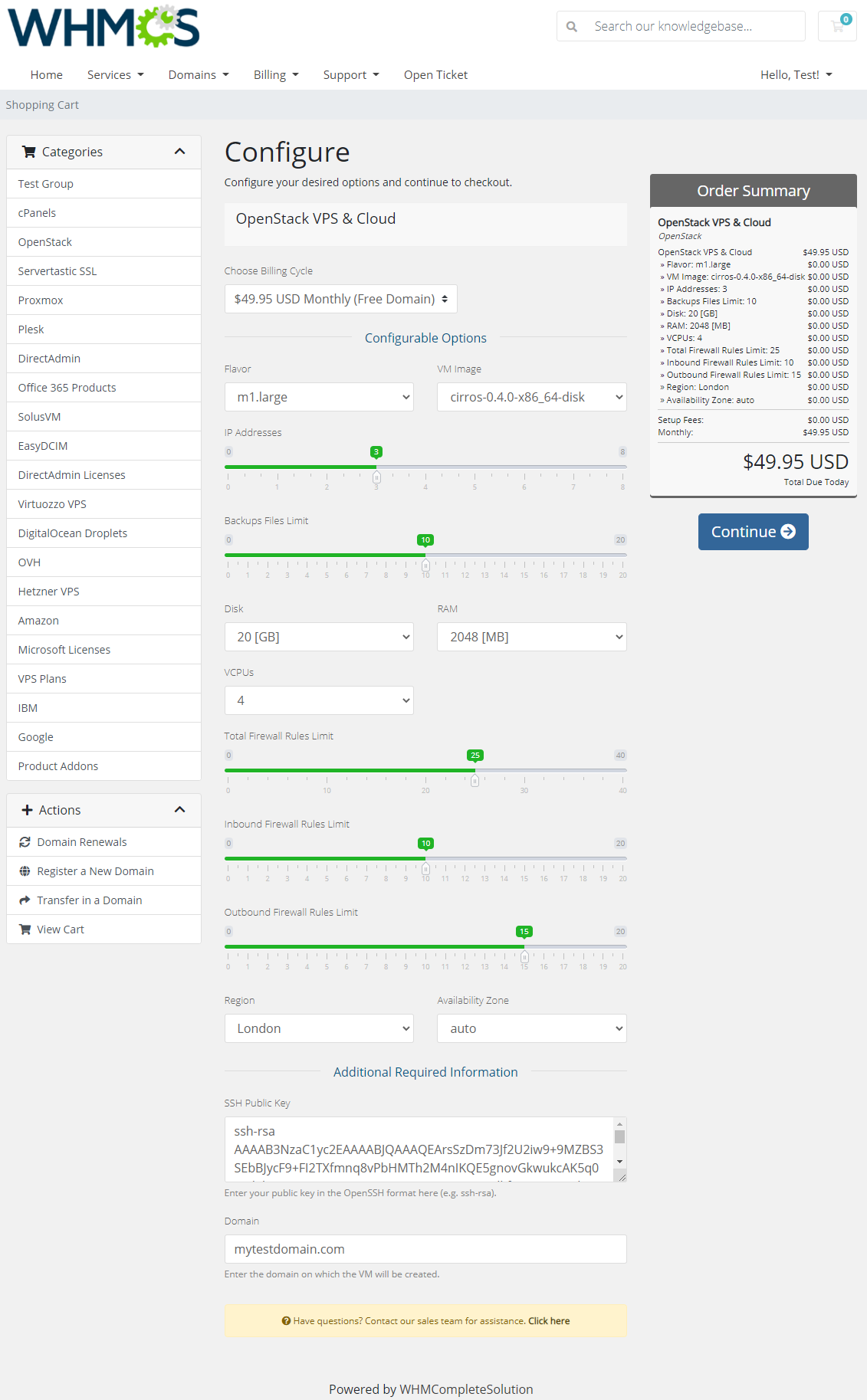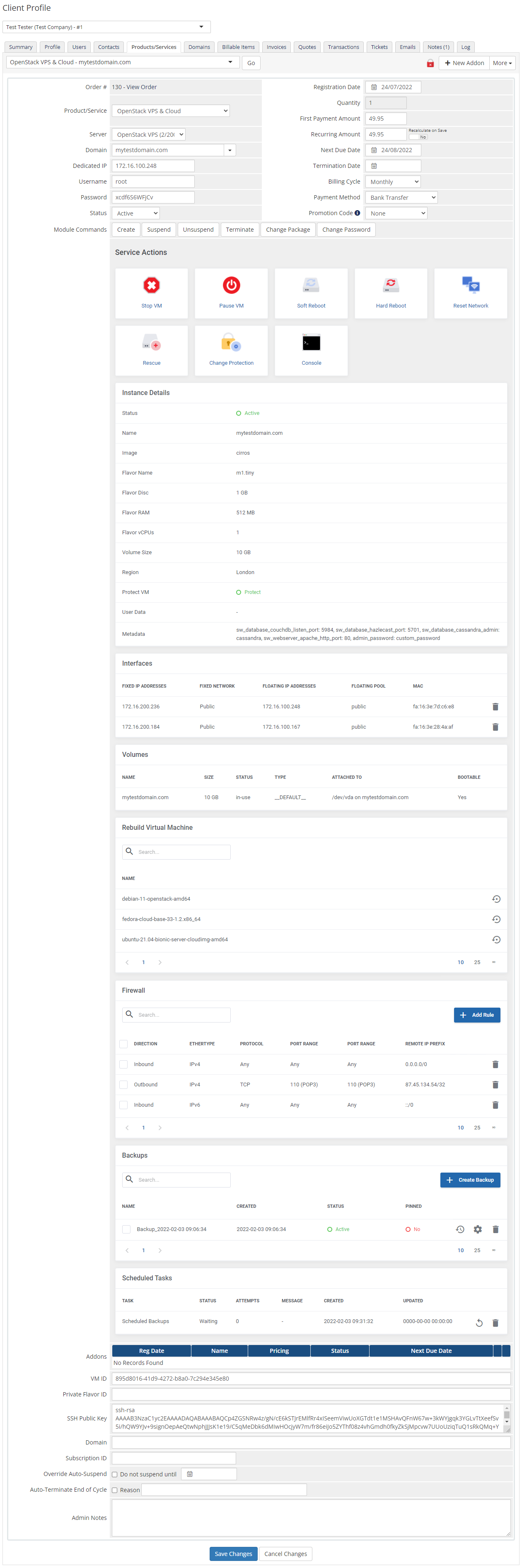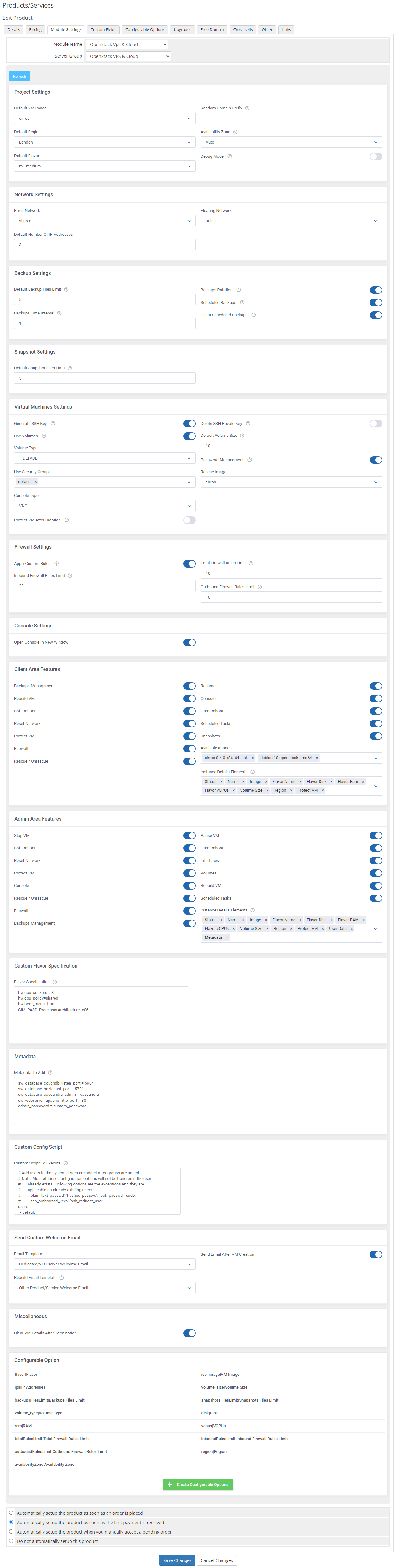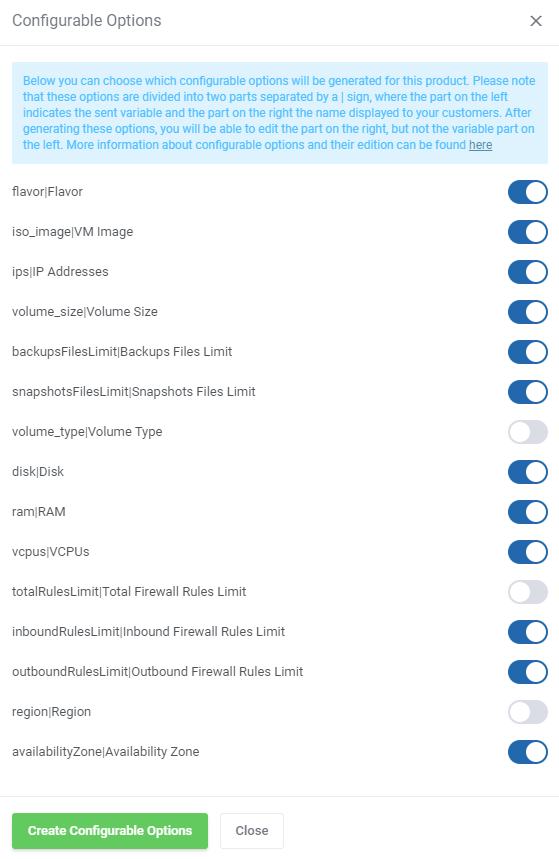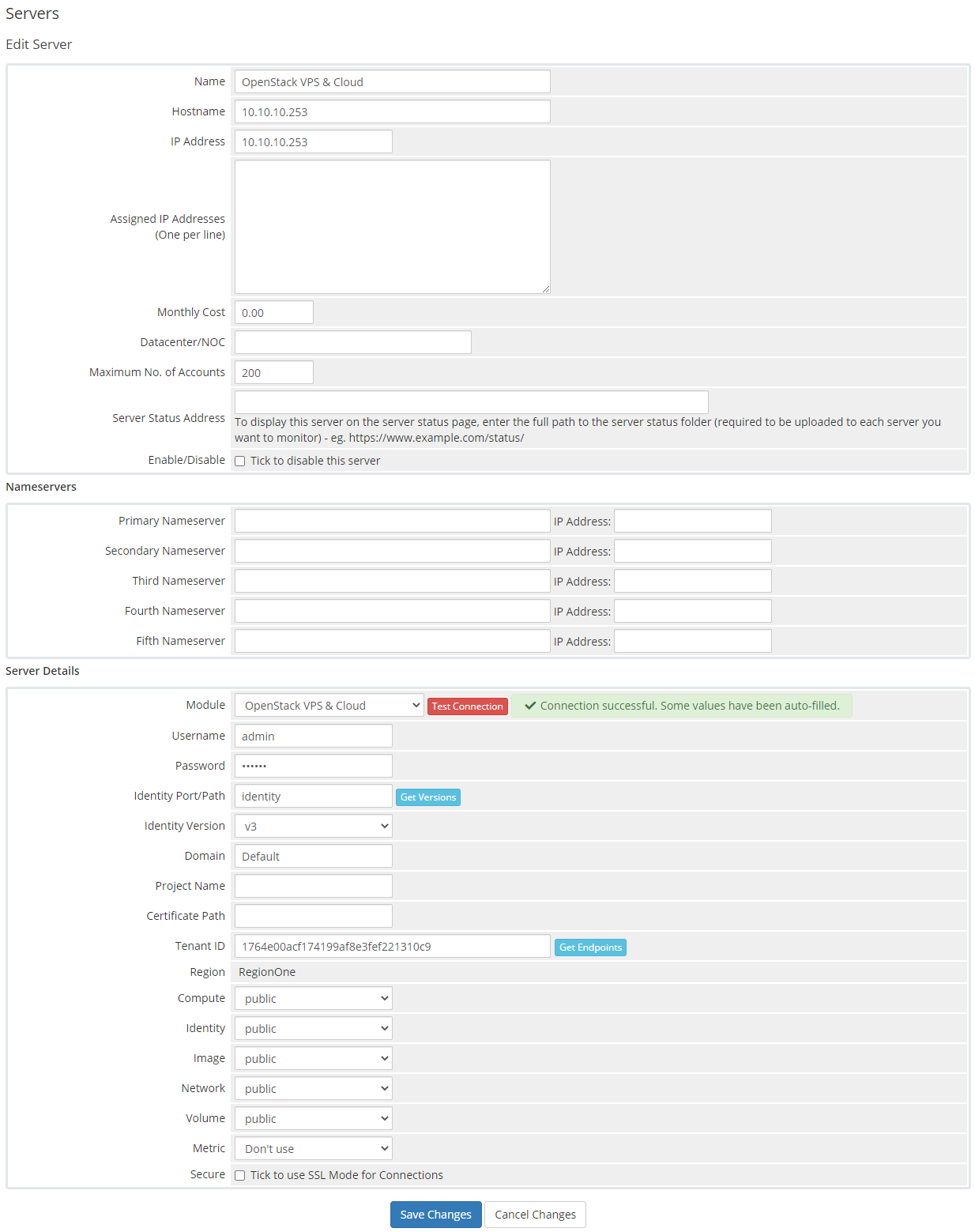Overview
OpenStack VPS & Cloud For WHMCS will allow you to automatically provision virtual servers and manage their crucial features straight in your WHMCS. By providing support for over 20 different providers along with a variety of configurable options, the module will help you offer flexible machines that will please even the most demanding clientele.
Our product will supply your client area with essential equipment for handling VPS servers. Your customers will be able to order instances tailored finely to their needs and control each of them remotely, overview the server status and scheduled tasks, manage backups, firewall rules as well as volume snapshots, and even access VNC, RDP, SPICE or Serial console without leaving your website. Among a great many actions you will be free to perform as an administrator, enabling the rescue mode might be of particularly high value as it will permit your customers to retain access to their servers in case of any malfunction. The special importance lies also in the ability to load custom scripts to be executed automatically upon the first boot of an instance.
OpenStack VPS & Cloud For WHMCS is a remarkably powerful tool in the hands of everyone who wants to blaze new paths in the industry and deliver OpenStack virtual servers with never before seen ease and efficiency. Order the module today to reinvent the customer experience and stay way ahead of the pack!
The module is fully compatible with cloud hosting solutions offered by OVHcloud, Rackspace and Limestone Networks, allowing you to automatically supply and manage their virtual servers in your WHMCS. View the full list of supported providers in the section below.
Features
-
Admin Area
- Create/Suspend/Unsuspend/Terminate Server
- Change Package - Supports Configurable Options And Volume Resizing
- Change Password
- Start/Stop/Pause/Unpause/Resume Server
- Soft/Hard Reboot Server
- Reset Network
- Rescue/Unrescue Server
- Toggle VM Protection From WHMCS Termination And Rebuilding
- Access RDP, Serial, SPICE, Or VNC Console
- View Instance Status And Details
- View Interfaces Details
- View Volumes Information
- Rebuild Virtual Machine From Image
- View/Add/Delete Custom Firewall Rules
- Create/Restore/Delete Backups
- View And Run Scheduled Tasks
- Provide Product Configurations:
- Project Settings:
- Choose Default VM Image/Flavor/Region
- Provide Random Domain Prefix
- Set Availability Zone
- Toggle Debug Mode
- Network Settings:
- Choose Fixed/Floating Networks
- Define Default Number Of IP Addresses
- Backup Settings:
- Enable Backups Rotation
- Enable Scheduled Backups
- Define Backups Quantity Limit
- Define Backups Minimum Time Interval
- Snapshot Settings (For Volumes Only):
- Define Default Snapshot Files Limit
- Virtual Machines Settings:
- Enable Auto-generation SSH Key
- Define Default Volume Size And Type
- Set Security Groups
- Enable Password Management
- Choose RDP/Serial/SPICE/VNC Console Type
- Select Rescue Image
- Toggle VM Protection After Creation
- Toggle SSH Private Key Deletion Once Displayed
- Firewall Settings:
- Apply Custom Rules
- Define Inbound/Outbound/Total Firewall Rules Limits
- Console Settings:
- Open Console In New Window
- Configure Client Area Features Per Product
- Configure Admin Area Features Per Product
- Define Custom Flavor Specification
- Define Metadata
- Execute Custom Scripts On Boot
- Choose Welcome Email For VM Creation
- Generate Configurable Options
- Project Settings:
-
Client Area
- View Server Status And Details
- Start/Stop/Pause/Unpause/Resume Server
- Soft/Hard Reboot Server
- Reset Network
- Rescue/Unrescue Server
- Change Server Protection Status
- Toggle VM Protection From WHMCS Termination And Rebuilding
- Change Password
- Create/Restore/Delete Backups:
- Pin Backups For Overwriting Prevention
- Toggle Scheduled Backups And Define Time Interval
- Access RDP, Serial, SPICE, Or VNC Console
- View/Add/Delete Custom Firewall Rules:
- TCP
- UDP
- ICMP
- Other Protocols
- Rebuild Virtual Machine From Image
- Create/Restore/Delete Volume Snapshots
- Download Public & Private SSH Keys
- View Volumes Information
- View List Of Scheduled Tasks
- Receive Email Notification After VM Creation
-
Configurable Options
- Flavor
- VM Image
- IP Addresses
- Volume Size
- Backups Files Limit
- Snapshots Files Limit
- Volume Type
- Disk
- RAM
- VCPUs
- Total Firewall Rules Limit
- Inbound Firewall Rules Limit
- Outbound Firewall Rules Limit
- Region
- Custom Script Files
- Availability Zone
-
Supported Providers
- Atlancis Private Cloud
- Binero Public Cloud
- Bluvalt
- China Unicom Cloud
- China Telecom Cloud
- Cleura Public Cloud & Private Cloud
- Cloud&Heat Cloud Services
- DevStack Cloud Service
- ELASTX OpenStack
- FishOS Private Cloud
- Infomaniak Public Cloud
- Limestone Networks Private Cloud
- Linaro Developer Cloud
- NETWAYS Cloud
- NIPA Cloud Enterprise (NCE)
- Open Telekom Cloud
- ORockCloud
- OVHcloud Public Cloud
- PlanetHoster Private Cloud
- Rackspace Public Cloud
- Safespring Public Cloud & Private Cloud
- ScaleUp Cloud
- Sharktech Cloud Services
- stc Cloud
- Taikun Cloud
- VEXXHOST Public Cloud & Private Cloud
- Other Providers That Grant Access To OpenStack API On Project Admin Level
-
Required Components
- Keystone
- Glance
- Nova
- Neutron
- Gnocchi (Required For Billing)
-
General Info
- Automated Generation Of SSH Keys - Public SSH Key Is Injected To VM Automatically
- Integrated With Advanced Billing For WHMCS - Actual Server Resource Usage Billing
- Integrated With Server Allocator For WHMCS - Automatic Assignment Of Most Suitable Servers To Products
- Multi-Language Support
- Supports Cloud-Init Scripts With WHMCS Variables
- Supports Latest Stable OpenStack and Previous
- Supports OpenStack Gnocchi
- Supports Virtuozzo Hybrid Infrastructure (VHI)
- Supports Limestone Networks Cloud Hosting Solutions
- Supports PHP 8.2 Back To PHP 8.1
- Supports WHMCS Themes "Six", "Twenty-One" And "Lagom WHMCS Client Theme"
- Supports WHMCS V8.12 Back To WHMCS V8.9
- Requires ionCube Loader V13 Or Later
- Easy Module Upgrade To Open Source Version
Changelog
v2.2.4
Released: Mar 7th, 2025- WHMCS V8.12 support
- Support for WHMCS V8.8 and previous
- Support for PHP 7.4 version
- Fixed problem where the list of fixed and floating networks might not be fetched for product configuration when a large number of networks are created on OpenStack - case #522
- Solved problem where the product view in the admin area might not reload properly
- Resolved problem with looping tasks for a service that has already been removed - case #526
- Added missing error notice to validate if at least one IP address is assigned to the server configuration when creating a Fixed Network - case #542
v2.2.3
Released: Oct 24th, 2024- WHMCS V8.11 support
- Support for PHP 8.2 version
- Requires ionCube Loader V13 or later
- Fixed problem with setting up the machine password when the "Password" field was empty during the "Creating Account" task, with the "Password Management" setting enabled - case #508
- Added missing support for Windows passwords set by metadata when the "Password Management" option was enabled - case #508
v2.2.2
Released: Aug 1st, 2024- Maintenance update and stability optimizations
- Support for WHMCS V8.7 and previous
- Addressed issue where the rebuild functionality did not stop trying to create a new instance when an error occurred - case #391
- Fixed problem where the instance status was stuck on "Verify_Size" after switching "Default Flavor" and performing the "Change Package" module command - case #343
- Eliminated the "Unknown named parameter $additionalVars" cron error that might have occurred for the rebuilt action on PHP 8.1 servers - case #506
- Resolved issue with the "Multiattach volumes are only supported starting with compute API version 2.60" error that could occur when creating an instance - case #499
v2.2.1
Released: Dec 28th, 2023- WHMCS V8.8 and V8.9 support
- Implemented language overrides support, enabling the utilization of customized translations
- Optimized API queries to improve the speed of loading product details in the admin area - case #455
- Support for WHMCS V8.5 and previous
- Support for PHP 7.3 version
- Resolved issue where the password might not have been set properly after the server rebuild - case #450
- Eliminated "Argument #1 ($value) must be of type Countable|array, null given" error that could occur when running a cron job on PHP 8.1 - case #456, #460
- The "Unexpected API Error" will no longer occur in the client area when a virtual machine is shut down, and console access is enabled - case #459
- Fixed case where the module could auto-generate a server hostname that already exists - case #471
- Solved problem where the network interface might not have been set properly after the server rebuild - case #451
- Resolved problems related to resizing the default volume after performing a change package action - case #475
- Eliminated number of entries generated into the "tblerrorlog" database table - case #488
- Other minor code corrections
v2.2.0
Released: Dec 14th, 2022- WHMCS V8.6 support
- Support for PHP 8.1 version
- Support for OpenStack "Zed" release
- "Availability Zone" setting can now be set as the configurable option - case #400
- Run scheduled tasks manually, directly from the admin area
- Access RDP, Serial, SPICE or VNC "Console" directly from the admin area - case #397
- Manage "Rebuild Virtual Machine", "Firewall" and "Backups" directly from the admin area - case #397
- Select which of the admin area features for instance management will be visible for your staff - case #397
- After the instance creation its user data credentials will now be insterted in the WHMCS username and password fields - case #392
- Volume-related options will be now hidden from the module settings if the "Volume" setting was set to the "Don't use" upon server configuration
- Service actions and management buttons will be now disabled from the client use when the server is being rebuilt - case #417
- Optimized a large number of Gnocchi queries used for Advanced Billing For WHMCS integration
- Requires ionCube Loader V12 or later
- Support for WHMCS V8.2 and previous
- Support for PHP 7.2 version
- Eliminated "500 error" that might have shown up when trying to obtain the backups list in the client area - case #419
- Terminating the instance should now delete its all custom flavors properly
- Added missing language entry to notify about the private key being downloaded
- Resolved assorted issues with rebuilding instances when using the "Upgrade/Downgrade" or the "Change Package" functionality - case #413
- Additional fixes aiming to eliminate the problem of looping the "Setting VM Details" task due to an already existing security group rule - case #409
- Fixed missing counter for snapshot files limit
- Other minor code corrections, language, and UI adjustments
v2.1.2
Released: Jun 22nd, 2022- WHMCS V8.5 support
- Added possibility to set different usernames depending on the OS image relations by using "imageUsernames.yml" config file - case #404
- Support for WHMCS V8.1 and previous
- Eliminated "Cant find node: for interface: volume" error that blocked the access to the module settings if the server was configured not to use volumes - case #388
- Fixed "Argument (...) must be of the type bool, null given" error that might appear when running the cron job - case #393
- Solved problem with the "unable to create directory" error, related to the "Building VM" task, that could occur when using a custom script to execute and the "template_c" folder was not in default folder path - case #405
- Prevented exception error that could occur when trying to refresh the module setting but no resource image setting was saved beforehand - case #407
- Fixed case that could lead to looping the "Setting VM Details" task due to an already existing security group rule - case #409
v2.1.1
Released: Mar 30th, 2022- Support for WHMCS V8.0 and previous
- Resolved problem with creating port loop that caused lack of assigned IP addresses when building a VM from volume without an end point
- Eliminated "JSON Parse Exception" error that might have shown up when trying to enable rescue mode - case #389
- Password in VM metadata will be now updated with the WHMCS password accordingly after the machine creation - case #383
- Corrected rules assignment to the selected security groups - case #386
v2.1.0
Released: Feb 7th, 2022- WHMCS V8.4 support
- Snapshots support - clients can now list, create and restore their volume snapshots
- Pinned backups - clients can now protect their backups from being overwritten by automatically scheduled backups - case #202
- Choose "Instance Details" that will be displayed in the client area - case #325
- Set "Volume Type" such as SSD or HDD for server configuration
- Option to clear product details such as its IP addresses, username, and password after service termination
- Choose welcome email template that will be sent to the client once the instance is rebuilt - case #326
- Set up "Metadata" and "Custom Flavor Specification" as key and pair properties in the product configuration - case #327, #217
- Choose "Availability Zone" in the product configuration from which to launch the server - case #118
- Added option to open the console in a new window - case #300
- When deleting a product from WHMCS, its server will now also be deleted from OpenStack
- You can now provide a "-1" value to set the default backup files limit to unlimited
- Scheduled backups can now be enabled by default after instance creation - case #311
- When the server is suspended in WHMCS, its service actions and details will still be available in the admin area - case #278
- Ongoing cron tasks will be now automatically canceled if a related service has already been deleted
- The module will now skip updating the service password when "Password Management" is not enabled on the product - case #358
- When resizing the disk using "Change Package" module command, the new size will be now automatically confirmed in the panel after the cron task is completed - case #365
- Renamed "additionalRules.json" filename to "additionalRules.json_sample" to avoid its overwriting when the module is being updated - case #277
- If VM protection is enabled, it will no longer block the possibility of instance termination by administrator - case #286
- A long single string of "User Data" will now be wrapped to resolve problems with adjusting the instance details table size - #319
- Eliminated "Invalid default value for 'updated_at' syntax error that might have occurred when trying to load the module settings on certain WHMCS instances - case #288
- Many other code corrections and minor UI adjustments
v2.0.5
Released: Nov 25th, 2021- "Volume Size" support for the configurable options
- Optimized API queries to speed up the loading of instance details displayed in both admin and client areas - case #345
- If an API exception occurs, its error notice will be now displayed in the product configuration
- Fixed "Flavor resize failed" task error when trying to confirm the resize action - case #343
- Eliminated problem with the "Setup Fixed Network at first" error that might have appeared when creating an instance with the private fixed network configuration - case #341
- Solved issue where the floating network could be assigned to the incorrect fixed network if there were multiple networks configured in the OpenStack panel - case #322
- Fixed API connection issue if a whitespace character was left in the "Tenant ID" field for the server configuration
- Other minor code corrections
v2.0.4
Released: Nov 5th, 2021- WHMCS V8.3 support
- Added "User Data" information to the "Instance Details" table
- Improved module caching
- Fixed problem where incorrect security groups could be assigned after rebuilding or restoring a VM with volume - case #302
- Resolved issue with obtaining the incorrect identity version when configuring a server - case #303
- The previously used public flavor will no longer be deleted after resizing or upgrading a server to another package - case #304
- Eliminated problem with multiplying "Restore Backup" tasks - case #305
- Fixed "404 error" that might have occurred when saving product setting due to obtaining lists with a large number of images, flavors or network interfaces - case #306
- Resolved problem with rearranging and reallocating IP and MAC addresses that might have occurred after rebuilding or restoring a server - case #308
- Corrected issue with cutting the list of available flavors for product configuration if their total list exceeded more than 255 characters - case #317
- Solved problem with the "Create port is disallowed by policy" error that might have appeared when rebuilding a server - case #318
- Minor corrections related to migration cron - case #330
- Fixed problem where the specific security group was not taken into account when the instance was created - case #328
- The SSH key will be now properly removed after rebuilding or restoring an instance if it was autogenerated in the panel - case #331
- Fixed issue where the custom script to execute was not added to the instance after its rebuild - case #309
- Improved getting proper flavor, image, or network based on their region and names provided in configurable options - case #313, #323
v2.0.3
Released: Aug 9th, 2021- Support for WHMCS V7.10 and previous
- Additional corrections for saving "Fixed Network" and "Floating Network" values in the module settings - case #269
- Resolved problem with executing script files from the dedicated directory after VM creation if they were chosen using configurable options - case #294
- Fixed problem that might have caused not all of the available VM images to be visible in the product configuration - case #295
- If the "Password Management" option is enabled, the entered password will be now properly used when creating a server - case #298
- Solved issues with parsing custom config scripts to execute - case #299
- Other slight corrections
v2.0.2
Released: Jun 9th, 2021- WHMCS V8.2 support
- Added notification for errors that occur when obtaining endpoints from the server - case #284
- Fixed problem that might have resulted in the lack of images to rebuild in the client area if the VM's region was different - case #268
- Eliminated "Invalid value for port customPort" and "Security group rule protocol UDP not supported" errors that might have appeared when adding certain firewall rules - case #275
- Resolved problem with disabling the "Scheduled Backups" functionality - case #281
- Backups minimal time interval settings will be now properly taken into account - case #282
- Corrected task for scheduled backups that could perform only 100 times before it permanently stops - case #287
- Other minor code corrections
v2.0.1
Released: Apr 29th, 2021- Support for WHMCS V7.9 and previous
- Support for PHP 7.1 version
- Fixed problem with finding a flavor after changing the region - case #243
- Corrected issues with WHMCS terminate functionality if "VM ID" field was empty - case #245
- Resolved assorted issues with module migration prior to 2.0.0 module version - case #246, #249
- Differences between timezones set for MySQL and PHP configuration should no longer cause problems with the tasks' performance - case #248
- Eliminated "Cannot find element: on VPS list" error that might have occurred on VM creation with the enabled floating network - case #251
- Fixed "TypeError" in cron during VM creation with private flavor - case #252
- If the floating network is set to public, provided default number of IP addresses will be now taken into account properly - case #253
- Enabling debug logs for the module will now work properly - case #254
- Fixed "The request you have made requires authentication" error that might have occurred when no identity request was sent to API - case #255
- After changing flavor ID or image in OpenStack, it will be still applied correctly when using configurable options without the name change - case #256
- Resolved issues with the change password cron task that might have been left after module migration from the previous version - case #259
- Assorted corrections related to certain tasks migration after updating the module from 1.X version - case #257, #260, #263
- Eliminated double slash in auth server address if "Identity Port/Path" field does not exist - case #264
- "Keypair data is invalid" error message will no longer appear when creating an account if the white space character is left in the "SSH Key" custom field - case #262
- Fixed "Volume could not be found" error message that might have appeared when rebuilding a VM with volume - case #265
- Default region will be now properly applied if it is set via configurable options - case #267
- Added validation to performed tasks if a planned product was changed or deleted before the cron execution - case #250
- Fixed problem with resizing disk, RAM, or vCPU of VMs on private flavors - case #273
- Corrected terminate action of the VM on private flavor - case #270
- Eliminated problem with missing endpoints if multiple regions were available to configure - case #266
- Product upgrade will no longer double the default number of IP addresses if it was not supposed to be changed - case #261
- Added missing ID of the server if an error occurs when performing the cron migration
- Corrected "Upgrade/Downgrade" functionality when using dedicated button in the admin area - case #274
- "Fixed Network" and "Floating Network" values in network settings in the product configuration will no longer be reset after saving
- The module will no longer dump unnecessary and excessive amounts of insecure records into the "data" column in the "OpenStackVpsCloud_Job" table - case #276
- If flavor resize fails, it will no longer cause further issues with terminating the given instance
- Other minor code corrections and improvements
v2.0.0
Released: Dec 9th, 2020- WHMCS V8.1 and "Twenty-One" theme support
- Support for the OpenStack "Victoria" release
- Set a server hostname using the dedicated custom field if a domain name is not provided
- Rebuild virtual machines with volumes
- Scheduled backups are now also available for instances with volumes
- Completely rewritten code
- Rebuilt addon module user interface
- Added dedicated "Refresh" button for the product configuration
- Assorted language adjustments
- Fixed path generation when "Identity Port/Path" was provided in the server configuration
- Resolved issues with attempts of creating a VM once the certain error occurred
v1.9.3
Released: Sep 7th, 2020- WHMCS V8.0 and PHP 7.4 support
- Module name from "OpenStack VPS For WHMCS" to "OpenStack VPS & Cloud For WHMCS"
- Support for PHP 7.0 and previous
- Support for WHMCS V7.8 and previous
v1.9.2
Released: Apr 7th, 2020- WHMCS V7.10 support
- Support for WHMCS V7.7 and previous
- Resolved issue with custom port provided in the server configuration - case #182
- Solved problem with deleting a flavor after the change package action in certain OpenStack installations - case #183
- Corrected issue with buffering that might not have loaded the product module settings - case #185
- Fixed problem with obtaining a list of network interfaces and IP address after the server creation
- Resolved JSON.parse error that might have shown up in the browser developer console when configuring the server
v1.9.1
Released: Nov 29th, 2019- WHMCS V7.9 support
- Support for WHMCS V7.6 and previous
- Resolved issues with the Advanced Billing For WHMCS integration when using OpenStack Gnocchi - case #169
- Fixed server's "Test Connection" issue on WHMCS V7.7.1 - case #162
- Solved problem with the "Console" section not being available on the sidebar menu in the client area - case #170
- Corrected "Invalid input for field/attribute metadata" error that might have occurred during the rebuild
- Fixed issues with the "Volume could not be found" notice that could occur when trying to delete a VM
- Security groups will be now properly removed after a VM termination
v1.9.0
Released: Oct 16th, 2019- Support for variables that can be now used in the "Custom Scripts To Execute" field
- Create and restore backups on demand for servers using volumes
- Select images available for clients used to rebuild server
- Information about total volumes size is now displayed in server details
- Corrected server's "Test Connection" performance on WHMCS V7.7 and previous
- Assorted code refinements and tweak-ups
v1.8.1
Released: Oct 9th, 2019- WHMCS V7.8 support
- Support for WHMCS V7.5 and previous
- The way of setting up the server's "hostname" field in WHMCS V7.8
v1.8.0
Released: May 8th, 2019- Support for OpenStack "Stein" release
- Define limits of firewall inbound, outbound and total rules - if the limit is reached, the user will not be able to create a new rule until an existing one is removed
- The volume size can now be upgraded with the "Change Package" module command - case #126
- Added option to apply "Custom ICMP" or "Other Protocol" rules to a firewall configuration - case #103, #128
- Added "Default" option into the "Rescue Image" configuration in the module settings to use the same image as the client's VM installation - case #113
- Support for WHMCS V7.4 and previous
- Metadata will now be also properly sent while rebuilding the VM - case #127
- Fixed issue of not listing all of the VM's interfaces properly in the admin area
- Corrected issue that might have caused a problem with loading the product's module settings due to an authentication error
- Other minor UI and code corrections
v1.7.0
Released: Dec 12th, 2018- Support for OpenStack "Rocky" release
- Allow clients to enable automatically made backups in a defined by them time interval - case #105
- Define and apply your own rules in the security group directly from the configuration file
- Define "Certificate Path" while configuring the server for SSL connections support
- Provide your "Project Name" at the server configuration page
- Support for WHMCS V7.1 and previous
- The VPS additional ports will be now correctly deleted 5 minutes after the product termination - case #112
- The "Backups" section will no longer be available for clients if the backups limit is set to zero - case #111
- A proper notification will be displayed to inform that detaching fixed IPs from the network interface requires the VPS to be active - case #56
- Suspending the VPS will no longer result in shutting it off, but it will pause it instead - case #63
- Assorted code tweaks along with language, notifications, and UI refinements
v1.6.0
Released: May 24th, 2018- OpenStack Queens support
- Protect VM - prevent a virtual machine from being terminated or rebuilt by WHMCS
- Allow clients to add, delete and view firewall rules
- Send email notification after successful VM creation
- Select the API version for server configuration
- Select endpoint addresses for server configuration
- Support for a custom port for server configuration
- Provide a domain for server configuration
- Fixed issue that might have led to invalid fetching of a floating IP address from the network interface
- Minor code and language corrections
v1.5.3
Released: Apr 20th, 2018- WHMCS V7.5 support
- PHP 7.1 and 7.2 support
v1.5.2
Released: Dec 14th, 2017- Default volume size field for server creation if no corresponding configurable option is used
- Display information about volumes - their name, size, status, type, attachment and the bootable status in both the client and admin area
- Resolved incorrect display of the list of IP addresses if both IPv4 and IPv6 addresses have been assigned to one MAC address
- Flavor disk size is now set to 0 if the volume and flavor are used together
- Solved issue that might cause assigning an incorrect number of IP addresses while creating or changing the package
- Assorted code corrections
v1.5.1
Released: Oct 18th, 2017- OpenStack Pike support
- Support for OpenStack Gnocchi service to store metrics and index resources
v1.5.0
Released: Jul 26th, 2017- OpenStack Ocata support - API V3
- Automatic custom scripts execution - with Cloud-Init support
- Rescue mode - let clients access instances in case of malfunction
- Region selection - supported in the module settings and configurable options
- Assorted language adjustments
- Solved issue permitting the user to launch and use a suspended VM
- Minor code corrections
v1.4.5
Released: Mar 3rd, 2017- Choose VNC, RDP, SPICE or Serial protocol for console access in product configuration
- Surmounted problem with resources transfer to Advanced Billing For WHMCS
- Solved issue concerning server password decryption
- Resolved SQLSTATE exception errors occurring in cron execution when MySQL 5.7 is used
v1.4.4
Released: Jan 16th, 2017- Altered 'VM Images' list to show the public ones only
- Adjusted display of 'noVNC Console' with corrected 'title' parameter in URL
- Regulated IP address assignment when multiple subnets are available
v1.4.3
Released: Jan 2nd, 2017- Resolved server blocking issue by reducing number of AJAX requests
- Initialize module tables correctly
v1.4.2
Released: Oct 26th, 2016- PHP 7 support
- Minor code refinements
v1.4.1
Released: Oct 10th, 2016- WHMCS V7 support
- Corrected display of exception during cron job execution
v1.4.0
Released: May 25th, 2016- OpenStack Mitaka Support
- Create VM using volume - prevent duplicating volume
v1.3.1
Released: Apr 22nd, 2016- Test server connection - resolve 'not trusted certificates' problem
- Save product settings under 'Module Settings'
v1.3.0
Released: Nov 19th, 2015- OpenStack Liberty Supports
- Manage backups
- User interface tweaks
v1.2.3
Released: Sep 11th, 2015- WHMCS V6 support
v1.2.2
Released: Mar 2nd, 2015- Compatibility with WHMCS 5.3.12
- Minor fixes
v1.2.1
Released: Aug 29th, 2014- Improved security and license validation
v1.2.0
Released: Apr 30th, 2014- Integration with Advanced Billing For WHMCS
- Extended connection test
- Support for SSH keys
- Support for security groups
- Support for Cinder volumes
- Minor fixes
v1.0.0
Released: Mar 28th, 2014- Stable Release
Reviews
-
OpenStack VPS & Cloud For WHMCSSean Perryman (OneMicro Cloud) 3 years agoThis module has really made integrating OpenStack and WHMCS fantastically easy. My favorite part is that the users can do everything for their OpenStack VPS from right within WHMCS, so no one has to create another account. If you've ever used a pure-OpenStack provider, you likely have some (basically) UUID for a username and another panel to log into. This module skips all of that for you, easy peezy!
-
OpenStack VPS & Cloud For WHMCSAminian 5 years agoThis module is production ready and we create more than 1000 openstack instances with this module without any issue!
-
OpenStack VPS & Cloud For WHMCSEric Elliott (Develop eAgile, LLC) 8 years agoWell done! I'm very pleased with ModulesGarden support. They were very pleasant and responsive from the start. This experience gave me confidence to explore more of their module offerings.