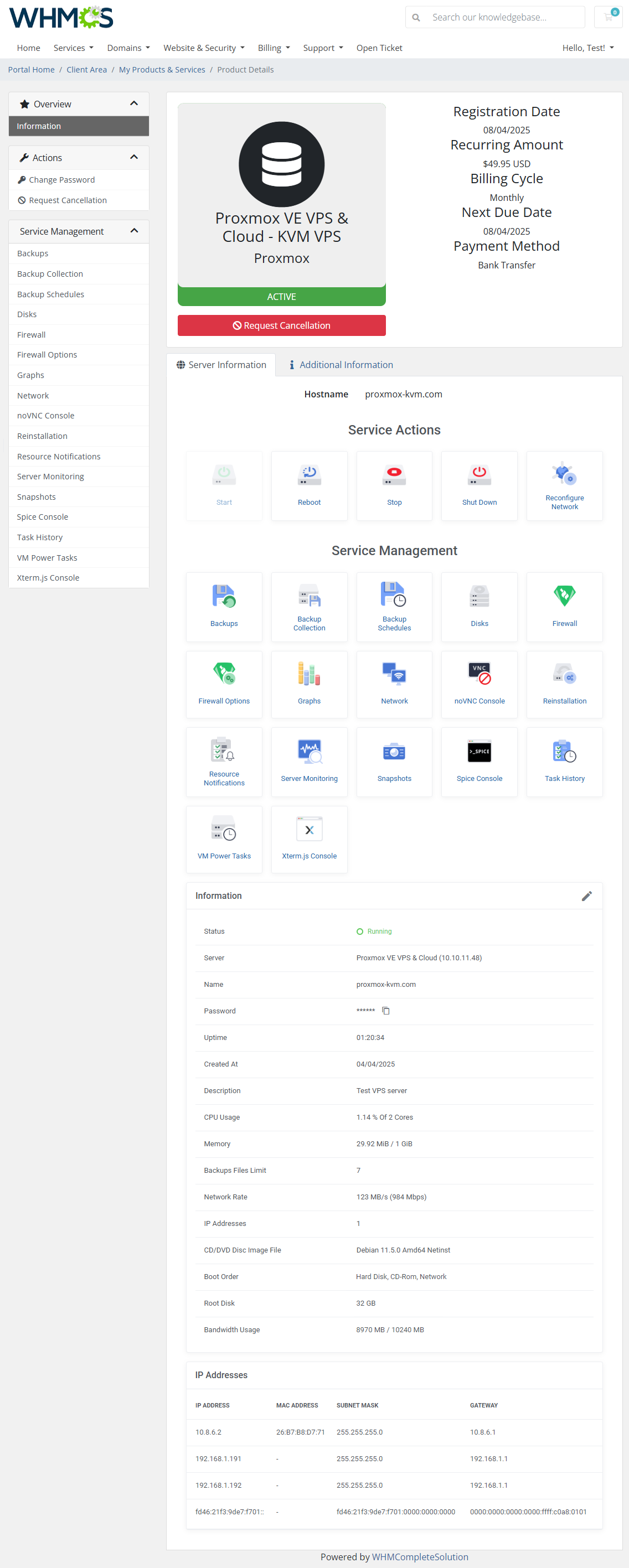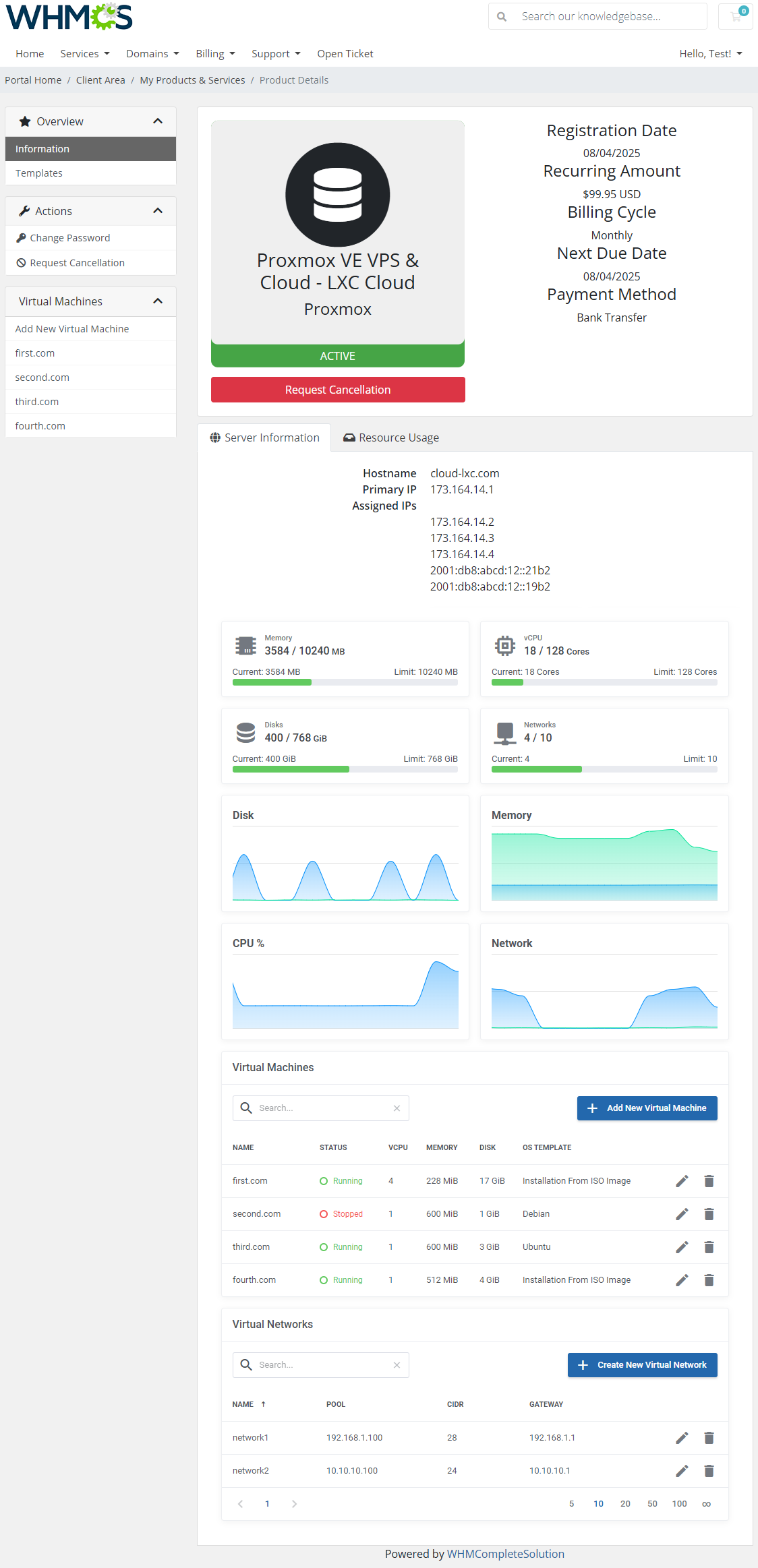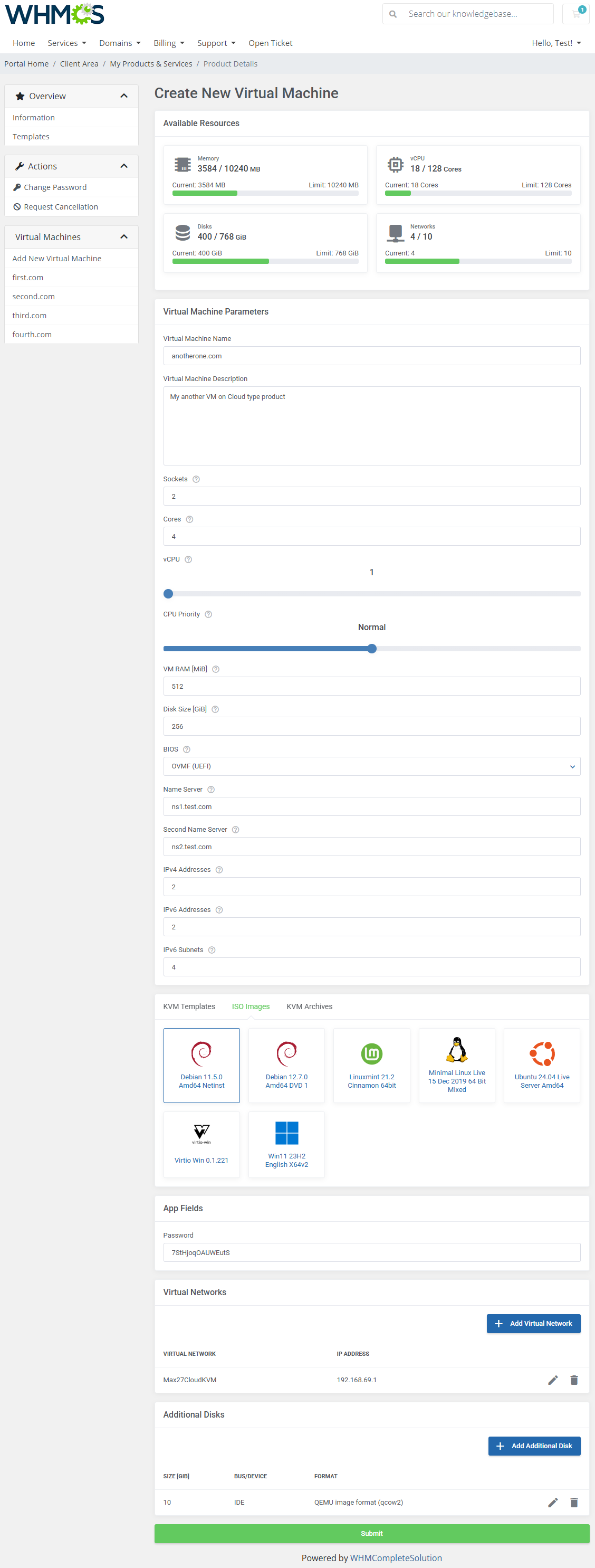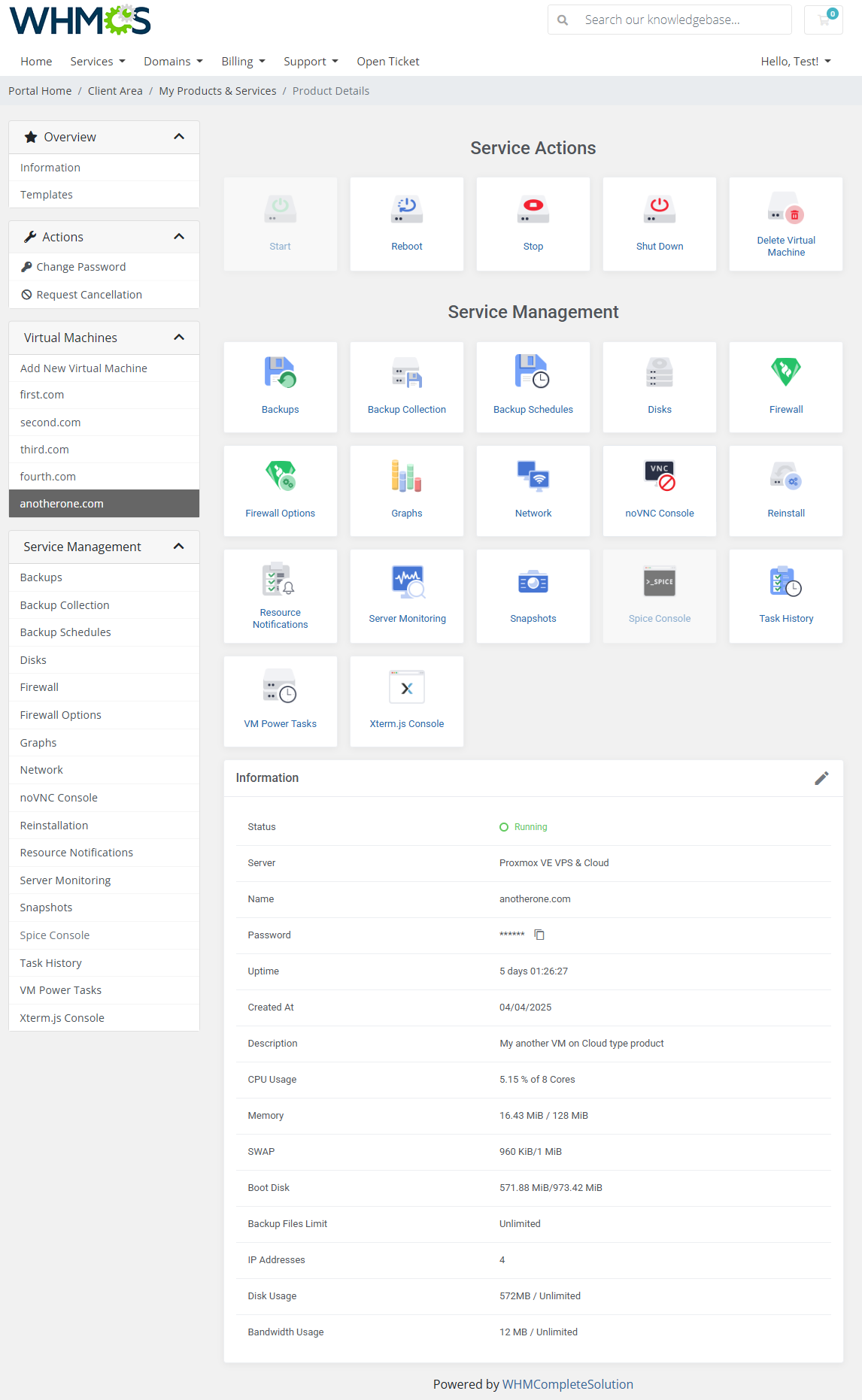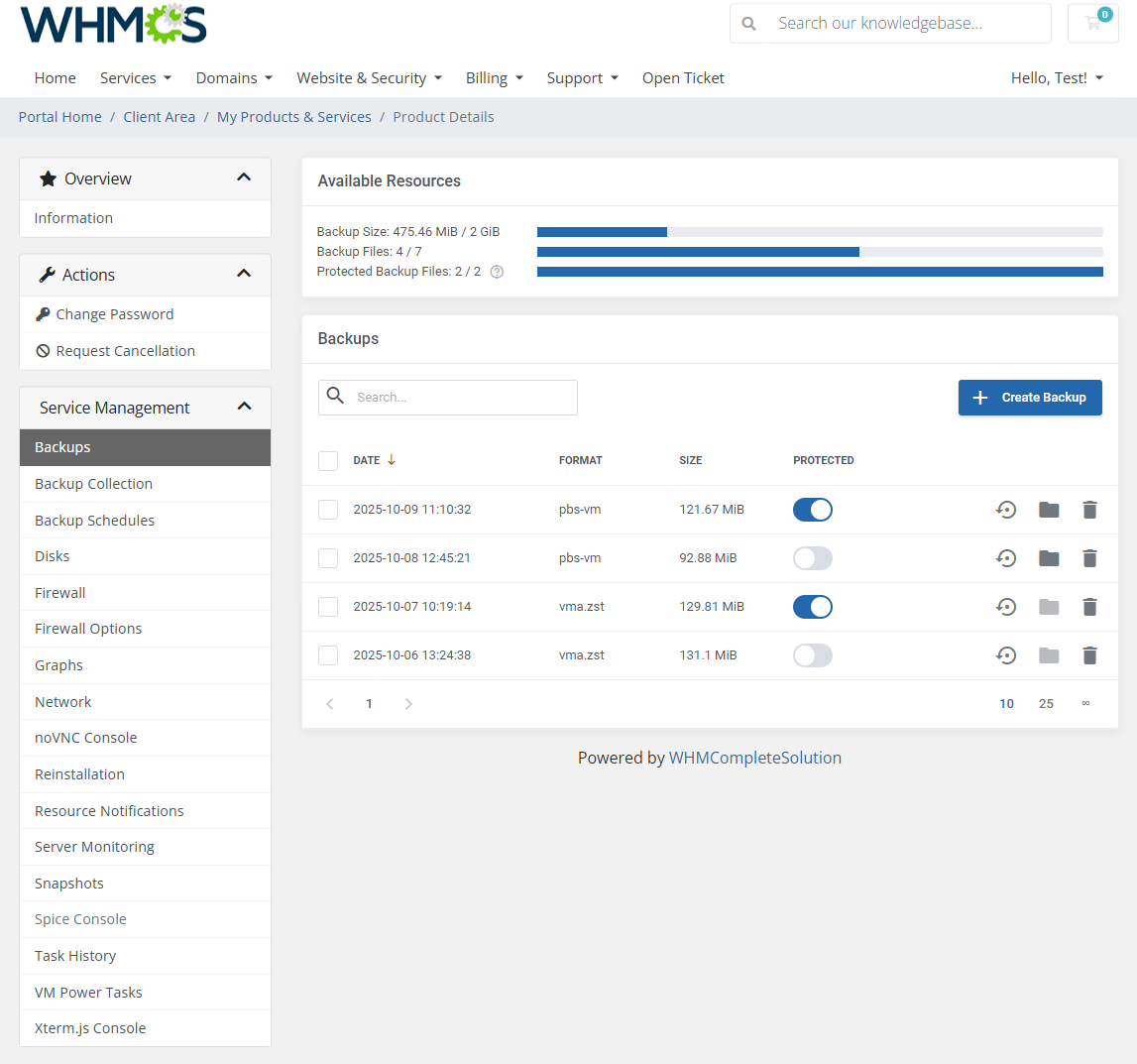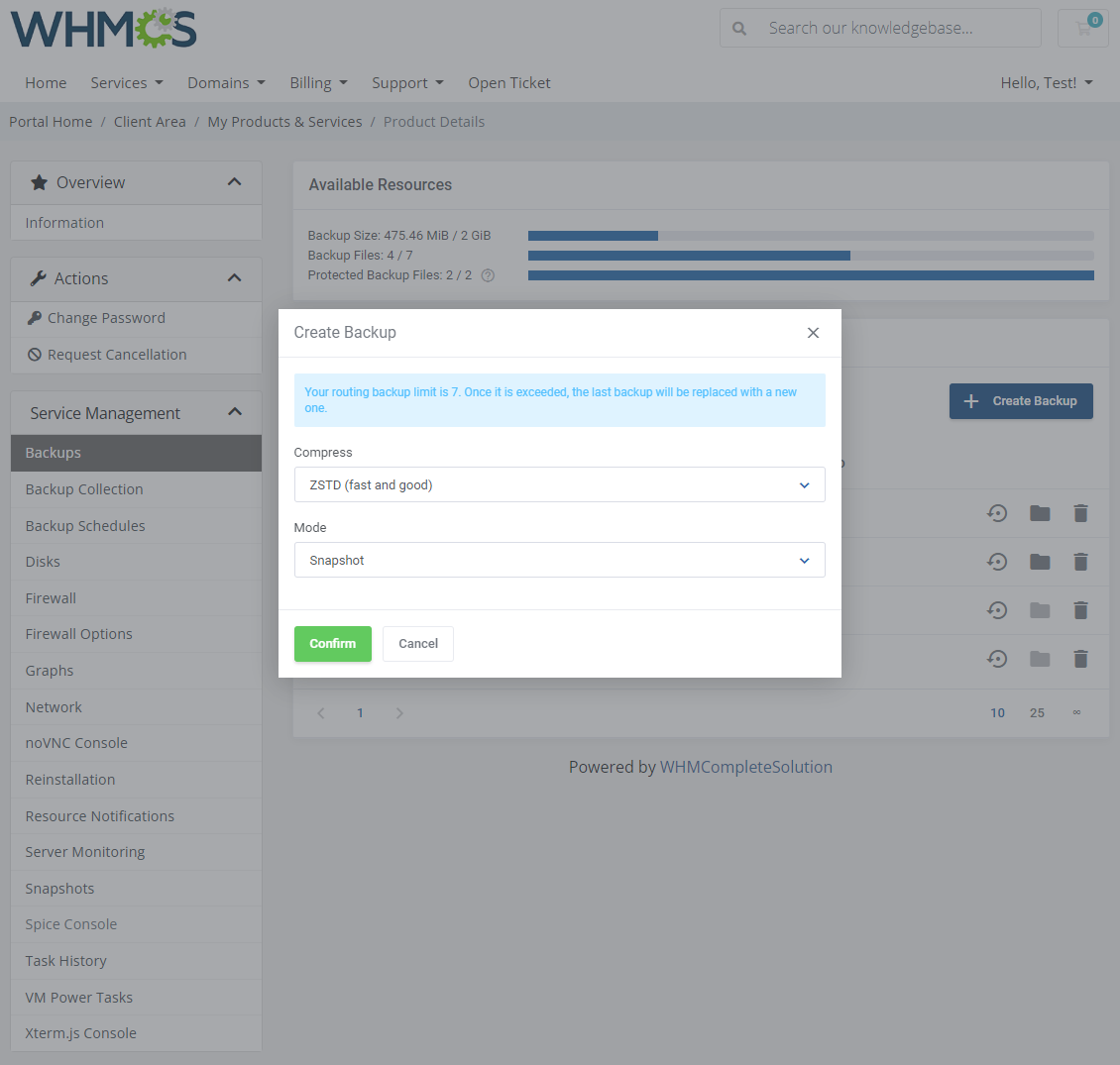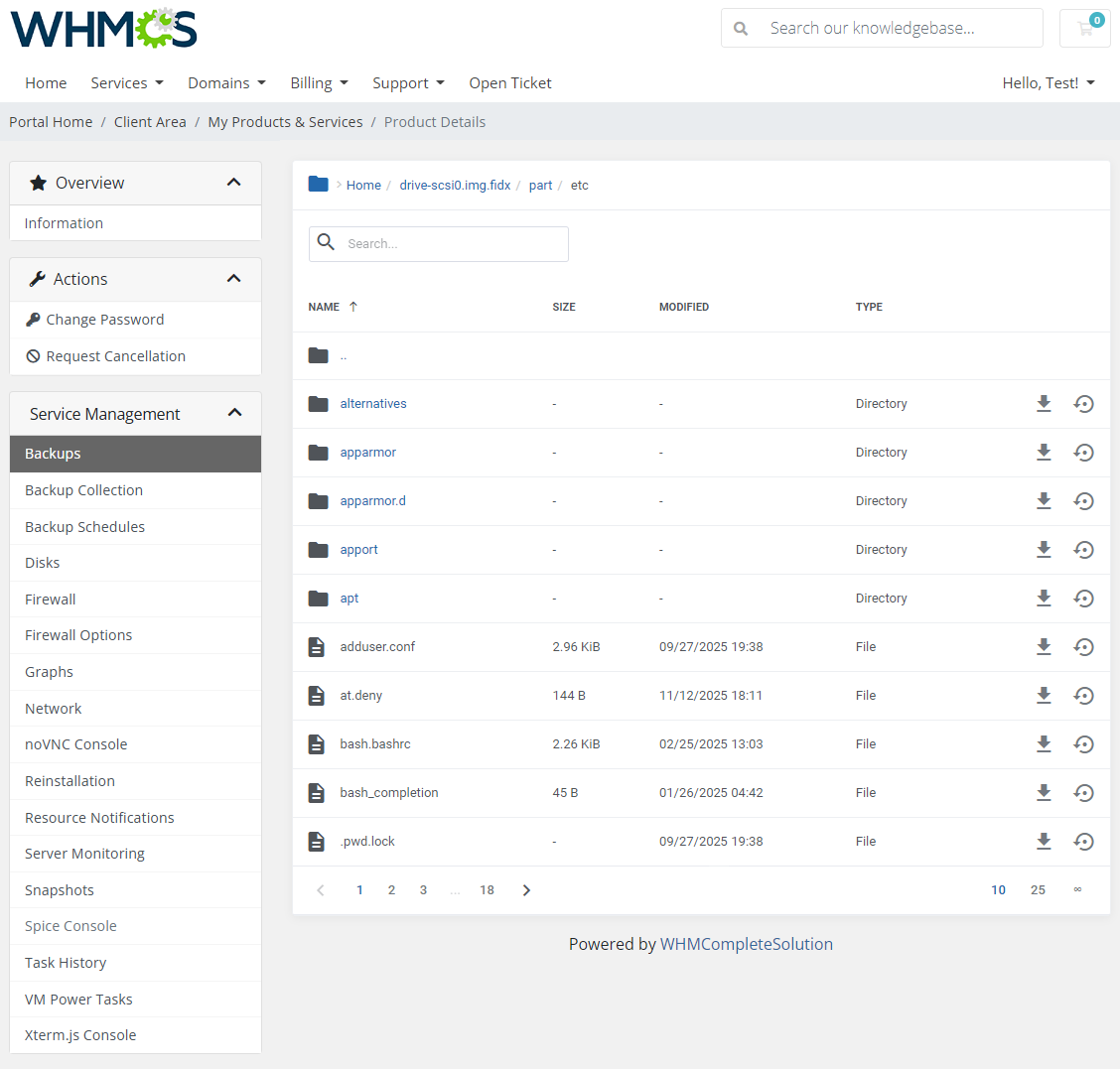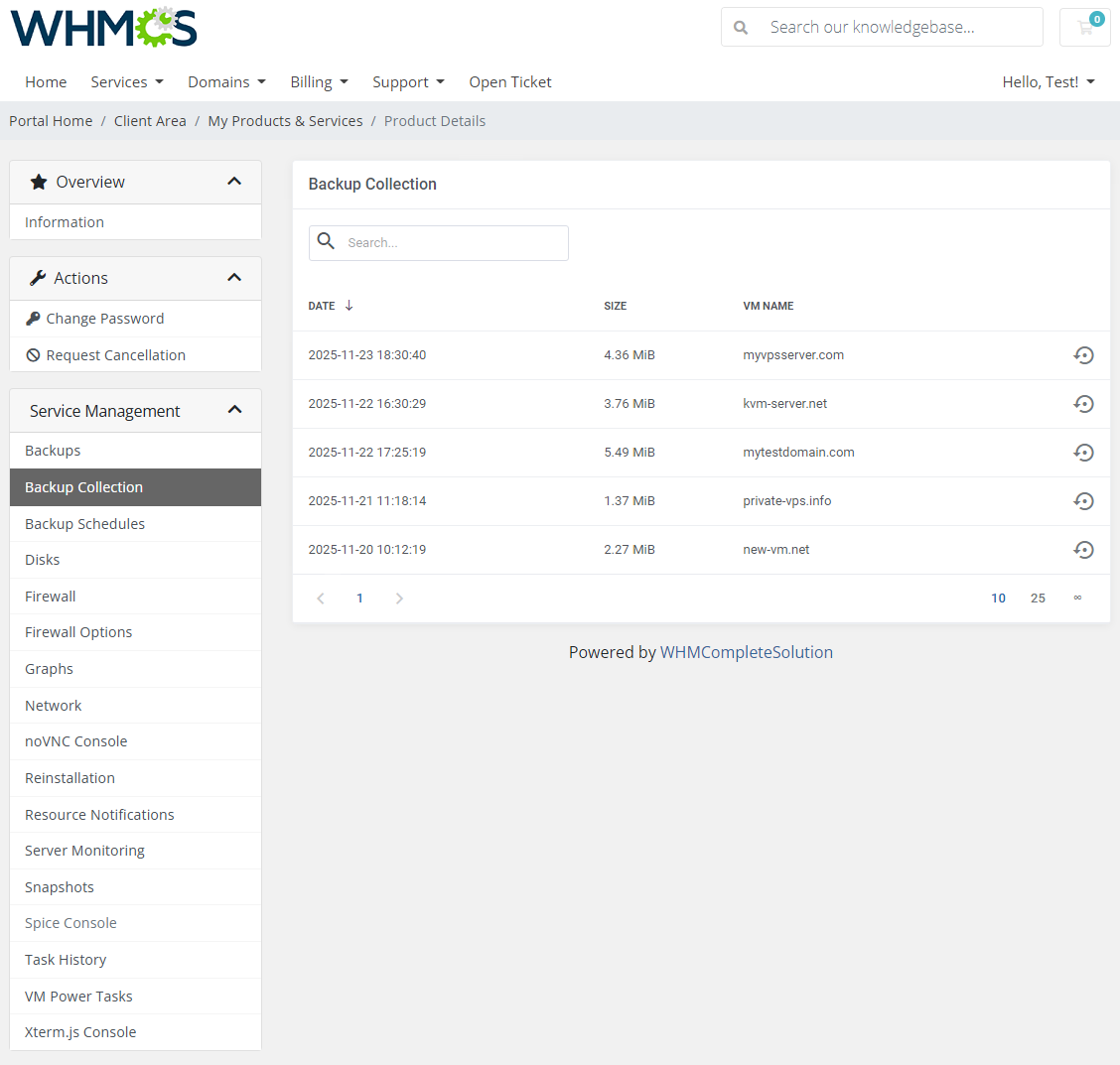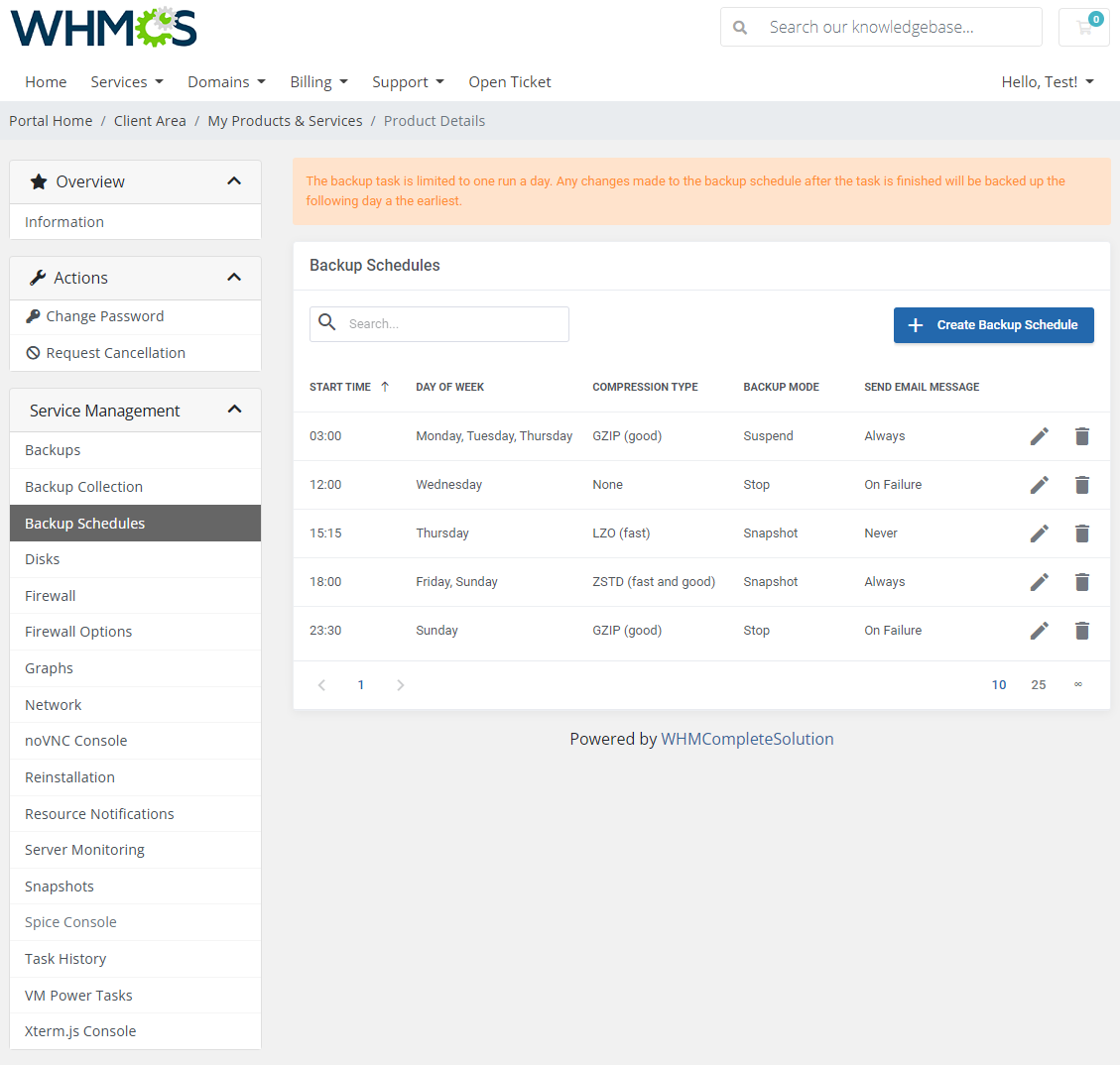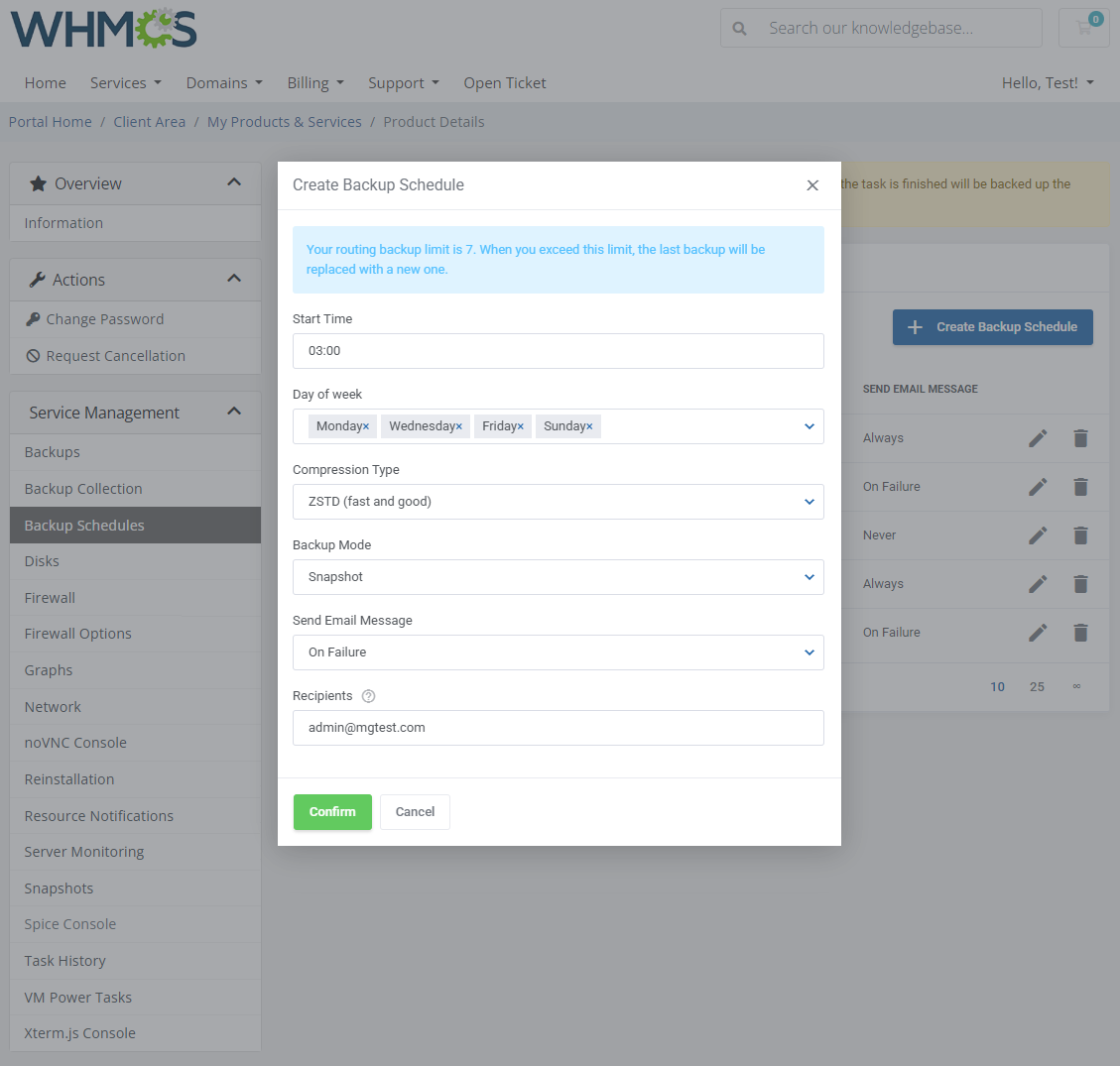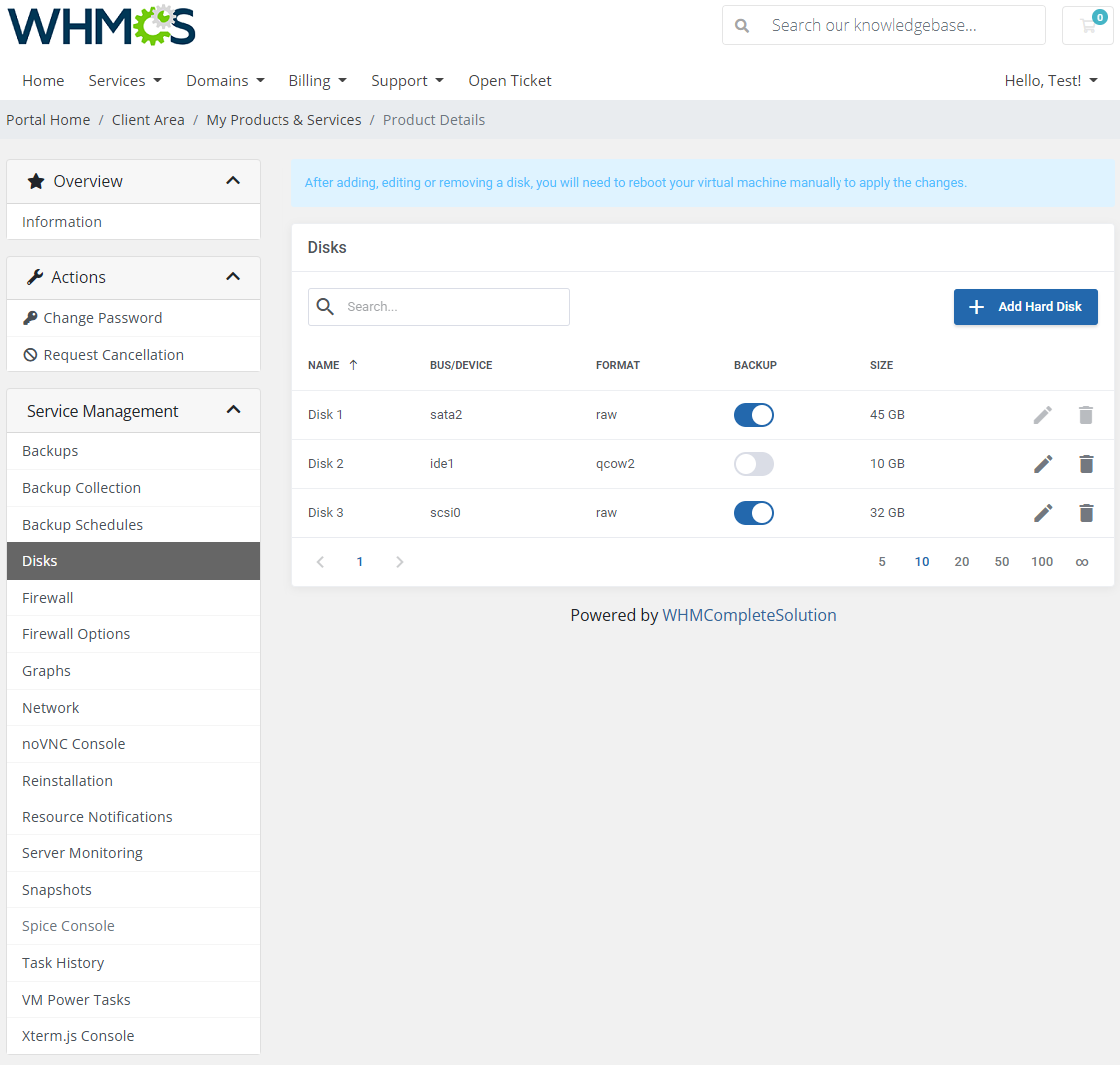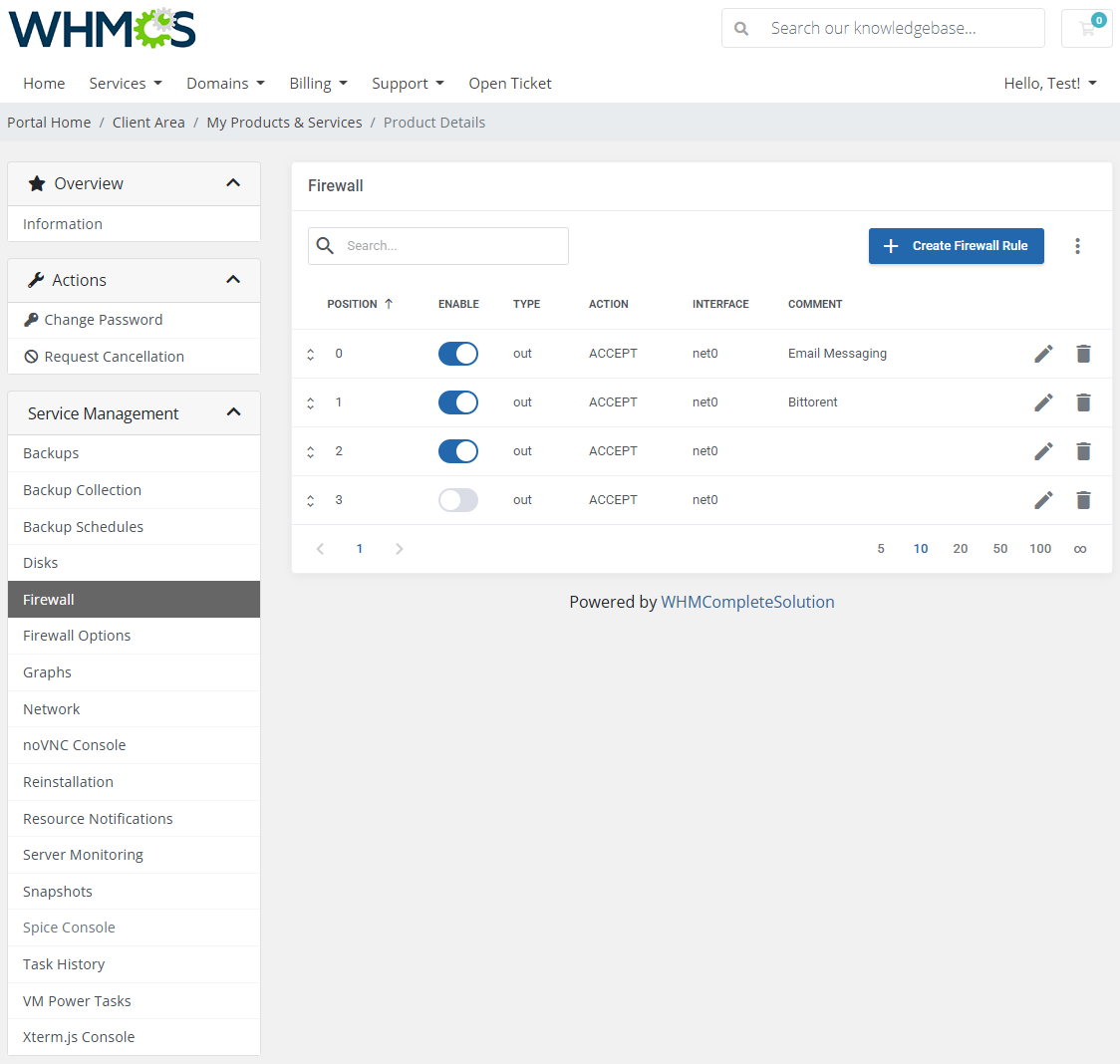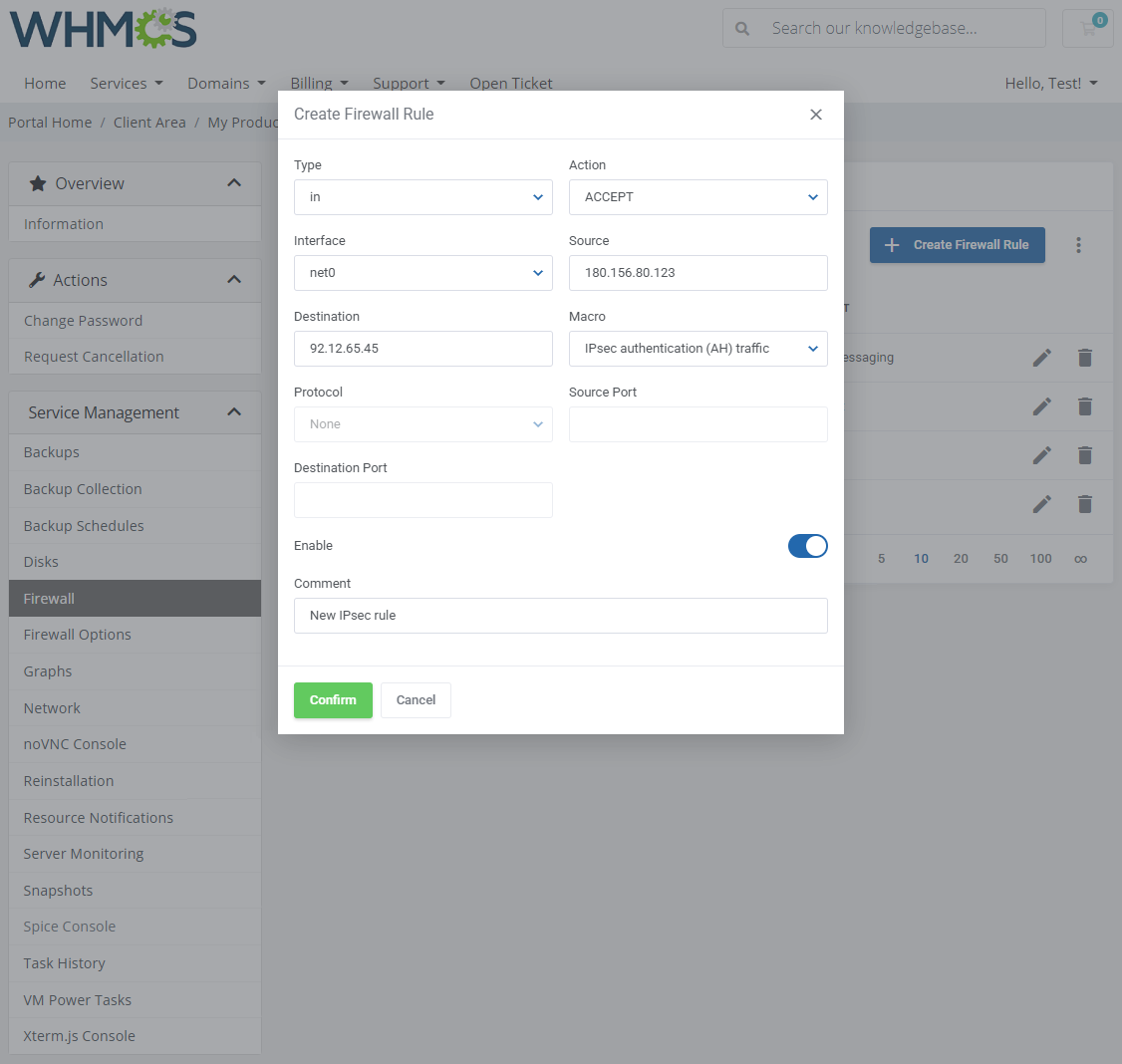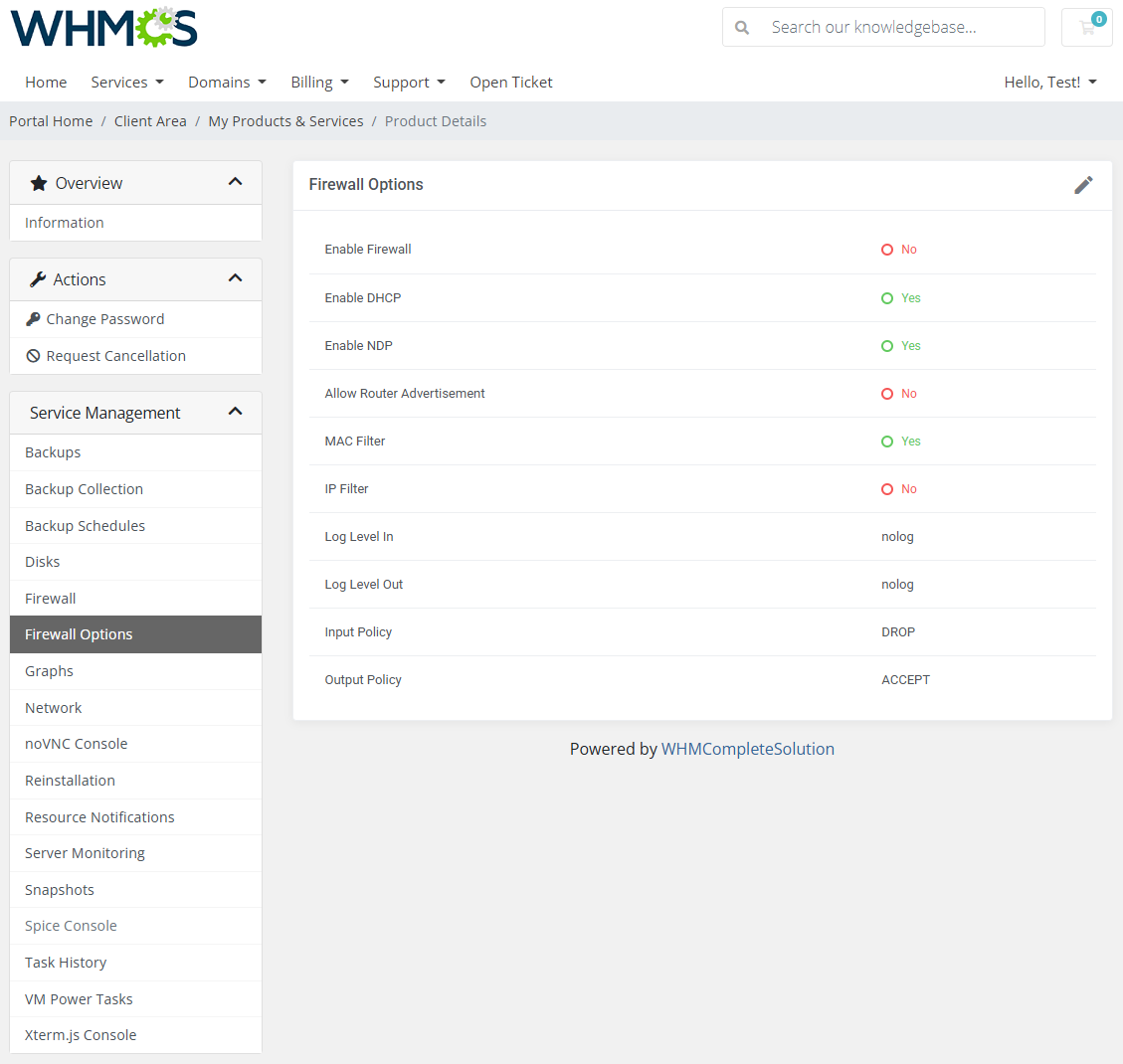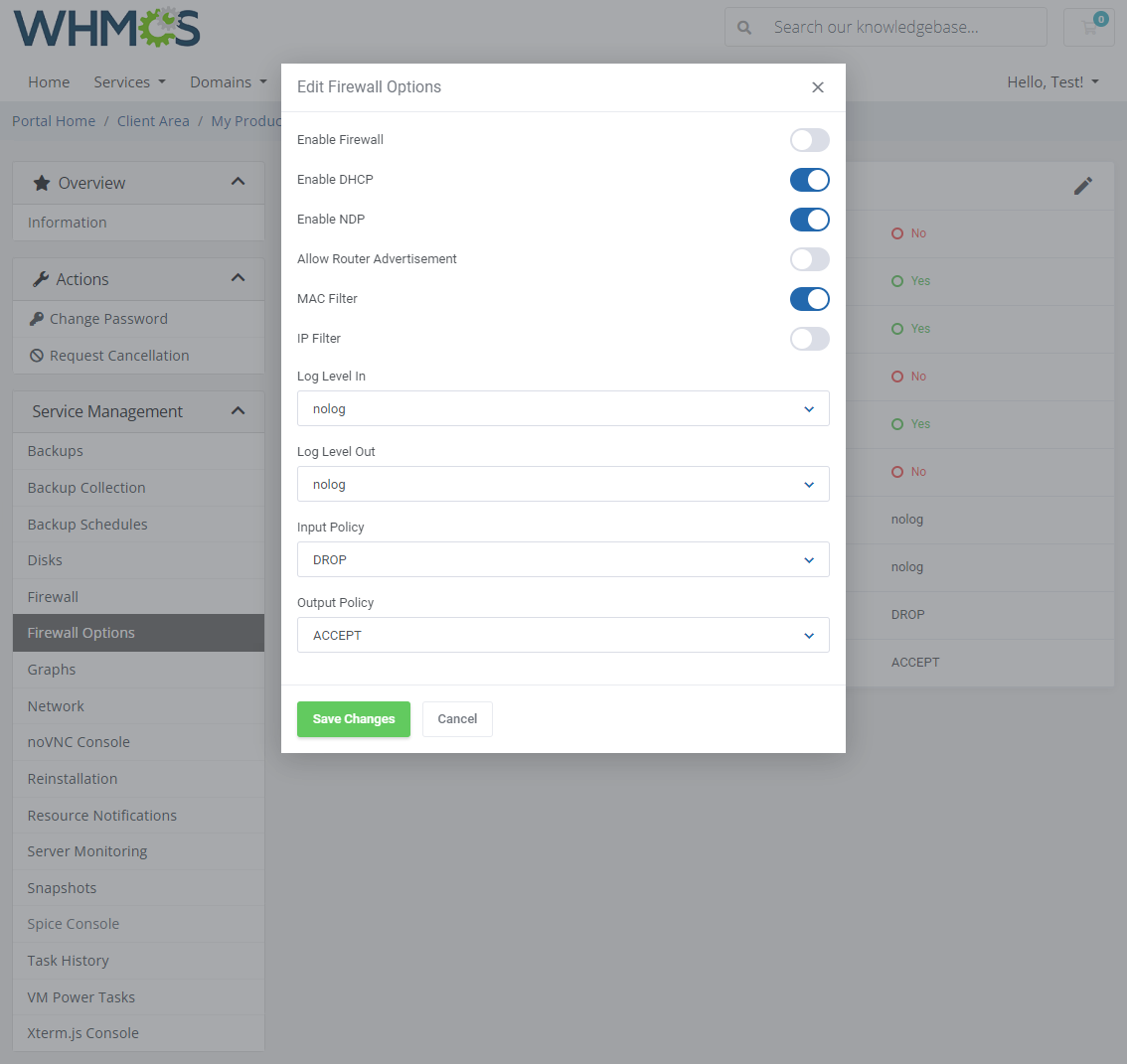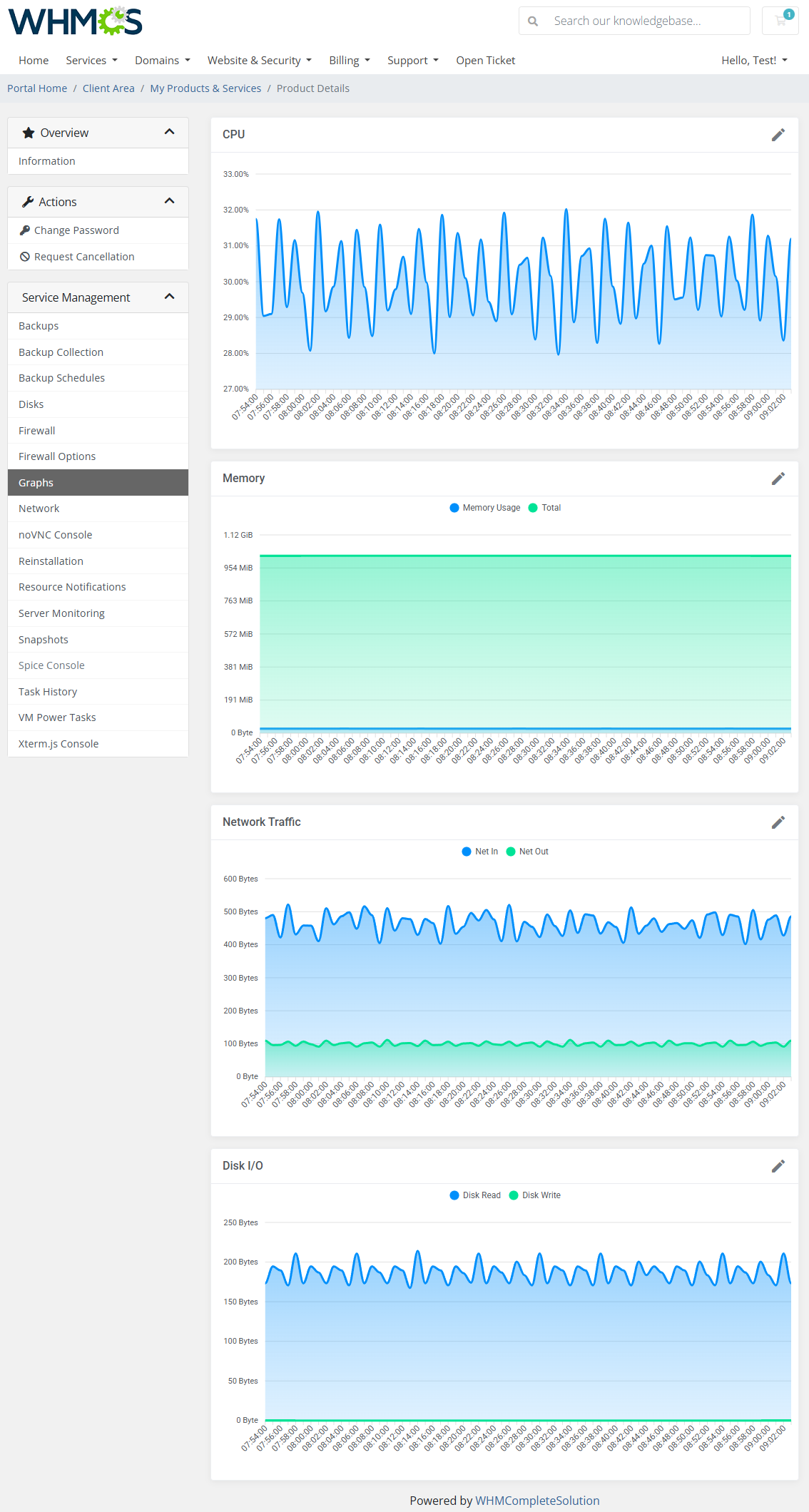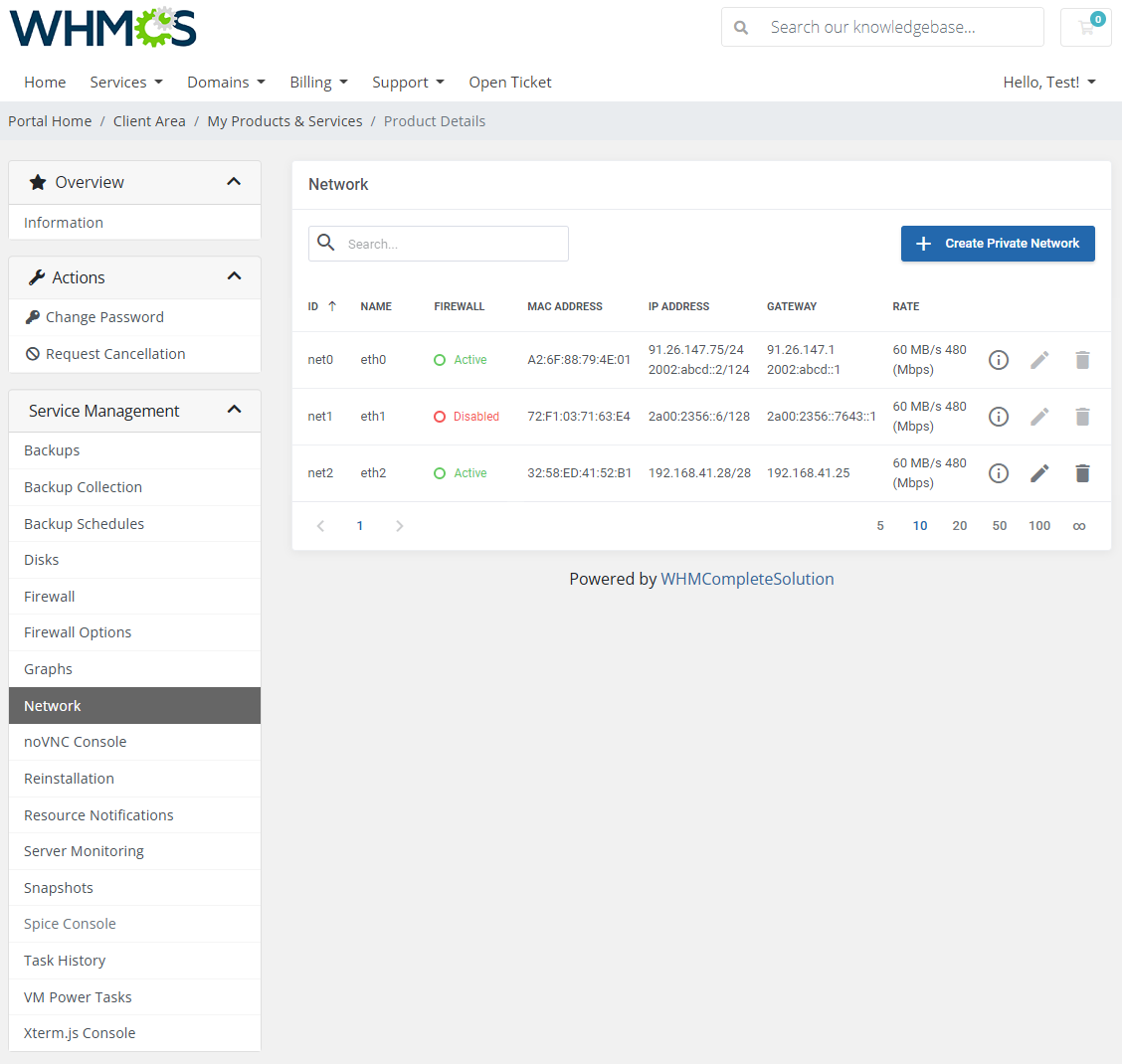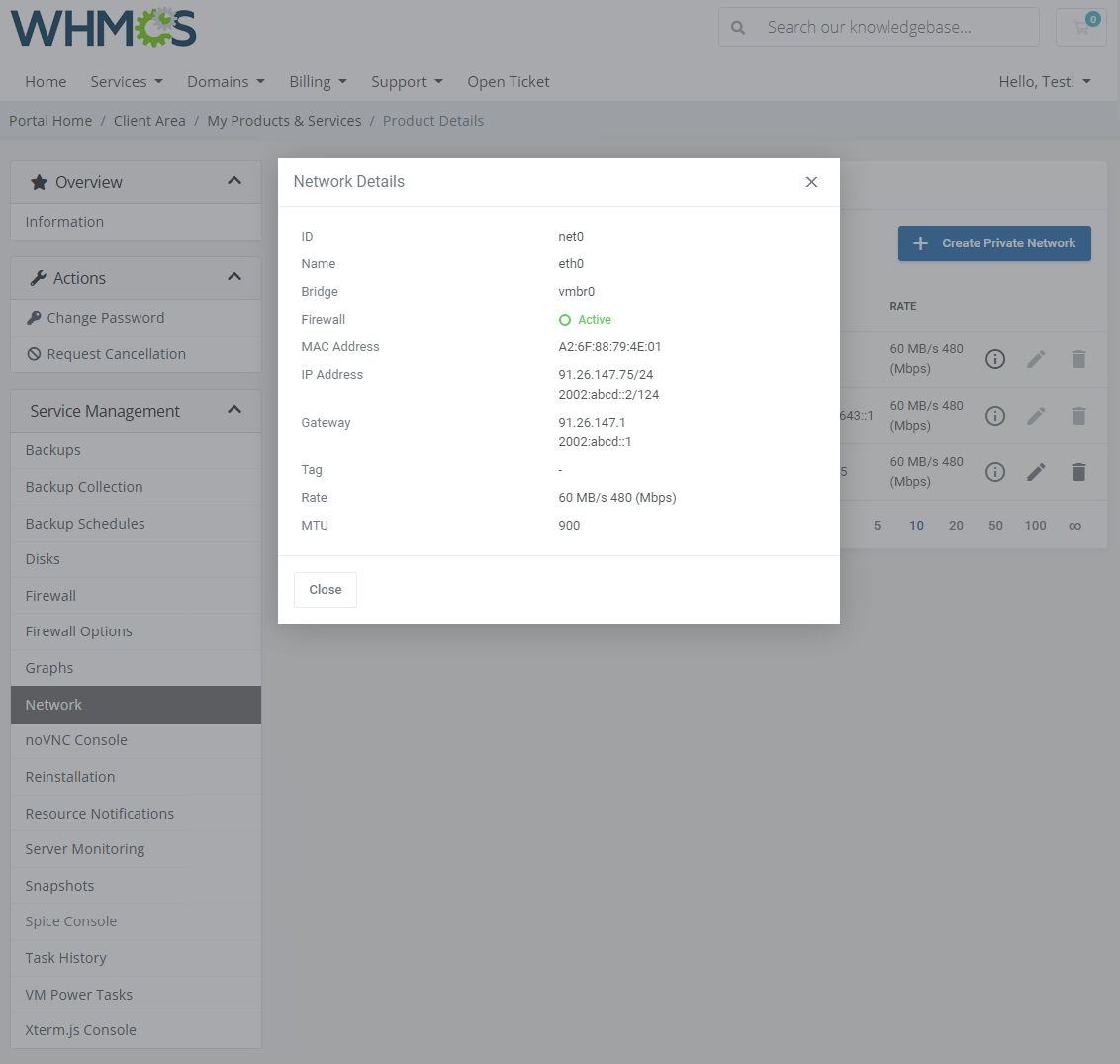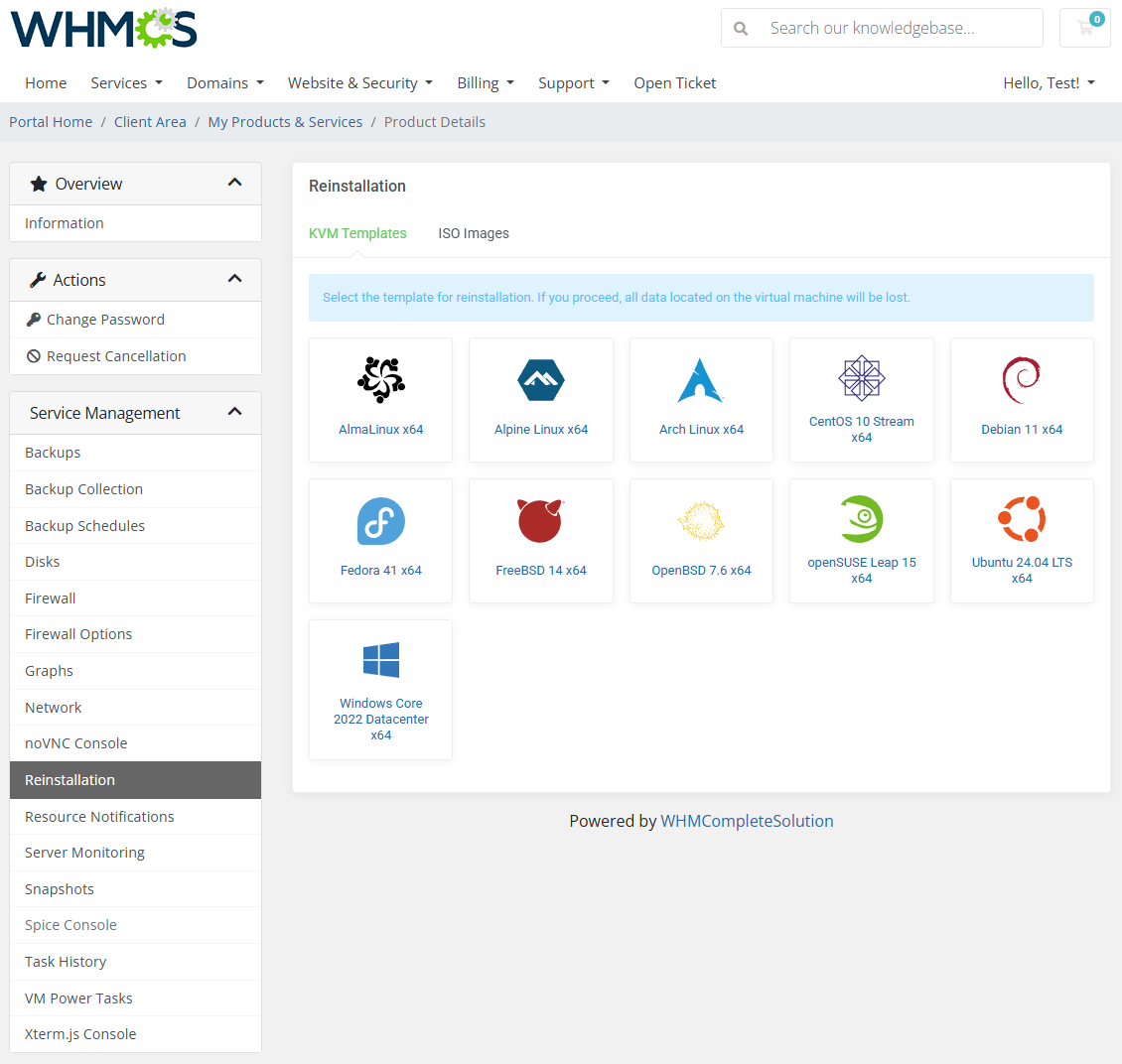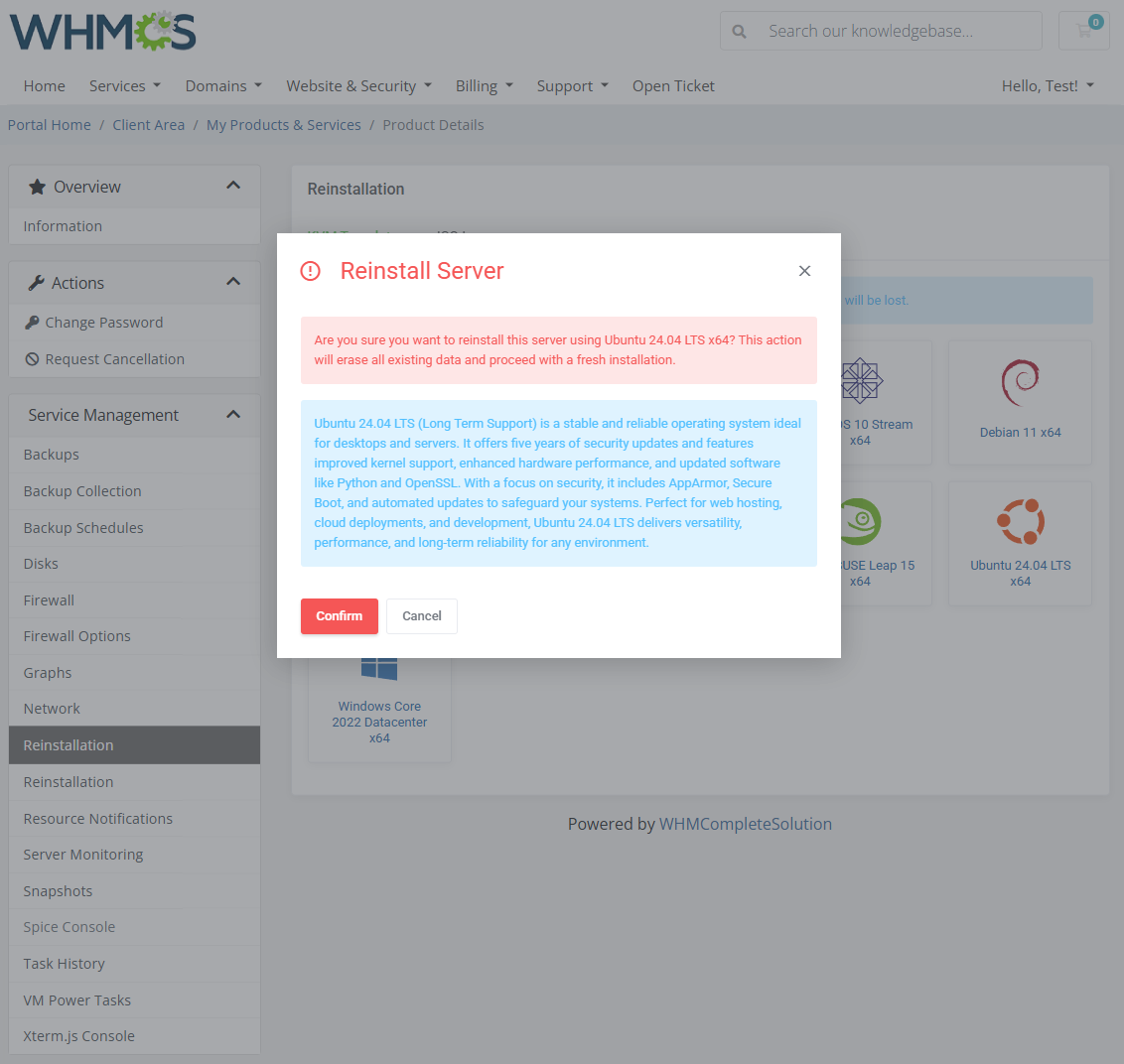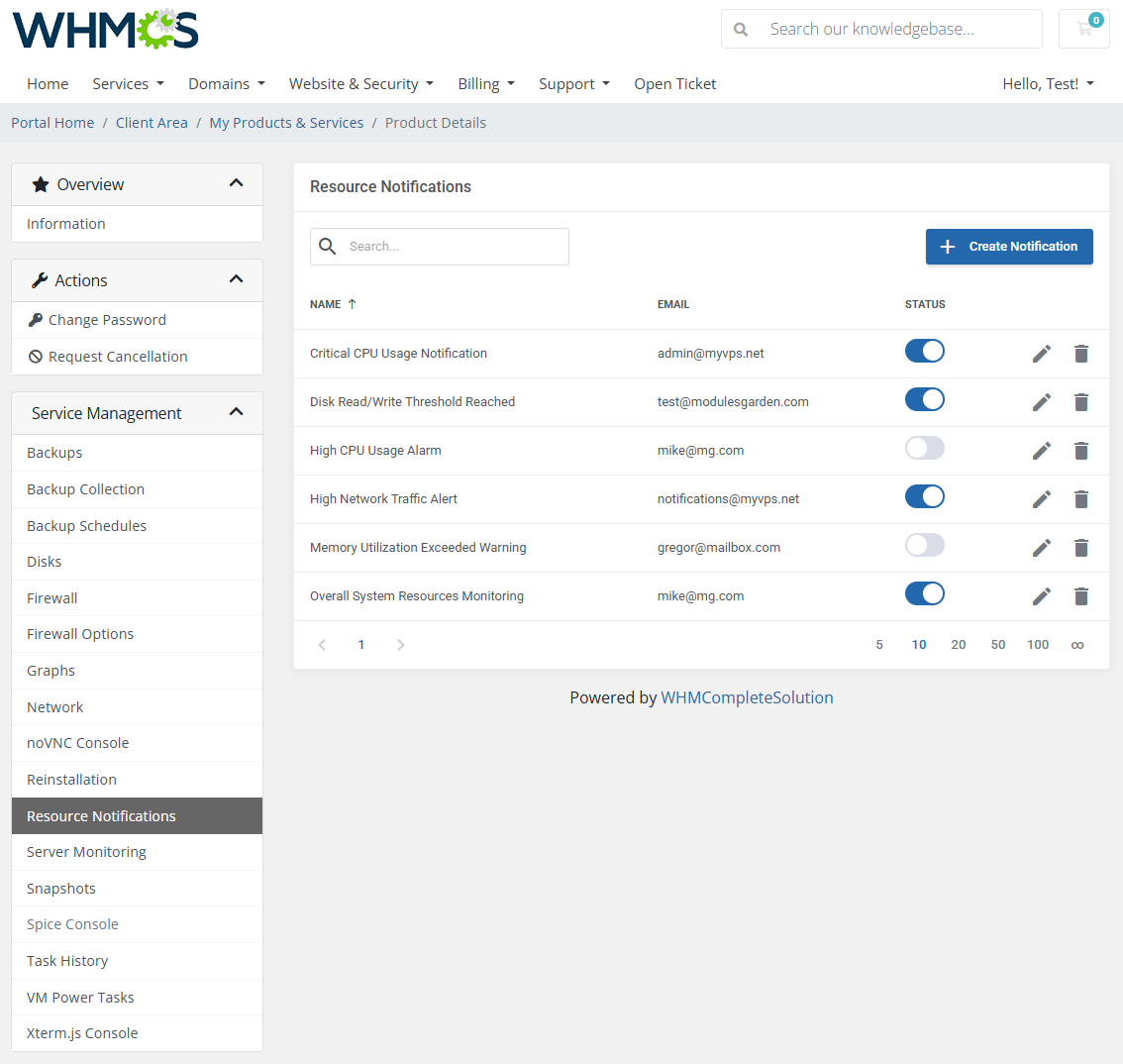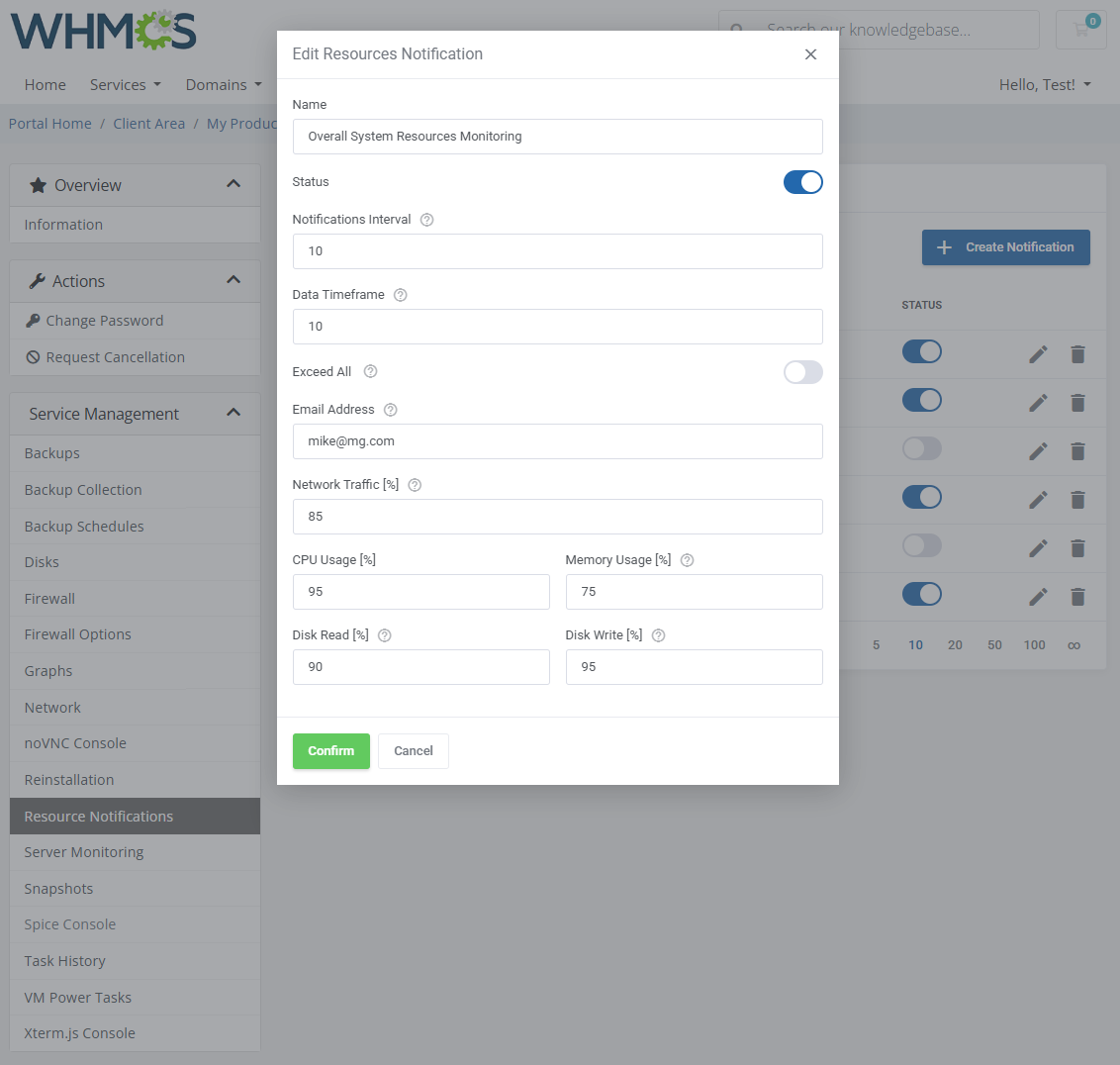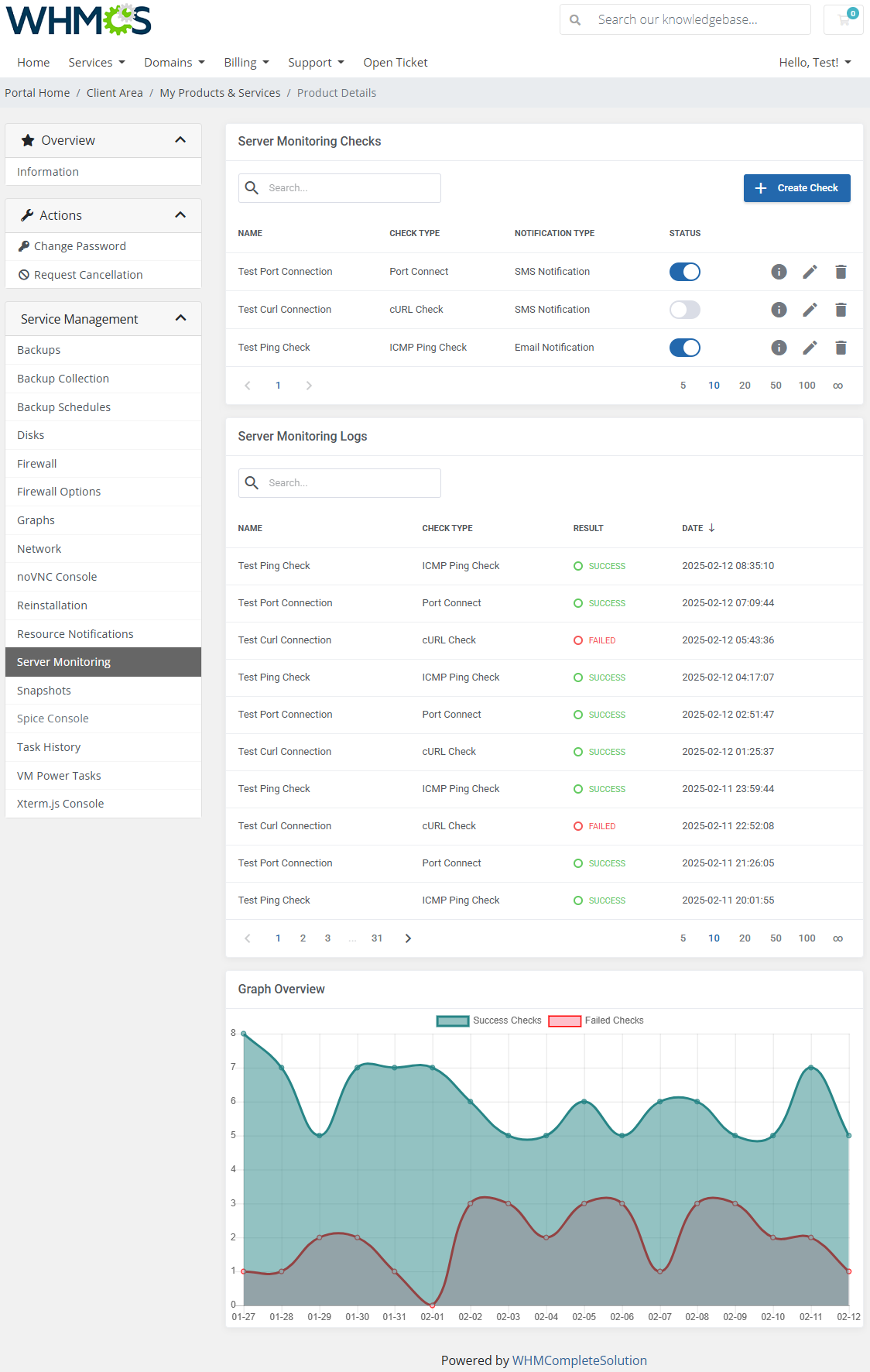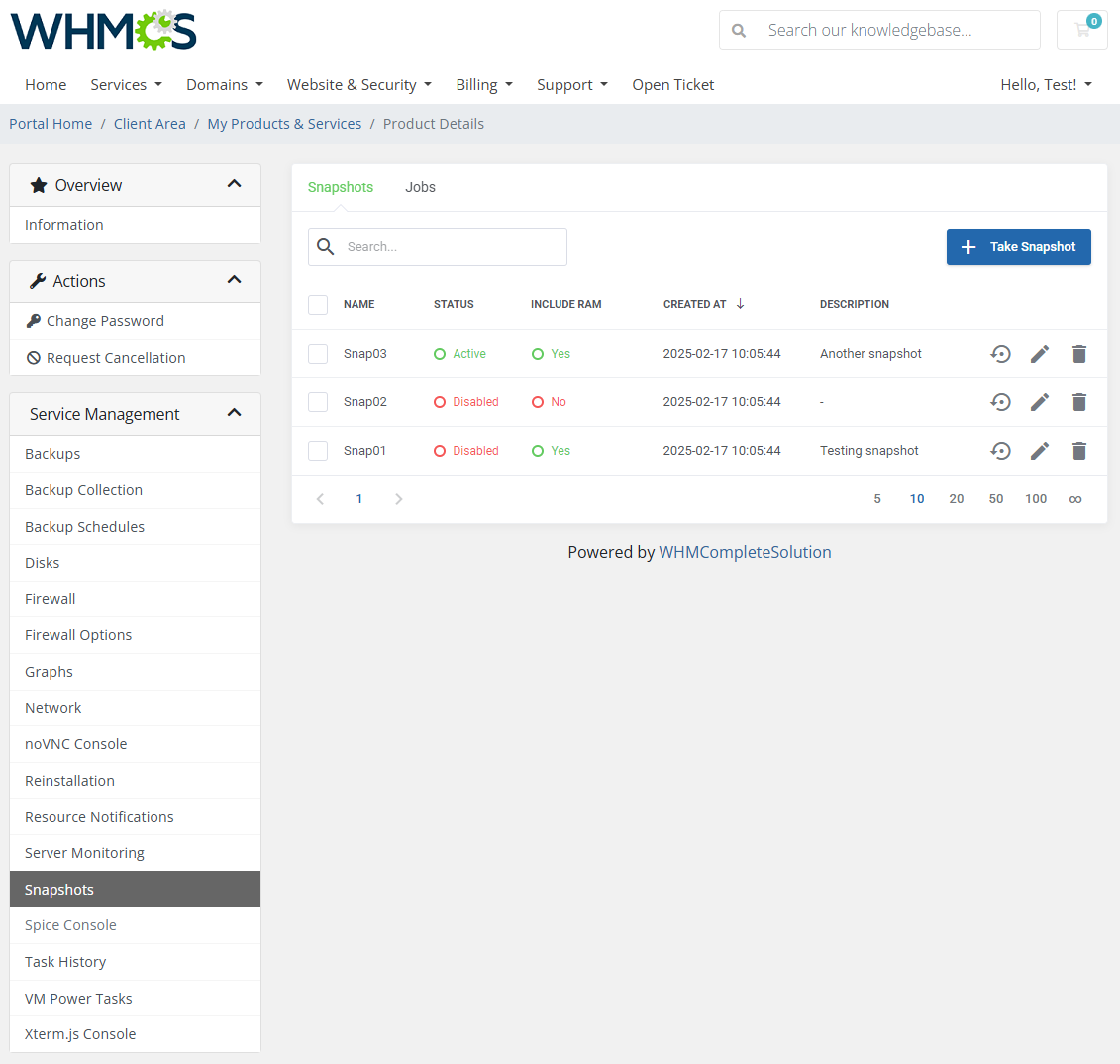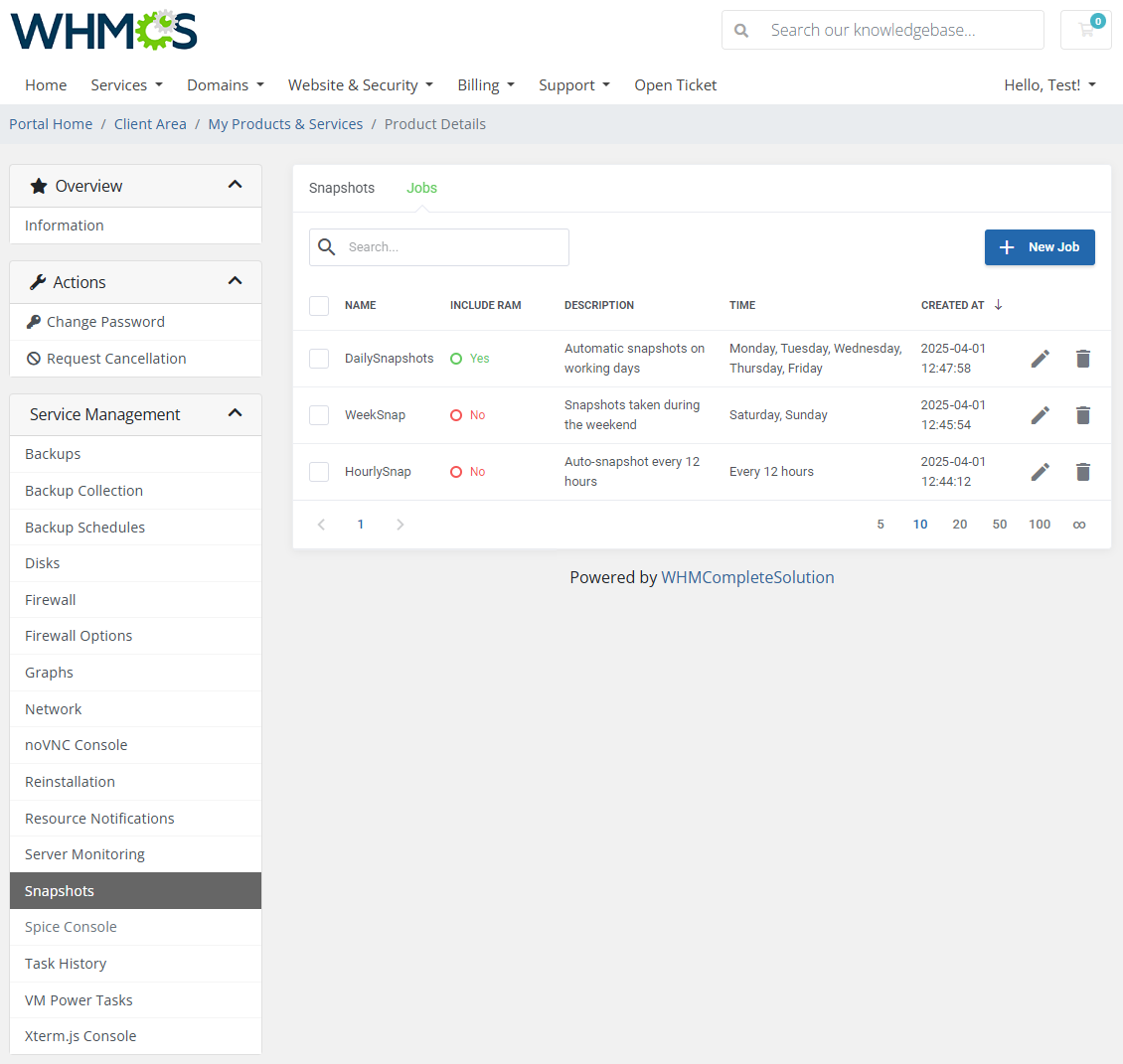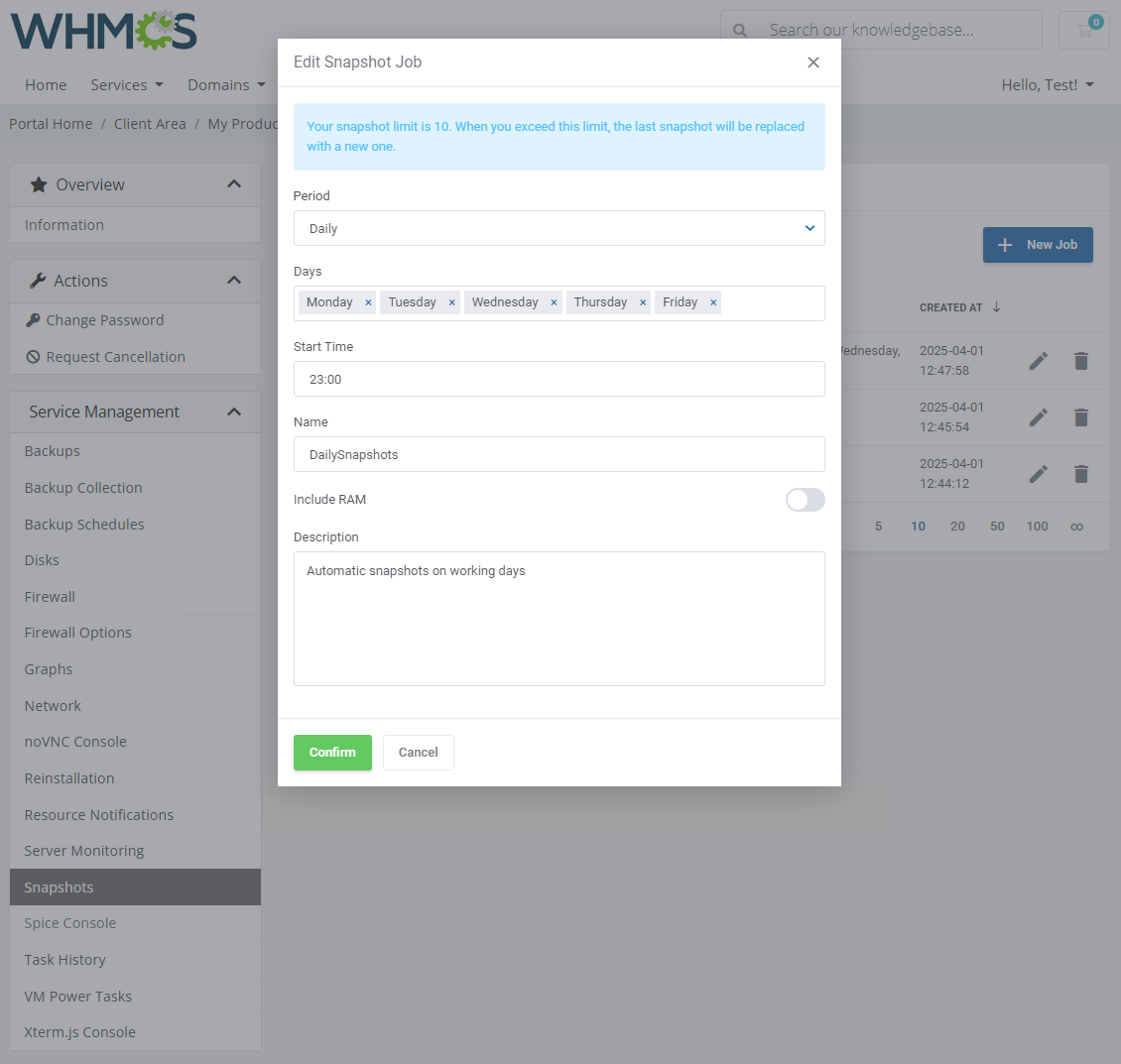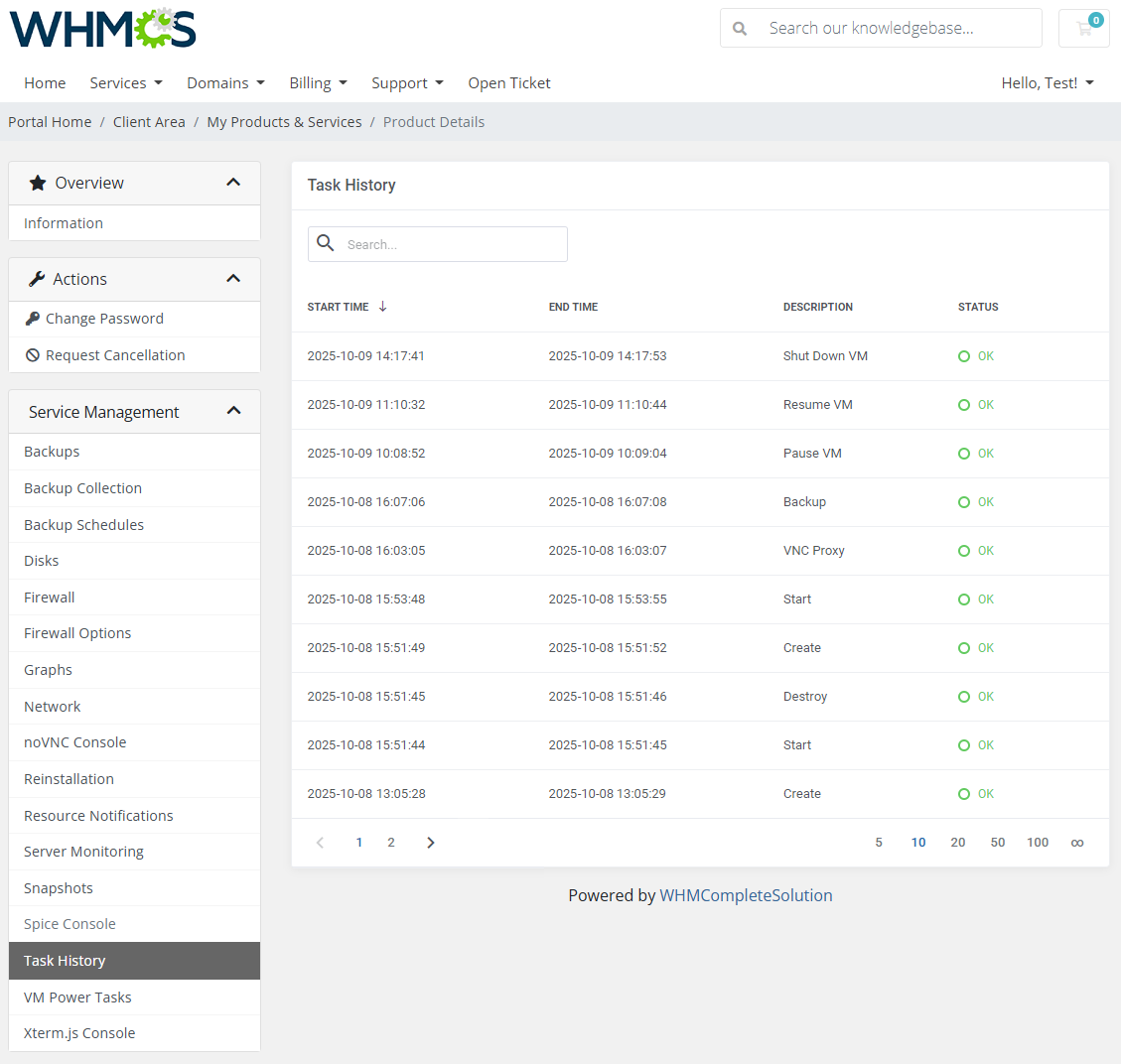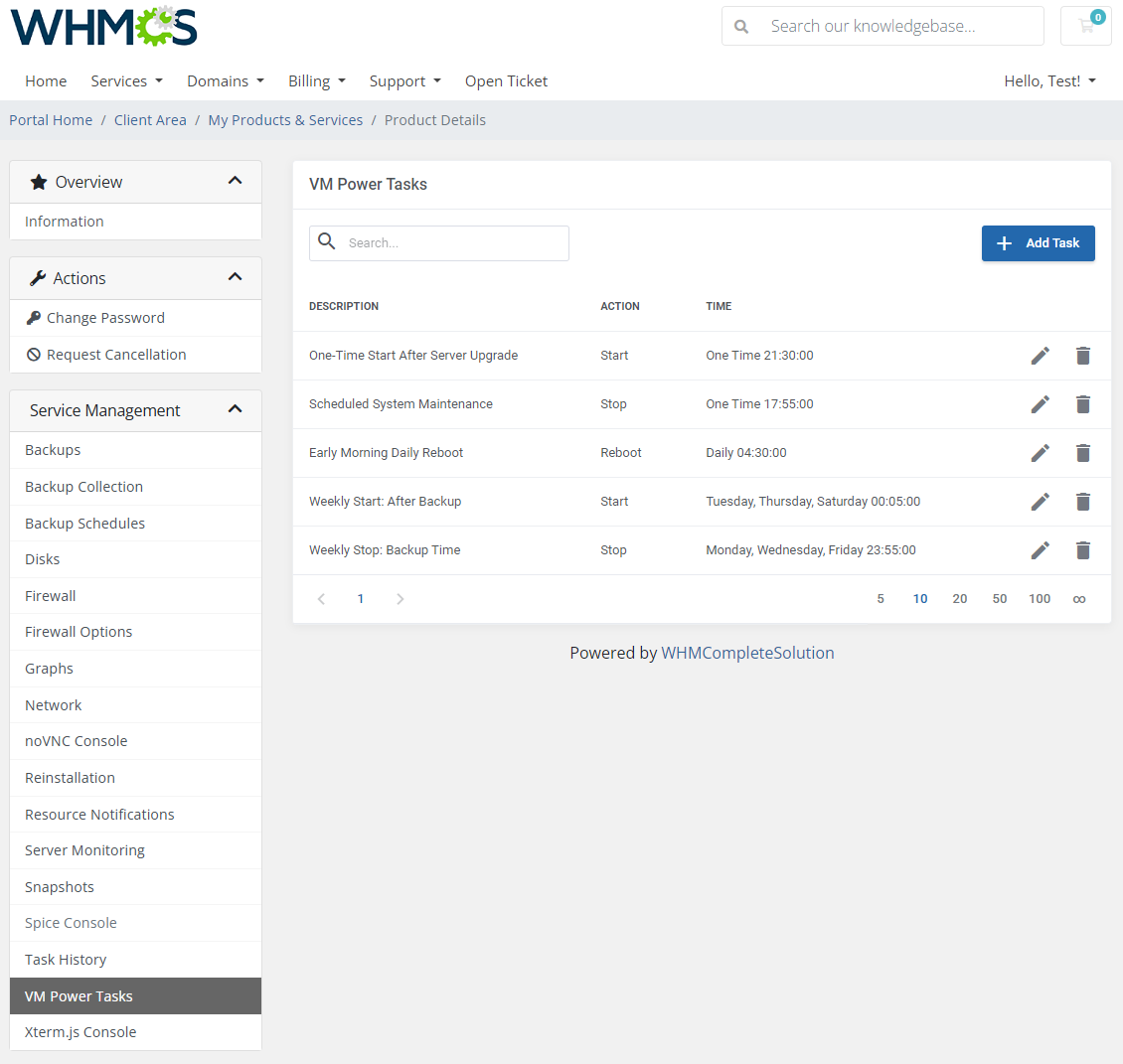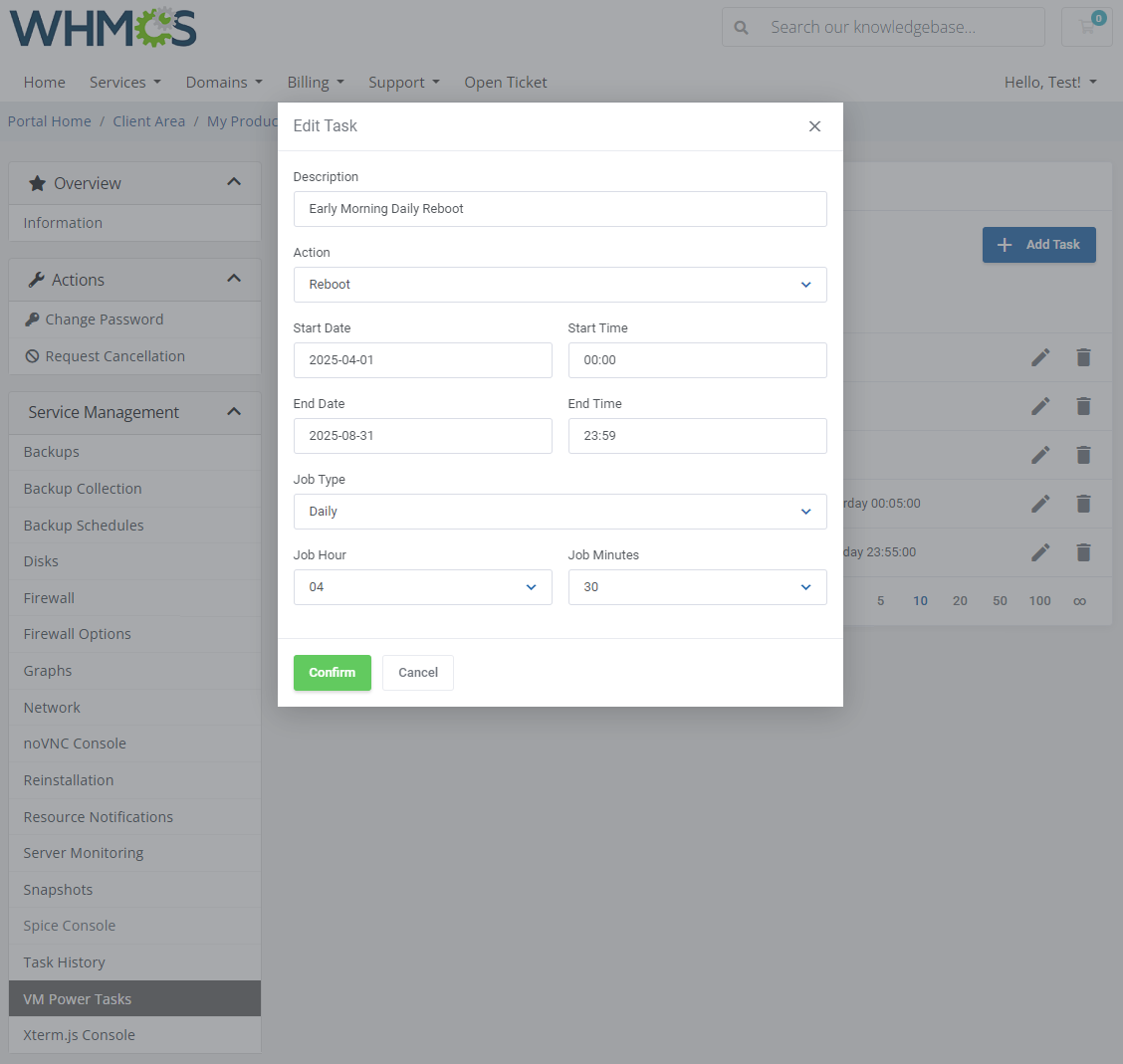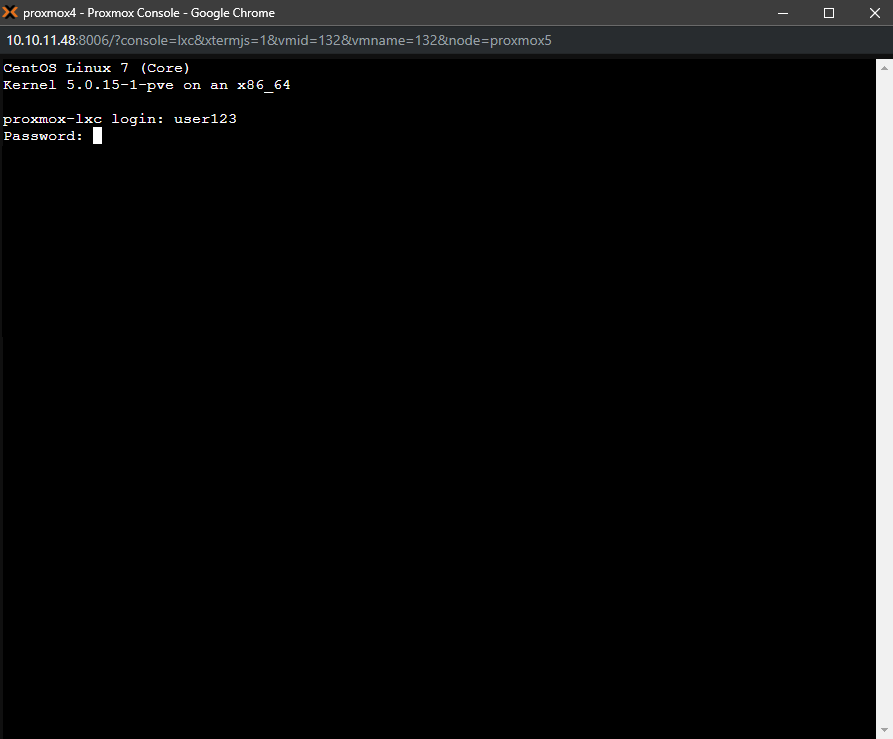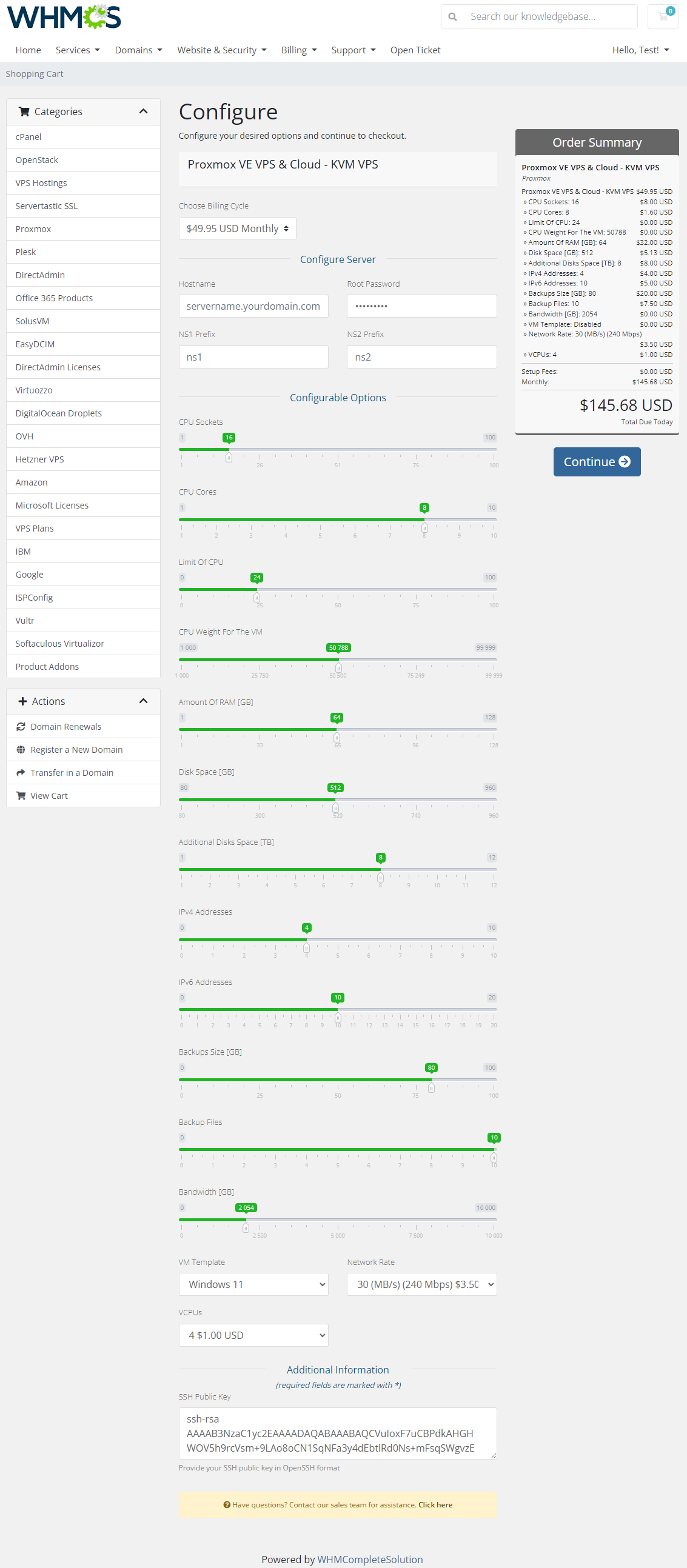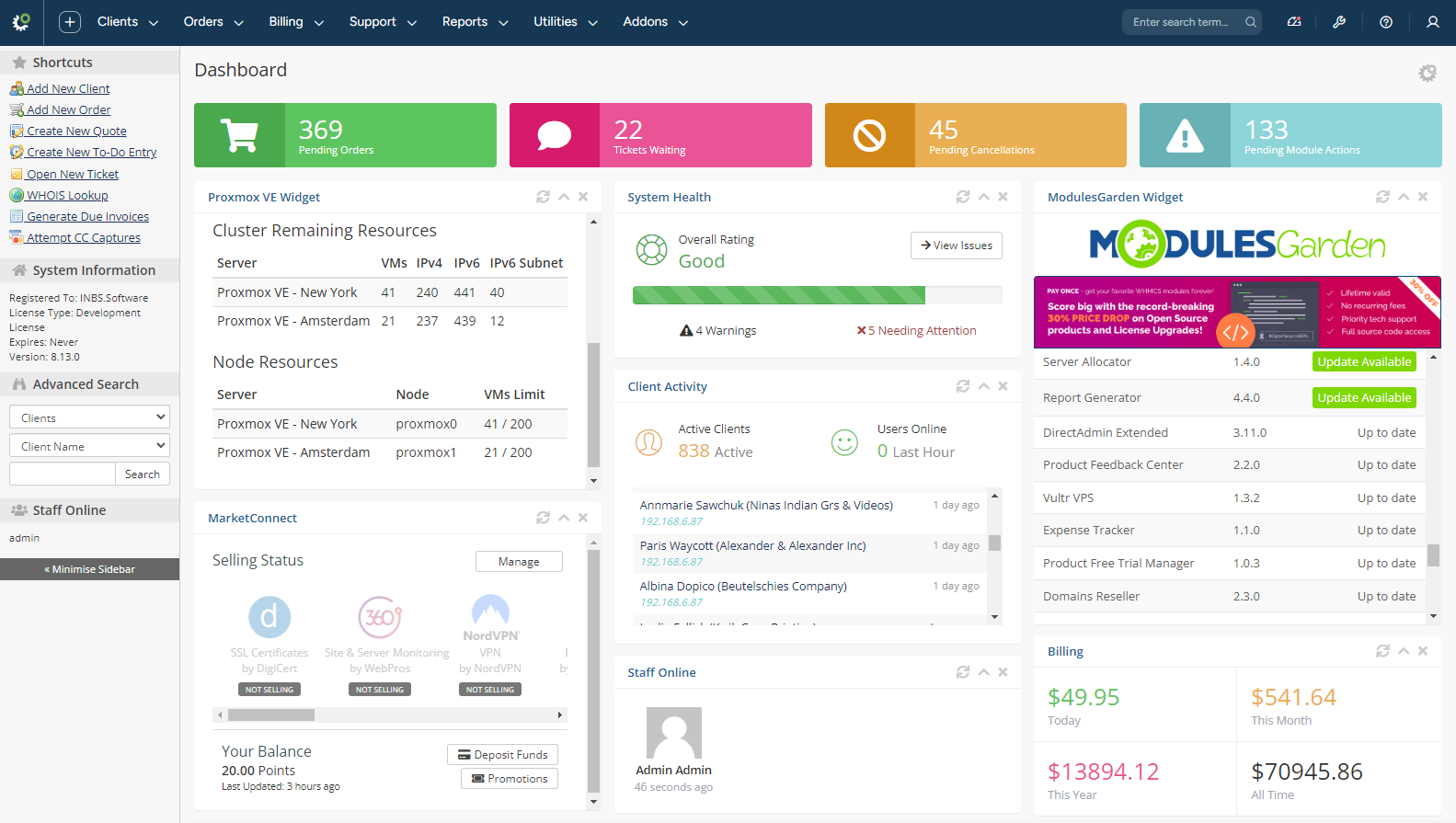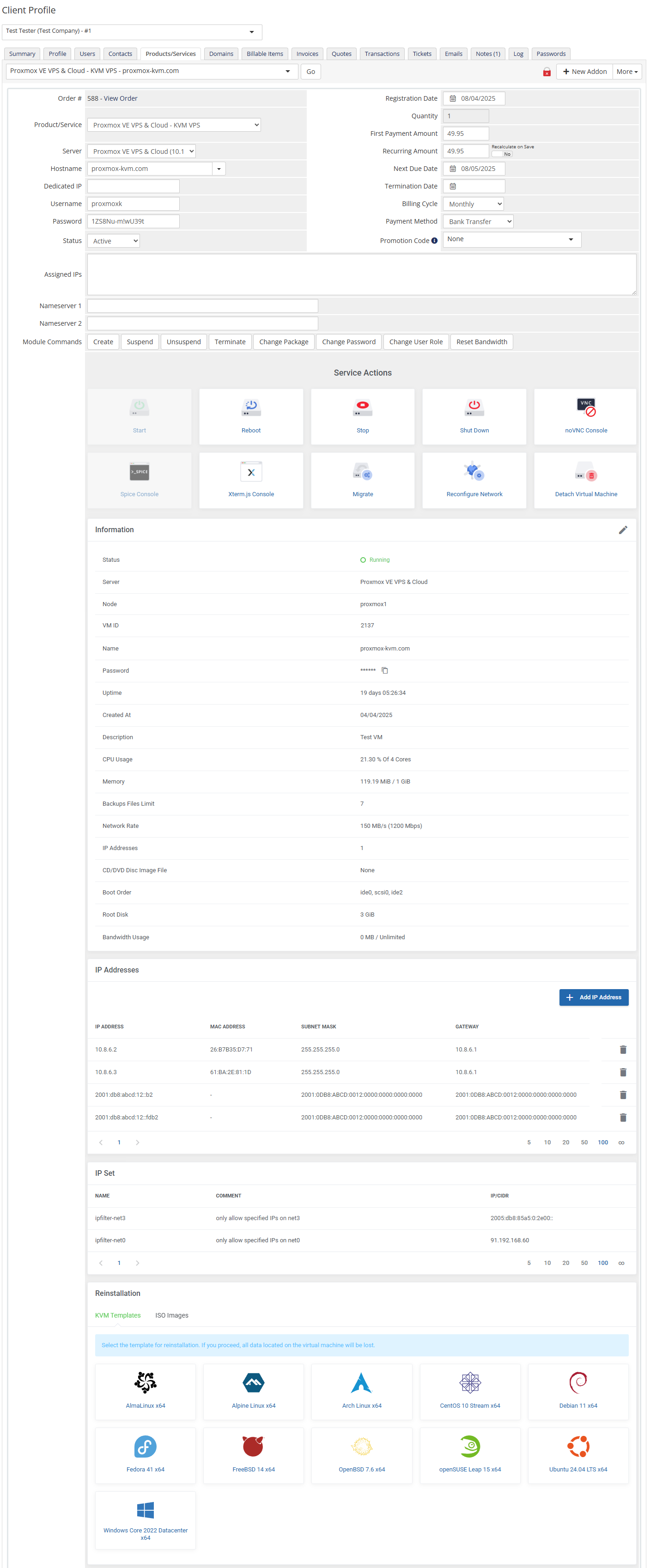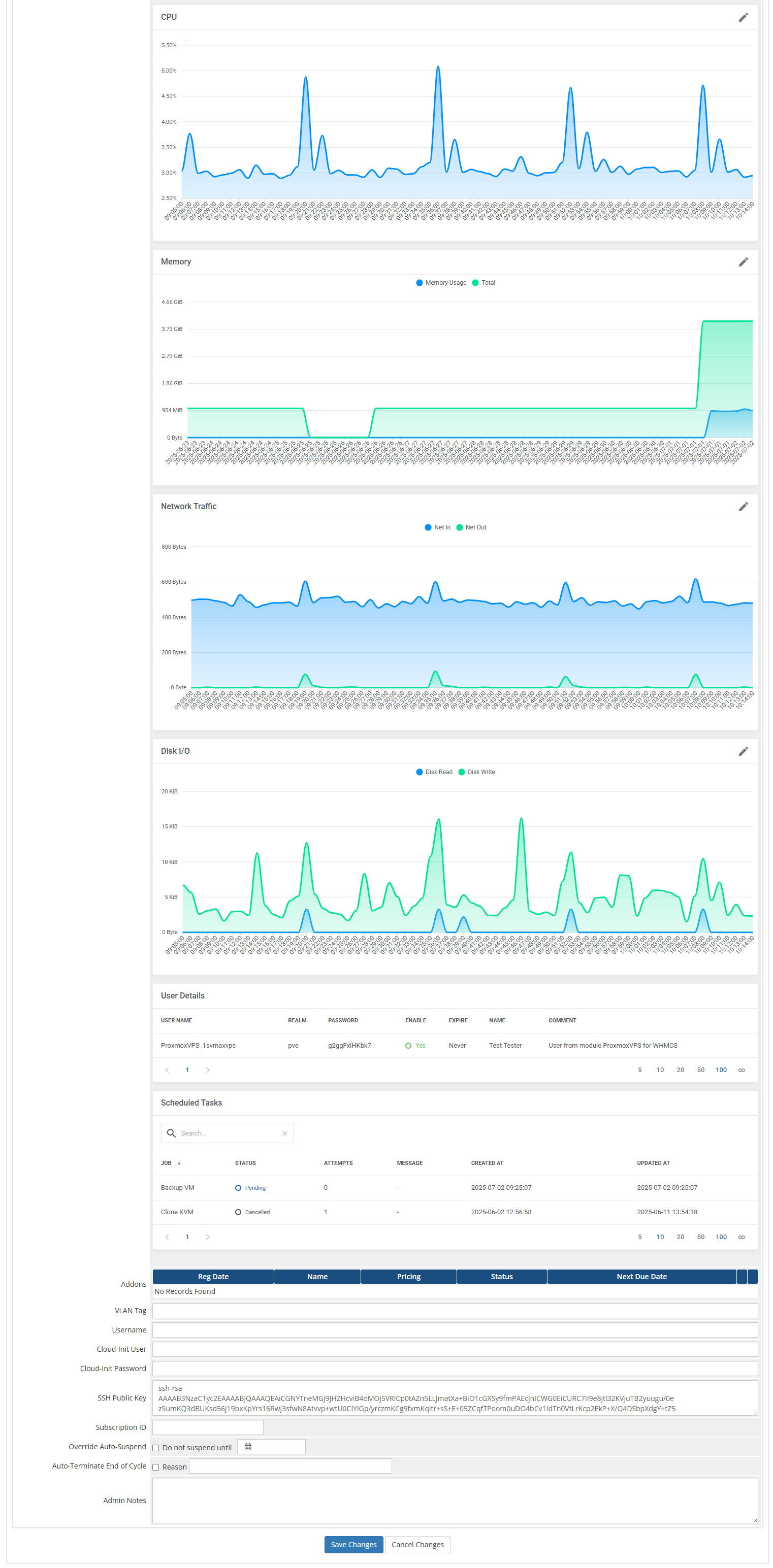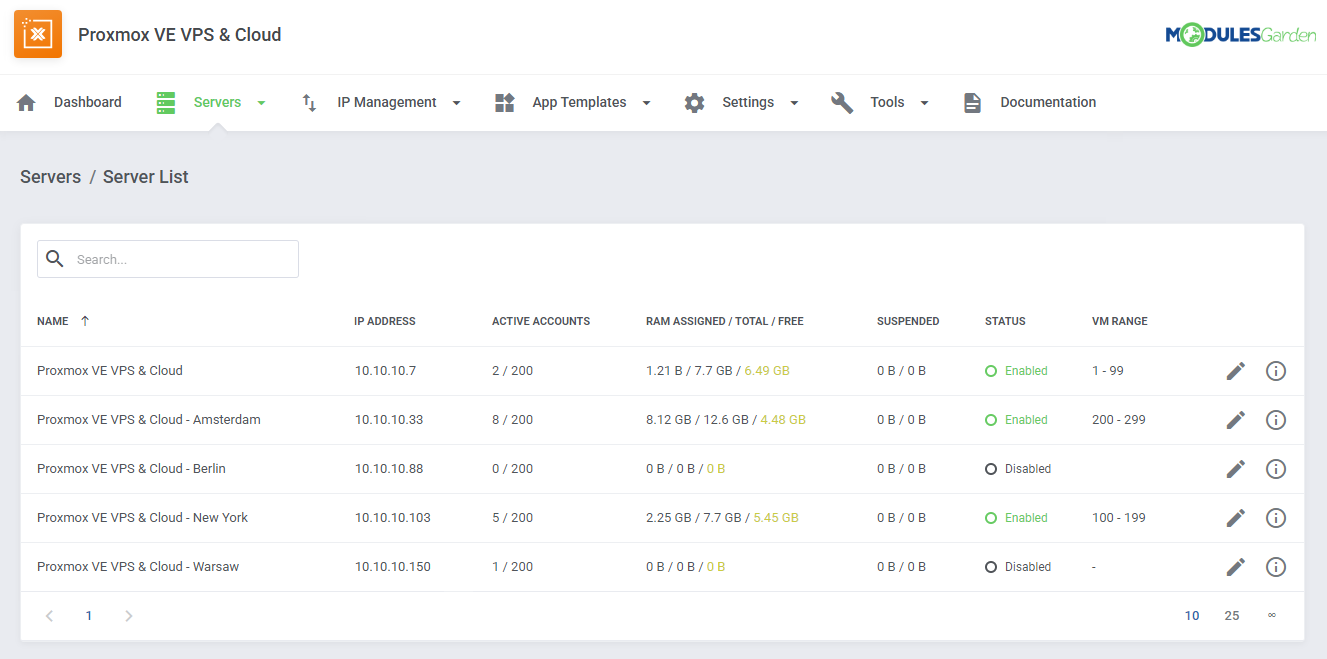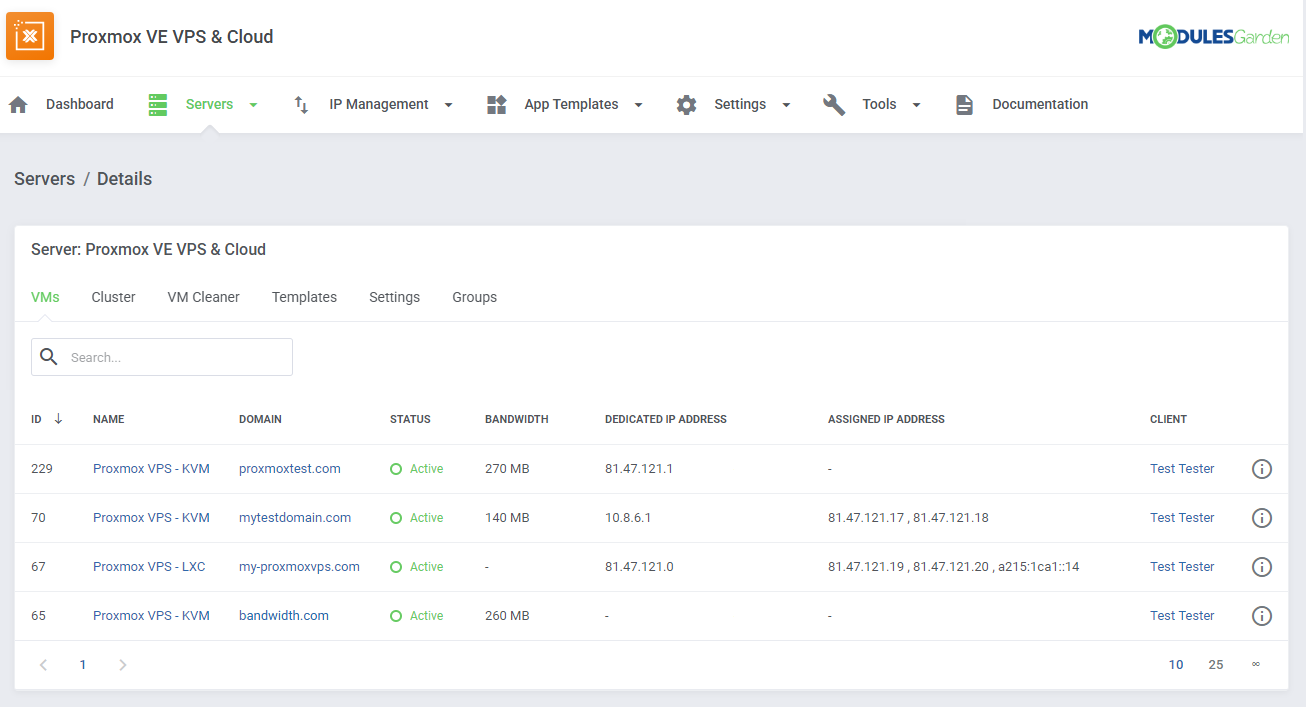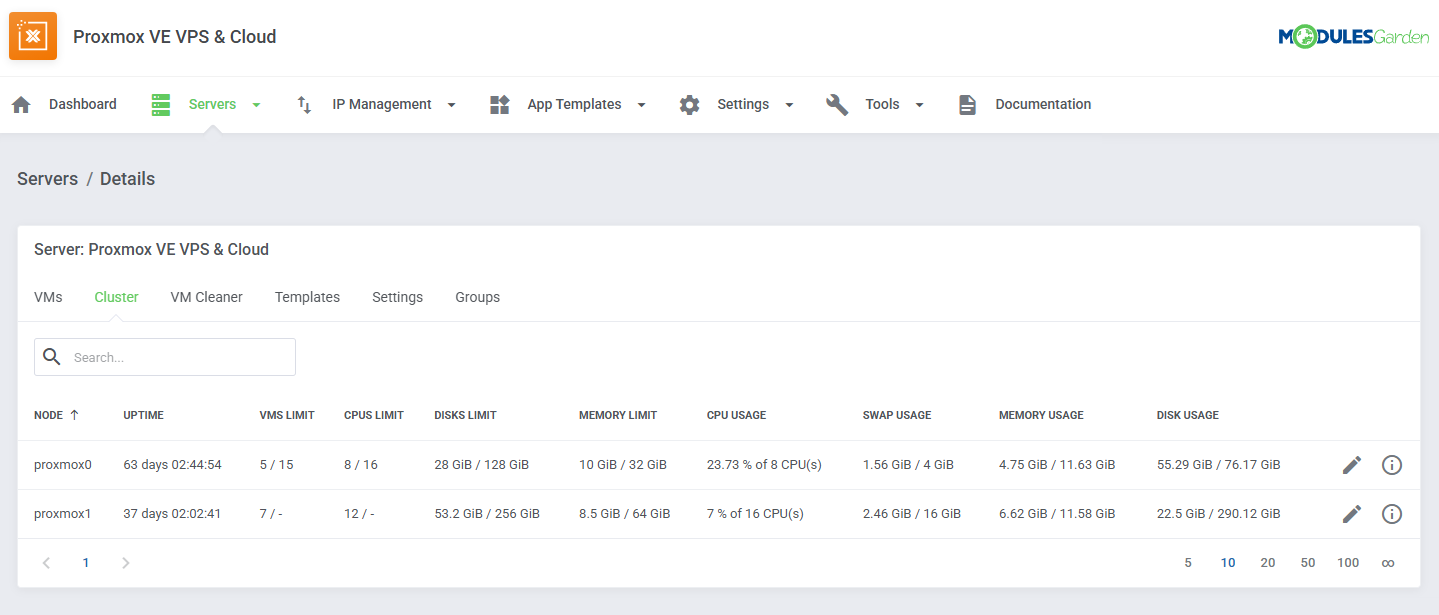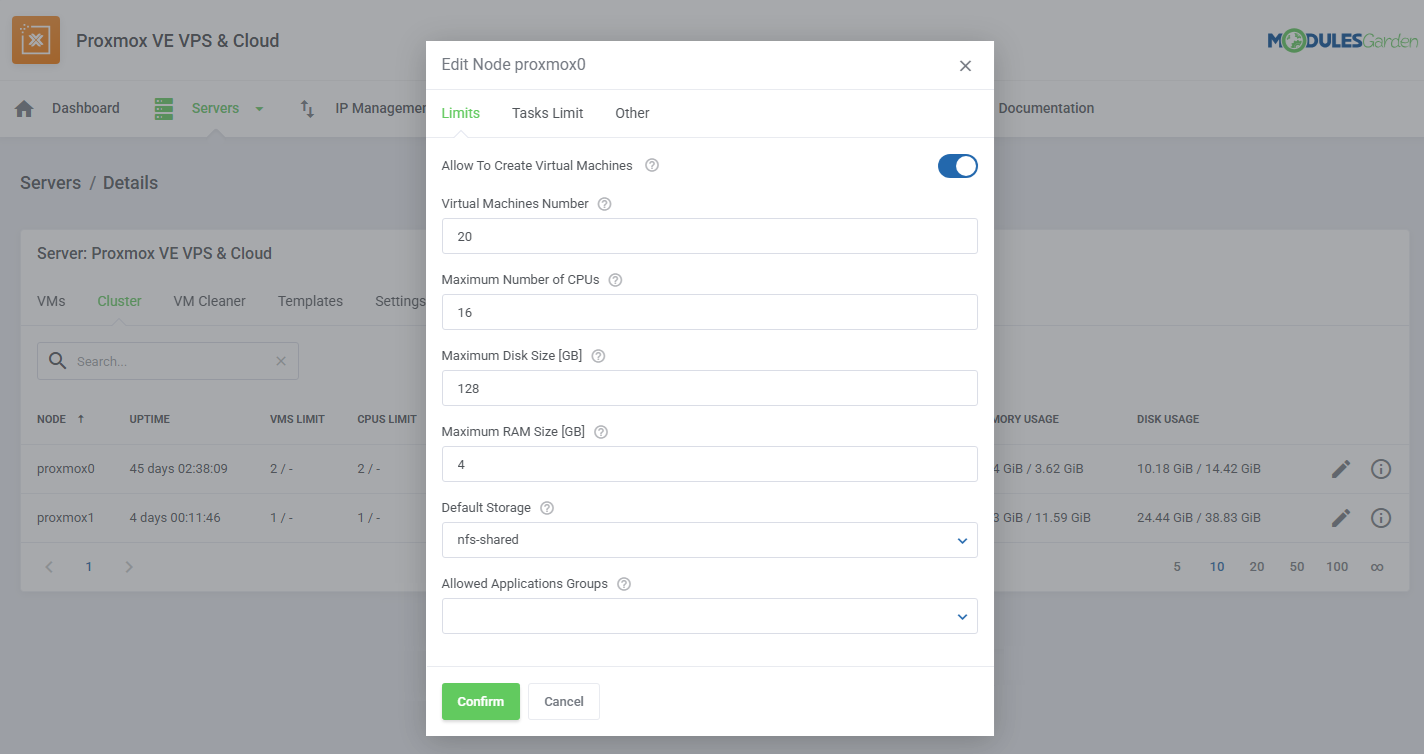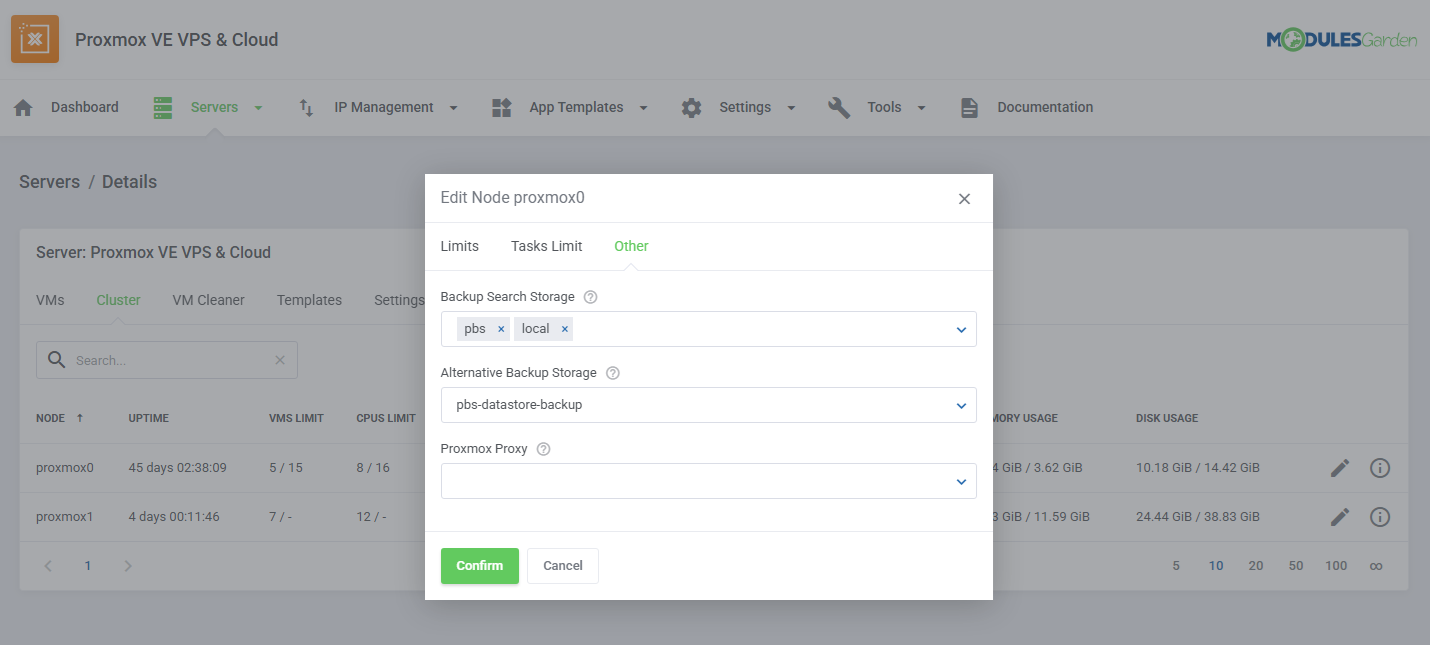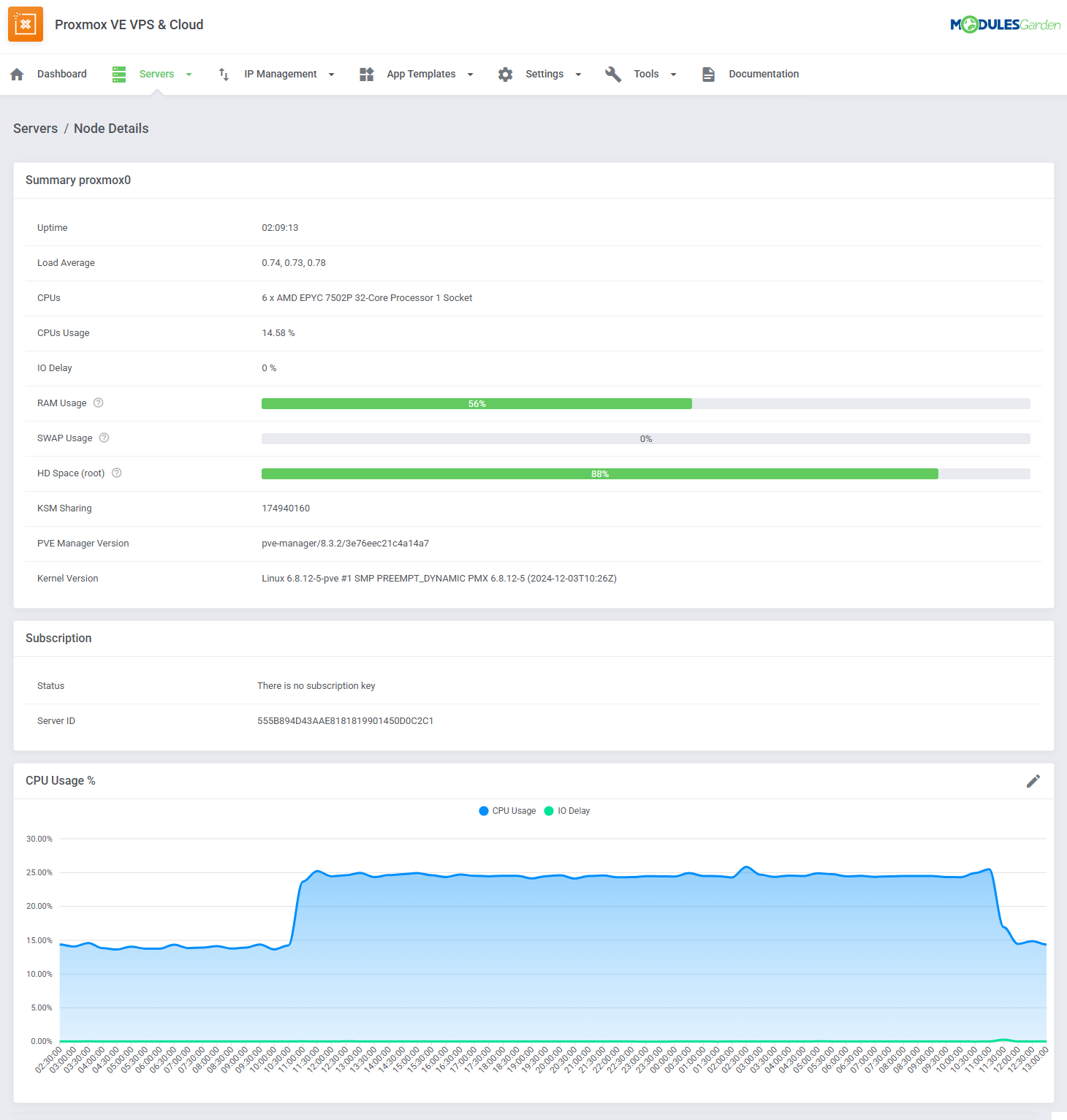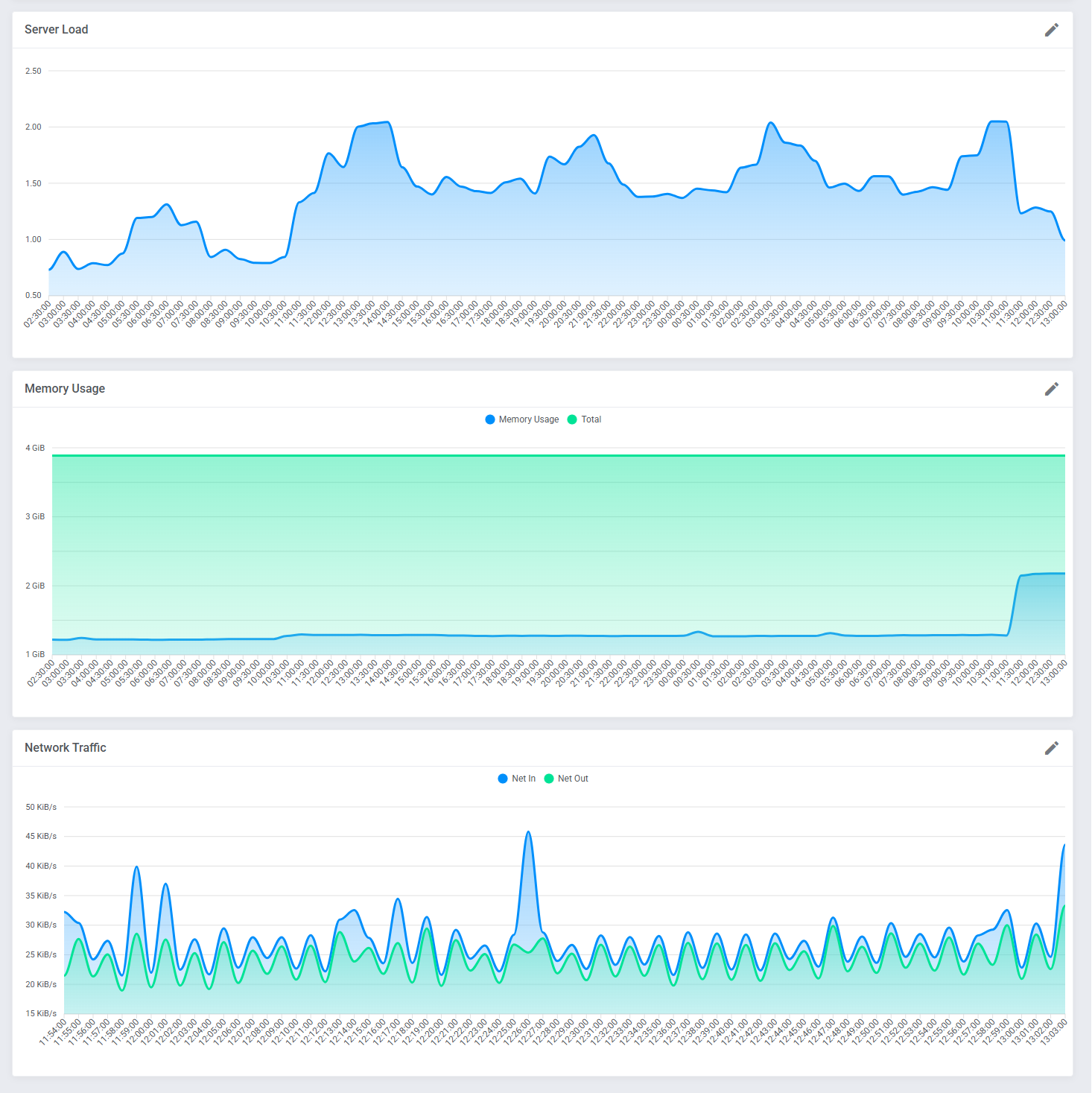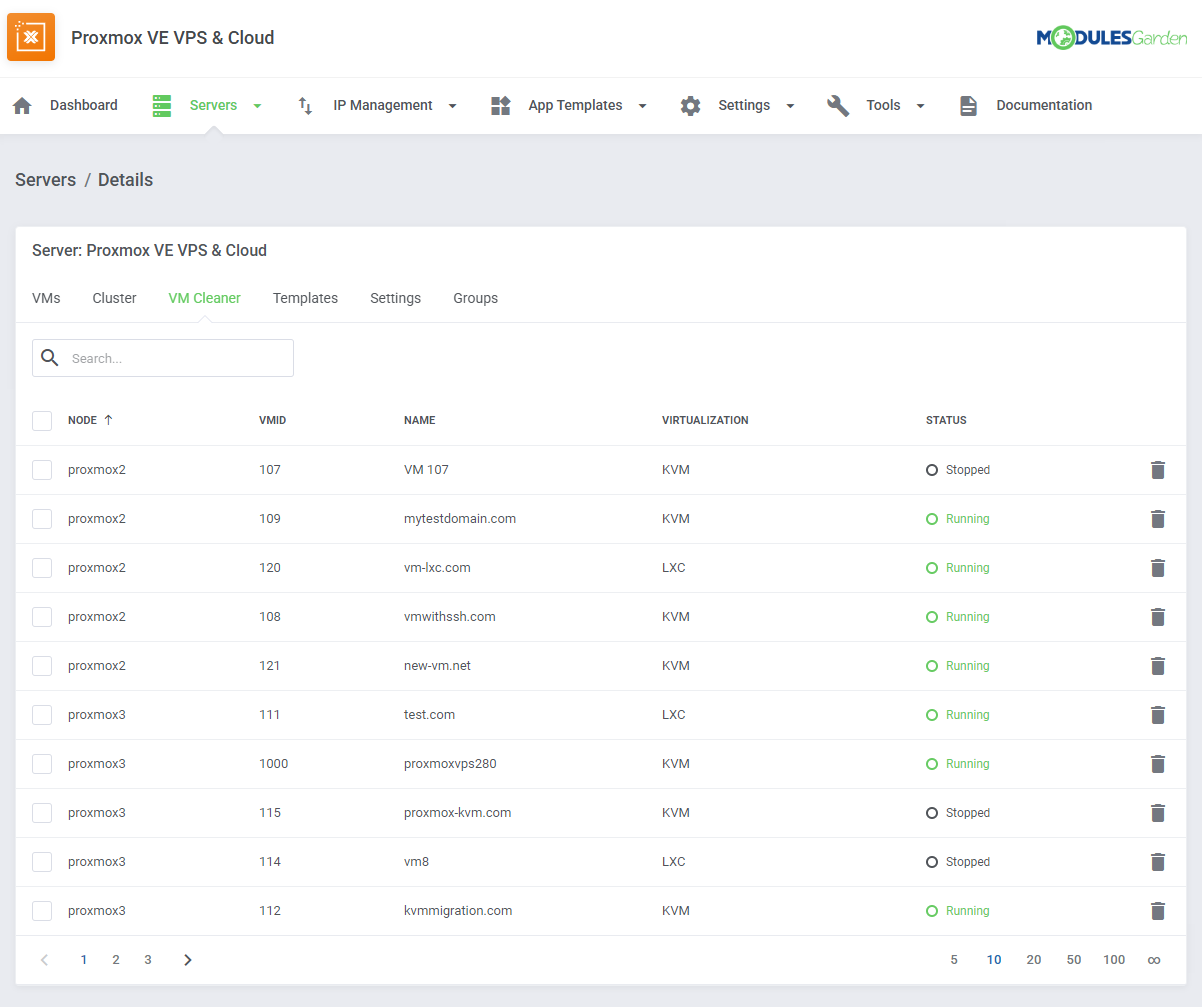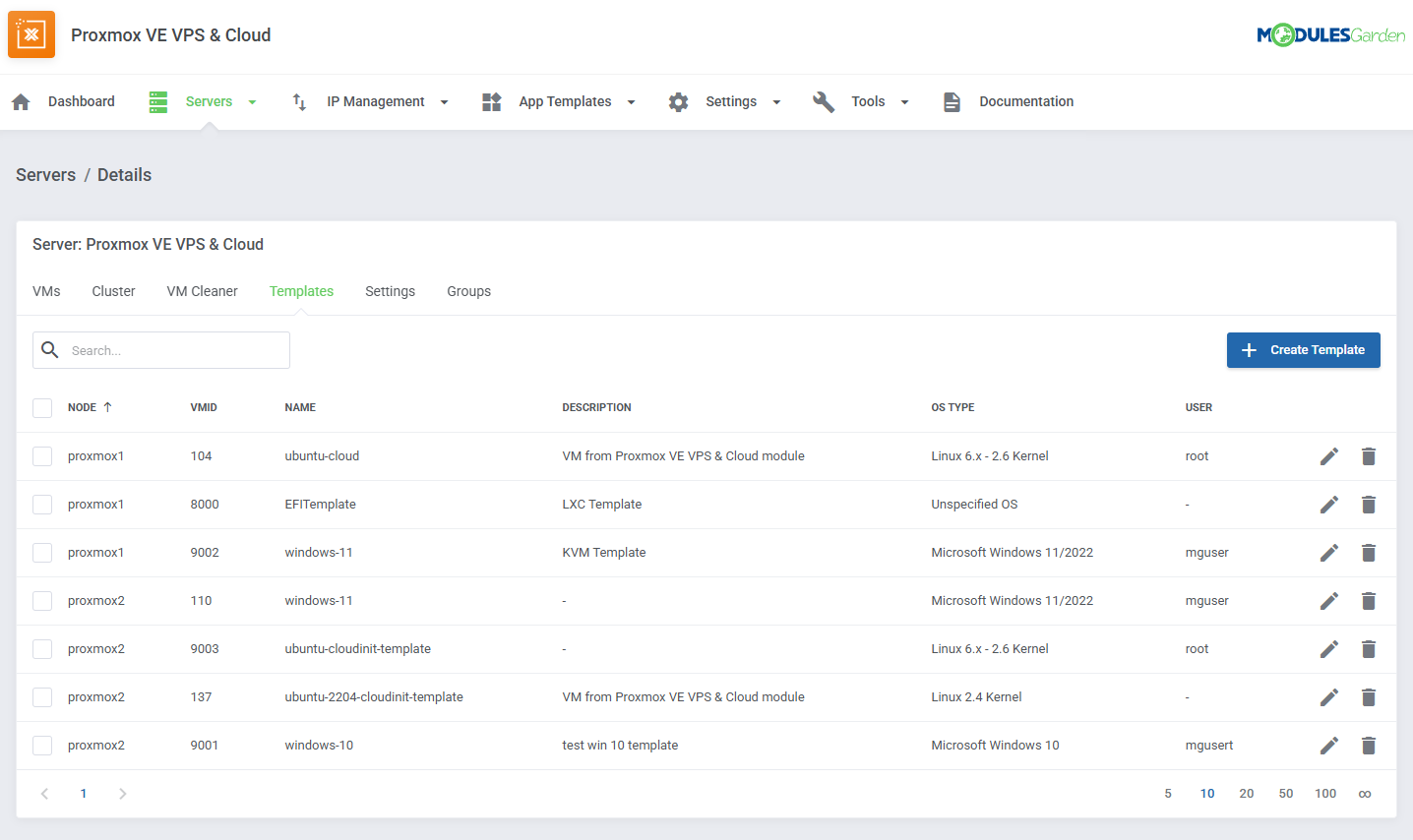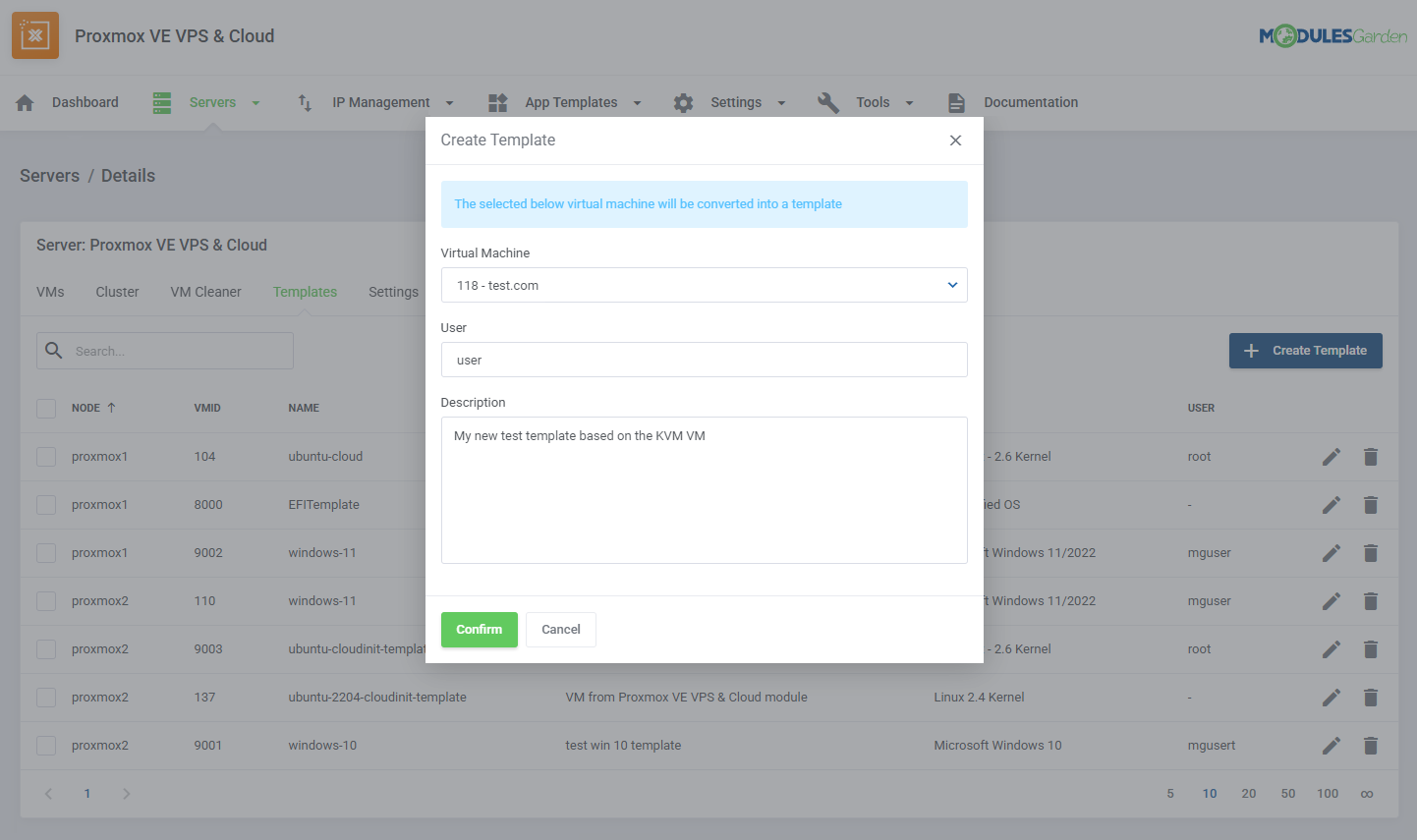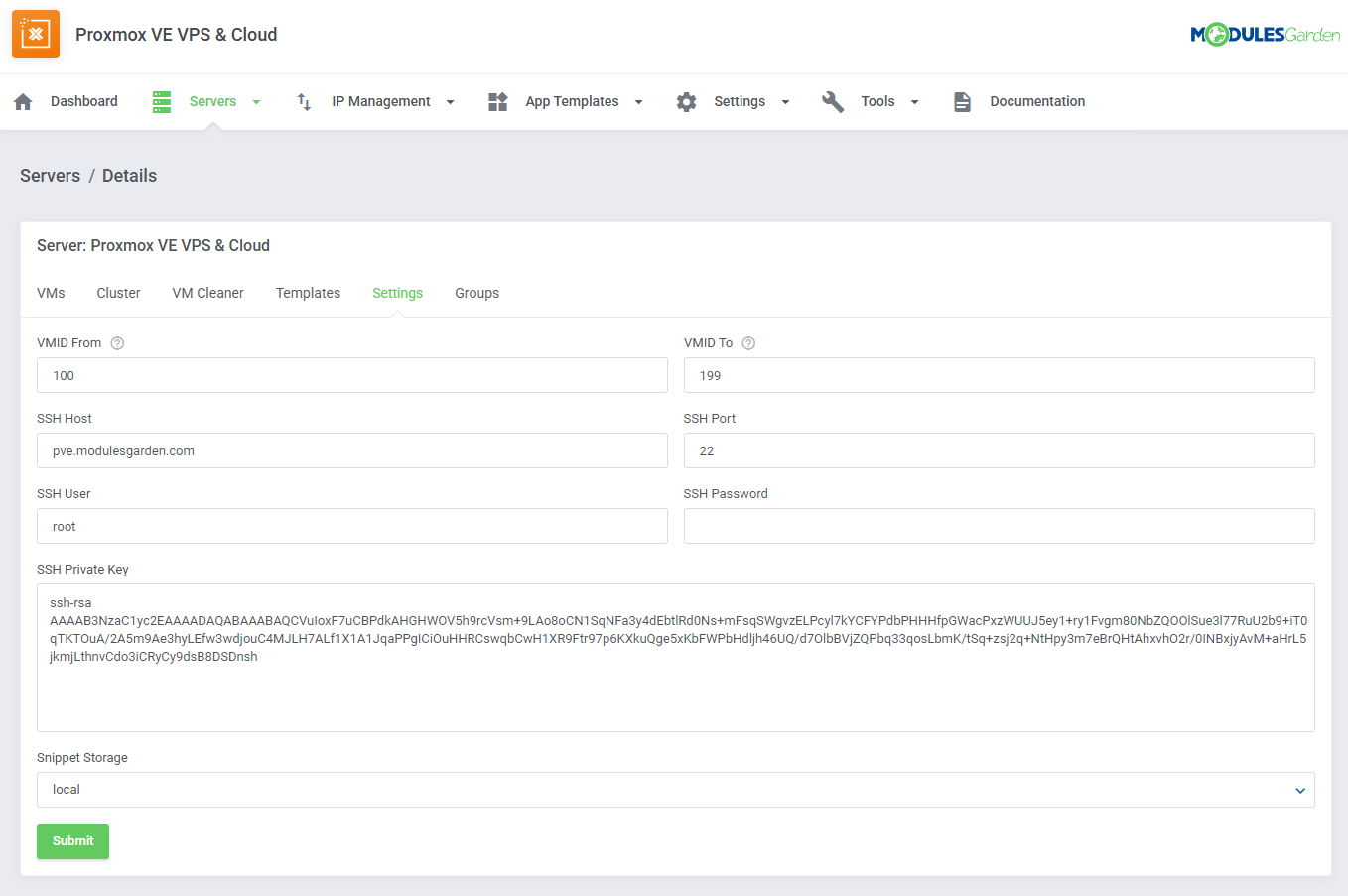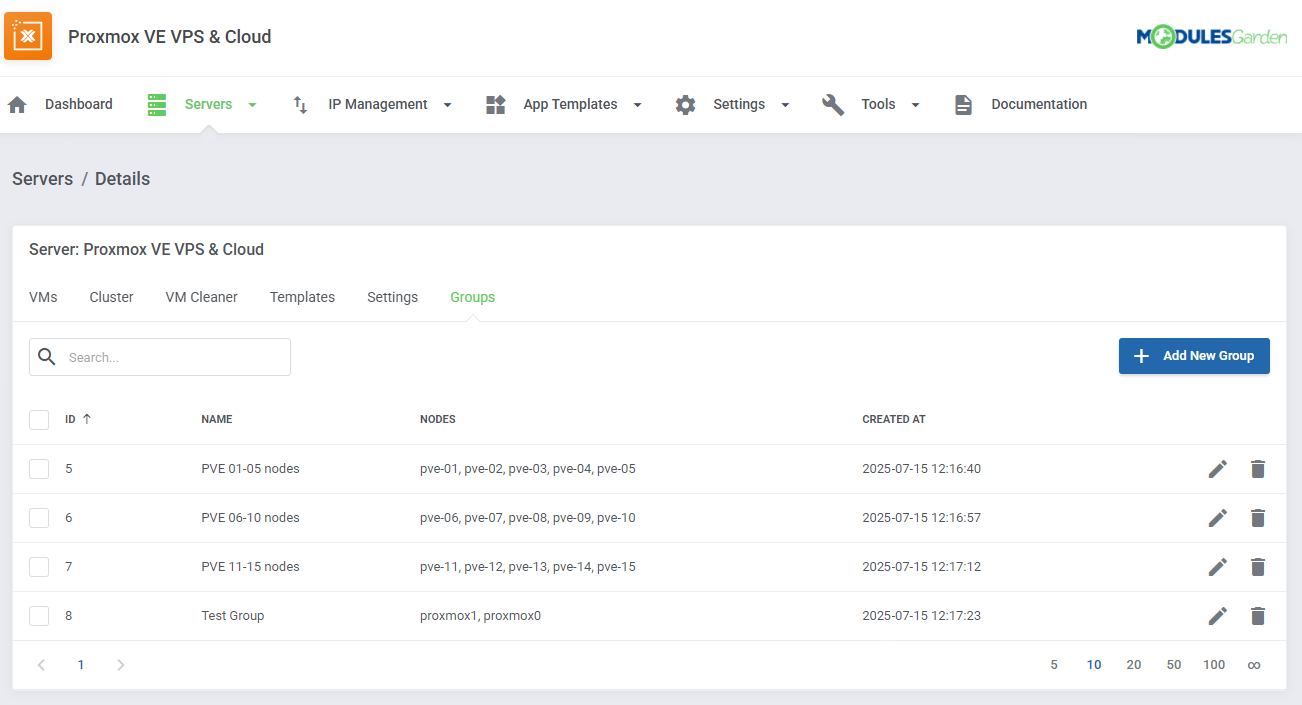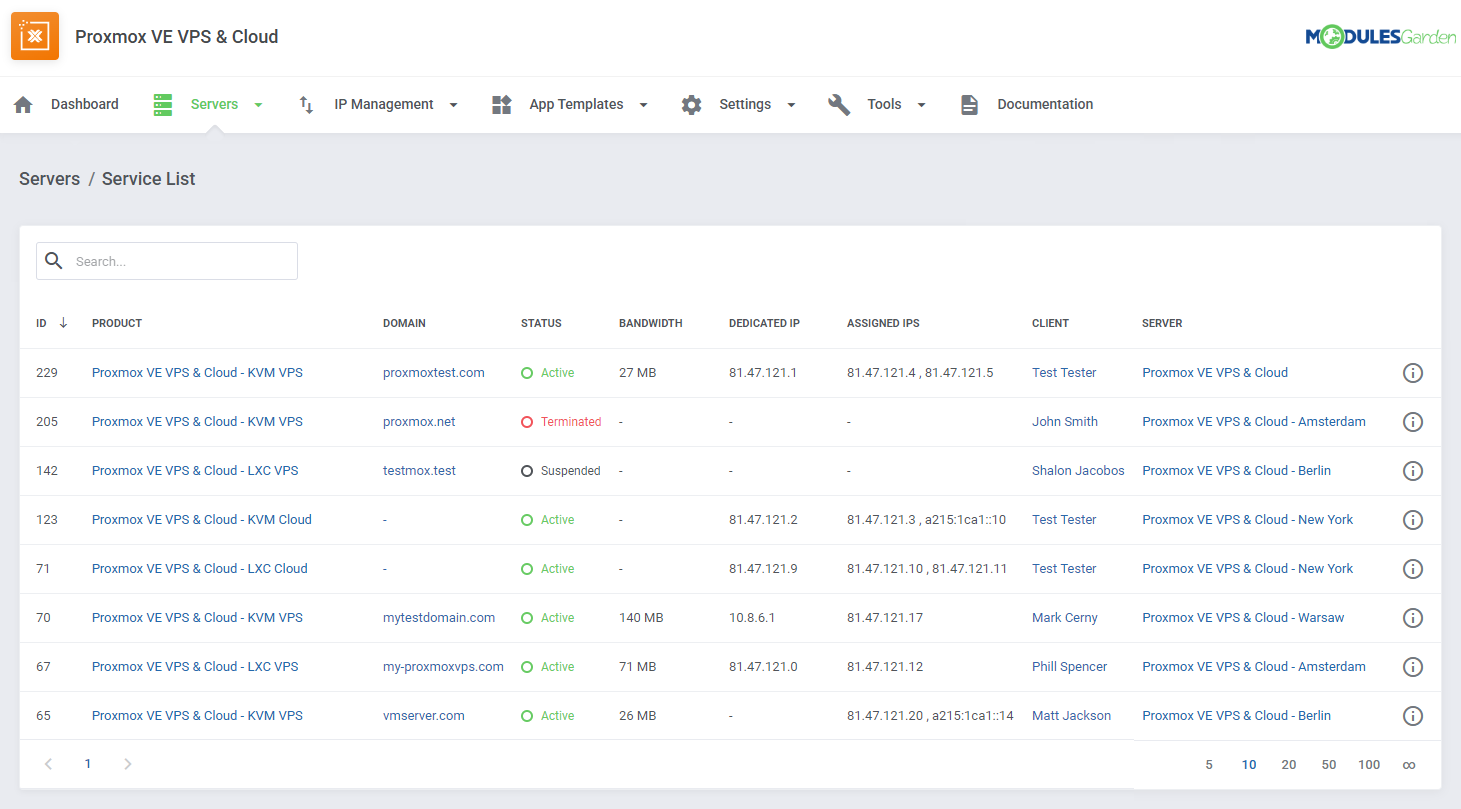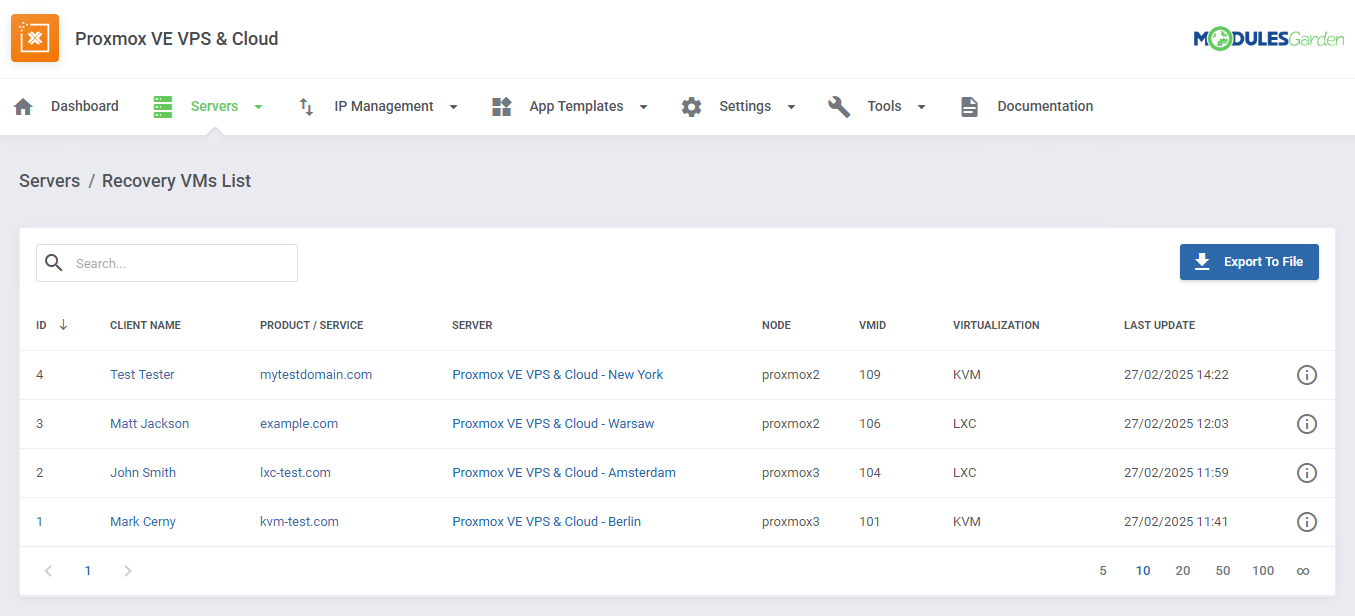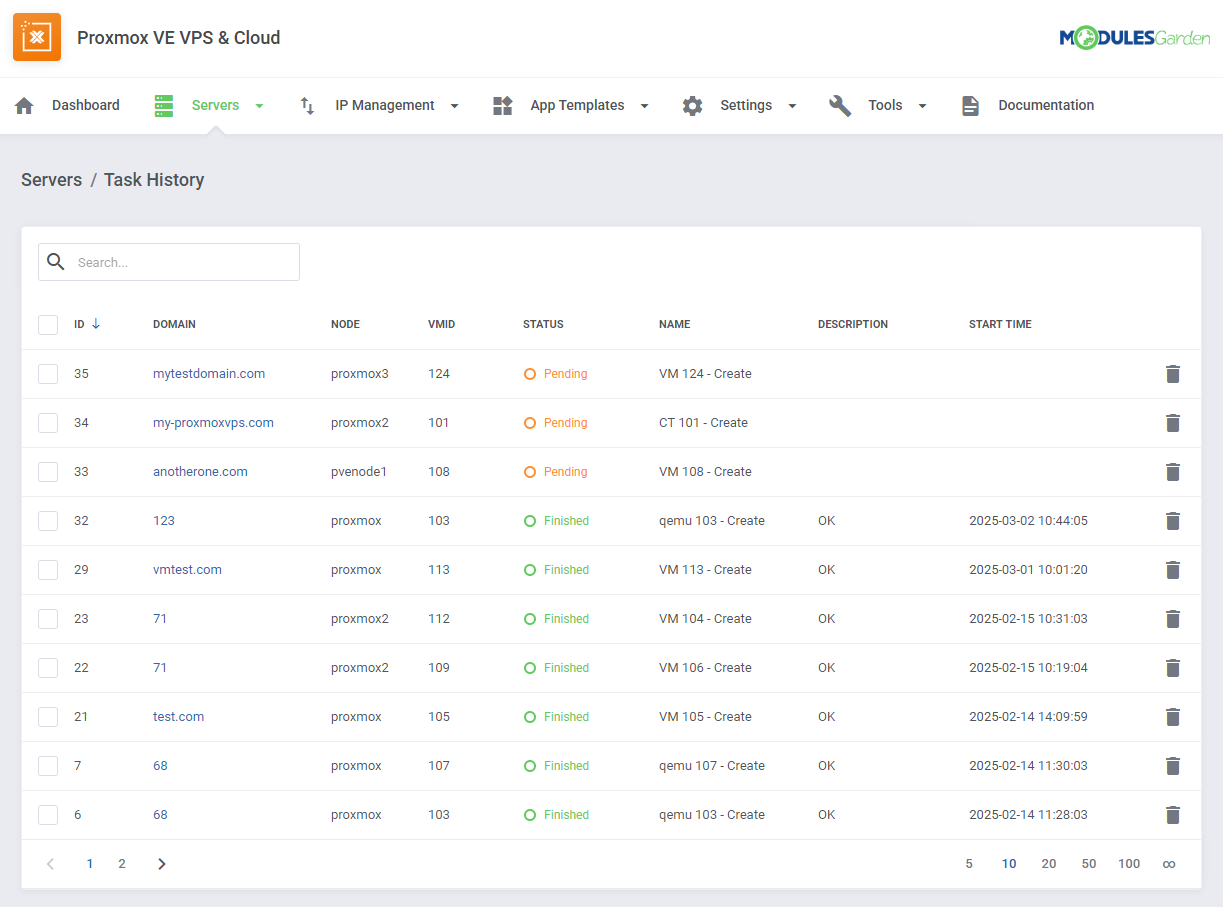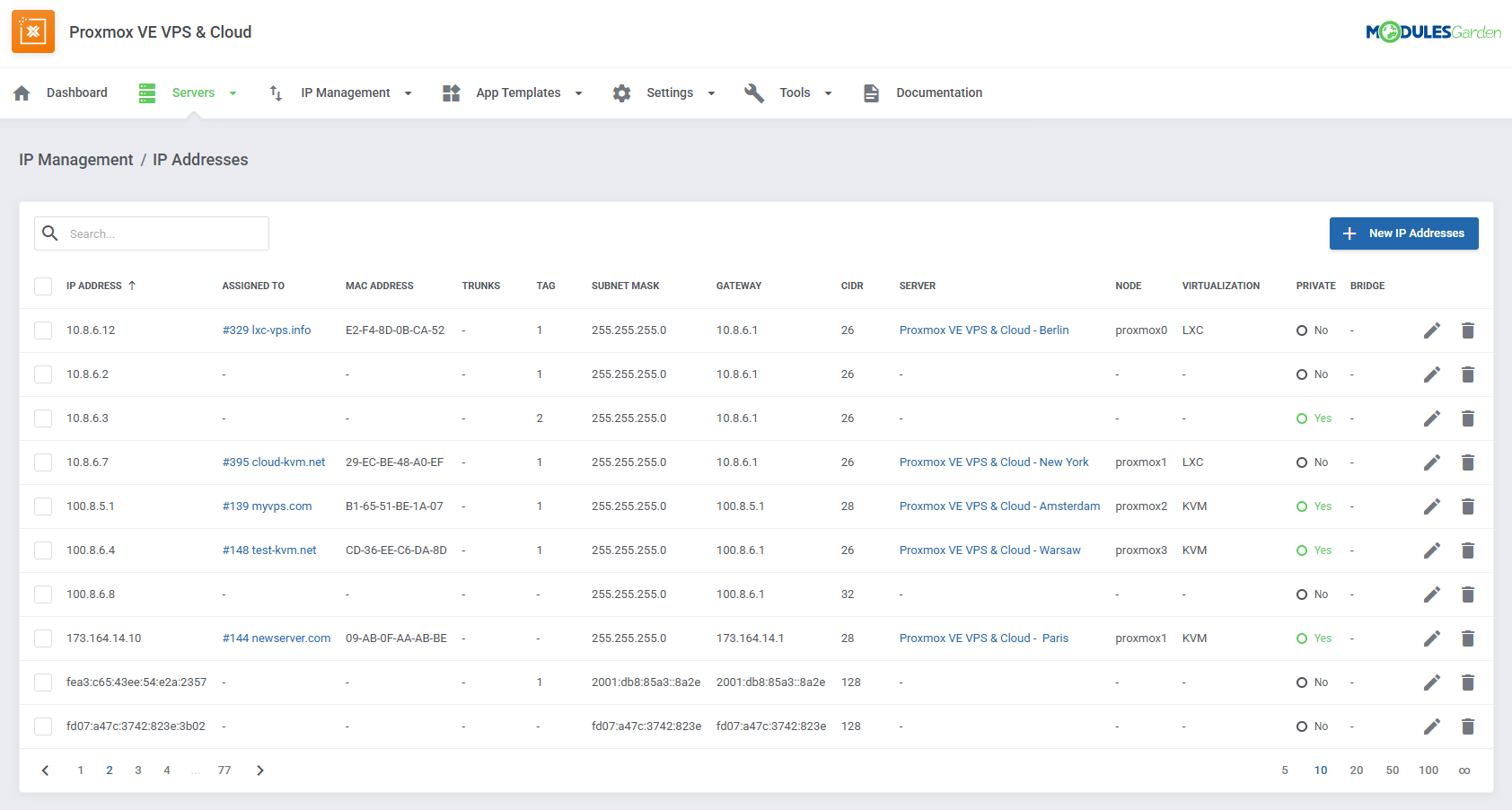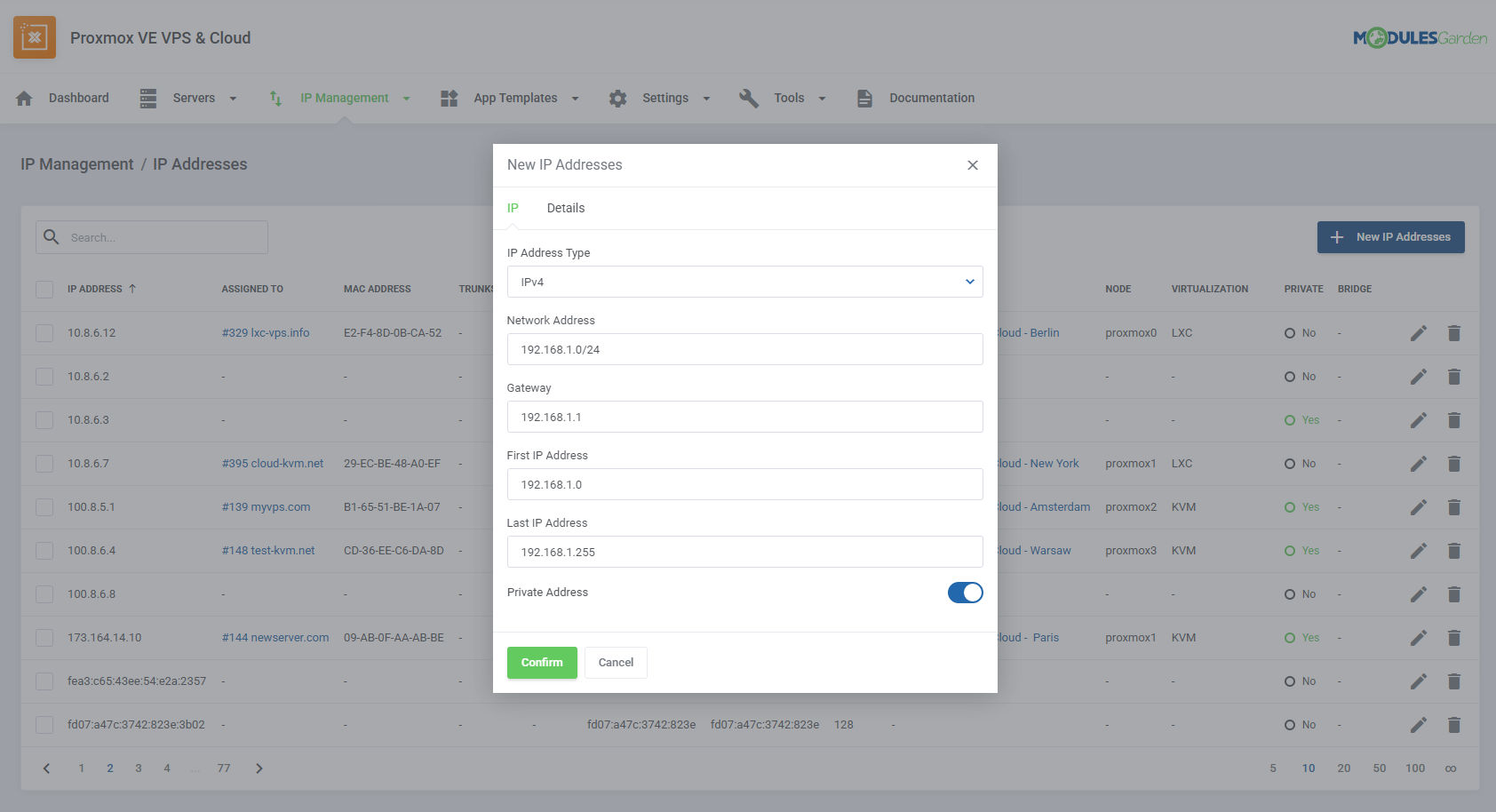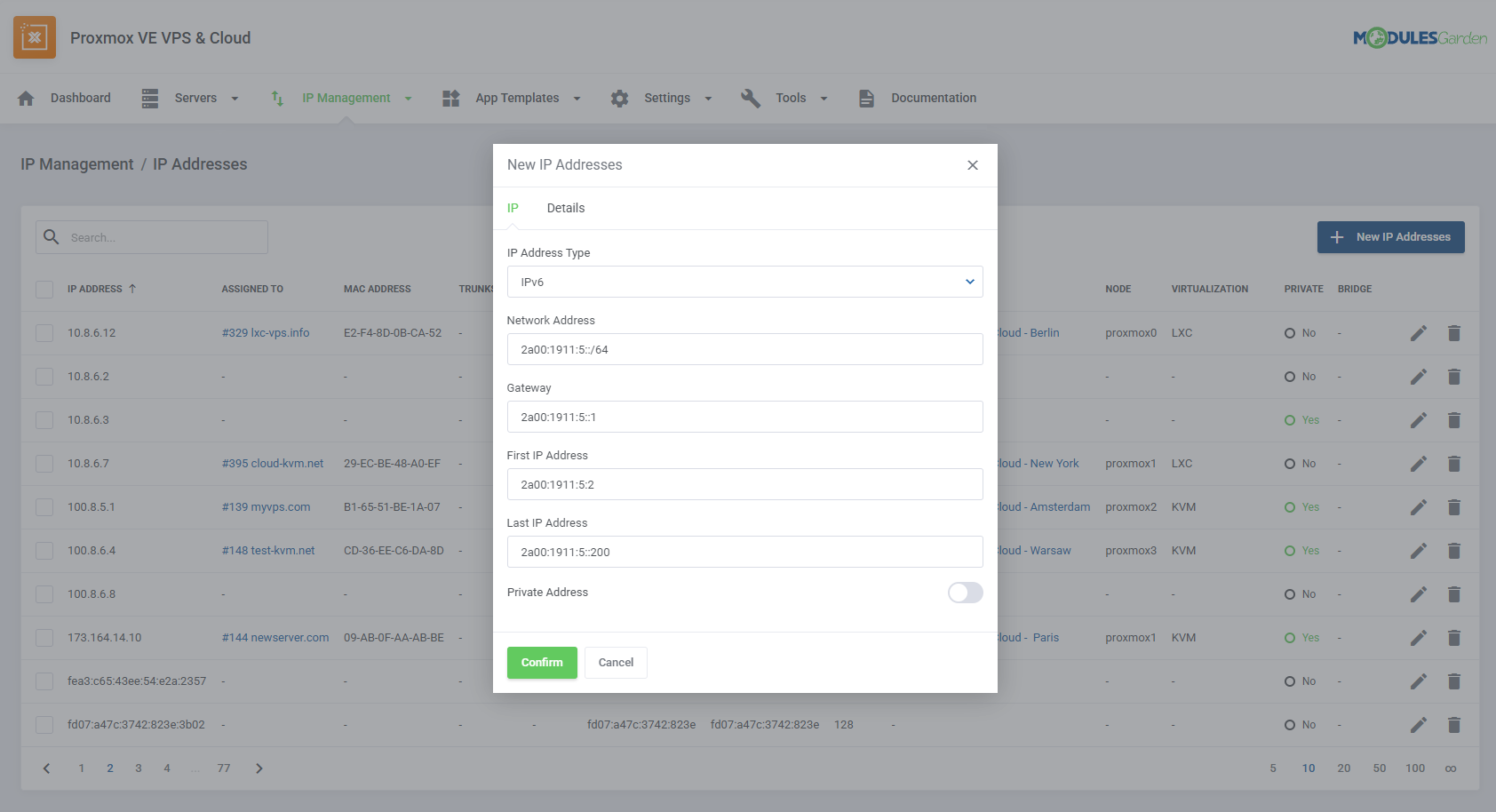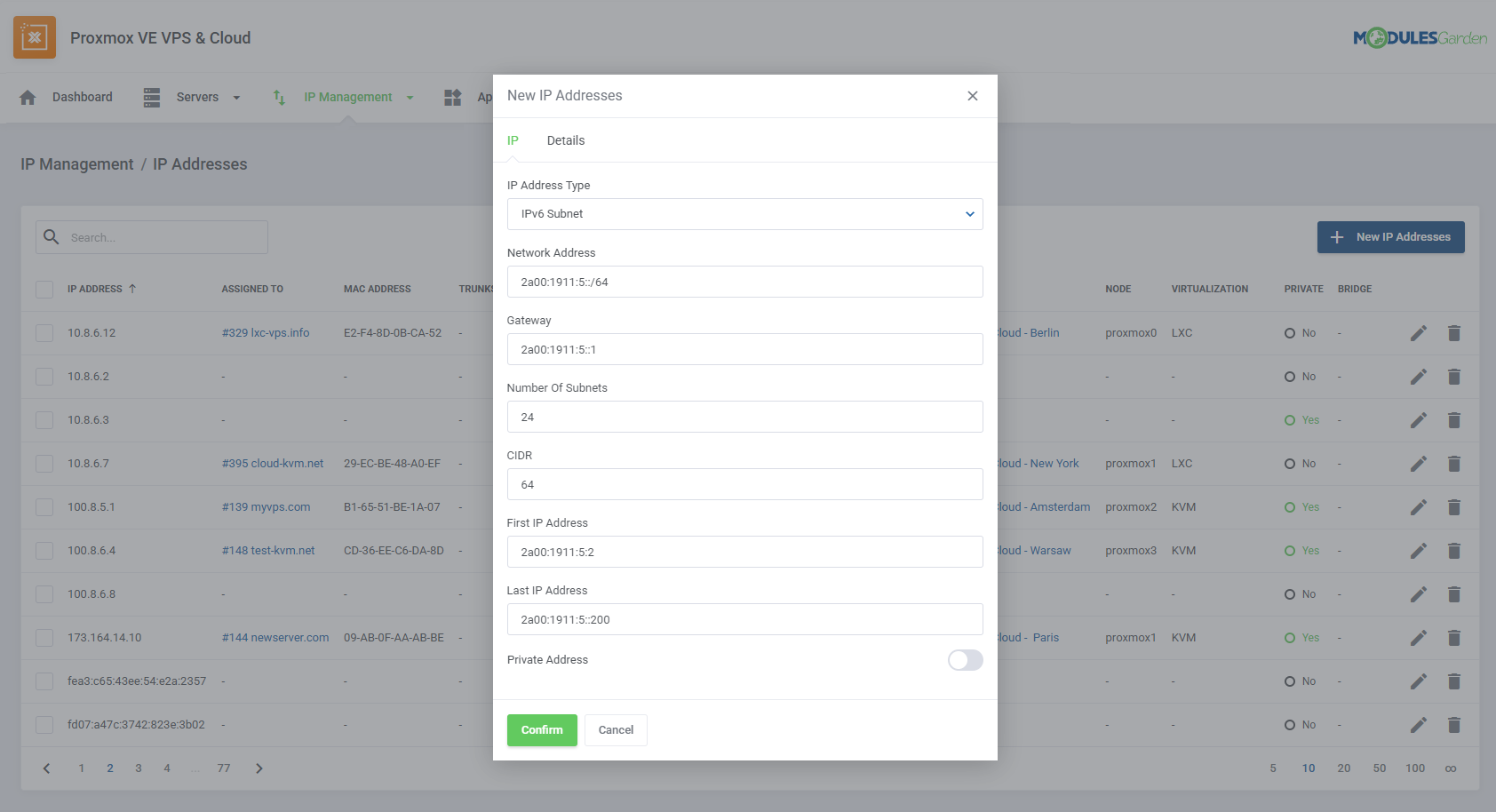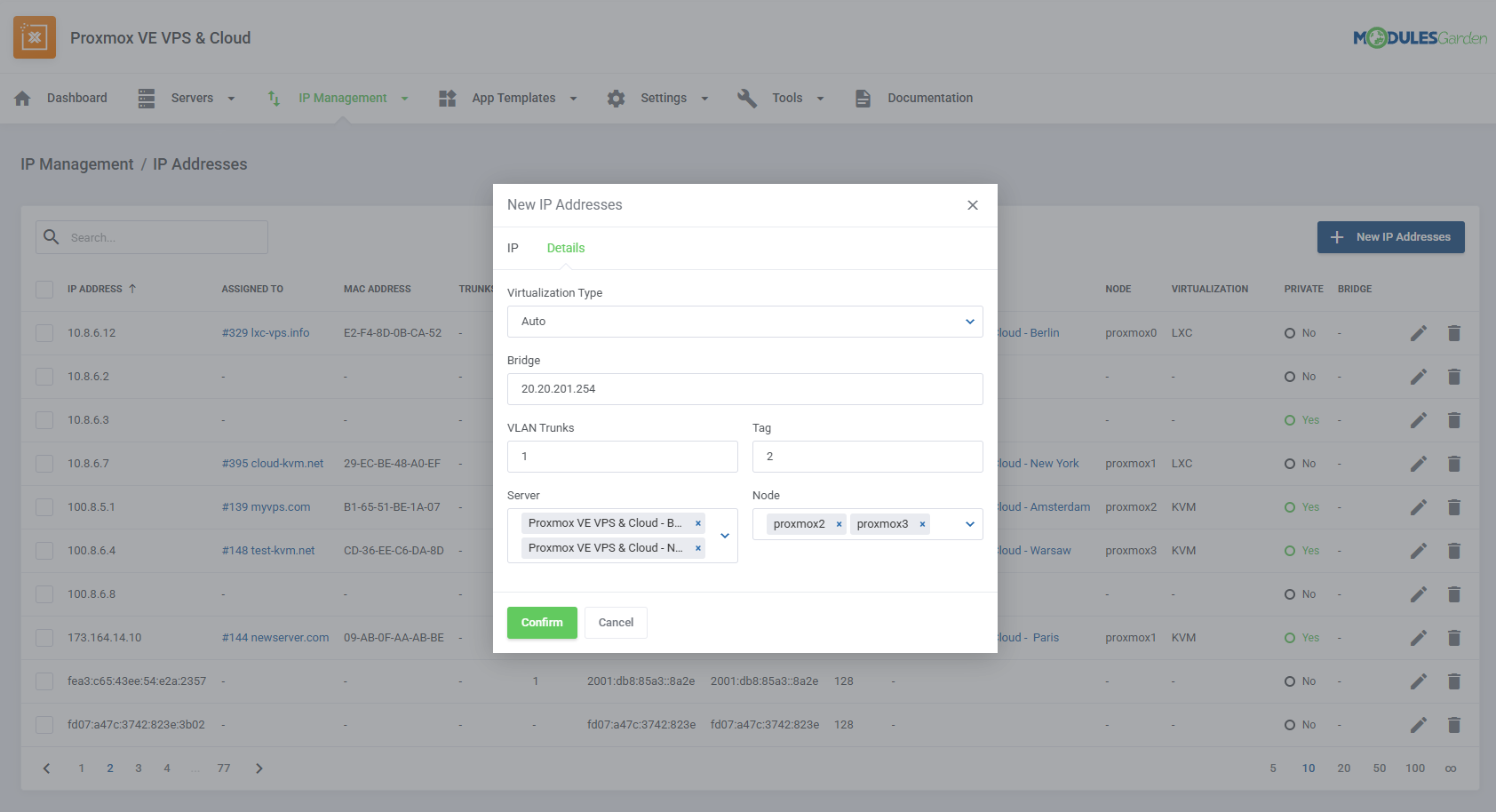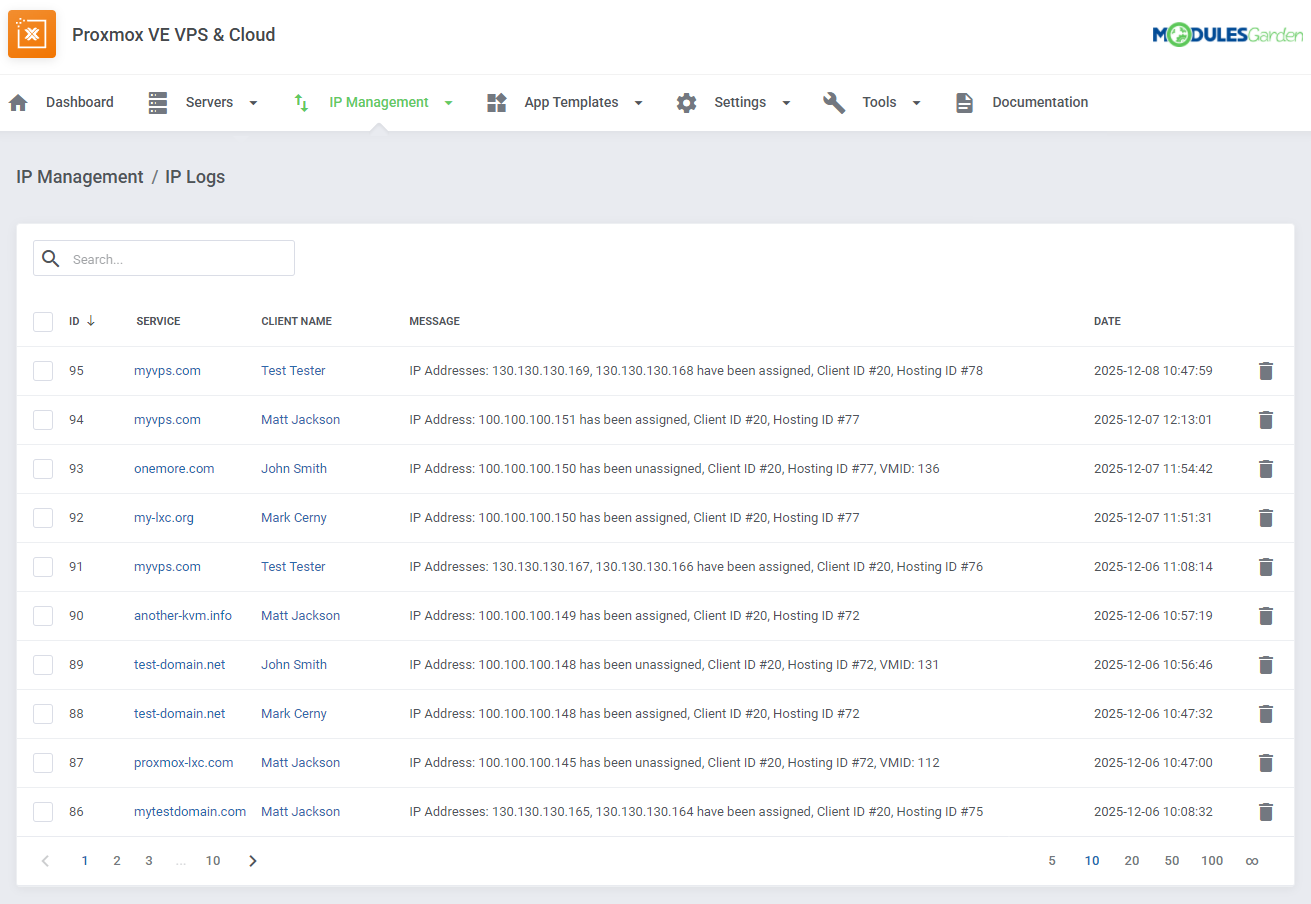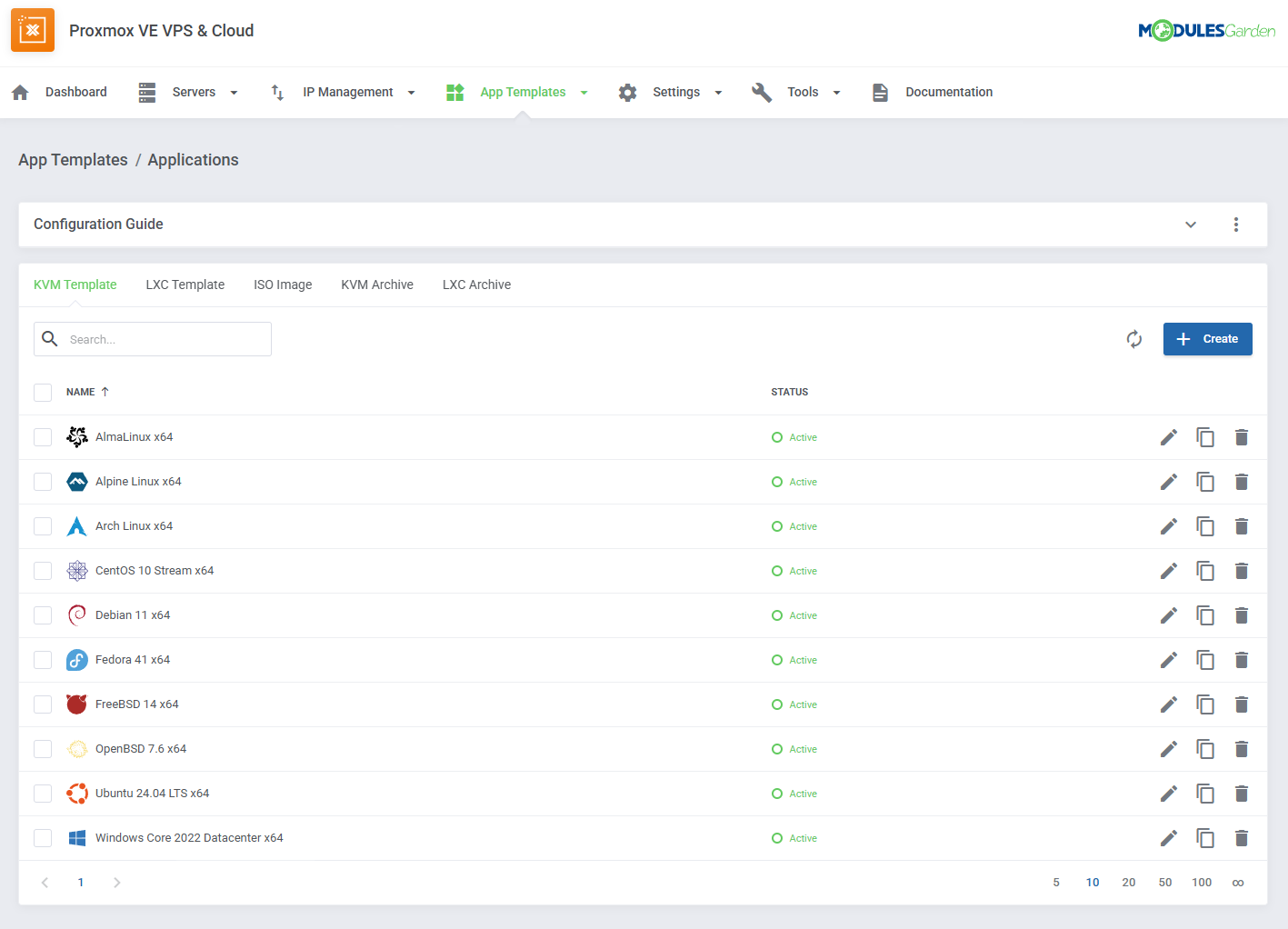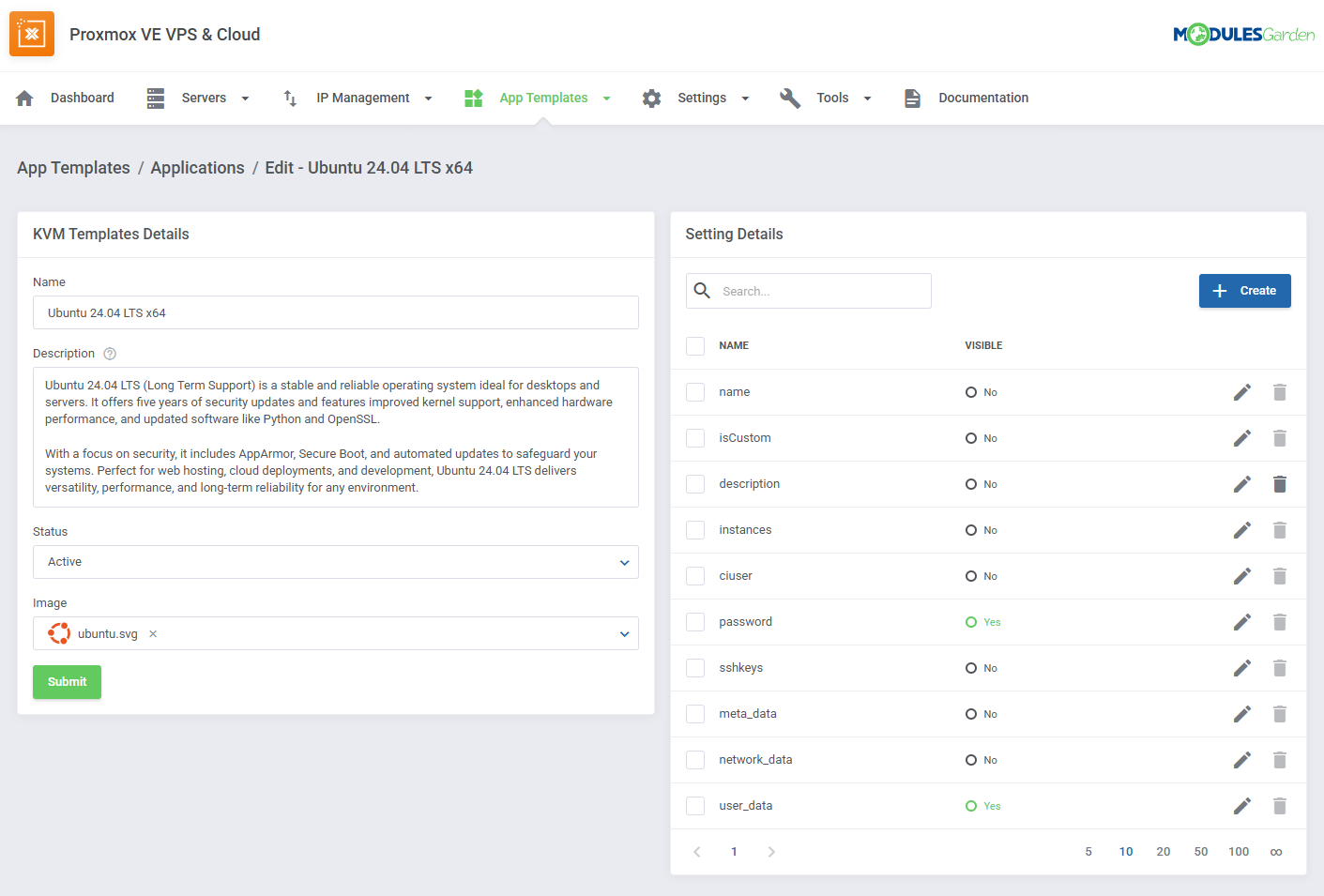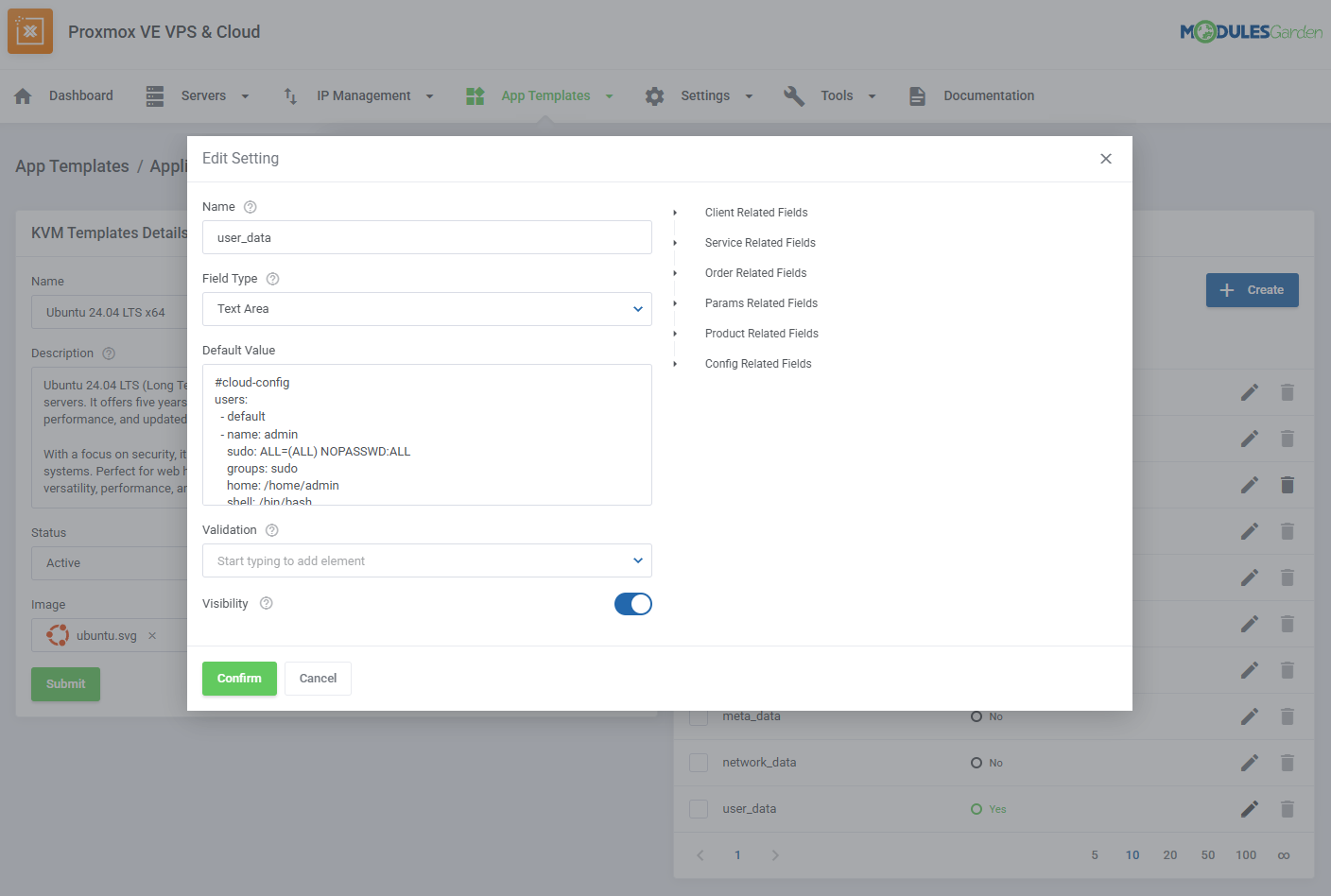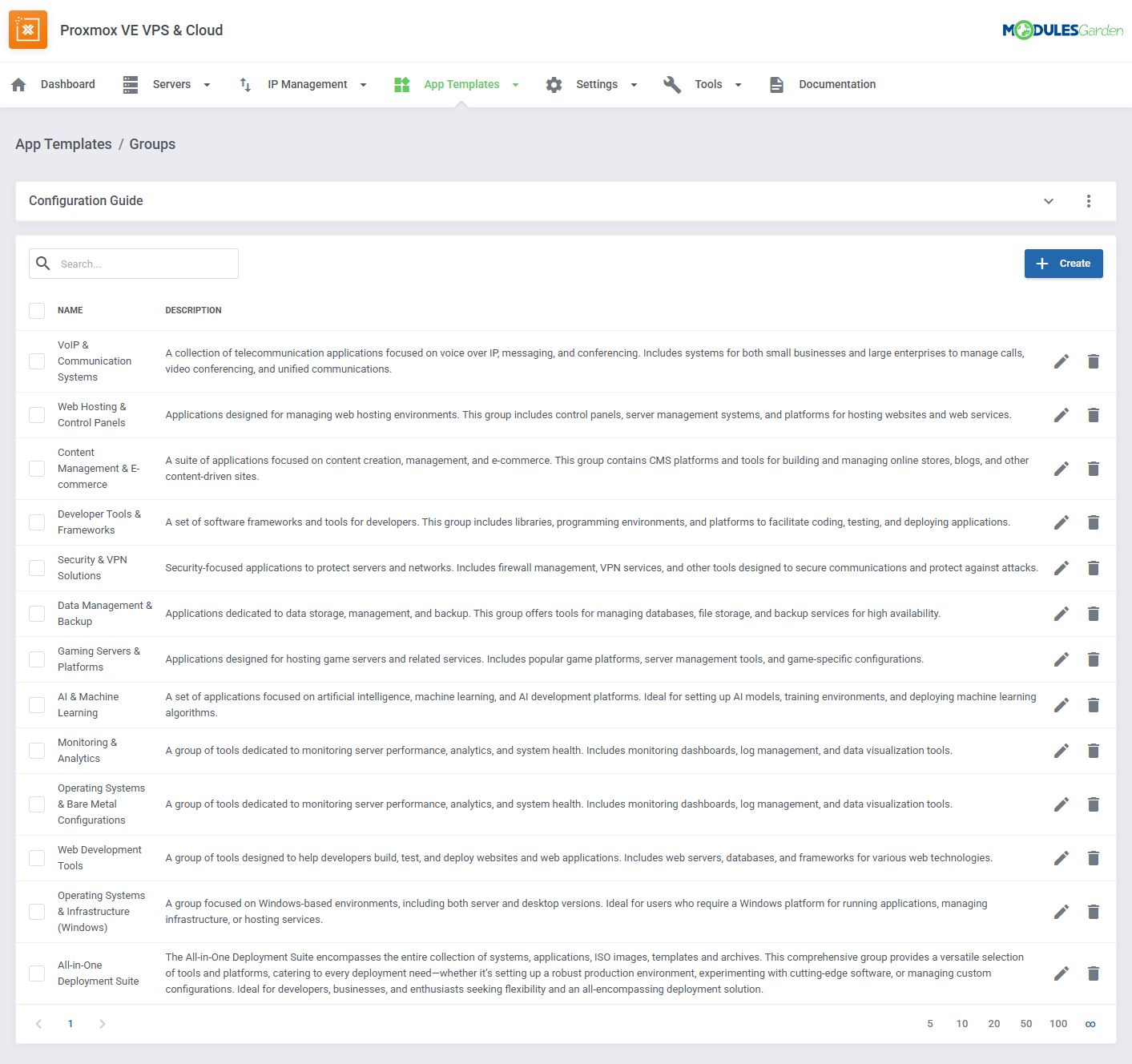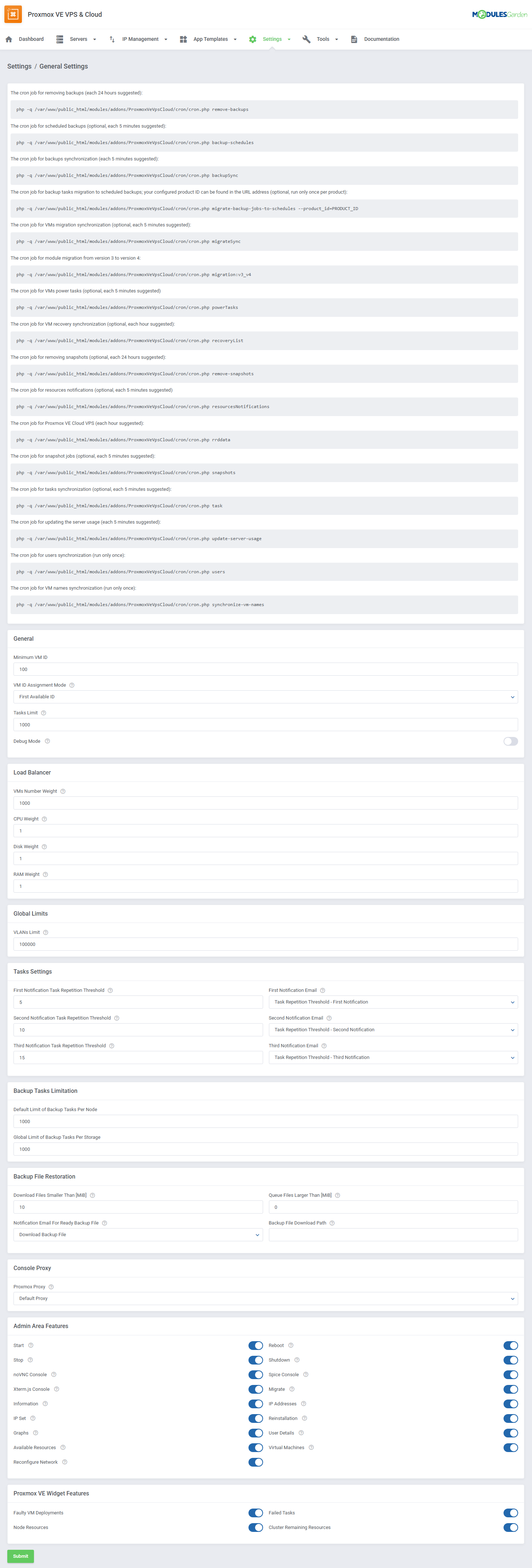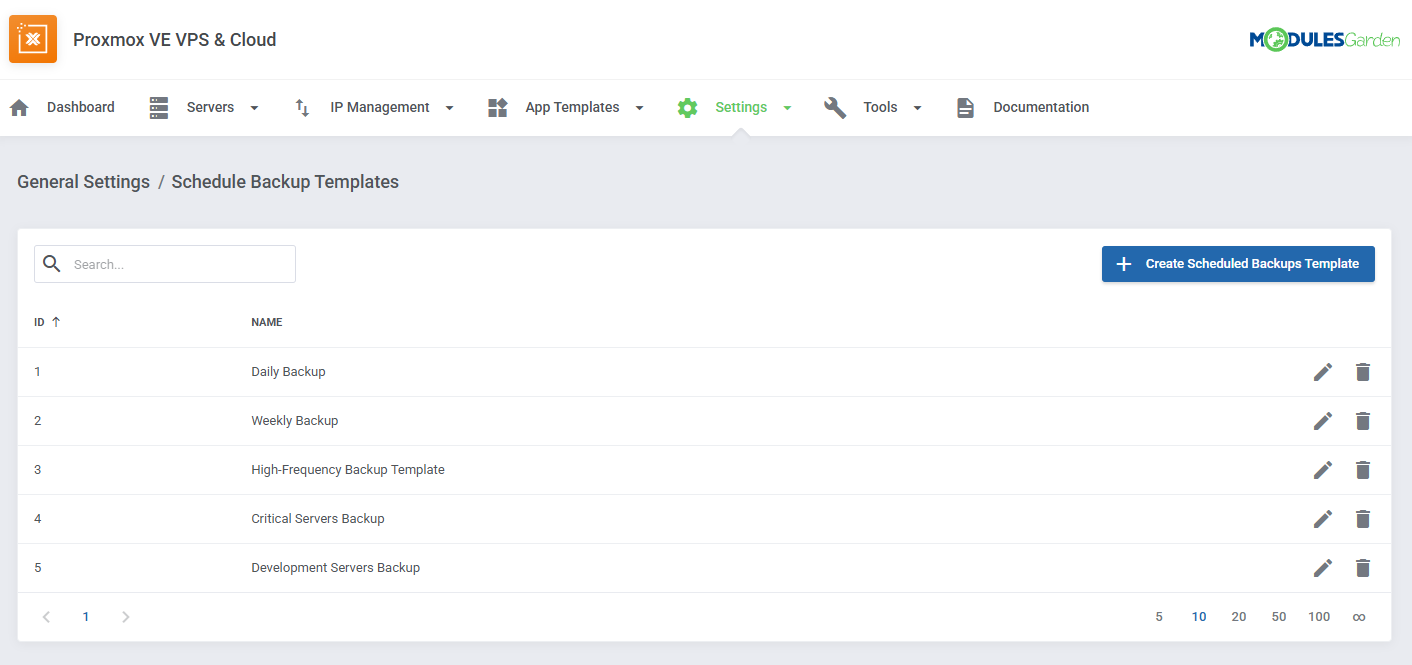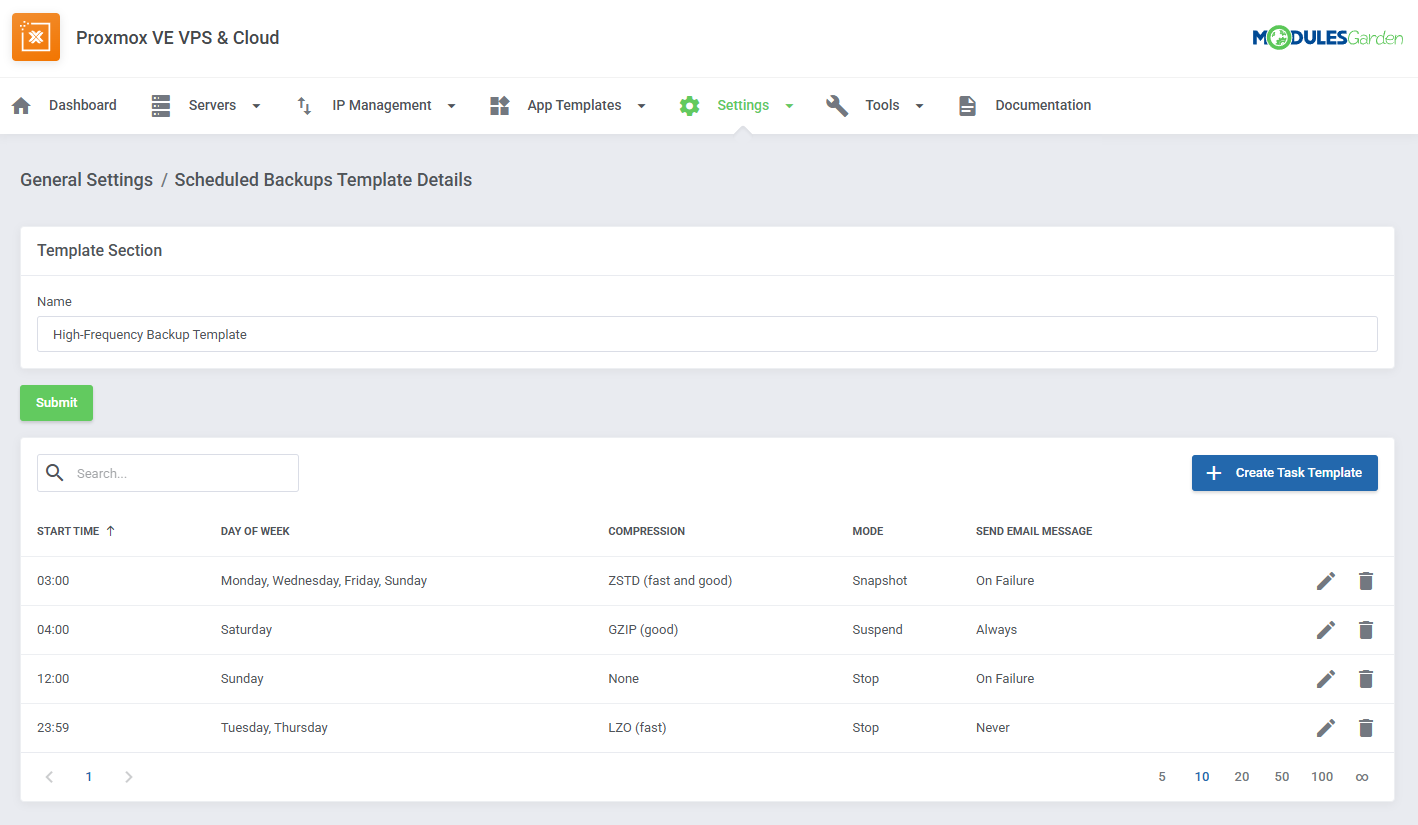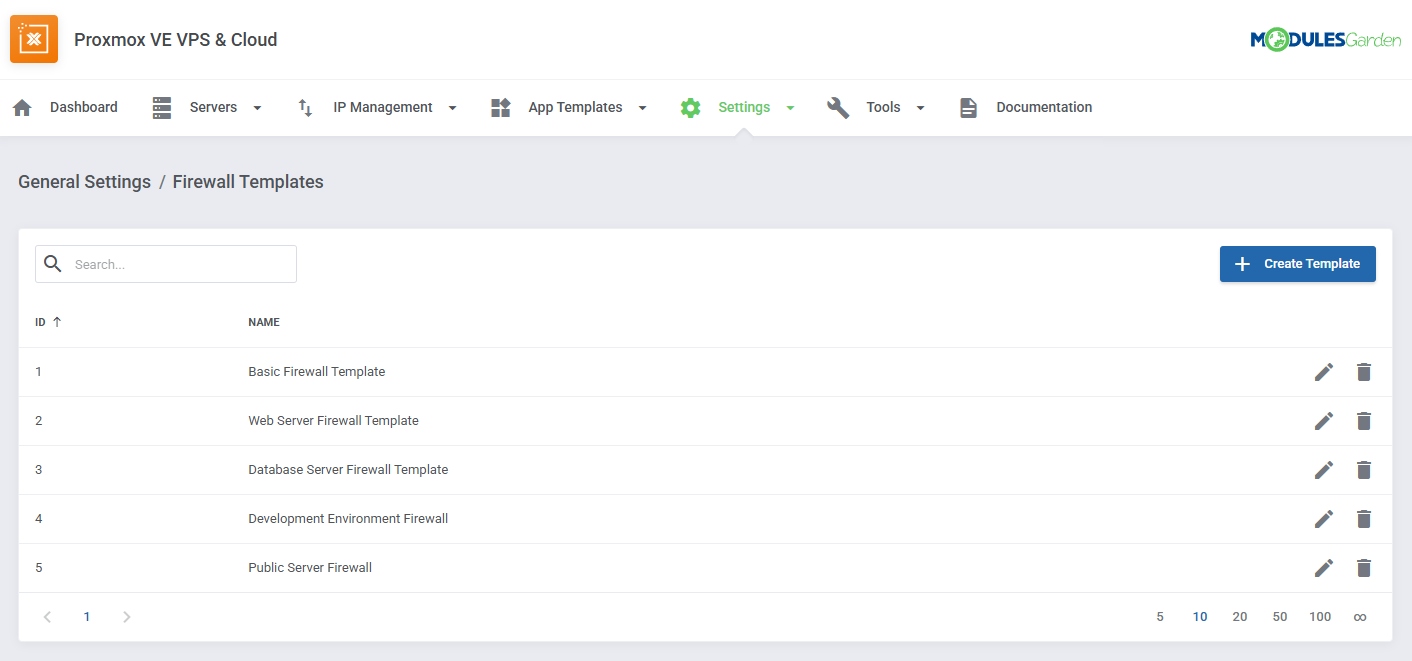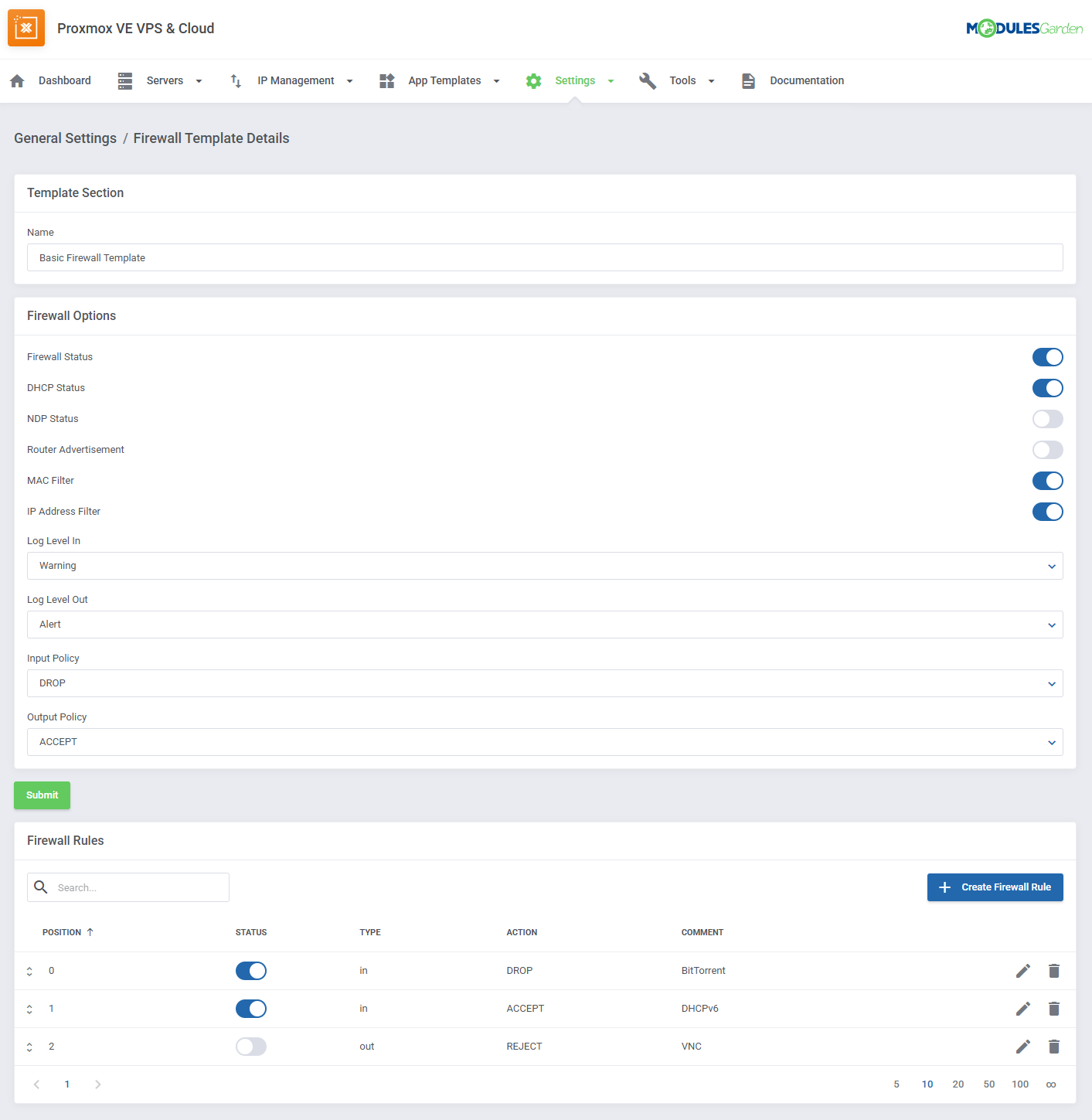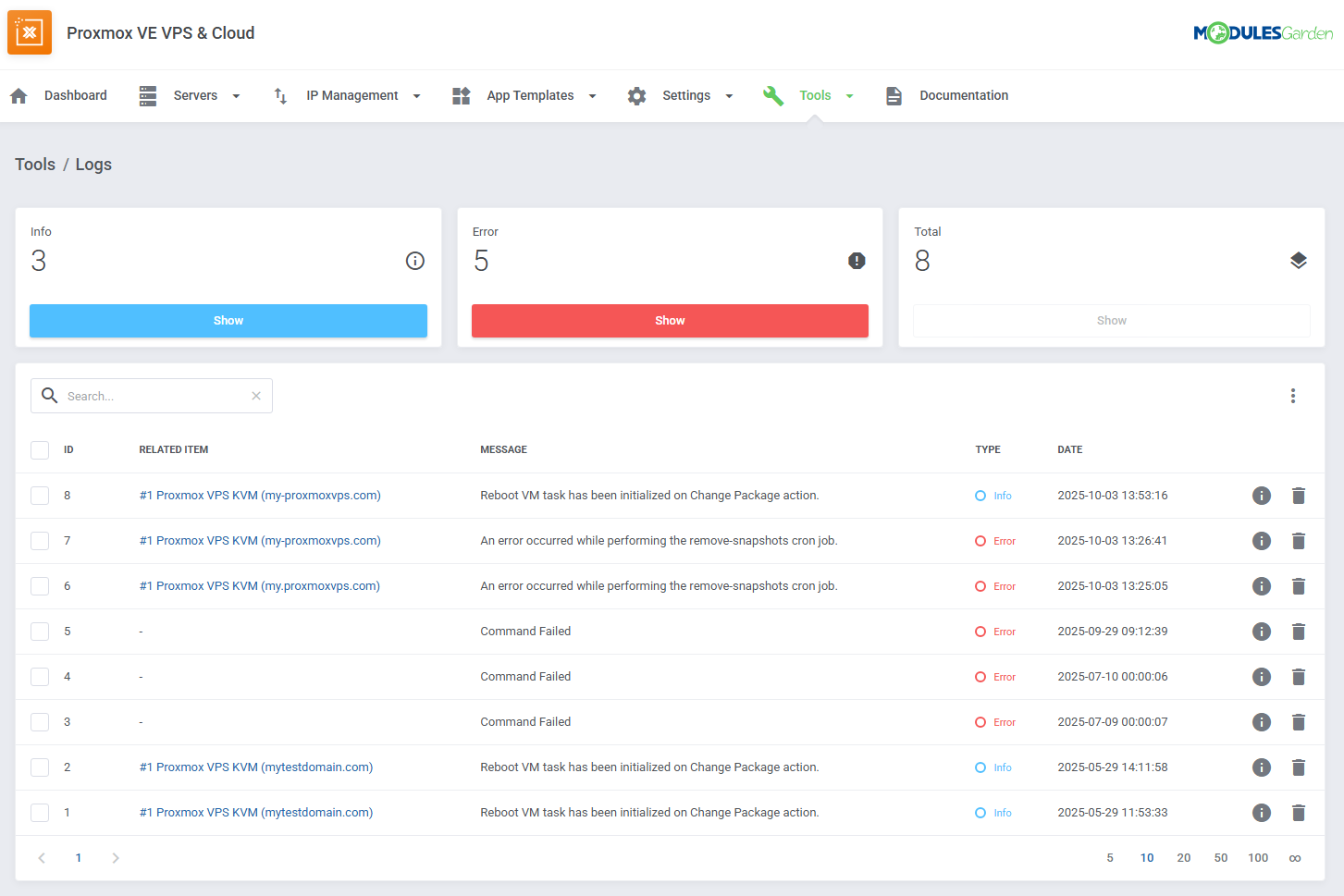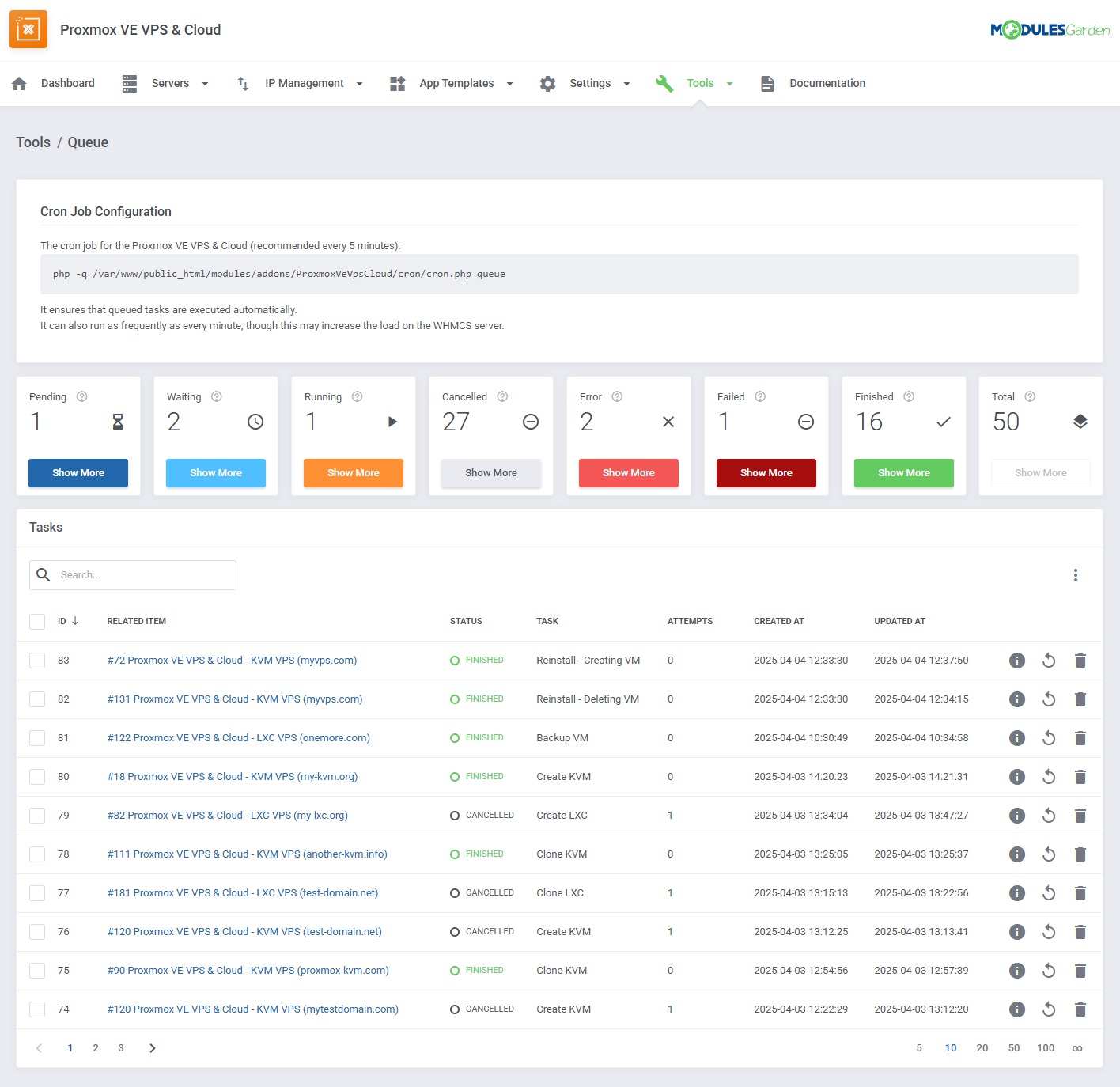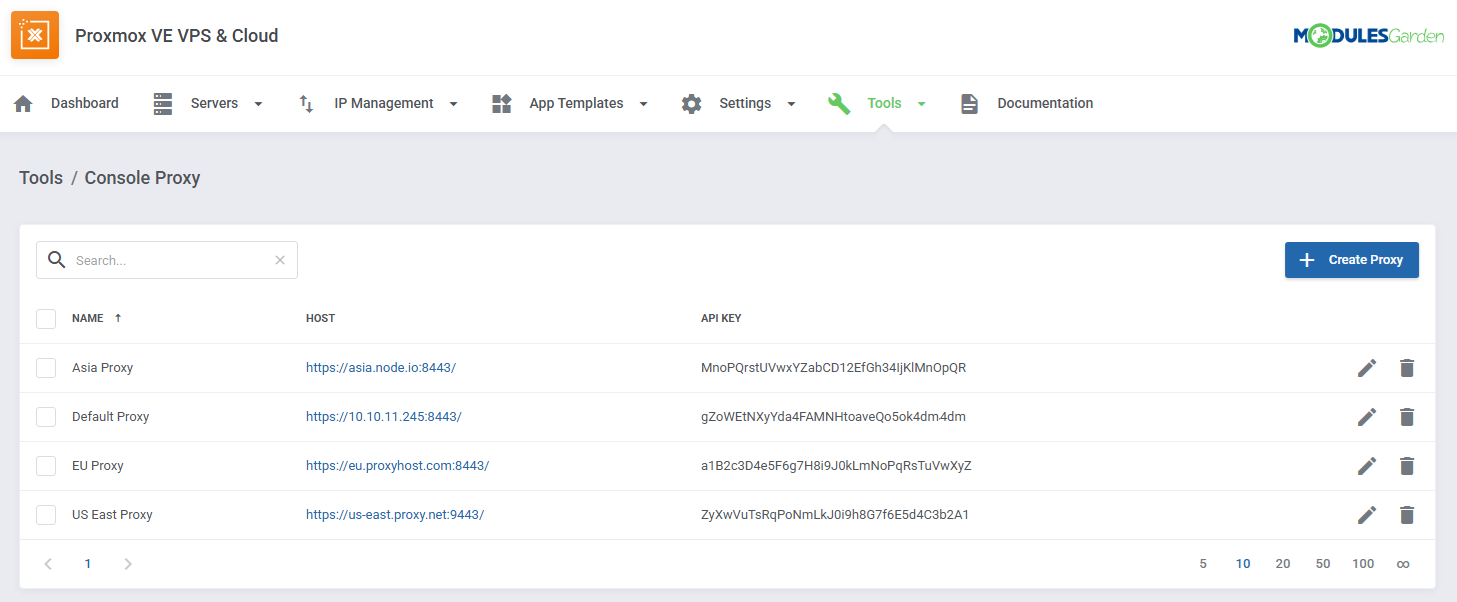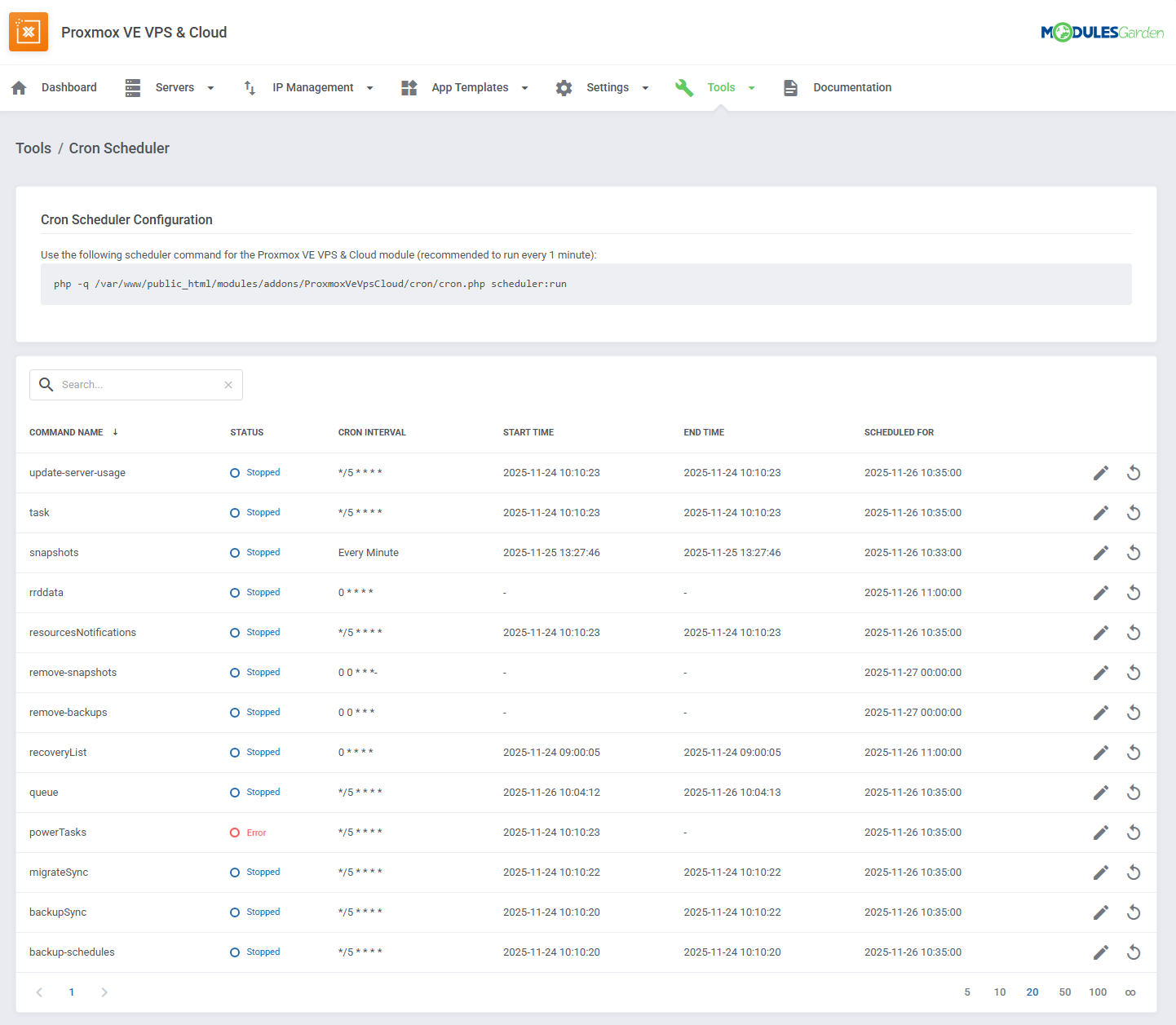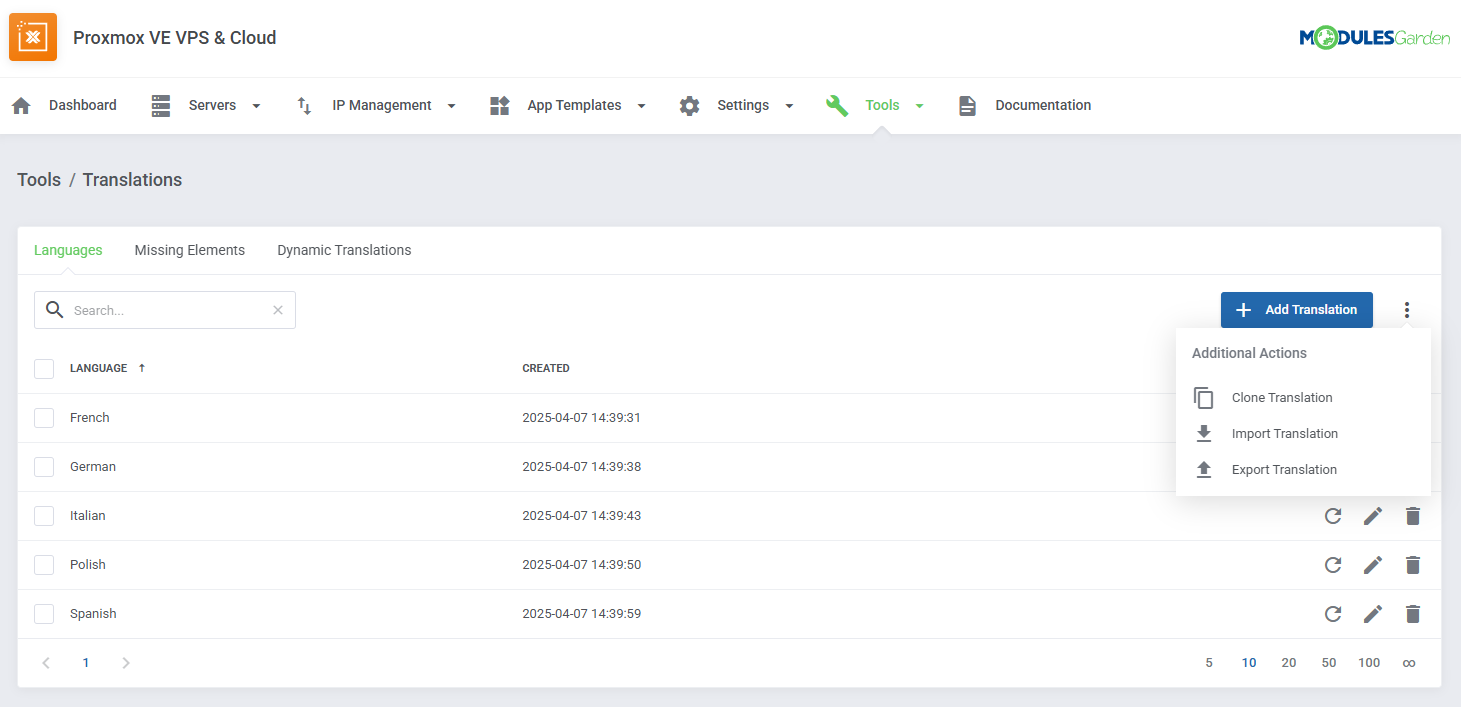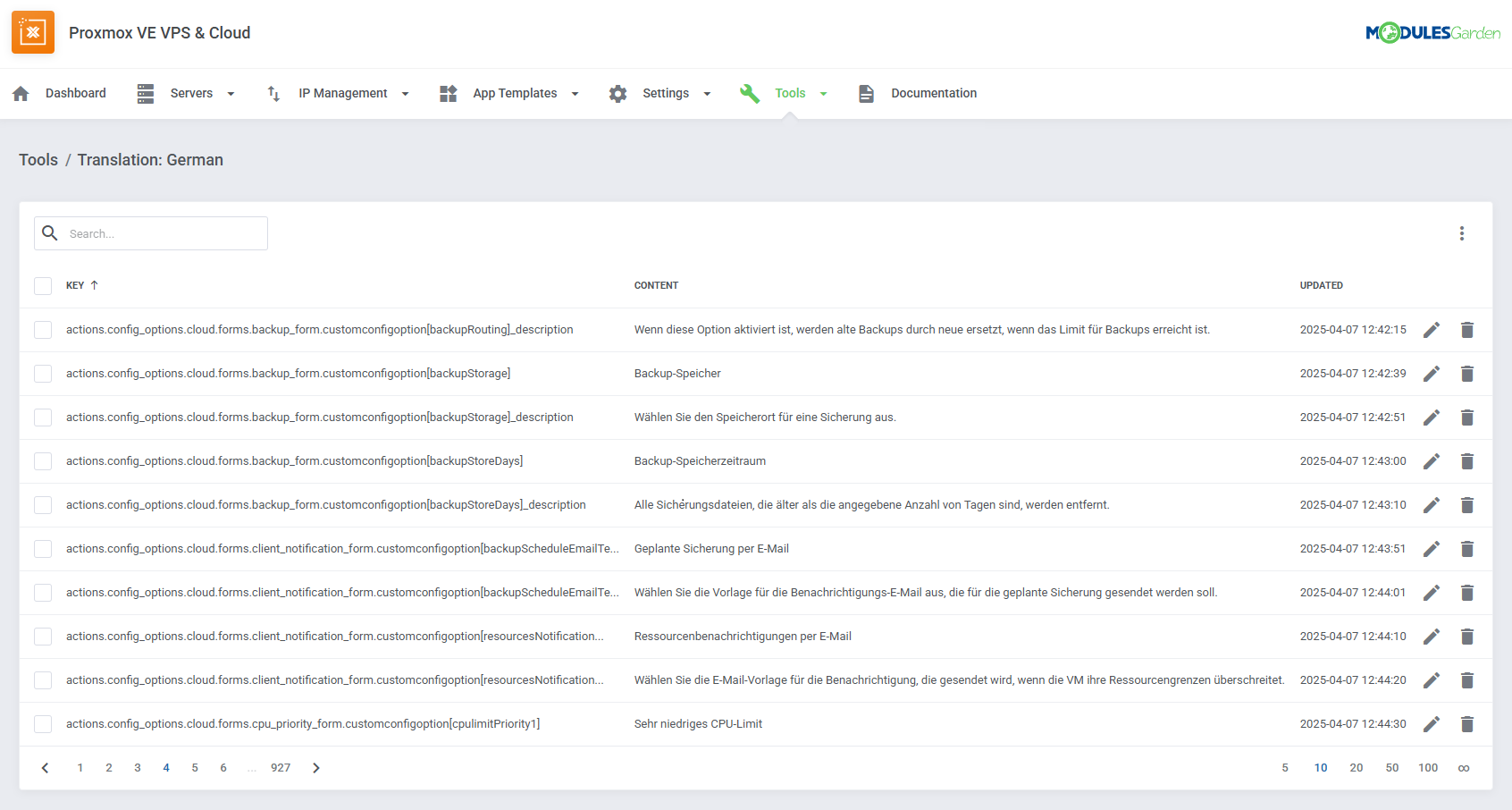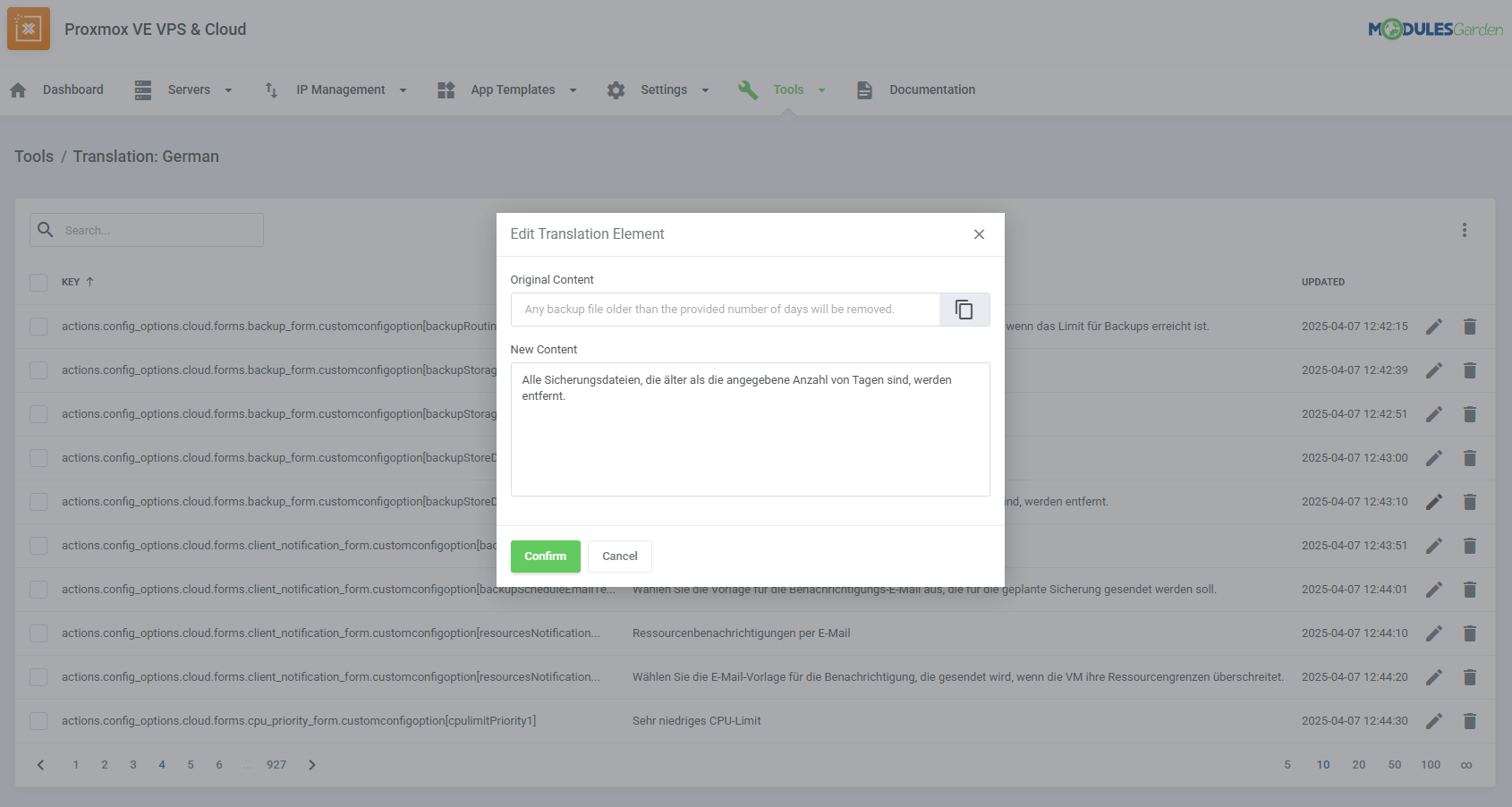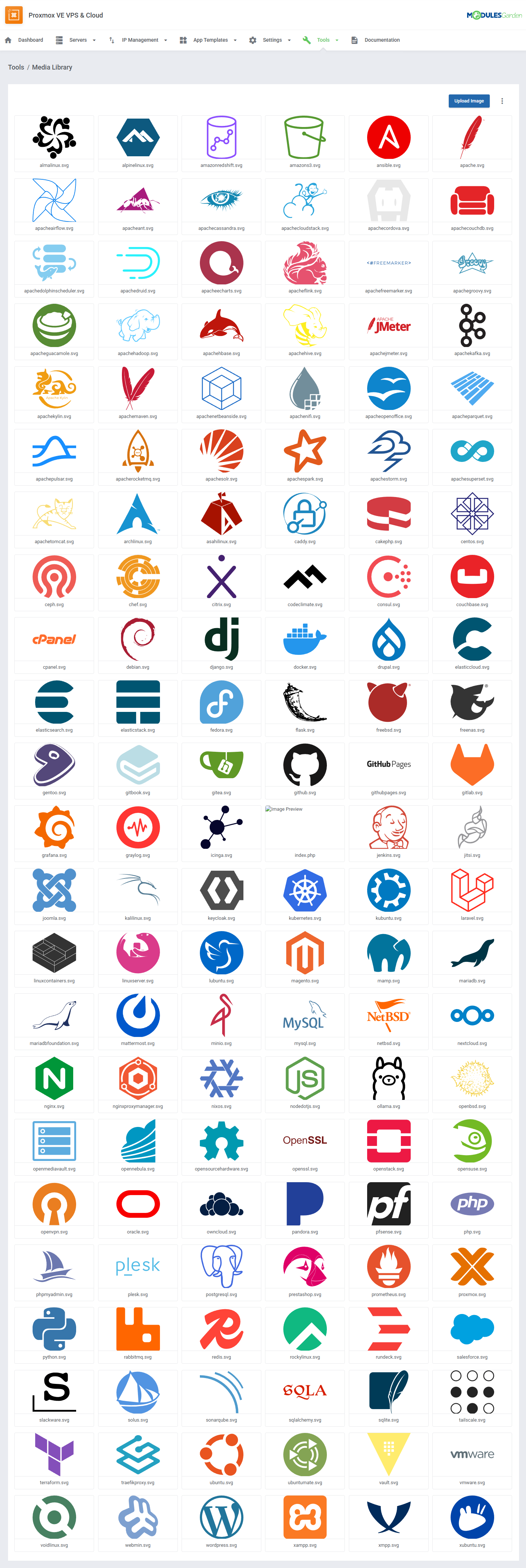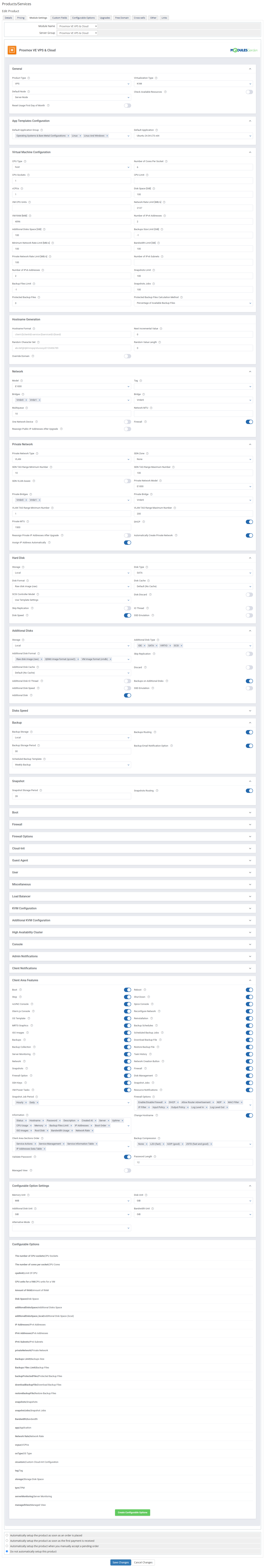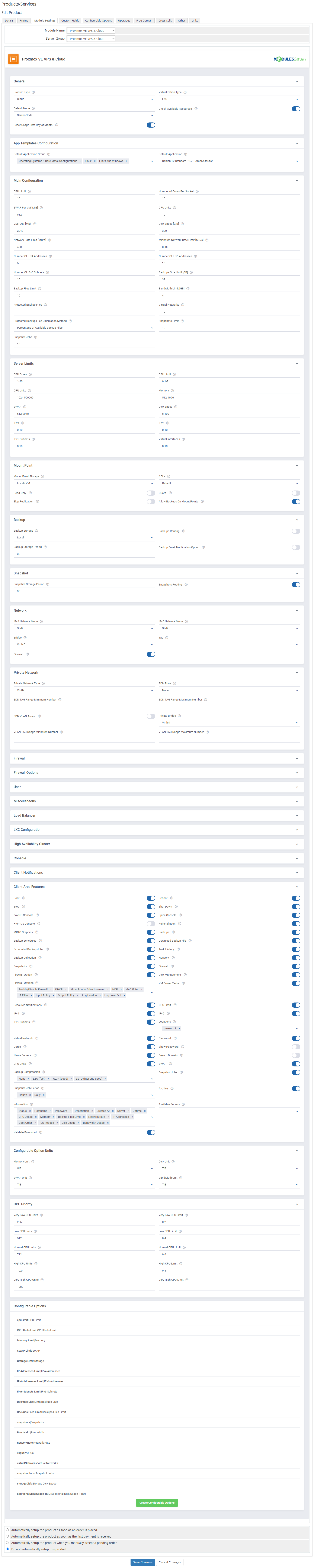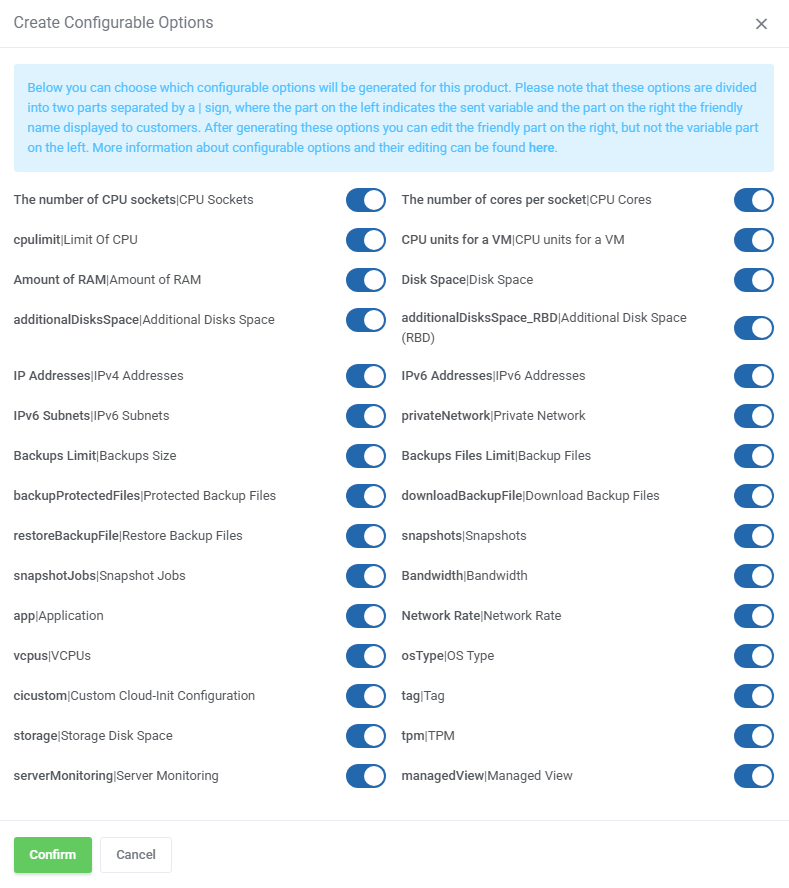Overview
Proxmox VE VPS & Cloud For WHMCS is an all-in-one module that unifies traditional VPS provisioning with advanced cloud server management, giving you unmatched flexibility directly within WHMCS. Whether you want to offer clients a single virtual machine or let them deploy multiple instances within their resource pool, this dual-mode solution adapts to any hosting business model.
With just one product, you can define whether it behaves like a classic VPS or a dynamic cloud environment. From there, clients gain access to a wide range of tools: backups, snapshots, power tasks, private networks, firewalls, console access (noVNC, SPICE, Xterm.js), and more. All delivered through a modern, unified client area interface. The module also includes an enhanced Proxmox VE VPS & Cloud addon, giving you full control over servers, IP addresses, and clusters. It ensures stable backend management and a secure console proxy that works either globally or per node. A key feature is the built-in App Templates system, letting you create customized KVM or LXC templates, ISO images and archives, all fully integrated with the Media Library tool. This allows you to offer preconfigured systems and tailored deployments that match your clients’ needs from the first boot.
Another standout quality comes from the full integration with Products Reseller For WHMCS which unlocks an additional toolkit for reselling your Proxmox servers directly through WHMCS or any other preferred platform. Thanks to it, your resellers will be empowered to set up their own pricing rates as well as control end-client orders within a dedicated Reseller Area, all while you keep close tabs on the progress in sales and earnings.
Eager to find new ways of distribution and create a frictionless customer experience, both at once? Proxmox VE VPS & Cloud For WHMCS is the go-to solution for Proxmox Virtual Environment users - automate provisioning and attract more customers with ease.
Features
-
Admin Area
- Create/Suspend/Unsuspend/Terminate Service:
- VPS Type Product With Single VM Machine
- Cloud Type Product With Multiple VM Machines Created Within Defined Limits
- Create/Terminate User Account
- Change Package - Supports Configurable Options
- Reconfigure Server Network
- Import/Detach VM Machine To/From WHMCS Product
- Boot/Reboot/Stop/Shut Down Server
- Change User Role
- Access noVNC, SPICE And Xterm.js Console
- Migrate Server Between Nodes In The Same Cluster
- Reinstall Server
- Change Server Hostname, ISO Image, Boot Devices And SSH Public Key
- View Server Status, Details And Statistics
- View Graphs - With Option To Change Time Scale of MRTG Graphs
- Display Disk And Bandwidth Usage Of Each Product
- Display CPU And Memory Usage Of Each Product
- Display IP Sets (KVM)
- Auto Node - Automatically Create VM On Node With Most Free Space
- Configure Client Area Features Per Product
- Configure Network And Private Network Settings With SDN Support
- Import IP Address To Hosting IP Addresses Table
- Return IP Address To IP Addresses Subnet
- Add Additional IP Address To VM
- Add Additional Disks Storage To VM (KVM)
- Enable Qemu Guest Agent (KVM)
- Enable Backups Routing
- Enable Auto VM Backups Before Reinstallation
- Enable Load Balancer
- Receive Notifications About VM Upgrades And Creation Failures
- Create/Suspend/Unsuspend/Terminate Service:
-
Proxmox Addon
- Display Servers:
- List Per VPS And Cloud
- VMs List
- Clusters List
- VM Cleaner - Manage VM Not Existing In Your WHMCS
- Templates - Convert KVM VPS To KVM Template
- Settings
- Groups
- Recovery VM Configurations List With Export To Backup File
- Task History
- Statuses, Resources Usage, IP Assignments And Details
- Manage Public And Private IP Addresses Per Server/VLAN/Tag/Node/Bridge:
- IPv4 Addresses
- IPv6 Addresses
- IPv6 Subnets
- View Logs Of IP Assignment Changes
- Configure App Templates:
- Applications
- KVM/LXC Templates
- ISO Images
- KVM/LXC Archives
- Create And Manage Custom Cloud-Init Scripts Per App Template
- Configure High Availability Settings Per App Template
- Create Application Groups And Assign App Templates
- Assign Virtual Machines To Nodes Based On Selected Application Groups
- Define VM ID Ranges Per Server
- Set Minimum VM ID For Product Without ID Ranges Defined
- Configure Resource Weights For Load Balancer Prioritization
- Configure Tasks Repetition Threshold And Email Notifications
- Configure Backup Tasks Limitation And File Restoration Settings
- Configure Console Proxy For Multiple Or Per-Node Connections
- Set Admin Area And Proxmox VE Widget Features
- Configure Scheduled Backups And Firewall
- View And Manage Logs
- View Queue Of Scheduled Tasks
- Configure Cron Scheduler Settings
- Customize Module Language Files With "Translations" Tool
- Manage Media Library With Logotypes For App Templates
- View Backup Tasks, Virtual Machine And Resource Usage Statistics
- Display Servers:
-
Proxmox VE Widget
- View Faulty VM Deployments
- View Waiting And Failed Tasks
- View Cluster Remaining Resources
- View Node Resources
-
Client Area
- Create/Manage/View Server Status, Details And Statistics:
- VPS Type Product With Single VM Machine
- Cloud Type Product With Multiple VM Machines Created Within Available Limits:
- Define Machine Settings:
- Name
- Type
- Description
- Define Machine Parameters:
- Location
- Sockets (KVM)
- Cores (LXC)
- vCPU (KVM)
- CPU Priority
- VM RAM
- SWAP (LXC)
- Disk Size
- Default User (KVM)
- Password
- SSH Key
- Search Domain (KVM)
- Name Servers (KVM)
- Add Virtual Networks
- Add Additional Disks
- Define Machine Settings:
- Start/Reboot/Stop/Shut Down/Delete Server
- Reconfigure Server Network
- Access noVNC, SPICE And Xterm.js Console
- Change Server Hostname, ISO Image, Boot Devices And SSH Public Key
- View And Edit Public SSH Key (KVM)
- Download Public And Private SSH Keys (LXC)
- Create/Restore/Delete Backups Of Current Server
- Manage Backups Within Defined Limits (Max Number And Size Of Files)
- Restore Backups From:
- Any Owned Server
- Proxmox Backup Server (PBS)
- Restore Backups Of:
- Selected Single Files And Directories With Option To Download Them (PBS)
- Full Server Backups
- Manage Backup Schedules Within Defined Limits (Max Number And Size Of Files)
- Protect Selected Backups From Manual Deletion And Backups Routing
- Add And Manage Additional Disks
- Manage Firewall Rules And Options
- View Resources Usage Graphs - With Option To Change Time Scale of MRTG Graphs:
- CPU
- Memory
- Network Traffic
- Disk I/O
- View Network Devices, Manage Private Interface And Attach Servers
- Reinstall Server Using Templates (KVM) And ISO Images
- Send Email Notifications When Server Exceeds Resource Thresholds:
- Network Traffic
- CPU Usage
- Memory Usage
- Disk Read And Write Speed
- Monitor Server Health (Requires Server Monitoring For WHMCS Integration):
- Create Server Monitoring Checks
- View Check Result Logs
- View Successful And Failed Checks Graphs
- Create Server Snapshots:
- Manually
- Automatically:
- Every Number Of Hours
- Each Specified Day
- View Task History
- Manage VM Power Tasks To Automatically Start/Stop/Reboot Server At Specified Time
- Display CPU, Memory, Disk And Bandwidth Usage
- Choose Server Resources While Ordering And Upgrade/Downgrade Them Freely
- Convert KVM VPS To KVM Template ("Cloud" Type Product)
- Create/Manage/View Server Status, Details And Statistics:
-
Configurable Options
- KVM For "VPS" Product Type:
- Additional Disks Space (With Configurable Storage, Units And Size)
- Amount of RAM
- Application
- Backup Files
- Backups Size
- Bandwidth
- CPU Cores
- CPU Sockets
- CPU units for a VM
- Custom Cloud-Init Configuration
- Disk Space
- Download Backup Files
- IPv4 Addresses
- IPv6 Addresses
- IPv6 Subnets
- Limit Of CPU
- Managed View
- Network Rate
- OS Type
- Private Network
- Protected Backup Files
- Restore Backup Files
- Server Monitoring
- Snapshot Jobs
- Snapshots
- Storage Disk Space
- TPM
- Tag
- VCPUs
- KVM Limits For "Cloud" Product Type:
- Additional Disk Space
- Backups Files Limit
- Backups Size
- Bandwidth
- CPU Cores
- CPU Limit
- CPU Sockets
- CPU Units Limit
- IPv4 Addresses
- IPv6 Addresses
- IPv6 Subnets
- Memory
- Network Rate
- Snapshot Jobs
- Snapshots
- Storage
- Storage Disk Space
- VCPUs
- Virtual Networks
- LXC For "VPS" Product Type:
- Additional Disks Space (With Configurable Storage, Units And Size)
- Amount of RAM
- Amount of SWAP
- Application
- Backup Files
- Backups Size
- Bandwidth
- CPU Cores
- CPU units for a VM
- Disk Space
- Download Backup Files
- IPv4 Addresses
- IPv6 Addresses
- IPv6 Subnets
- Limit Of CPU
- Managed View
- Network Rate
- Private Network
- Protected Backup Files
- Restore Backup Files
- Server Monitoring
- Snapshot Jobs
- Snapshots
- Storage Disk Space
- Tag
- LXC Limits For "Cloud" Product Type:
- Additional Disk Space
- Backups Files Limit
- Backups Size
- Bandwidth
- CPU Limit
- CPU Units Limit
- IPv4 Addresses
- IPv6 Addresses
- IPv6 Subnets
- Memory
- Network Rate
- SWAP
- Snapshot Jobs
- Snapshots
- Storage
- Storage Disk Space
- VCPUs
- Virtual Networks
- KVM For "VPS" Product Type:
-
General Info
- Supports Cloud-Init (KVM)
- Supports PVE, PAM And API Token Authentication
- Supports KVM And LXC Virtualization
- Supports Proxy For Proxmox Console Connections
- Integrated With Advanced Billing For WHMCS - Actual Server Resource Usage Billing
- Integrated With IP Manager For WHMCS - Complete Control And Easy Assignment Of IP Subnets
- Integrated With Products Reseller For WHMCS - End-To-End Solution For Products And Servers Reselling (temporarily unavailable)
- Integrated With Server Allocator For WHMCS - Automatic Assignment Of Most Suitable Servers To Products
- Integrated With Server Monitoring For WHMCS - Monitor Server Health From Dedicated Client Area Section
- Fully Integrated With Lagom WHMCS Client Theme
- Multi-Language Support
- Supports Proxmox VE 8.X And 9.X
- Supports IPv4 And IPv6
- Supports PHP 8.3 Back To PHP 8.1
- Supports WHMCS Themes "Six" And "Twenty-One"
- Supports WHMCS V8.13 Back To WHMCS V8.10
- Requires ionCube Loader V14 Or Later
- Easy Module Upgrade To Open Source Version
Changelog
v4.1.3
Released: Nov 27th, 2025- Confirmed compatibility with the latest Proxmox VE 9.1 version
- Added "Completed Backup Tasks per Storage" graph, complementing the current per-node view
- Enhanced queue management for synchronization and backup operations, with prioritized queues, interval controls, and safeguards to prevent overlapping backup tasks. Note: For more details, see the updated Queue and Backups Logic documentation
- Added validation preventing downgrades of configurable options below the current resource usage
- Improved validation of the "Comment" field in the "Create Firewall Rule" form to allow spaces, dots, and commas, aligning with Proxmox standards - case #694
- Implemented validation to restrict the machine name and description fields to a maximum of 64 characters to prevent display and configuration errors - case #714
- Updated bandwidth quota calculation to use base-10 (1000) instead of base-2 (1024) when converting units, matching WHMCS standards - case #723
- Fixed issue where creating a machine using an ISO resulted in an error during the task creation process - case #705
- Corrected issue in the VPS job agent where executing the "Change Hostname" action caused the "Call to a member function hostnameUpdate() on null" error - case #706
- Corrected execution of the "Backup Jobs Update" task to skip inactive services and avoid lookup errors - case #707
- Fixed issue where the password field was not cleared after a password change in the client area - case # 711
- Corrected applications list update to ensure custom configurations are preserved when using the "Update existing items only" option - case # 713
- Resolved issue where editing a single additional disk during a virtual machine creation caused the remaining disks to disappear - case #715
- Corrected behaviour of the Load Balancer to ignore offline hosts when selecting target allocation for a new virtual machine - case #722
- Corrected IP assignment when creating virtual machines with predefined network tags, ensuring proper detection and allocation of available addresses - case #724
- Restored missing 'snapshots' command in the cron scheduler to appear and operate correctly - case #725
- Fixed problem with correct display of username, password and realm variables in Client Notifications emails - case #737
- Corrected validation rules keeping Search Domain, Name Server and Second Name Server fields optional in edit view - case #740
v4.1.2
Released: Nov 7th, 2025- Implemented support for HA Affinity Rules, allowing configuration of node rules via App Templates using "ha.node_rule.nodes" and "ha.node_rule.strict" parameters
- Added support for the Windows 2025 operating system type - case #695
- Fixed issue causing the password default value to be ignored during reinstallation when the password field was hidden - case #691
- Resolved problem where custom settings defined in the template were not applied during LXC machine creation - case #693
- Addressed issue in the backup removal cron job where a large number of backups caused SQL errors, preventing old backups from being deleted - case #696
- Fixed issue where the IP Set was not updated after removing an IP address from the service details in the client area - case #698
- Restored correct behavior of the backup task limitation functionality - case #699
- Fixed incorrect IPv6 assignment when multiple tags were configured - case #703
v4.1.1
Released: Oct 22nd, 2025- Added dedicated upload files for Proxmox 9 in the 'UploadOnProxmoxServer' directory to ensure compatibility and clarity for users - case #661
- Fixed missing Update Snippet task when editing SSH keys in the client area
- Resolved missing password validation during reinstall with random password generation enabled - case #684
- Resolved incorrect VM data display after editing CPU configuration
- Fixed validation error during service creation when using the 'additionalDisksSpace' configurable option together with other dropdown options - case #681
- Fixed error occurring when adding an IP address to a cloud machine using General Availability mode, caused by an undefined function call
- Fixed issue with IP address assignment during VM creation
- Resolved incorrect IP availability calculation per tag that included already assigned addresses - case #677
- Resolved duplicated machine names in the Attach Network list - case #676
- Fixed issue where accessing the console for a powered-off cloud VM displayed an undefined method error instead of the proper "VM is not running" message - case #675
- Resolved backup restore validation issue for VPS where restore was stopped despite valid configuration limits - case #674
- Resolved “Too few arguments” error in the Configure Network task - case #672
- Resolved problem with checkbox settings not saving in product configuration- case #671
- Resolved error during VM reinstallation caused by missing custom variables in reinstall script - case #669
- Resolved HA configuration error by disabling the "Failback" option for Proxmox versions below 9 - case #666
- Resolved VM creation error when cloning templates with EFI disks - case #665
- Fixed error when adding additional disks with only one available option for disk type or format, ensuring disks are created correctly - case #664
- Added character validation for firewall rule descriptions to avoid Proxmox parsing errors - case #663
- Resolved issue preventing provisioning when invalid hostnames were entered by generating hostname before validation - case #302
v4.1.0
Released: Oct 8th, 2025- Support for Proxmox VE 9.0 version
- Implemented new dashboard page with backup tasks statistics, virtual machine count, and resource usage graphs
- Console Proxy advanced management allowing for numerous proxy connections, which can be used globally or per node
- Added dropdown to allow selecting network when creating a virtual machine
- Added option to assign a virtual machine to a specific node based on a selected template or a group of templates
- Added new settings for High Availability configuration per application via App Templates: "ha.state", "ha.max_restart", "ha.max_relocate", "ha.group" and "ha.failback"
- Multiple application groups can be selected in the product module settings App Templates configuration to allow virtual machine creation from any group
- Added support for widget template overrides to allow permanent widget height adjustments
- Added alternative VM ID generation method based on an auto-incrementing counter - case #622
- Templates and ISO Images are now automatically migrated to App Templates when upgrading the module from version 3.x to 4.x
- Added VM ID field to the service view page in the admin area - case #449
- Multiple interfaces can now share the same tag, with IP address assignment based on tag allocation - case #498
- Improved virtual machine connectivity in cloud networks, along with optimized backup data retrieval from cache - case #294
- Disk resize operation in Load Balancer is now performed only after migration completes - case #506
- Restricted visibility of backups not related to the current virtual machine - case #537
- Errors occurring during scheduler execution are now logged in the "commandFailed" log - case #632
- Backup creation is now limited when existing backups reach the defined storage limit - case #496
- Disk creation dropdown is now hidden when only one option is available - case #500
- Resolved missing private network assignment for Windows machines - case #618
- Fixed TypeError occurring during the upgrade of CO Protected Backup Files that caused an "unsupported operand types" error - case #601
- Fixed double counting of available resources when an additional disk is located on the same storage as the main disk - case #604
- Resolved issue with Cloud-init script not attaching to machines - case #531
- Fixed issue where graphs displayed data from a previous machine due to incorrect machine ID reference - case #621
- Resolved Network section error caused by an active service without an assigned machine - case #552
- Fixed validation issue with multiple rules in App Templates fields - case #553
- Fixed issue where changing the VPS password did not update the value in the database - case #504
- Fixed issue where the automatic creation of a private network could not be disabled - case #207
- Resolved ability to create protected backups beyond the defined limit - case #501
- Resolved issue preventing comma-separated decimal values in network rate limit - case #623
- Fixed issue where entering "0" as a hostname changed it to "Copy-of-(image name)"- case #252
- Added validation for creating a service to check if the specified storage exists - case #251
- Corrected display order of CPU Priority limits - case #619
- Fixed issue where using the "Reconfigure Network" action added an extra network interface instead of reconfiguring the existing one - case #605
- Fixed "VmModel not set" error that might occur when restoring from archive - case #573
- Fixed memory unit display on graphs for cloud-type services - case #499
- Numerous other code corrections, language, and UI adjustments
v4.0.4
Released: Aug 14th, 2025- Enhanced SSH key validation to support additional key types, including "ecdsa-sha2-nistp256" - case #476
- Added "Intel E1000E" network card model to the list of available options in the product settings - case #472
- Implemented status caching for virtual machines to significantly improve loading performance of the client area "Cloud" list, especially when one of the servers in a cluster is offline - case #469
- The search in the "IP Management" section now supports filtering by node, server and service - case #467
- Added "Update existing items only" action to the "Fetch App Templates" modal, which prevents internal ID changes and preserves product configurations - case #460
- Adjusted naming of the "Fetch App Templates" actions to better reflect their functionality - case #460
- Renamed application synchronization modal in "App Templates" from "Refresh" to "Fetch App Templates" - case #460
- Corrected bandwidth reset logic to ensure proper usage reset for services with a due date on the first of the month - case #474
- Resolved issue where running the "Agent - Configure Network" task would incorrectly remove the existing IP address from a machine on the first attempt - case #473
- Improved the "Upgrade" and "Reinstall" processes for Windows VMs by adding a two-minute delay and using a graceful shutdown to ensure network settings are correctly applied and retained after reboot - case #470
- Ensured that the "ciuser" field is correctly configured for a virtual machine during the "Reinstall" process - case #468
- The client's service password will now be correctly updated in the server's "Information" table after machine reinstallation - case #466
- The WHMCS "Password" field in the service admin area is now correctly updated when importing an existing virtual machine - case #455
- Resolved 'Class "phpseclibCryptPublicKeyLoader" not found' fatal error related to SSH key processing by including the required third-party "phpseclib" library, version 3.0, with the module - case #454
v4.0.3
Released: Jul 28th, 2025- Resolved critical issue where the "Terminate" action could delete the wrong virtual machine during a cron run when multiple services were modified at once - case #462
v4.0.2
Released: Jul 24th, 2025- Restored integration with the IP Manager For WHMCS module for advanced IP address management
Note: Integration requires upgrading the IP Manager For WHMCS module to version 3.2.0 or higher - Ability to define "Bandwidth Unit" (MiB, GiB, TiB) for configurable option settings to allow more flexible pricing - case #431
- Corrected bandwidth usage reset logic to ensure it doesn't reset on every cron run or fail to reset entirely, depending on server environment - case #450
- All default email templates are now correctly created upon the initial activation of the module - case #447
- Resolved "User account does not exist" error that could occur in the "Power Tasks" section when the "One Username Per VPS" option was disabled for product configuration - case #442
- The "Template User" option now properly applies the username defined in the template when creating a new virtual machine - case #436
- Restored functionality to create new network devices for LXC containers when assigning IP addresses through the IP Manager For WHMCS integration - case #230
v4.0.1
Released: Jul 17th, 2025- Restored integration with Advanced Billing For WHMCS module
Note: Integration requires upgrading the Advanced Billing For WHMCS module to version 4.2.0 or higher
- The template synchronization process will now skip unreachable or disabled servers instead of failing - case #404
- The name of the cron job is now displayed in the title of the "Run Command" and "Edit Command" modals in the Cron Scheduler for better clarity
- Added IPv4 format validation to the "New IP Addresses" form in the IP Management section
- Clarified security token error messages for a better user experience
- Implemented validation check to prevent the deletion of a server with active virtual machines assigned to it
- Adjusted breadcrumb navigation throughout the specific admin area sections for better consistency and usability
- The migration process will now automatically remove legacy custom fields from hosting services after data have been successfully migrated
- The "Backup Jobs" table has been optimized to shorten long job IDs, with the full ID now available in a tooltip - case #343
- Implemented authentication token caching to significantly reduce the number of login requests to Proxmox nodes, improving performance and reducing log load - case #331
- When searching for an available IP address, the module now checks if it is taken in the "VmIpAddresses" table, and if so, it will bypass it - #430
- Resolved issue with finding "english.php" translation entries on Windows-based server environments - case #427
- Implemented manual rollback mechanism for migration to prevent failures on database engines that do not support "transactions"
- SSH keys are now correctly retained after reinstalling a template on "Cloud" services - case #423
- Fixed issue where a "Paused" virtual machine in Proxmox might still be displayed with "Running" status in service information
- Bandwidth usage suspension for "Cloud" services now works correctly even if some of the associated virtual machines no longer exist in Proxmox - case #416
- Corrected validation logic for "Protected Backups" during a package change to prevent the "Maximum Number Of Protected Backup Exceeded" error
- An empty "VM CPU Units" value in product configuration will no longer default to "0", preventing the creation of non-functional machines
- Eliminated error message that could appear when deleting a private network interface from the client area of the LXC machine type
- Corrected handling of special characters in passwords used within Cloud-init scripts
- Resolved migration failure for LXC virtual machines that have specific 'lxc' configurations set - case #409
- Resolved issue where a double quote character in the server password would prevent a successful connection to Proxmox - case #408
- The "migrateSync" cron job will now correctly update the node location of virtual machines after they have been migrated within a Proxmox cluster - case #406
- Resolved uncaught "TypeErrors" that occurred on the client browser's console when viewing "Graphs" section
- Corrected pagination behavior when browsing the backup files to ensure the user remains in the current directory
- Private networks associated with a virtual machine will now be correctly removed from Proxmox upon service termination
- Username, password and network for Windows virtual machine templates are now correctly updated on the first reinstall attempt - case #398
- The data migration process will now skip invalid backup schedule entries from deleted WHMCS services to prevent failures - case #397
- Fixed deletion process for "IP Logs" - case #396
- Resolved fatal error during package changes, occurring when updating the number of IP addresses for products configured with an application-based configurable option - case #394
- Corrected missing language string for the "Network Creation Button" setting of the "Client Area Features" LXC configuration
- Unique bridges are now assigned when creating multiple private networks across different data centers - case #384
- Restored ability to reinstall a virtual machine from a user's own templates in the client area
- The console will now fall back to the main service server if a virtual machine is assigned to a server that no longer exists - case #319
- The IP Set firewall rules will now be properly updated when a new IP address is added to a virtual machine - case #314
- Resolved problem with using "{vm.ip4Addresses}" merge field array variable of "netword_data" Cloud-init script
- Corrected xterm.js console connection for LXC containers when operating behind a proxy with custom SSL certificates - case #395
- Other minor code corrections, language and UI adjustments
v4.0.0
Released: Jul 2nd, 2025- Stable release
Important: Check our Wiki for more details on how to perform the module migration from version 3.X or 4.0.0-beta to 4.X
Note: Integrations with other modules are not yet available and will be re-added in upcoming updates - WHMCS V8.13 support
- Support for PHP 8.3
- Override nearly any VM configuration parameter using the "Settings Details" section in "Applications", by prefixing it with "proxmox_" - see our Wiki for usage details
- Added advanced "Hostname Generation" options with customizable formats and support for dynamic merge field variables
- Added client area alert that notifies users when a password change task fails more than 10 times, including suggested next steps - case #203
- Added "SDN VLAN Aware" option to automatically enable VLAN awareness for newly created SDN virtual networks - case #218
- Added support for enabling the "Managed View" through a configurable option - case #86
- Reintroduced simplified way to import a VPS into a product from the admin area using the "Import Virtual Machine" button
- Added option to "Detach" a virtual machine from a service in the admin area product view
- Added notices to "Cron Scheduler" indicating if the cron has started, is running, or when it was last executed
- Added "Missing Elements" and "Dynamic Translations" support to the "Translations" tool for easier localization of newly added entries and values returned dynamically by connected environments or APIs
- Updated appearance of usage statistics graphs for better readability and visual clarity
- Redesigned mini-graphs on the "Cloud" type product page view to offer a modern and practical appearance
- Refined visual layout of the "Virtual Networks" and "Additional Disks" configuration tables
- Added validation to ensure the addon module is activated before configuring a product
- Added detailed logging for "Change Package" actions that trigger a VM reboot, including service and VM IDs, and clear comparison between old and new configurations - case #270
- Added "Scheduled Tasks" table to the product view in the admin area to display tasks related to the service
- Renamed "Assign Virtual Machine" option to "Attach Network" for clearer functionality description - case #304
- Extended merge field variable support in App Templates by adding "Custom Cloud Init Fields", "Virtual Machine Fields", and "Application Fields" for more flexible template customization
- Provided ability to turn off password validation via the "Validate Password" option in the client area features - case #200
- Updated and refined display of various elements in the client area for better clarity and usability
- Requires ionCube Loader V14 or later
- Support for WHMCS V8.9 and previous
- Fixed "Property [vmid] does not exist on the Eloquent builder instance" error that could occur when assigning a VM to a network interface
- Corrected application of default configuration values based on the selected template
- Resolved issue where moving firewall rule positions could duplicate entries
- Eliminated "Cannot find disk" errors in task logs that could occur when removing unused disks
- Added proper task-level validation to detect if a disk resize operation failed - case #188
- Fixed potential "Integrity constraint violation: Duplicate entry" error that could occur when cloning a VM after reinstallation
- Resolved fatal error "Argument #1 ($item) must be of type ModulesGardenProxmoxVeVpsCloudPackagesAppCenterModelItem, null given" that could occur during certain operations - case #193
- Resolved issue with "Search for Templates on All Nodes" where VM creation could fail due to the module attempting to load the VM model too early in the process - case #196
- Fixed issue where password validation was skipped during reinstallation, allowing passwords that did not meet the package complexity requirements - case #197
- Fixed database schema issue that caused the "Incorrect table definition" error when activating the addon module on MariaDB, due to conflicting "TIMESTAMP" column definitions - case #198
- Added protection against repeated "Restore" actions in the client area to prevent spamming the task queue - case #199
- Added post-task verification for disk resize operations during package upgrade to ensure failure states are properly detected and handled - case #188
- Fixed issue where the cloning operation could trigger a "SQLSTATE[23000]: Integrity constraint violation: 1062 Duplicate entry" error during reinstallation, caused by improper queue entry handling
- Resolved fatal error in task execution when "App Templates" item was not properly initialized - case #193
- Fixed VM creation failure caused by the "Search for Templates on All Nodes" option, where the module attempted to load the machine model before the VM was created - case #196
- Fixed issue where password complexity requirements were not properly validated during VM reinstallation - case #197
- Fixed client area error when opening the noVNC console via proxy, caused by missing module configuration data in the proxy initialization process - case #205
- Resolved issue that prevented VM deletion from the client area via the VM actions panel in cloud-type products - case #217
- Added safeguards to prevent the Cloud-Init Drive from being mistakenly treated as the main disk during boot and resize operations - case #222
- Fixed issue where the lack of boot order caused the module to misidentify the main disk during reinstallation, resulting in an unintended second disk being created - case #223
- Fixed critical issue where deleting a template in Proxmox caused the VM list to break in both the client and admin areas due to a missing application reference - case #236
- Fixed issue where the VM list failed to load if a VM was missing from the Proxmox server but present in WHMCS; such VMs now appear with an "Error" status - case #237
- Fixed issue that prevented VM management after migration to a different node due to a missing configuration reference - case #239
- Resolved issue where the "Disks" section in the client area was inaccessible if at least one VM linked to the client was missing in Proxmox - case #240
- Solved issue where reinstallation incorrectly combined main and additional storage into a single disk, resulting in wrong disk sizes - case #241
- Prevented error in product settings caused by missing comments in custom authentication realms like OpenID - case #263
- Fixed issue where secondary ISO images defined in product configuration were not available during VM creation or selection in the client area - case #263
- Corrected issue where SDN Virtual Network creation failed with "VM model not set" error
- Blocked creation of Virtual Networks with duplicate IP addresses in the client area
- Added validation to prevent creating additional disks with a size of 0 GB or less in the client area
- Resolved specific issues related to DHCP assignment and interface management for Virtual Network in the client area
- Fixed "No query results for model" error when using the Assign Virtual Machine option for both SDN and VLAN networks - case #288
- Corrected bridge assignment for virtual network interfaces when attaching to another VM in SDN networks - case #296
- Fixed issue where removing a network device from the original VM did not remove it from the assigned VM - case #297
- Improved template search mechanism to detect and use templates migrated to different nodes on shared storage, preventing installation failures when the original node is unavailable - case #308, #359
- Resolved issue where SDN Tag Range was not recognized in LXC product settings, blocking product creation despite being correctly filled in
- Adjusted "Storage with free space not found" error to display only during VM creation, not during initial product configuration load - case #312
- Corrected error message display in the client area when the Proxmox server API connection fails
- Fixed issue where leaving the "Last IP Address" field blank in IP Management could result in adding IP addresses outside the subnet range - case #337
- Enforced minimum "Disk Space" limit for additional disks during VM creation in the cloud-type product
- Fixed issue where the "Hourly" period in the Snapshot Jobs modal displayed the "Days" field instead of "Run Every" in the client area
- Corrected dropdown filtering for certain configurations in the module settings
- Fixed issue where creating custom templates from VMs located in different data centers could result in an error in the "Templates" section
- Fixed issue preventing selection of custom templates when using the "Data Center" option, even if the template was available in the list
- Fixed missing backups in the Backups Collection when switching between containers in cloud-type LXC products
- Fixed issue where creating a VM from a custom template incorrectly set CD-ROM as the only boot device despite module settings specifying "Hard Disk" as "Boot Device 1" - case #338
- Fixed issue where private networks were created only on the default datacenter instead of the selected datacenter - case #328
- Eliminated error related to missing "ProductConfiguration" class during product upgrade process in the client area - case #326
- Resolved problem with console not working for VMs linked to non-existent servers - case #319
- Adjusted listing of some application templates in the "Reinstallation" section
- Addressed error during app template renewal caused by unexpected cache return values - case #225
- Corrected display of ampersand "&" characters throughout various parts of the module
- Corrected tooltip descriptions for several configuration options
- Eliminated number of errors recorded into the "tblerrorlogs" database table
- Integrated improvements and fixes introduced in version 3.11.1 into the current release to maintain consistency
- Many other code corrections, UI and language adjustments
v3.11.1
Released: Jun 18th, 2025- WHMCS V8.13 support
- Support for PHP 8.3 version
- Enhanced Proxmox VE widget on the WHMCS dashboard to display the "Waiting Tasks" table - case #321
- The module will now automatically force a machine to "Stop" if it fails to shut down within 120 seconds after using the "Shutdown" action - case #327
- Requires ionCube Loader V14 or later
- Support for WHMCS V8.9 and previous
- Fixed issue where "Additional Disk Speed" limits were not applied despite being configured - case #2087
- Resolved problem where IPv6 addresses were not assigned to the machine when the "One Network Device" option was enabled - case #904
- Corrected integration with IP Manager For WHMCS where IP addresses were not updated on the machine after being unassigned and reassigned. Note: this fix requires an upcoming IP Manager module update - case #361
- The IP gateway is now properly removed from LXC machines once the entire IP address is removed via the module - case #2101
- Eliminated "General error: 1205 Lock wait timeout exceeded" SQL error that could occur when multiple cron tasks attempted to clear cache entries during machine creation - case #320
- Prevented log errors caused by attempts to remove protected backups during backup routing tasks - case #2082
- Corrected backup removal for the "backupSync" task when terminating a machine that was already suspended - case #2084
- Resolved problem where template upgrade with "keepPasswordFieldsEmpty" set caused a blank password to be set on reinstallation, resulting in Guest Agent errors - case #2099
- Fixed issue where the MAC address of the network device was unnecessarily changed when updating assigned IP addresses - case #328
- Resolved issue where the last bandwidth usage record from the previous cron execution might be recalculated, leading to duplicated entries and inflated usage statistics - case #221, #326
- Introduced validation to block excessive backup creation attempts from the client area, preventing abuse and redundant task creation - case #2110
- The module now properly halts the termination process and returns an error if backup removal fails, preventing leftover backup files on the server - case #2109
- Additional disks are now created in alphabetical order based on configurable options to ensure consistent behavior across product configurations - case #2108
- Fixed issue where the module attempted to connect to a disabled server in the assigned server group, resulting in errors when accessing product details - case #2106
- Fixed resource check validation that incorrectly relied on the free value from the Proxmox API, which could block VM creation despite sufficient resources - case #2105
- Fixed issue where disk size downgrade validation could be bypassed when using the Croster WHMCS Theme, allowing invalid orders to complete and clients to be incorrectly charged - case #2094
- Other minor code corrections
v4.0.0
Released: Apr 10th, 2025 BETA- Merged previously separate "Proxmox VE VPS For WHMCS" and "Proxmox VE Cloud VPS For WHMCS" modules into a single solution named "Proxmox VE VPS & Cloud For WHMCS" - from now on you can create and sell both single "VPS" servers as well as configure the "Cloud" resource limits for your clients to deploy numerous servers according to needs
Important: This is a "beta" release for testing purposes. Migration of products from 3.X and previous module versions is not yet implemented and their manual configuration is required. Integrations with other modules are limited or unavailable in this version. Please reissue the module's license. See our documentation for more information - Introduced "App Templates" to define predefined sets of KVM/LXC templates, archives and ISO images for client area installation, with custom names, descriptions, logos, and other settings like Cloud-Init - this functionality replaces the previously used OS Templates, ISO Images, Archives and Cloud-Init configurations in product settings
- Added "Media Library" to manage logotypes used in "App Templates" with support for both predefined sets and custom uploads
- Added "Queue" section to display cron job configuration information along with current task status, logs and statistics
- Implemented easy-to-use "Translations" tool for customizing module language files directly from the addon
- The "IP Addresses" section now shows which IP addresses are assigned to which client
- Currently configured source and destination ports will now be displayed when adding a selected security group - case #5
- You can now select "Use Template Settings" option for various VM configurations such as "CPU Type", "Graphic Card" and many others, allowing the module to apply default template settings instead of overwriting them - case #10
- The module can now connect to the Proxmox server using API tokens ("Token ID" and "Secret") instead of root login credentials - case #12
- Unified various options that were previously exclusive to the "VPS", such as settings of backup collection, schedules, protections, resource notifications, VM power tasks, storage settings, available resources, configurable options and other
- Hard disk removals from machines are now handled by the "Tasks" cron job for better query optimization and easier troubleshooting - case #37
- Firewall rule priority can now be quickly adjusted using drag-and-drop functionality
- Browsing the backup directories for restoration will now start from the path with the first data found, instead of displaying them from empty folders
- Reduced number of requests executed by specific cron jobs, such as "backupSync", "migrateSync" and "update-server-usage" to lower CPU load on the server - case #54
- Made several adjustments and changes to the module's user interface in both the admin and client areas
- Refactored framework code to ensure better compatibility with other modules and to facilitate future improvements
- Renamed module name from "Proxmox VE VPS For WHMCS" to "Proxmox VE VPS & Cloud For WHMCS"
- Rearranged, moved and renamed several sections and functionalities in the addon module and the product's module settings
- Disk and additional disk speeds are now configured per storage instead of being set up separately
- Error notices from failed console logins no longer display the machine's host and port number - case #8
- Requires ionCube Loader V14 or later
- "Proxmox VE Cloud VPS For WHMCS" module will no longer be actively developed, and its further updates will gradually decrease - we highly recommend that you consider migrating your license to Proxmox VE VPS & Cloud For WHMCS under preferential conditions
- Using "Assign Virtual Machine" with the "Restart VM" option now correctly resets the machine receiving the new network device instead of the current one - case #1
- Fixed issue where the module could only display the first 200 available IP addresses instead of the full pool to choose from when adding a new virtual network - case #36
- Many other code corrections, language and UI adjustments
v3.11.0
Released: Feb 12th, 2025- WHMCS V8.12 support
- Integration with the Server Monitoring For WHMCS module which introduces a dedicated section in the client area to control server health - case #2051
- Configure the "TPM" feature for KVM servers using a dedicated configurable option - case #2007
- Separate option to "Automatically Create Private Network" even when the previously used "Private Network" option is disabled - case #1882
- Added "keepPasswordFieldsEmpty " configuration flag to the "global_options.yml" file, which, when set to "true", automatically clears passwords from WHMCS fields after server creation to comply with legal requirements - case #2045
- The "Private Network" option has been renamed to "Network Creation Button" and now controls whether clients can create their private networks in the client area instead of automatically creating an interface during server setup - case #1882
- Updated file restoration "Queue Files Larger Than" option in the addon module, now it can be set to "0" to queue all files or "-1" to disable the feature - case #311
- Changed the way email notifications are sent for failed scheduled backups - instead of sending a notification for each scheduled backup job error, it will be sent only after the 10th failed task to avoid spamming the mailbox with redundant notifications - case #316
- Support for WHMCS V8.8 and previous
- Support for PHP 7.4 version
- Eliminated "TypeError: Unsupported operand types (...)" that might have occurred when upgrading services using configurable options without creating "Protected Backup Files Limit" - case #1999
- Solved problem where all OS templates might have been visible for server reinstallation despite limitations set using "OS Groups" in the module settings - case #2002
- Fixed "500" error that could occur when restoring backups or viewing networks if no disk drive was in the boot order or not set as the first device - case #2013
- Unnecessary guest agent task, for changing hostname on "Linux" OS when Cloud-Init is in use, will no longer be performed - case #2016
- Corrected problem with encrypted cloud-init password after server reinstallation from a template - case #2054
- Fixed issue where the VM might not start after a rebuild due to the existence of an SDN network interface - case #2049
- Resolved problem with the "Empty replay from server" error that could occur when trying to download a backup due to differences between the used IP address and node address in the request - case #2048
- Corrected limitation setting of "Protected Backup Files" which may have been taken incorrectly when set to 0, -1, or left blank - case #2043
- Removed "Restore Backup File" client area feature for LXC configurations, as it is not supported for this virtualization type
- Eliminated issue regarding the "preg_match(): Argument #2 (closed) ($subject) must be of type string, array given" error that could be shown when trying to migrate LXC machine to another node - case #2061
- Fixed problem where the "Ram Assigned" counter on the "Servers List" displayed zero values - case #312
- Resolved issue where "Node Details" could not be loaded in the addon module - case #310
- Prevented duplication of backup synchronization tasks - case #315
- Other minor code corrections
v3.10.1
Released: Nov 15th, 2024- Added option to control "Download Backup Files" and "Restore Backup Files" settings through "Client Area Features" and "Configurable Options" - case #1972
- Added "Backup File Restoration" options in the addon module general settings allowing to define the maximum size of downloadable backup files, queue files larger than a specific size, select a notification email template to be sent once queued backup files are ready, and to set a custom storage path for backup files - case #1979, #1982
- Option to customize the "Password Length" with the minimum number of characters required, overriding the default value of 12 characters - case #1987
- Replaced KVM "Disk Usage" server information with the "Root Disk" with fixed size details, due to API response limitations - case #1981
- Resolved multiple issues related to downloading large backup files - case #1971, #1974
- The "Update Snippet" task will now be properly added to the queue when editing the server's hostname or SSH public key - case #1966
- Corrected Windows OS password validation when generating a new one - case #1968
- Adjusted the "Reboot" VM action for VM power tasks - case #1984
- Fixed problem where the "Maximum Network Rate" task could be added infinitely when the "Network Rate" configurable option was created and used in "Alternative Mode" - case #1985
- Solved case where the "Reboot VM" task could get stuck in a loop with the "Task ID is empty" error - case #1991
- Corrected integration with the IP Manager For WHMCS module
Note: The recently released IP Manager module in version v3.1.0 is required to apply the fix - Other minor code corrections
v3.10.0
Released: Oct 10th, 2024- WHMCS V8.11 support
- Support for PHP 8.2 version
- Support for single-file restore and download for backup archives located on Proxmox Backup Server (PBS) - case #1141, #1208
- Clients can now mark selected backups as "Protected" within specified limits to avoid deletion by backup routing or storage period - case #1907
- Configure which "Firewall Groups" will be available for clients to select when adding "Security Groups" for the server - case #1741
- Clients can now choose whether to format the master disk when mounting an ISO image on instance boot - case #1612
- Option to set "Global Limit of Backup Tasks Per Storage" for "Backup Tasks Limitation" in the addon module - case #1916
- Added password validation for OS creation and reinstallation requiring at least 12 characters, with one numerical, uppercase, and lowercase character to meet security policies of specific systems such as Windows - case #1234, #1873
- Tasks with a "Running" status exceeding 15 minutes will now be marked as a "Failed Task" in the Proxmox VE Widget to ensure the personnel is promptly informed - case #1910
- VM action buttons will now be disabled only after the backup task starts running and is sent to the virtualization node for creation - case #1918
- The "Change Package" module command will now consider changes made to the "Cloud-Init" script and create the "Update Snippet" task - case #1930
- Previous server passwords will no longer be displayed in the "Reinstall Server" window - case #1944
- Limit set to one backup task per source storage on a node - case #1915
- Requires ionCube Loader V13 or later
- Server creation without any private network configuration will no longer end with the "Integrity constraint violation" SQL error - case #1943
- Solved issue where exception error could appear instead of warning notice when attempting to downgrade instance disk size via configurable options - case #1899
- Instances will no longer reboot when clients make changes in configurable options unrelated to hardware specification - case #1947
- Many other code corrections and several language adjustments
v3.9.3
Released: Jul 12th, 2024- Added support for 'service_customfields', 'client', and 'vm' related variables in email messages to admin users - case #283
- The "VLAN Tag" custom field value can now overwrite the value provided in the product configuration - case #1876
- Enhanced password generation mechanism to create stronger passwords - case #1892
- Resolved problems with CSS styles that affected the functionality of other integrations - case #1868
- Resolved issue with the IP filter configuration after an IP address was removed from the admin area product page - case #1865
- Improved password validation to accurately determine the reason for rejecting passwords - case #1873
- Resolved issues with the proper execution of the change package command after disabling the private network option - case #1878
- The module now verifies only the enabled nodes when creating backups - case #1885
- Fixed problem with deleting IP addresses for machines created with a private network only - case #1883
- Resolved error occurring during virtual machine creation caused by selecting a node with insufficient storage - case #1879
- Fixed issue with passwords composed of the maximum allowed number of characters that include the "&" sign - case #1871
- Resolved issues with IP address assignment when the "Service Hostname" option is enabled - case #1870
- Fixed error that might have occurred when creating an SDN private network - case #265
- Resolved issue with the "backupSync" cron that was not synchronizing backups for nodes with identical names - case #275
- Added notification to the task logs explaining the reasons for rejecting the provided password - case #276
- Eliminated error that occurred when adding a new firewall rule for a template with the Proxmox VE Cloud module used without the Proxmox VE VPS For WHCMS - case #277
- Fixed issue with the backup schedule cron job triggering for inactive services and machines that have not been created yet - case #278
- Resolved issues with searching for tasks by their ID number - case #279
- Reduced loading time for the Proxmox widget - case #284
- Improved notification message to include a warning about all data located on the virtual machine being lost when reinstalling an OS from a template - case #1896
- Fixed issue where it was possible to manage a virtual machine from the client area with an error status in the task logs - case #1893
v3.9.2
Released: May 24th, 2024- Added validation notice on the Proxmox VE Widget before the Proxmox Addon is activated to avoid potential exception errors
- The product's hostname, if once changed by the client, will no longer return to the original one after performing a service upgrade or executing the "Change Package" module command - case #1861
v3.9.1
Released: May 22nd, 2024- Maintenance updates and security optimizations
- Solved problem where changing the server's "Hostname" from the client area did not create the related cron job task
- Corrected default "Week" time frame for displayed graphs
v3.9.0
Released: May 15th, 2024- Proxmox VE Widget - view the summary of "Faulty VM Deployments", "Failed Tasks", "Cluster Remaining Resources", and "Node Resources" directly on the WHMCS dashboard - case #1764
- Operating Systems Groups - organize selected OS templates into multiple groups and assign them to the VM configuration to allow clients to reinstall OS only from the templates assigned to the group containing the first OS template chosen during product creation (KVM only) - case #1786
- Set task repetition thresholds to send admin email notifications if their execution fails after the provided number of retries - case #1715
- Backups Schedules - new client area section which aims to replace "Backup Jobs" to manage all backup schedules in the module and offloading Proxmox VE resources
Note: "Backups Schedules" and "Backups Jobs" should not be used together - enable only one at once. You can migrate previously created "Backup Jobs" to "Backup Schedules" for selected product configurations using a specified cron job task - Firewall Templates - create, save, and manage firewall options and rules as predefined templates to quickly apply them to product configurations - case #1749
- Backup Schedules Templates - create predefined templates of backup schedules to quickly set them up when creating products - case #1750
- Define the product's randomly generated hostname by providing its customized length and prefix - case #1706
- Define the product's randomly generated password by providing its customized length and available characters - case #1708
- Enable "Service Hostname" using Guest Agent to use it as computer/device name for Windows-based machines - case #1745
- Added "Managed View" to client area features configuration - when enabled, any VM management options and actions will be only visible to the administrator, but not the client - case #1748
- Option to delete created VM backups upon performing the service "Change Package" command - case #1811
- Added warning notice when upgrading a product, indicating that changing its OS template will result in a full reinstallation and data loss - case #1810
- Added validation for the minimum size of additional disk creation - case #1827
- Support for WHMCS V8.7 and previous
- Removed redundant warning indicating that the backup and VM nodes are not the same when resting the server - case #1823
- Adjusted functionality of the "Start at Boot" option - case #1702
- Resolved specific issue related to removing additional disk upon product upgrade/downgrade - case #1827
- It will now be possible to create a VM without providing its hostname when the option to use the client name for VPS is enabled - case #1832
- Solved problem with upgrading a product without providing the number of "vCPUs" in its configuration - case #1833
- Corrected option to disable "Ballooning Device" for minimum RAM when providing a "0" value in its configuration - case #1838
- Fixed problem with adding IP Set with a specified IPv6 address that ended with "::1" - case #1840
- A white-space character at the end of the domain name will no longer prevent VM from its creation - case #1841
- Adjusted validation for additional disk space when the maximum size possible was provided in MB
- Reduced backups search for shared storage to be performed only once for the product configuration - case #1846
- Other minor code corrections, language and UI adjustments
v3.8.2
Released: Apr 26th, 2024- WHMCS V8.10 support
- Support for Proxmox VE 8.2 version
- Support for WHMCS V8.6 and previous
- Changed hostname validation to allow specific characters that previously could not be used - case #1737, #1734
- It will now be possible to set CIDR for IPv6 subnets in the "IP Set" filter - case #1735
- Network device and private IP addresses will no longer be lost in the "Boot Order" and "Network" configuration after VM reinstallation - case #1736, #1757, #1760
- Additional disk will now be properly re-attached to the VM after its reinstallation - case #1738
- Solved problem with missing Cloud-Init drive after VM reinstallation from an ISO image - case #1739
- Specific corrections related to the invalid limit of backup files for the backup routing job after executing the "change package" module command - case #1742
- Reduced loading time for product module settings after multiple available storages were added - case #1769
- The "Reconfigure Network" action will no longer cause the loss of set VLAN tags or change the MAC address - case #1727
- Resolved problem where some ISO images available in the Proxmox panel were not available for selection in the product module settings - case #1743
- Fixed case where no backups were available in the "Archive" dropdown list - case #1632
- Resolved problem where the "IPSet" rule might not be re-added to a private IP address after server reinstallation - case #1759
- Corrected issue with configuring the network on Windows OS when only a private IP address was assigned to the VM - case #1762
- Eliminated "Call to a member function getTag()" error that could occur for specific network reconfiguration - case #1768
- Fixed "Destroy Unreferenced Disks On Terminate" option that was not properly set on previous PVE versions - case #1782
- Solved problem where the option to assign a network to a VM might not work properly for specific VLAN and SDN network configurations - case #1788
- Corrected deleting of a network device after VM termination if that has already been reassigned from one VM to another - case #1789
- Fixed "password is required to modify user" error that could occur when a customer tried to set the user password - case #1806
- The number of backups displayed in the "Backups Collection" list is now limited to those belonging to the same datastore as the server - case #1807
- Resolved issue with reinstalling a server on a disk with added TPM that could result in the "tpmstate0.format: property is not defined in schema (...)" error - case #1809
- Migrating VM between nodes will now also change its backup node location properly to make their restoration possible (performing the "backupSync" cron job task is required) - case #1814
- Fixed problem with creating an LXC container with assigned IPv6 addresses - case #1820
- The "Create Private Network" button in the client area will now be only visible if the "Private Network" option was enabled for product setting or configurable option - case #1825
- The module will no longer set up the "FileSystems Freeze during Backup" option if it was not enabled for the turned-on "Guest Agent" - case #1828
- The "Cloud-Init" drive should now be properly re-attached to the VM after its reinstallation from the ISO image - case #1739
- Solved downgrade error occurring during the "Change Package" command if the VM had "EFI" disk type as additional storage - case #1597
- Corrected VM reboot functionality for KVM type along with adding it to "High Availability Cluster" - case #1666
- Eliminated "Call to undefined method (...) getCoresPerSocket()" error that might have shown up when trying to upgrade the product with "Load Balancer" enabled - case #1670
- Corrected setup of "IPSet IP Filter" for the IPv6 subnet with the provided CIDR - case #1735
- Added missing error catching for the "backupSync" cron job in cases when the service is already active but the VM has not yet been created - case #260
- Corrected "remove-backups" cron job for an alternative mode of backup files limit configuration - case #256
- Fixed "invalid format" error that could occur when assigning IP addresses with a subnet mask provided instead of CIDR - case #254
- Fixed specific security issue
- Other minor code corrections
v3.8.1
Released: Dec 13th, 2023- WHMCS V8.9 support
- Offer "Private Network" selection as configurable option for your clients orders - case #1387
- Adjusted performance of backup synchronization cron for machines located on a single cluster - case #243
- Added validation for checking if the "BCMath" PHP extension is installed when adding new IPv6 addresses in the addon's IP management - case #241
- Option to provide decimal values (using a dot separator) for the "CPU Limit" configuration, instead of integers only - case #1664
- Replaced "Linux 5.x - 2.6 Kernel" OS type setting with "Linux 6.x - 2.6 Kernel" - case #1705
- EFI disk will no longer be resized if the boot order was empty during machine creation - case #1687
- The "SLAAC" IPv6 network mode will no longer be available for LXC virtualization type as it is not a valid format for that configuration - case #1683
- Corrected problem with IP addresses assigned to multiple Windows network interfaces if the guest agent is enabled - case #1679
- Eliminated problem causing the "Master Disk not found" error when changing a package, if that disk was not selected as the first in the boot order - case #1674
- Resolved assorted errors occurring when executing the "update-server-usage" cron job for bandwidth reset - case #1673
- Solved the "Unsupported operand types" error that could occur when adding subnets from the IPv6 block - case #244
- The duration time of an action will be available in the module logs only if the "CURLINFO_TOTAL_TIME_T" option is supported by the server - case #242
- Fixed problem with displaying the size of backups if the size value contains 12 or more digits - case #1667
- Refined error messages when an incorrect disk size or storage is detected - case #1662
- CIDR will be now properly set for the IP address when configuring the network with guest agent enabled - case #1659
- Solved problem with the "Freeze FS On Backup" option for the guest agent that was not supported until Proxmox VE 7.4 version - case #1657
- The "TPM" module will be now properly added for the disk when cloning the virtual machine - case #1655
- The TPM device will no longer be unnecessarily listed in the "Disks" section of the client area - case #1656
- Corrected subnet mask validation when adding IPv6 pool from the addon module
- Fixed backup synchronization that might not list VM backups created at the same time - case #249
- Solved problem where Firewall rules were not updating if the "Firewall Options" were left blank in the configuration - case #1712
- Eliminated specific errors in Proxmox task viewer that could occur after migrating a VM due to using QUEMU guest agent that was not installed on server - case #1704
- The module will now properly validate if the provided VM hostname is a validf DNS name - case #1703
- Resolved an issue where the "update-server-usage" cron job would fail if there was an inactive server in the configuration. - case #1689
- Blocked possibility to order disk downgrades if there were additional disks that had been previously removed - case #1684
- Restricted ability to downgrade a disk from a product with configurable options to a product without them - case #1680
- Eliminated specific "TypeError" that could occur when adding a security group with "Plesk" rules - case #1672
- Editied firewall rule status will be now immediately reflected in the firewall rules list and the updating window - case #1671
- Restoring more than six Firewall rules at once should no longer cause errors - case #1665
- Other minor code corrections and adjustments
v3.8.0
Released: Sep 14th, 2023- Set up the default limit of backup tasks per node - case #1486
- Define the relation between each node, backup storage and their synchronization in the Proxmox addon module - case #1485
- Enable the "Guest Trim" request for QEMU Guest Agent after moving disk or migrating the VM - case #1487
- Enable the option to "Freeze/Thaw" file systems during backups for consistency when using the Guest Agent - case #1487
- Set global "VLANs Limit" to prevent creating additional private networks when the number of assigned VLAN Tags is already reached - case #1484
- Automatically assign IP address for private network configuration - case #1489
- The firewall is now enabled by default for private networks - case #1489
- Option to automatically restart a VM when creating a private network - case #1488
- Select which elements will be displayed in the server information table in the client area - case #1491
- Select the order of displayed section elements on the product information page of the client area - case #1493
- Option to additionally destroy all unreferenced disks upon sever termination - case #1636
- Alternative mode that allows summing selected configurable option values with the default product configuration values instead of overwriting them - case #1483
- Choose if clients will be allowed to toggle backup email notifications upon their creation - case #1475
- Added "q35 - 8.0" and "q35 Latest" options for QEMU machine type configuration - case #1449
- Server management actions are now disabled from the start of the backup creation process until its completion - case #1492
- Translations for server action notifications will now be distinguished between the KVM virtual machine and the LXC container - case #1526
- Added option to display disk and bandwidth usage directly in the server information table - case #1596
- Added support for new CPU types introduced in the Proxmox VE 8.0 - case #1600
- The "backupSync" cron task now runs immediately after backup creation is finished - case #1619
- Added "purge" parameter for VM termination command to remove its VMID from related configurations, such as backups and replication jobs
- After adding backup creation to the tasks list, the related notification will be displayed until the backup is finished
- Server migration with the "Online" option enabled will no longer force the VM for KVM virtualization type to be stopped - case #1622
- Assorted corrections for IP addresses assignment performed from the admin area - case #1417
- Solved case with upgrading disk space when using configurable options - case #1598
- Eliminated issue of not resetting bandwidth usage at the end of the month for services purchased on the 31st day of the month
- Assorted bug fixes related to backup restoration from another cluster
- Fixed issue where the "Start Date" in the tasks history list was displaying as a zero date - case #237
- Resolved problem with adding a TPM disk to the cloned VM - case #1653
- Other minor code corrections, UI adjustments and other improvements
v3.7.1
Released: Aug 25th, 2023- WHMCS V8.8 support
- Select multiple public bridges in the network configuration, enabling the assignment of corresponding IP addresses during the virtual machine creation with the appropriate bridge setting selected in the module's IP management - case #1525
- Implemented language overrides support, enabling the utilization of customized translations - case #1589
- Support for WHMCS V8.5 and previous
- Resolved problem where some of the backups collections were not listed when the Proxmox server did not return information about the used cluster - case #1590
- Solved issue where some of the nodes might return the "No route to host" error that caused problems with opening the product configuration - case #1592
- Eliminated "TypeError" that might occur while running the "update-server-usage" cron job - case #1588
- Fixed problem with the second DNS server address being unnecessarily removed while re-configuring the network - case #1605
- Corrected critical error that might have occurred when using network re-configuration - case #1604
- Solved problem with improper restoration of a machine from backup after its additional disks were removed - case #1615
- Fixed problem where the VM's IP address might not be assigned after an upgrade when the "One Network Device" option was enabled
- Other minor code corrections and UI improvements
v3.7.0
Released: Jul 5th, 2023- Stable release - includes all features introduced previously in the 3.7.0 beta version
- Support for Proxmox VE 8.0 version
- "Start Date" field for "VM Power Tasks" will now be automatically filled in with the current date - case #1565
- "VM Power Tasks" can now be set to continue indefinitely as the "End Date" field is no longer marked as required - case #1565
- Renamed "Upgrade" admin notification action to "Block Upgrade With Email Notification" - case #1296
- Fixed case where the date and format of created backups may not have been displayed correctly - case #1548
- Running the "Reconfigure Network" command will no longer result in a VM reboot when QEMU Guest Agent is enabled - case #1580
- Added missing "CD-ROM" to the boot device selection dropdown - case #1479
- Solved problem related to terminating a machine with configured firewall rules - case #1566
- The guest agent should now correctly reconfigure its network after the IP address assigned to the server has been changed - case #1245
- Fixed issue where the downgrading of an additional disk was not adequately blocked to prevent the loss of client data - case #1572
- The memory and total usage graphs will be now correctly displayed in GiB (gibibyte) units instead of GB - case #1567
- Additional corrections to address issues related to migrations and restoring backup collections created on different nodes - case #1552, #1557
- Backups collections from different clusters that cannot be restored yet will no longer appear in the list - case #1556
- Fixed problem where redundant IP addresses were added beyond the set limit after using the "Change Package" module command when the new IP address was not listed in the IP management list - case #1560
- SSH public key provided in the product custom field will now be correctly retrieved for LXC virtualization type - case #1528
- Resolved issue that could result in data loss on the disk and VM restart when attempting to resize it for additional space - case #1574
- Adjusted percentage value displayed in the resource notification for the "Memory Usage [%]" setting when the "Amount Of RAM" configurable option was provided in a unit different from the default module settings - case #1549, #1563
- Added some missing translation entries into the language file
- Other code corrections and improvements
v3.7.0
Released: Jun 7th, 2023 BETA- Support for Proxmox VE 7.4 version
- Allow clients to add "VM Power Tasks" that will automatically execute the "Start", Stop" or "Reboot" actions on their servers in specified timeframes - case #1423
- Clients can now create "Resources Notifications" that will send email alerts, when their server exceeds specified thresholds for network traffic, disk read and write, CPU and memory usage in a given time frame - case #1427
- Select multiple private bridges in the private network configuration, enabling the assignment of corresponding IP addresses during the virtual machine creation with the appropriate bridge setting selected in the module's IP management - case #1122, #1340
- Enable DHCP option for private network creation to assign IP addresses managed by DHCP instead of the module's IP Management - case #1340
- Set "Private Network Rate Limit" value in the virtual machine configuration - case #1340
- Specify additional parameters for additional disk drives configurable options to allow clients to add disks with desired space, storage type and speed within configured limits - case #1422
- Choose whether to reassign public and private IP addresses after the server upgrade - case #1388
- Optimized speed of loading backups and firewalls lists.
Note: Remember to set up a new "backupSync" cron to keep the backups list synchronization running after the module upgrade - Backups collections can now be listed and restored for given VMs even when they have been created on different storages and nodes - case #1428
- "Log Level In" and "Log Level Out" firewall policies options can now be set to be visible or hidden from the client area - case #1537
- Adjusted window size of the opened noVNC console - case #1463
- "Private Bridge" option has been changed to "Legacy Private Bridge" which can still be used in the previous way of IP assignment
- Starting the VM should no longer create unnecessary "Console (Spice)" tasks in Proxmox if the Spice console was enabled for LXC virtualization
- Certain corrections related to the creation, deletion and setting limits on additional disks
- Provided SSH public key into the product custom field will now be properly applied for LXC virtual machine type during its creation - case #1528
- Fixed case where after the VM reinstallation its previous firewall rules were duplicated - case #1480
- Eliminated "error 500" that could occur on some servers with PHP 8.1 when trying to access the product details - case #1481
- Other code corrections, language and UI adjustments
v3.6.2
Released: Apr 19th, 2023- LXC server configuration with more than 10 IPv4 addresses, that can be assigned as interfaces, will now assign the additional IP addresses to the IPSet filter - case #880
- Resolved problems with invalid fields validation when trying to edit the server details - case #1426
- Terminate action will now work properly if the "Delete Backups After Termination" option is enabled but no "Backup Storage" is chosen - case #1434
- Corrected cases when the "Network" section could stop working after the second virtual machine has been created - case #1453
- IPv4 along with IPv6 address will be now correctly added to a single network device if the "One Network Device" option is enabled - case #1471
- Eliminated "error on hut-unplugging device" notice that could occur when reinstalling the Windows OS - case #1464
- Other minor code corrections and optimization improvements
v3.6.1
Released: Mar 3rd, 2023- WHMCS V8.7 support
- The server information table displayed in the client area will be now automatically refreshed every 60 seconds - case #1377
- Optimized loading of server cluster list for a large number of nodes and VMs in Proxmox addon module - case #210, #216
- "Subnet Mask" for Proxmox addon IP management will be now automatically filled in based on the provided CIDR - case #212
- Added support for "EPYC-Milan" CPU type - case #1391
- Disabled validation of public/private IP addresses when adding new addresses in the Proxmox addon - case #205
- Support for WHMCS V8.3 and previous
- Support for PHP 7.3 version
- Fixed issue that might have caused the "Call to a member function get() on array in (...) /Fields.php:91" error - case #1341
- Resolved issue that may occur when the "Service Password" option was enabled for "Guest Agent" and all of the IP addresses were assigned to a single network interface only, leaving the other ones empty - case #1345
- Eliminated problem with running the Cloud-Init scripts that contained single apostrophes - case #1347
- Solved cases when the entire "IP Management" section was empty after creating snippets and the VMs had stopped working - case #1349
- Fixed issue with missing "Create Private Network" button if the SDN has been used before - case #1350
- Reinstalling the server from the OS template will no longer cause the WHMCS product password field to be cleared - case #1351
- Using the "Change Password" module command will now correctly update the password on the server - case #1352
- After disabling the access to the "Backups Collections", the related button in the client area will no longer be available - #1354
- Fixed case that could cause issues with creating an account due to the "Load Balancer: Cannot find node with free resources" error even with modes with available resources - case #1335
- Hiding the ability to work with backups will no longer display the "Backup Jobs" link in the client area sidebar menu - case #1336
- Creating backups will be now possible if "Backups Size Limit" is set to "-1" as unlimited value - case #1344
- Solved problem with the number of IP addresses that could not be properly set based on configurable option value - case #1348, #1338
- Fixed various issues related to network SDN Zones and SDN TAGs - case #1355
- Reinstalling a VM will now properly take into account the number of set IP addresses from configurable options
- Eliminated "TypeError: in_array()" that could occur when adding the security group on PHP 8.1
- Adjusted displaying of the backup files limit counter in the backup job notice when its value was set to unlimited
- Corrected setting of the "Backup" status for the primary disk drive
- Resolved timeout issue that could appear when the connection to the Proxmox server breaks after saving the product configuration - case #1376
- Corrected "Reconfigure Network" functionality for Windows-based machines - case #1382
- "Network Device" will be now properly created for IPv6 when using integration with IP Manager For WHMCS module - case #1385
- Adjusted selecting nodes for multiple servers when creating a new IP address in the Proxmox addon - case #1389
- Cloud-Init drive will be now correctly created for KVM virtualization type - case #1397
- Assigning a VM to a private network will now also include its firewall configuration
- Eliminated "500 error" that could occur when assigning a VM to a private network on a different Proxmox server
- Corrected issues with reassigning private networks between different virtual machines - case #1383
- Fixed "Invalid format" error that could occur when cloning a template with an already configured "cicustom" parameter - case #1403
- Leaving an empty "Last IP Address" field will no longer prevent creating an IPv6 address in the Proxmox addon
- Solved problem with listing IP address in Proxmox Addon assigned for multiple servers when using PHP 8.1 - case #209
- Eliminated issue with inserting a newline character into assigned IP addresses database list of the Proxmox addon, which was causing problems with the execution of Cloud-Init scripts - case #206
- Restoring a VM from a backup will now properly restore the server configuration that existed at the time of creating the backup instead of the product configuration - case #1412
- When reinstalling a VM from a template clone, the firewall options will be set based on the WHMCS product settings instead of the used template - case #1393
- Corrected setting up of the disk speed when the main hard disk and the additional disk were set on the same storage - case #1420
- Other minor code corrections and improvements
v3.6.0
Released: Nov 23rd, 2022- WHMCS V8.6 support
- Support for PHP 8.1 version
- Support for Proxmox VE 7.3 version
- "Backups Collection" - allow clients to restore instances from backups created from other virtual machine they own - case #1328
- Define the number of IPv6 subnets for server assignment
- The "IP Management" section of the Proxmox addon has been refreshed to allow easier generation of IPv4 and IPv6 addresses as well as IPv6 subnets - case #1210, #1175
- Snapshots can now be automatically deleted after the defined number of storage days has been exceeded - case #1206
- Reconfigure the network without using the "Change Package" tool to easily update the network interfaces (KVM virtualization type) - case #1203
- Allow clients to attach their servers to the created network interfaces - case #1244
- Select a default "Template User" for Cloud-Init - case #1195
- Define the MTU value for the private network interface - case #1147
- If the boot devices order configuration in the module settings is left empty, the default boot order will remain unchanged - case #1112
- The module no longer requires public IP addresses for servers creation - case #1200
- The module performance as for obtaining the resources usage, when browsing the servers list in the Proxmox addon, has been optimized - case #1168, #1298
- Requires ionCube Loader V12 or later
- Support for WHMCS V8.2 and previous
- Support for PHP 7.2 version
- Fixed problems that occurred when the new backup creation was disabled even when there were available resources left
- Leaving the "Backups Files Limit" field empty will now be equal with a "0" value
- Resolved issue when the Qemu machine type could be unnecessarily changed after cloning the VM - case #1229
- Upgrading the server will now correctly update its network rate limit - case #1144
- Minor adjustments related to deleting the oldest backups when their limit has been exceeded - case #1236
- Fixed cases when the module tried to obtain an ISO image from an unavailable storage - case #1308
- The password hash should now be available when using the Cloud-Init scripts - case #1305
- Other minor code corrections, language, and UI adjustments
v3.5.1
Released: Jun 22nd, 2022- WHMCS V8.5 support
- Added "fetchBackupsForArchive" parameter into the "global_options.yml" file, which allows skipping a large number of backups from being loaded into the "Archive" list in the product configuration - case #1202
- Resolved problem of the private IP addresses that were not reassigned after the virtual machine reinstallation - case #1184
- Fixed "Call to a member function getPrivateNetworkType()" issue that could interrupt the action of building an instance from a clone - case #1228
- Solved problem of cloning an instance with an EFI disk in a template that lead to marking that disk as unused and adding another one in its place - case #1230
- Eliminated problem with duplication of the "ProxmoxAddon_IpServers" records in the database table each time the Proxmox addon module was reactivated - case #193
v3.5.0
Released: Mar 31st, 2022- Support for the Software Defined Network (SDN) functionality which allows using created virtual networks (vnets) at the data center level
- Support for TPM, TPM versions, and Virtio SCSI controller to allow the creation of machines based on Windows 11
- Multiple server nodes can now be selected when creating or editing IP pools using IP management tool
- You can now select if the VM machine should be stopped or shutdown when using the "Change Package" module command for "Upgrade/Downgrade" functionality
- To avoid data loss after adding, editing, or removing a disk, the virtual machine will now need to be rebooted manually instead of automatically
- Fixed problem with using certain special characters in the password field when reinstalling the server
- "Allow Backups On Mount Points" option will be now properly set when creating a server
- Corrected issue where the module could lose bridge network setting after a KVM server reinstallation
- Fixed missing private IP address assignments after the server reinstallation
- Assorted corrections related to properly setting up the boot order for a VM creation or updating it when the "Full Clone" mode is enabled - case #1131, #1176
- Server information will be now correctly reloaded after using the "Change Package" module command in the admin area - #1171
- Fixed cloning when server contained EFI disk or TPM status was set (requires "Full Clone" mode instead of "Linked Clone") - case #1132
- Machines using OMVF/UEFI bios will now properly be booted after clone - case #1143
- Reinstalling sever when using OS template should no longer change the server SCSI controller
- Fixed problem with rolling-back a machine snapshot which could delete one of the network IP addresses and a gateway
- Corrected module behavior where the main disk could be wrongly resized and an additional disk removed after the server reinstallation - case #1178
- "SSD Emulation" parameter for additional disk will be now properly taken into account when creating a KVM machine
- "Hibernate" suspension action will now send missing "--todisk" parameter to fully suspend the virtual machine - case #177
- Eliminated "QEMU quest is not running" error that might still be displayed even when the quest agent was enabled in Windows image due to "%" character in the network interface address - case #178
- Disk speeds parameters will no longer be set if a related option is disabled in the server configuration
- Assorted adjustments related to creating, cloning, and reinstalling virtual machines with proper parameters
- Other code corrections, language, and module improvements
v3.4.1
Released: Mar 2nd, 2022- WHMCS V8.4 support
- Support for WHMCS V8.0 and previous
- Fixed case where the product details in the admin area might have been limited by the width of the service page - case #1124
- Eliminated "Storage (...) is not available on node (...)" error that might have occurred when trying to access the module settings - case #1151
v3.4.0
Released: Dec 8th, 2021- Support for Proxmox VE 7.1 version
- Define a custom "User" for Cloud-Init templates - case #1101
- Choose which admin area features shall be displayed in the virtual machine details to increase the speed of service page loading - case #1088
- Prevent clients from editing the hostnames of the virtual machines by disabling a dedicated option in the product configuration - case #1087
- Set default input and output policies for the product firewall options - case #1047
- Select the server information details that will be displayed in the client area - case #1045
- A new option in the "Load Balancer" settings that allows server migration with local disks - case #1032
- A new option in the "Virtual Machine Configuration" to create servers directly from backup archives - case #1024
- A new option to set "Storage" for Cloud-Init configuration - case #990
- Clients can now download firewall rules to create their backup and quickly restore them after server reinstallation - case #1011
- Allow clients to set "Storage Disk Space" during the order with a configurable option that can be used instead of the provided "Disk Space" value - case #989
- Clients can now see the amount of resources, still available to create backups - case #983
- Firewall rules can now be prioritized (POS) by moving them up and down on the list - case #939
- Choose which compression types can be allowed for clients to create backups - case #908
- Information on changing the IP addresses assignment will be now saved in a dedicated "IP Logs" section in the Proxmox Addon module - case #866
- Changing the virtual machine name in the Proxmox VE panel will be now synchronized with WHMCS at cron execution
- Added network-related merge field variables that can be used for Cloud-Init scripts - case #1066
- Added support for {$user.username}, {$user.password}, and {$user.realm} merge field variables that can be used in welcome email templates to display control panel credentials - case #865
- Added Windows 11 support for "OS Type" settings
- Network bridge can now be specified when adding IP addresses pool in the Proxmox Addon module - case #1006
- Once the backup creation task is initialized by a user, the option to create the next backup will be now disabled until the first one succeeds - case #1040
- Other code corrections and improvements
v3.3.1
Released: Sep 24th, 2021- Fixed cron error that might have occurred when the module was not used along with Proxmox Cloud VPS For WHMCS
v3.3.0
Released: Sep 22nd, 2021- WHMCS V8.3 support
- Proxy for Proxmox console connections - case #364
- Added "Tag" configurable option for network configuration - case #1071
- Support for WHMCS V7.10 and previous
- Restored missing "Firewall Options" for LXC virtualization type - case #1076
- Fixed case where IP addresses might not be assigned to the hosting
- Eliminated "PDOException: SQLSTATE[23000]: Integrity constraint violation" error that might have occurred when trying to save the product configuration - case #1070
- Other code corrections and improvements
v3.2.0
Released: Jul 15th, 2021- Proxmox VE 7.0 support
- Node groups - use Load Balancer to deploy servers within a defined group of nodes - case #1051
- Resolved problem with deleting private IP addresses from the admin area - case #1061
- Added missing VMID secure protection when reinstalling a server - case #1062
- Adjusted differences between resource graphs in the client and admin areas - case #1046
- Resolved problem with an incorrect private bridge that might have appeared when reinstalling a server - case #1042
- Fixed issue with assigning servers to the pool of resources after their reinstallation - case #1041
- Eliminated number of warnings generated into the "tblerrorlog" database table
- Other code corrections and improvements
v3.1.1
Released: Jun 1st, 2021- WHMCS V8.2 support
- Extended selection of graphic card options for server configuration - case #1043
- The maximum number of restarts and relocations for High Availability Cluster configuration will now be set to "1" by default- case #1037
- Support for PHP 7.1 version
- When Cloud-Init is used, the password provided for server reinstallation will now be properly set, instead of the one entered when ordering a product - case #985
- Fixed problem that might have caused public IP addresses to disappear from the client area - case #1036
- Resolved case where the private network might have been removed after changing a product package - case #1026
- Other code corrections
v3.1.0
Released: Apr 1st, 2021- Custom Cloud-Init support - add your scripts within the addon module and select them in the product configuration as well as configurable options (KVM virtualization type)
- Option to "Create Network" when adding a new IP Address so it can be assigned directly to the ProxmoxVE "IP Config" configuration (KVM virtualization type)
- Added "Quemu Machine Type" setting to "Additional KVM Configuration" - case #1013
- When reinstallation of the server is complete, the page will be now automatically refreshed - case #953, #827
- When using the "Proxmox Hostname" option, it will be now also copied to the WHMCS "Domain" field after VM creation - case #927
- Added a warning notice when attempting to downgrade the disk size which is not supported
- Added validation notice in "Network Rate Limit" format that can accept a dot as the only decimal separator - case #569
- Added "Bandwidth" column to the VMs list on the server in the Proxmox addon module - case #928
- Added validation of disabled hooks when using "Test Connection" functionality
- VMs, that are not yet built, will be now omitted in the servers statistics in the Proxmox addon module - case #995
- Location of the buttons to obtain public and private SSH keys - case #706
- "MD-CLEAR" option will be now disabled by default in the product configuration - case #944
- Support for WHMCS V7.9 and previous
- Added missing CPU types in the "Virtual Machine Configuration" - case #804
- Exception error will no longer occur after the module's license expiration - case #958
- Corrected additional disk configuration when creating a VM - case #964
- Fixed a JavaScript error that might have occurred when upgrading or configuring the product - case #923, #1004
- Adjusted backups creation setup when using additional disks - case #997
- Additional corrections related to the firewall options in the private network - case #993
- Solved problem that might have caused an issue with obtaining SSH keys from the client area (LXC virtualization type) - case #1015, #1007
- Resolved case that might have caused the "Unit value (...) is invalid" error when creating a VM - case #994, #1001
- Fixed issue with a missing feature of the master hard disk reinstallation - case #1023
- Eliminated "500 Configuration file does not exist" error that might have shown up in the header response - case #982
- Fixed missing "no bootdisk" option of "Boot Order" - case #1010
- Eliminated bug that allowed clients to exceed the additional disk limit - case #986, #1002
- Solved issue with loading AJAX pages on certain configurations - case #1022
- Resolved problem with gateway assignment due to an additional white character that might appear when IP Manager For WHMCS was in use - case #999
- Fixed "Class 'ModulesGardenServersProxmoxVpsAppHttpActionsIpAddress' not found" error that might have sometimes occurred when assigning IP addresses manually - case #992
- Added missing error notice if VM template exceeds available disk space - case #1018
- Private network will no longer be removed when using change package - case #1026
- Eliminated issues that might have caused problems with the termination of certain VMs - case #988
- Fixed problem with invalid EFI disk resize instead of the main disk after cloning - case #834
- Corrected functionality of cron migration if VM is suspended - case #991
- Server reinstallation will now correctly take into account the password provided by the client - case #985
- Private network can now be created without providing VLAN tag - case #1029
- Minor language and UI adjustments as well as updates for certain fields
- Other code corrections and improvements
v3.0.1
Released: Dec 18th, 2020- Support for Proxmox VE 6.3
- Support for the "Twenty-One" theme in WHMCS V8.1
- VLAN tags will be based on the subnet level when using IP Manager For WHMCS to assign IP pools - case #980
- Resolved problem with creating multiple additional disks when the "Additional Disk" and "Backups On Additional Disks" options were enabled at the same time - case #959
- Solved issue with "Invalid virtualization type" errors on the list of server in Proxmox Addon that might have occurred after the module upgrade - case #960
- Fixed issues with enabling the "KVM Hardware Virtualization" setting properly - case #965
- Corrected issues with the upgrade/downgrade functionality that might have caused the "invalid format - value does not look like a valid node name" error when cloning a KVM - case #975
- Cloud-init password provided to the custom field during the order will no longer be incorrectly encoded - case #976
- A large number of selected items from the configuration of dropdowns will no longer obscure other options in WHMCS V8.0 and later - case #978
- Eliminated problems that might have caused instances being delivered to the wrong host nodes - case #973
- Fixed problem with the "Configuration file does not exist" 500 error that may have occurred in the HTTP header - case #982
- Solved issue where the IP from the incorrect node might have been assigned to the created VM by "IP Management" in Proxmox Addon - case #974
- Other minor code corrections and improvements
v3.0.0
Released: Nov 16th, 2020- Support for newly rebuilt Proxmox Cloud VPS For WHMCS 3.X module version
- Create backups using ZSTD compression format - case #951
- Toggle resetting VM usage the first day of the month
- Editing server's hostname from the client area will no longer result in resetting it to the original after executing the "Change Package" module command
v2.9.3
Released: Oct 23rd, 2020- Fixed "PHP Fatal error: Declaration of Symfony" that might have occurred during cron execution after updating the module to WHMCS V8 - case #942
- Resolved "Call to a member function config() on null" error that might have shown up when trying to reinstall VPS after updating the module to WHMCS V8 - case #946
v2.9.2
Released: Oct 5th, 2020- WHMCS V8.0 and PHP 7.4 support
- Support for PHP 7.0 and previous
- Support for WHMCS V7.8 and previous
- Fixed case where only one node could be listed in the "Target Node" dropdown while trying to migrate a server - case #919
- Adjusted setting up "ciuser" as administrator when creating a server with the cloud-init usage - case #924
v2.9.1
Released: Jun 24th, 2020- Clone bandwidth limit option to override its I/O in KiB/s - case #893
- Possibility to choose BIOS from the KVM virtualization type of configuration - case #904
- Added option to the product configuration that allows you to decide if an additional disk (KVM) or mount point (LXC) should be automatically created
- When reinstalling VM from ISO, the disk will be firstly deleted (left as unmounted in Proxmox), and then the module will create a new one - case #895
- Fixed problem with the "Invalid CSRF Protection Token" error that could have occurred during the "Save Changes" action after the noVNC or Xterm.js console was opened - case #900
- Resolved issue with creating another user when adding a secondary VM on the different from the previous cluster - case #894
- Adjusted validation of destination port rules for the firewall to allow providing values of port ranges - case #903
- Fixed validation of the gateway's IP address provided in the Proxmox addon, which resulted in an error while entering an address that belongs to the private pool - case #910
- Corrected "remove backups" operation that did not remove old backups which were already over the "backup files limit" - case #876
v2.9.0
Released: May 27th, 2020- Proxmox VE 6.2 support
- Firewall Options - choose which of the firewall features (NDP, MAC Filter, DHCP, Router Advertisement and IP Filter) users will be able to control from their client area - case #747
- Support for "Keyctl", "Nesting", "NFS", "CIFS", "FUSE" and "Create Device Nodes" feature toggles for product configuration (LXC virtualization type) - case #877
- Support for "MD-CLEAR", "IBPB", "AMD-SSDB", "PDPE1GB", "HV-EVMCS", "SSDB", "VIRT-SSDB", "AMD-NO-SSB", "HV-TLBFLUSH AES" feature toggles for product configuration (KVM virtualization type) - case #885
- Support for "SSD Emulation" toggle for Hard Disk and Additional Disks configurations (KVM virtualization type) - case #886
- "Private Network" toggle for product configuration - enable if you want to create a private network interface automatically during VM creation - case #889
- Apply "cipassword|Password" product custom field to enable clients providing passwords when using Cloud-Init - case #871
- Added "Default (LSI 53C895A)", "LSI 53C895A", "LSI 53C810", "VirtIO SCSI", "VirtIO SCSI single", "MegaRAID SAS 8708EM2" and "VMware PVSCSI' options for SCSI Controller Model configuration (KVM virtualization type) - case #887
- Added "Cascadelake-Server", "Skylake-Server", "Skylake-Client", "Broadwell", "Broadwell-noTSX", "KnightsMill", "IvyBridge", "Haswell-noTSX" and "EPYC" options for CPU Type configuration (KVM virtualization type) - case #881
- Support for WHMCS V7.7 and previous
- Corrected node searching based on IP addresses to resolve "Node for IP Address "IP ADDR" not found" error - case #878
- Fixed problems with connecting to the remote console when custom port is used - case #891
- Added missing "ES" option to enable Spanish keyboard support of KVM product configuration - case #872
- Resolved issue that might have prevented deleting the last remaining backup file after VM termination - case #851
- Assorted corrections related to creation of High Availability cluster resource - case #849
- Qemu Guest Agent will now properly set DNS for Windows-based machines - case #848
- Fixed problem with not reassigning the IP addresses after os/template reinstallation when using Cloud-Init- case #846
- Reinstallation VM from template, on VM with created HA state, will no longer result in with creating the endless "Reinstall - Creating VM" task - case #845
- Fixed problem that might have caused "Duplicate entry (...) for key 'PRIMARY' (SQL: insert into ProxmoxAddon_VmIpAddress" (...)) error when creating private IP address- case #844
- Bug Fix: VM will no longer run automatically if the "Start VM After Create" option was not enabled - case #843
v2.8.1
Released: Mar 19th, 2020- WHMCS V7.10 support
- "Clone On The Same Storage As Source" for KVM configuration to clone VMs on the same storage as the template - case #828
- Graphs will be now smaller to fit better on screens with low size or resolution - case #831
- Resolved assorted issues with editing additional disk size - case #833
- The hosting "Username" field will be now full-filled properly just after the service creation if "Default User" is set in Cloud-Init configuration - case #841
v2.8.0
Released: Feb 5th, 2020- WHMCS V7.9 support
- Proxmox VE 6.1 support
- Automatic Snapshots - allow clients to create automatic snapshot jobs every provided number of hours or on specified days - case #298
- Reset Bandwidth - use new module command to manually reset bandwidth usage for the chosen VPS in the admin area - case #745
- If VPS was auto-suspended upon the server's bandwidth overage, now it can be also automatically unsuspended with the arrival of next billing cycle and bandwidth usage reset - case #745
- Guest Agent support for KVM configuration with the possibility to toggle "Service Password", "Template User" and "Configure Network" settings for Windows installation - case #798
- Create multiple "Custom Cloud-Init Configurations" to choose from as configurable options - case #785
- Added additional "$service_domain" "$service_dedicated_ip" "$service_assigned_ips" merge fields variables to use in "Container Notes" of the product configuration - case #748
- If the template has some network devices, the IP address by Cloud-Init will be now set up after the cloning process
- Added line breaking for "SSH Public Key" displayed in the "Additional Information" tab in the client area
- Support for WHMCS V7.6 and previous
- Corrected "Path" when adding additional hard disk for LXC virtualization type
- Resolved problem with changing a password after VPS reinstallation - case #808
- Fixed "Syntax error or access violation" error that might have occurred on certain servers during Proxmox addon activation - case #803
- Resolved problem with displaying password if it contained certain special characters when reinstalling the server - case #790
- When downgrading the IP address it will be now properly removed from the VM - case #784
- High Availability Cluster will be now properly set after VM cloning - case #781
- Fixed "Parameter verification failed" error that might have occurred during VM reinstallation when a clone of the template was located on the different node - case #774
- Resolved problem with generating configurable options properly for different than default currencies
- Added missing validation for the empty "Hostname" field when performing product creation - case #737
- The unnecessary protocol, source and destination fields will be now disabled once the “Macro” option is selected while adding a firewall rule
- Corrected IPv6 assignation for LXC virtualization type - case #535
- IPv6 address by Cloud-Init will be now assigned to the correct network interface - case #527
- Resolved problem with reinstalling VM from ISO when snapshots are taken - case #499
- Assorted language adjustments
- Many other slight corrections
v2.7.3
Released: Oct 8th, 2019- Fixed assorted problems regarding the "Illegal mix of collations" errors - case #723
- Corrected "Backup Size Limit" tooltip to properly hint the "-1" value (instead of an empty field) to provide for unlimited backups - case #722
- Resolved issue with the "Class 'ModulesGardenProxmoxAddonAppJobsVpsReinstallIpAddress' not found" error that might have occurred when reinstalling LXC server - case #726
- Solved problem with the "Storage 'local' is disabled" error that might have shown up when reinstalling LXC server - case #732
- Fixed issue that could have caused the "Manage IP Addresses" functionality not being displayed in the product management in the admin area - case #733
- If "Tag 0" has been removed from the product configuration, it should not reappear as assigned after saving the changes - case #740
- If the "ISO Images" access is disabled in "User's Options", clients will no longer have the option to mount ISO images to existing servers - case #742
- Fixed issue with displaying all available ISO images to clients in spite of their selection in product configuration - case #742
- Resolved problem with selecting custom keyboard layout for KVM configuration that might have caused the "Parameter verification failed" error - case #743
- Fixed bug with graphs that could have caused the presented values being taken from another server - case #757
- Corrected domain redirection URL in the module addon "Tasks" section
- Fixed case that could have caused duplicated OS templates to reinstall being displayed
- Fixed problem with displaying invalid "CPU Usage" values - case #760
- Slight UI adjustments
- Other minor corrections
v2.7.2
Released: Aug 29th, 2019- Corrected problems with setting tags based on custom fields from the IP Manager For WHMCS integration
- Resolved issue with invalid network interface deletion if there were still some IP addresses assigned from IP Manager For WHMCS
- Module database tables encoding will now match the rest of the WHMCS system instead of being set to UTF-8
- IP addresses will be now correctly reassigned to the VM after its reinstallation
- Solved problem with creating the VM when the database was set on a different server with other time than the one in WHMCS
v2.7.1
Released: Aug 20th, 2019- Added missing tooltips for SSH keys in the admin area - case #705
- Removed SSH key buttons displayed in the wrong place - case #706
- Corrected "Pool" value for the KVM configuration that was mistakenly displayed in the "Keyboard" option - case #707
- Minor code alterations
v2.7.0
Released: Aug 14th, 2019- Rebuilt module user interface
- Completely rewritten code
- Easier product configuration
- Assorted language adjustments
- WHMCS V7.8 support
- Proxmox VE V6.0 support
- Support for "Hotplug" functionality - case #663
- Added "Custom" area for Cloud-Init allowing you to specify custom files that will replace the automatically generated initial ones - case #649
- Define if a VM should be shut down, stopped, paused or hibernated after the service suspension - case #571
- The possibility to automatically suspend the VM upon bandwidth overage
- Introduced disk downsize protection to block the downgrading of a service if the selected product or chosen configurable option value of a disk size is lower than the currently used one - case #562
- Choose whether to automatically start the VM after its successful creation
- Specify the exact VLAN tags from the Proxmox addon that can be used for the configured product - case #551
- Clients are now able to change the hostname of their VM - case #550
- Set a default user for the Cloud-Init template in the Proxmox addon server configuration
- Taking VM snapshots in now also available for the LXC virtualization type
- Support for WHMCS V7.5 and previous
- Automatic start of the VM after its successful creation will now be handled by Proxmox VE server instead of by the module
- Resolved issue with the lack of ability to allocate the given disk space due to the free space amount being incorrectly checked on a different storage - case #611
- Fixed "Unable to modify nameserver while the container is running" error that might have occurred on the "Change Package" module command for the LXC virtualization type - case #580
- Using the Spice console will no longer result in receiving the application/x-pem-file, the console will be opened in the virt-viewer instead - case #573
- Resolved issue with changing the KVM template after rebuilding the VM - case #570
- VM upgrade will no longer result in resetting the already changed password to the previous one - case #549
- Corrected issue with the infinite loading of the servers list page that may have resulted in blocking the browser session - case #534
- Minor alterations related to the IP Manager For WHMCS integration
- Numerous other tweaks and corrections
v2.6.1
Released: Apr 5th, 2019- Support for WHMCS V7.4 and previous
- Temporally hidden "Manage VM" sidebar buttons on the "Change Password" view due to issues caused by a WHMCS template - case #493
- Fixed "Error: Class 'ModulesGardenProxmoxAddonAppModelsIpAddress' not found" that could occur when creating a new VPS after updating the module to 2.6.0 version - case #477
- Enabling "Use Server Nameservers" option for LXC virtualization type will be now properly taken into account - case #478
- Corrected issue with an incorrect password when reinstalling a VM if certain special characters were provided - case #481
- Eliminated error that might have caused that cloud-init configuration was not applied - case #482
- IPSet will no longer disappear after VM reinstallation - case #414
- Resolved issue of two CD-ROMs assigned to a VM, where only the one from cloud-init was visible - case #483
- Private network card will no longer be removed after using the change package module command - case #487
- Corrected integration with IP Manager For WHMCS when trying to unassign IP from the VM - case #496
- "Suspend" module command will no longer cause the VM to stop instead of actually suspending it - case #497
- Load Balancer will now properly take into account the VM's additional disks (KVM) as well as additional mounting points (LXC)
- Cluster view in the module addon will now properly display the node limits
- Other minor corrections
v2.6.0
Released: Feb 27th, 2019- Support for Proxmox VE 5.3
- Load Balancer - automatically create new VMs on the nodes with currently the highest amount of free resources available based on the prioritized weights
- Load Balancer - automatically create new client's VMs on various nodes, to ensure remaining machines operation in case of failure of a single node
- Load Balancer - when client upgrades the VM but there are no free resources on the current node, it will be possible to move and upgrade it on the currently least used node
- Display VM network interfaces and OS information from Qemu Guest Agent (KVM virtualization type)
- Configuration toggle to enable or disable SPEC-CTRL and PCID processor settings (KVM virtualization type) - case #423
- Xterm.js console type support
- "Multiqueue" parameter field to the product's Network Device configuration (KVM virtualization type) - case #386
- "Read/Write Limit (ops/s)" and "Read/Write Max Burst (ops)" parameter fields to the product's Additional Hard Disk Speed configuration - case #358
- "Bandwidth" usage column to the VMs list table in the module addon
- Display and edit SSH Public Key in the client area (KVM virtualization type)
- Completely rewritten code of the module addon
- Rebuilt module addon user interface
- "Hard Disk Speed" and "Additional Hard Disks Speed" configurations split into separate parts
- It will be now possible to choose the only supported "Raw disk image (raw)" format for "local-lvm" storage configuration - case #353
- A private IP address will be now assigned to the VM when the private network is created in the client area - case #391, #418
- Support for new "High Availability Cluster" options ("State", "Group", "Max. Restart", "Max. Relocate") to represent its configuration in the most recent version
- Assorted language adjustments
- Support for WHMCS V7.3 and previous
- Support for obsolete management of certain operations on the VM (i.e. change password or disk resize) using SSH - use Cloud-Init instead
- Support for automatic IP address assignment via DHCP - use Cloud-Init instead
- When editing the hard disk in the client area, the "Backup" checkbox will no longer be by default toggled on if that hard disk has been added without it
- Resolved "Parameter verification failed. ( [all] - option conflicts with option 'vmid')" error that might have occurred when adding a backup job
- Corrected issue with resetting the "Minimum Network Rate Limit" applied to a VM - case #443
- Fixed problem with OS reinstallation using ISO image if VM uses Cloud-Init drive - case #441
- Fixed missing icon for Additional Tools sidebar in the client area - case #438
- Eliminated problem with creating new backups in the client area if "maxfiles" parameter was not set up by Proxmox root user - case #397
- Resolved problems with setting default backups limits for clients if no configurable options were applied - case #395
- Other code tweak-ups and corrections
v2.5.2
Released: Jan 24th, 2019- WHMCS V7.7 and PHP 7.3 support
- Added support for VLAN "Tag" custom field name into IP Manager For WHMCS integration - case #393
- "Use Server Nameservers" option in the module settings to always use VM nameservers from the server configuration instead of the ones provided by the client - case #329
- In order to meet API requirements, the module will now try to automatically convert the nameservers to valid IP addresses provided by a client in the order - case #329
- Support for WHMCS V7.3 and previous
- For VM using IPv6 addressing, an IPv4 address will still be set as a dedicated IP while the IPv6 addresses as additional assigned IP - case #387
- The OS type will no longer be set after cloning - case #405
- The maximum number of attempts to execute a scheduled task has been increased to 100 - case #413
- IP set will be now properly re-added to the VM after its reinstallation - case #141
- Solved cases of not changing the node value after the VM migration in the admin area - case #411
- Eliminated problem with reinstalling a KVM server from ISO image when High Availability Cluster is active - case #373
- Corrected reinstallation issue if custom mount points have been added to the LXC container - case #383
- Fixed issue related to disk resizing after the upgrade of a running VPS to a plan with more disk space - case #385
- Resolved case that could have caused "PHP Error: Unable to load Class:mgLibsexceptionsWhmcsAPI" during a VM creation - case #396
- Fixed issue related to a failed test connection with the server when the password contained certain special characters - case #407
- Corrected validation of the provided SSH key - case #409
- Fixed issue that might have caused problems with completing a scheduled VM reinstallation task - case #410
v2.5.1
Released: Aug 9th, 2018- You can now use the {$serviceid} parameter for 'Default User Prefix' to avoid problems with creating usernames that already exist - case #343
- 'Change Package' command will now execute the action of the VM shutdown instead of powering it off immediately - case #349
- Resolved 'Name or service not known' problem related to the VM template and KVM OS templates settings - case #332
- Fixed 'Syntax error in template' error that might have occurred in the client area - case #333
- Solved issue with a number of assigned network interfaces not corresponding with the upgraded number of assigned IP addresses - case #334
- The possibility to change the ISO image in CD-ROM is now hidden if the CD-ROM feature is not assigned to the VM - case #335
- Resolved problem with an additional 1024 GB (1 TB) hard disk that was actually created as 1 GB - case #354
- Corrected issue rendering the assignment of IPv6 addresses with the cloud-init feature impossible - case #356
- Disk cache will be from now on properly set after cloning - case #357
- Added validation of missing CIDR or gateway parameters when assigning an IP address using IP Manager For WHMCS module - case #370
v2.5.0
Released: May 30th, 2018- Proxmox VE 5.2 support
- [KVM] Cloud-Init support
- 'Minimum Network Rate Limit' - if the limit of monthly bandwidth is reached, limit the traffic speed to the specified value - case #194
- Receive notifications about product upgrades to review them before application - case #159
- [LXC] Mount Point support - choose from the following options: Storage, ACLs, Read-Only, Enable Quota, Skip Replication - case #145
- [KVM] 'Delete VM SSH Root Key' - remove the default SSH key after the VM creation to increase security - case #206
- [KVM] Passphrase support for SSH keys - case #208
- [KVM] Support for LVM partition resizing - case #209
- 'One User Per VPS' - create either a new username for each new client's VM, or only one to be used for all of them - case #223
- Specify IP addresses to be assigned upon VM creation manually in the admin area product details view - case #231
- [KVM] 'IPSet IP Filter' option for the firewall to prevent IP spoofing - case #267
- [KVM] New features for the disk and additional disk: Storage, Skip Replication, Discard and IO Thread - case #291
- [KVM] 'Clone Mode' - choose between 'Full Clone' or 'Linked Clone' for the KVM template - case #295
- [KVM] Allow clients to use KVM templates or ISO images for the VM reinstallation - case #213
- Used bandwidth is now calculated and reset after a complete month period starting from the VM creation date, not by the end of the month - case #183
- Enhanced checking algorithm to prevent VMID duplicates - case #260
- Added warning to notify that adding, editing or removing the disk will reboot the virtual machine - case #245
- Graphs display now takes account of the product registration date and includes only the related time frames based on it - case #232
- Deleting the VM from WHMCS without prior termination now restores assigned IP addresses back to the pool
- VM termination will no longer delete all other backup jobs in the Proxmox cluster vzdump.cron file - case #280
- Resolved issue with resizing the partition if other than the English language is used - case #283
- Eliminated problem with downgrading the number of additional IP addresses leading to the network interface deletion - case #290
- 'Backup' flag is no longer incorrectly marked inversely when creating a disk - case #225
- Assorted code, UI and language corrections
v2.4.3
Released: Apr 18th, 2018- WHMCS V7.5 support
- PHP 7.1 and 7.2 support
v2.4.2
Released: Feb 23rd, 2018- 'Search For Templates In All Nodes' option for the KVM virtualization that allows an image to be rebuilt even if it is not available on the current node - case #251
- 'VM Template' option in the product configuration to select a default template when configurable options are not set - case #264
- Extended number of logs regarding the creation of a virtual machine - case #246
- 'Login to Proxmox Host failed' notification is now translatable in the language file - case #259
- Fixed issue that might have led to the failure of VPS creation when multiple servers are ordered at once - case #246
- Corrected parsing of the WHMCS URL address used for the random hostname generation in LXC virtualization type
- Fixed display of a missing disk format in the client area - case #249
- Surmounted issue with the blank storage selection that could have resulted in the 'Storage 'local-zfs' is not available on node' error - case #252
- Corrected assorted problems related to output buffering
- Fixed issue with listing all templates from the server available for reinstallation instead of only those selected in the product configuration - LXC virtualization type
- Resolved VM boot issues related to the suspend/unsuspend functionality - case #262
- 'Allow Reboot' option is now correctly set for virtual machines created and cloned from templates - case #270
- Eliminated minor issue that might have led to the malfunction of a partition resizing feature - case #271
- Fixed lack of possibility to terminate a virtual machine hosted on Proxmox 3.4-6 - case #272
- Corrected Proxmox test connection feature from the servers list - case #242
- Downgrading the number of additional IP addresses will no longer remove the main IP address - case #275
- The backup file will now be properly deleted by cron job once the reinstallation process is complete - case #274
- Fixed 'Change Password' link in the client area menu that might have not worked when VM management sections are open - case #273
v2.4.1
Released: Oct 31st, 2017- WHMCS V7.3 support
- Proxmox V5.1 support
- KVM - support for additional disks storage - case #221
- Send welcome email to clients after successfully creating a VM
- VM description field now contains client and service details - case #217
- Enhanced hostname validation during test connection
- Removing a single record from 'Task History' in Proxmox addon is now possible
- 'VM Template' configurable option now uses more friendly 'name|OS Name' format where node path is no longer required - case #214
- Various UI adjustments
- IP management 'VLAN' option in Proxmox addon has been changed to more relevant 'VLAN Trunks'
- Corrected integration with the 2.4.0 version of IP Manager For WHMCS
- Resolved issue with MAC address duplication
- When a new VM is added, the task history no longer displays the data of the previous VM
- Fixed VM templates and ISO images synchronization if no corresponding configurable options exist - case #210
- Surmounted problem with incorrect value of cylinder that might have occurred on KVM partition resizing - case #212
- Resolved bug that might have caused the backup storage to be empty
- Resolved bug that might have overwritten one VM with another when they were created immediately one after another
- Fixed error with an empty MAC address that may have occurred during deleting an additional IP address - case #240
- Changed invalid 'MB' to 'GB' unit for 'Bandwidth Limit' field
v2.4.0
Released: Aug 2nd, 2017- Proxmox VE V5 support
- New method of generating graphs
- Define a read/write disk limit and read/write disk max burst in ops/s units - KVM only
- Automatically resize a partition and change a password for Linux distributions - KVM only
- Private keys management for disk resizing and password change - KVM only
- Pop-up confirmation for clients before performing any risky action
- Reg-ex validation for snapshot names to work the same as in Proxmox panel
- Adjusted IPv4 mask validation for IP pool generation to prevent creation of too many addresses (from 12 to 30 mask allowed)
- Resolved issue with creating the same username for multiple virtual servers in a single order
- Corrected invalid IPv4 notification about the lack of free IPv6 addresses
- Minor code corrections
v2.3.2
Released: Jul 18th, 2017- Send email notification to administrator automatically in case creation of VM by cron has failed
- Add information to to-do list automatically in case creation of VM by cron has failed
- Loading list of OS templates in module settings
- Addon migration from previous module versions
- WHMCS V7.2 support
- Adjusted swapped positions of 'Burst' and 'Dedicated' memory usage statistics
- Fixed configuration saving when selecting OS template
- Solved problem with the lack of OS templates to reinstall in the client area for KVM virtualization type
- Resolved issue with handling special characters in passwords
- 'CPU Limit' parameter is now set up properly in module configuration
- 'Return IP to the pool' option will now remove IP address from both WHMCS and dhcpd.conf file
- Task history will now display virtualization type correctly
- Corrected 'Bandwidth' and 'Disk Usage' statistics update by daily cron
- Surmounted problem with loading of templates for clusters
- Solved issue that might cause 'Add Backup' button to disappear
- Added missing IP addresses in the admin area - WHMCS V6 only
- Assorted minor code adjustments
v2.3.1
Released: May 11th, 2017- Enhanced compatibility with cron executions on Windows
- Saving settings in Proxmox Addon now supports 'enter' key shortcut
- Added missing CPU units in the admin area product view
- Error handling during KVM cloning process
- Renamed 'Bandwidth Limit' configurable option to 'Bandwidth' to avoid conflict with WHMCS update usage statistics
- Corrected the creation of network interfaces format
- Resolved problem with broken auto-node option
- Re-adding a new pool of IP addresses now ignores those that are already assigned to existing servers
- Proxmox Firewall was not enabled on creation for VMs network interface
- Corrected error handling on cron update usage statistics
- Adjusted VM ID to be picked up from the module for the next server creation
- Updated test connection function to work with multiple servers configuration
- Resolved issue with incorrect GB memory units for KVM settings
- Solved problem with DHCP configuration on Windows based platforms
- Minor code refinements
v2.3.0
Released: Mar 15th, 2017- Enable backup creation before VM reinstallation and auto-restore it if rebuilding fails
- Proxmox Addon - IP Management: define VLAN, Tag and Node for IP address assignment
- Add additional DHCP servers out of node with SSH keys authentication
- Download private & public key for secure VM connections - LXC virtualization type
- View tasks history in module addon
- Slight look tweaks and many code refinements
- OpenVZ support - use LXC virtualization type instead
- VNC console support - use noVNC or SPICE console instead
- 'Create' and 'Rebuild' module commands have been moved to cron scheduled tasks to run asynchronously
v2.1.13
Released: Jan 26th, 2017- Display 'Manage VM' and 'Additional Tools' sidebar sections on 'Information' page
- Corrected 'Information' link in sidebar menu
- Solved issue affecting assignment of IP addresses with MAC handled by IP Manager For WHMCS
- Resolved fatal error related to not found PdoWrapper class
- Load module settings properly when WHMCS runs on Windows Server
- Set up 'Network Rate' configurable option correctly while upgrading/downgrading product
v2.1.12
Released: Dec 20th, 2016- Define custom directory to IPv6 DHCP configuration
- Prevent from duplicating VMID when LXC virtualization was in use
- Prevent the appearance of blank page in the client area
- Correctly migrate VM between nodes
v2.1.11
Released: Nov 21st, 2016- Prevent VMID from being duplicated while using LXC containers
- Resolved unsuccessful test connection caused by password containing HTML special characters
v2.1.10
Released: Nov 15th, 2016- Resolved 'syntax error' occurring upon the module cron execution
v2.1.9
Released: Nov 4th, 2016- PHP 7 support
- Corrected validation of MAC address
v2.1.8
Released: Oct 14th, 2016- WHMCS V7 support
- Enable backups for additional disks
- NoVNC console support for PVE 4.3.3
v2.1.7
Released: Sep 20th, 2016- Generate usernames with 'Use Client Name For VPS' feature - special characters support
- Reboot VPS using KVM virtualization
- Choose storage for backup files
- Verify module tables integrity in WHMCS database
v2.1.6
Released: Sep 2nd, 2016- Setting up a user password has been corrected
v2.1.5
Released: Aug 16th, 2016- Log module cron errors in to WHMCS activity log
- Compatibility with WHMCS 6.3.1 - choose authentication method during server configuration
v2.1.4
Released: Jul 18th, 2016- Log in to activity log only if debug mode is active
- IP Manager For WHMCS integration - configure gateway IP address
- KVM virtualization - apply CPU weight
- Proxmox Addon - save minimal VMID
v2.1.3
Released: Jul 11th, 2016- Create VPS - trim whitespaces from nameservers
- OpenVZ virtualization - add IP address
- Stop VM for duration of upgrade process
- Make sure client area output is of correct type
v2.1.2
Released: Jun 8th, 2016- Support for 'systpl' global WHMCS variable
- Prevent from assigning private IP address to public network
- New network model for Proxmox V4.2
- ISC DHCP support for Proxmox V4.2
- Resume server automatically on unsuspending it
- Assign correct MAC to IP address on server upgrade
- Display list of IP addresses in the Proxmox Addon
v2.1.1
Released: Mar 29th, 2016- Remove backups along with VM
- Remove backup jobs along with VM
v2.1.0
Released: Feb 10th, 2016- Automatic IP address assignment - KVM virtualization
- Automatically boot VM after reinstallation
- IP Manager For WHMCS integration
- Optimize server RAM usage retrieval process - Proxmox Addon
- 'Backup Storage' custom field - not used any more
- Backups limits not respected
- Upgrade VM after clone
v2.0.2
Released: Dec 15th, 2015- Ignoring VM Ranges
- Manual MAC addresses assignment for KVM virtualization
- Resolved error 'Missing value of CIDR' for LXC virtualization
- Reading MAC addresses
- Importing IP addresses manually
v2.0.1
Released: Nov 19th, 2015- Access to VNC Console in WHMCS V5
- Resolved issue that was the cause of Strict Standards warning
v2.0.0
Released: Nov 12th, 2015- LXC virtualization - Proxmox 4.0 and later only
- Create and store full backup of VMs configuration
- Add IP addresses list using CIDR notation
- Toggle discard disk - KVM only
- Enable numa - KVM only
- Choose new processor types - KVM only
- Upgrade KVM after clone
- Compatibility with custom template
v1.6.2
Released: Oct 9th, 2015- Client area interface fixes - inaccurate length of HDD progress bar
- Multi-language issue in Proxmox Addon
v1.6.1
Released: Oct 1st, 2015- Addon module migration from older versions
- Minor UI tweaks
v1.6.0
Released: Sep 30th, 2015- Client area user interface rebuilt
- Addon module user interface rebuilt
- Synchronize user permissions
- Bug Fixes: Minor tweaks and augmentation made across the whole module
v1.5.3
Released: Sep 3rd, 2015- noVNC for Proxmox 3.4-6 and 3.4-9 support
v1.5.2
Released: Aug 11th, 2015- Use client name as VPS hostname - KVM only
- Unassign ISO image from VPS
- noVNC console commands
v1.5.1
Released: Jul 20th, 2015- WHMCS V6 support
- VM Cleaner - manage VM not existing in your WHMCS
- Disc size divided into HDD and SSD (KVM)
- Define list of ISO images available for reinstall
- Create VM using High Availability Clusters
- Check if VM template exists before using it
- IP address of existing VM assigned to new VM if there are no free IP addresses left
- VM reinstallation process
- CD-ROM to VM assignment (KVM)
- Missing icons for noVNC console
- Keyboard pointers for noVNC console (KVM, CentOS template)
v1.5.0
Released: Jun 25th, 2015- NoVNC console
- Change user role
- Create VM on server node
- Define VM ID range for each Proxmox VM depending on product
- Define minimum VM ID for products without specified range
- Use clients company name or first and last name as VM name
- Ability to define IP addresses as available for both Proxmox VPS and Proxmox Cloud
- Display network speed in VM details
v1.4.6
Released: Mar 2nd, 2015- Compatibility with WHMCS 5.3.12
- Disk resize
v1.4.5
Released: Nov 21st, 2014- Manage Firewall
- Improved filtering in Proxmox Addon
- Fixed: Change Package functionality
- Fixed: Minor interface issues
v1.4.1
Released: Oct 17th, 2014- Configuration of bandwidth update rate
- Minor interface update
v1.4.0
Released: Oct 15th, 2014- Migrate KVM containers between nodes
- Create KVM containers snapshots
- Create a private network device
- SPICE console
- Automatically remove backups older than defined number of days
- Disable additional NIC creation for multiple IP addresses
- Check whether specified template and VM exist on the same node before reinstallation
- Check the availability of resources before VM creation
- Store domain/hostname in a custom field
- Integration with IP Manager For WHMCS is now an IP Manager submodule
- VM details at the client area are now automatically refreshed
- User-friendly list of templates
- Buttons at the client area are displayed depending on enabled features
- Extended Multi-Language functionality - now including text displayed by AJAX
- Setting the KVM container name is optional
v1.3.1
Released: Aug 29th, 2014- Improved security and license validation
v1.3.0
Released: Apr 16th, 2014- Integration with IP Manager For WHMCS
- Backups routing
- New configurable options : 'IPv6 Address', 'VM Template' and 'ISO Image'
- KVM templates creation from Proxmox For WHMCS addon
- Assignment of IP addresses to selected virtualization at the Proxmox For WHMCS addon
- Tasks history
- Node name at the client area
- Synchronize templates
- Change hostname (OpenVZ virtualization)
- Cron (boot of recently created VM and reinstall of VM from template)
- VLAN Tags (KVM virtualization)
- Custom IP address for console
- Graph moved to a separate page at the client area
- Configurable option renamed from 'IP Addresses' to 'IPv4 Addresses'
- Fixed: Missing backups after reinstallation
- Fixed: 'Authentication' replacing 'Access Hash' at other modules server configuration
- Fixed: Backup jobs & sheduled tasks not removed during VM termination
- Minor bug fixes
v1.2.0
Released: Nov 20th, 2013- Added automatic upgrade of Proxmox hosting accounts to version 1.2 of the module
- Added support for IPv6
- Added new custom fields: 'node', 'storage' and 'backup storage'
- Added 'Auto Node' option in module settings. If before account creation, option is set to 'Auto Node' then module will find the node with the most free space and create VM on that node
- Added automatic start of VM after creation of account
- Added feature allowing to import IP to hosting IP addresses table
- Added feature allowing to return IP to IP addresses pool
- Upgraded feature VM reinstall to new version supporting Auto-Node
- Added support for Proxmox VE authentication server (PVE) and Linux PAM standard authentication
- Fixed bug with IP addresses not returned to pool if account creation failed
- Fixed bug with the console if server IP address is not filled
- Fixed bug with upgrading KVM without filled configuration options
- Many other minor fixes and improvements
v1.1.0
Released: Sep 18th, 2013- Added support for Proxmox VE 3.1
- Added support for IPv6
- Added monthly bandwidth limit feature in Module Settings
- Added monthly bandwidth limit in configurable options
- Added Backup Limit Jobs (The limit is the same as Configurable Option 'Backups Files Limit')
- Added WHMCS functionality Usage Update
- Fixed problem with VNC console error: class "WHMCSClientarea" not found
- Fixed problem with upgrade KVM for Proxmox VE 3.1
- Fixed problem with create/upgrade account: "Parameter verification failed"
- Fixed problem with create/upgrade: "wrong number of CPU for OpenVZ"
- Fixed problem with ajax choosing an incorrect server
- Return to Proxmox Addon IP Manager after termination of IP address
v1.0.0
Released: Sep 2nd, 2013- Stable Release
Business Scenarios
-
Control rDNS records with DNS Manager For WHMCS integrationControl rDNS records with DNS Manager For WHMCS integrationRead More
Proxmox VE VPS & Cloud For WHMCS integrates seamlessly with DNS Manager For WHMCS, providing your clients with enhanced control over their IP addresses and other valuable features. When a server is ordered and IP addresses are assigned, rDNS records will automatically be created and ready to be managed. Integrating this module with your platform will allow you to offer even more options to your clients.
-
Full control over operating systemsFull control over operating systemsRead More
With Proxmox VE VPS & Cloud For WHMCS, you can control which operating systems your customers can install on their virtual machines. Offer both Windows and Linux solutions within one product, while restricting future reinstalls to predefined operating systems groups.
-
Protect your customers with predefined firewallsProtect your customers with predefined firewallsRead More
Proxmox VE VPS & Cloud For WHMCS allows you to create predefined firewalls, so your customers do not have to worry about setting up their own. You can allow access only to specific machine ports, from exact IP addresses, or block undesired users as soon as clients place their order.
-
Secure your customers' data with predefined backup schedulesSecure your customers' data with predefined backup schedulesRead More
Secure your customers' data from day one with Proxmox VE VPS & Cloud For WHMCS. Create predefined backup schedules to ensure their data is backed up regularly and automatically, without the need for them to set it up themselves. This gives them peace of mind and reduces the risk of data loss.
-
Scheduled backups offer full control, reduced load, and a sense of safetyScheduled backups offer full control, reduced load, and a sense of safetyRead More
A module-based and reliable backup solution is a key part of Proxmox VE VPS & Cloud For WHMCS. Clients will set up custom backup schedules, choose their backup destination, and limit the number of tasks performed to reduce the load on Proxmox. This ensures that the data is backed up regularly and securely, giving the user confidence while keeping any potential performance drops to a minimum.
-
Allow customers to network their virtual machines togetherAllow customers to network their virtual machines togetherRead More
With Proxmox VE VPS & Cloud For WHMCS, your clients can easily connect their virtual machines into a single network, enhancing the chances of repeat business and ultimately enlarging your base of loyal customers.
-
Offer virtual machine upgrades to meet clients' changing needsOffer virtual machine upgrades to meet clients' changing needsRead More
Proxmox VE VPS & Cloud For WHMCS allows your clients the flexibility to scale their resources as needed, either by upgrading from one product to another or through configurable options. This not only ensures their continued satisfaction but also strengthens the provider-client relationship by demonstrating responsiveness to their evolving requirements.
-
Make the most of your infrastructure with Load BalancerMake the most of your infrastructure with Load BalancerRead More
Proxmox VE VPS & Cloud For WHMCS comes with the Load Balancer ensuring that your server resources are evenly distributed, and guarantees that virtual machines delivered to your clients are allocated across the available nodes in the cluster. By using the Load Balancer, you enhance the stability of your server offerings, resulting in a more reliable service for your customers.
-
Work an extra layer of protection into your setupWork an extra layer of protection into your setupRead More
The Proxy feature offered by Proxmox VE VPS & Cloud For WHMCS serves as an additional security shield for your infrastructure. It hides your Proxmox server, ensuring that clients will not discover its actual IP address when accessing it through your system's console.
-
Deliver a variety of storage optionsDeliver a variety of storage optionsRead More
Proxmox VE VPS & Cloud For WHMCS not only enables you to provide additional storage capacity, but also empowers you to specify the type of storage your clients need, such as fast storage along with slower but larger storage. By supporting this flexibility, you can broaden your range of services and appeal to a wider audience of customers.
-
Offer servers with preconfigured Windows or LinuxOffer servers with preconfigured Windows or LinuxRead More
Selling fully prepared virtual machines directly to end customers isn't possible when using standard templates in Proxmox. Based on a special Linux setup using Cloud-init or Windows with Qemu Guest Agent, Proxmox VE VPS & Cloud For WHMCS empowers you to provide your clients with servers ready to work. They come with the operating system already installed, network configured, and login details included.
-
Expand income streams with extra storage capacityExpand income streams with extra storage capacityRead More
When your clients need more storage space, Proxmox VE VPS & Cloud For WHMCS lets them easily purchase it, while allowing you to adapt the available storage size according to their current requirements.
Reviews
-
Proxmox VE VPS & Cloud For WHMCSChris Danks (The Hosting Heroes Ltd) 5 months agoWe are in progress of migrating to proxmox from OnAPP and ModulesGarden have done an excellent job on the proxmox module its 10/10!
Congratulations to the entire MG team for making this module as its honestly fantastic!! -
Proxmox VE VPS & Cloud For WHMCSTobias Jansen (SpeedCloud24.de) 1 year agoI am very satisfied with modulesgarden so far. I bought the proxmox vps module and it is simply very well implemented.
I can't say anything bad about it! Keep up the good work!
The support is also great so far! -
Proxmox VE VPS & Cloud For WHMCSKevin Feiler (Invis-Cloud.de) 1 year agoI am extremely satisfied with the WHMCS Proxmox VPS Module and can highly recommend it to everyone. It works flawlessly and provides the exact features I need for my business. I especially want to highlight the first-class support – quick, professional, and always helpful. A clear recommendation from me!
-
Proxmox VE VPS & Cloud For WHMCSMathys Dumonte (VeryCloud) 1 year agoExcellent module, the best for Proxmox.
-
Proxmox VE VPS & Cloud For WHMCSMGHost (MGHost s.c.) 3 years agoProxmox VE VPS For WHMCS is a great module from ModulesGarden. We have been using this module for a while and we definitely recommend it! The installation process is quick and easy, which is why we are happy to give it 5 stars.
-
Proxmox VE VPS & Cloud For WHMCSOWS OWS (OCTOPUS WEB SOLUTION INC) 3 years agoThe technical after-sales service is timely, and I like it
-
Proxmox VE VPS & Cloud For WHMCSmustafa goztepe (ONETRA BILISIM TEKNOLOJILERI SAN VE TIC LTD STI) 3 years agoWe have been using it for 3 years. It's a great advanced module. Support is great
-
Proxmox VE VPS & Cloud For WHMCSJesse Röhsler (cube-hosting.net) 4 years agoI have been using the module for almost 3 years the support is great and helps with any thing you can only recommend it to anyone
-
Proxmox VE VPS & Cloud For WHMCSBradley King (VikingNode) 4 years agoWorks as intended. Really makes it so much easier to let clients access and manage their services on Proxmox, via WHMCS. I highly recommend this addon to anyone who plans to sell LXC/VMs using Proxmox and WHMCS.
-
Proxmox VE VPS & Cloud For WHMCSLiam Niemeier (Aaarisno Hosting) 4 years agoPerfect module for proxmox and whmcs!
-
Proxmox VE VPS & Cloud For WHMCSParinda Dissanayake (W3 DATA TECHNOLOGIES PVT LTD) 4 years agoSuperb plugin for WHMCS!
-
Proxmox VE VPS & Cloud For WHMCSDamien 4 years agoTo put it simply this is the best Proxmox WHMCS module I have tried. It's jam packed full of features and works like a charm. I have fully tested almost every feature offered and it has been working flawlessly over the years.
-
Proxmox VE VPS & Cloud For WHMCSAbdul Bari 4 years agoThis module works great! Easy to integrate with my existing servers and worked as promised. Tons of configuration to customise with, which is great. So far the best module to manage Proxmox within WHMCS.
-
Proxmox VE VPS & Cloud For WHMCSSteffen Schell 5 years agoHello everyone,
I have been using the Proxmox WHMCS module from Modulesgarden for some time.
The module has a lot of settings that you have to understand first.
The support is very friendly and competent.
All my questions were answered quickly and in detail.
In my opinion Modulesgarden is to be recommended. -
Proxmox VE VPS & Cloud For WHMCSMaximilian Schurg (FlashHost.in) 5 years agoVery nice addon <3 I love it :D
-
Proxmox VE VPS & Cloud For WHMCSValentin 5 years agoGreat module!
-
Proxmox VE VPS & Cloud For WHMCSMohammad Delforouz (PentaServer) 5 years agoOur company use this module,
very good product with very good option and support! -
Proxmox VE VPS & Cloud For WHMCSGeorgi Ivanov (RSO Hosting & Web Design) 6 years agoProxmox VPS is a great tool to start growing your company. Automating all provisioning processes is a must nowadays.
The HA feature is also very convenient when upgrading nodes.
Highly recommend. -
Proxmox VE VPS & Cloud For WHMCSKwashie 6 years agoThis module makes automation a breeze. We have several nodes and they all work great using this. Support and continuous updates to support current version of Proxmox is a plus.
-
Proxmox VE VPS & Cloud For WHMCSMichael Ramsey (What The Server) 6 years agoBeen using this for 4 years and it is truly amazing. Highly recommended for proxmox VPS automation with WHMCS.
-
Proxmox VE VPS & Cloud For WHMCSRocha Neto (HostIDC) 6 years agoI've been using proxmox since version 3. And I've always suffered from integration with my billing system. ModulesGarden solved my problem. The ModulesGarden Proxmox VPS and Cloud Module is just amazing. I strongly recommend. Automated provisioning makes our lives a lot easier.
-
Proxmox VE VPS & Cloud For WHMCSMarcos Chagas (Company of VPS and Cloud Servers) 6 years agoWe really like the module!
It works as promised and has a good service guaranteed by the ModulesGarden support team :D -
Proxmox VE VPS & Cloud For WHMCSDan Popusoi (Inovare-Prim SRL) 6 years agoBest module to manage virtual servers from whmcs