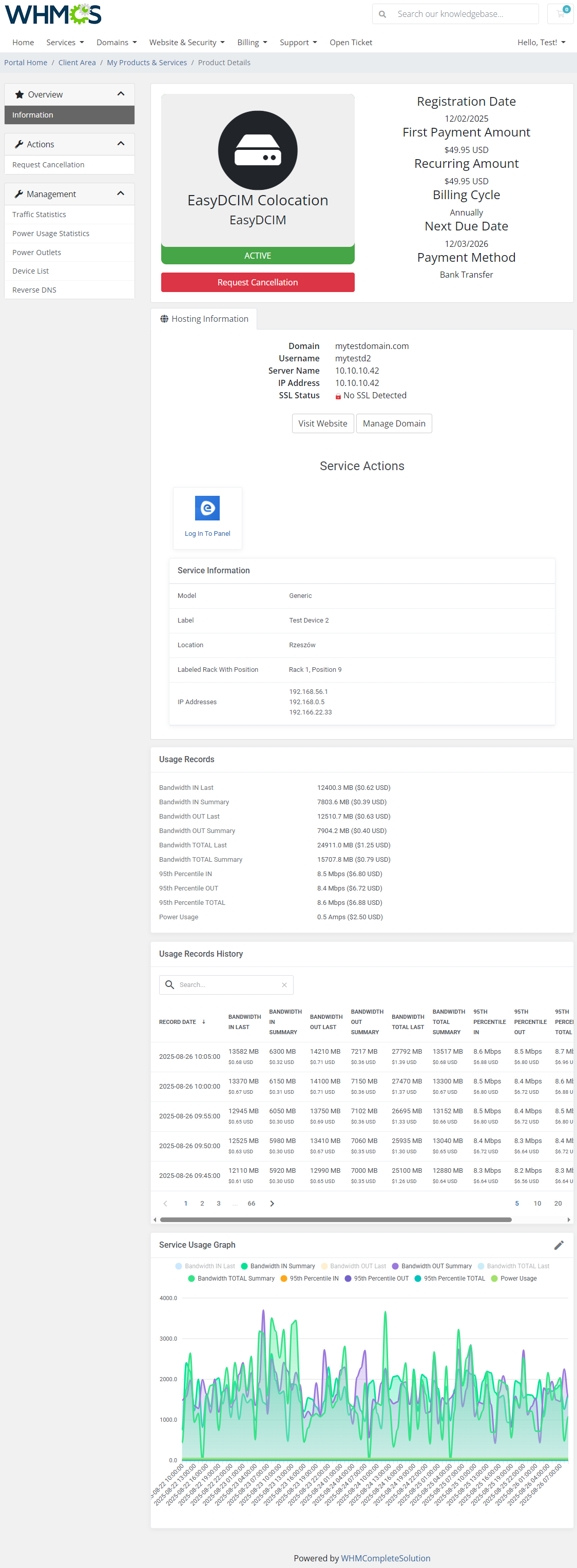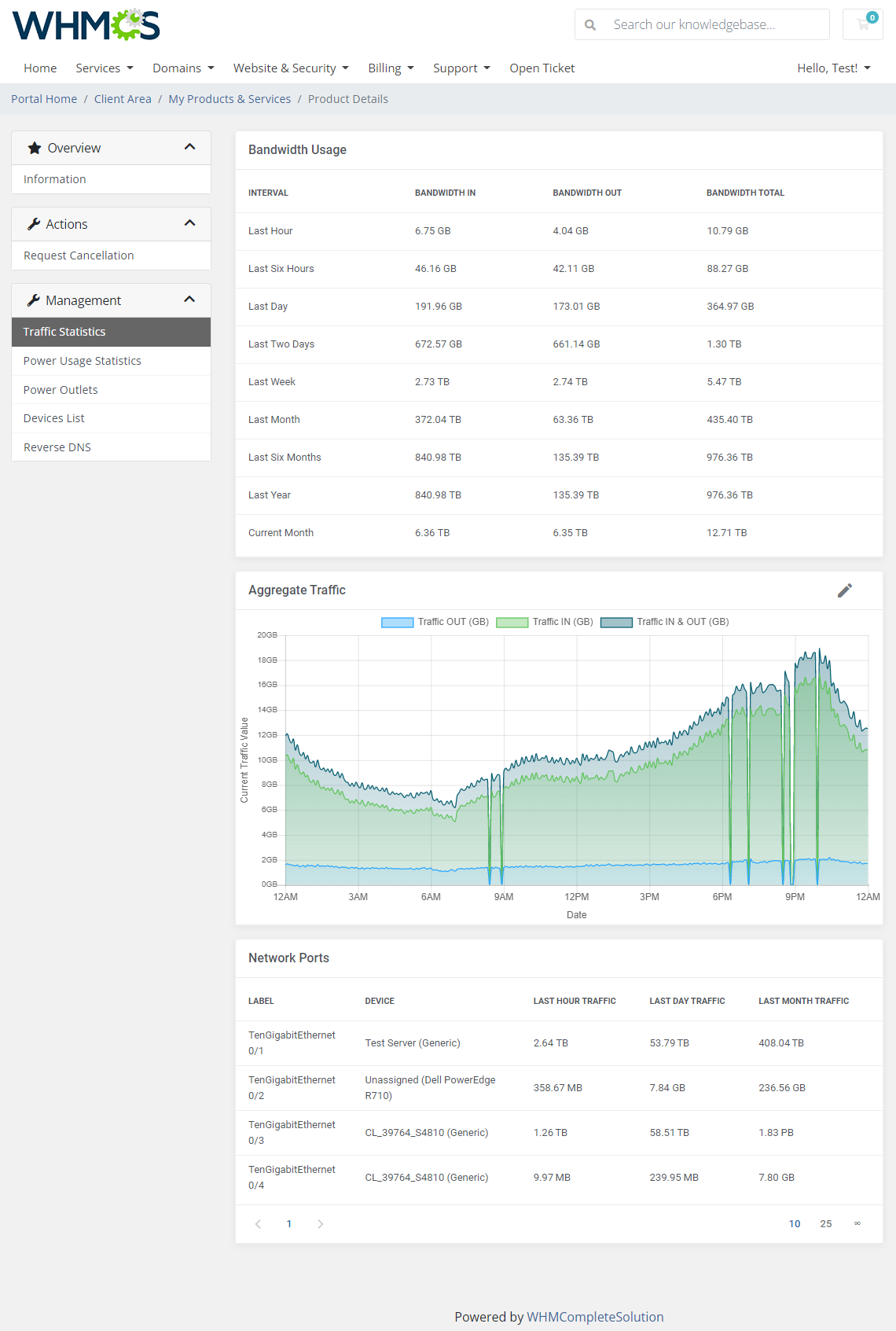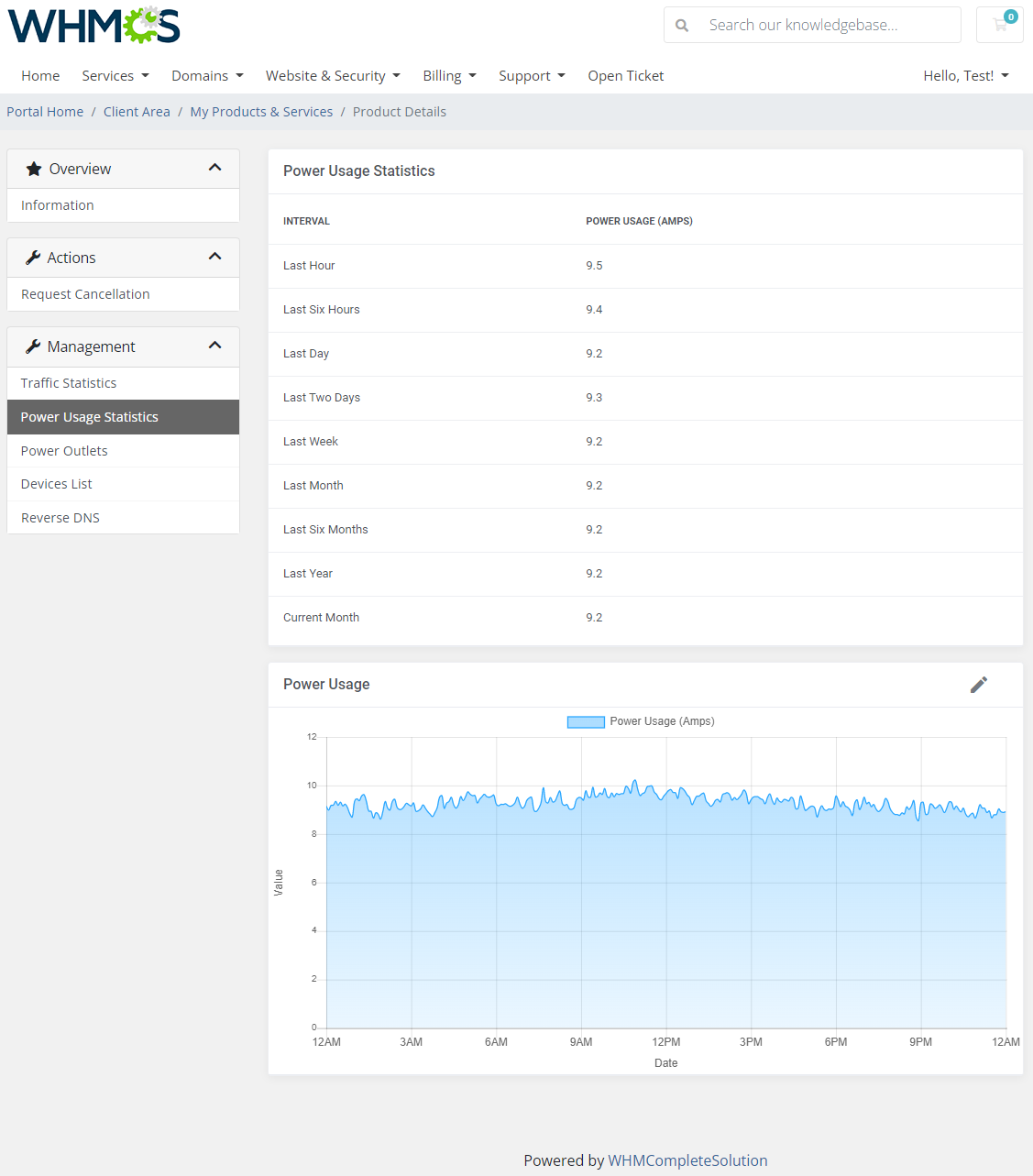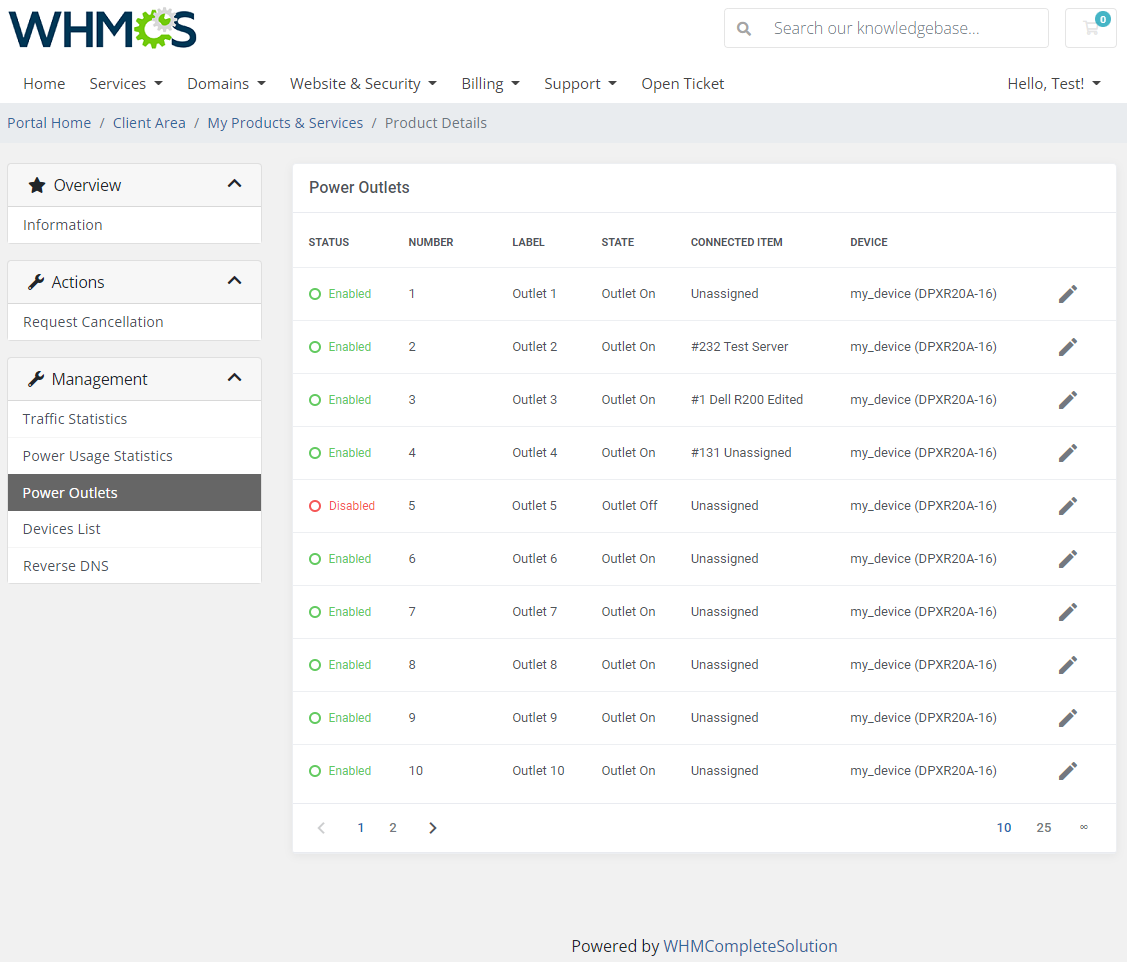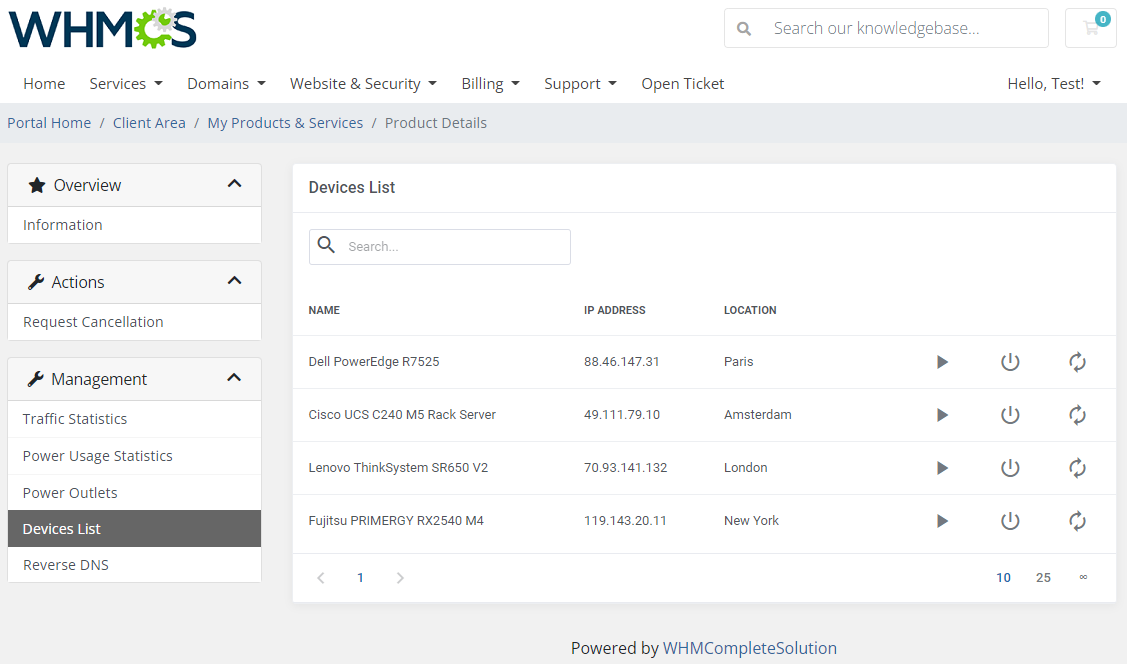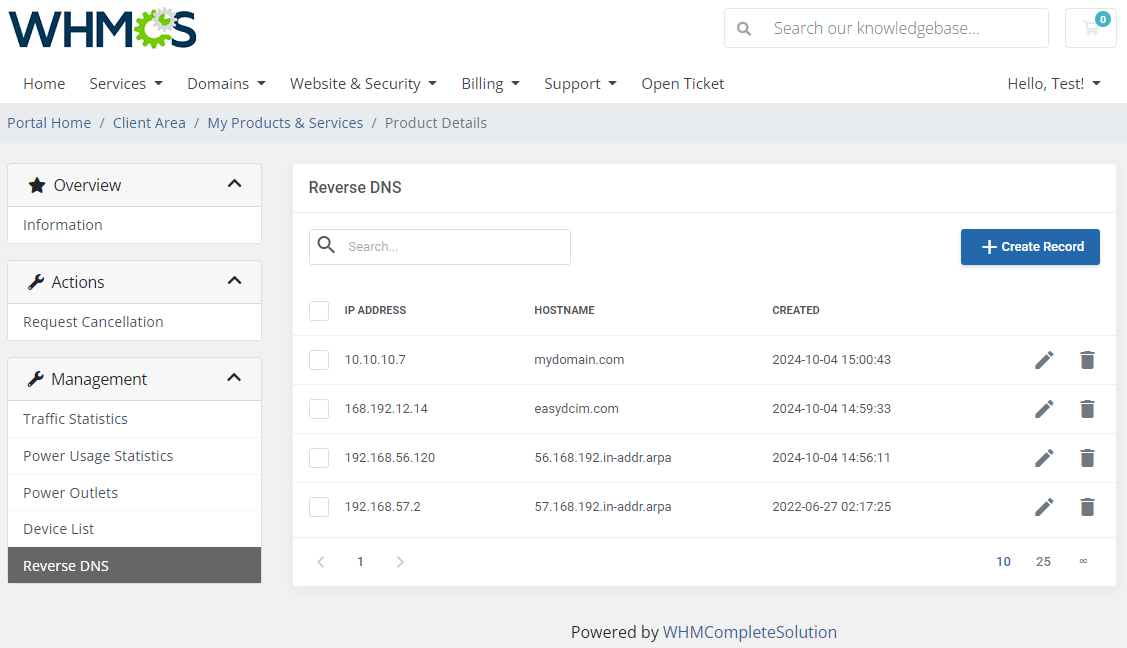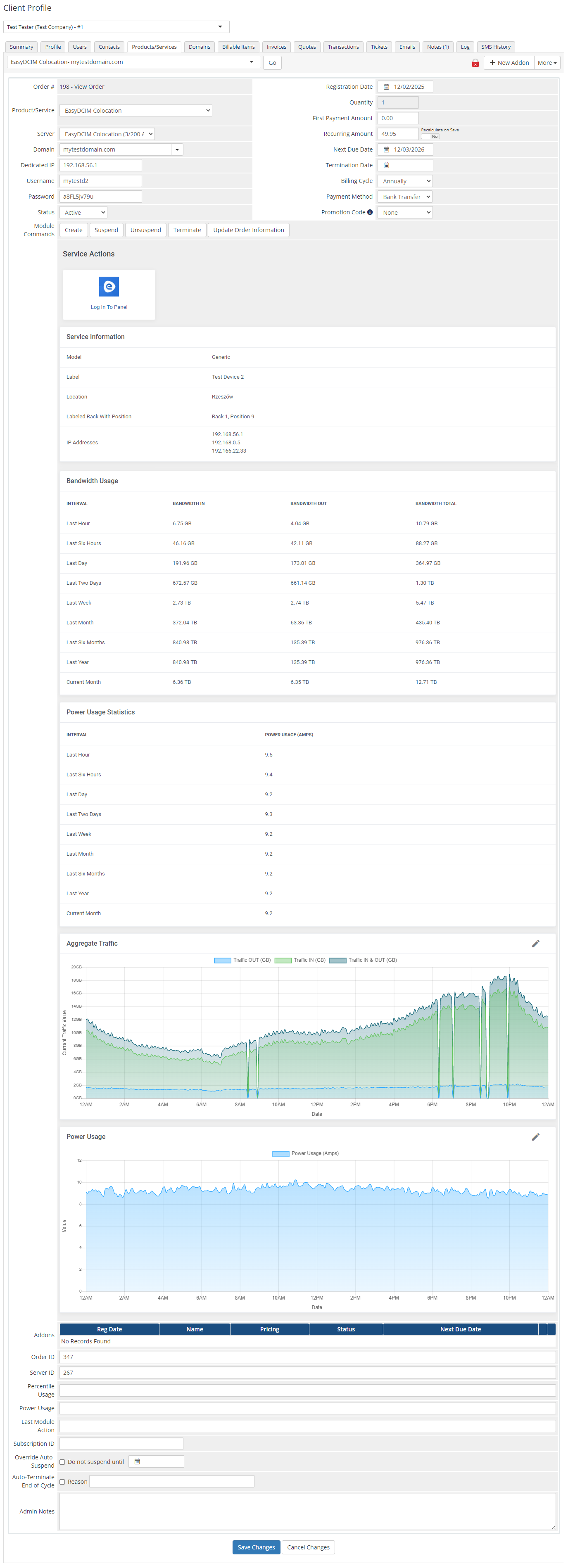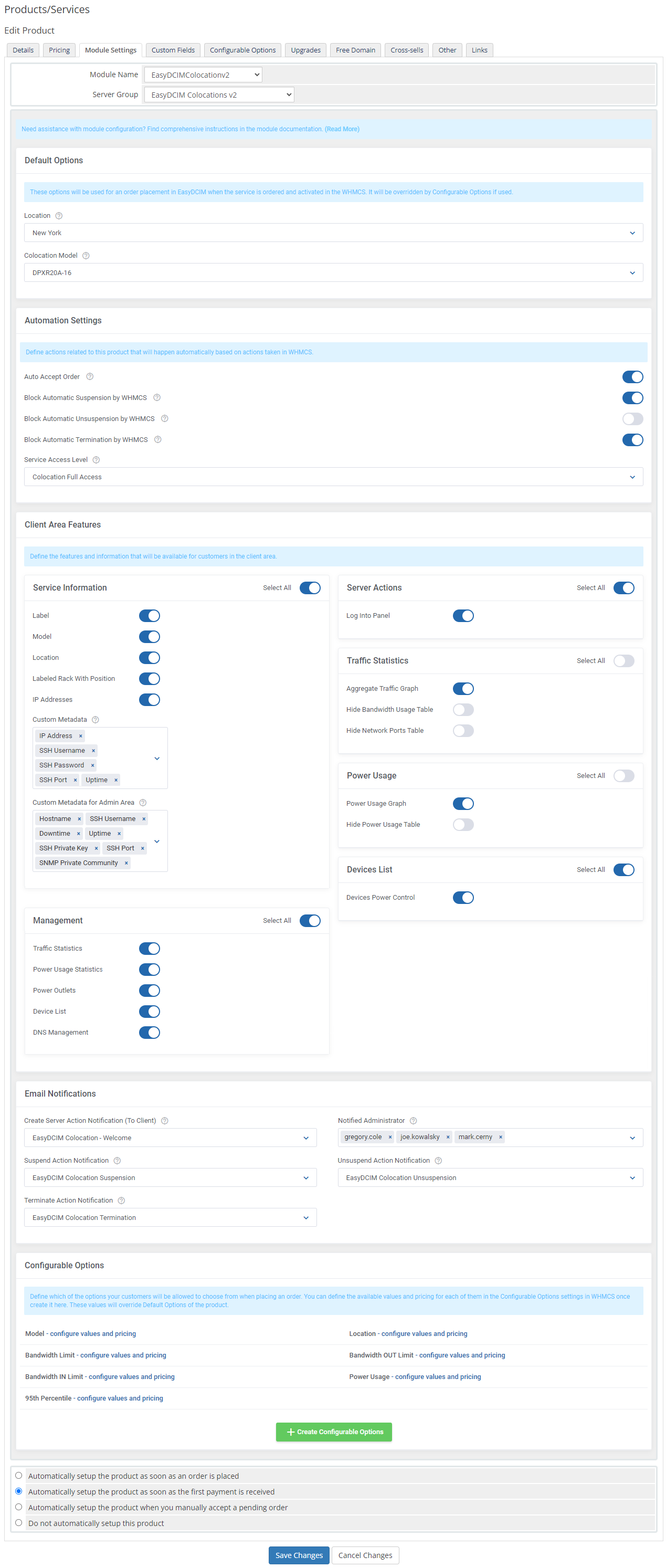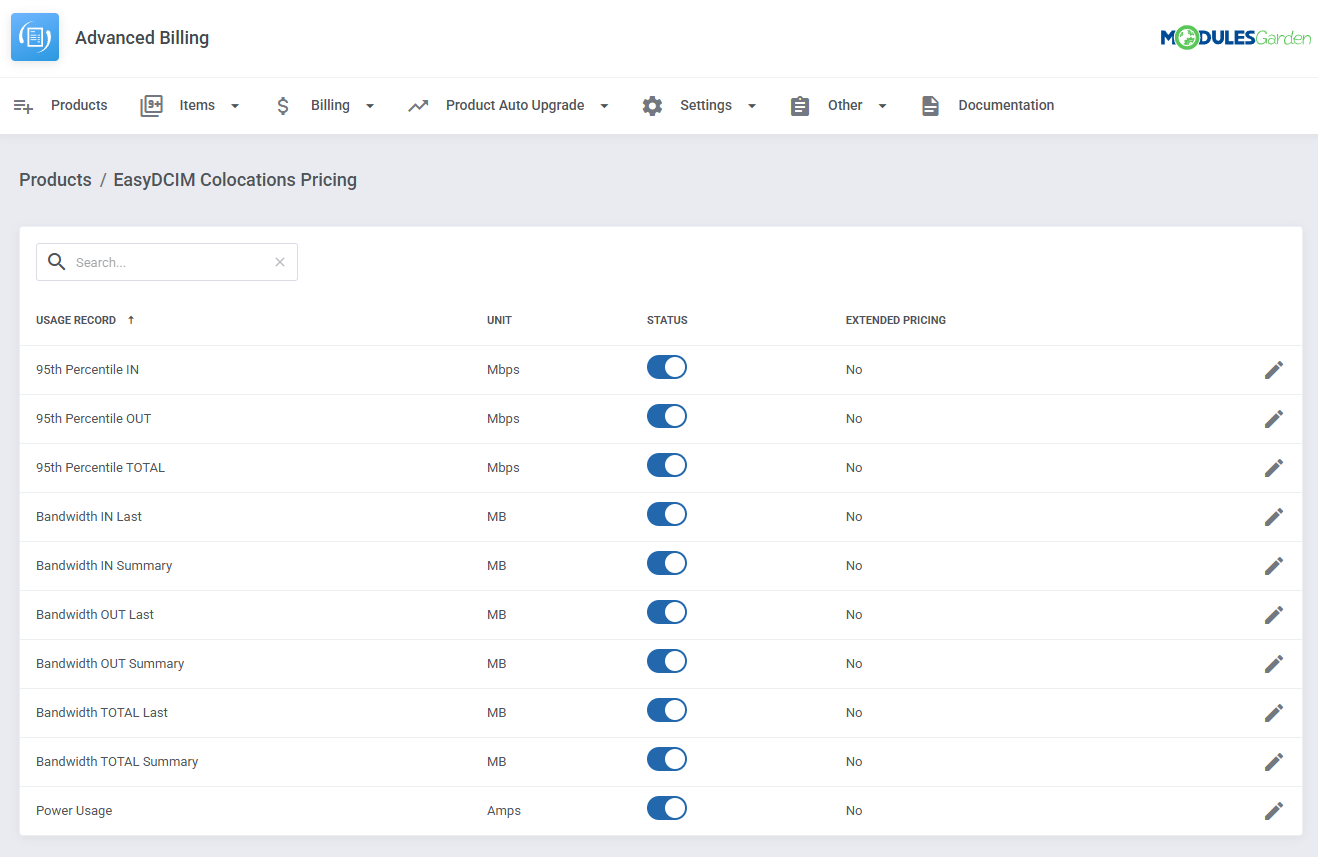Overview
EasyDCIM Colocation For WHMCS is a free module allowing your customers the ease of placing orders for EasyDCIM colocation services directly in your system. Equipped with configurable options, you will finely tailor products providing your clientele with specified bandwidth and power resources.
The module will let you view details and handle the status of each active colocation, through either toggling its suspension or terminating it completely, as well as quickly create new services whenever required. Your customers will at once obtain a clear insight into purchased colocation, including the PDU power outlets they can readily turn on, off or restart at will. In addition, the whole set of graphs and numbers relevant to traffic and power usage will be offered in both admin and client area along with one-click access to the user control panel of EasyDCIM. Deserving a special mention is also the seamless integration of the module with Advanced Billing For WHMCS, enabling you to charge customers for the actually consumed resources and apply the 95th percentile billing formula for extra traffic.
To gain an edge on the fast-paced scene of data centers, you need to think outside the box. Think EasyDCIM Colocation For WHMCS and go beyond customer satisfaction without spending a penny!
Features
-
Admin Area
- Create/Terminate/Suspend/Unsuspend Colocation
- Update Order Information
- One Click Login To User Control Panel
- View Service Information
- View Colocation Resource Usage:
- Bandwidth Statistics
- Power Usage Statistics And Graph
- Aggregate Traffic Graph
- Configure Default Colocation Options:
- Model
- Location
- Configure Automation Settings:
- Toggle Automatic Order Acceptance
- Block Automatic Suspension/Unsuspension/Termination By WHMCS
- Control Service Access Level
- Define Client Area Features:
- Toggle Service Information:
- Label
- Model
- Location
- Labeled Rack With Position
- IP Addresses
- Custom Metadata
- Allow Server Management:
- Traffic Statistics
- Power Usage Statistics
- Power Outlets
- Devices List
- Allow Server Actions:
- Log Into Panel
- Toggle Traffic Statistics:
- Aggregate Traffic Graph
- Hide Bandwidth Usage Table
- Hide Network Ports Table
- Toggle Power Usage:
- Enable Power Usage Graph
- Hide Power Usage Table
- Toggle Devices List:
- Enable Devices Power Control
- Toggle Service Information:
- Control Service Actions And Email Notifications
- Generate Default Configurable Options
-
Client Area
- View Colocation Information:
- Model
- Label
- Location
- Labeled Rack With Position
- IP Addresses
- Custom Metadata
- One Click Login To User Control Panel
- View Traffic Statistics:
- Bandwidth Usage
- Aggregate Traffic Graph
- Network Ports
- View Power Usage Statistics:
- In Given Intervals
- As Power Usage Graph
- Manage Reverse DNS Records
- Enable/Disable/Restart Power Outlets
- Power On/Shutdown/Reboot Colocation Devices
- View Colocation Information:
-
Configurable Options
- Colocation Model
- Colocation Location
- Bandwidth Limit
- Bandwidth OUT Limit
- Bandwidth IN Limit
- Power Usage
- 95th Percentile
-
Advanced Billing Integration
- Bill For Current Power Usage
- Bill For In/Out/Total Bandwidth Usage
- Apply 95th Percentile Billing Of In/Out/Total Bandwidth Overages
-
Supported PDU Manufacturers
- APC
- CyberPower
- Enlogic
- Raritan
- Eaton
- SmartPDU
-
General Info
- Integrated With Advanced Billing For WHMCS - Actual Server Resource Usage Billing
- Multi-Language Support
- Supports EasyDCIM v1.13.0 And Later
- Supports PHP 8.3 Back To PHP 8.1
- Supports WHMCS Themes "Six", "Twenty-One" And "Lagom WHMCS Client Theme"
- Supports WHMCS V8.13 Back To WHMCS V8.10
-
Exclusive Promo Code From ModulesGarden
- Save 25% For 3 Months On The EasyDCIM Control Panel With Coupon: WHMCS25%_ED
Changelog
v2.3.0
Released: Sep 3rd, 2025- WHMCS V8.12 and V8.13 support
- Support for PHP 8.3 version
- Support for the latest EasyDCIM v1.22 version
- The 95th percentile bandwidth limit defined in configurable options is now sent to EasyDCIM API during product creation - case #100
- "Custom Metadata" can now be configured separately for the admin and client areas, allowing different visibility settings - case #99
- Custom fields defined for a product are now sent to EasyDCIM when a new order is created - case #96
- The graph filter interface now hides start and end date pickers when a "Predefined Period" is selected - case #105
- The "Reverse DNS" management functionality has been updated to align with the latest features, including specifying individual IPv6 addresses from a subnet - case #104
- Enhanced module error logging for all core provisioning actions and API requests to provide better diagnostics - case #103
- Optimized synchronization cron to reduce the API requests sent to the EasyDCIM server - case #87
- Support for WHMCS V8.9 and previous
- Improved accuracy of bandwidth billing calculations for services billed on the last day of the month - case #95
- Bandwidth limits defined in configurable options are now correctly applied when creating a new order
- The predefined values for the automatically generated "Bandwidth" configurable option now correctly use GB units to match API requirements
- The units displayed on the "Aggregate Traffic" graphs now dynamically update to match the global unit settings in EasyDCIM - case #92
- The "Test Connection" tool now provides more descriptive error messages when encountering a self-signed SSL certificate
- Other minor code corrections
v2.2.1
Released: Jan 13th, 2025- Support for PHP 7.4 version
- Users with the "ADMIN" role will not be created by default if the "configuration.json" file does not exist
- Added missing "95th Percentile" information to the "Aggregate Traffic" graph
- Changed from the GET method to the POST method when saving module settings to prevent issues with too long URL addresses that could result in a "500" error - case #88
v2.2.0
Released: Oct 15th, 2024- WHMCS V8.11 support
- Support for PHP 8.2 version
- Support for the latest EasyDCIM v1.13.0 release
- Allow clients to add and manage reverse DNS records from the client area
- Added support for overages billing, 95th percentile usage and configurable options for "Power Usage" statistics - case #73, #75
- Added option to filter power usage bandwidth usage and aggregate traffic graphs by specific date range - case #74
- Bandwidth usage options can now distinguish between bandwidth IN and bandwidth OUT for billing collections and configurable options
- Requires ionCube Loader V13 or later
- Support for WHMCS V8.7 and previous
- Other code corrections, language and UI adjustments
v2.1.0
Released: Mar 28th, 2024- WHMCS V8.9 support
- Support for the latest EasyDCIM v1.10.0 release
- Allow clients to manage their colocation devices with the options to "Power On", "Shut Down" and "Reboot"
- Add product custom metadata that can be visible within the "Service Information" section in the client area
- Minor rearrangement of available options in the product configuration
- The time entries will now be displayed for the generated invoice items
- Service actions and information for existing colocation will now be displayed in the admin area regardless of the product status
- Added support for displaying power usage in the "kVa" units if configured in EasyDCIM
- The power outlets list will now display connected items - case #44
- Assorted adjustments related to bandwidth usage calculation to eliminate several issues with duplicated invoices and items, to obtain proper data within specific periods
- Fixed problem with sending invoices with zero amounts for overages billing - case #56
- Eliminated "503" error that could occur when trying to save changes in the "Other" tab in the product configuration - case #55
- Resolved problem with the "Unsupported operand types: string" error that could occur when running WHMCS daily cron job - case #54
- Other minor code corrections
v2.0.2
Released: Aug 16th, 2023- WHMCS V8.8 support
- Display data on the rack label and its position in the service information table
- Choose whether to hide the "Bandwidth Usage", "Network Ports" and "Power Usage" tables from the client area
- The "Service Information" table will be now also displayed in the product view in the admin area
- Implemented language overrides support, enabling the utilization of customized translations
- Support for WHMCS V8.5 and previous
- Solved problem with matching colocation service after changing the client email address - case #33
- Corrected module behavior when the "Server ID" field is empty - case #32
- Fixed case that could prevent sending email notifications about the service "suspend" and "terminate" actions
- Corrected problem with saving the "Percentile" limit and cost amounts for overages bandwidth billing
- Prevented exception error that could occur when trying to upgrade service from the client area
- Removed incorrect units from the "Power Usage" graph
- Fixed cases where calculated EasyDCIM bandwidth might be slightly different on the WHMCS invoice due to unit conversion differences
- Other minor code corrections, UI and language adjustments
v2.0.1
Released: Apr 12th, 2023- Changed presentation of the power outlet statuses in the client area
- Addressed issue where the SQL error "Table 'quickservers_whmcs.EasyDCIMColocationv2_ProductSettings' doesn't exist" could occur - case #23
- Fixed cases when the product configuration dropdown menus would not load their content - case #24
- Corrected problem when the module would send a different welcome email template than the selected one
- The "Update Order Information" module command will no longer be blocked with an Ajax loader displayed
- An extra welcome email will no longer be sent after the "Update Order Information" module command is used
- Other minor code corrections
v2.0.0
Released: Feb 8th, 2023- WHMCS V8.6 and V8.7 support
- Support for PHP 8.1 version
- Fully compatible with the latest release of EasyDCIM v1.9.4
- Completely rewritten code with a brand-new look of the client and admin area user interface (refer to the instructions for the migration process here)
- View the last hour/day/month traffic statistics per network port
- View numeric power usage statistics in the provided time intervals
- The Advanced Billing For WHMCS module "Bandwidth" and "95th Percentile" statistics are now divided into the "In", "Out" and "Total" values
- Support for Lagom WHMCS Client Theme
- Adjusted displaying of multiple IP addresses in the client area - case #176
- The module will now use the WHMCS default cron job instead of the dedicated one
- Support for WHMCS V8.3 and previous
- Support for PHP 7.3 version
- WHMCS client's "Company Name" and "Address 2" fields content will now be adequately transferred to the EasyDCIM client details
- Other module adjustments and improvements
v1.0.5
Released: Jul 7th, 2022- WHMCS V8.5 support
- Support for WHMCS V8.1 and previous
- Corrected units conversion from Kbps to Mbps for billing integration with Advanced Billing For WHMCS - case #42
v1.0.4
Released: Sep 30th, 2020- WHMCS V8.0 and PHP 7.4 support
- Support for PHP 7.0 and previous
- Support for WHMCS V7.8 and previous
v1.0.3
Released: May 4th, 2020- WHMCS V7.10 support
- Support for WHMCS V7.7 and previous
v1.0.2
Released: Feb 12th, 2020- WHMCS V7.9 support
- Support for WHMCS V7.6 and previous
v1.0.1
Released: Apr 18th, 2018- WHMCS V7.5 support
- PHP 7.1 and 7.2 support
- Slight code adjustments
v1.0.0
Released: Feb 28th, 2018- Stable Release