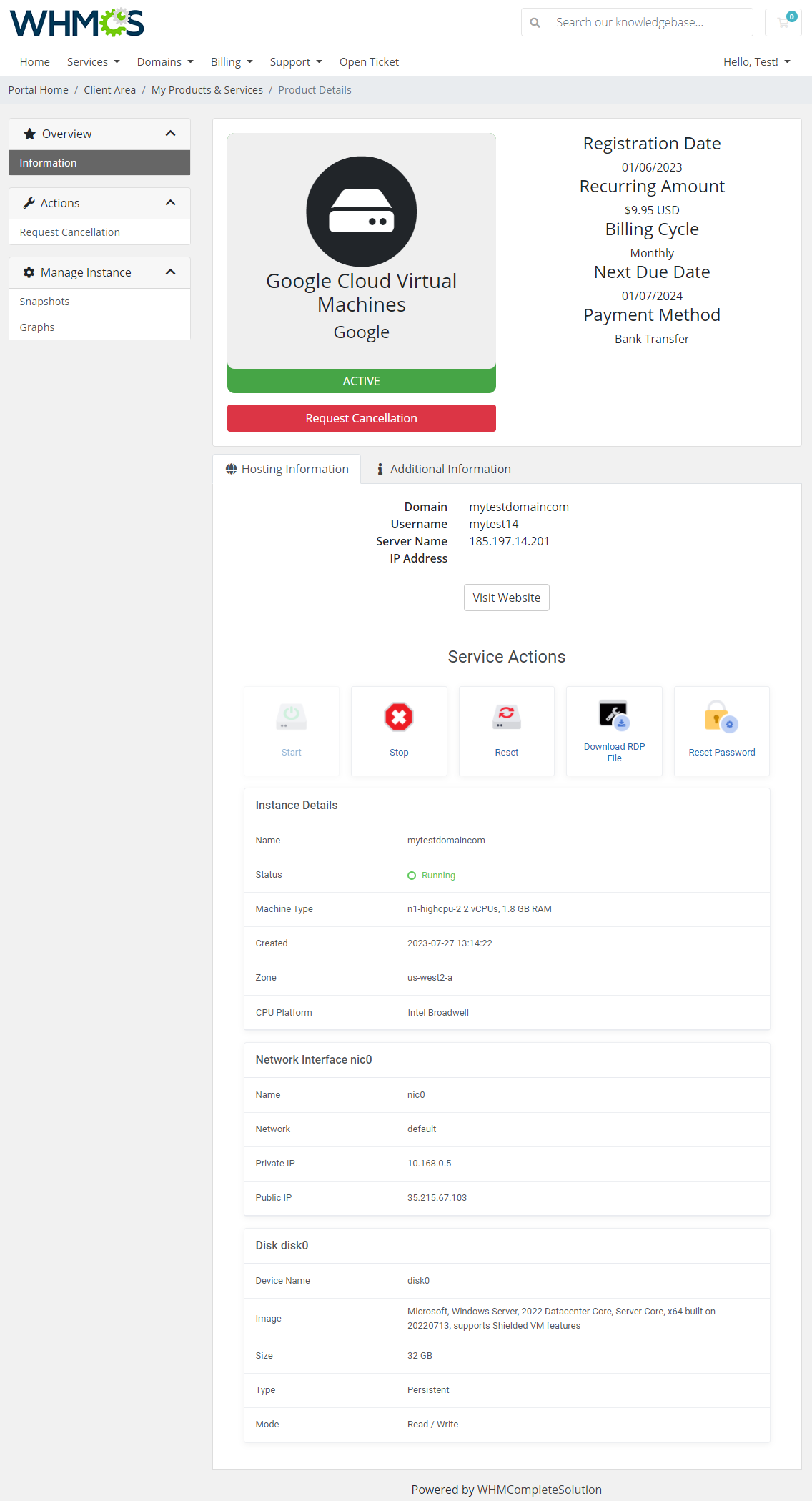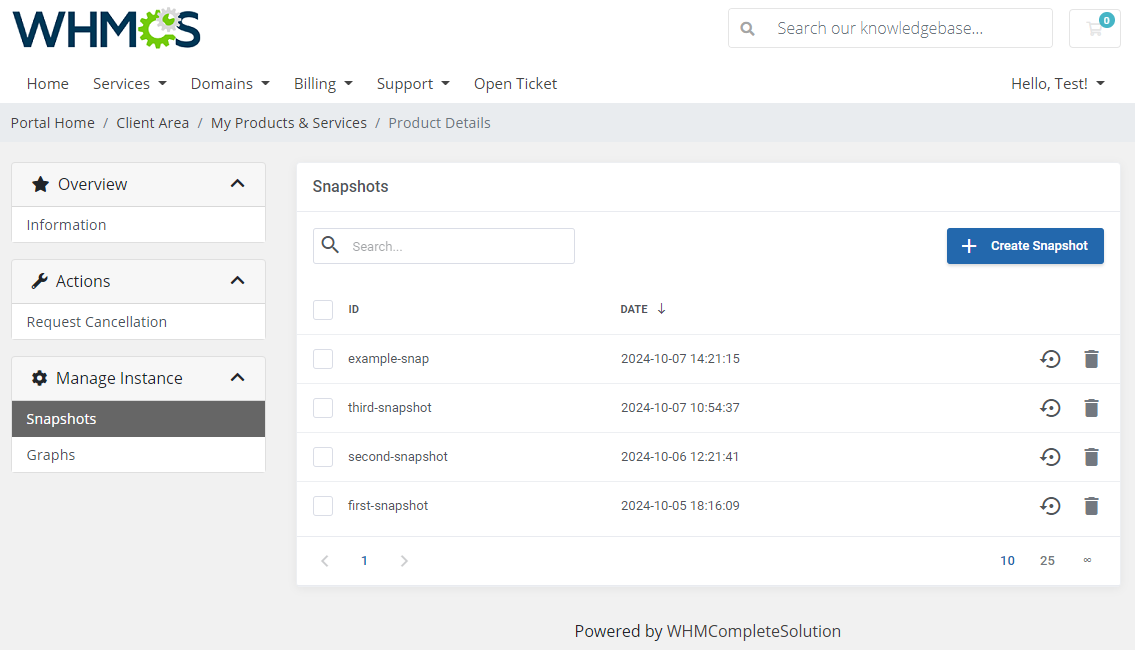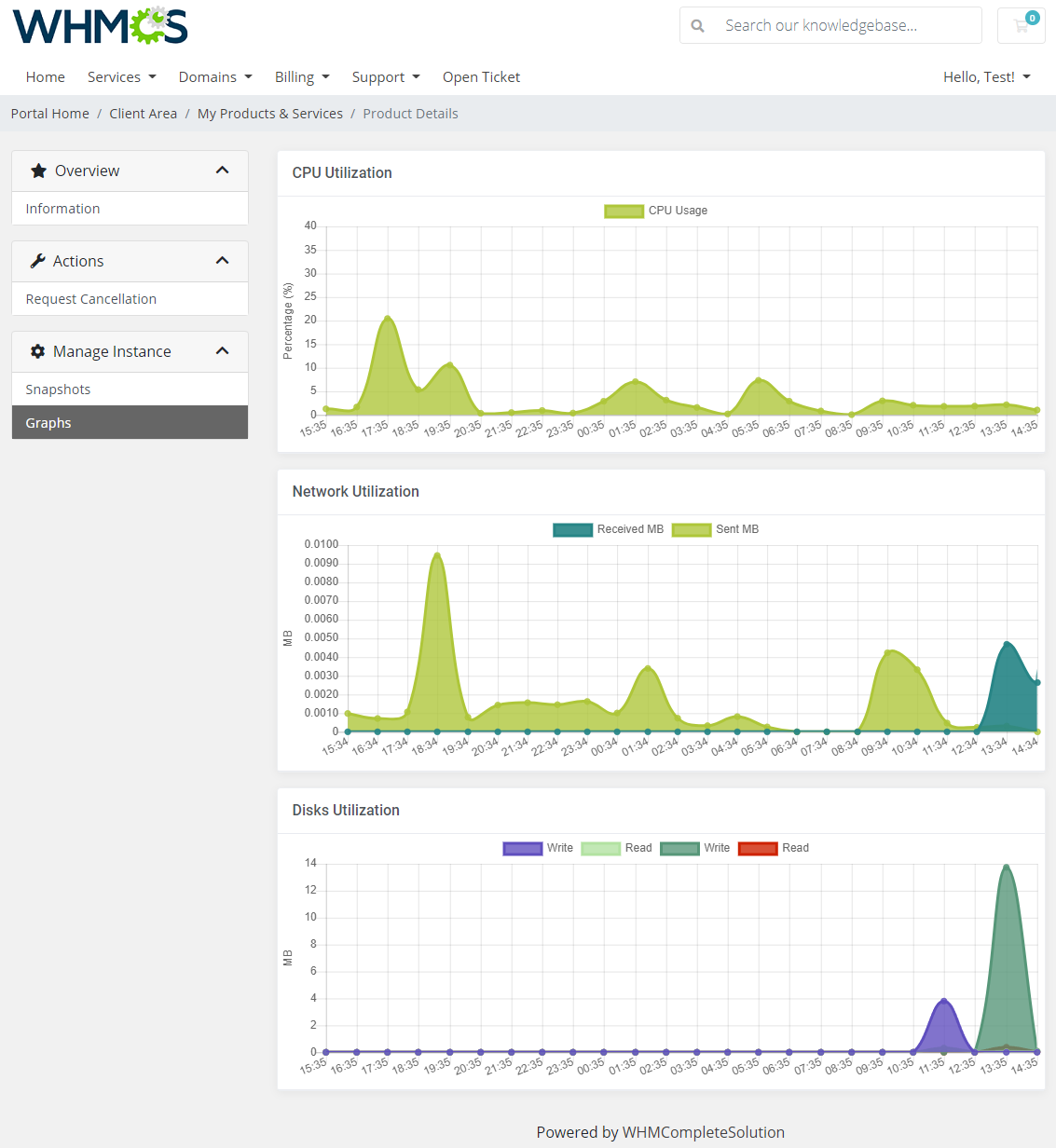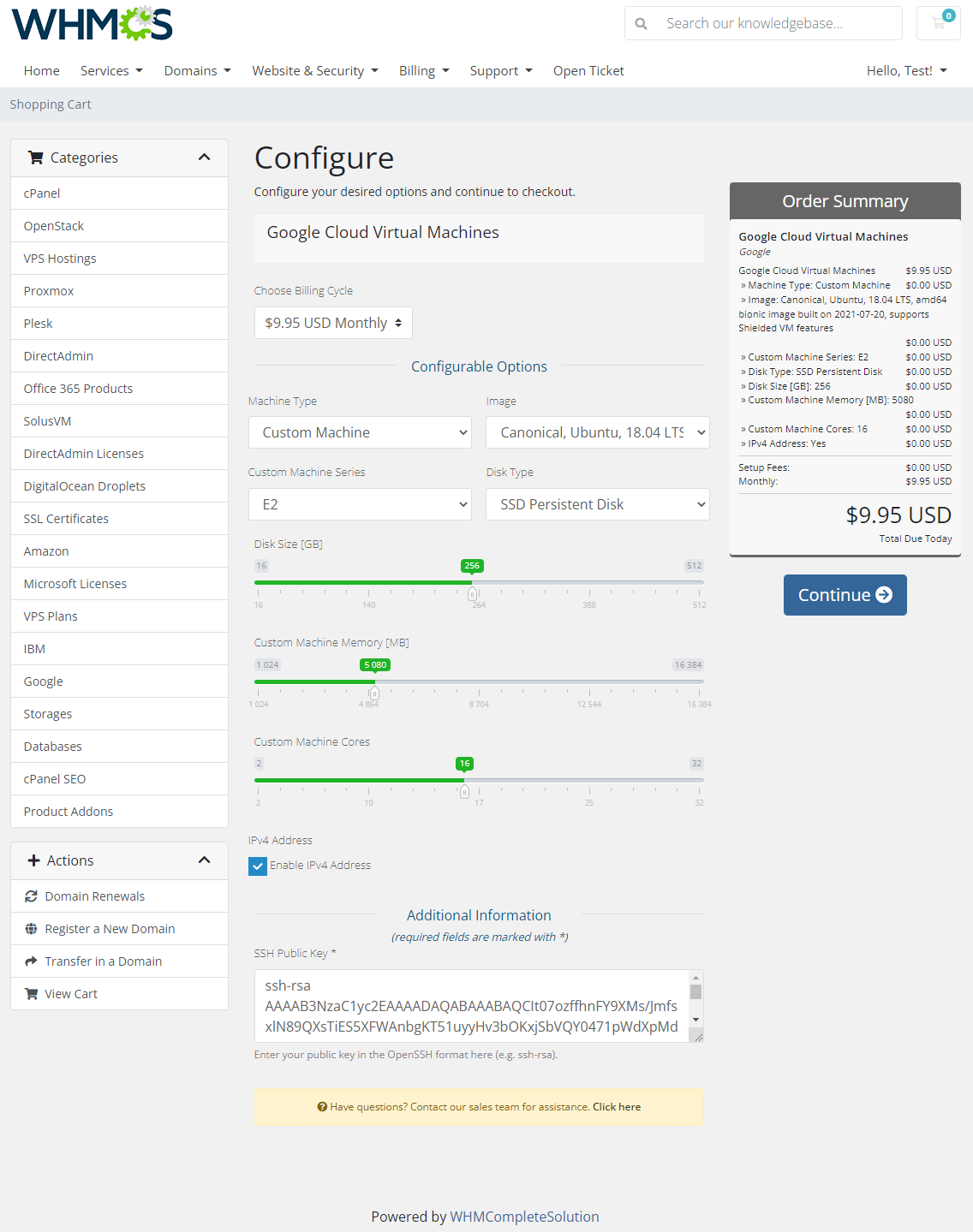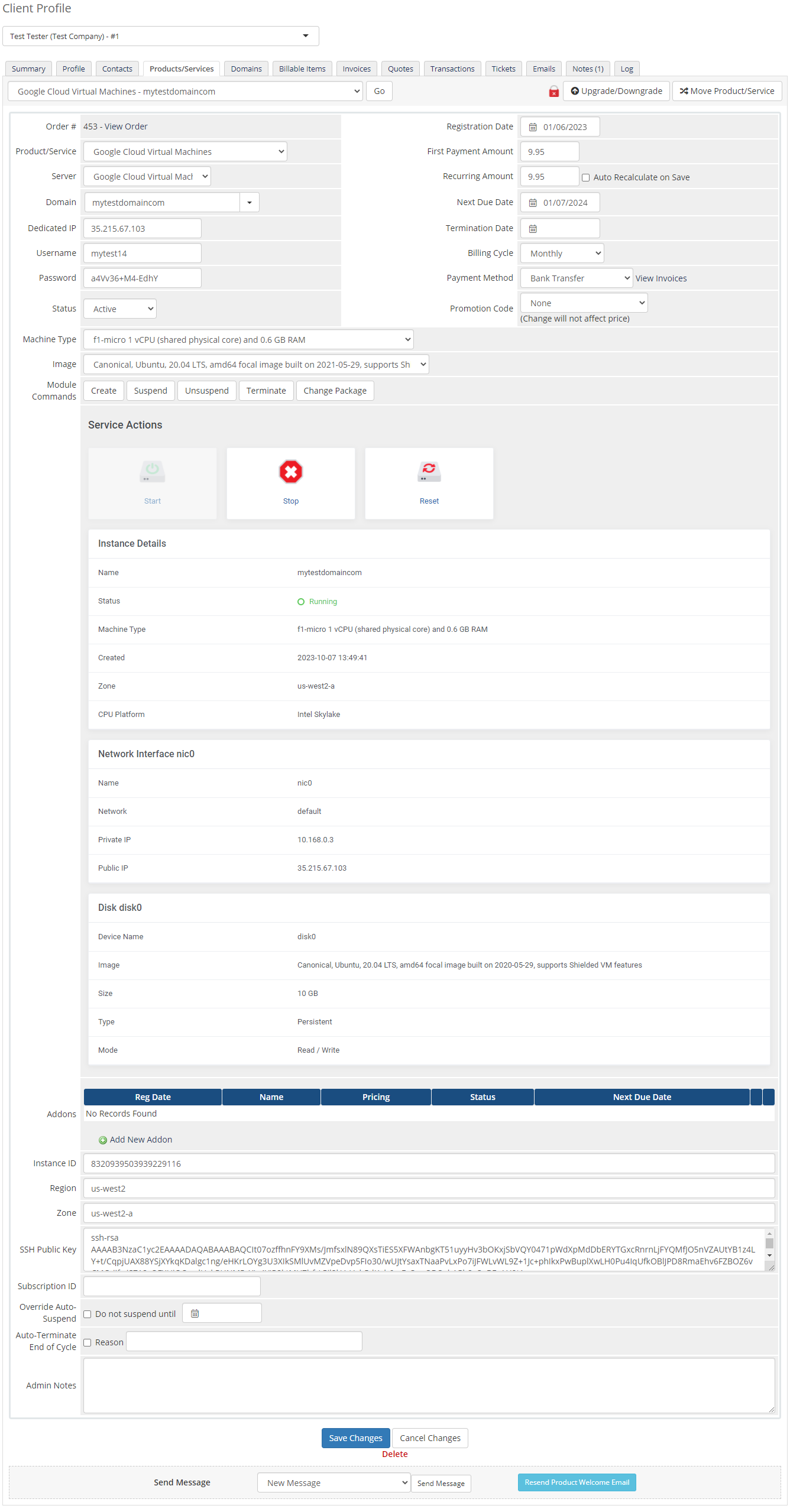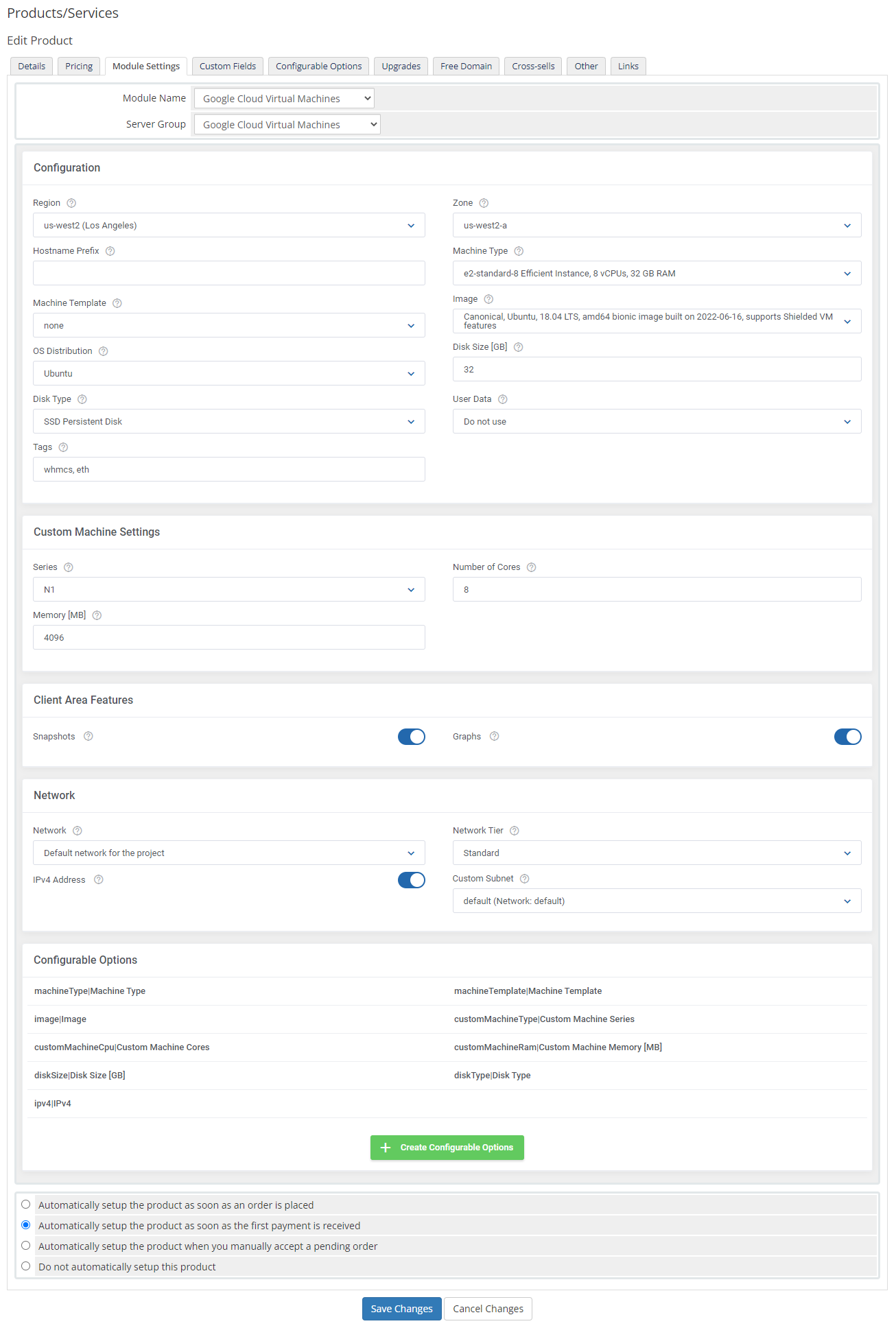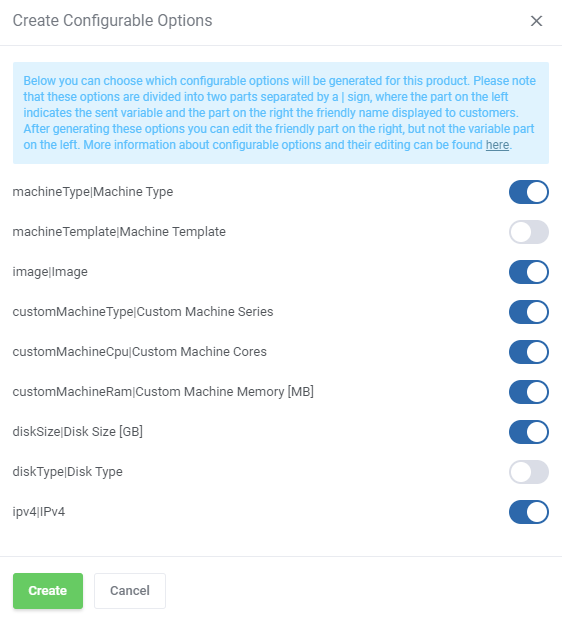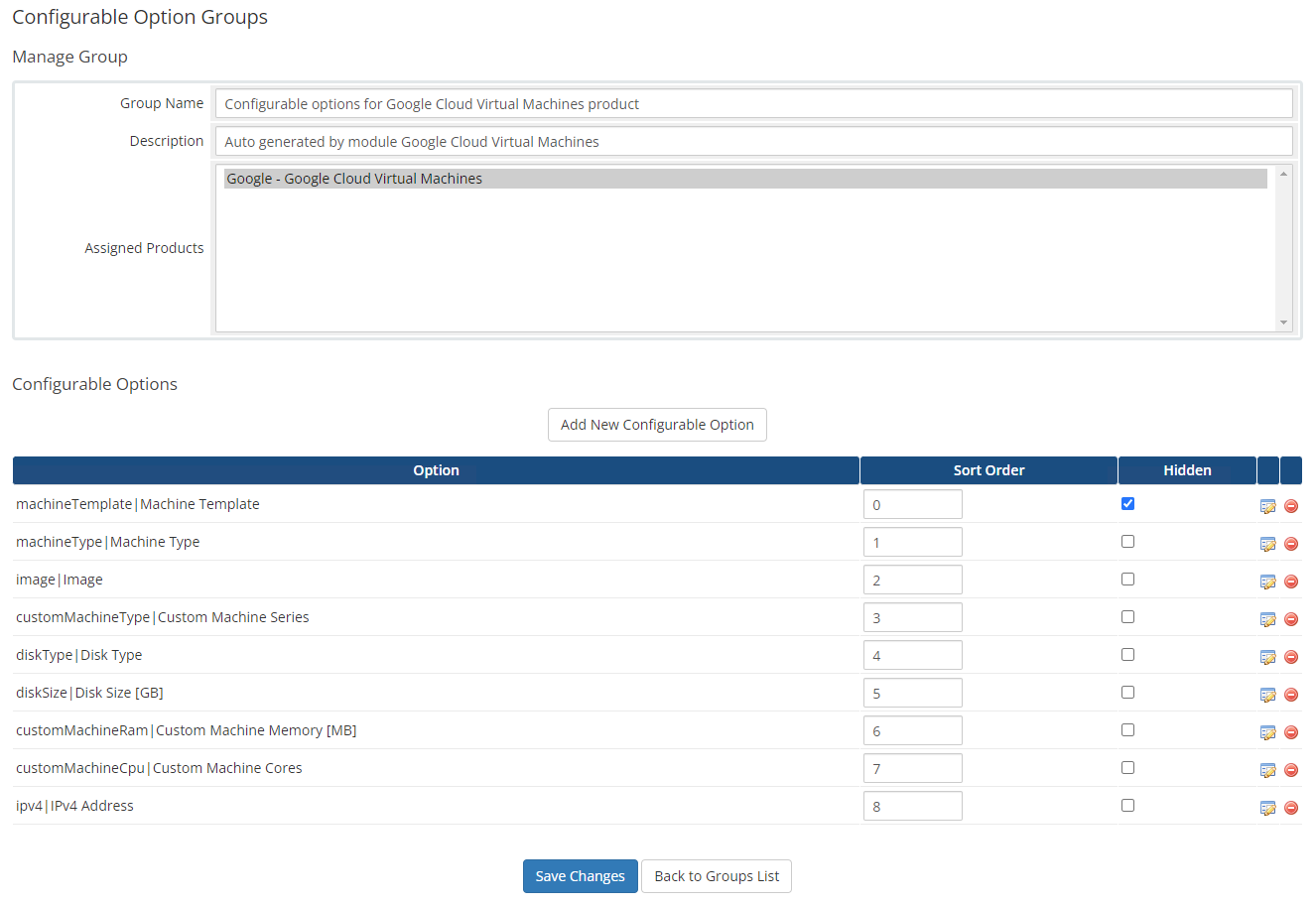Overview
Google Cloud Virtual Machines For WHMCS has reached End of Support (EOS) and is no longer actively maintained. The module remains available for purchase, including the Open Source version and License Upgrade at a discounted price. Current license subscriptions continue and stay valid for future renewals.
Google Cloud Virtual Machines For WHMCS is a handy module developed to fulfill the demand for a tool allowing to fully automate the Google Cloud instances provisioning as well as their careful supervision without even leaving your website.
Your customers will surely appreciate being able to preview and control the status of each obtained virtual machine by quickly powering them on and off or rebooting whenever needed. On top of that, they will also own the power to retrieve a full set of information on a given VM plus preview the assigned private and public IP addresses. On the other hand, as an administrator you will be permitted to navigate each supervisory task straight in the admin area - control the status of every sold virtual machine plus freely modify their details including the most suitable region, zone or image.
The module is an ideal solution for anyone who wants to feel the blessings of automation in the handling of Google Cloud servers directly in WHMCS. Make your daily duties more time-effective and devote your entire attention to cater for unique customer needs with products fully adjusted to their liking – order Google Cloud Virtual Machines For WHMCS!
Features
-
Admin Area
- Create/Suspend/Unsuspend/Terminate Server
- Start/Stop/Reboot Server
- View Server Status And Details
- View Assigned Private And Public IP Addresses
- Configure Product Details:
- Define Machine Settings:
- Choose Region
- Choose Zone
- Provide Hostname Prefix
- Choose Machine Type
- Choose Machine Template
- Choose OS Distribution
- Choose Image
- Choose Disk Type
- Provide Disk Size
- Provide Network Tags
- Choose User Data
- Define Custom Machine Settings:
- Series
- Number Of Cores
- Memory
- Choose Client Area Features:
- Snapshots
- Graphs
- Define Network Settings:
- Select Network And Network Tier
- Toggle IPv4 Address
- Select Custom Subnet
- Define Machine Settings:
- Generate Configurable Options
- Run API Connection Test
-
Client Area
- Start/Stop/Reboot Server
- Download RDP File (Windows-based Instances)
- Reset Password
- View Server Status And Details
- View Assigned Private And Public IP Addresses
- Create/Restore/Delete Snapshots
- View Usage Graphs Of CPU/Network/Disks
- Provide SSH Key During Order
-
Configurable Options
- Machine Type
- Machine Template
- Image
- Custom Machine Series
- Custom Machine Cores
- Custom Machine Memory [MB]
- Disk Type
- Disk Size [GB]
- IPv4
-
Available Images
- CentOS
- Container Optimized OS
- Debian
- Deep Learning on Linux
- Fedora
- Fedora Core OS
- OpenSUSE Linux
- Red Hat Enterprise Linux
- Red Hat Enterprise Linux for SAP
- Rocky Linux Cloud
- SQL Server on Windows Server
- SUSE Linux Enterprise Server
- SUSE Linux Enterprise Server for SAP
- Ubuntu
- Ubuntu Pro
- Windows Server
- Any Other OS Platforms When Made Available By Google Cloud
- Custom Images Uploaded By Admin To Google Cloud Platform
-
General Info
- Multi-Language Support
- Supports PHP 8.2 Back To PHP 8.1
- Supports WHMCS Themes "Six" And "Twenty-One"
- Supports WHMCS V8.12 Back To WHMCS V8.9
- Requires ionCube Loader V13 Or Later
- Easy Module Upgrade To Open Source Version
Changelog
v1.4.3
Released: Jan 21st, 2025- WHMCS V8.12 support
- Support for WHMCS V8.8 and previous
- Support for PHP 7.4 version
v1.4.2
Released: Sep 26th, 2024- WHMCS V8.11 support
- Support for PHP 8.2 version
- Maintenance update and stability optimizations
- Requires ionCube Loader V13 or later
- Support for WHMCS V8.7 and previous
- Resolved assorted problems with incorrect parameters when trying to create a custom machine type - case #131
v1.4.1
Released: Mar 6th, 2024- WHMCS V8.9 support
- Added support for "Fedora", "Fedora Core OS", "OpenSUSE Linux" and "Ubuntu Pro" OS distribution images
- Machine termination will now properly delete its disk if it was previously restored from a snapshot
- Eliminated "Return value must be of type stdClass" error that could occur when trying to create a Windows-based machine - case #122
- Resolved mixed content error that occurred on the browser console when using the "Download RDP File" action - case #123
- Other minor code corrections
v1.4.0
Released: Dec 7th, 2023- WHMCS V8.8 support
- Select "Custom Subnet" in the product configuration that will be used for the created VM - case #95
- Refined functioning of the "Random Domain Prefix" option, which now will be used only when the domain is not specified, and it will add 10 random characters to its name - case #96
- The deprecated images will now be available in the product configuration to enhance their possible selection - case #97
- Implemented language overrides support, enabling the utilization of customized translations - case #110
- Support for WHMCS V8.5 and previous
- Support for PHP 7.3 version
- Corrected functioning of the "Change Package" command, which did not consider the changes made in the module settings correctly
- Added missing support for the possibility of upgrading "Disk Type" and "Disk Size" when using configurable options
- Eliminated conflict error with R1Soft Backups For WHMCS module when upgrading/downgrading a service
- Solved problem with using snapshots after importing a VM, when the custom "Zone" field differed from the one set in the module settings - case #108
- External IPv4 address will now be properly enabled when the corresponding option is toggled in the module settings, and configurable options are not used - case #109
- Other minor code corrections and improvements
v1.3.1
Released: Nov 3rd, 2022- WHMCS V8.6 support
- Support for PHP 8.1 version
- Requires ionCube Loader V12 or later
- Support for WHMCS V8.2 and previous
- Support for PHP 7.2 version
v1.3.0
Released: Jul 6th, 2022- WHMCS V8.5 support
- Create instances based on the "Machine Template" selected in the product configuration or via a configurable option - case #71
- "Disk Type", "Disk Size" and the number of "IPv4" addresses can now be used as configurable options once generated - case #12
- Added support for "Rocky Linux Cloud" as the OS image and a distribution type
- Added new translation entries into the language file related to specific regions and zones
- Support for WHMCS V8.1 and previous
- Fixed cases when the disk type was presented as "Persistent" after creating an instance
- Fixed problem with displaying "Network" name in the module settings if its description was not set - case #88
- Other minor code corrections
v1.2.2
Released: Jan 21st, 2022- WHMCS V8.4 support
v1.2.1
Released: Oct 5th, 2021- WHMCS V8.3 support
- Minor code corrections
v1.2.0
Released: Jul 28th, 2021- WHMCS V8.2 support
- Support for custom machine series - provide own number of cores and amount of memory for created VMs
- Support for custom images - upload your own OS image to Google Cloud Platform and use it for created machines from the module
- Clients can now access the CPU, network, and disks utilization graphs
- RDP configuration file for easy remote connection can now be downloaded from the client area when the instance uses a Windows operating system - case #48
- Added support for resetting and auto-generating passwords for Windows-based instances
- Support for WHMCS V7.10 and previous
- Fixed problem with displaying instance details if the image is not assigned to the disk - case #75
- Resolved conflict with Products Reseller For WHMCS module when a client tries to change the password of the integration
- Minor code corrections and improvements
v1.1.3
Released: May 10th, 2021- Support for WHMCS V7.9 and previous
- Support for PHP 7.1 version
- Resolved compatibility issue with the Cloud Billing For WHMCS module that blocked the possibility to change a client in the Products/Services section of the admin area - case #68
v1.1.2
Released: Jan 26th, 2021- WHMCS V8.1 and "Twenty-One" theme support
- Resolved case that might have caused "missing required param: 'disk'" error when trying to create a snapshot - case #55
- Fixed certain security issue
- Other minor code corrections
v1.1.1
Released: Nov 17th, 2020- Resolved certain compatibility issues with the PHP 7.4 version
- Slight code corrections related to optimization of the module
v1.1.0
Released: Oct 7th, 2020- WHMCS V8.0 and PHP 7.4 support
- "User Data" support - choose the "cloud-config" file or bash script which may be used to configure the virtual machine on the first boot - case #32
- "Disk Snapshots" support - allow clients to create, manage and restore snapshots of their virtual machines
- "Tags" support - provide network tags in the product configuration - case #35
- Clients can now create virtual machines without the need of providing their public SSH key (Note: uncheck the "SSH Public Key" product custom field as required) - case #34
- From now, the newly created machines will have their names set in the Google panel based on the provided hostname domain - case #33
- Support for WHMCS V7.8 and previous
- Other minor code corrections
v1.0.1
Released: Jul 23rd, 2020- Minor corrections related to malformed GCE API requests
v1.0.0
Released: Jun 3rd, 2020- Stable Release
Reviews
-
Google Cloud Virtual Machines For WHMCSGiorgi Bulia (HoneyHost) 5 years agoThe first version and it is already perfect. Thanks to the ModulesGarden team for this great job. Highly recommended for those who wish to resell Google Cloud's Virtual Server. Installation was easy, adding Configurable Options was just a click of a button. Thanks ModulesGarden Team!