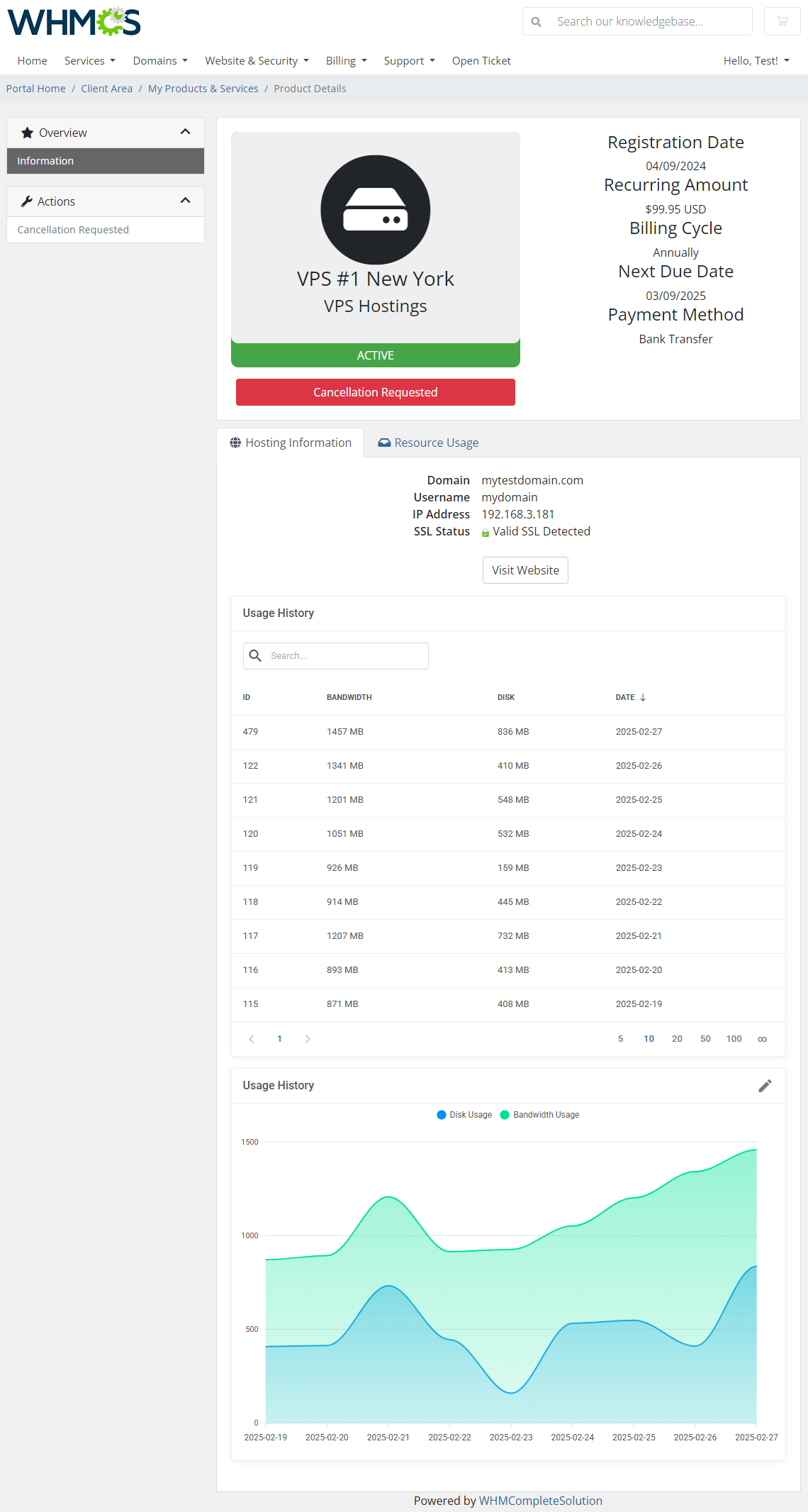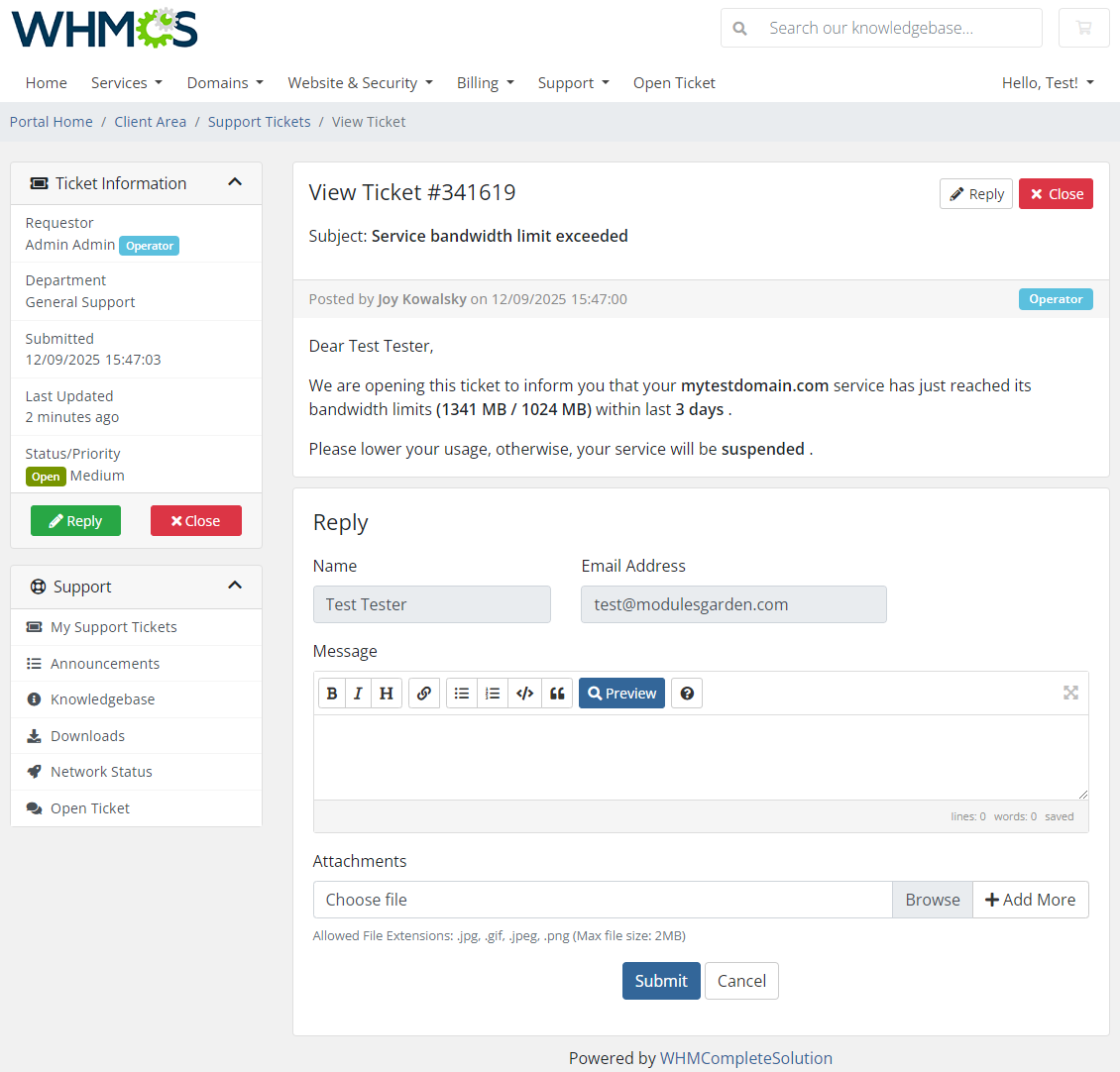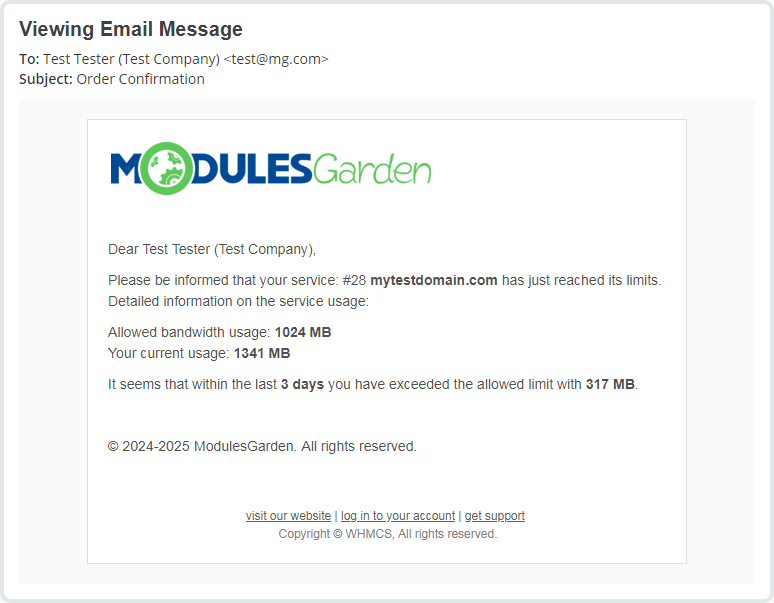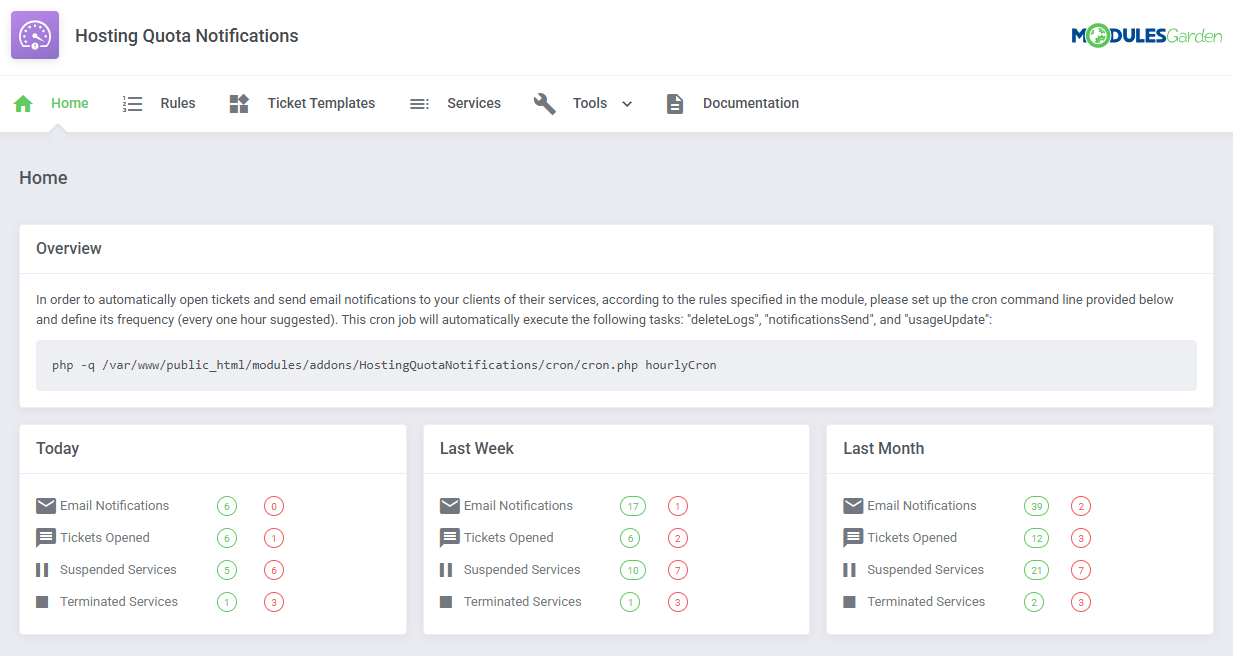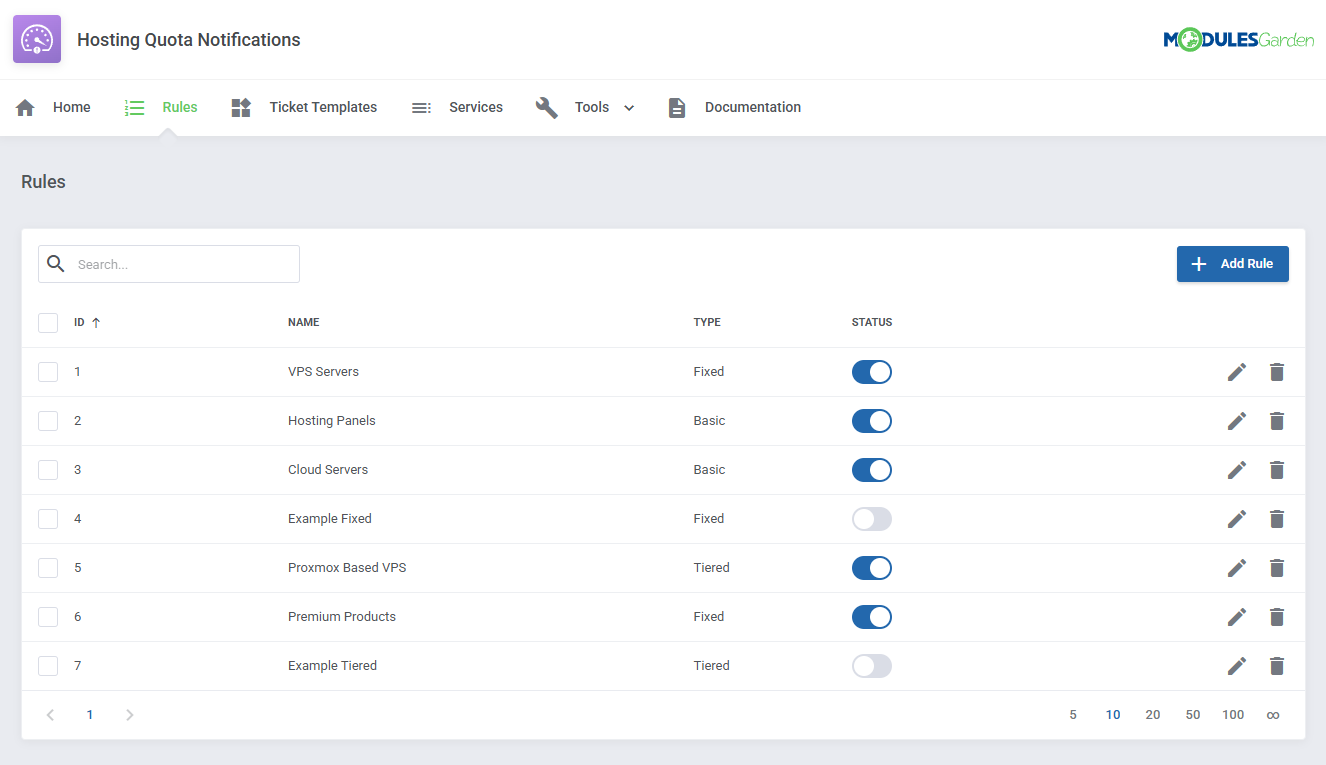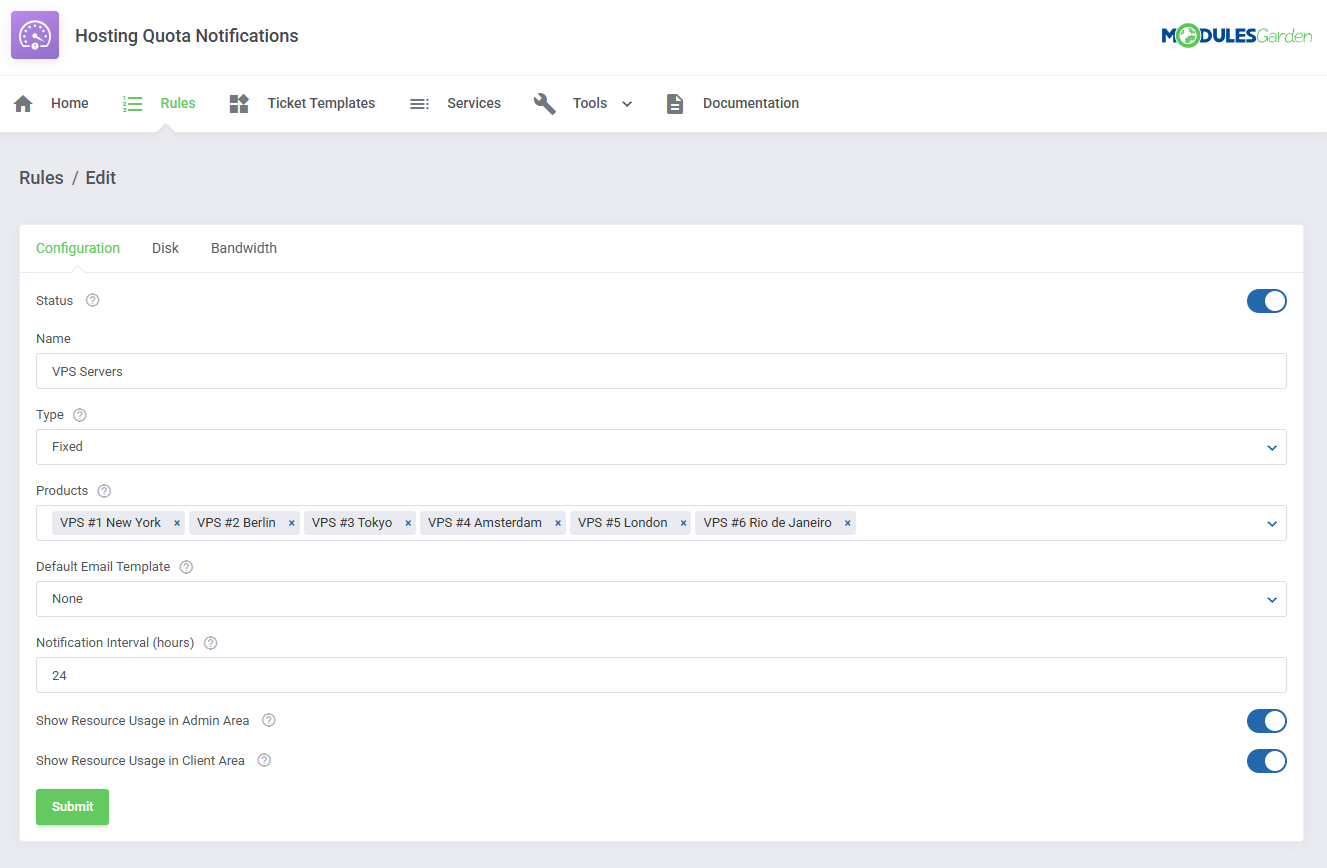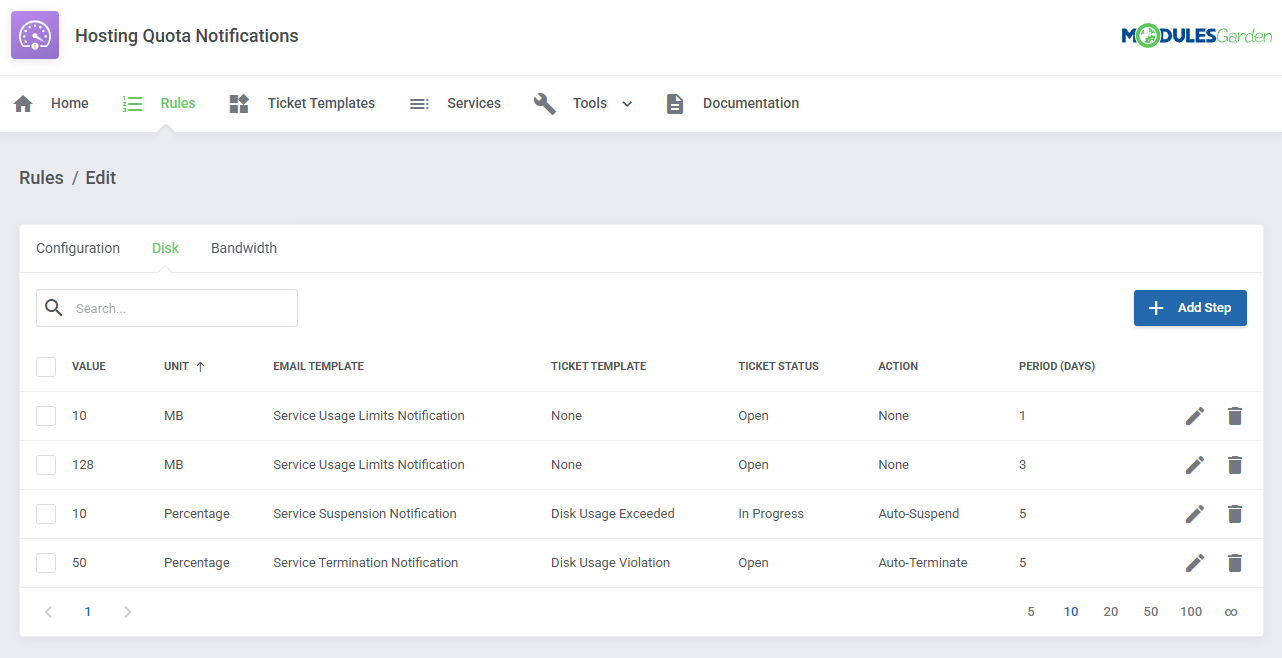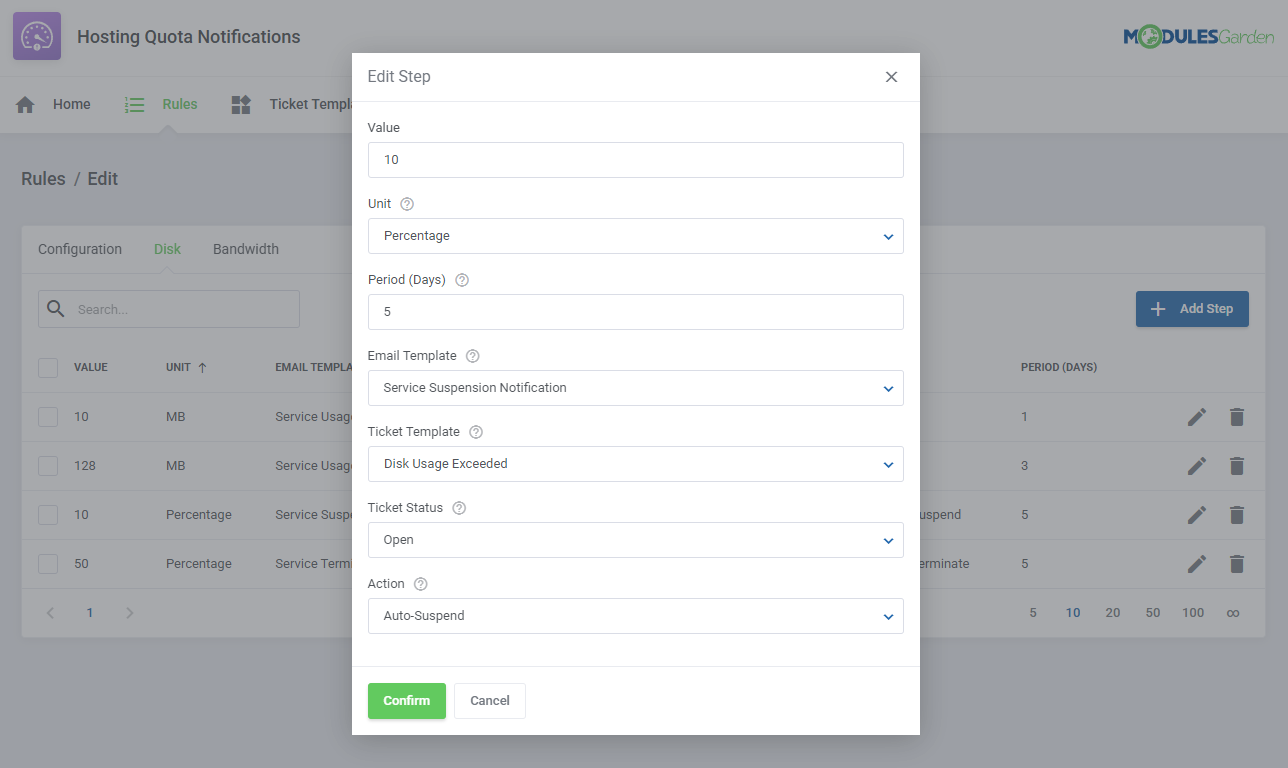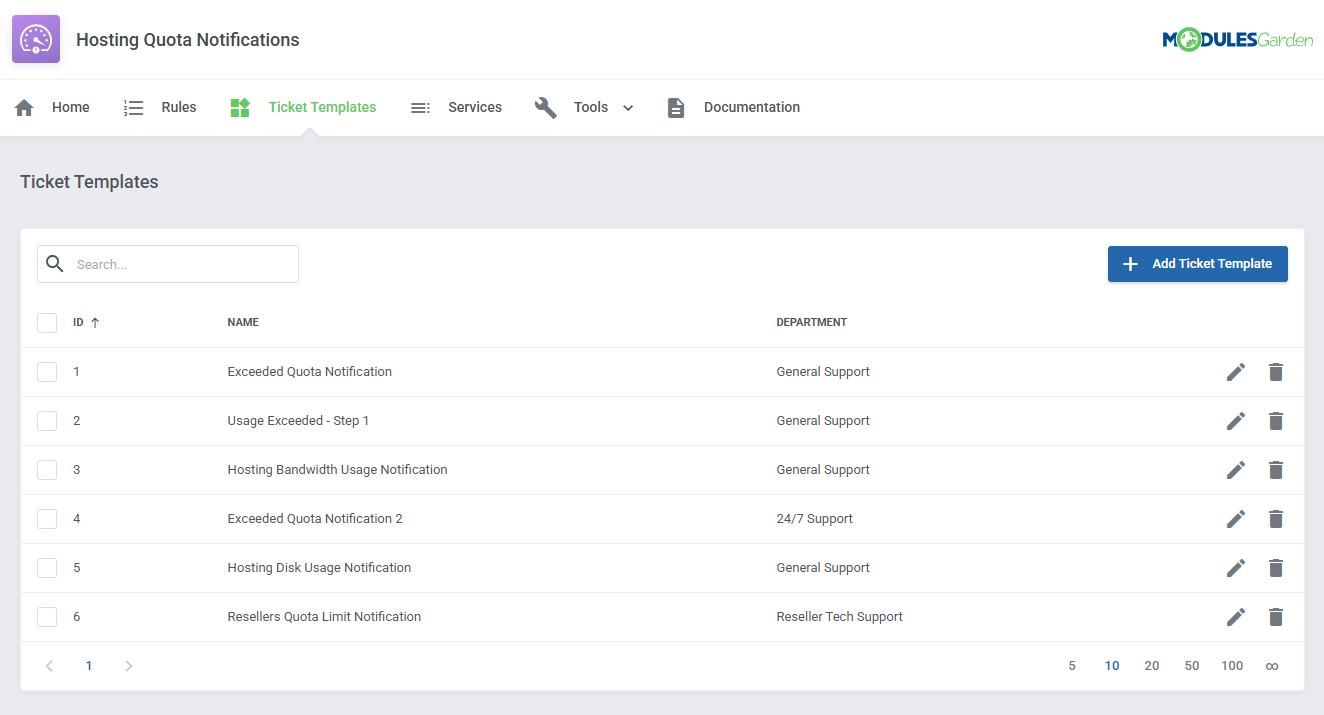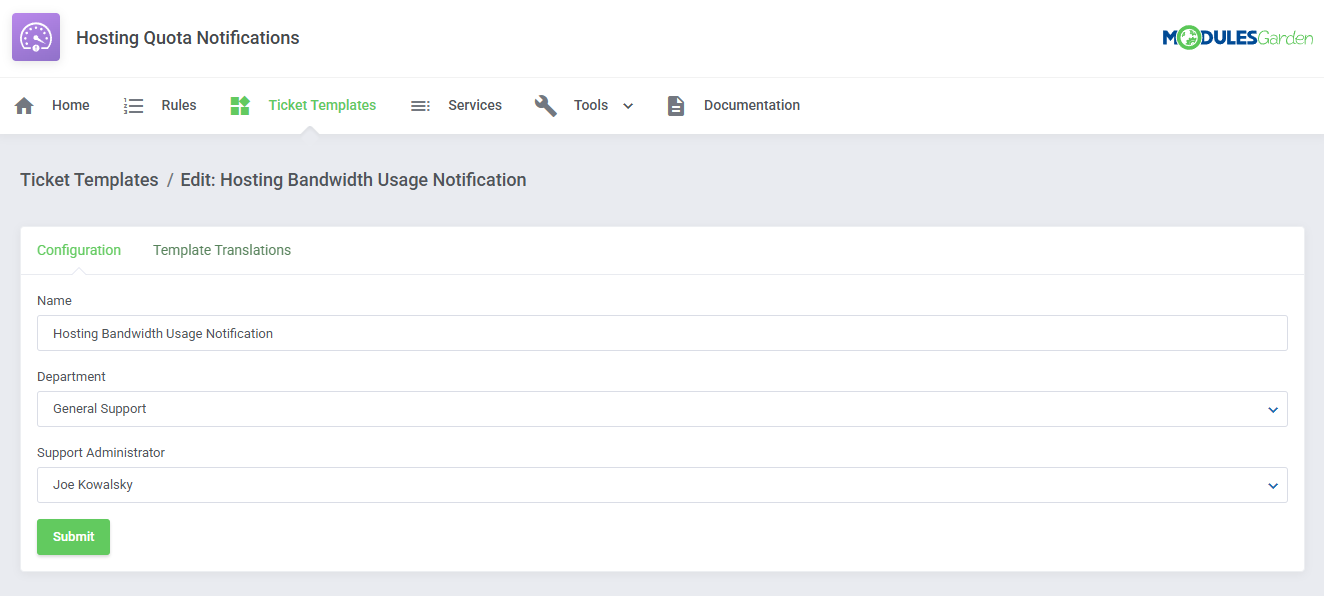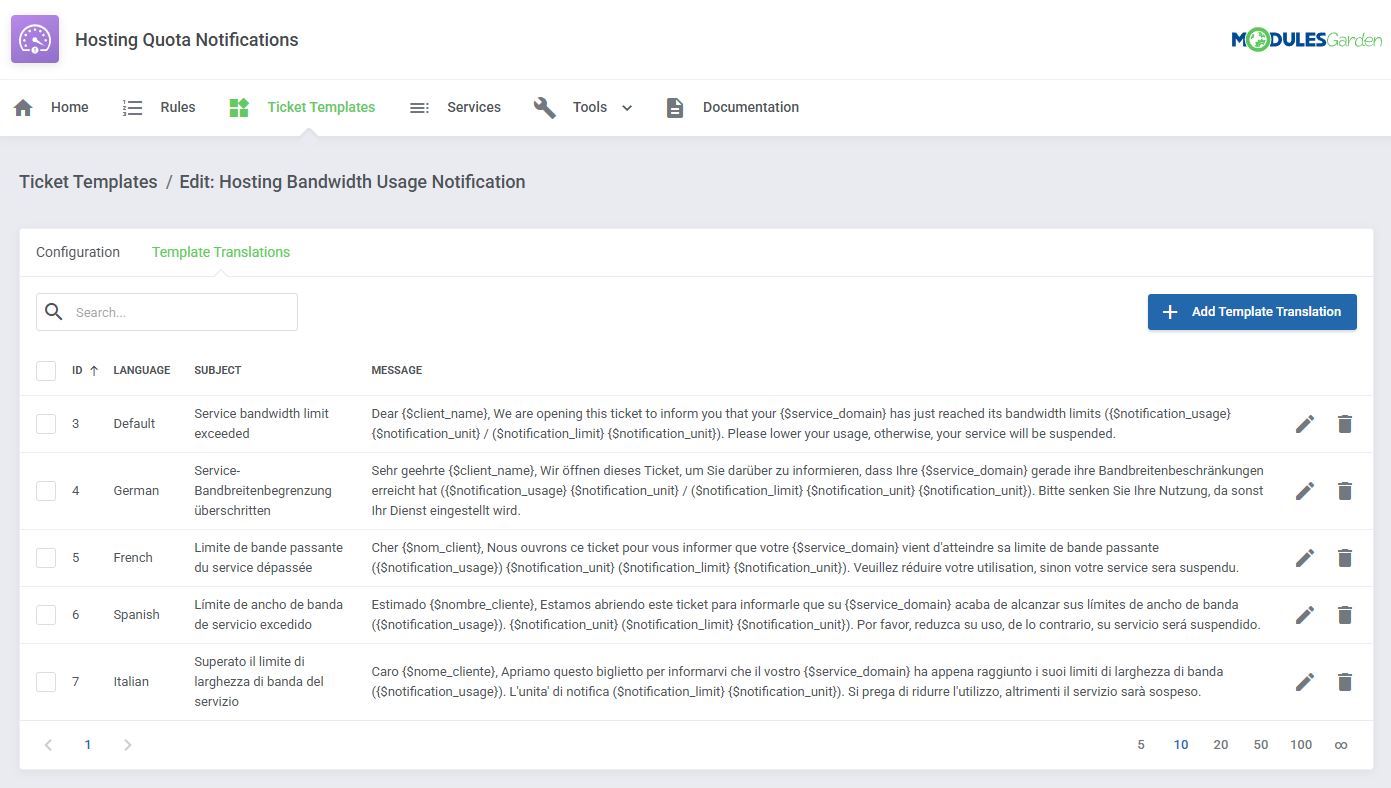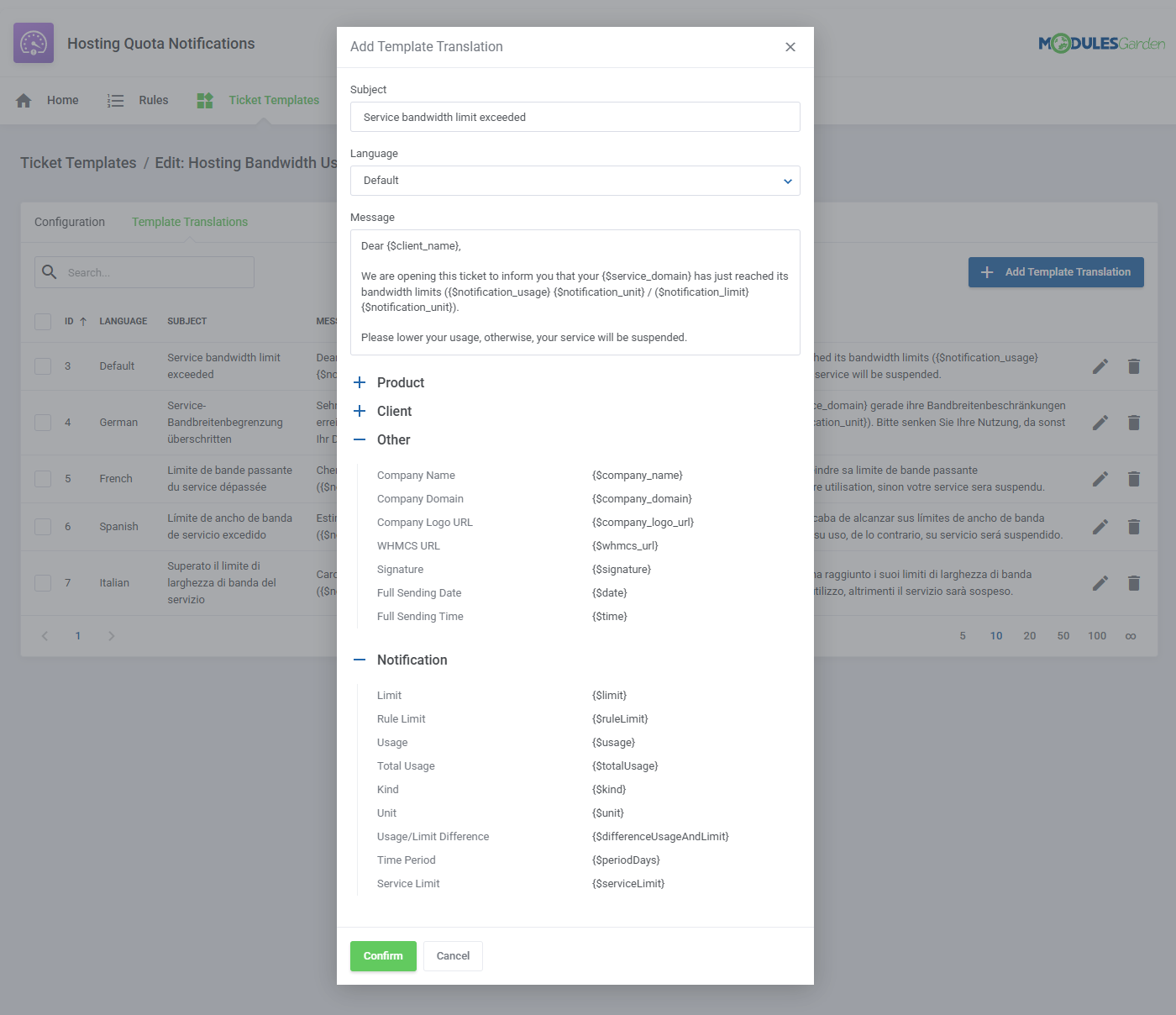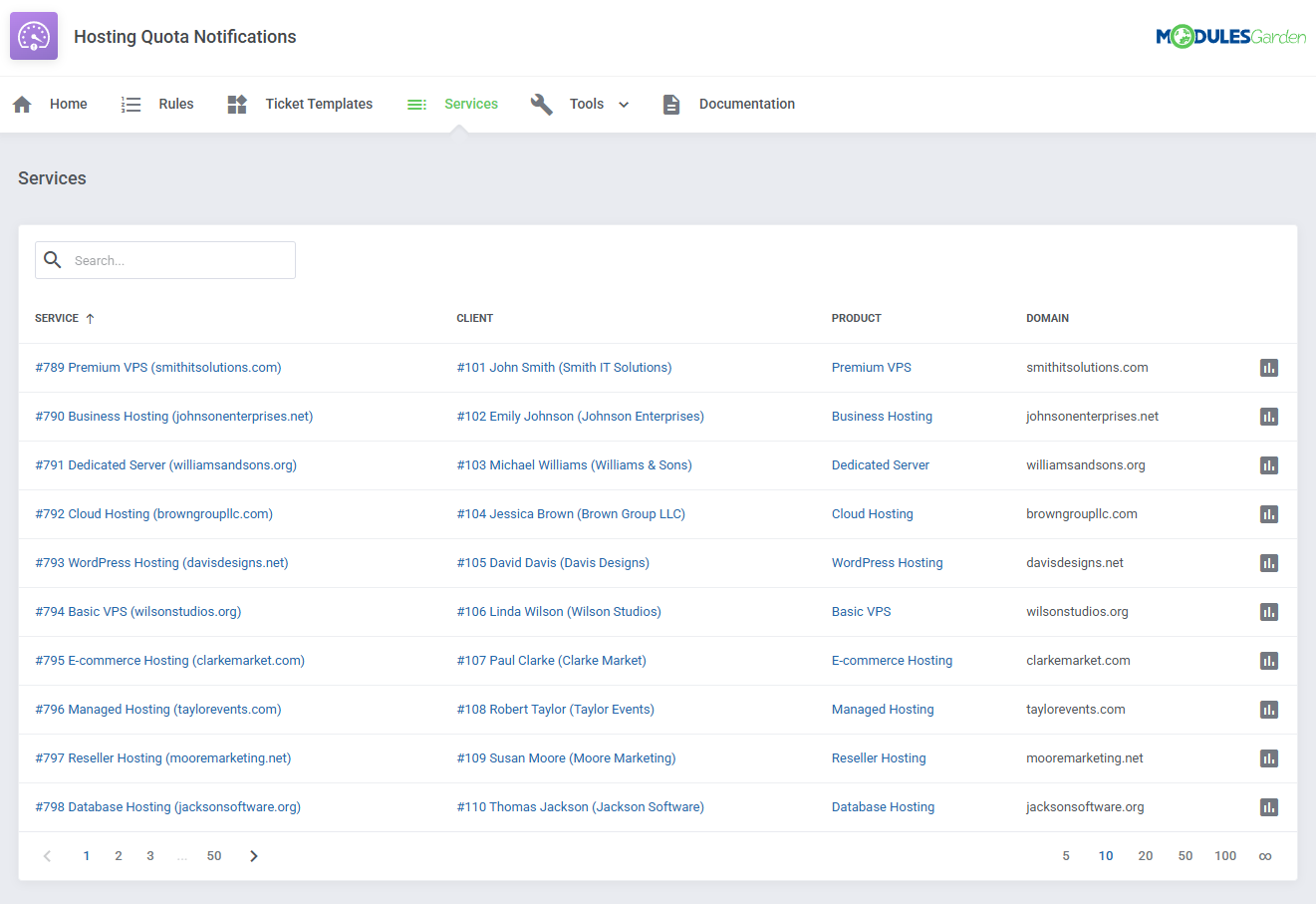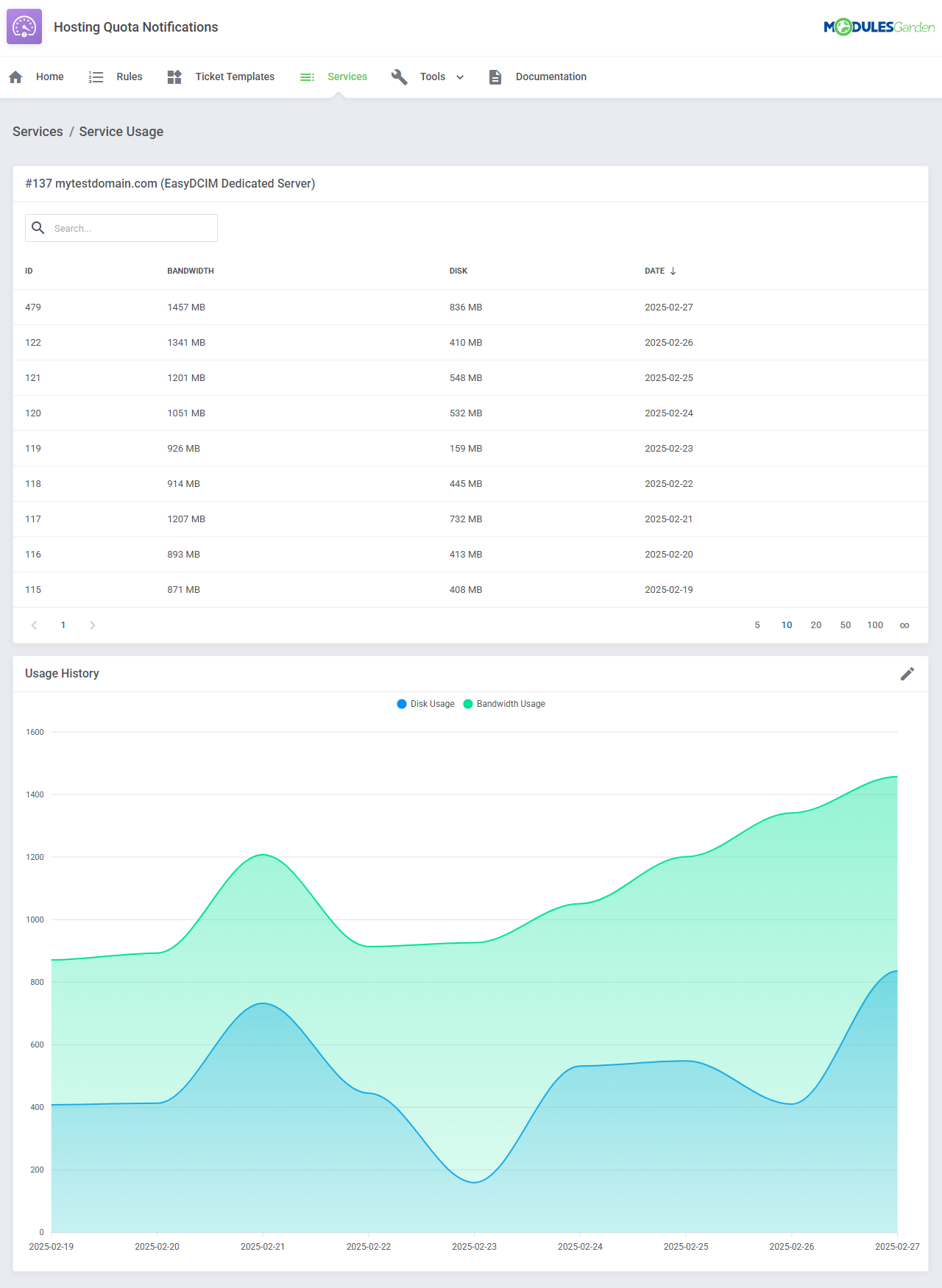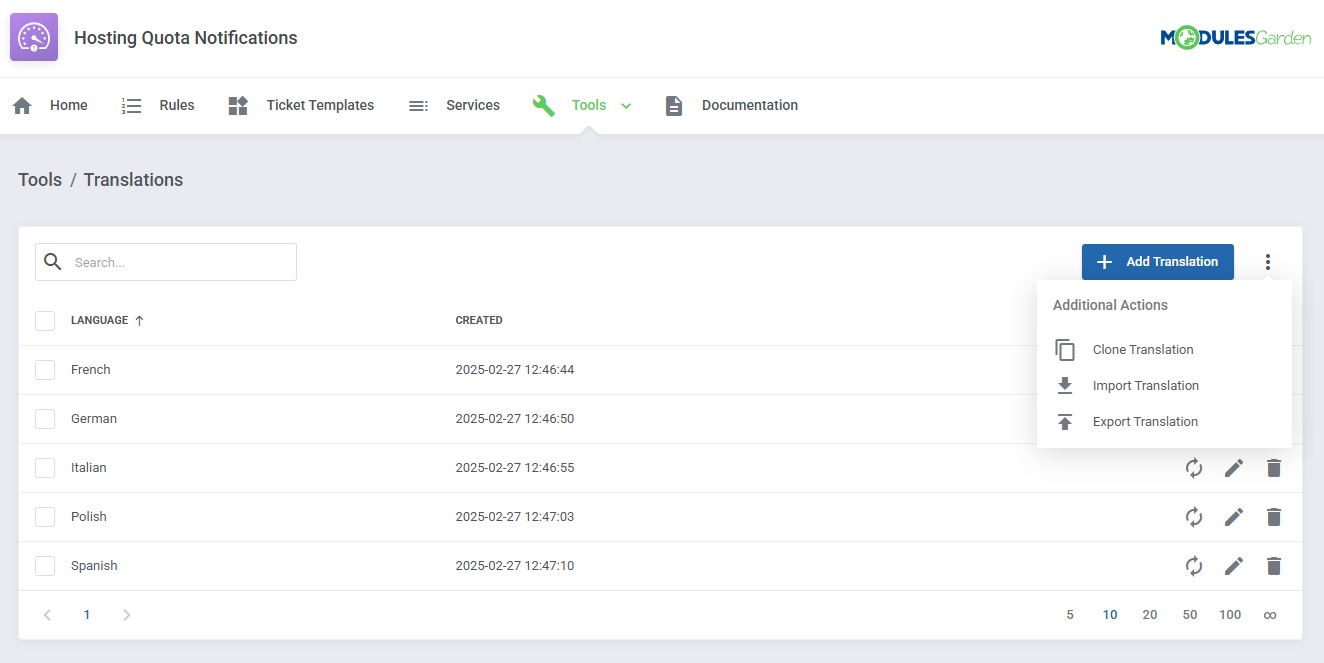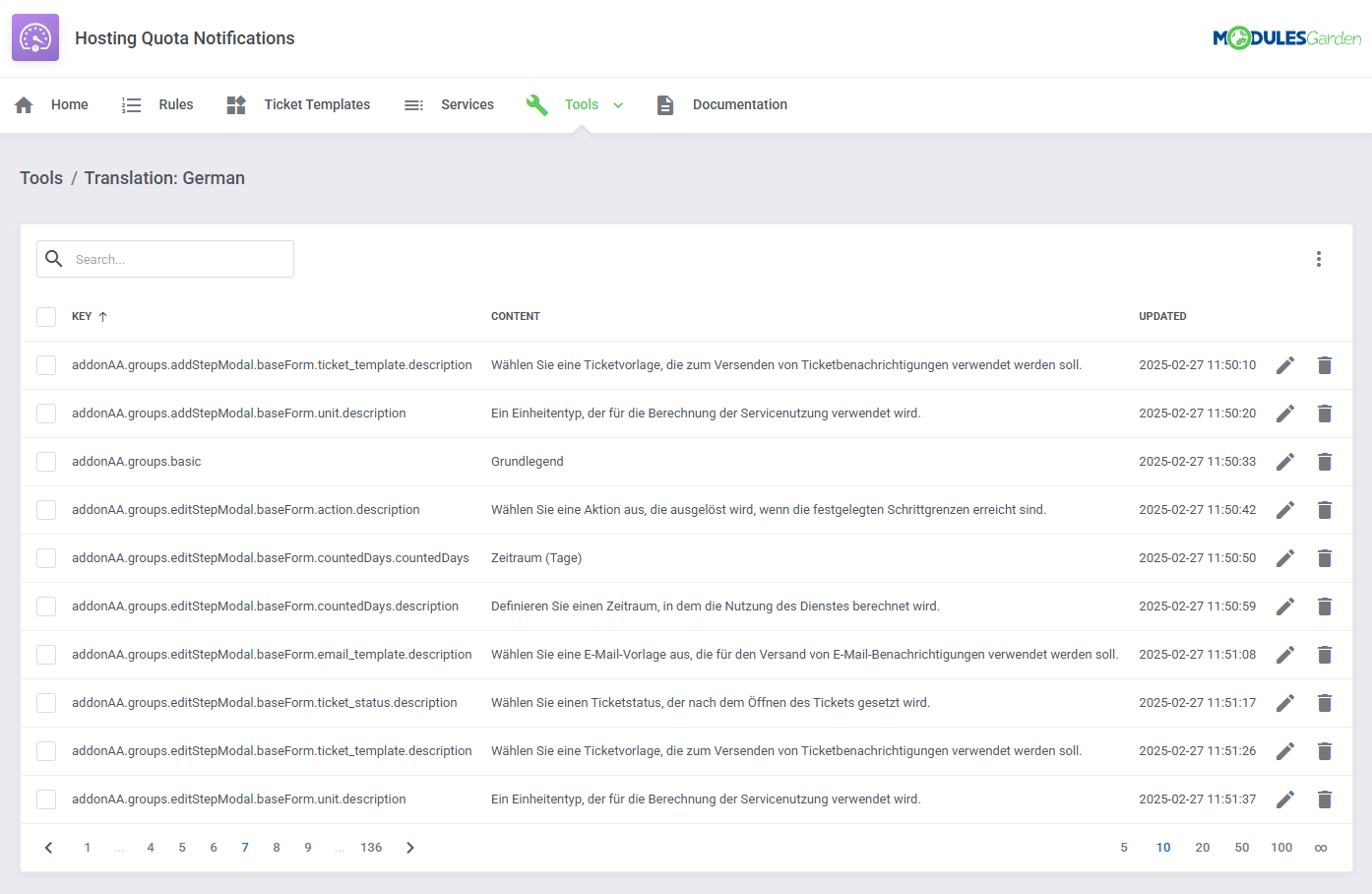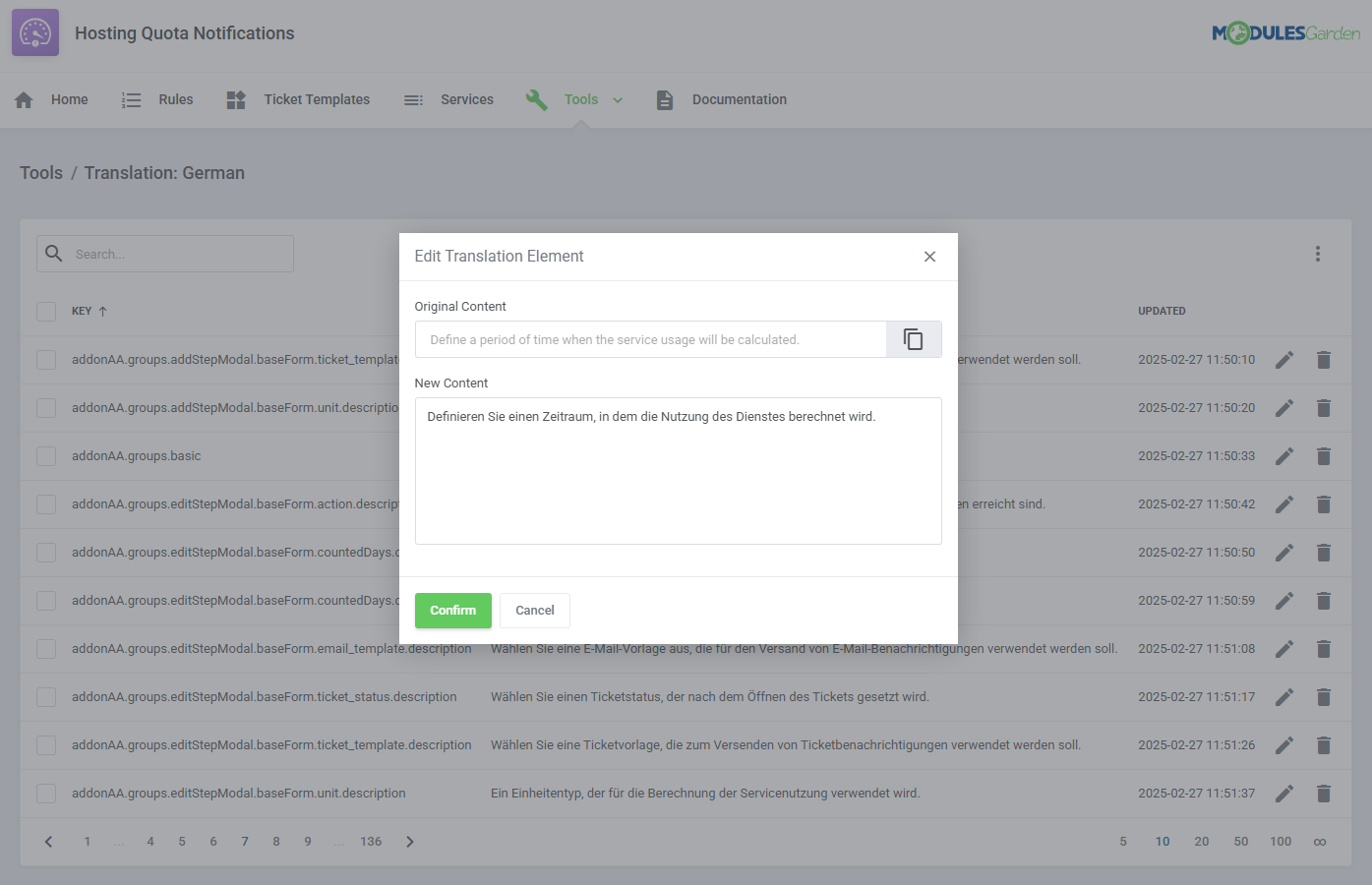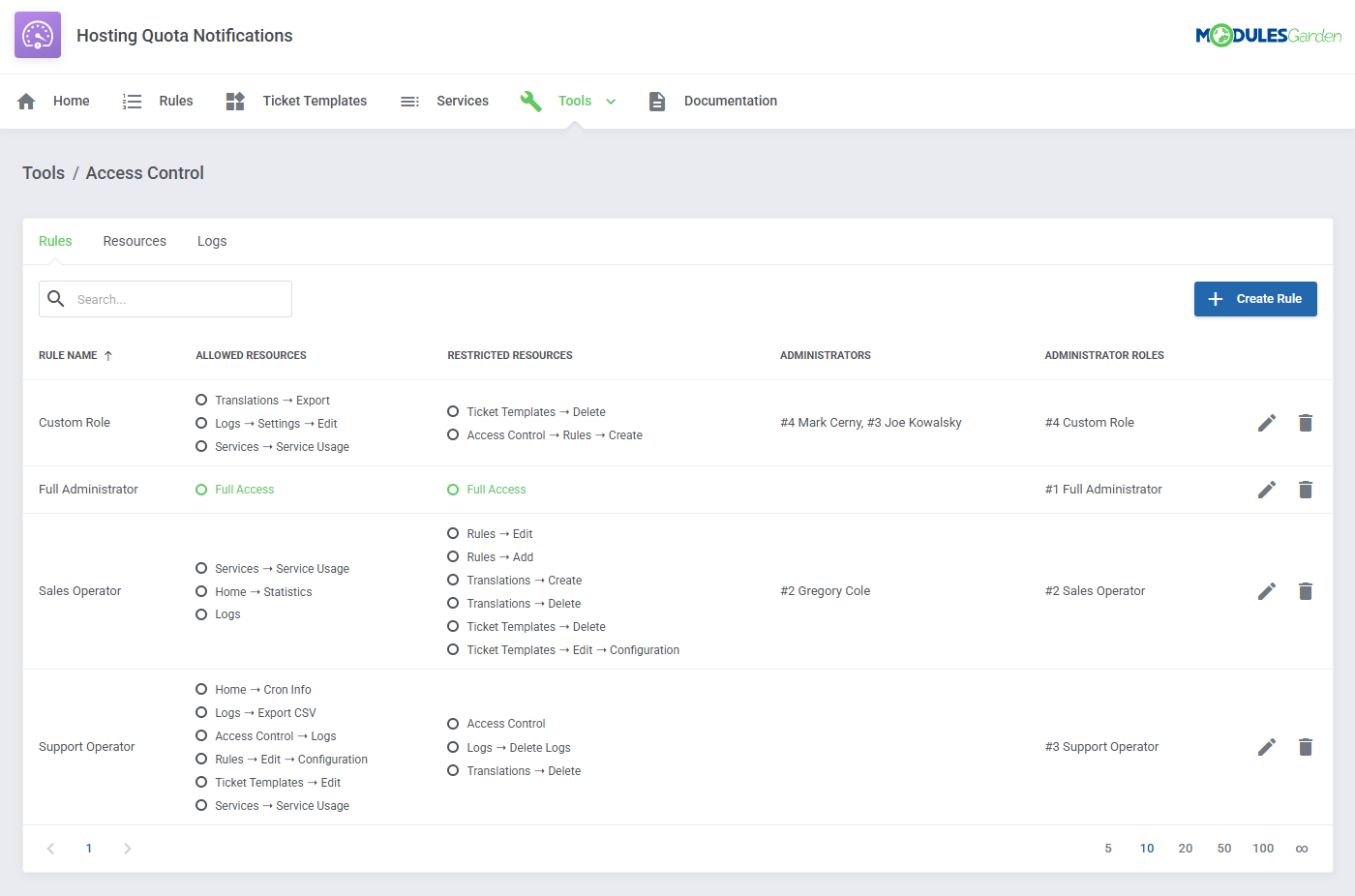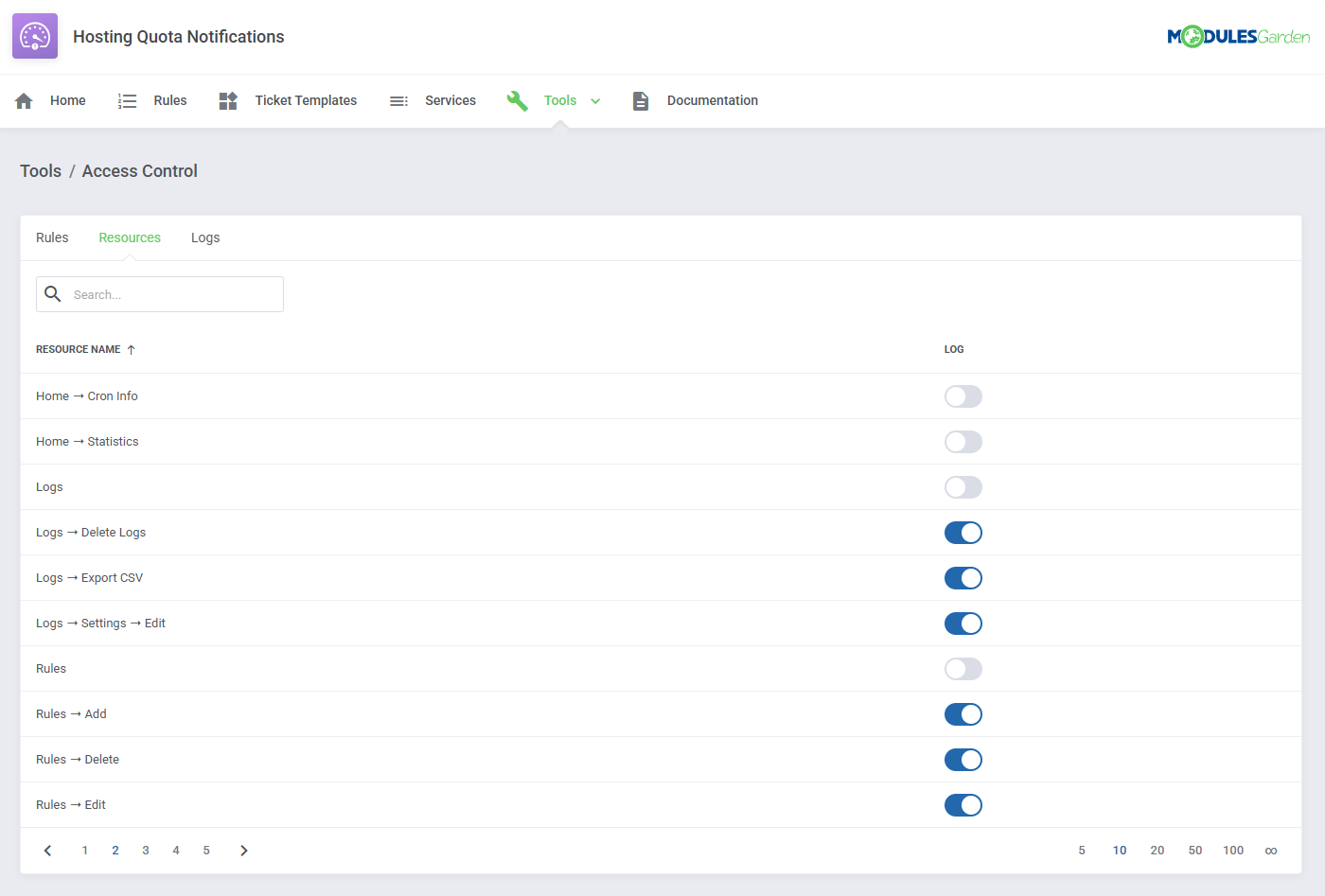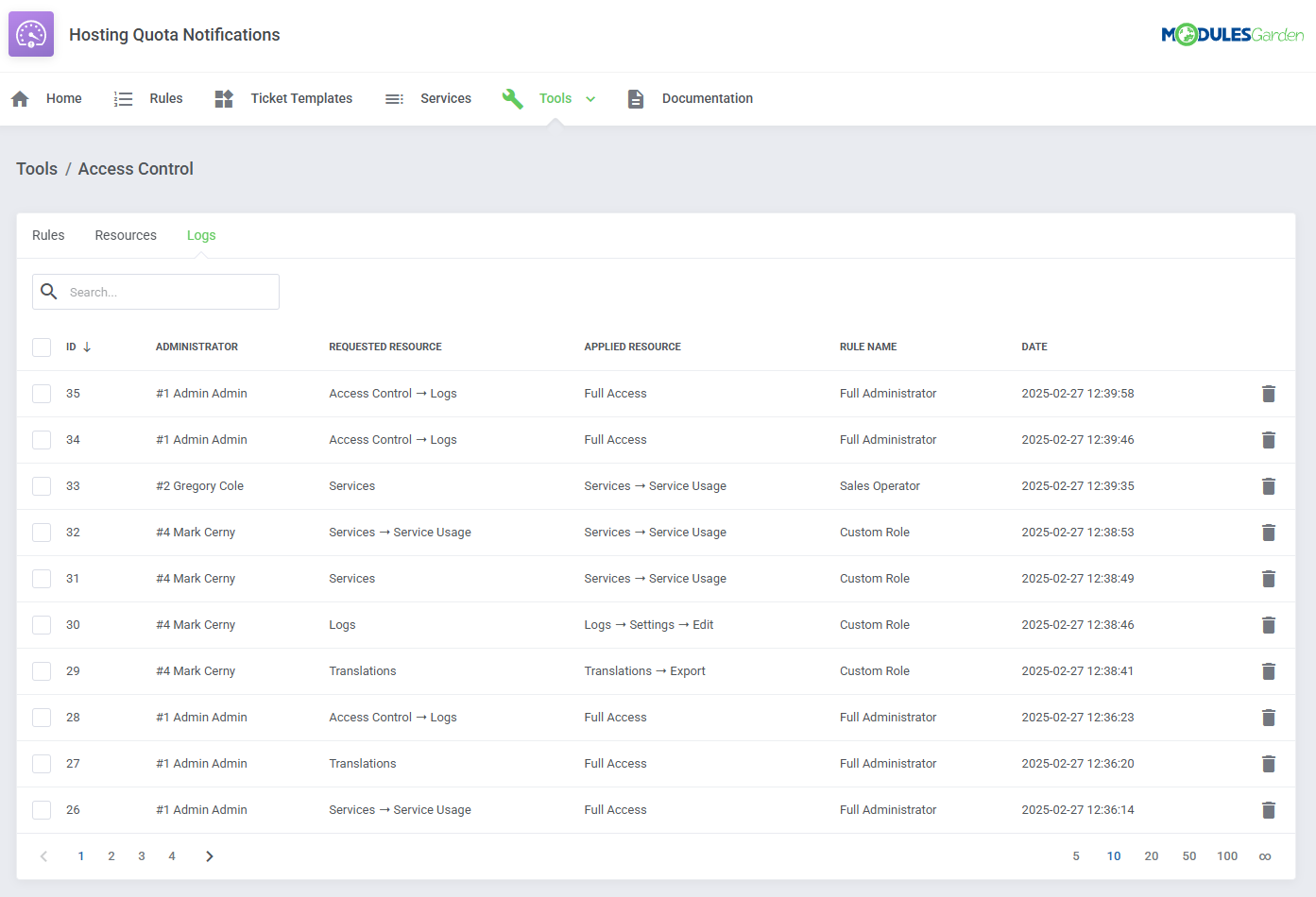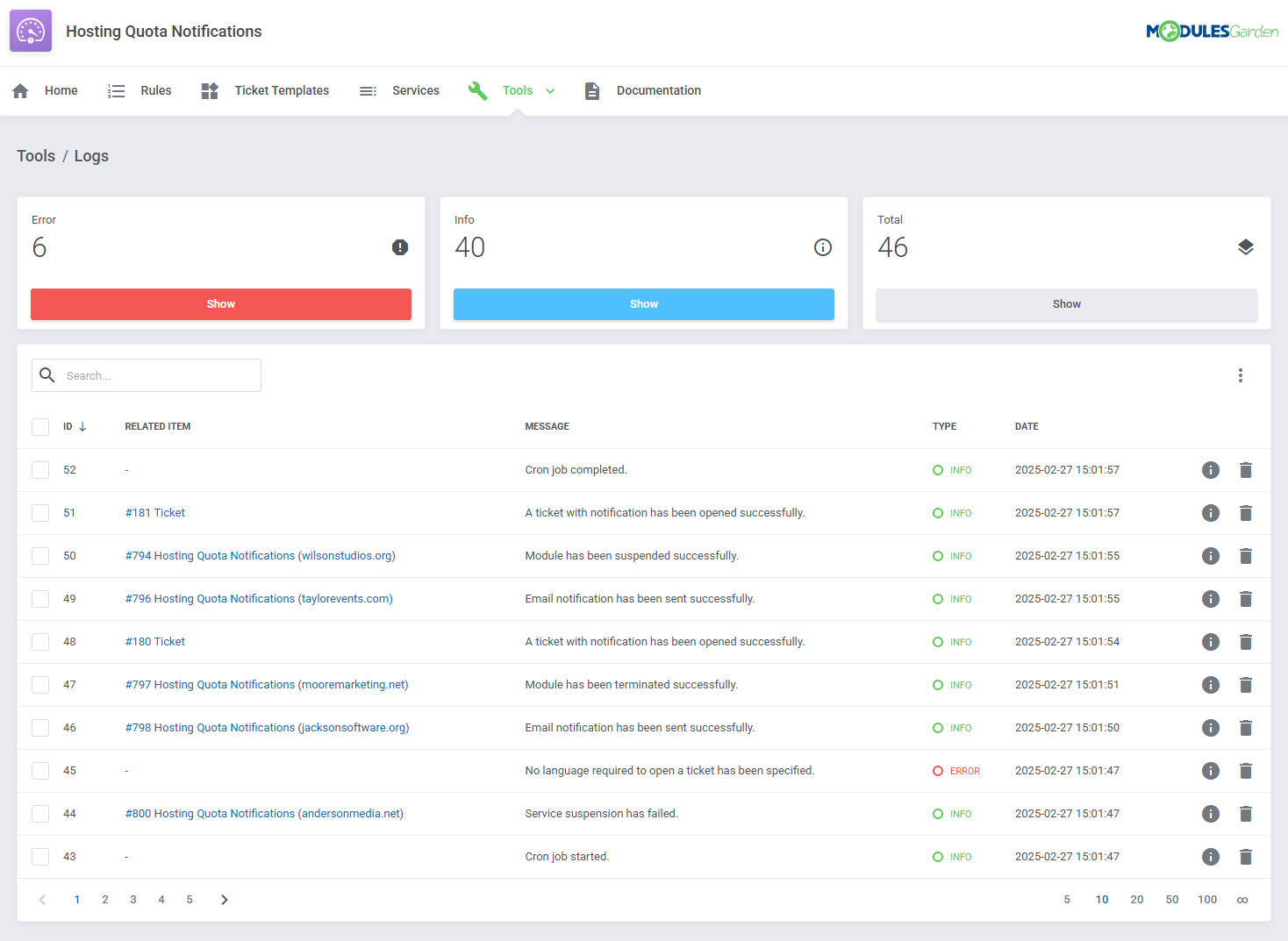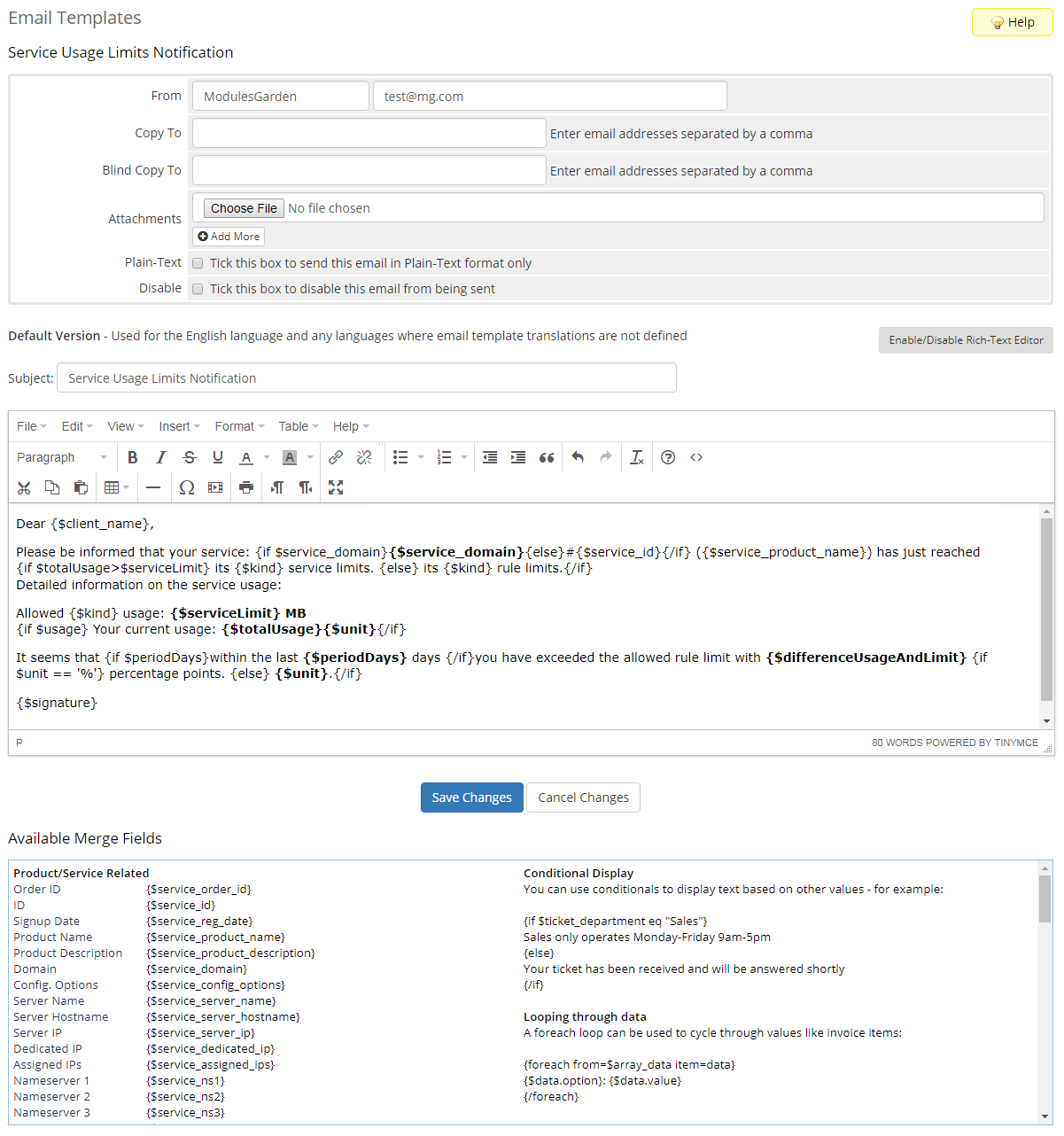Overview
Hosting Quota Notifications For WHMCS will introduce adjustable messages sent automatically to your clients after they exceed bandwidth or disk usage according to specific criteria. You will be able to establish various notification rules, as well as control the way the resource usage should be calculated for each.
The module offers three different methods for tracking resource overages. Using these, you can manage rules that determine when exactly your clients should receive the alerts. Through the "Tiered" formula, customers will be notified each time their used resources surpass the limit by the specified amount. Alternatively, you can take the "Fixed" approach, in which messages will be sent only if the defined overage occurs within a specific time frame. Lastly, if you opt for the "Basic" method, the notifications will be triggered by the current data collected from the WHMCS disk space and bandwidth overage billing feature. Every alert can be created in different languages and sent either by email or via ticket. Additionally, you can choose whether the product should be automatically suspended or terminated once the applied notification rule is fulfilled.
Place the order for Hosting Quota Notifications For WHMCS today to keep your clients resource-wise and worry-free!
Features
-
Module
- Send Automated Notifications To Clients When They Exceed Defined Bandwidth And Disk Usage:
- By Email
- By Ticket
- Display Daily Service Bandwidth And Disk Usage In Client And Admin Areas:
- Resource Usage Records Table
- Usage History Graph
- Configure Notification Rules:
- Enable/Disable Notification Rules
- Choose Between Two Types Of Overages Calculation:
- Tiered - Define Tiers Of Resource Usage
- Fixed - Define Resource Usage In Specific Time Periods
- Basic - Use Built-In WHMCS Overage Resource Usage
- Assign Multiple Products To Single Notification Rule
- Assign Default Email Template
- Define Hours Interval Of Notification
- Show Resource Usage In Client Area
- Show Resource Usage In Admin Area
- Configure Steps Per Disk And Bandwidth Rule:
- Define Resource Overage Values:
- In Specific Unit (MB, GB, TB)
- Based On Percentage Value Of WHMCS Soft Limit
- Assign Email And Ticket Templates Per Notification Rule Step
- Define Time Period Of Overage Calculation For Fixed Rule Step
- Define Action Taken Upon Resource Usage Exceeding:
- None
- Auto-Suspend Product
- Auto-Terminate Product
- Define Resource Overage Values:
- Configure Ticket Templates In Multiple Languages
- View Daily Usage Of Specific Service
- View Today, Last Week And Last Month Statistics Of:
- Sent Email Notifications
- Opened Tickets
- Suspended Services
- Terminated Services
- Customize Module Language Files With "Translations" Tool
- Control Staff Access Level To Specific Resources With ACL
- View And Manage Logs Of Sent Notifications, Opened Tickets And Performed Actions
- Send Automated Notifications To Clients When They Exceed Defined Bandwidth And Disk Usage:
-
General Info
- Multi-Language Support With Custom Translations Tool
- Supports PHP 8.3 Back To PHP 8.1
- Supports WHMCS V8.13 Back To WHMCS V8.10
- Requires ionCube Loader V14 Or Later
- Easy Module Upgrade To Open Source Version
Changelog
v2.3.0
Released: Jul 30th, 2025- WHMCS V8.13 support
- Support for PHP 8.3 version
- Updated appearance of usage statistics graphs for better readability and visual clarity
- Updated framework code to provide better compatibility with other modules and further enhancements
- Requires ionCube Loader V14 or later
- Support for WHMCS V8.9 and previous
- Resolved issue where "UsageUpdate" cron could hang due to database locks when a "DELETE" action was executed following the "CREATE VIEW" statements - case #222
- Corrected CSV export functionality for translations and logs
- Fixed issue where the "serviceLimit" value was set to the same value as "limit" instead of using the actual service disk limit - case #224
v2.2.0
Released: Feb 28th, 2025- Introduced "Access Control" tool allowing administrators to manage staff access to specific module sections, functionalities, and actions
- Implemented easy-to-use "Translations" tool for customizing module language files directly from the addon
- Rebuilt "Logs" section to track log entries for related services, providing detailed information and statistics for each status
- Added usage history graphs based on the service resource usage in both the client and admin areas
- Updated framework code to provide better compatibility with the latest WHMCS versions and other modules
Important: Due to changes in the name of the module directory and other files, please follow the upgrade instructions to avoid problems with module update - The service list will now contain the product name with its domain instead of the ID number only
- Client information on the services list will now also contain its ID number and company name
- The "Support Administrator" dropdown list on the ticket template edition will now include only the admin users that are assigned to the selected ticket department
- Added information to the overview notice about the cron commands that will be executed during the "hourlyCron" task
- Minor UI adjustments
- The cron module's frequent cron will now have to be executed with the "hourlyCron" command
- The "Last Month" statistics now correctly reflect data from the past 30 days instead of only the current month
- Added missing sorting options to some columns in tables
- Failed service suspension or termination attempts are now properly logged
- Fixed problem where "English" ticket template might not be sent to the client when WHMCS default language was set to "English" and the client language was set to "Default"
- Eliminated number of entries generated into the "tblerrorlog" database table
- Other code corrections, UI and language adjustments
v2.1.4
Released: Jan 24th, 2025- WHMCS V8.12 support
- Support for WHMCS V8.8 and previous
- Support for PHP 7.4 version
- Email messages and tickets triggered by cron jobs are now sent and opened as the system user instead of an admin user - case #189
- Resolved conflict with the OpenStack Projects For WHMCS module that caused the Management Panel in the client area to disappear - case #185
v2.1.3
Released: Oct 1st, 2024- WHMCS V8.11 support
- Support for PHP 8.2 version
- Requires ionCube Loader V13 or later
- Fixed problem with a new ticket being opened with each cron run when the "Ticket Status" step was set to something other than "Open" - case #186
v2.1.2
Released: Jul 18th, 2024- Maintenance update and stability optimizations
- Support for WHMCS V8.7 and previous
- Resolved issue where email template styling broke after making changes - case #182
v2.1.1
Released: Jan 26th, 2024- WHMCS V8.9 support
- Corrected invalid "No language required to open a ticket has been specified" error message in logs if there was a typo in the used merge field variable in the ticket template - case #163
- Fixed conflict with the Amazon Lightsail For WHMCS module that interrupted the loading of VM's "Connection Details" - case #165
- Solved problem with broken search functionality in the module's "Logs" section - case #164
v2.1.0
Released: Oct 31st, 2023- WHMCS V8.8 support
- Display table with daily service bandwidth and disk usage directly in the client area product view - case #99
- New "Basic" method for calculating resource overages, based on the current data from the WHMCS disk space and bandwidth overage billing feature
- Added a bunch of new supported merge field variables to use for ticket templates
- Implemented language overrides support, enabling the utilization of customized translations
- When adding a rule, products will now be sorted alphabetically in the dropdown list selection
- Minor adjustments regarding the default content of the "Service Usage Limits Notification" email template
- Adjusted look of adding template translation window
- Support for WHMCS V8.5 and previous
- Added missing "None" option for selecting email template when adding a step to the rule
- Corrected log error status in case the module could not send an email message
- The module's cron will no longer perform its tasks if the addon module has been deactivated but it was still scheduled in crontab - case 103
- Resolved problem when notifications set to a one-hour interval could be sent only every two hours - case #151
- Other minor code corrections, UI and language adjustments
v2.0.14
Released: Jun 7th, 2023- WHMCS V8.7 support
- Support for WHMCS V8.3 and previous
- Support for PHP 7.3 version
- Fixed rare problem with the cron execution on PHP 8.1 if a certain step value of a rule has not been provided - case #147
- Cron will now collect metrics for the products selected in rules only instead of obtaining them for all services - case #148
v2.0.13
Released: Nov 23rd, 2022- WHMCS V8.6 support
- Support for PHP 8.1 version
- Requires ionCube Loader V12 or later
- Support for WHMCS V8.2 and previous
- Support for PHP 7.2 version
v2.0.12
Released: Jan 27th, 2022- WHMCS V8.4 support
v2.0.11
Released: Oct 29th, 2021- WHMCS V8.3 support
- Support for WHMCS V7.10 and previous
- Fixed duplicating email templates on the dropdown list when adding a step if multiple template languages were added to WHMCS
- Adding a greater number of products when creating the rule will no longer obscure the "Save Settings" button
- Eliminated "No language required to open a ticked" error that might have occurred when a client did not have the default language set
- Other minor code corrections
v2.0.10
Released: Jun 9th, 2021- WHMCS V8.2 support
- Support for PHP 7.1 version
- Resolved issue with deleting a view from the database
- Fixed certain security issue
v2.0.9
Released: Nov 17th, 2020- Resolved certain compatibility issues with the PHP 7.4 version
- Slight code corrections related to optimization of the module
v2.0.8
Released: Oct 15th, 2020- Support for setting up the selected "Ticket Status" when creating the step rule - case #127
- Support for WHMCS V7.9 previous
- Fixed case where the module could have opened another ticket for the service once the previous opened ticked had its status changed - case #128
v2.0.7
Released: Aug 18th, 2020- WHMCS V8.0 and PHP 7.4 support
- Support for PHP 7.0 and previous
v2.0.6
Released: Apr 23rd, 2020- WHMCS V7.10 support
- Support for WHMCS V7.7 and previous
- Fixed case where the wrong support administrator could be assigned to informative tickets - case #119
v2.0.5
Released: Mar 13th, 2020- Libraries used by the module have been updated to latest available version
- Fixed "General error: 1615 Prepared statement needs to be re-prepared" SQL error that might have occurred when executing the cron job - case #112
v2.0.4
Released: Dec 18th, 2019- WHMCS V7.9 support
- Support for WHMCS V7.6 and previous
v2.0.3
Released: Jul 1st, 2019- Fixed problem related to "hostingDatesView" table in the database that might have caused problems with backups creation - case #110
- Corrected support for PHP 7.3
v2.0.2
Released: Mar 26th, 2019- PHP 7.3 support
- Support for WHMCS V7.4 and previous
- Fixed problem with requests not being sent when using MariaDB database - case #109
- Eliminated issues related to rules execution due to charset being set to "UTF-8" instead of "dynamic" for module's "usage" table in the database - case #108
- Timestamps in log entries will now correctly take the timezones into account - case #106
- Resolved issue with saving the "Department" and "Support Administrator" options in the ticket template configuration - case #107
v2.0.1
Released: Nov 23rd, 2018- Solved issue with expanding menus in the admin area when using custom WHMCS themes
- Fixed setting of the default charset for tables creation
- Optimized records selection to resolve issue occurring in a database with a large amount of data
- Removed foreign keys from a database to resolve issues with WHMCS systems that still use MyISAM instead of InnoDB engine
- Corrected calculation in proper MB units with a fixed type method
v2.0.0
Released: Sep 12th, 2018- Completely rewritten code
- Rebuilt module user interface
- Easier configuration of rules
- Assorted language adjustments
- Define the frequency of sending email notifications to a client
- Automatically suspend and terminate the service after a defined resource limit has been exceeded
- Automatically open new a new ticket for a client after a defined resource limit has been exceeded
- Create ticket templates in multiple languages
- Define resource limits based on the percentage of the WHMCS "Soft Limit" setting
- Define multiple steps for the fixed rules
- View daily usage of products
- View statistics about sent email notifications, opened tickets, suspended and terminated services
- Support for WHMCS V7.1 and previous
v1.0.6
Released: Apr 20th, 2018- WHMCS V7.5 support
- PHP 7.1 and 7.2 support
v1.0.5
Released: Jun 29th, 2017- WHMCS V7.2 support
v1.0.4
Released: Jan 12th, 2017- Resolved fatal error related to 'Renew' and 'Change Package' updates
v1.0.3
Released: Oct 19th, 2016- WHMCS V7 support
- PHP 7 support
v1.0.2
Released: Jul 1st, 2016- Multi-Language support
v1.0.1
Released: Jul 23rd, 2015- WHMCS V6 support
- Pagination tweaks
v1.0.0
Released: Mar 18th, 2015- Stable Release
Business Scenarios
-
Avoid additional costs with automatic suspensionAvoid additional costs with automatic suspensionRead More
Automatic service suspension ensures that clients do not exceed their purchased resources, preventing unexpected costs for the administrator. Additionally, Hosting Quota Notifications For WHMCS can proactively notify customers when they are low on resources, encouraging them to upgrade for uninterrupted service.
-
Maximize user retention with proactive quota notificationsMaximize user retention with proactive quota notificationsRead More
Hosting Quota Notifications For WHMCS can help you keep track of your customers' transfer limits and notify your clients as they exceed set thresholds. You can avoid customer churn and ensure that your customers are always getting the best possible service by sending proactive notifications before they reach their resource limit.
-
React to sudden spikes in resource usageReact to sudden spikes in resource usageRead More
With Hosting Quota Notifications for WHMCS, you can monitor your customers' resource usage and get them notified about sudden increases. This can help you identify potential problems. Reach out to your customers and offer them plans with more resources to ensure they continue to get the most out of your services.
Reviews
-
Hosting Quota Notifications For WHMCSValentin Scerbacov (Web Host Most, LLC) 1 year agoIt's a good module, it does its job well, there are no problems with it