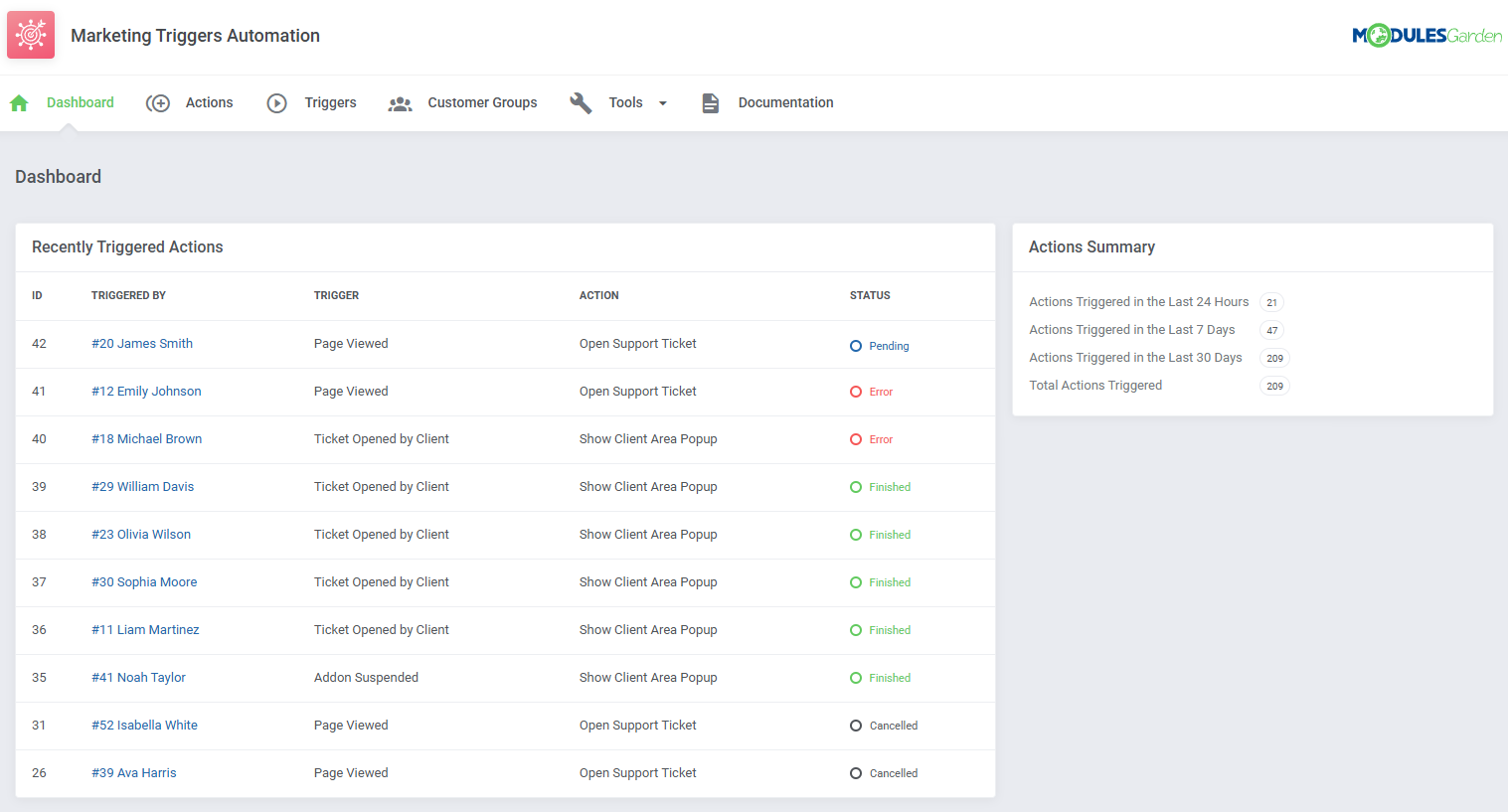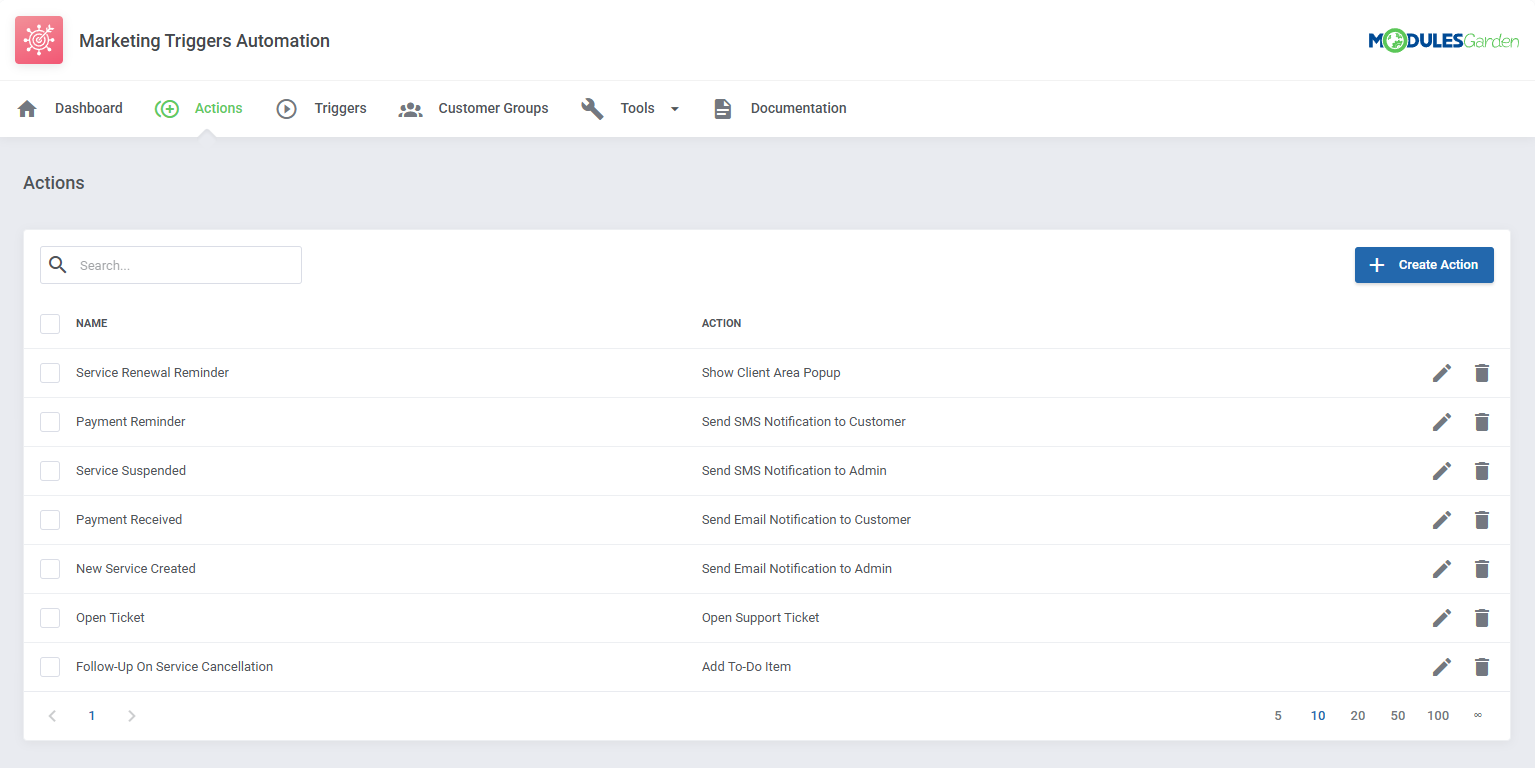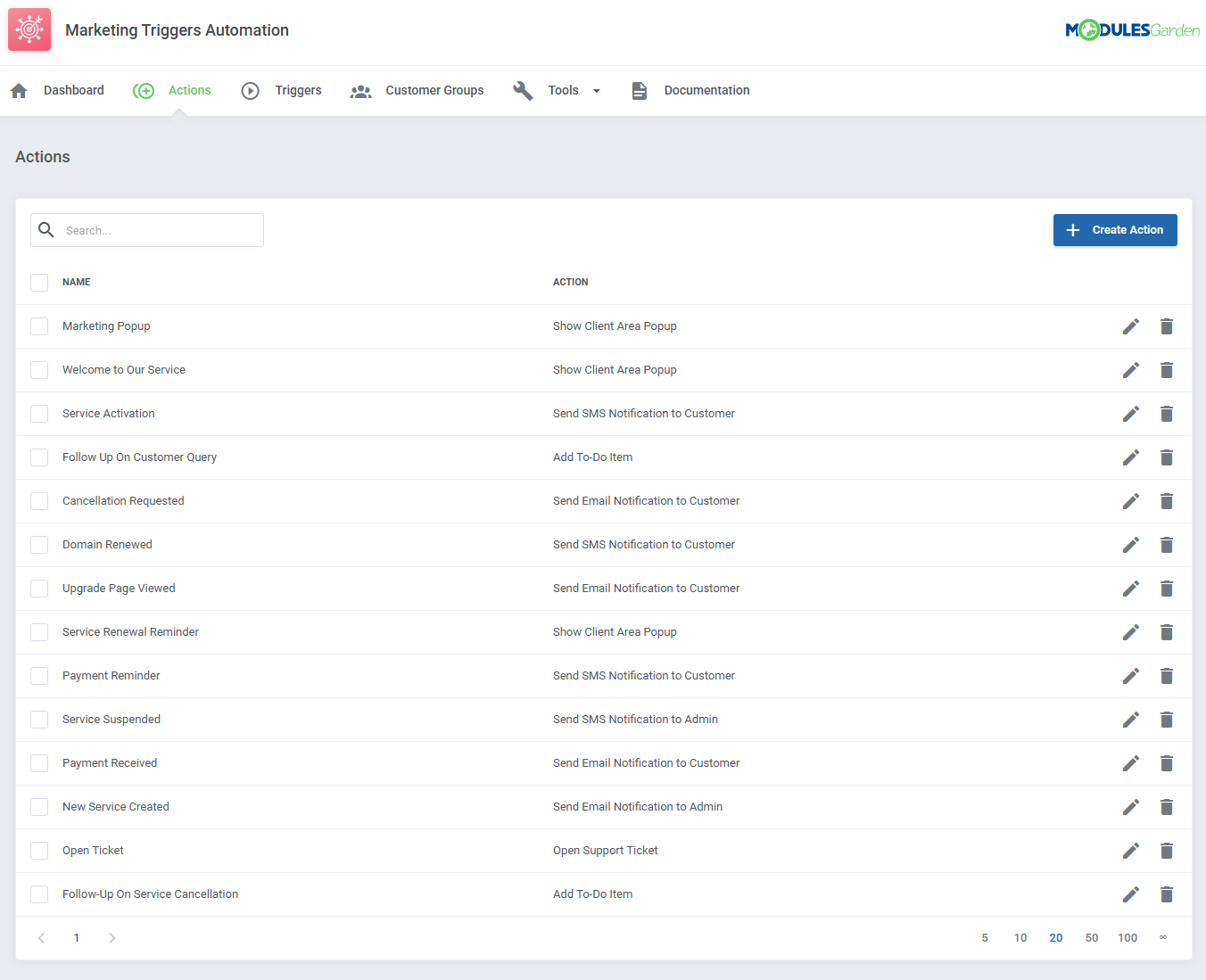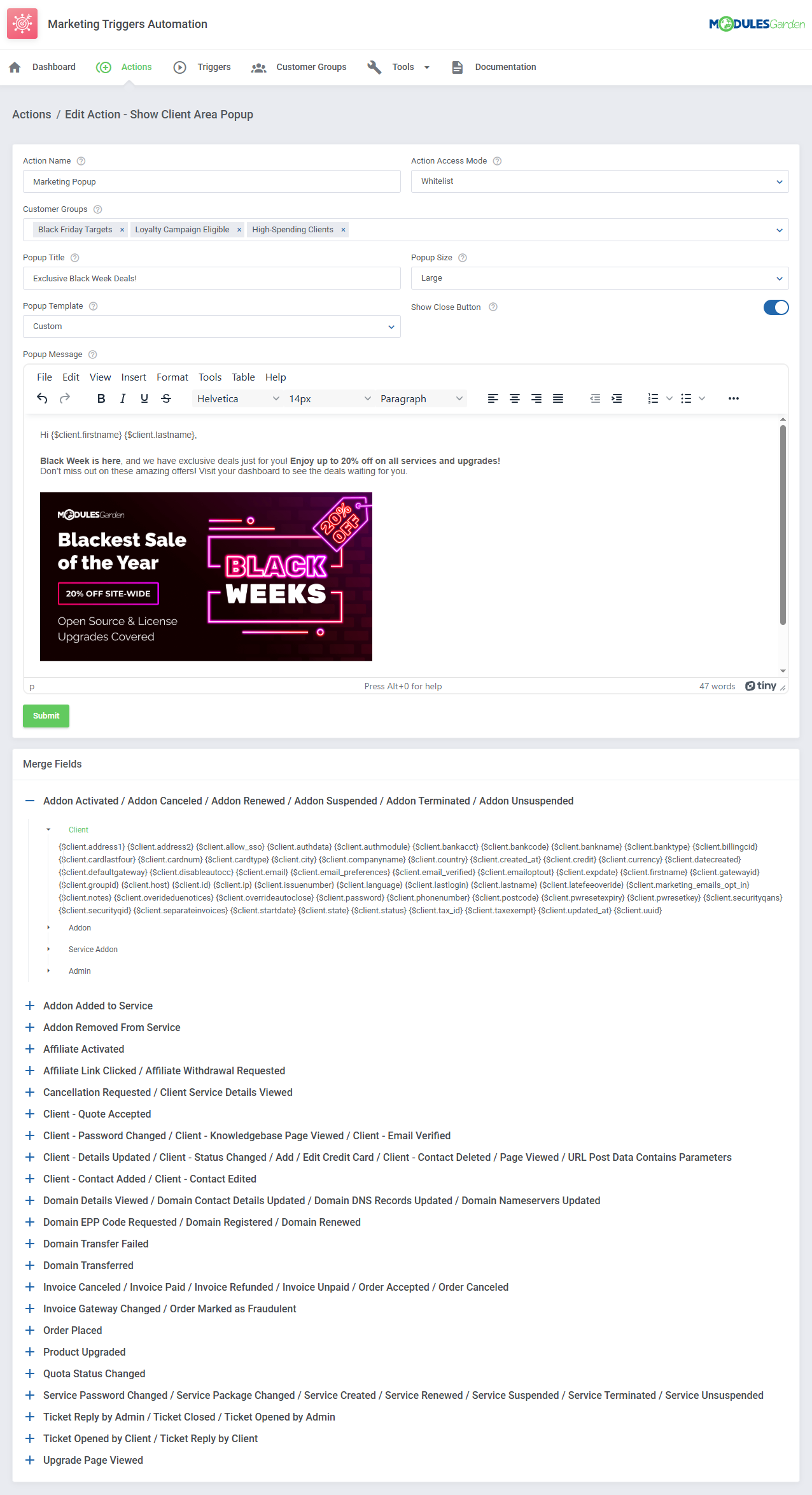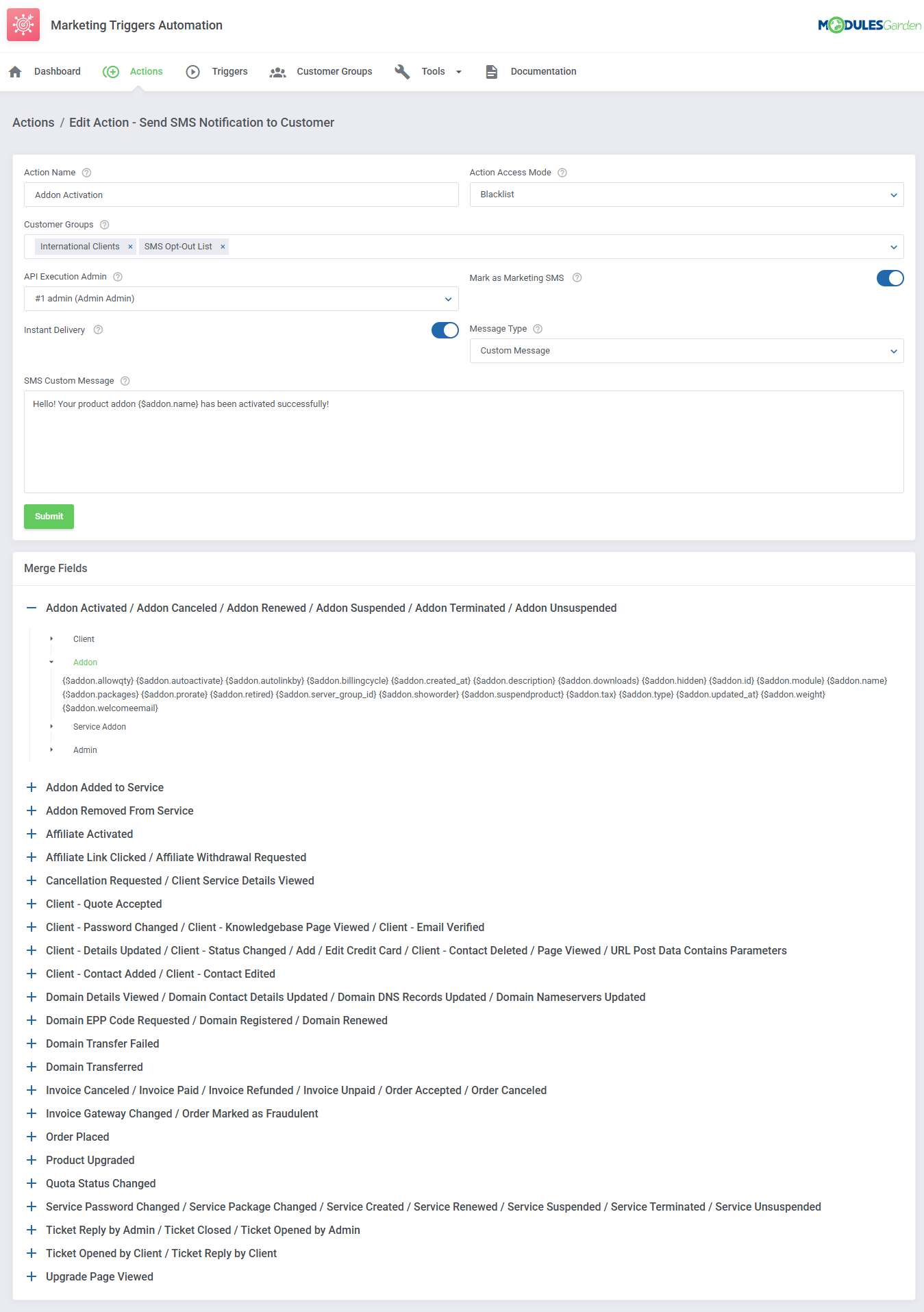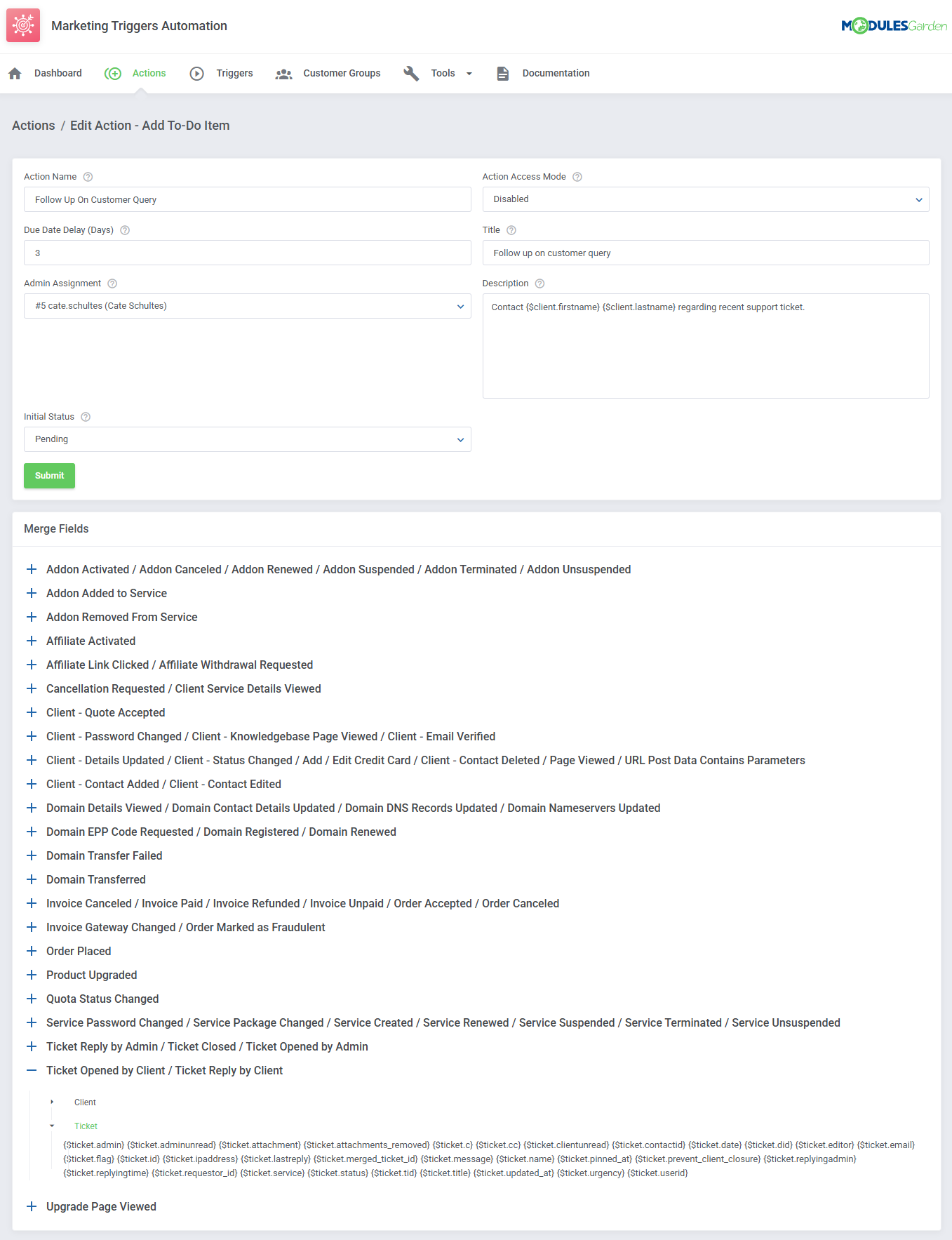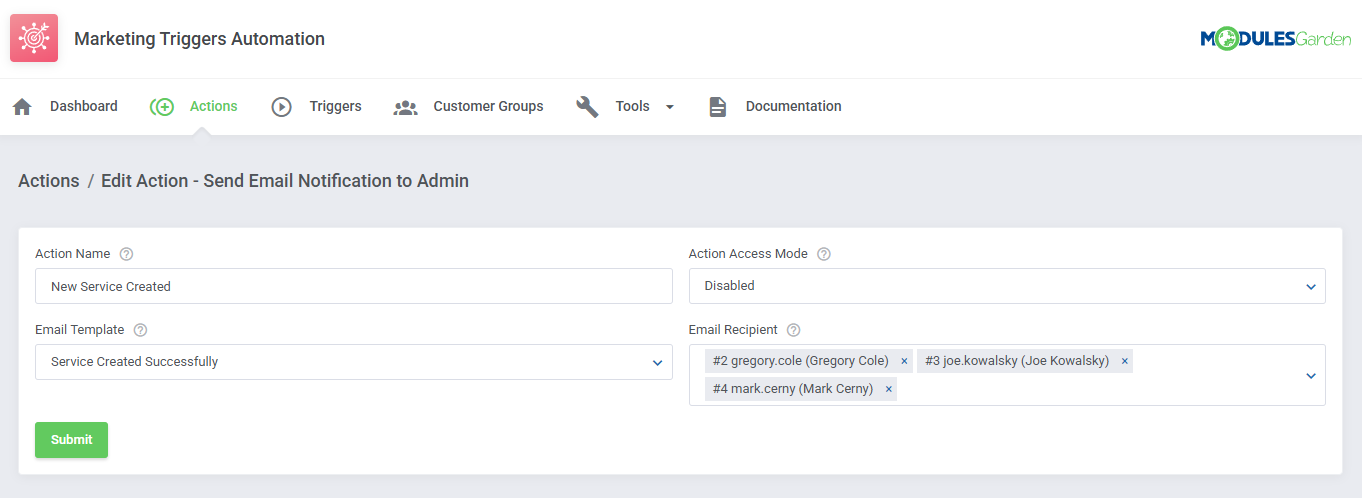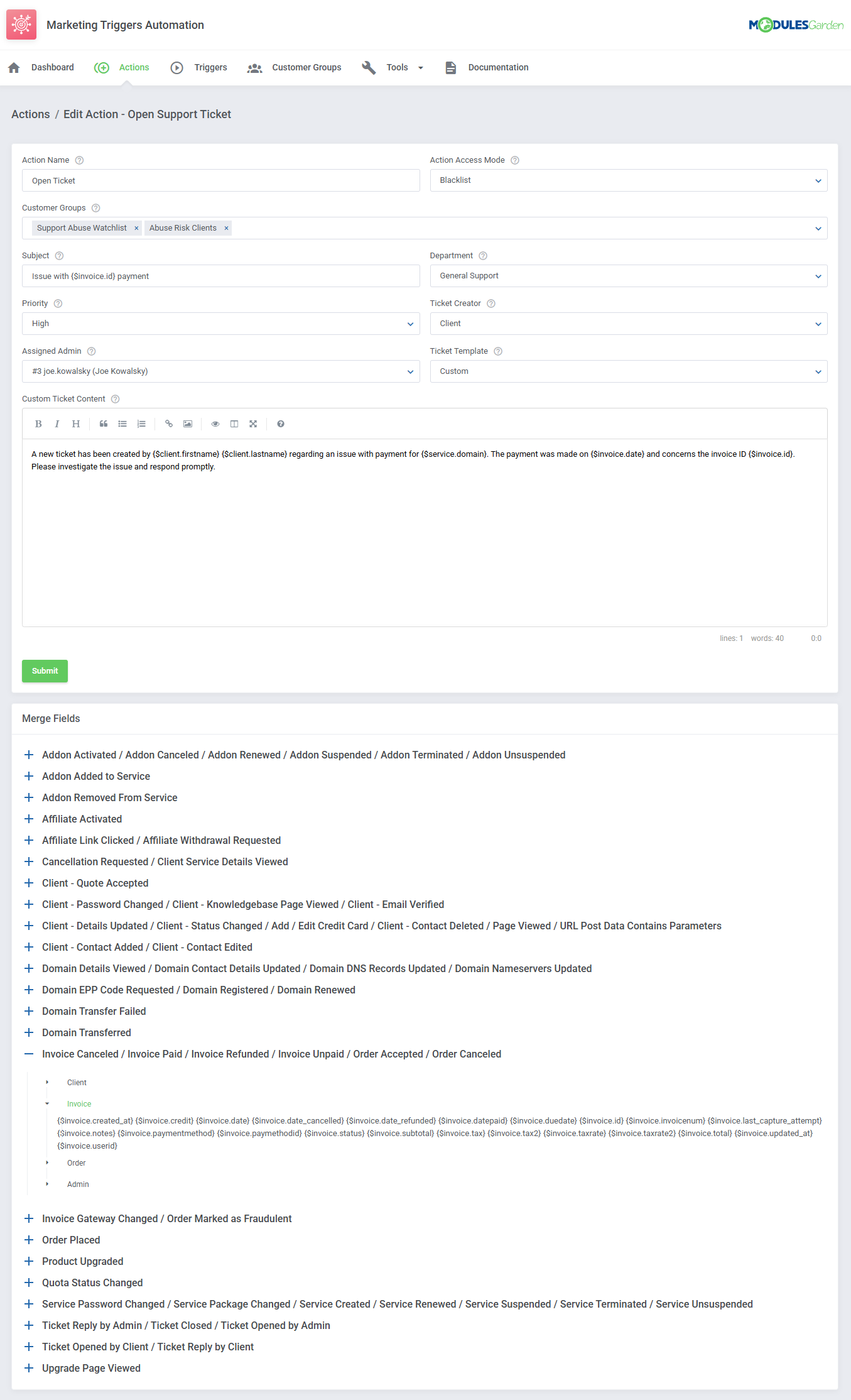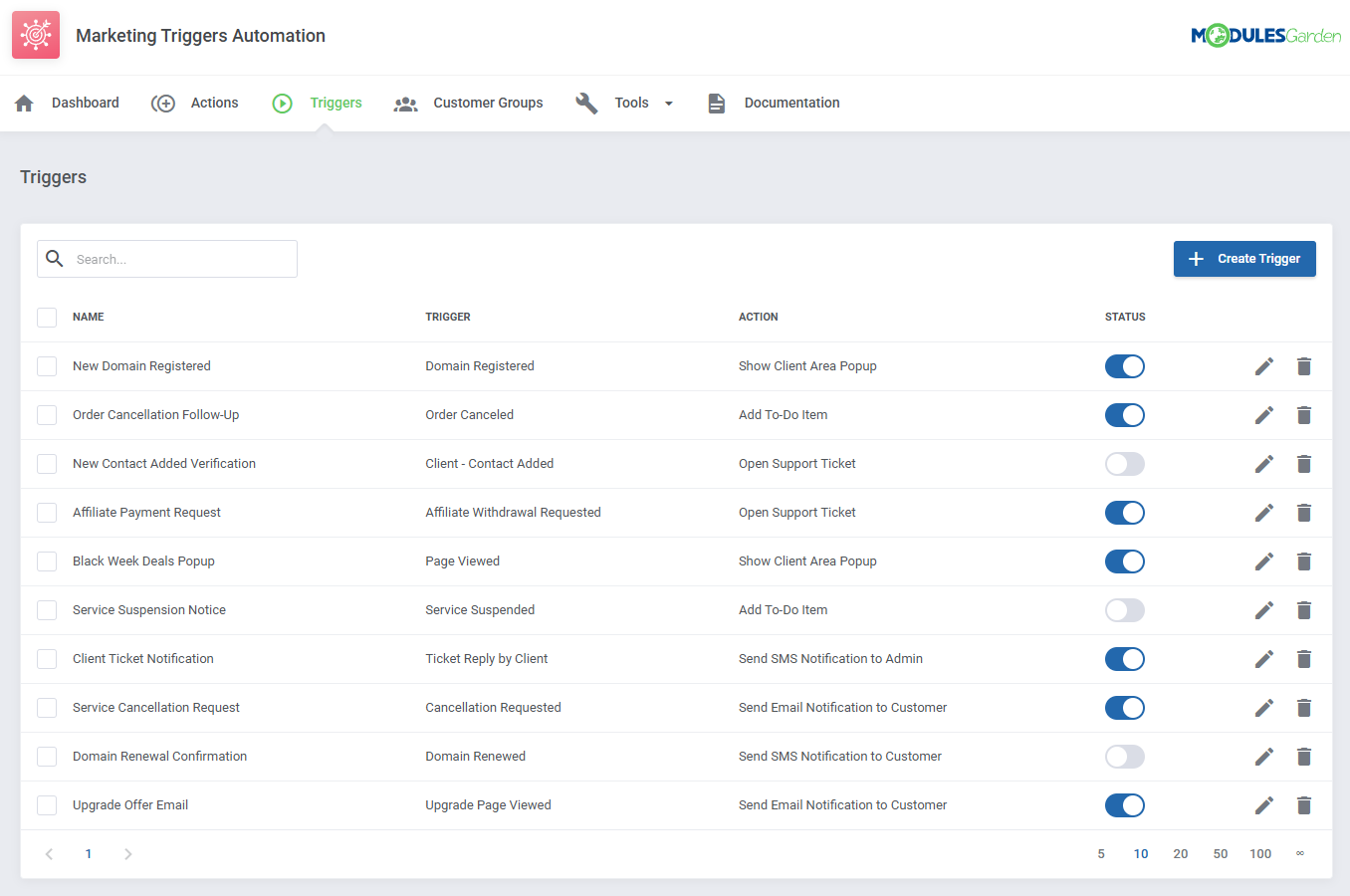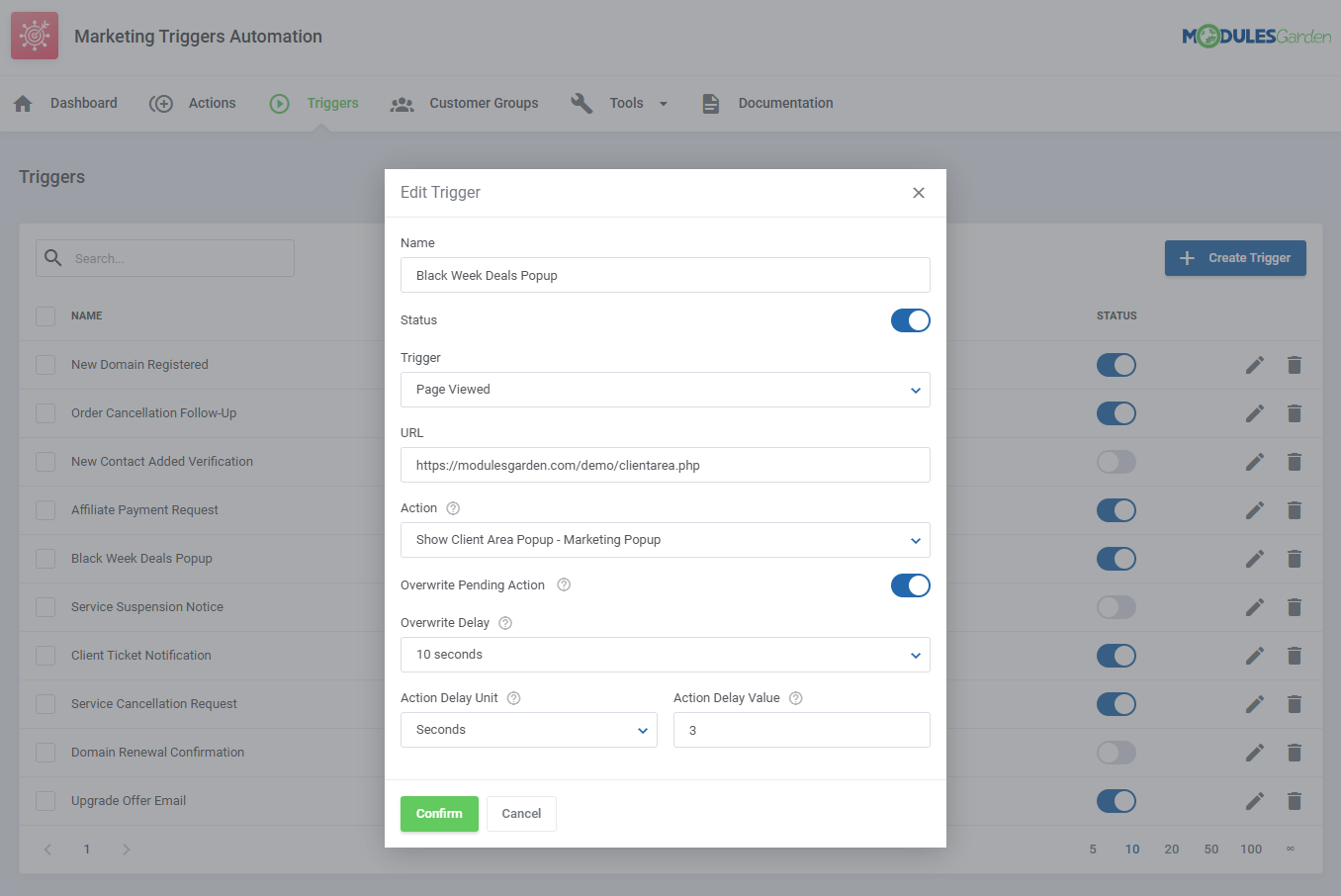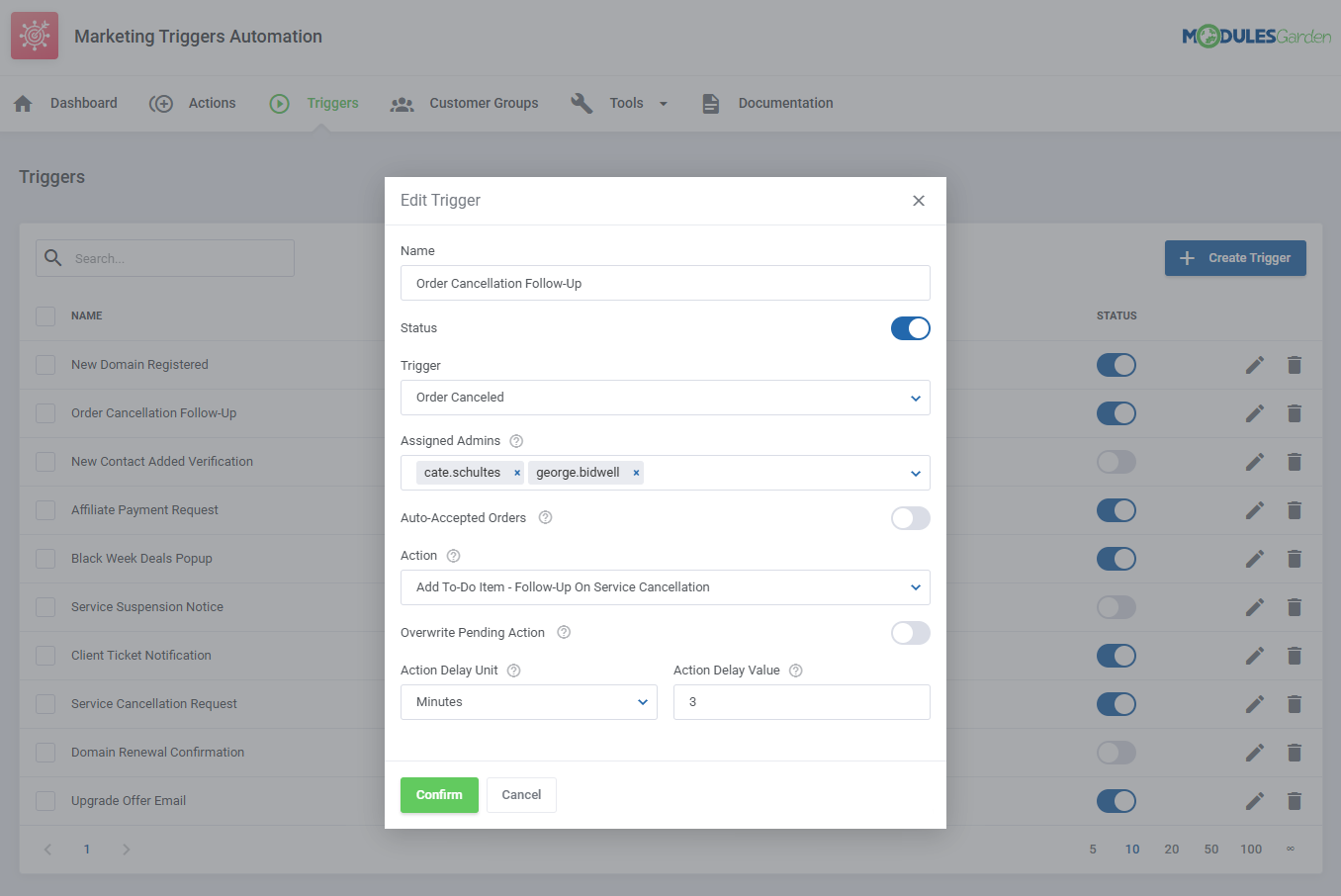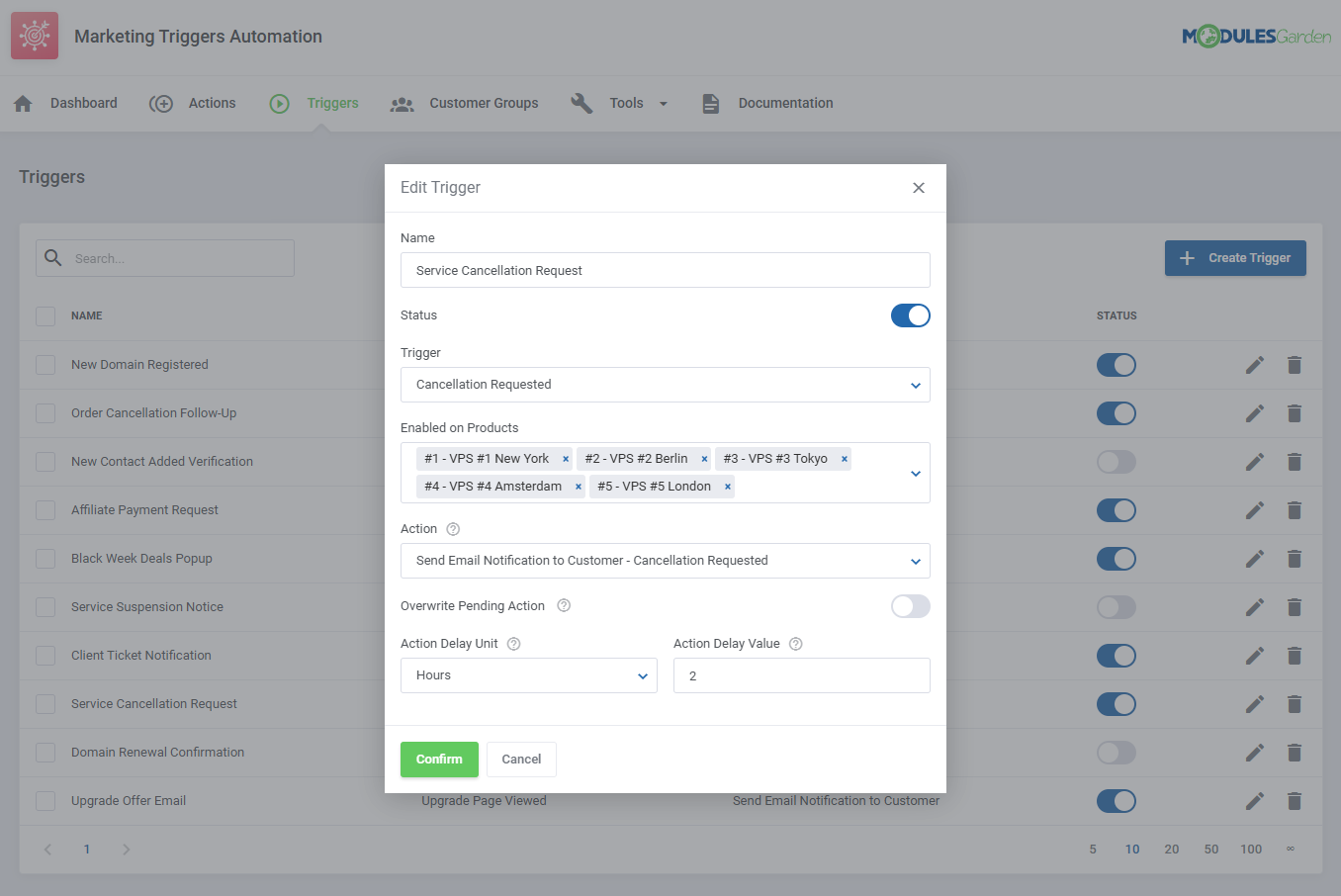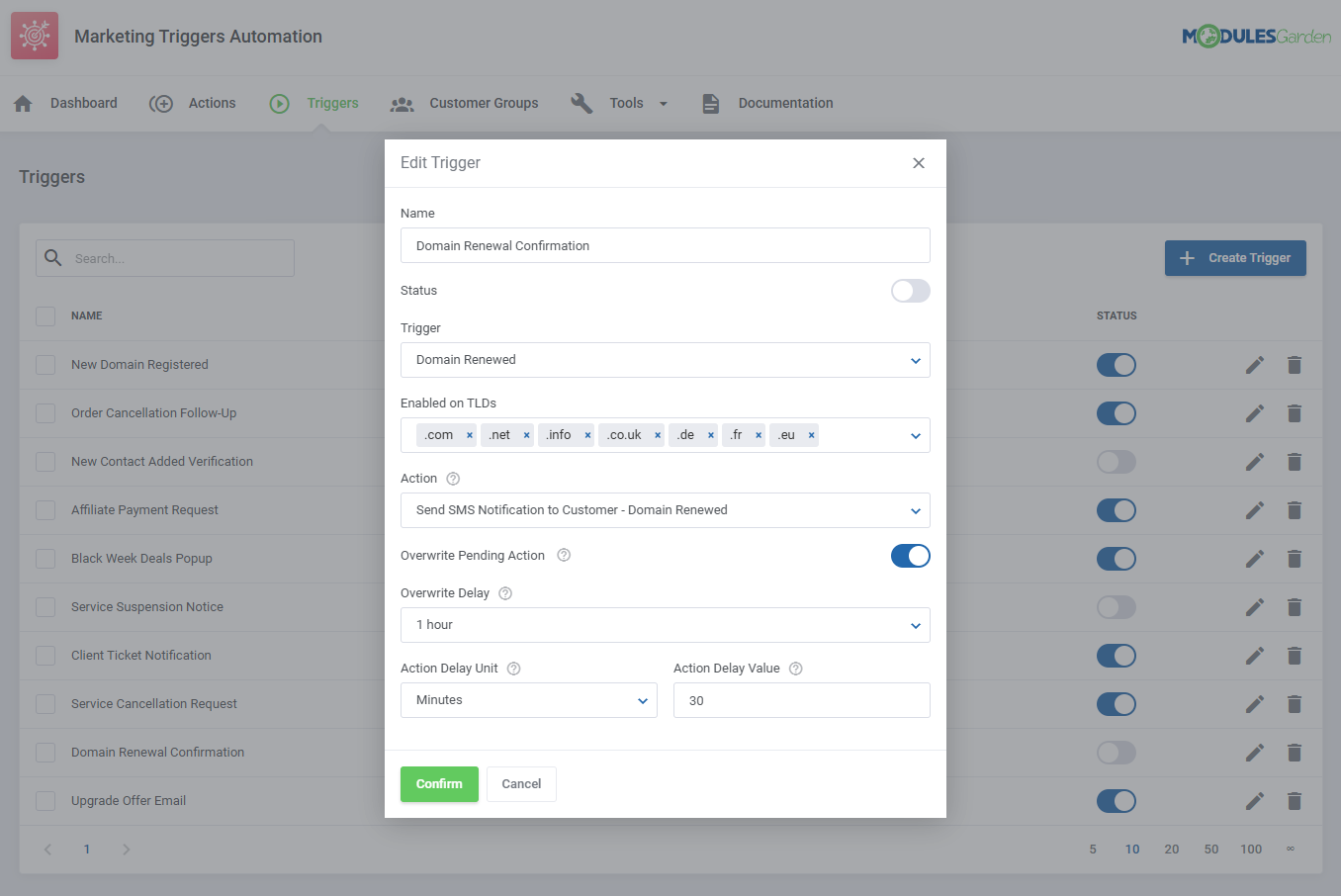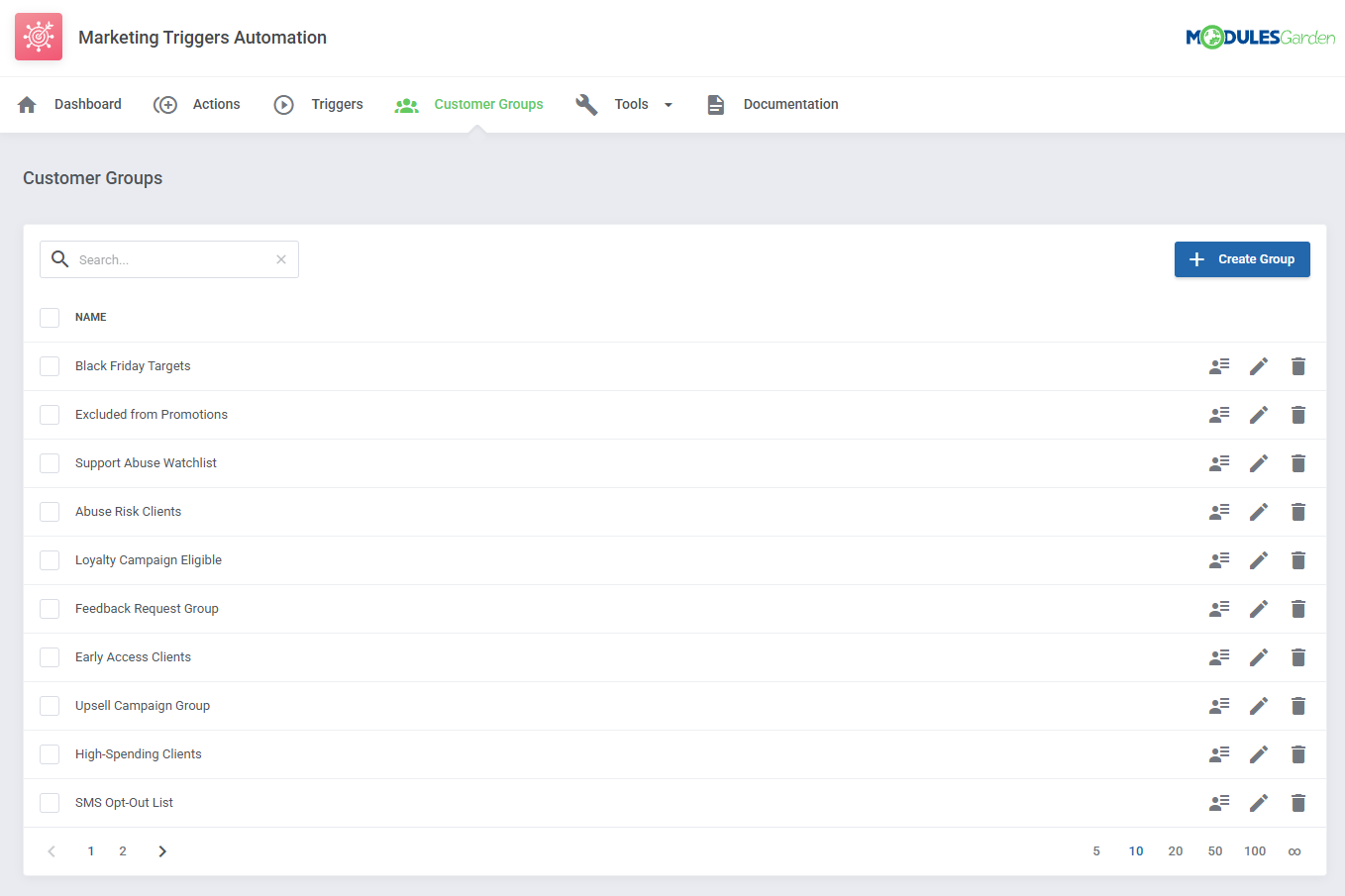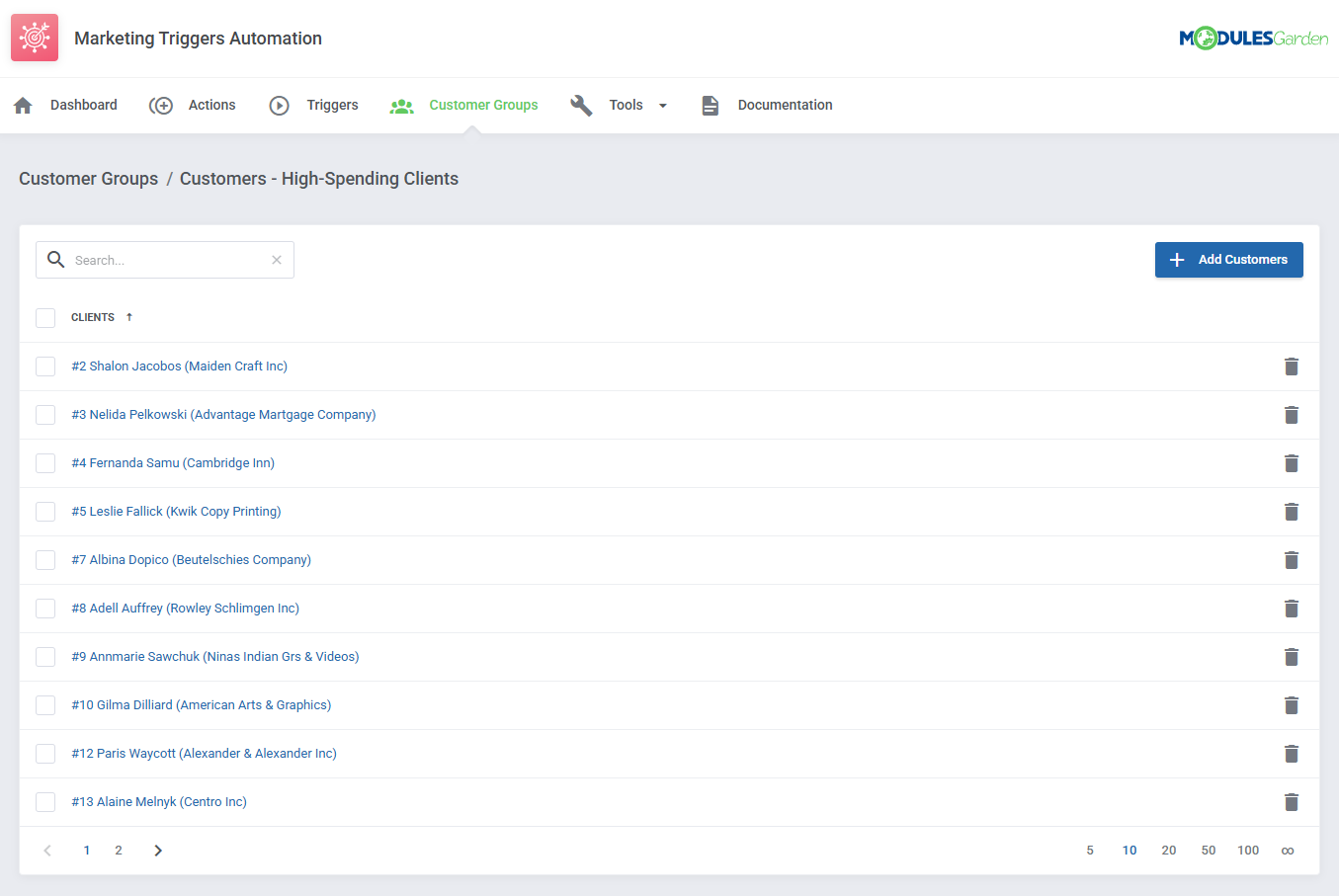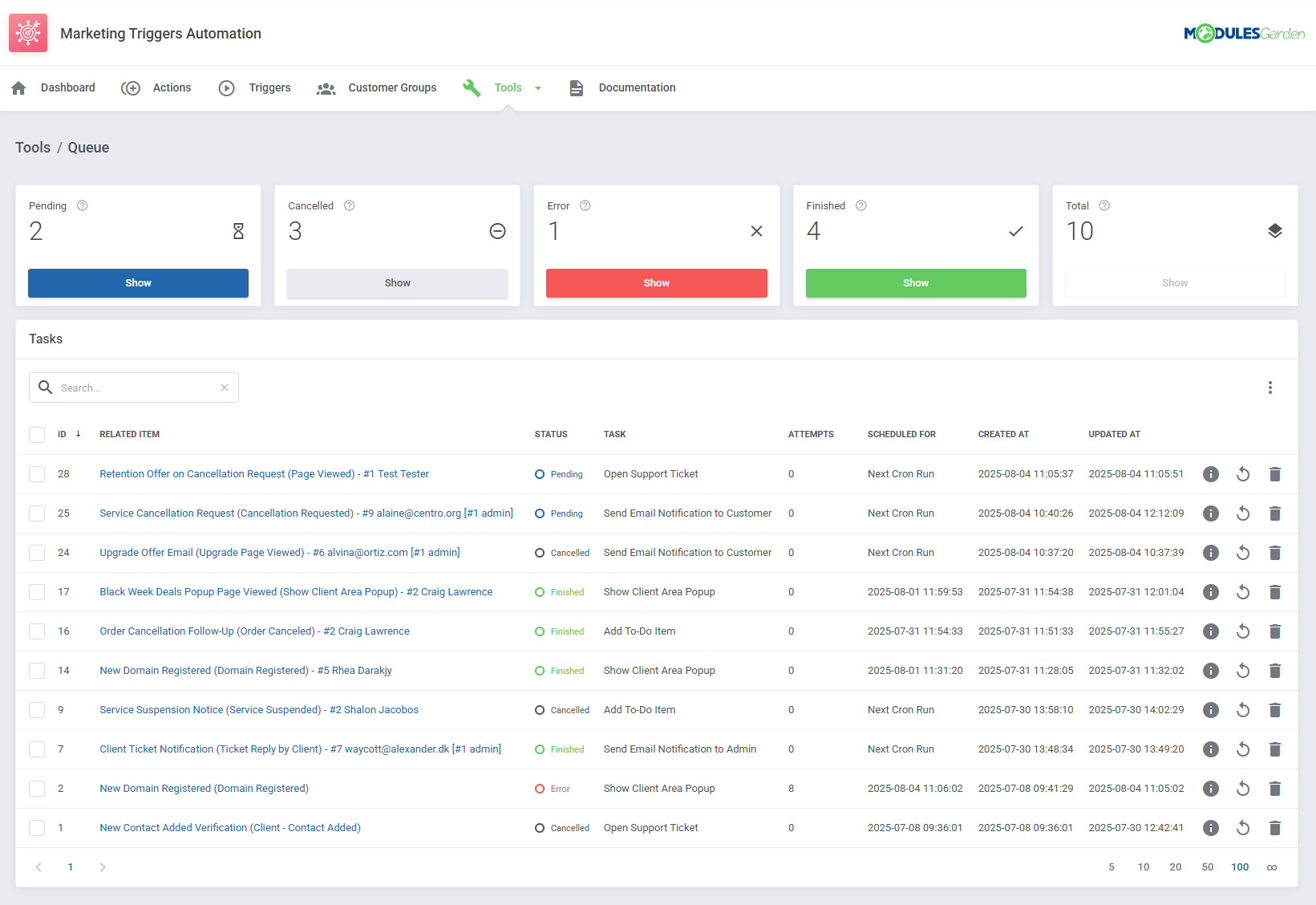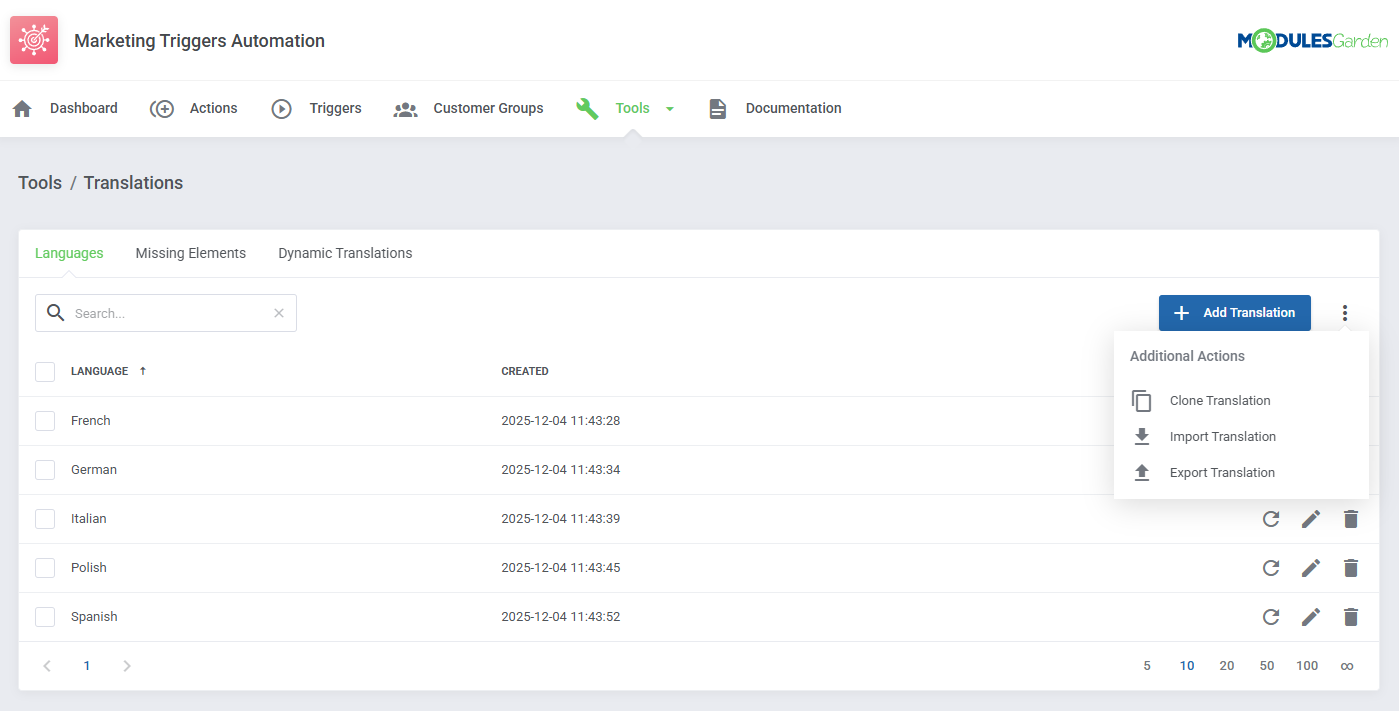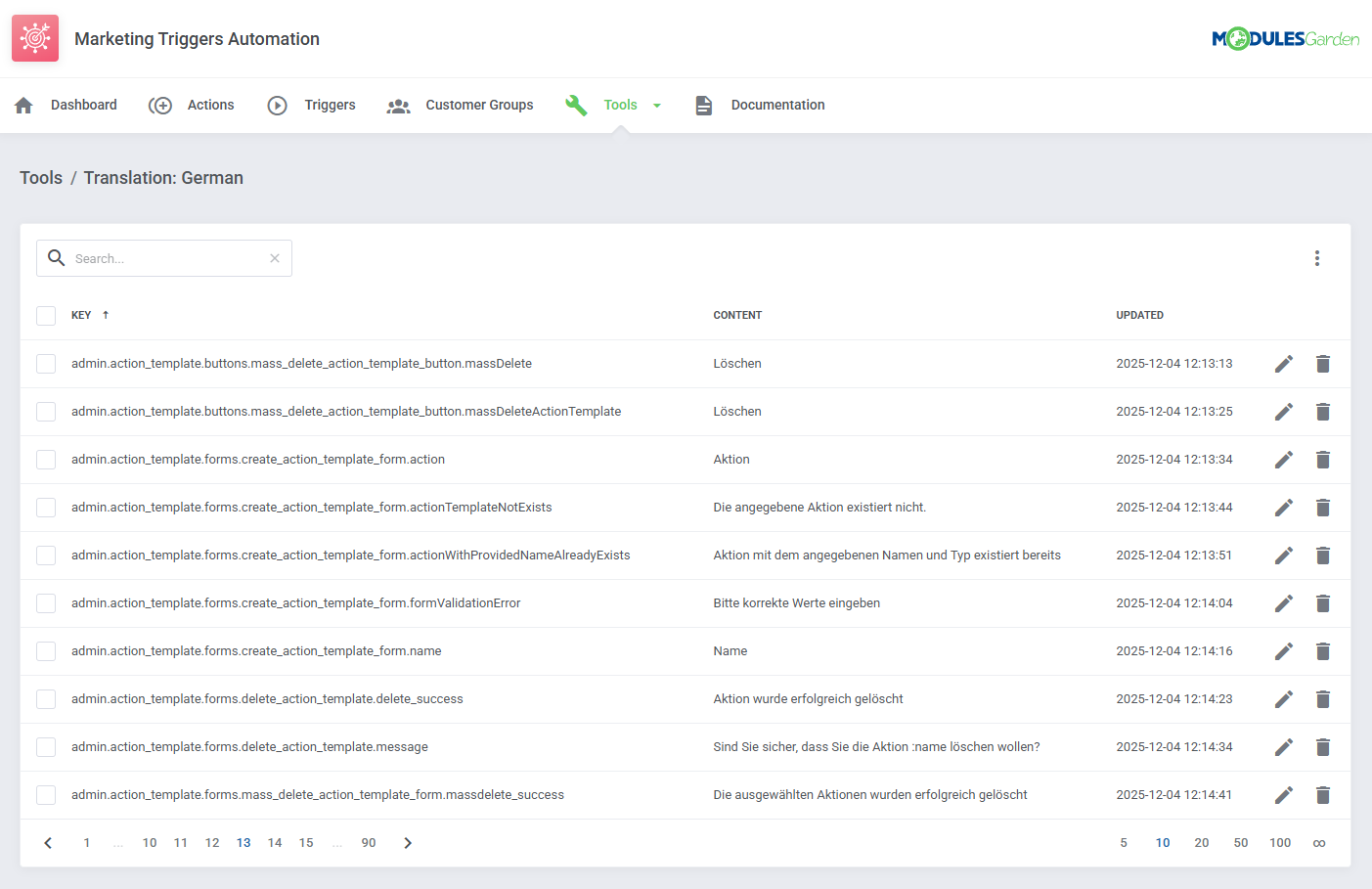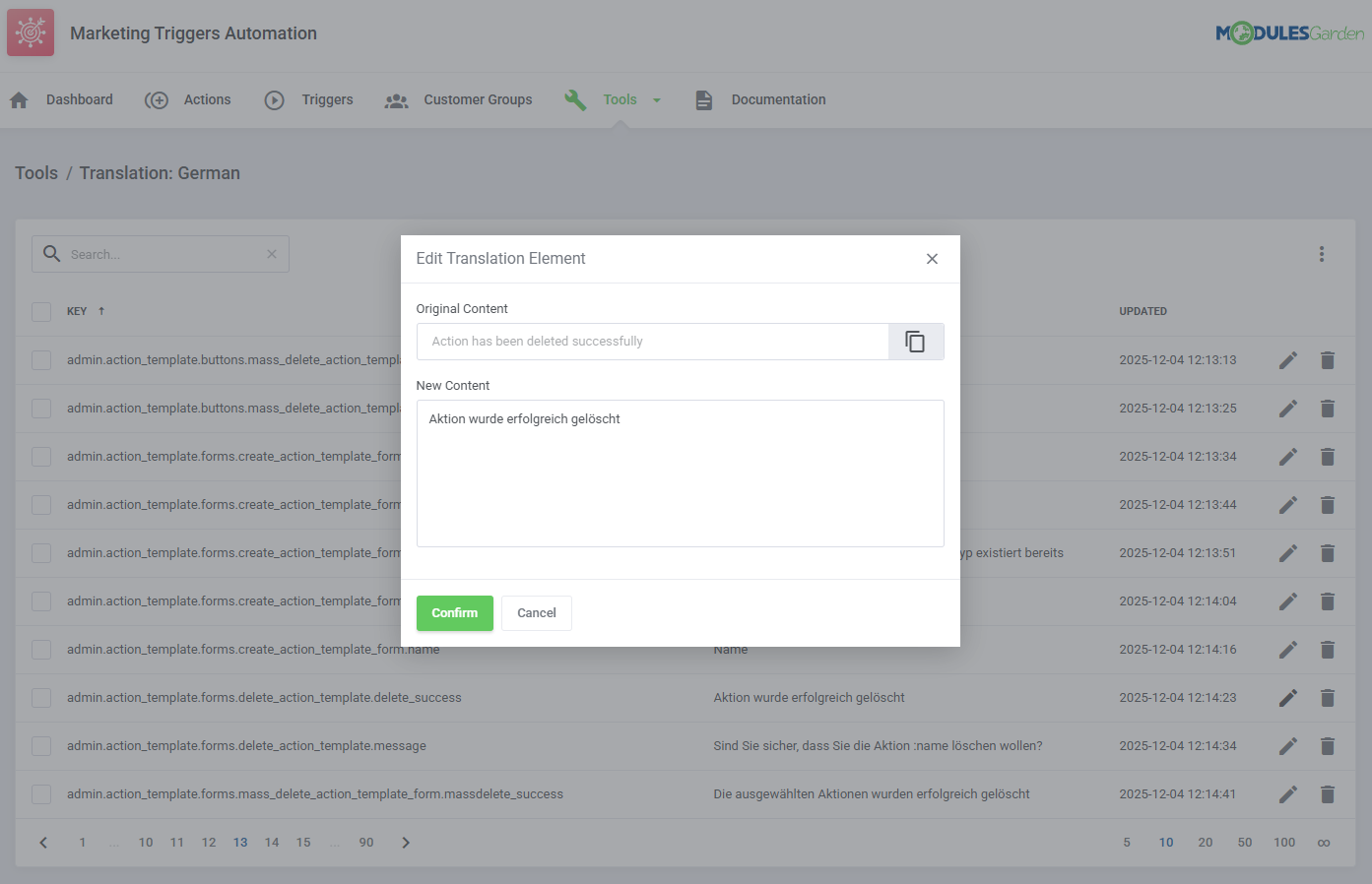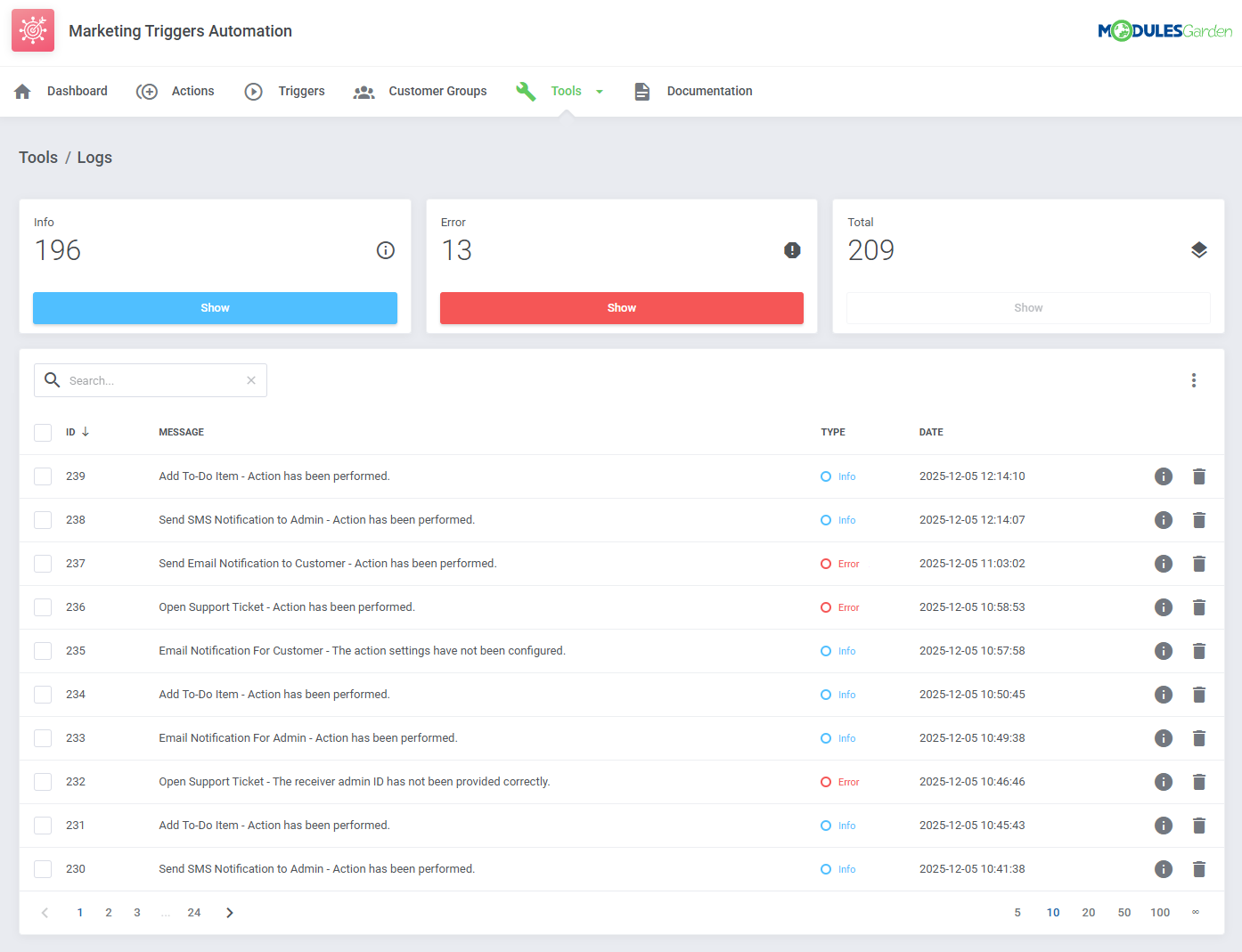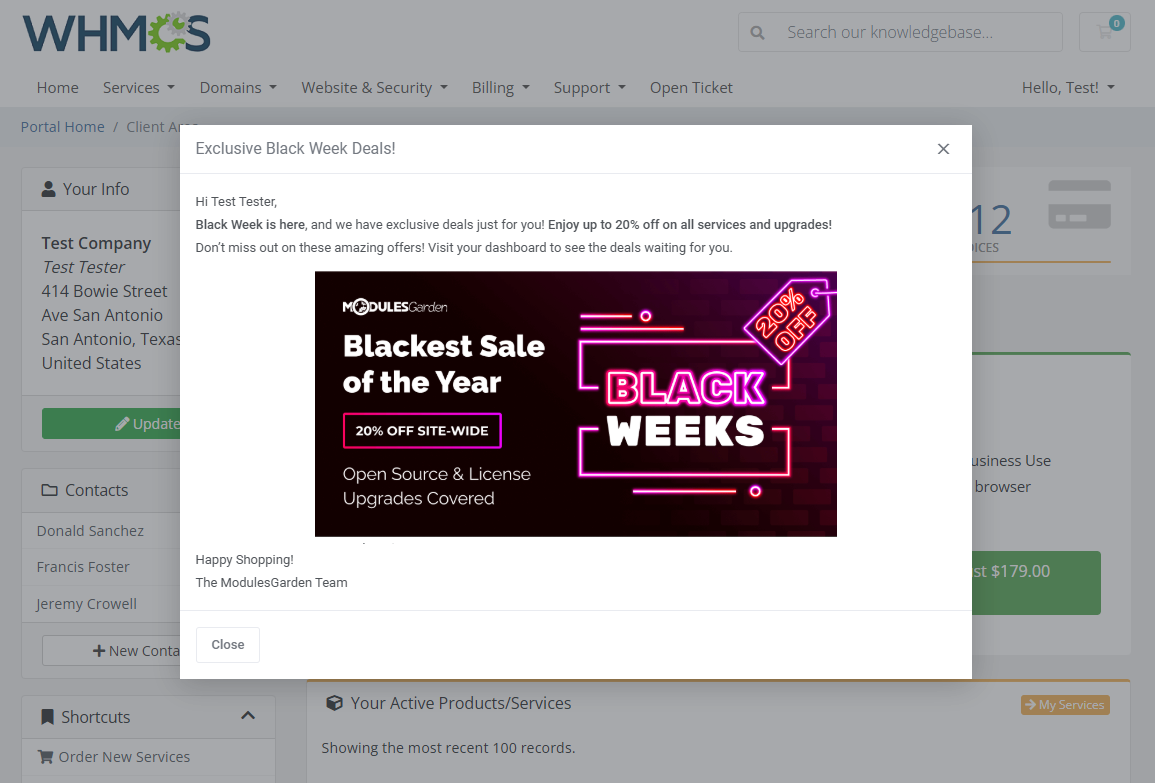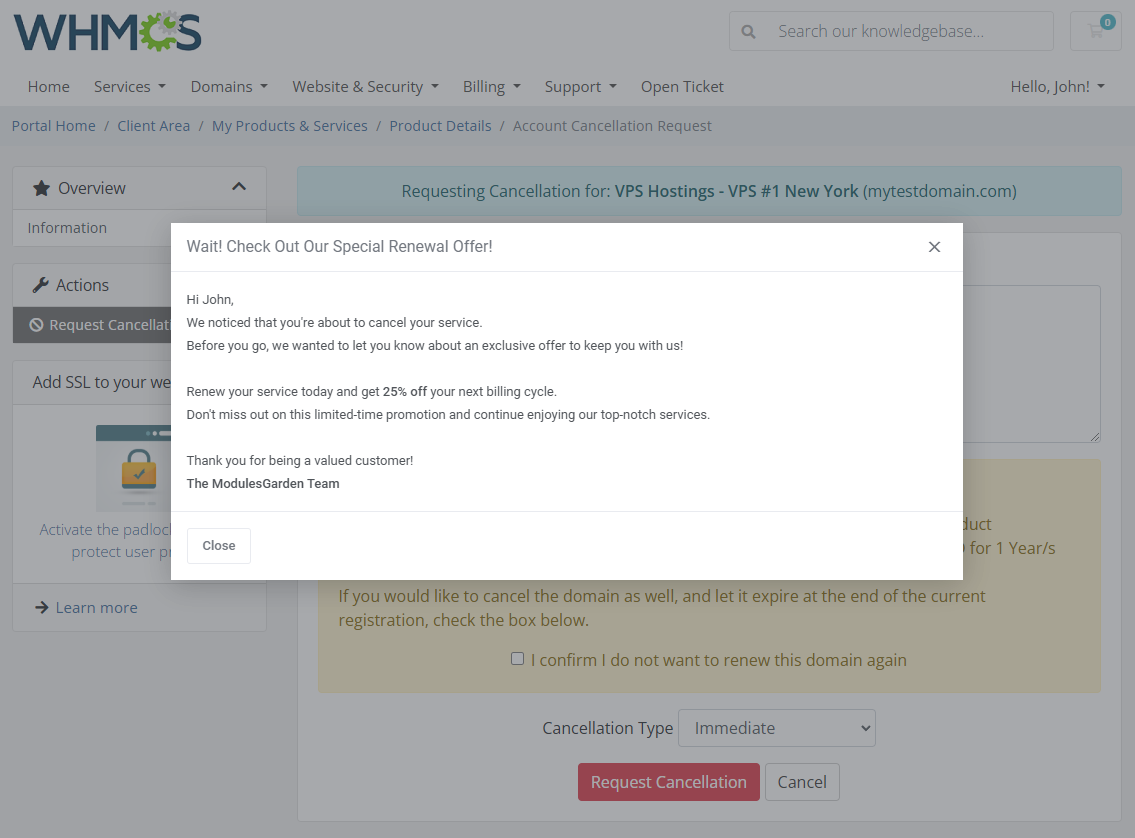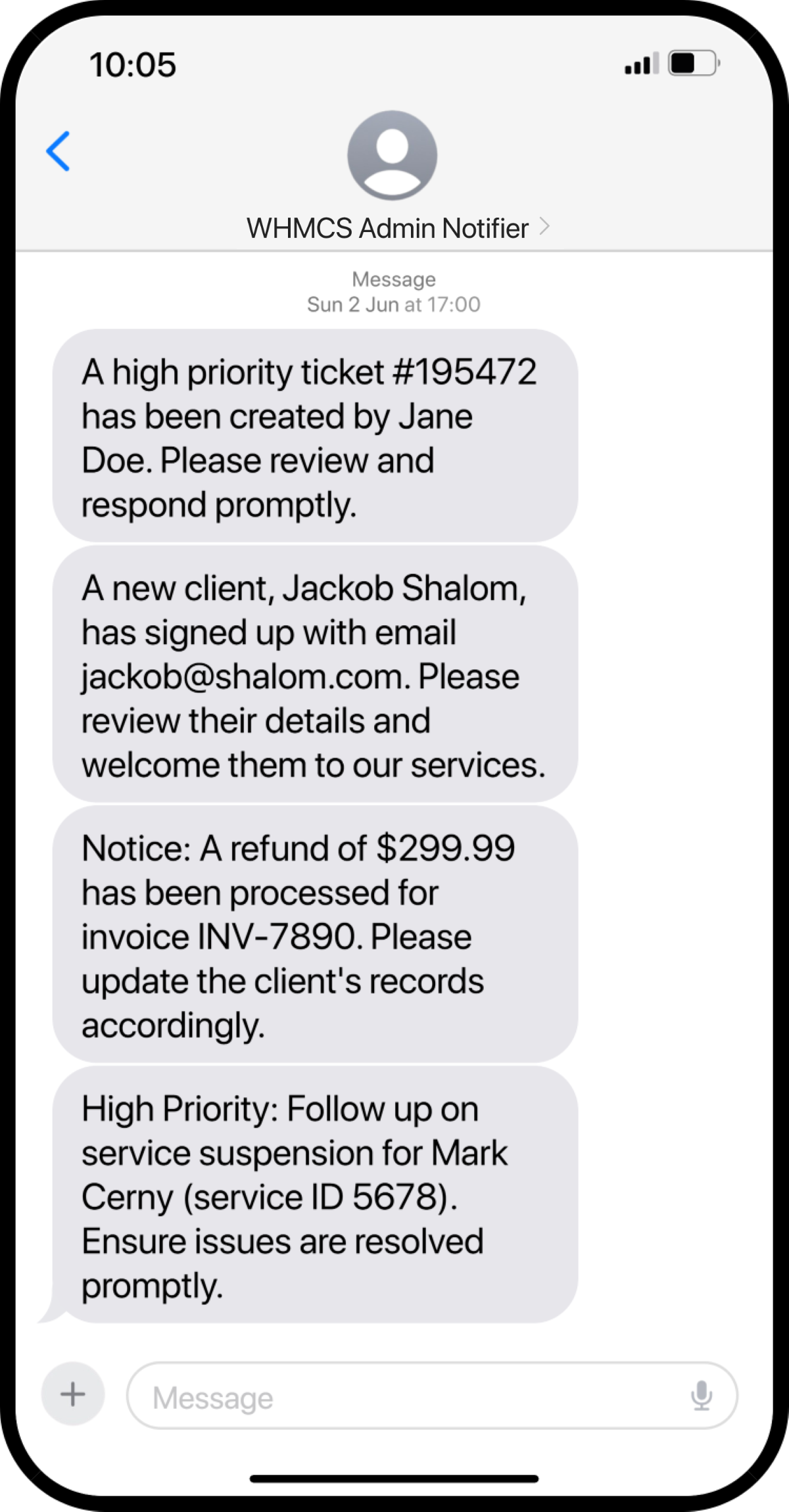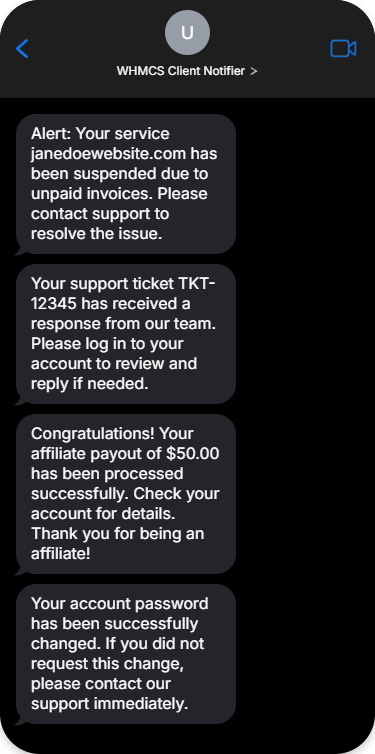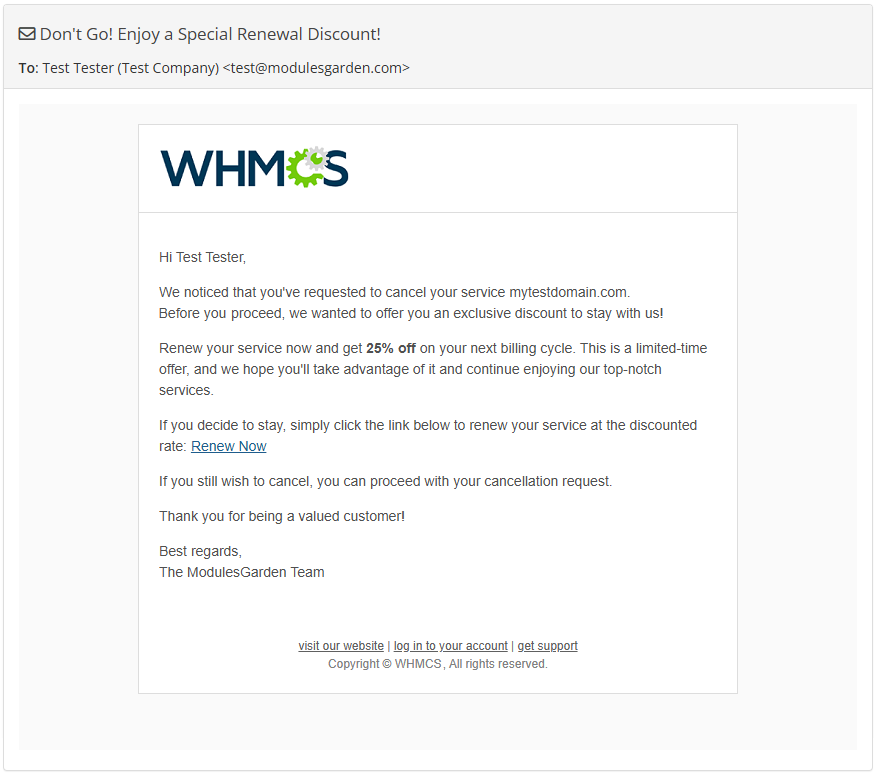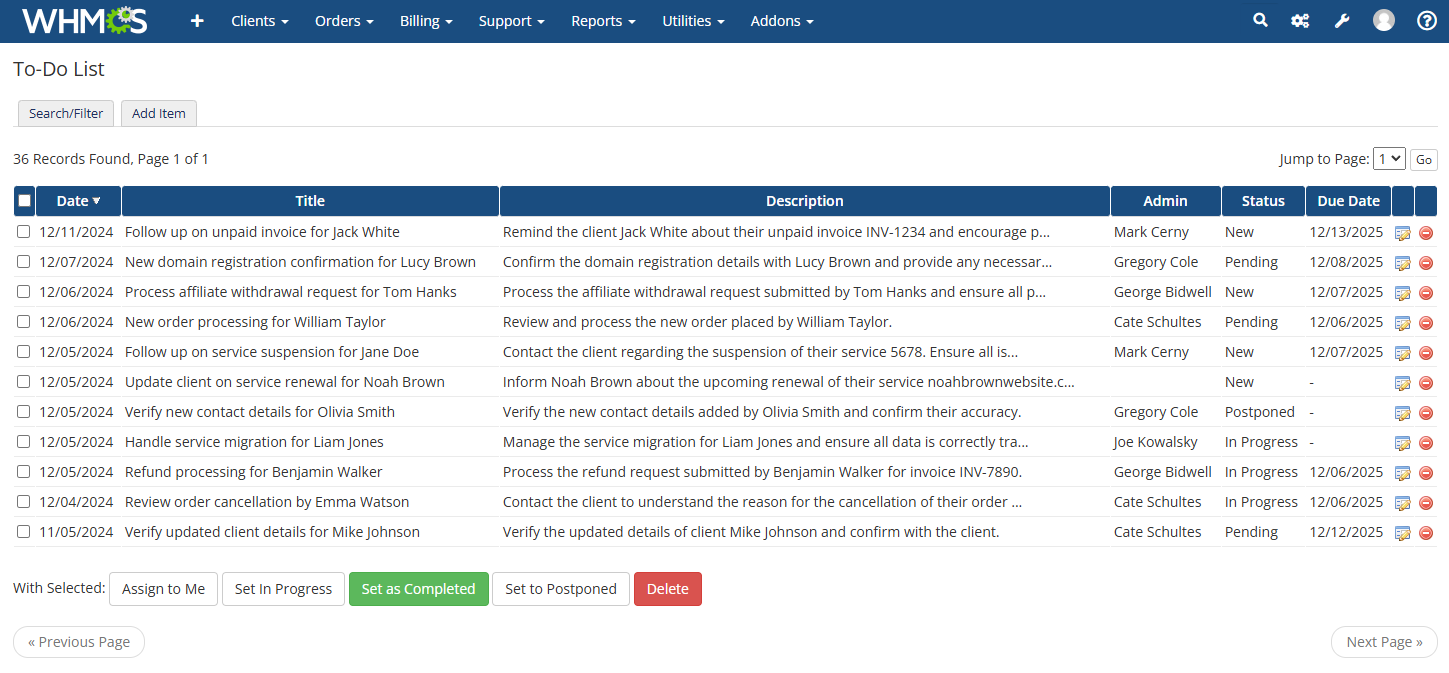Overview
Marketing Triggers Automation For WHMCS is a module designed to automate repetitive tasks by launching actions based on specific customer behaviors or processes within WHMCS. With a focus on saving time, keeping you organized, and supporting communication, it works to maximize the results of your marketing and sales efforts.
The module allows you to set up triggers for a wide range of events. From new orders to service renewals, domain updates, and ticket replies, this comprehensive list covers nearly 60 different situations, enabling you to automate responses and keep up with the dynamics around your client and service activities. Each trigger can initiate predefined actions such as sending email or ticket notifications, showing customized popups, or even creating admin to-do items. Upon integrating with SMS Center For WHMCS, you gain even more ways to engage by sending real-time SMS messages to keep both clients and your teams informed. With flexible tools for managing action delays and a user-friendly dashboard to track launched actions, the module ensures that every event is followed with a timely and accurate response.
Stop letting repetitive work limit your marketing reach. Order Marketing Triggers Automation For WHMCS today, and make every interaction count!
Features
-
Addon Module
- Create Triggers To Launch Automated Actions:
- For Customers
- For Administrators
- View Dashboard With Recently Triggered Actions And Summary
- Create And Manage Actions:
- Specify Action Name
- Define For Which Clients Action Is Performed:
- Run For All Customers
- Blacklist - Exclude Clients From Selected Customer Groups
- Whitelist - Run For Clients In Selected Customer Groups
- Select Action Template:
- Configure Settings Per Selected Action
- Use Available Merge Fields Variables For Selected Action
- Create Triggers:
- Add Trigger Name
- Set Trigger Status
- Select Trigger On Specific Action:
- Configure Related Trigger Settings
- Select Action To Lunch Based On Trigger
- Enable Overwriting Pending Action
- Set Action Delay In:
- Seconds
- Minutes
- Hours
- Days
- Create Customer Groups With Assigned Clients
- View Queue Of Scheduled Tasks
- Customize Module Language Files With "Translations" Tool
- View And Manage Module Logs
- Create Triggers To Launch Automated Actions:
-
Available Actions To Launch
- Add To-Do Item:
- Specify Title / Description / Due Date Delay (Days)
- Select Admin Assignment
- Select Initial Status
- Use Available Merge Fields Variables
- Open Support Ticket:
- Select Department / Assigned Admin / Ticket Template
- Define Subject
- Select Priority
- Select Ticket Creator
- Define Custom Ticket Content
- Use Available Merge Fields Variables
- Send Email Notification To Admin:
- Specify Action Name
- Select Email Recipients
- Select Email Template
- Send Email Notification To Customer:
- Specify Action Name
- Select Email Template
- Mark As Marketing Email
- Send SMS Notification To Admin - SMS Center For WHMCS Module Required:
- Specify Action Name
- Select Notified Admins
- Select Message Type
- Define SMS Custom Message
- Enable Instant Delivery
- Select API Execution Admin
- Mark As Marketing SMS
- Use Available Merge Fields Variables
- Send SMS Notification To Customer - SMS Center For WHMCS Module Required:
- Specify Action Name
- Select Message Type
- Define SMS Custom Message
- Enable Instant Delivery
- Select API Execution Admin
- Use Available Merge Fields Variables
- Show Client Area Popup:
- Specify Action Name / Popup Title
- Select Popup Size
- Select Popup Title
- Toggle Showing Close Button
- Define Popup Message
- Use Available Merge Fields Variables
- Add To-Do Item:
-
Available Triggers
- Add / Edit Credit Card
- Addon:
- Activated / Canceled / Renewed / Suspended / Unsuspended / Terminated
- Added To Service
- Removed From Service
- Affiliate Activated / Link Clicked / Withdrawal Requested
- Cancellation Requested
- Client:
- Contact Added / Edited / Deleted
- Details Updated
- Email Verified
- Knowledgebase Page Viewed
- Password Changed
- Quote Accepted
- Status Changed
- Service Details Viewed
- Domain:
- Contact Details Updated
- DNS Records Updated
- Details Viewed
- EPP Code Requested
- Nameservers Updated
- Registered / Renewed / Transferred
- Transfer Failed
- Invoice:
- Canceled / Unpaid / Refunded / Paid
- Gateway Changed
- Order:
- Placed / Canceled / Accepted
- Marked As Fraudulent
- Page Viewed
- Quota Status Changed
- Service:
- Created / Suspended / Unsuspended / Terminated / Renewed / Upgraded
- Package Changed
- Password Changed
- Ticket:
- Opened By Admin / Client
- Reply By Admin / Client
- Closed
- URL Post Data Contains Parameters
- Upgrade Page Viewed
-
Available Merge Fields Variables
- Addon Activated / Addon Canceled / Addon Renewed / Addon Suspended / Addon Terminated / Addon Unsuspended
- Addon Added to Service
- Addon Removed From Service
- Affiliate Activated / Affiliate Link Clicked / Affiliate Withdrawal Requested
- Service Password Changed / Service Package Changed / Service Created / Service Renewed / Service Suspended / Service Terminated / Service Unsuspended
- Cancellation Requested / Client Service Details Viewed
- Client - Quote Accepted
- Client - Password Changed / Client - Knowledgebase Page Viewed / Client - Email Verified
- Client - Details Updated / Client - Status Changed / Add / Edit Credit Card / Client - Contact Deleted / Page Viewed / URL Post Data Contains Parameters
- Client - Contact Added / Client - Contact Edited
- Domain Details Viewed / Domain Contact Details Updated / Domain DNS Records Updated / Domain Nameservers Updated
- Domain EPP Code Requested / Domain Registered / Domain Renewed / Domain Transferred
- Domain Transfer Failed
- Invoice Canceled / Invoice Paid / Invoice Refunded / Invoice Unpaid / Order Accepted / Order Canceled
- Invoice Gateway Changed / Order Marked as Fraudulent
- Order Placed
- Quota Status Changed
- Ticket Reply by Admin / Ticket Closed / Ticket Opened by Admin
- Ticket Opened by Client / Ticket Reply by Client
- Upgrade Page Viewed
-
General Info
- Supports WHMCS Opt-In/Out Marketing Email Settings
- Integrated With SMS Center For WHMCS - Send SMS Notifications To Admins And Customers
- Multi-Language Support With Custom Translations Tool
- Supports PHP 8.3 Back To PHP 8.1
- Supports WHMCS V8.13 Back To WHMCS V8.10
- Requires ionCube Loader V14 Or Later
- Easy Module Upgrade To Open Source Version
Changelog
v1.2.0
Released: Aug 13th, 2025- Introduced "Service Upgraded" trigger that activates when a client upgrades from one specified product to another - case #81
- Implemented "Customer Groups" to let administrators create custom client lists and use them to include (whitelist) or exclude (blacklist) users from specific actions - case #80
- Added "Queue" section that provides better performance, logging, and task management compared to the previously used action processing system - case #82
- Added "Missing Elements" and "Dynamic Translations" support to the "Translations" tool for easier localization of newly added entries and values returned dynamically by connected environments or APIs
- Reorganized addon module navigation by moving the "Logs" and "Translations" pages into a new "Tools" submenu for a cleaner interface
- Updated framework code to provide better compatibility with other modules and further enhancements
- Sending email message actions are now automatically blocked for services with "Terminated" or "Canceled" status, or with a pending cancellation request, to better comply with legal regulations - case #78
- Other minor code corrections, UI and language adjustments
v1.1.2
Released: May 7th, 2025- WHMCS V8.13 support
- Support for PHP 8.3 version
- Added "Auto-Accepted Orders" option for order-related triggers that enables actions to be triggered when an order is automatically accepted by WHMCS - case #72
- Requires ionCube Loader V14 or later
- Support for WHMCS V8.9 and previous
- Fixed issue with the "The system cannot find the specified user ID" error that could occur when the module attempted to open a support ticket if the client ID differed from the user ID in the "tblclients" and "tblusers" tables - case #71
- Using the "{$order.renewals}" merge field variable in ticket content will no longer cause "Object of class class@anonymous could not be converted (...)" error when executing the cron job - case #74
v1.1.1
Released: Mar 12th, 2025- Added "Mark as Marketing Email/SMS" toggle to the "Send Email Notification to Customer" and "Send SMS Notification to Customer" actions to exclude recipients who opted out of marketing messages - case #68
v1.1.0
Released: Feb 24th, 2025- WHMCS V8.12 support
- Module now considers the status of the "Marketing Emails" and "Marketing Email Opt-in" WHMCS options from General Settings when determining whether to send messages - case #56
- Email templates for "Actions" are now obtained from the "General Messages" category in addition to "User Messages" - case #55
- Added support for merge field variables used in email templates such as client, service and package details - case #61
- Support for WHMCS V8.8 and previous
- Fixed issue where "Show Client Area Popup" actions were not triggered and remained in the "Ready" status when using the Lagom WHMCS Client Theme - case #51
- Resolved issue where changes to an existing Popup Message were lost after clicking the "Submit" button - case #52
- Solved problem where each email template for selection could be displayed twice in the "Action" edition - case #54
- Module will now properly include WHMCS global email CSS styling, header and footer content set in General Settings - case#56
- Translated email templates now use user language settings instead of defaulting to English - case #56
- Affiliate activation trigger actions will now be executed properly
- "Invoice Gateway Changed" will now properly take into account the selected "Currency" for trigger action execution
- "Trigger Quota Status Changed" now executes regardless of whether quota status is changed manually or by another action
- "URL Post Data Contains Parameters" now properly displays "Post Data Params" when editing the trigger
v1.0.0
Released: Dec 5th, 2024- Stable Release