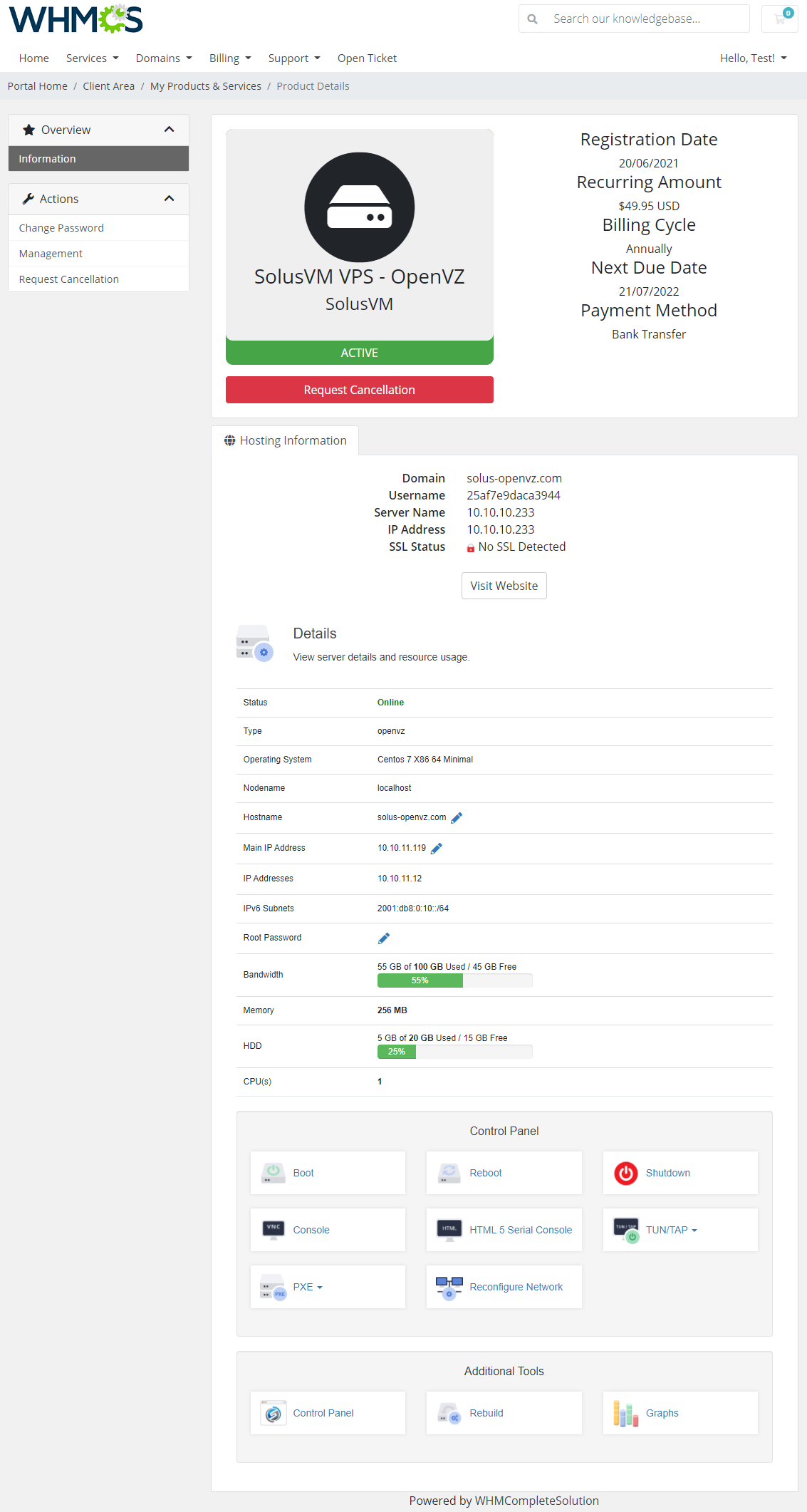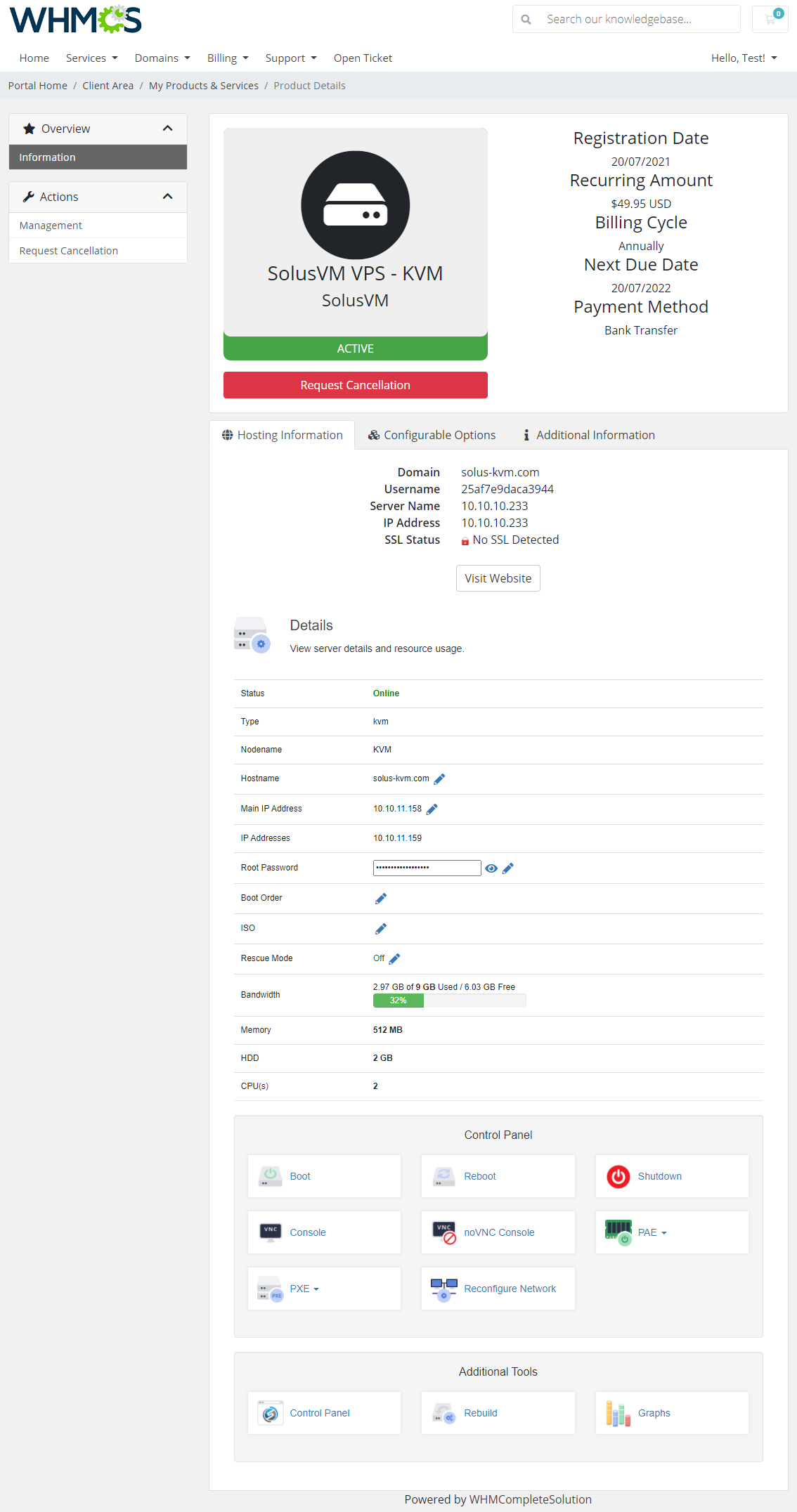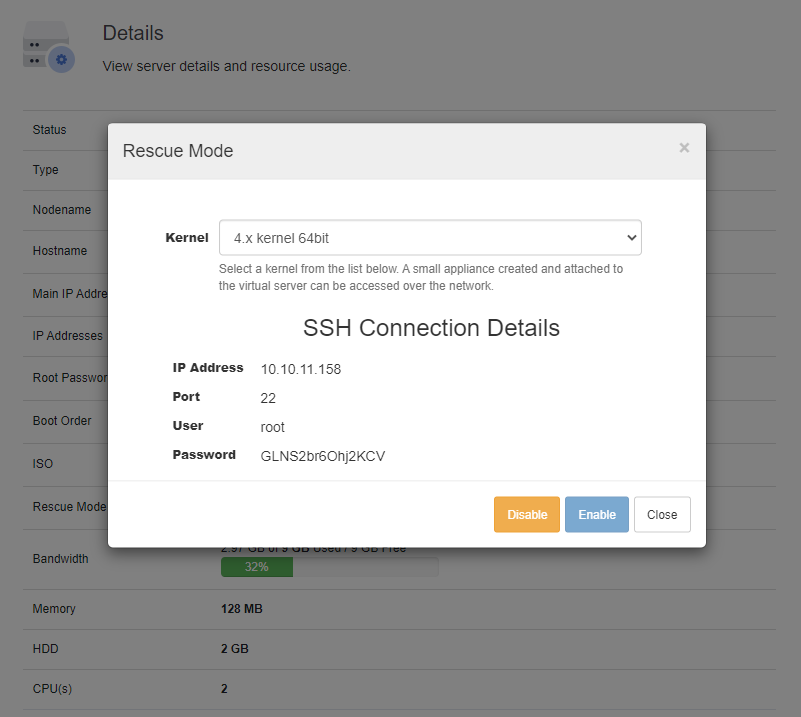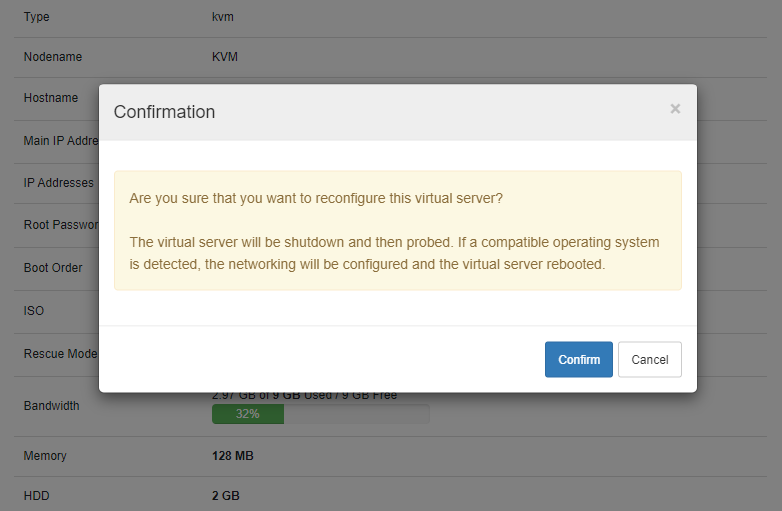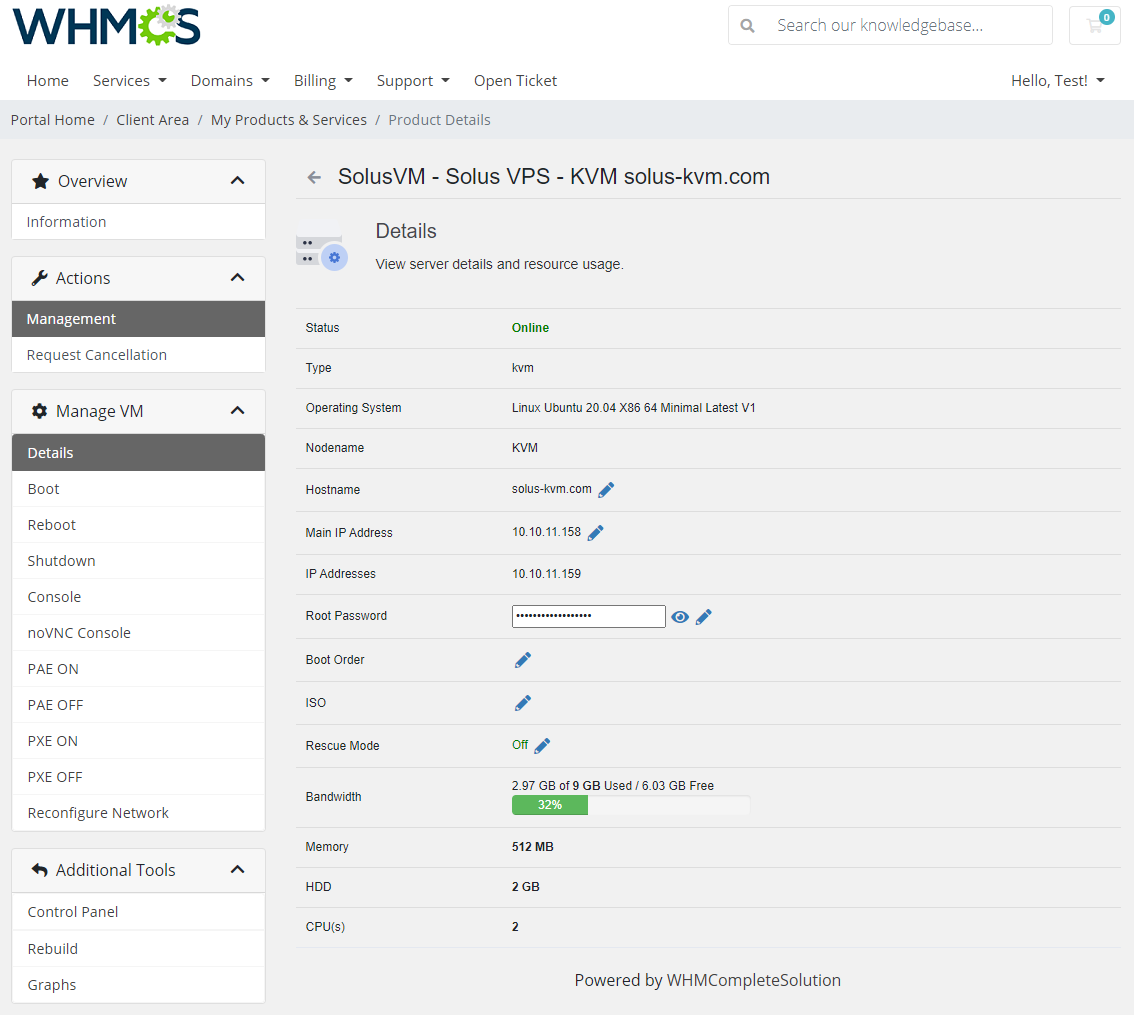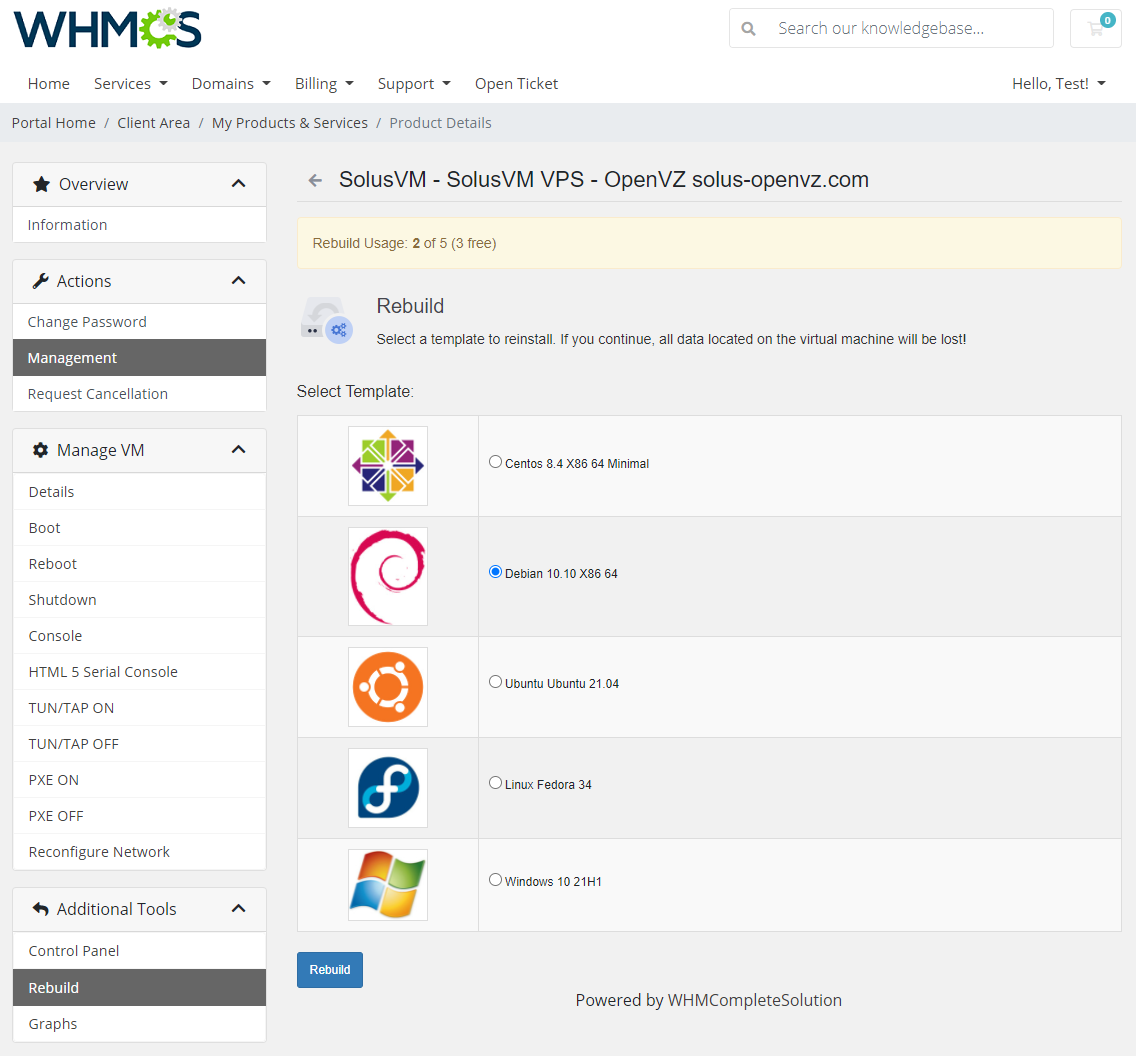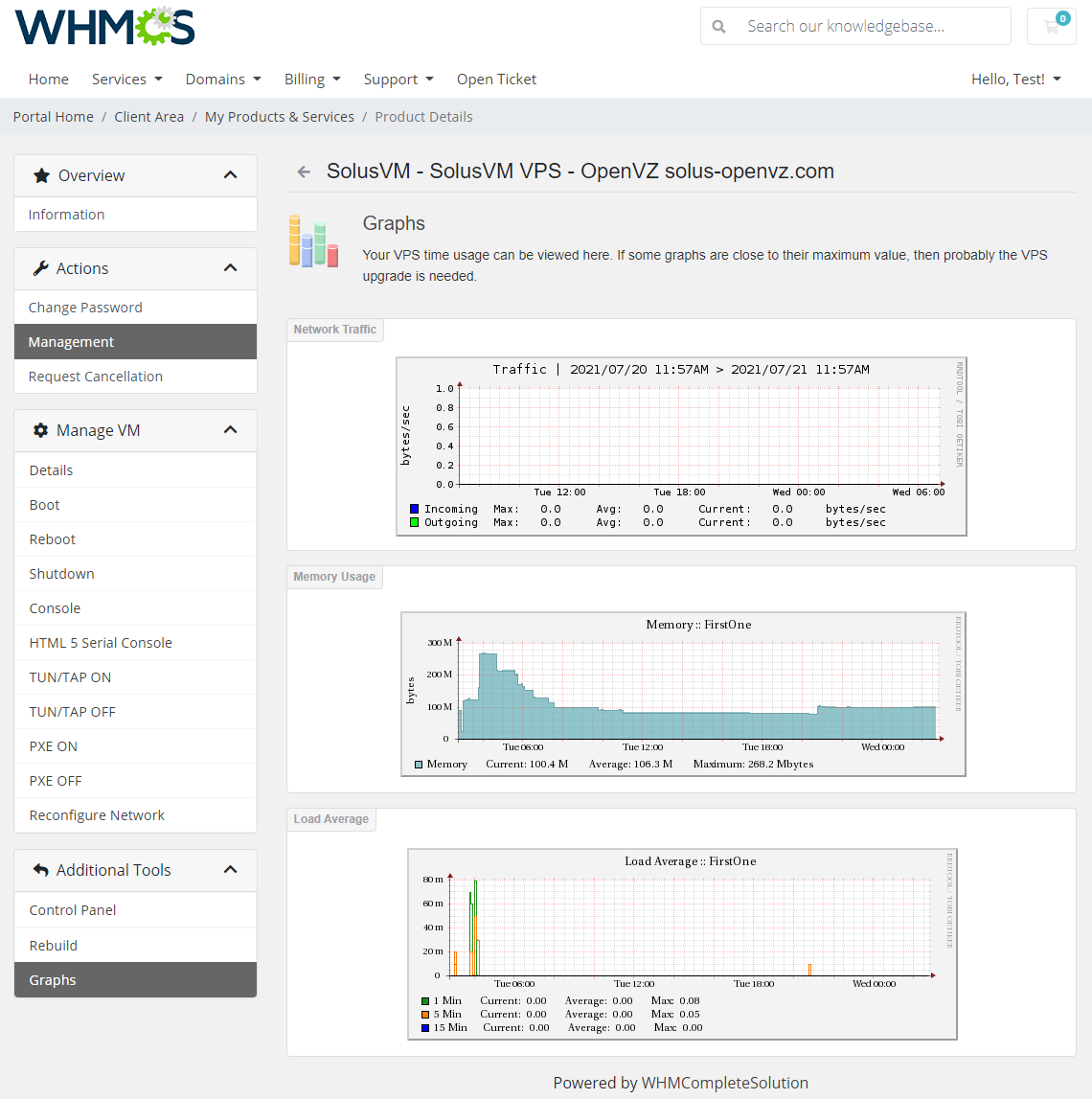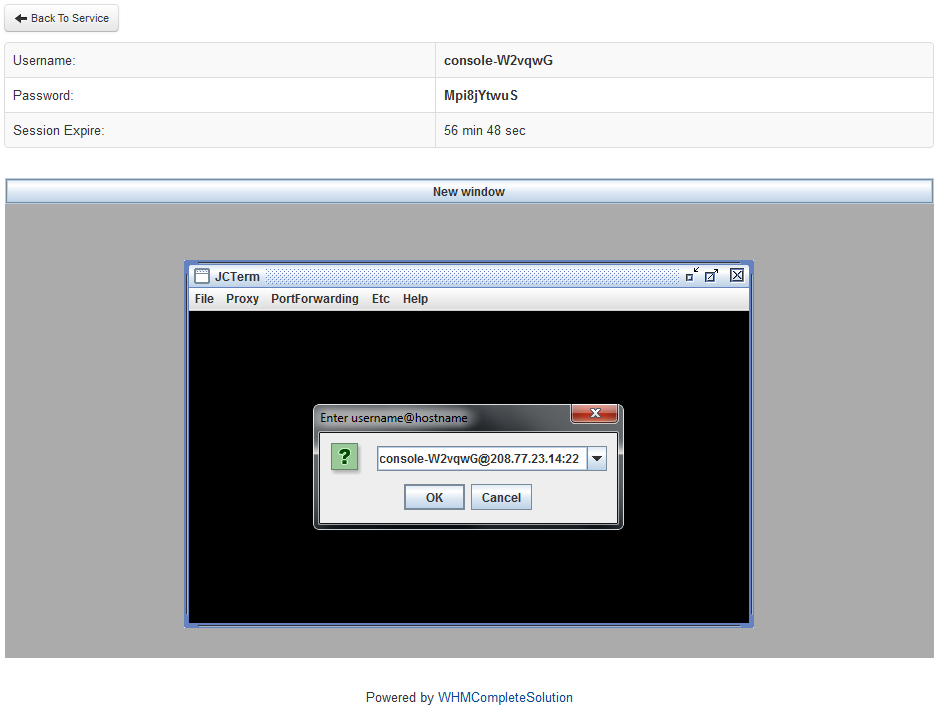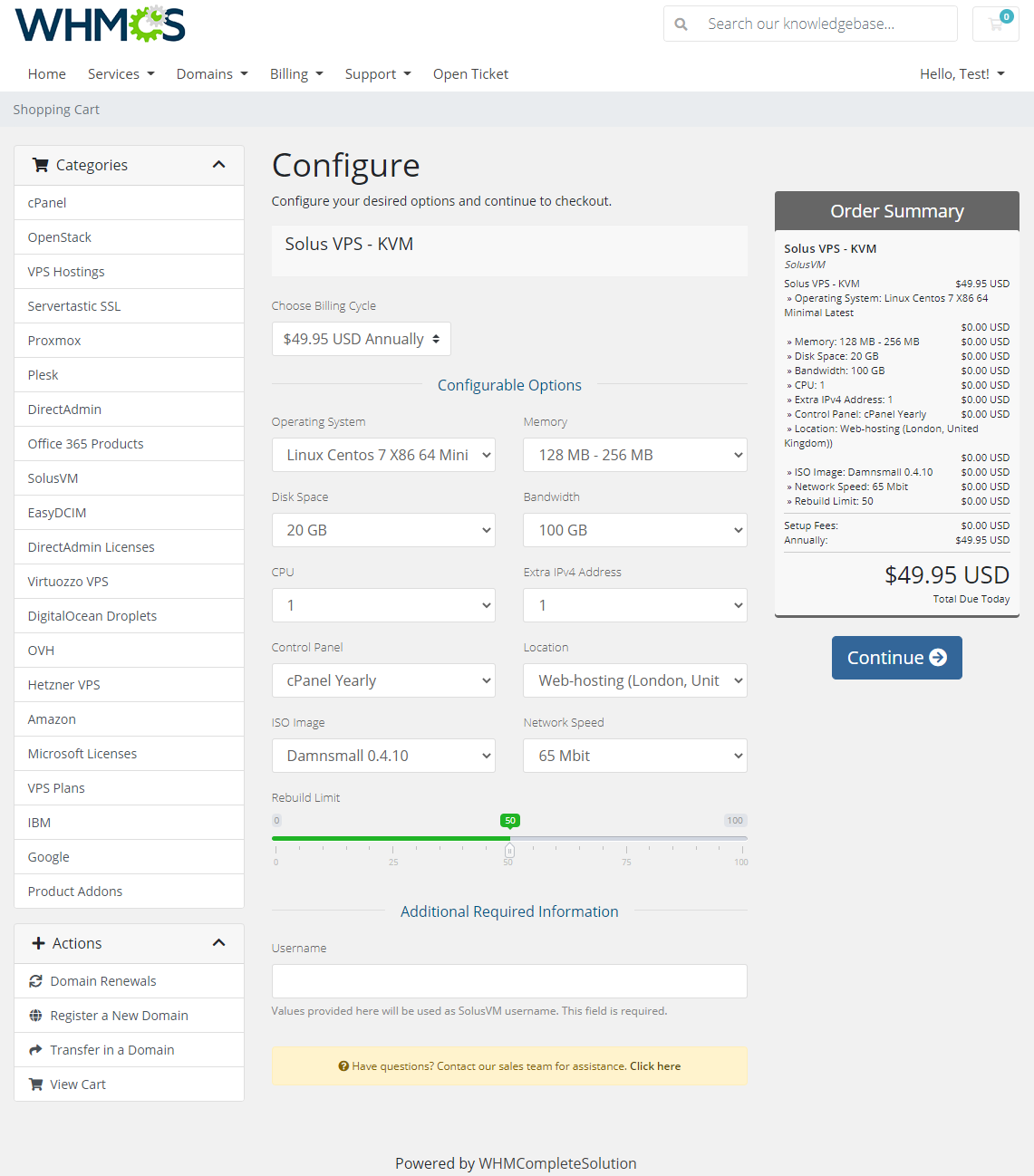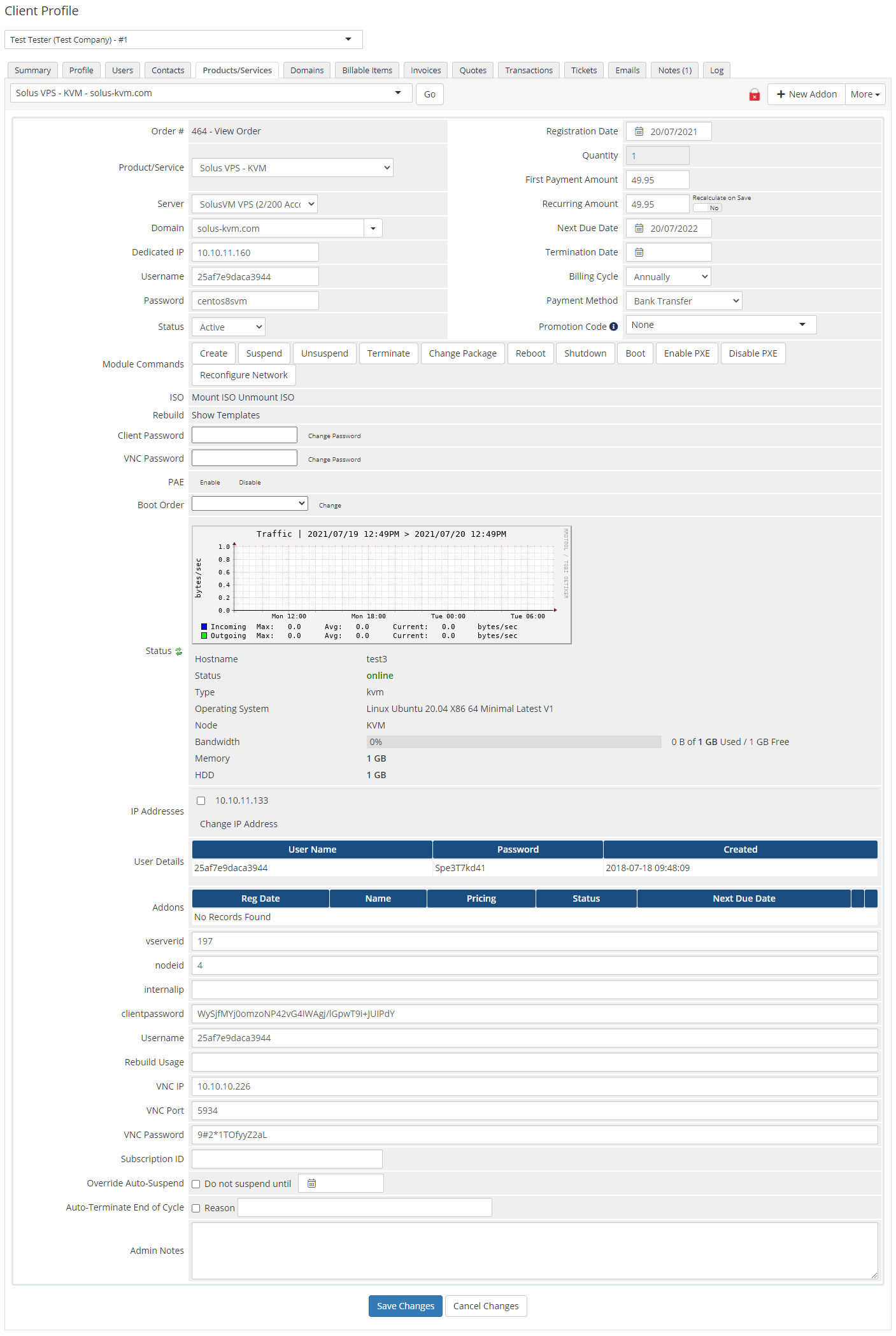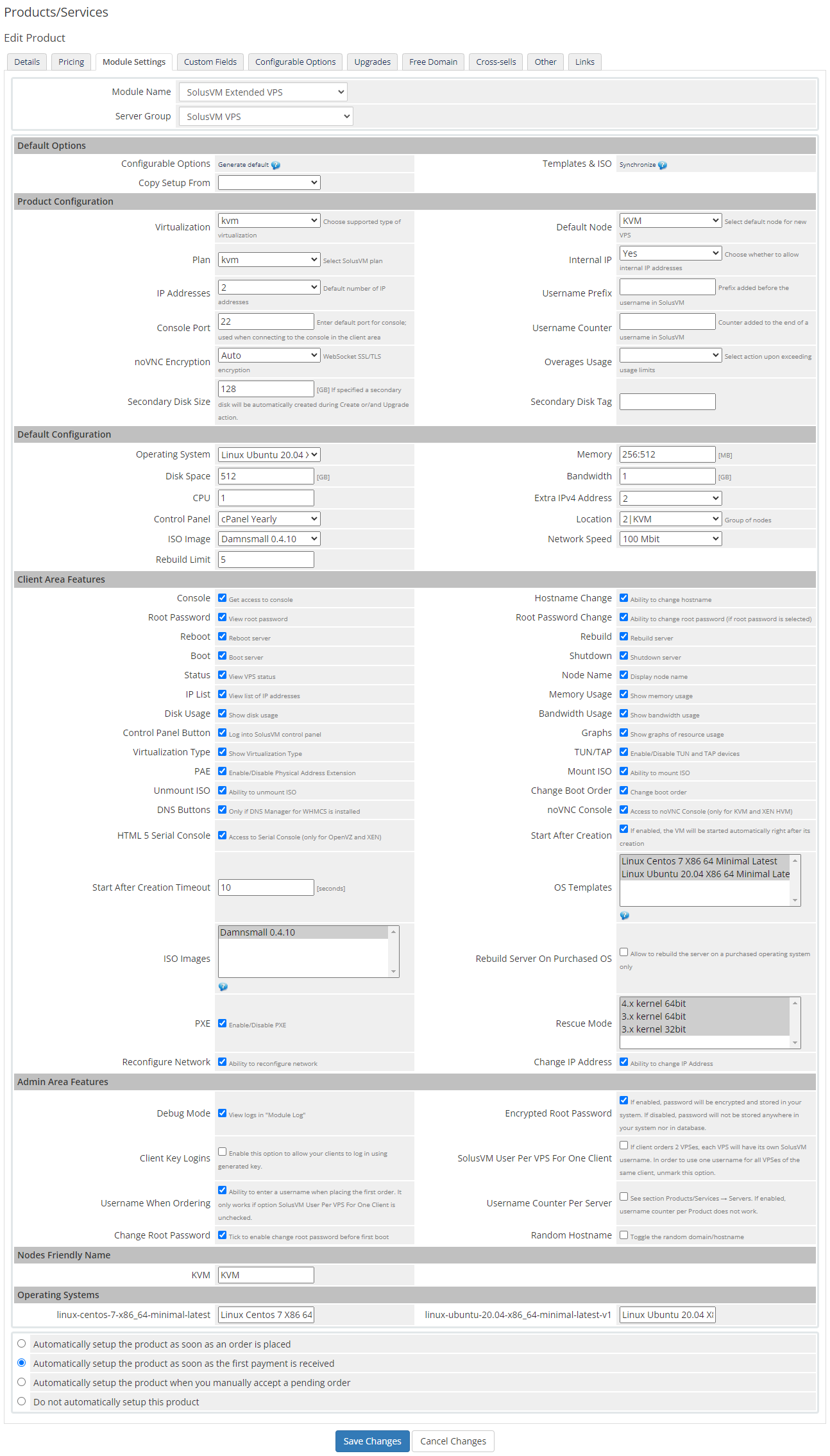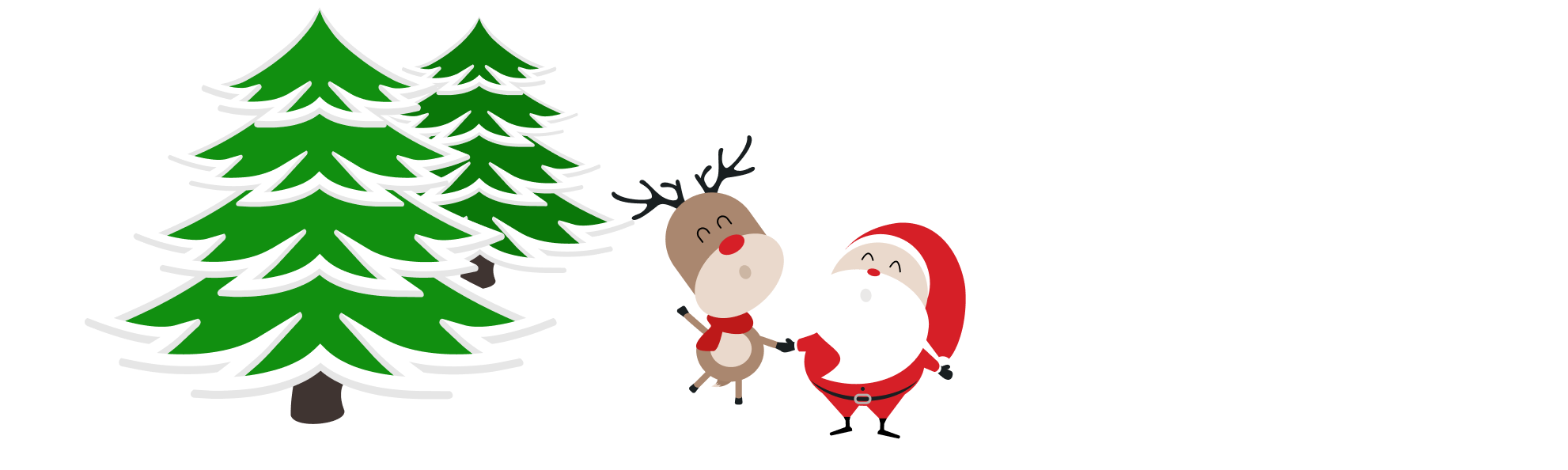Overview
SolusVM Extended VPS For WHMCS will allow you to automate both the entire process of provisioning and all principal actions to be performed afterwards on virtual servers. You will be allowed to set up turnkey products directly in your system thanks to instant access to different configurable options.
Essentially, the module will empower your customers to conveniently manage their machines without ever being forced to leave your client area. They will be able to rebuild the server or shut it down remotely, as well as even boot the machine to the rescue mode in case of its malfunction. As often as they want to, clients will be also free to enter various consoles, manage ISO templates, view usage graphs, and successfully complete plenty other routine tasks.
Set your sights on the twin benefits of broadening your business offer and far surpassing the competition. Place the order for SolusVM Extended VPS For WHMCS today and climb the stairway to success!
The most important difference between SolusVM Extended VPS For WHMCS and SolusVM Extended Cloud For WHMCS appears in the possibilities offered to your customers. The first enables your clients to manage a single, predetermined virtual private server per WHMCS product. The other one allows your clients to freely create, modify, delete and manage multiple virtual private servers per WHMCS product. You can combine both modules together in order to maximize the diversity and attractiveness of your offer.
Features
-
Admin Area
- Create/Suspend/Unsuspend/Terminate Server
- Create User Account
- Change Package - Supports Configurable Options
- Change Password Of Account
- Boot/Reboot/Shutdown Server
- Toggle TUN/TAP And PAE
- Reconfigure Network
- Rebuild Server
- Change Password: Root, Client, SSH Console, VNC Console
- Mount/Unmount ISO
- Change Boot Order
- View Server Status
- View Graphs: Traffic, Load, Memory
- Change IP Addresses
- Define Product Resource:
- Dynamically - Using Configurable Options
- Statically - Using 'Module Settings' Fields
- Configure Client Area Features Per Product
- Define OS Templates Available For Rebuild
- Allow To Rebuild Server On Purchased OS Only
- Set Rebuild Limit
- Select Kernels For Rescue Mode
- Configure Friendly Names For OS Templates And Nodes
- Create New SolusVM User For Each VPS Ordered By Client
- Toggle Root Password Storing In System Database
- Toggle Root Password Change After Server Creation
- View Decoded Server Password
- Run API Connection Test
-
Client Area
- View Server Details And Status
- Boot/Reboot/Shut Down/Rebuild/Delete Server
- Access SSH Console - OpenVZ And Xen Only
- Access VNC Console - KVM And Xen HVM Only
- Access NoVNC HTML5 Console - KVM And Xen HVM Only
- Access HTML5 Serial Console - OpenVZ And Xen Only
- Log In To Control Panel
- Toggle TUN/TAP And PAE
- Toggle PXE (Preboot Execution Environment)
- Toggle Rescue Mode With Chosen Kernel
- Reconfigure Network
- Change Passwords: Root, Client, SSH Console And VNC Console
- Change Hostname
- Change IP Addresses
- Mount/Unmount ISO
- Change Boot Order
- View Graphs: Traffic, Load, Memory
- Send Email Templates After Creation Of Server Based On Its Type
- Choose Server Resources While Ordering And Upgrade/Downgrade Them Freely
- Choose SolusVM Username When Ordering New Product
-
Configurable Options
- Operating System
- Memory
- Disk Space
- Secondary Disk Size
- Bandwidth
- CPU
- Extra IPv4 Address
- Control Panel
- Location
- ISO Image
- Network Speed
- Rebuild Limit
-
General Info
- Supports OpenVZ, Xen And KVM Virtualization
- Integrated With DNS Manager For WHMCS - Supports PowerDNS
- Integrated With Advanced Billing For WHMCS - Actual Server Resource Usage Billing
- Integrated With IP Manager For WHMCS - Complete Management of IP Pools
- Integrated With Server Allocator For WHMCS - Automatic Assignment Of Most Suitable Servers To Products
- Fully Integrated With Lagom WHMCS Client Theme
- Multi-Language Support
- Supports SolusVM 1.0 (SolusVM 2.0 Compatibility Available Through SolusVM 2 VPS & Cloud For WHMCS)
- Supports PHP 8.3 Back To PHP 8.1
- Supports WHMCS Themes "Six" And "Twenty-One"
- Supports WHMCS V8.13 Back To WHMCS V8.10
- Requires ionCube Loader V14 Or Later
- Easy Module Upgrade To Open Source Version
Changelog
v1.11.7
Released: Oct 29th, 2025- Fixed issue in the client area where accessing certain actions incorrectly redirected to the login page - case #209
v1.11.6
Released: Jun 27th, 2025- WHMCS V8.13 support
- Support for PHP 8.3 version
- Requires ionCube Loader V14 or later
- Support for WHMCS V8.9 and previous
v1.11.5
Released: Jan 20th, 2025- WHMCS V8.12 support
- Support for WHMCS V8.8 and previous
- Support for PHP 7.4 version
- Resolved issue where the Windows logo was automatically displayed for Linux images - case #206
v1.11.4
Released: Aug 21st, 2024- WHMCS V8.11 support
- Support for PHP 8.2 version
- Requires ionCube Loader V13 or later
v1.11.3
Released: Jun 25th, 2024- Adjusted label and description of the VNC console configuration for KVM and XEN HVM virtualization types - case #204
- Maintenance update and stability optimizations
- Withdrawn redundant "admin" parameter from "localAPI" - case #201
- Support for WHMCS V8.7 and previous
- Fixed compatibility with the DNS Manager For WHMCS where the "Manage DNS" button did not properly redirect to the newer version of the module - case #202
v1.11.2
Released: Sep 13th, 2023- WHMCS V8.8 support
- Added additional condition to update the usage of services with suspended status, but only those whose due date has not yet been reached - case #197
- Support for WHMCS V8.5 and previous
- Eliminated module's "TypeError" that could occur when updating the WHMCS server usage stats via WHMCS daily cron on PHP 8.1 - case #198
- Minor code corrections
v1.11.1
Released: Apr 3rd, 2023- WHMCS V8.7 support
- A new option that allows to set up the "Secondary Disk Tag" - case #195
- Support for WHMCS V8.3 and previous
- Support for PHP 7.3 version
- Eliminated "TypeError: in_array(): Argument #2 ($haystack) must be of type array" error that could occur in the client area if no ISO images have been selected for the non-OpenVZ product configuration
- Users will no longer be removed from the SolusVM panel upon deleting the server - case #194
- Minor code corrections
v1.11.0
Released: Nov 24th, 2022- WHMCS V8.6 support
- Support for PHP 8.1 version
- Configuration of "Secondary Disk Size" for product settings and configurable options (KVM virtualization type) - case #188
- Added OS logo for Rocky Linux - case #190
- Requires ionCube Loader V12 or later
- Support for WHMCS V8.2 and previous
- Support for PHP 7.2 version
- Fixed security issue of the XSS vulnerability risk - case #184
v1.10.4
Released: May 25th, 2022- WHMCS V8.5 support
- Support for WHMCS V8.1 and previous
v1.10.3
Released: Mar 1st, 2022- WHMCS V8.4 support
- Support for WHMCS V8.0 and previous
- Fixed UI issues with displaying the product module settings in the latest versions of WHMCS
v1.10.2
Released: Oct 12th, 2021- WHMCS V8.3 support
v1.10.1
Released: Aug 12th, 2021- Support for WHMCS V7.10 and previous
- Fixed problem with displaying the invalid logo for the AlmaLinux operating system - case #174
v1.10.0
Released: Jul 21st, 2021- WHMCS V8.2 and "Twenty-One" theme support
- Allow customers to change their main or additional IP addresses for the VPS server from the client area - case #162
- Added displaying of the current operating system and assigned CPUs in the server details - case #161
- Support for PHP 7.1 version
- Eliminated "ISO not found" error that might have occurred when accepting an order from the admin area - case #164
- Minor code corrections
v1.9.4
Released: Mar 5th, 2021- WHMCS V8.1 support
- Support for WHMCS V7.9 and previous
- Minor code adjustments
v1.9.3
Released: Aug 27th, 2020- WHMCS V8.0 and PHP 7.4 support
- Module will now automatically generate the username and password if they were left empty - case #154
- When more than one IP addresses are ordered, the additional IPs will be now saved on separate lines instead of as comma separated - case #153
- Support for PHP 7.0 and previous
v1.9.2
Released: Apr 21st, 2020- WHMCS V7.10 support
- Option to define number of seconds to start VM after the product creation - case #145
- Choose whether to generate domain/hostname randomly - case #149
- Templates names displayed in the client area can now be translated via the language file - case #148
- Support for WHMCS V7.7 and previous
v1.9.1
Released: Jan 16th, 2020- WHMCS V7.9 support
- Support for WHMCS V7.6 and previous
v1.9.0
Released: Nov 20th, 2019- Reconfigure Network - both from the client and admin area - case #125
- Assigned IPv6 subnets will be now displayed in the client area- case #101
- Added support for the custom port when configuring the server - case #118
- Support for WHMCS V7.5 and previous
- Terminating products will no longer cause IP addresses being removed from the "Dedicated IP" and "Assigned IPs" fields
- Fixed problem with truncated entries in the "Location" field if there was a comma in the provided name - case #133
- Other minor code corrections and tweak-ups
v1.8.1
Released: Apr 11th, 2019- PHP 7.3 support
- Displaying IPv6 subnets assigned to the VM in the client area - case #101
- Added user synchronization lookup to prevent rare cases of creating VM correctly but with information in its details that "User account does not exist" - case #104
- Module will now look up a user account in SolusVM before first VM creation and, if it exists, assign the already created to prevent duplicating accounts - case #106
- Multi-select fields in the product's module settings will now automatically adjust the size to the width of the page to increase clarity - case #102
- Support for WHMCS V7.4 and previous
- Resolved case related to the custom port handling that prevented proper server test connection - case #103
- Fixed SQL "Invalid datetime format" error that might have occurred on PHP 7.2 when SolusVM username account was written as an integer - case #105
- Fixed case of the module trying to create a username that exceeds the maximum number of characters allowed by SolusVM - case #99
- Resolved issue with "Encrypted Root Password" option in the product's module setting that might not have worked properly - case #108
- Solved integration problem with Hosting Renewals For WHMCS module - case #114
- Other minor corrections
v1.8.0
Released: Jul 18th, 2018- Rebuild Server On Purchased OS - clients are allowed to rebuild the server only to the operating system purchased with it - case #70
- Rescue Mode - allow clients to boot the server directly into the rescue mode (KVM only) - case #69
- Rebuild Limit - specify how many times a client can rebuild the server during one billing cycle of the product - case #68
- View decoded server's password in the admin area product's page - case #66
- Minor code and language alterations
- Support for WHMCS V7.1 and previous
v1.7.2
Released: Apr 17th, 2018- WHMCS V7.5 support
- PHP 7.1 and 7.2 support
v1.7.1
Released: Oct 31st, 2017- WHMCS V7.3 support
- Support for 'PXE' (Preboot Execution Environment) toggle
- 'Network Speed' configurable option
- Resolved problem with 'IP address not found' error occurring on product downgrade when IPv6 is used
- Corrected error that might have caused sending AJAX requests too often
- Assorted code corrections
v1.7.0
Released: Jun 22nd, 2017- 'Change Root Password' option for automatic change of template's root password after server creation
- 'HTML5 Serial Console' support for OpenVZ and Xen virtualization types
- Adjusted server status if node is unavailable
- Enabled validation of white characters in the hostname
- Graphs are now fetched via cURL library to WHMCS server first instead of directly from SolusVM server by JavaScript
- Corrected synchronization of assigned IP addresses' list if changed in SolusVM panel
- Solved problem with invalid number of assigned IP addresses on product downgrade
- Resolved compatibility issues with DNS Manager For WHMCS module
- Minor code refinements
v1.6.8
Released: Apr 24th, 2017- Corrected visibility of DNS Manager For WHMCS button in the client area
v1.6.7
Released: Mar 10th, 2017- Extended connection response time to avoid module timeout errors
v1.6.6
Released: Feb 15th, 2017- Resolved compatibility issue with OnApp modules
- Log in to SolusVM from the client area with correct server port
v1.6.5
Released: Jan 19th, 2017- Corrected display of newly created password
- Resolved 'PDOException' error occurring while saving product configuration
- Send email message after product creation
v1.6.4
Released: Nov 29th, 2016- Load proper module files
v1.6.3
Released: Nov 7th, 2016- PHP 7 support
- Configure VPS to be provisioned without ISO attached
- Use port 5656 for secured connection
v1.6.2
Released: Oct 6th, 2016- WHMCS V7 support
- Detect DNS Manager For WHMCS correctly
v1.6.1
Released: Sep 2nd, 2016- Handle buffering problems
v1.6.0
Released: Aug 17th, 2016- Define static resource for new VPS
- Define node friendly names
- Disable TUN/TAP in the admin area
- Minor usability enhancements
- Correctly redirect to 'Change Password' tab in the client area
v1.5.3
Released: Jul 5th, 2016- Compatibility with DNS Manager For WHMCS 1.X when it is inactive
v1.5.2
Released: Jun 3rd, 2016- Display VNC console
- Prevent from using single SolusVM account by multiple WHMCS clients
- Change password - KVM virtualization
v1.5.1
Released: Apr 6th, 2016- Prevent multiple clients from using the same SolusVM client username
v1.5.0
Released: Oct 21st, 2015- Client area user interface rebuilt
- Automatic server upgrade
- Update bandwidth and disk usage
- Bug Fixes: Minor improvements and tweaks
v1.4.2
Released: Jul 15th, 2015- WHMCS V6 Support
- noVNC Encryption Support
v1.4.1
Released: Mar 2nd, 2015- Compatibility with WHMCS 5.3.12
v1.4.0
Released: Dec 18th, 2014- noVNC HTML5 console - KVM and XEN HVM
- New configurable option: 'iso'
- Update OS templates and ISO images in a configurable option group
- Duplicate products while retaining their settings
- Display new root password while rebuilding KVM
- If 'username' already exists, number suffix is added
- Terminate SolusVM user along with VPS if it is the only VPS of that user
- Generate configurable options functionality
v1.3.5
Released: Aug 29th, 2014- Improved security and license validation
v1.3.4
Released: Jun 18th, 2014- Log into control panel with generated key only
v1.3.3
Released: May 23rd, 2014- Graphs works both with and without 'mime_content_type()' PHP functionality. Nonetheless enabling mime_content_type() is advised
- Fixed: 'Change Password' functionality at the WHMCS admin area was not changing password stored in WHMCS database
v1.3.2
Released: May 16th, 2014- 'Username When Ordering' option allows you to decide whether your client can choose his username
- Check if SolusVM user exists at the products assigned to currently used SolusVM server
v1.3.1
Released: May 9th, 2014- SolusVM username will be stored at the client's profile if 'One SolusVM User Per VPS For The Same Client' functionality is unchecked
- Ability to choose SolusVM username by client when ordering new product
v1.3.0
Released: May 7th, 2014- Configurable client area features: Root Password Change, Node Name, Hostname and Hostname Change
- Define which of OS templates are allowed for rebuild
- Friendly names for OS templates
- Extended API connection test (API Key is now checked as well as connection)
- Open console in its own window
- Choose whether new SolusVM user will be created for each VPS ordered by client
- Usernames are now counted per server
- Optimized code
- Fixed: Console did not work properly
- Fixed: Welcome email with product details was sent only if client logged into the client and admin accounts
- Fixed: Icons were not loading at the Rebuild page while WHMCS was accessed using SSL
- Fixed: Password was not saved for subsequent VPS ordered by client
- Fixed: Debug mode was not applied to the AJAX at the admin area
- Fixed: Graphs at the admin area did not work correctly when SolusVM server was not a default server in a group
- Fixed: WHMCS username was not cleared after failed creation
- Fixed: IP address of SolusVM server was accessible from the client area
v1.2.2
Released: Aug 6th, 2013- Added VNC console for Xen HVM
- Fixed bug with Debug Mode occuring on certain servers
- Fixed bug with terminate function - timeout has been increased
v1.2.1
Released: Jul 29th, 2013- Improved module log - added logs about broken or empty responses from SolusVM API
- Fixed bug with https connection
- Fixed bug with no default server
- Fixed language bug occuring on certain WHMCS environments
- Root password saved after rebuld (if returned from API and if storing password enabled)
- Added display of error message in the client area if there is a connection error (text added to lang file)
- Added icon for Arch Linux on rebuilding
v1.2.0
Released: Jul 19th, 2013- Added VNC Console
- Added TUN/TAP, PAE and Boot Order into the client area (with possibility to hide)
- Changed files structure - ajax is handled from includes directory
- Fixed bugs with ajax and https redirection
- Source code fixes and improvements
- Fixed bug with changing root password
- Added possibility to add numeric values to usernames e.g.: usernameprefix-1
- Fixed bug with admin area 'Shutdown' functionality
- Fixed bug with admin area 'Mount ISO' functionality
- Added display of node in the admin area
- Added optional classic layout in the client area
- Implemented two templates: clientarea-simple.tpl and clientarea.tpl
- Added possibility to hide DNS Manager For WHMCS buttons
- Added more texts to translate in the language file
- Implemented new feature: Send Email Templates After Server Creation Based On Type: 'OpenVZ Virtual Server', 'Xen PV Virtual Server', 'Xen HVM' and 'KVM Virtual Server'. Possible variables: {$service_custom_field_rootpassword}, {$service_custom_field_vncip}, {$service_custom_field_vncport}, {$service_custom_field_vncpassword}
- Skipped TUN/TAP on KVM virtualization
- Skipped Load and Memory graphs on KVM virtualization
v1.0.0
Released: Jul 6th, 2013- Stable Release
Reviews
-
SolusVM Extended VPS For WHMCSCharlie 3 years agoReally love to use SolusVM Extended VPS For WHMCS which gives us a lot of features and let users easy to manage the server.
-
SolusVM Extended VPS For WHMCSDavid (xTom) 5 years agoWe have been using this module for several months, everything works fine.
-
SolusVM Extended VPS For WHMCSSumit jain (Hostspicy Web Solutions Services) 6 years agoUsing Since 1 year and just renewed because of satisfaction of this module , it has many features which solusvm cannot provide on their default and buggy module ,
i recommend all to use this module if you have good number of solusvm clients . -
SolusVM Extended VPS For WHMCSJack Evans (Zal Hosting LTD) 6 years agoWorks great and means whmcs and solusvm are linked together properly for the client and admin!
-
SolusVM Extended VPS For WHMCSDuncan Emanuels (Microglo LLC) 6 years agoSolusVM Extended VPS For WHMCS we are using it for many years already, after every update, it's getting much better than many others there on the Net.
So if you are looking for a VPS plugin to use with SolusVM and WHMCS, this is the best product for you.