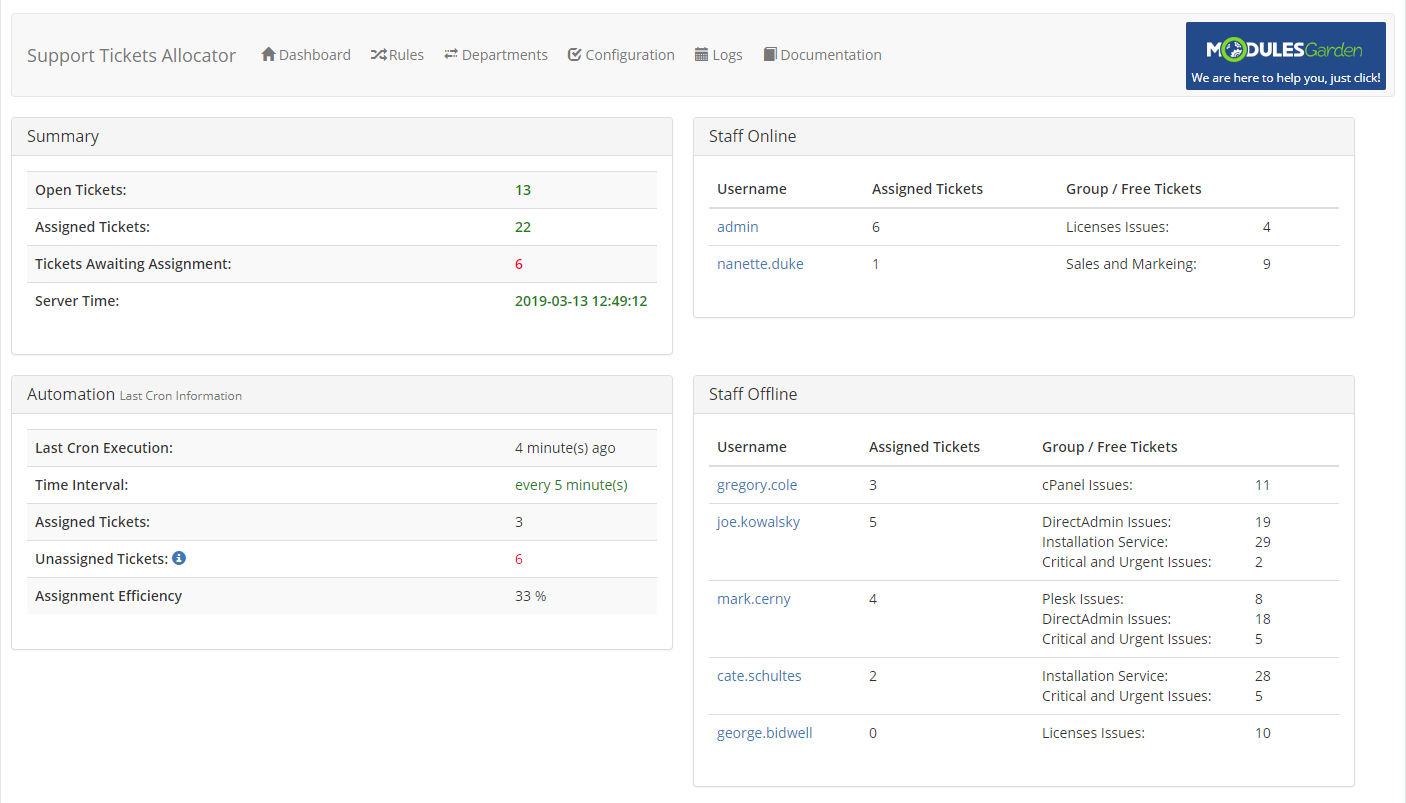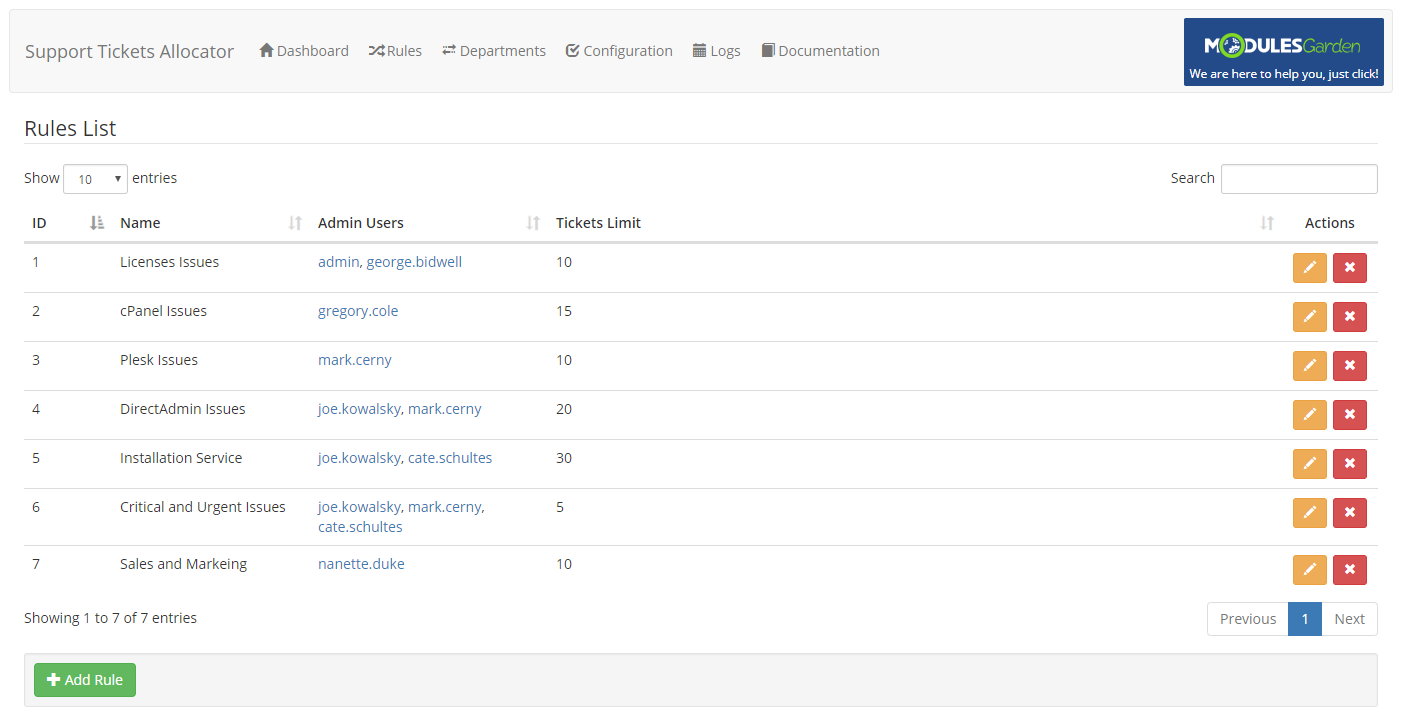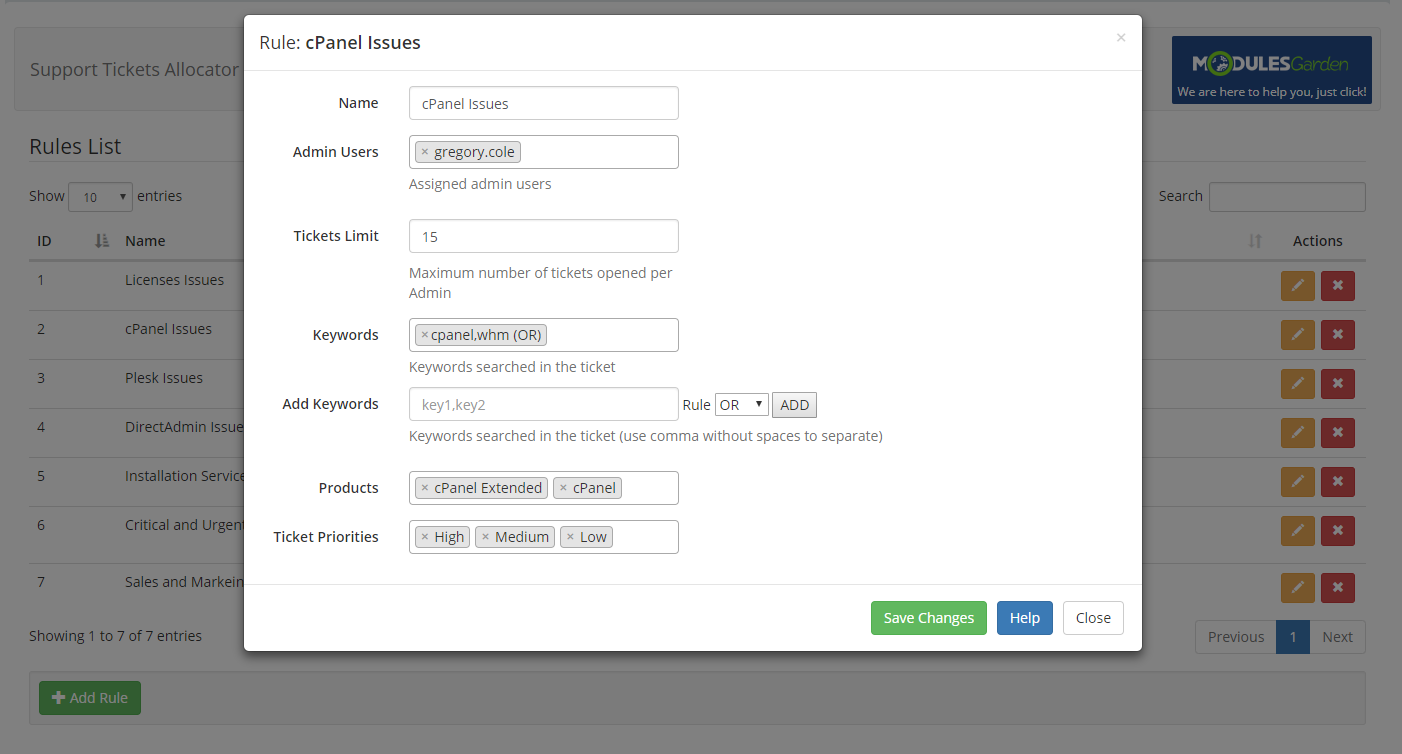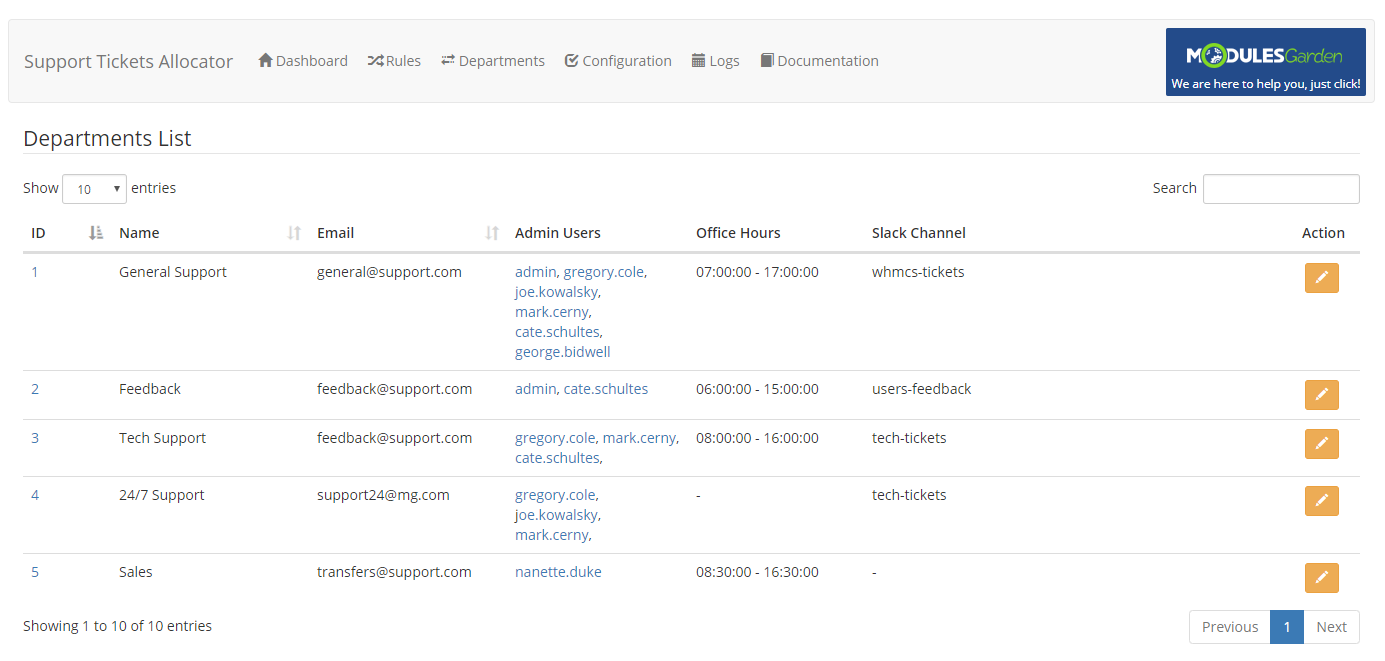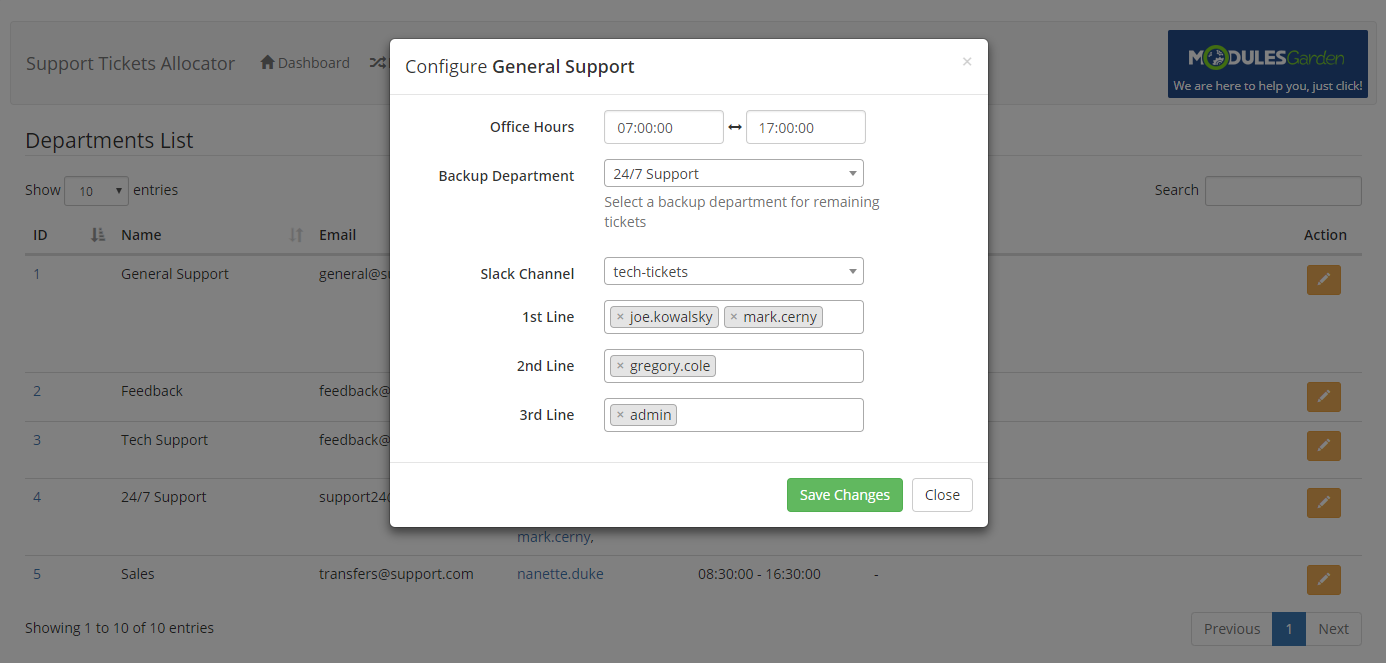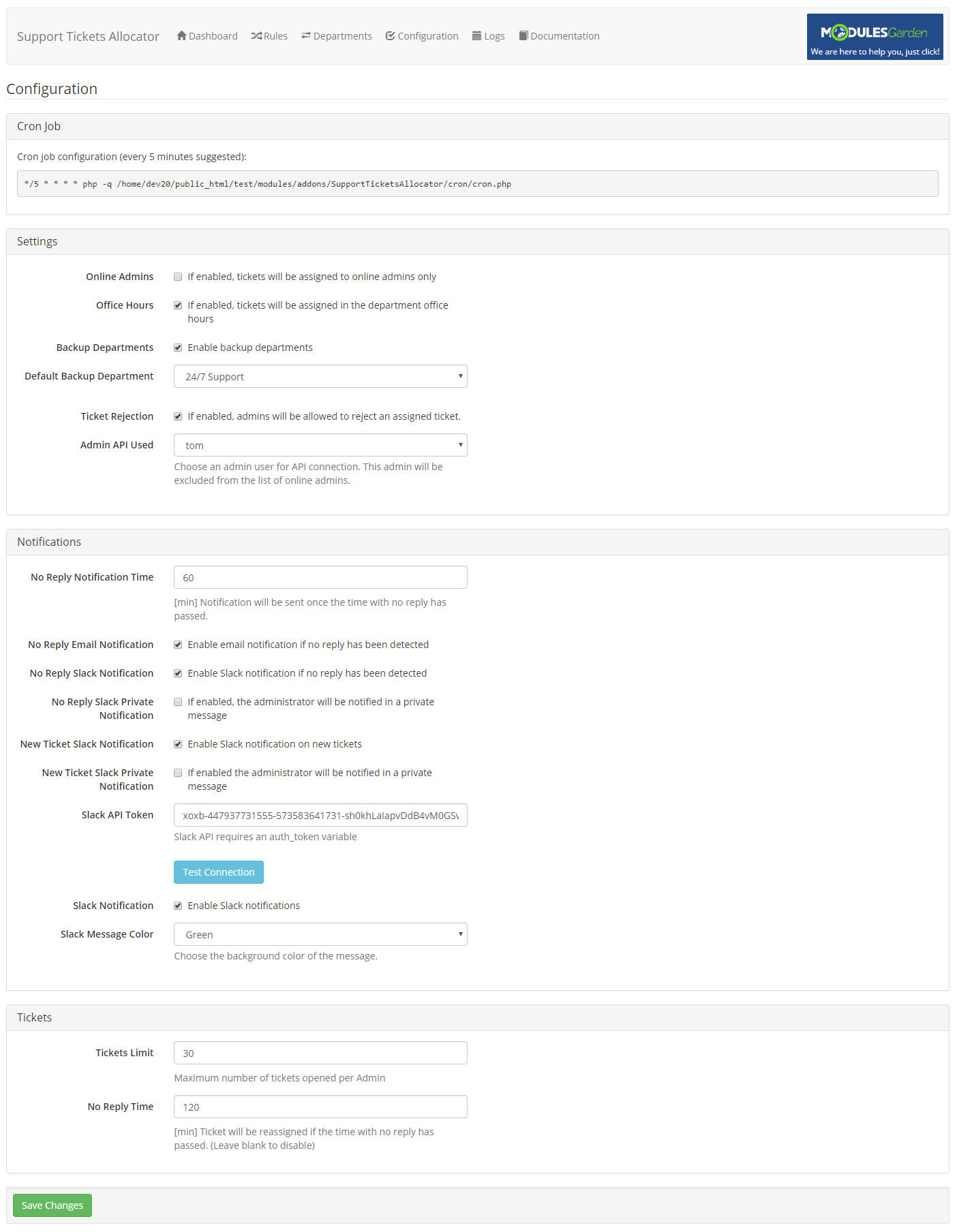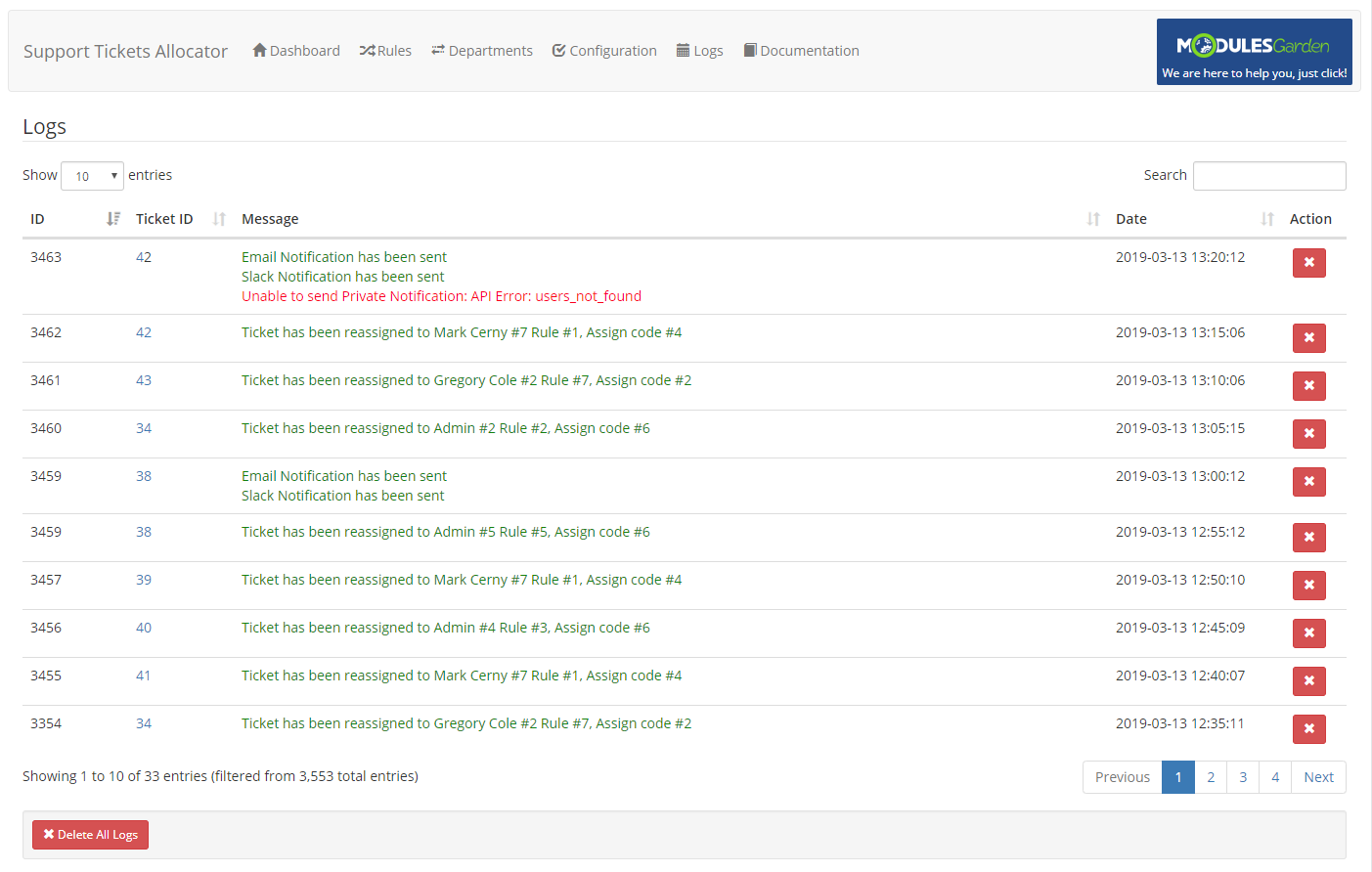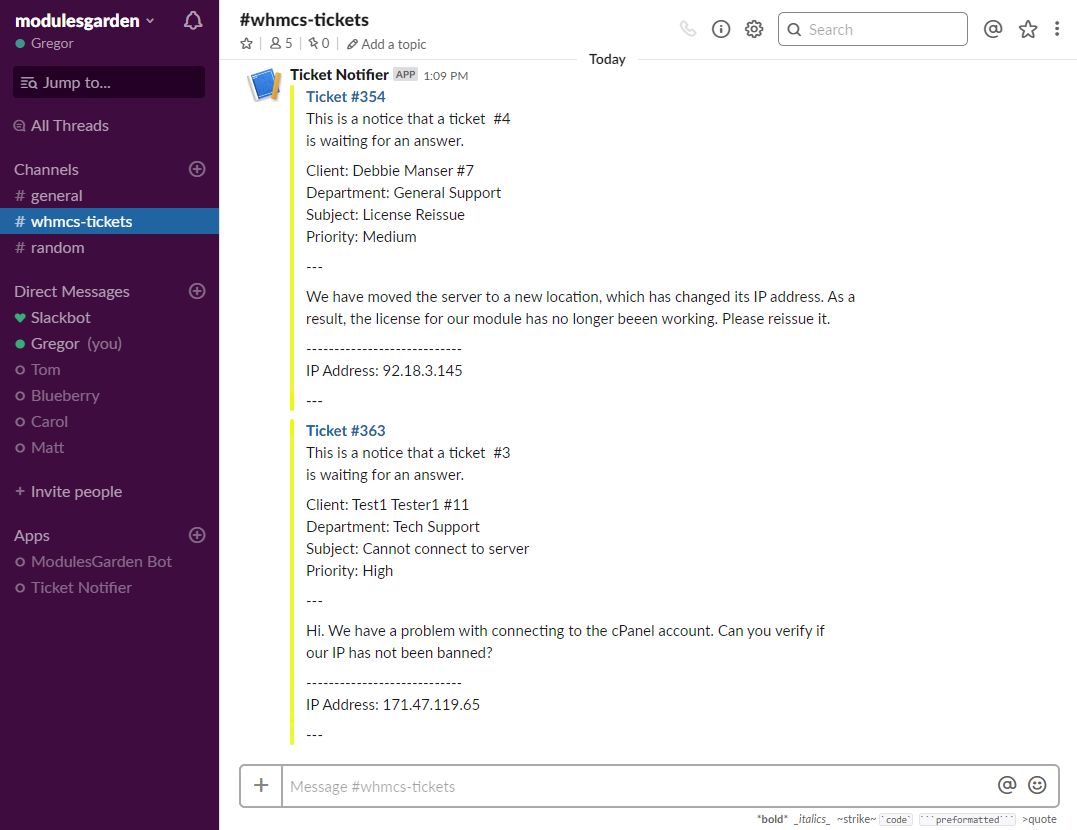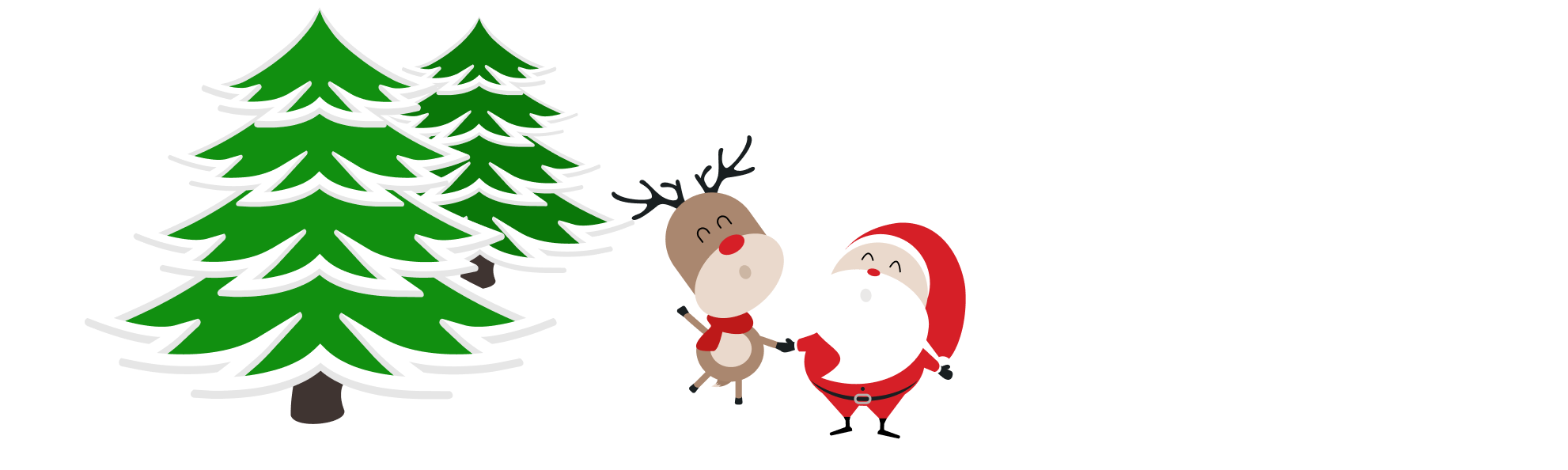Overview
Support Tickets Allocator For WHMCS has reached End of Support (EOS) and is no longer actively maintained. The module remains available for purchase, including the Open Source version and License Upgrade at a discounted price. Current license subscriptions continue and stay valid for future renewals.
Support Tickets Allocator For WHMCS is a time-saving module created to automate the process of allocating tickets among departments and admin users in your WHMCS. Tickets are automatically assigned to selected staff members with the use of three determinants: keywords, products, and ticket priorities. Moreover, each department can have defined office hours when the allocation is performed.
Thanks to the module, you will be able to delimit the number of tickets assigned to each admin user. It will also let you create the automatic email and Slack notifications to be sent in case a ticket remains unanswered for a previously defined period of time. No less important is the possibility to set the maximum time during which staff members shall handle a ticket. If they do not respond when expected, the ticket will be reassigned to another support agent. All this to bring down the response time to the absolute minimum!
Order Support Tickets Allocator For WHMCS and let everyone tap its beneficial effects: while your staff members experience the undeniable advantages of automated tickets management, your clients will be delighted by the quick and well-organized support!
Features
-
Automation
- Assign Tickets Basing On Defined Rules Automatically
- Move Tickets Between Departments If No Assignee Is Found
- Define Tickets Movement Between Departments Using Reserve Departments
- Reassign Ticket If 'No Reply Time' Has Passed
- Send Email And Slack No Reply Notifications
- Assign Tickets In Departments Within Their Office Hours Only
-
Admin Area
- Create Rules Defining Tickets Assignment
- Define Department Office Hours And Reserve Department
- Define Lines Of Support Per Department
- Assign Slack Channel For Each Department
- Base Configuration:
- Allow Assignment To Offline Administrators
- Trigger Office Hours Usage
- Allow Tickets Movement Between Departments
- Define Backup Department For Tickets Movement
- Allow Tickets Rejection
- Configure Email Notifications
- Configure Slack Notifications
- Define Reassignment Time
- View Brief Summary Of Tickets Assignment
- View Logs
-
Rule
- Assign Admin Users
- Define Keywords And Relations Between Them
- Set Up Maximum Tickets Limit
- Choose Products Triggering Rule Without Keyword Check
- Choose Ticket Priorities Required For Checking Rule
-
General Info
- Slack Integration - Notify Admins About Awaiting Tickets Via Slack
- Multi-Language Support
- Supports PHP 8.2 Back To PHP 7.4
- Supports WHMCS V8.11 Back To WHMCS V8.8
- Requires ionCube Loader V13 Or Later
- Easy Module Upgrade To Open Source Version
Changelog
v1.3.13
Released: Sep 13th, 2024- WHMCS V8.11 support
- Support for PHP 8.2 version
- Maintenance update and stability optimizations
- Requires ionCube Loader V13 or later
- Support for WHMCS V8.7 and previous
v1.3.12
Released: Feb 2nd, 2024- WHMCS V8.8 and V8.9 support
- Support for WHMCS V8.5 and previous
v1.3.11
Released: May 11th, 2023- WHMCS V8.7 support
- Support for WHMCS V8.3 and previous
- Support for PHP 7.3 version
- Fixed issue with properly saving the changes after adding a new rule - case #92
v1.3.10
Released: Dec 22nd, 2022- WHMCS V8.6 support
- Support for PHP 8.1 version
- Requires ionCube Loader V12 or later
- Support for WHMCS V8.2 and previous
- Support for PHP 7.2 version
v1.3.9
Released: Aug 24th, 2022- Added missing pagination for a large number of log entries to resolve an issue with the "503 service unavailable" error - case #81
v1.3.8
Released: Jun 29th, 2022- WHMCS V8.5 support
- Support for WHMCS V8.1 and previous
- Fixed problem with assigning tickets to an offline administrator even though the option to assign tickets only to "Online Admins" was enabled - case #79
v1.3.7
Released: Mar 18th, 2022- WHMCS V8.4 support
- Support for WHMCS V8.0 and previous
v1.3.6
Released: Oct 14th, 2021- WHMCS V8.3 support
- Support for WHMCS V7.10 and previous
v1.3.5
Released: Jun 2nd, 2021- WHMCS V8.2 support
- Optimized SQL queries used to decrease the server load when obtaining information about administrators from the database - case #77
- Support for WHMCS V7.9 and previous
- Support for PHP 7.1 version
v1.3.4
Released: Aug 19th, 2020- WHMCS V8.0 and PHP 7.4 support
- Support for PHP 7.0 and previous
v1.3.3
Released: Apr 14th, 2020- WHMCS V7.10 support
- Support for WHMCS V7.7 and previous
v1.3.2
Released: Jan 17th, 2020- WHMCS V7.9 support
- Support for WHMCS V7.6 and previous
v1.3.1
Released: May 21st, 2019- Support for WHMCS V7.4 and previous
- Corrected rare issue that might have caused various SQL errors while activating the addon module - case #68
v1.3.0
Released: Mar 13th, 2019- WHMCS V7.7 and PHP 7.3 support
- Integration with Slack - notify administrators about awaiting tickets via Slack
- Added "Staff Offline" preview in the dashboard view
- Slight language adjustments
- Support for obsolete HipChat - replaced with Slack
- Support for WHMCS V7.3 and previous
- Minor code refactoring and corrections
v1.2.5
Released: Apr 16th, 2018- WHMCS V7.5 support
- PHP 7.1 and 7.2 support
v1.2.4
Released: Jun 13th, 2017- WHMCS V7.2 support
v1.2.3
Released: Nov 29th, 2016- Resolved issue preventing automatic ticket assignment
v1.2.2
Released: Oct 31st, 2016- PHP 7 support
v1.2.1
Released: Oct 13th, 2016- WHMCS V7 support
- Correctly redirect to addons page
v1.2.0
Released: Dec 17th, 2015- Sort administrators to assign, separately for each line, according to the number of assigned tickets
- Assignment process divided into steps, where every next step contains less detailed rules
- Minor fixes and UI improvements
v1.1.0
Released: Sep 16th, 2015- WHMCS V6 support
- Define lines of support per department
- Define HipChat room for each department
- Define if tickets should be assigned to offline administrators
- Define HipChat notifications sending rules
- Define HipChat notifications background color
- Rule keywords are no longer required
v1.0.1
Released: May 28th, 2015- Admin ticket limit counting
v1.0.0
Released: Apr 20th, 2015- Stable Release
Reviews
-
Support Tickets Allocator For WHMCSTaylor R. 6 years agoThis helps us intelligently and efficiently distribute tickets among our staff. For example, tickets only show to those who are online at the time, and then if they do not claim a ticket, the system will automatically re-assign after x amount of days, etc. Really smart.