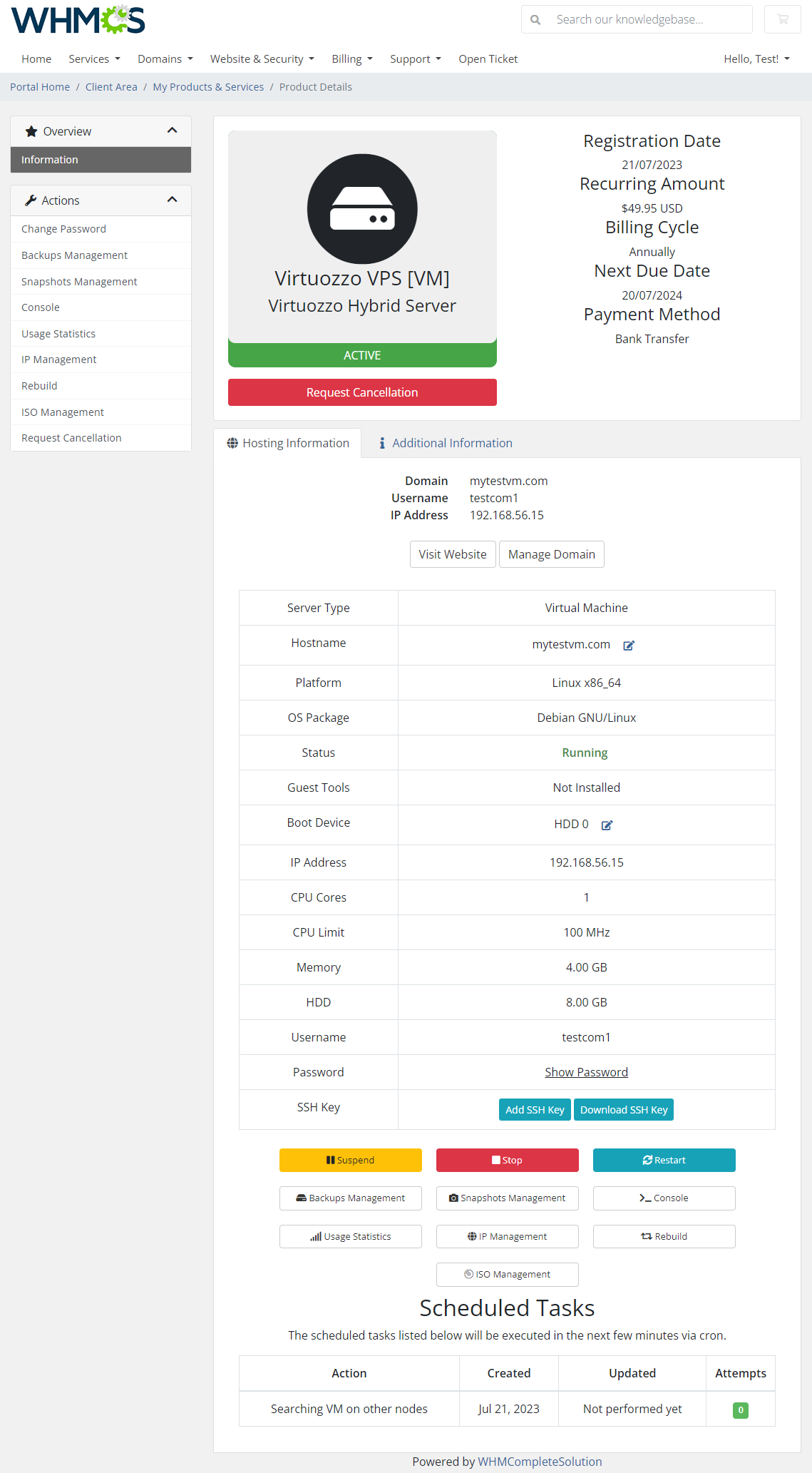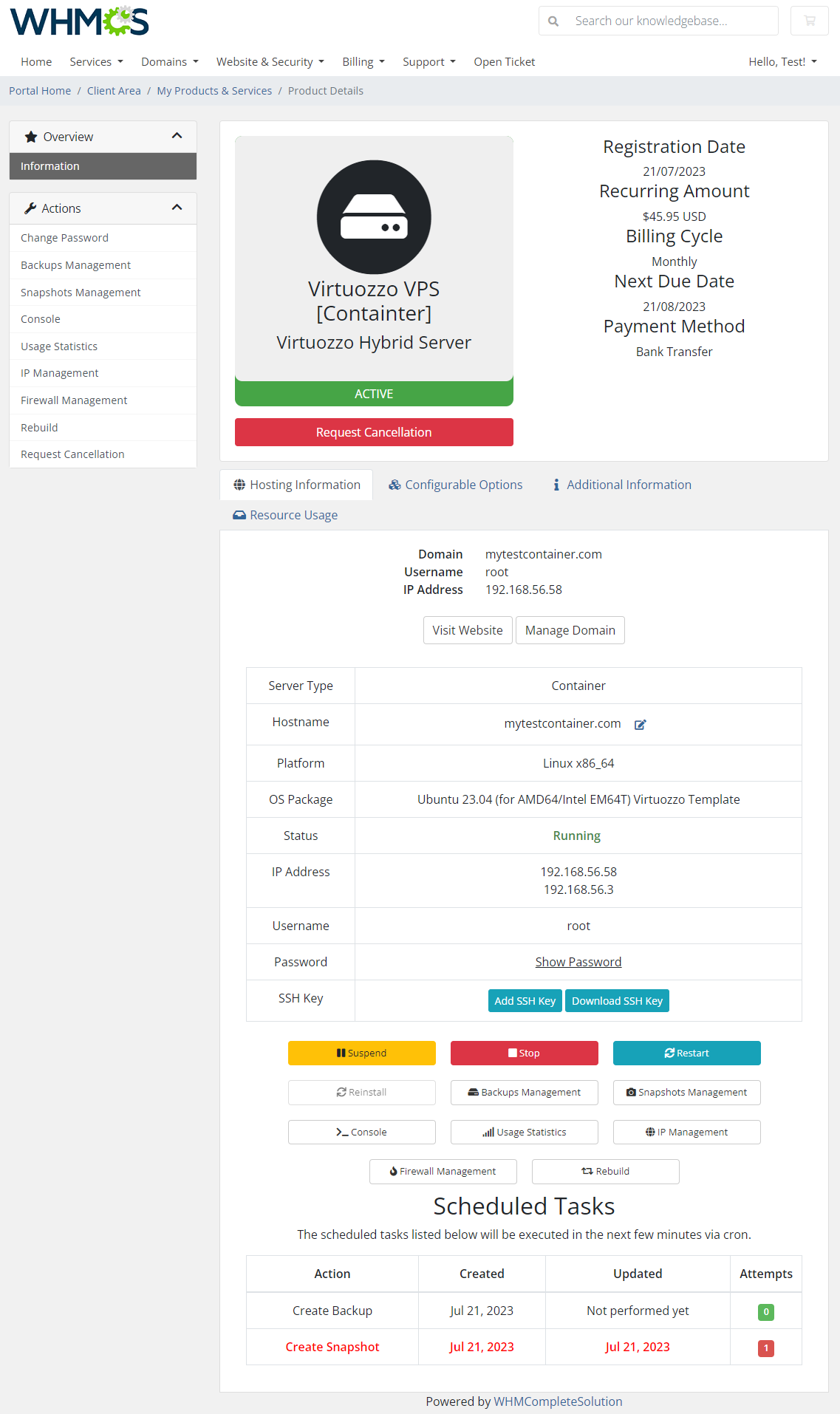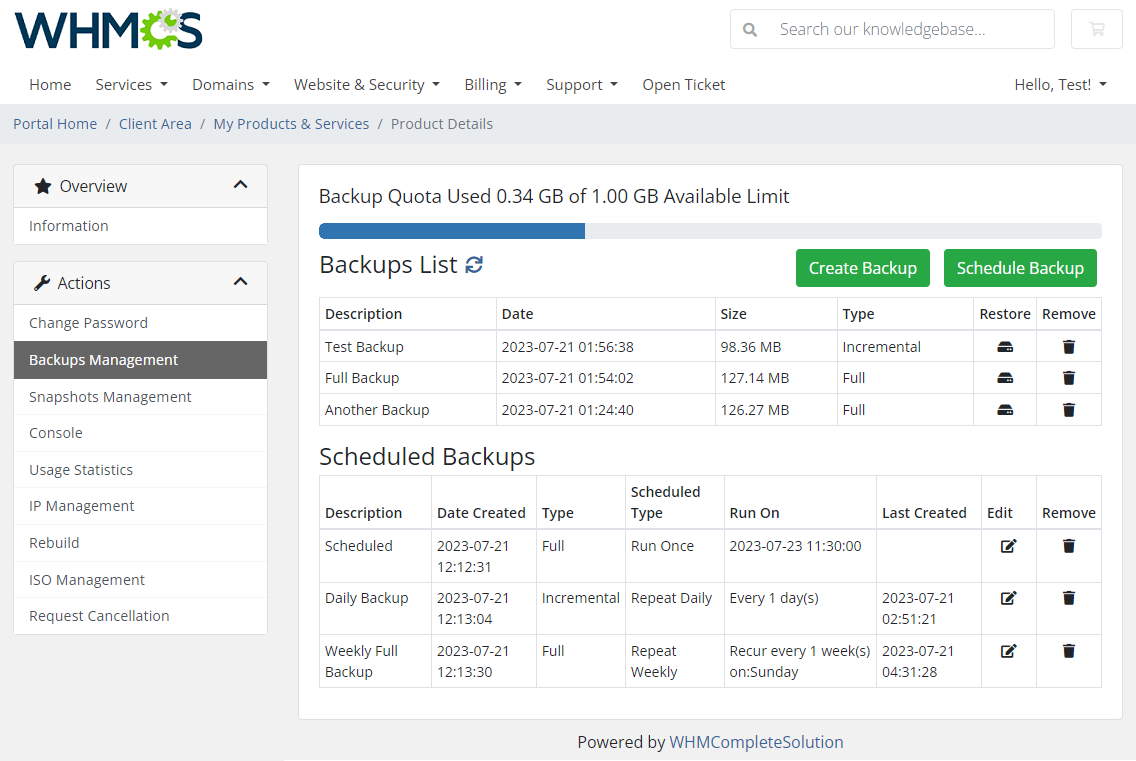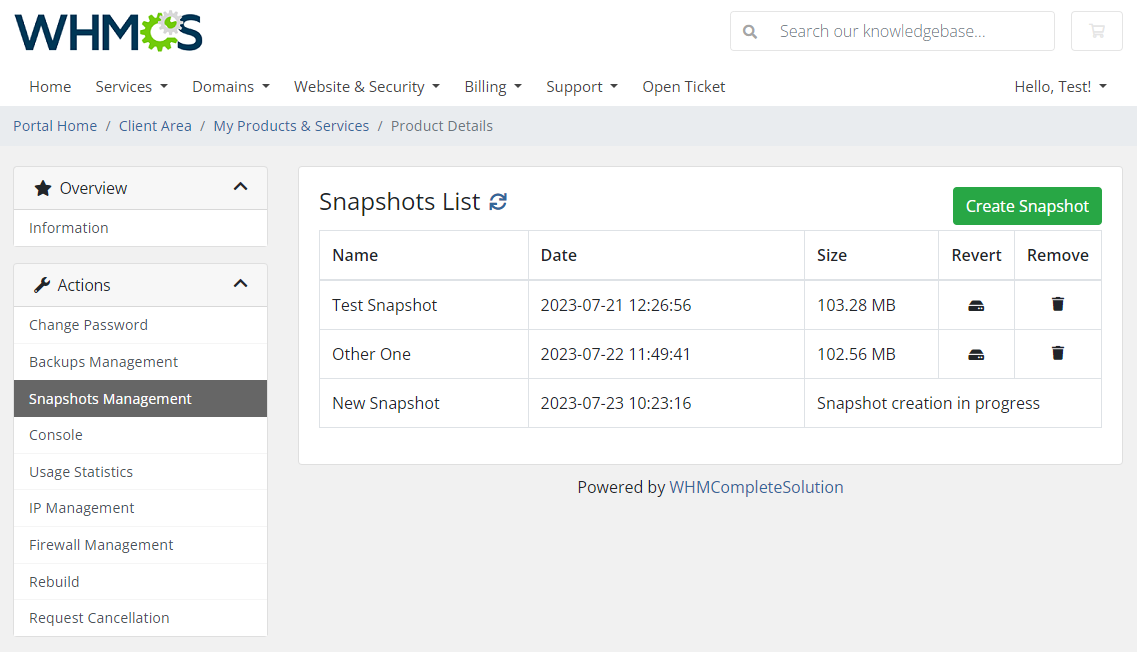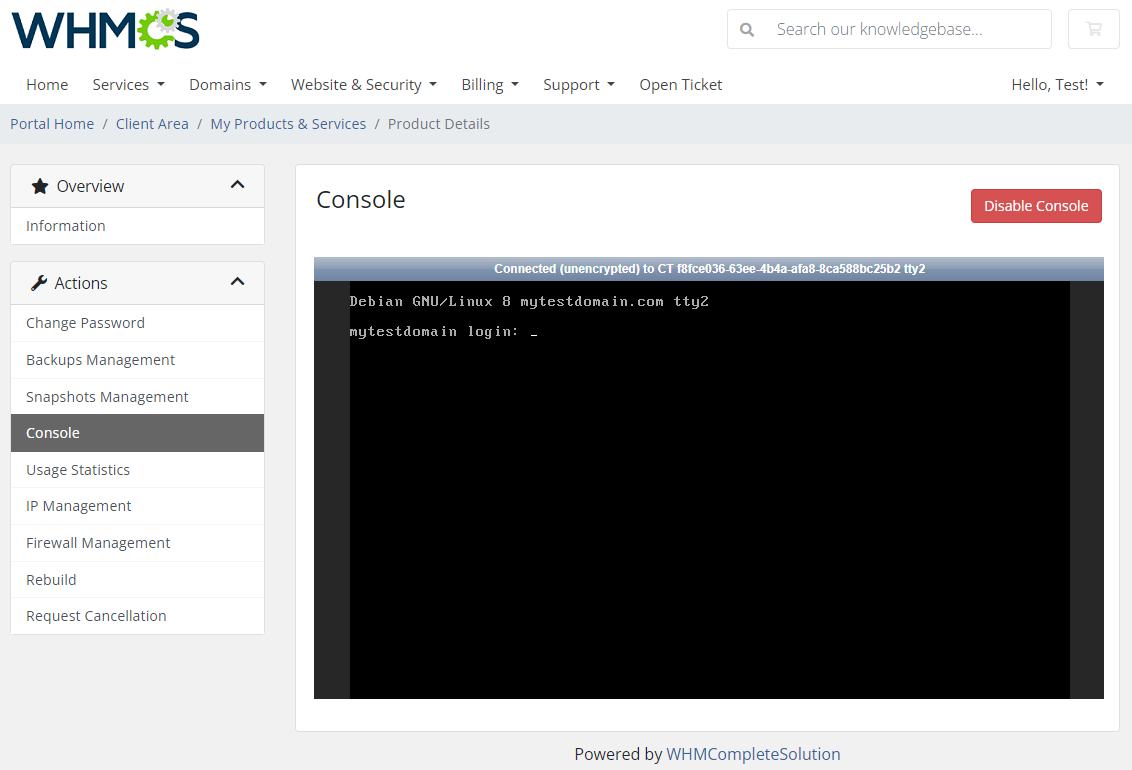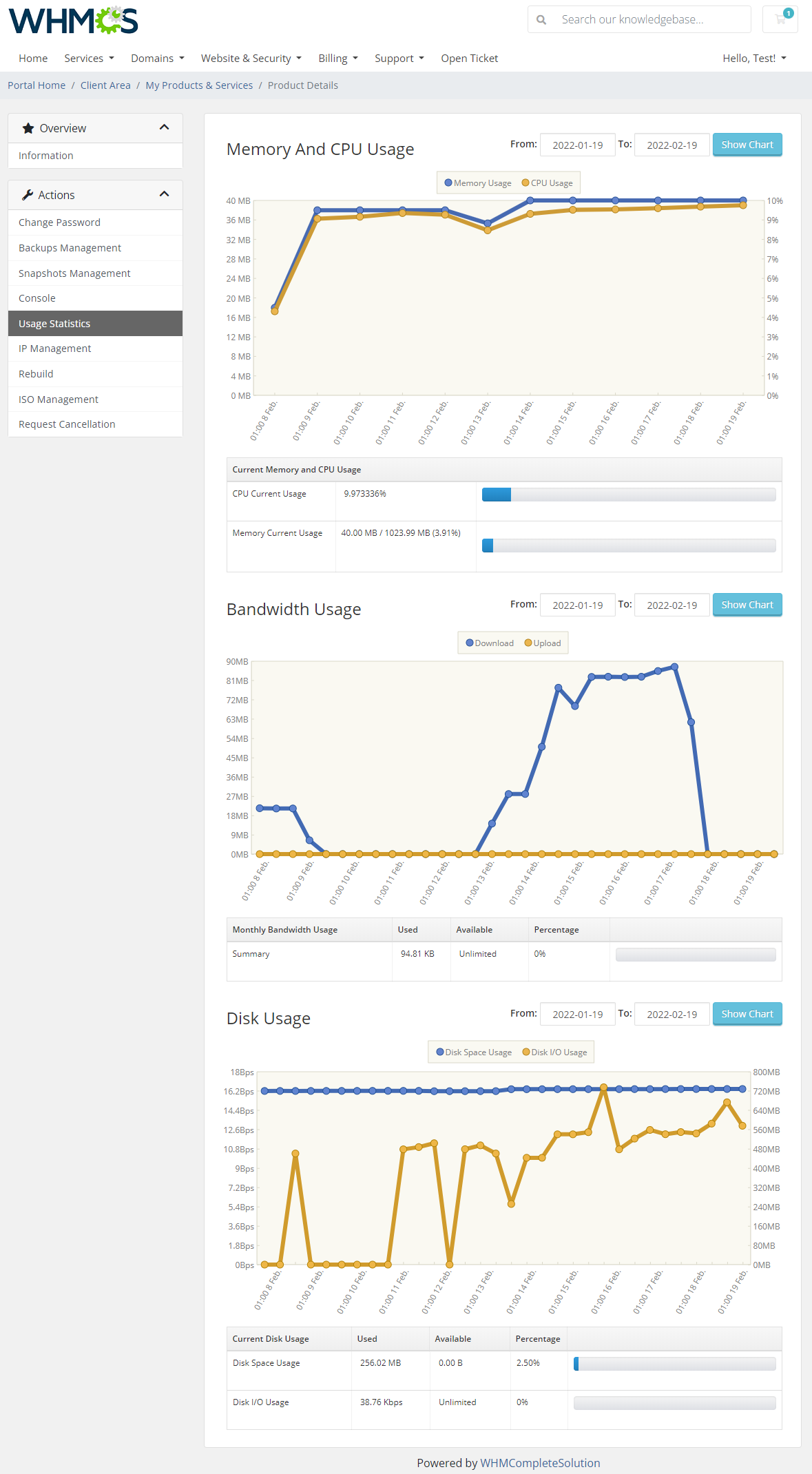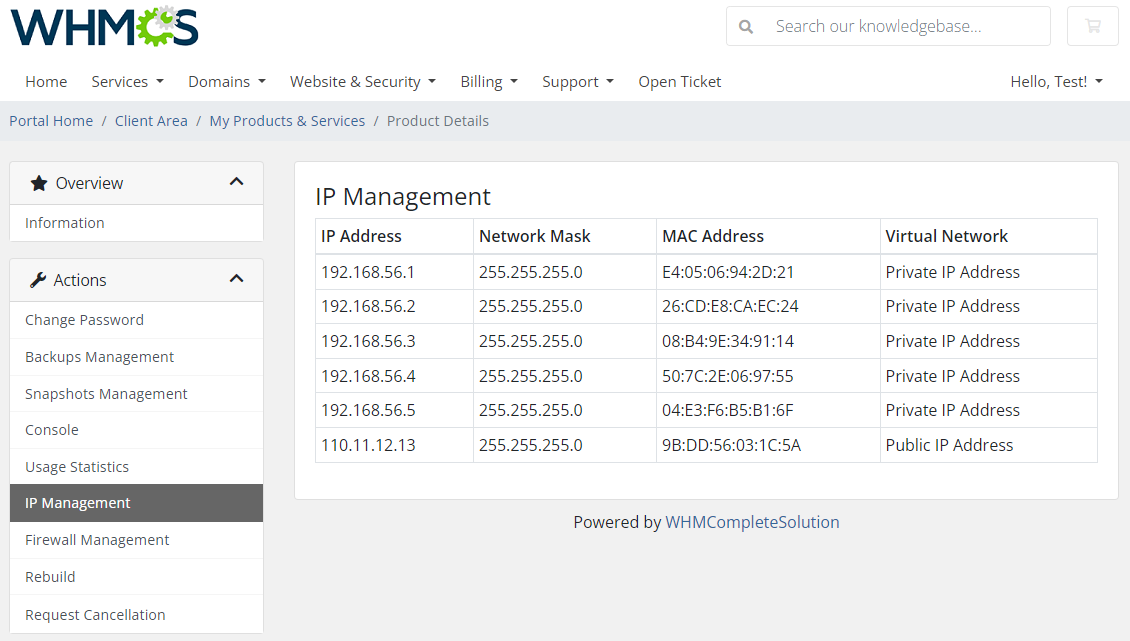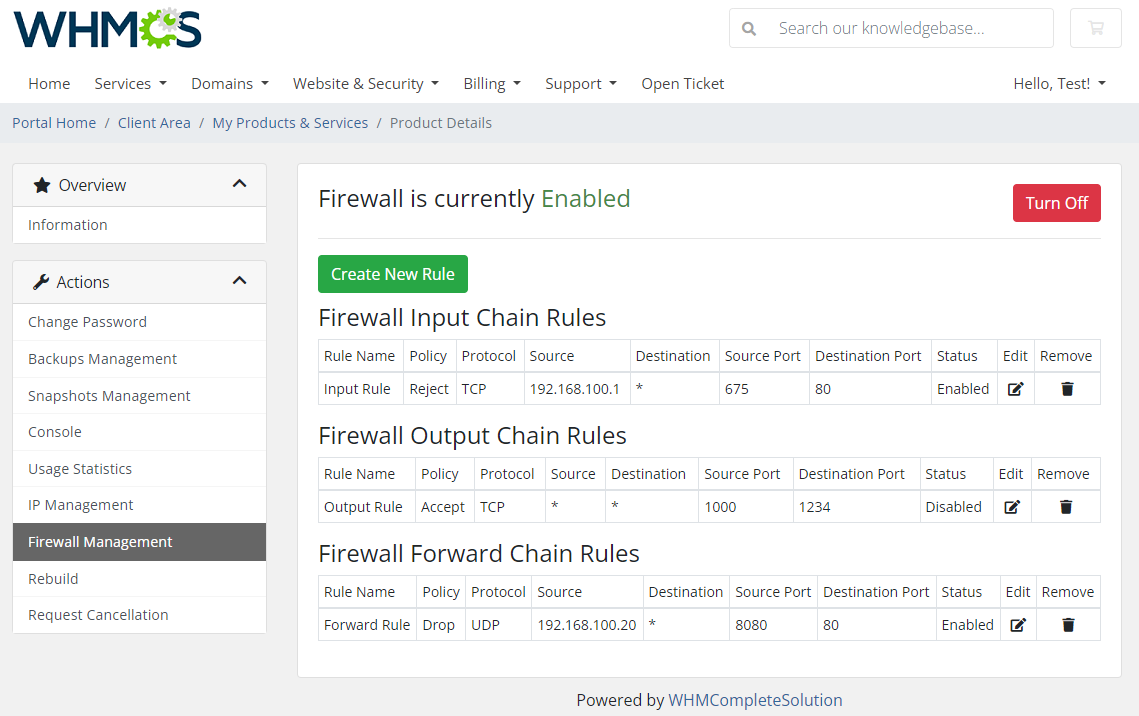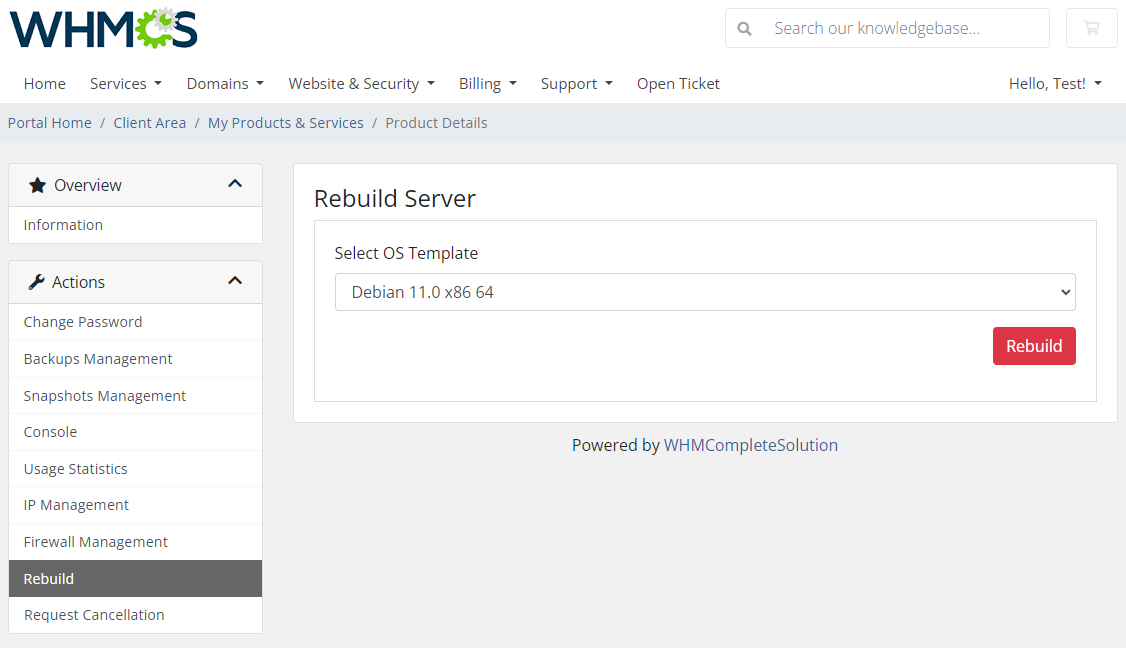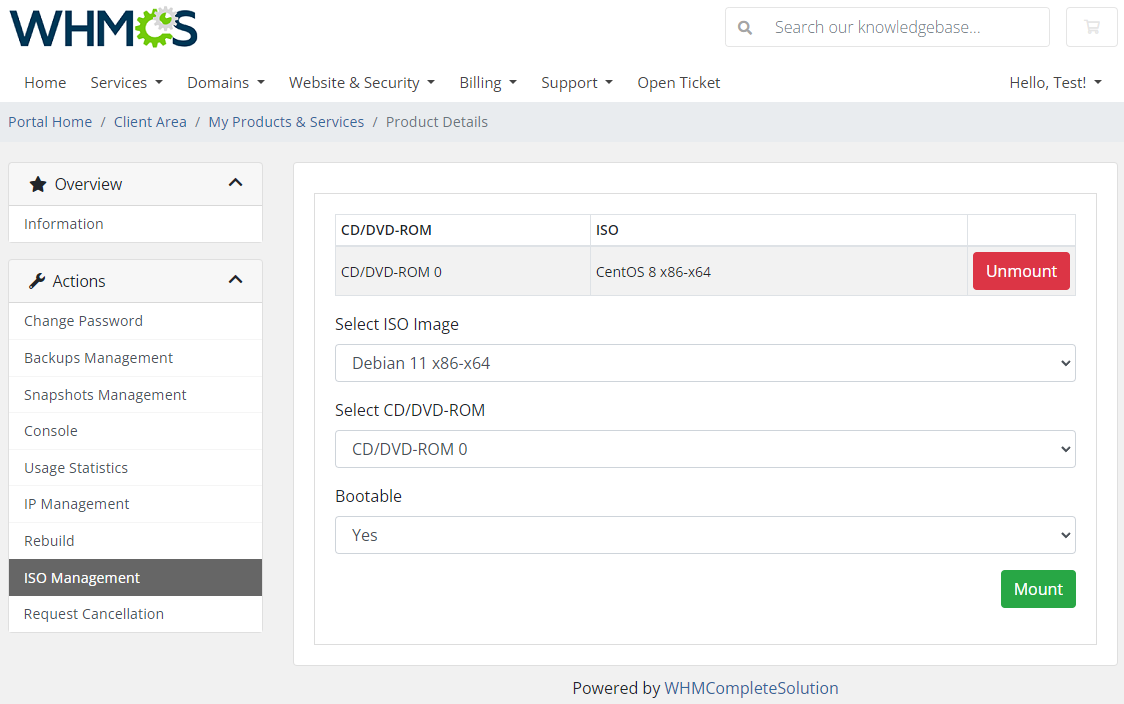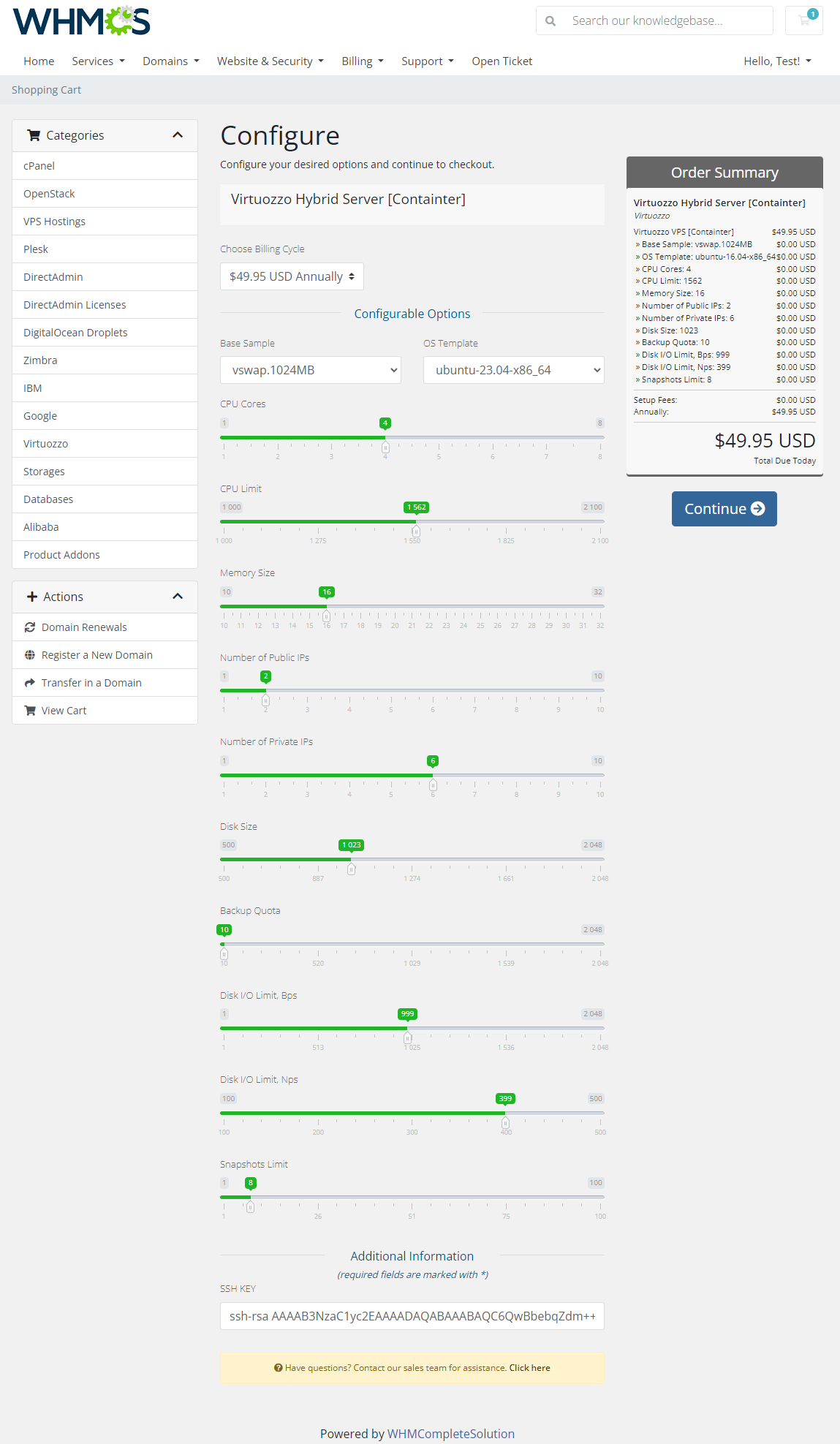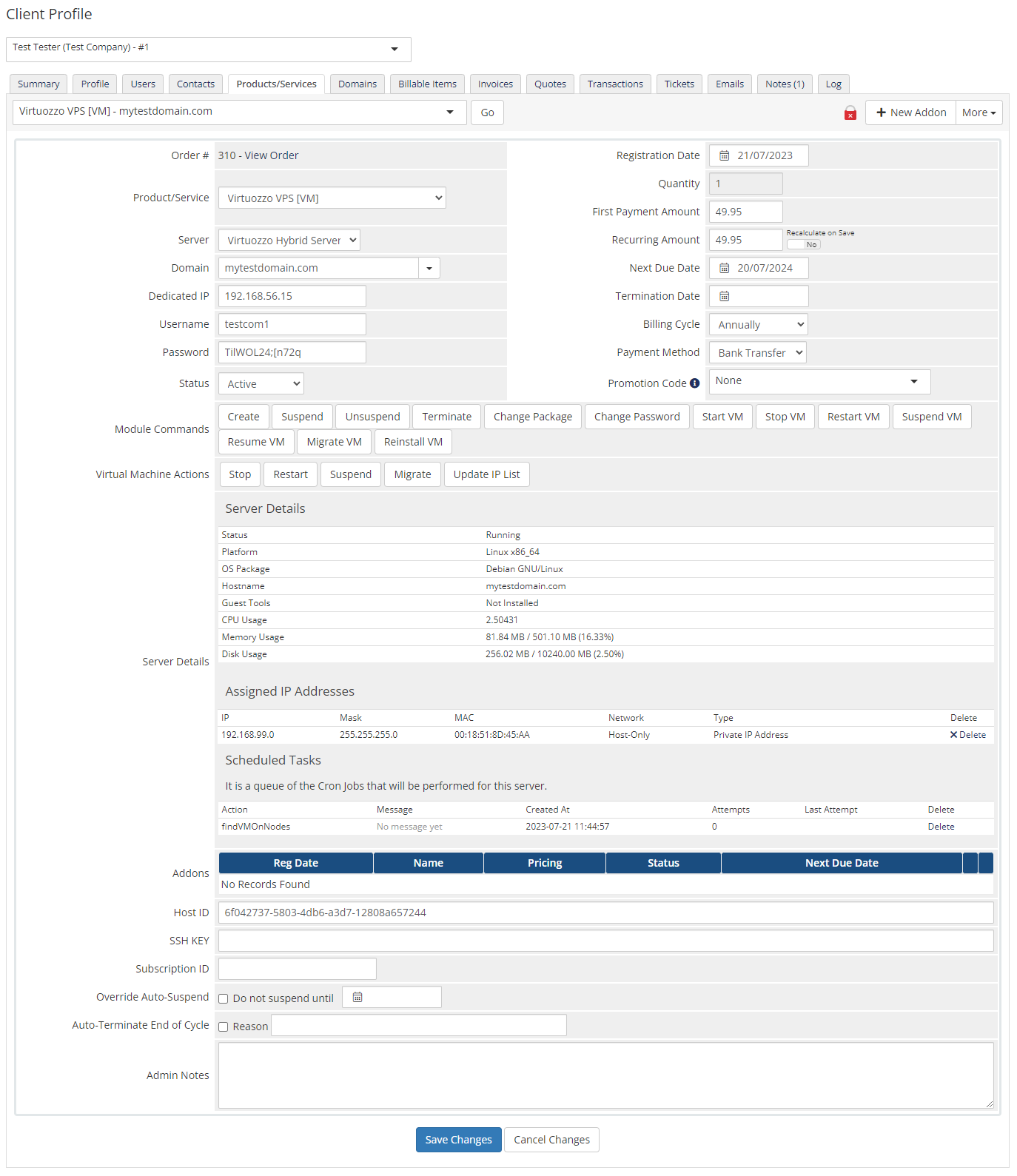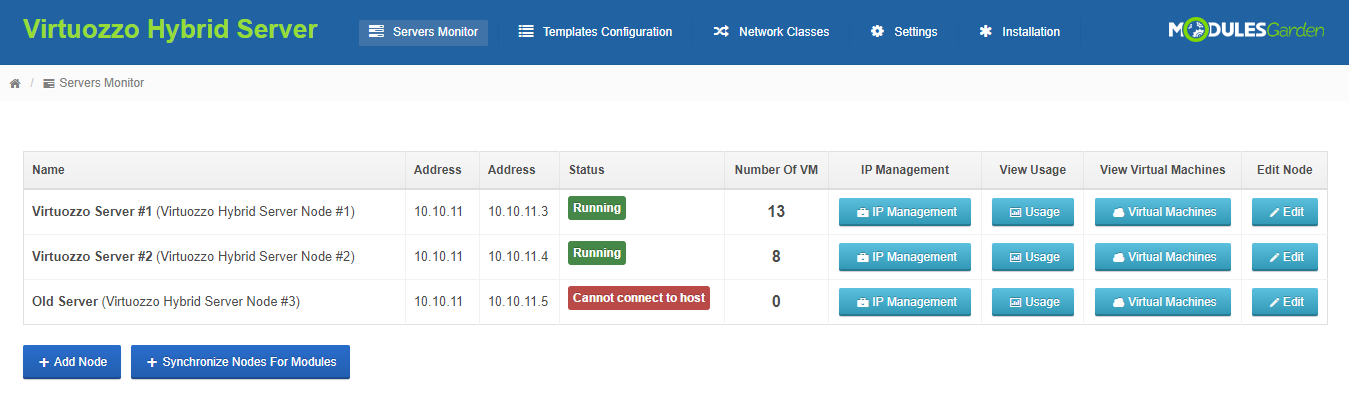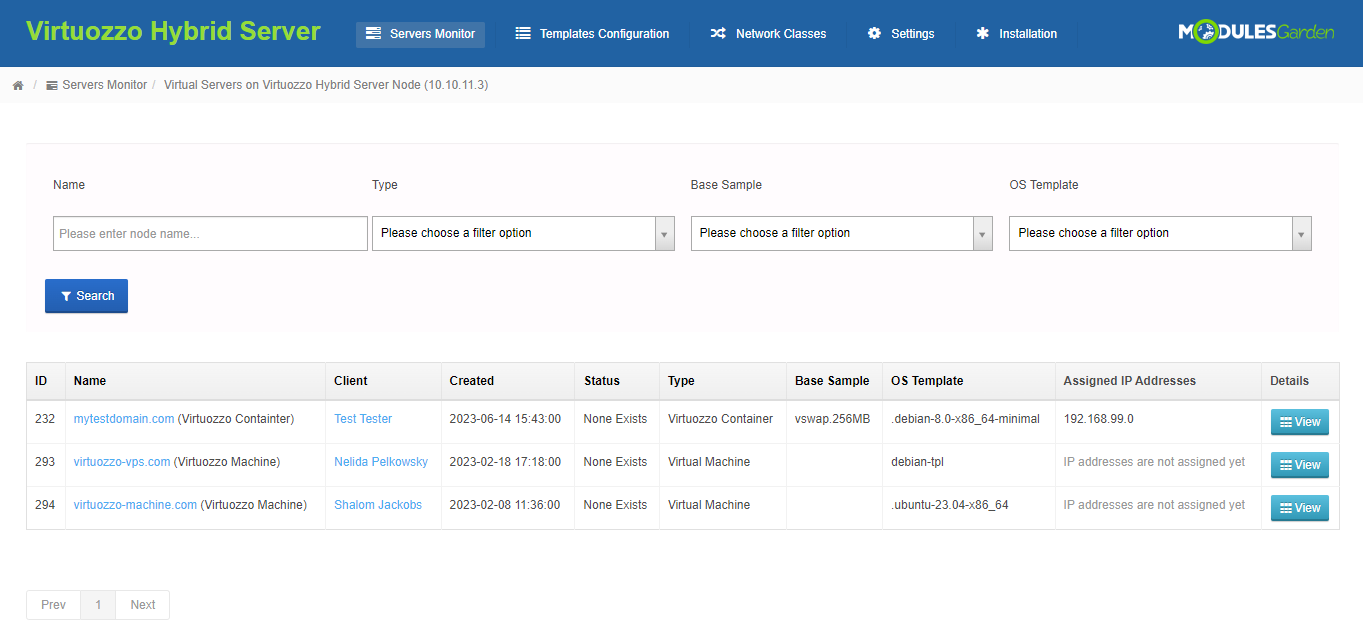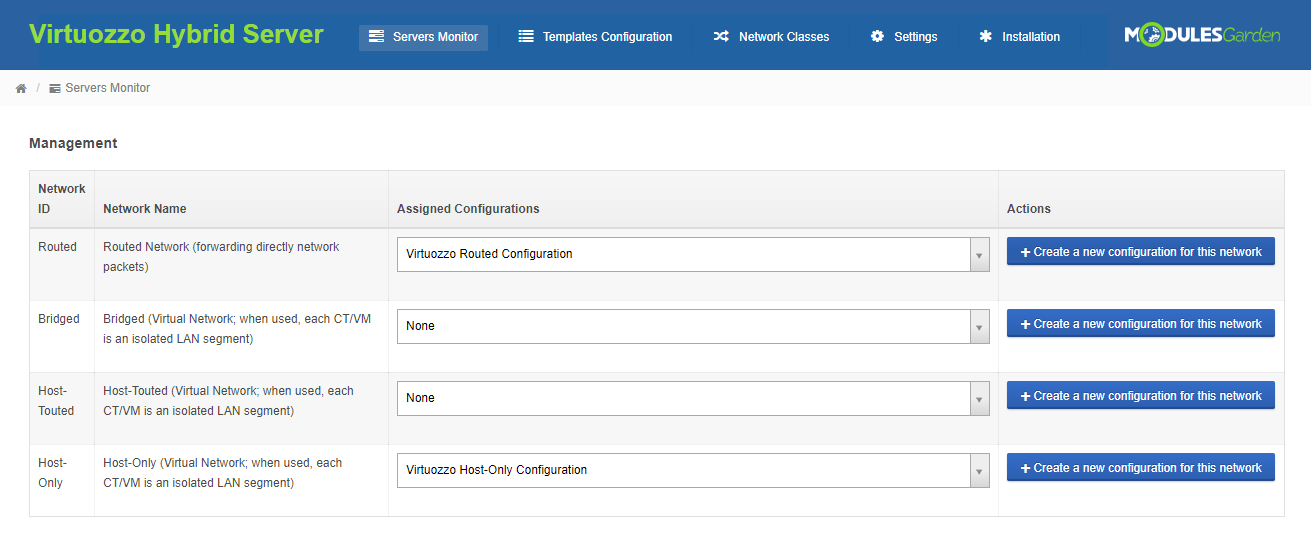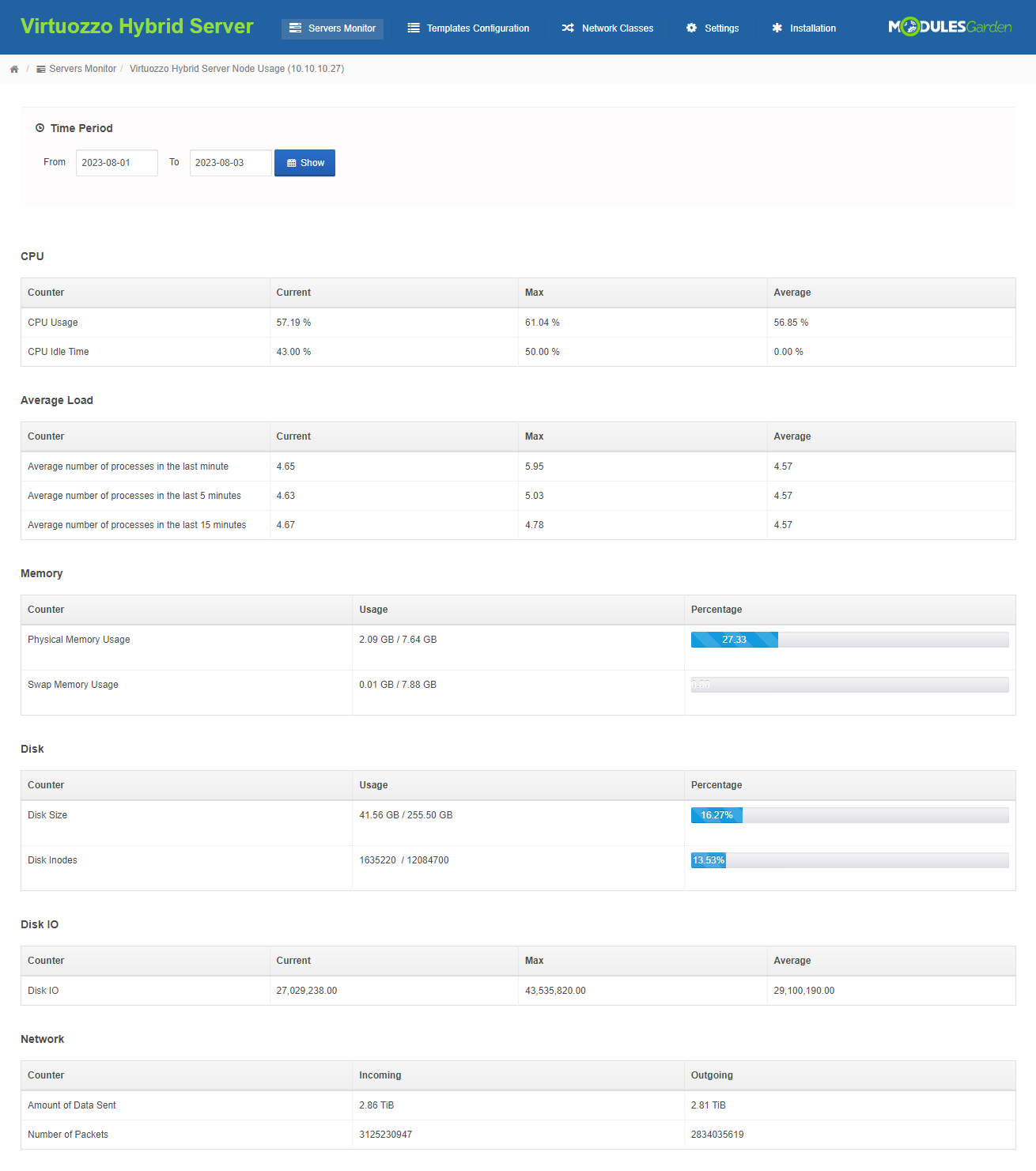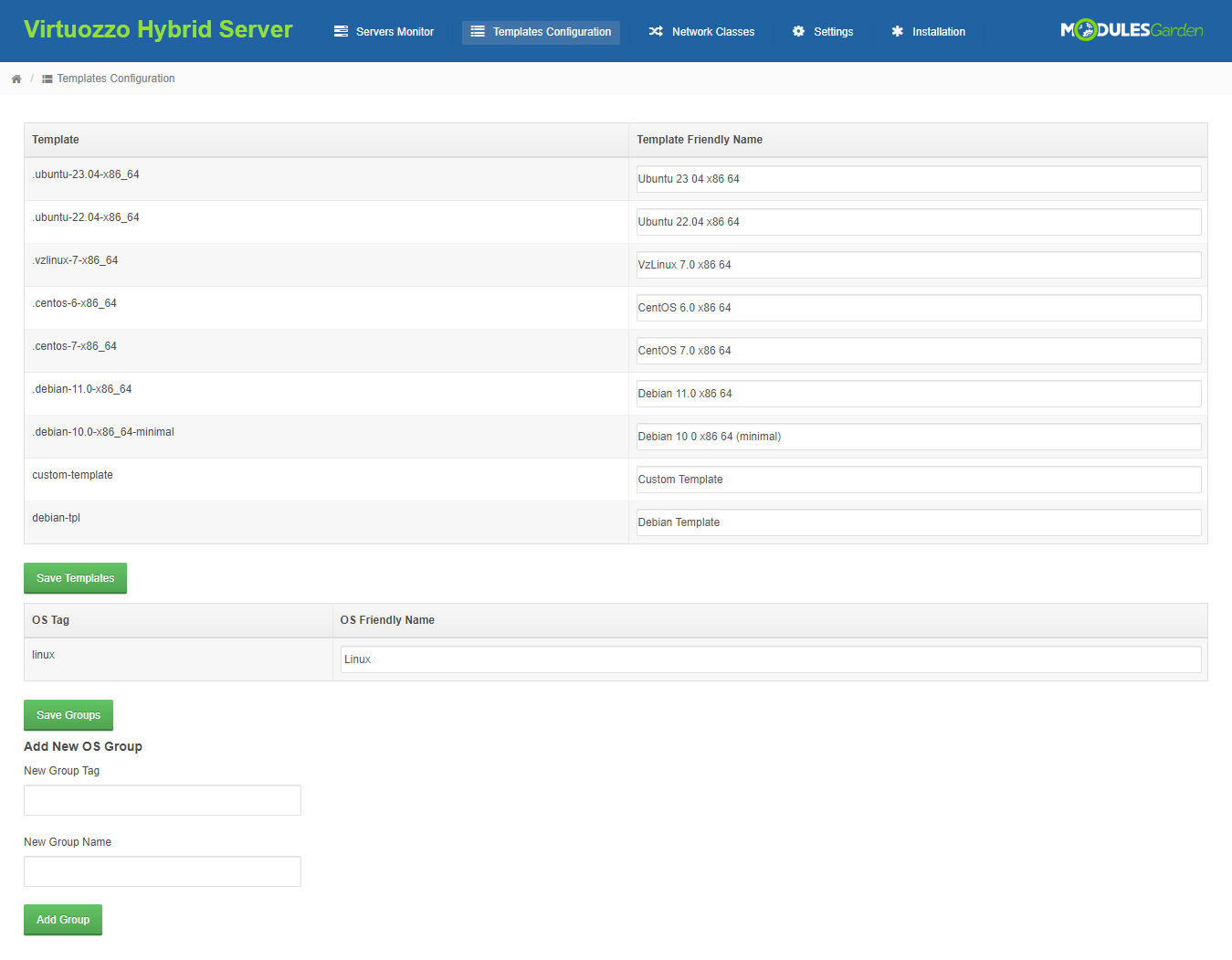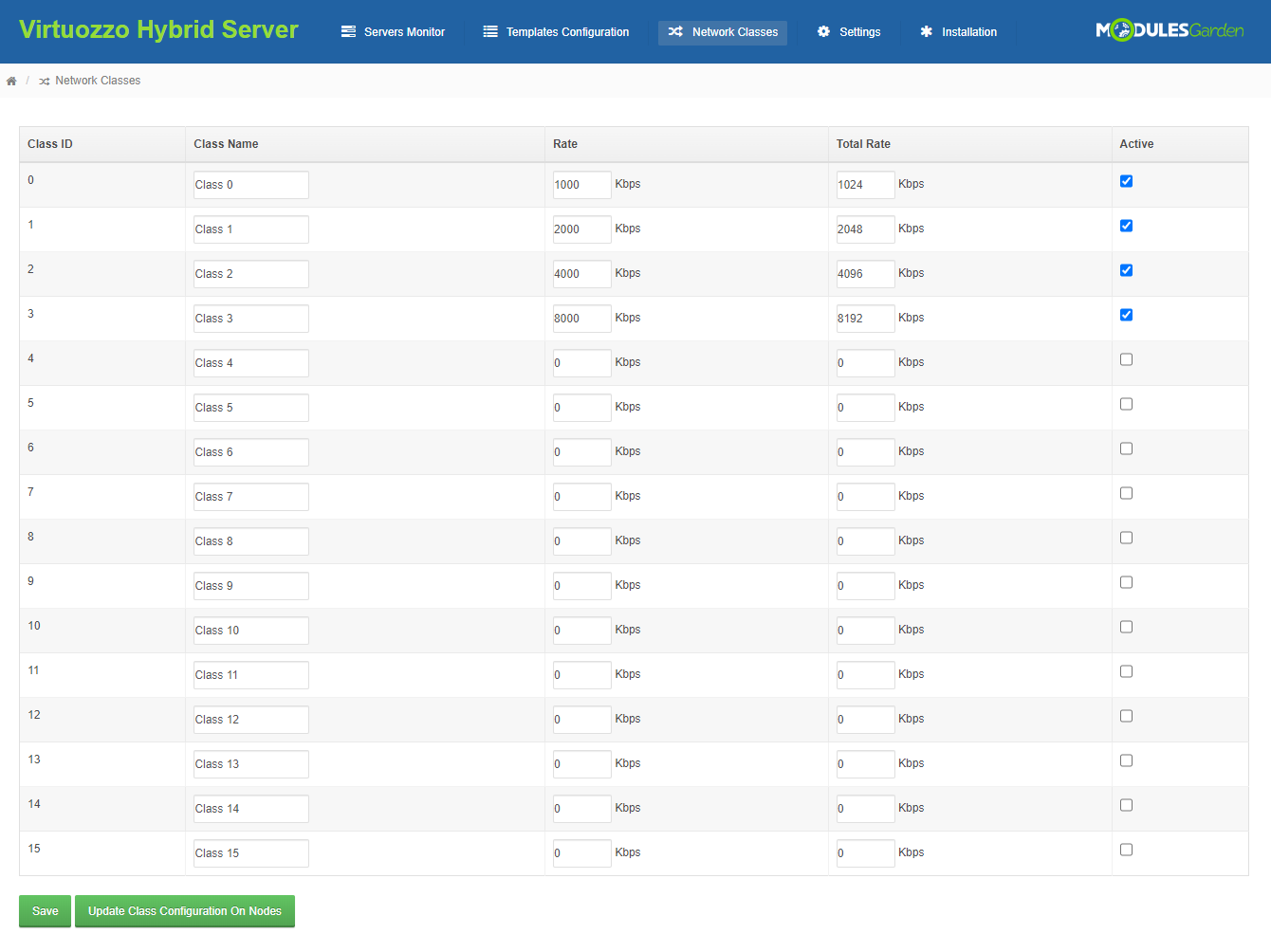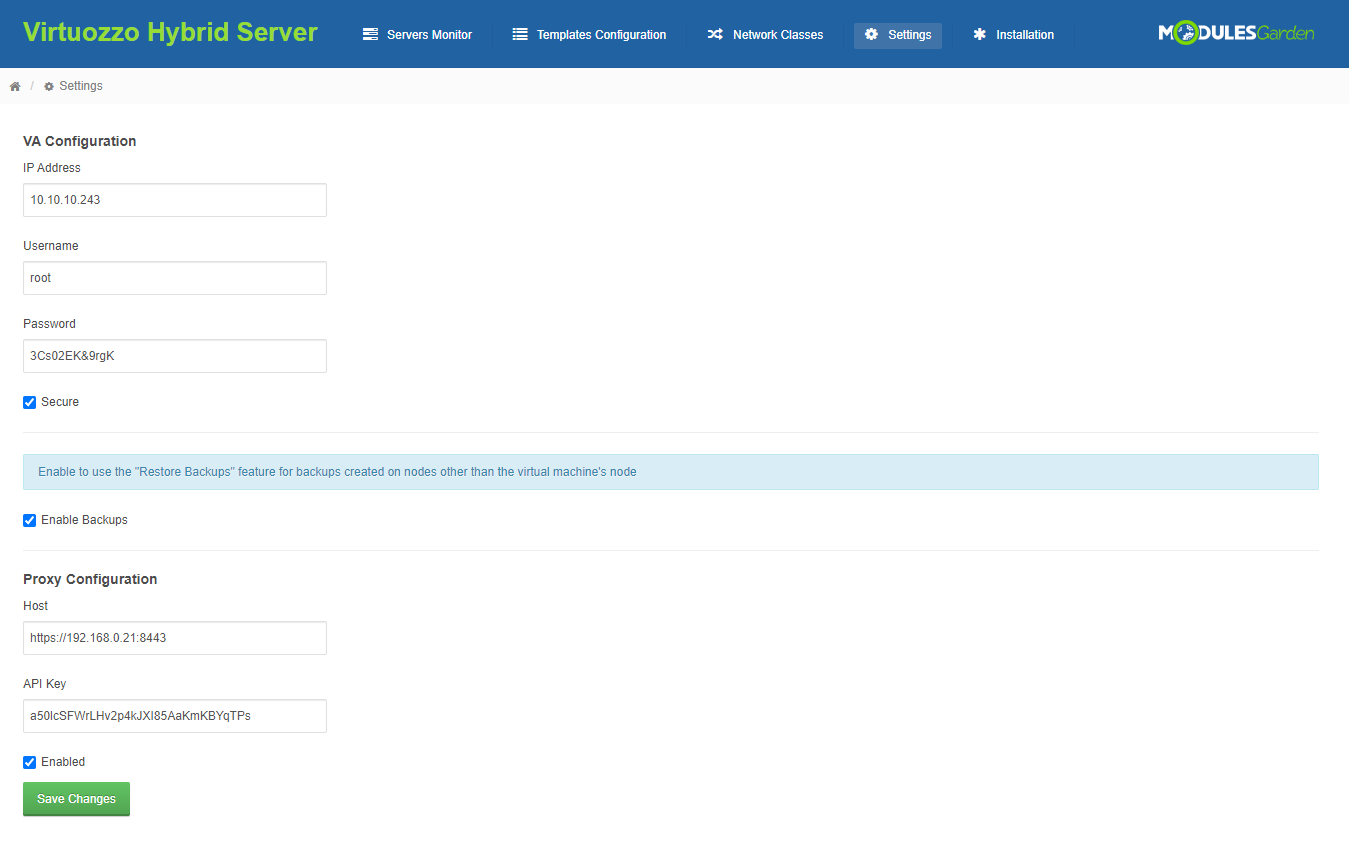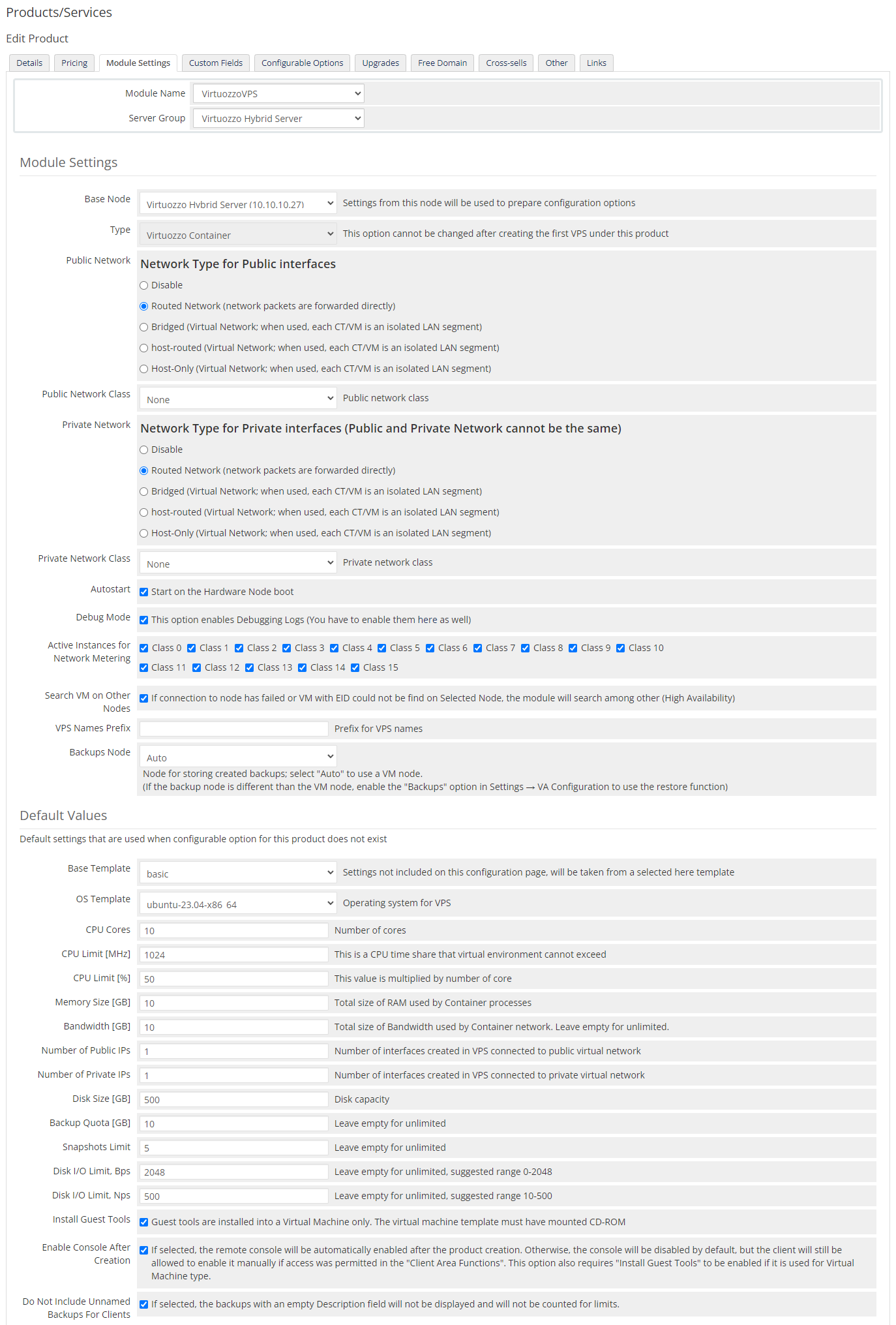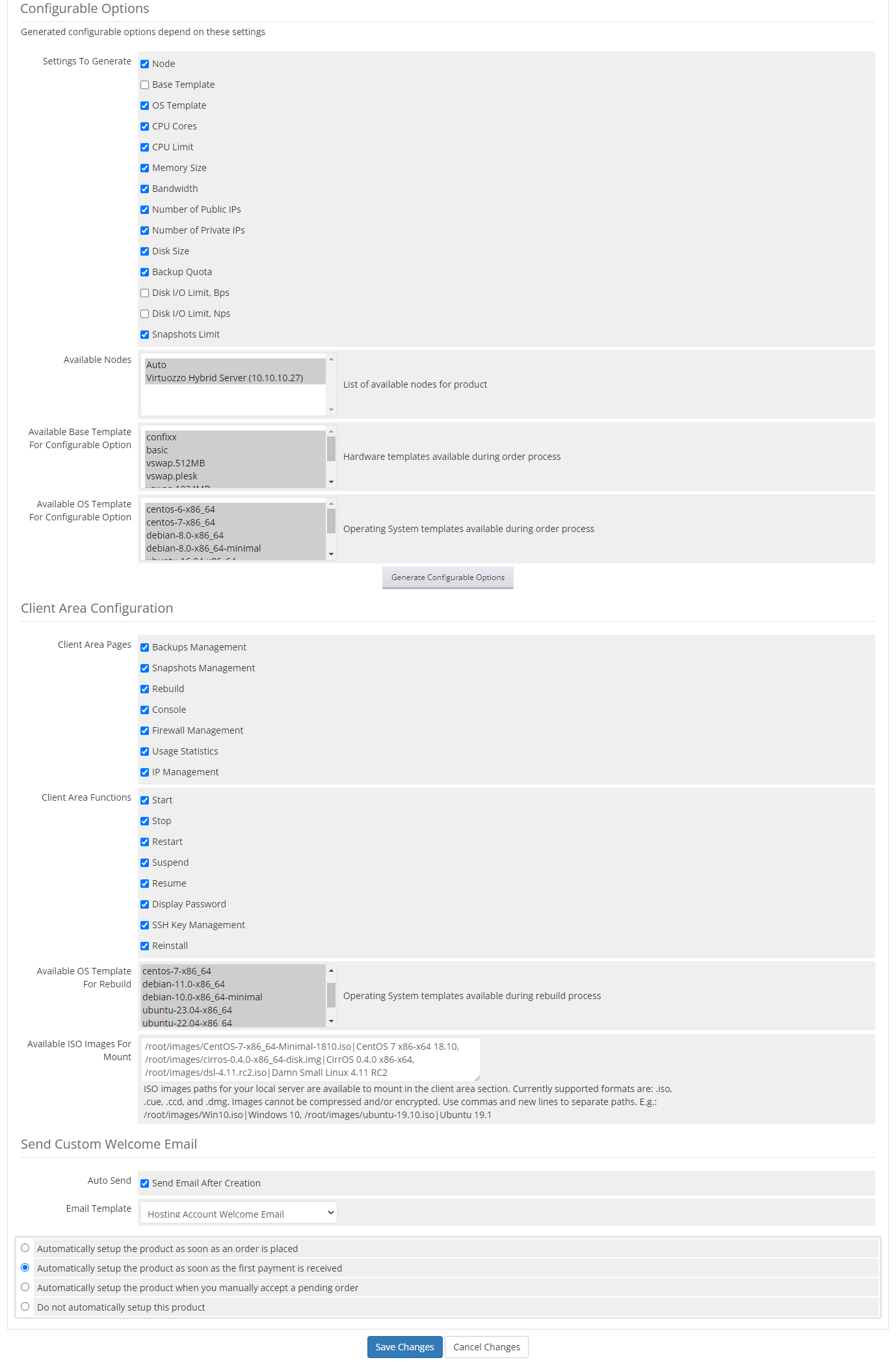Overview
Virtuozzo Hybrid Server For WHMCS is an inventive module that brings automatic provisioning and remote handling of Virtuozzo servers right into your WHMCS. With it, you will not only easily create and deliver all-ready VPS products to your clients, but also view and manage the available virtual machines and nodes through a dedicated addon.
Your customers will greatly appreciate multiple additional ways to conveniently control their VPS instances without having to leave your website. They will be empowered to handle backups, snapshots, firewalls, usage statistics, IP addresses, as well as access the noVNC console. At the same time, your admin area will be equipped with every tool that is essential to oversee the offered servers.
Moreover, the core functionality of the module is amplified by the Virtuozzo Hybrid Server addon that will grant you another set of tools for better server maintenance. Within it, you have the flexibility to manage the nodes by either adding the new ones or performing actions on the existing ones, and monitor the resource usage together with the list of virtual machines present on each node. What's more, the addon not only streamlines the configuration of the console proxy and Virtuozzo Automator, but also allows you to manage the IP network features seamlessly when integrated with IP Manager For WHMCS.
Jump at the chance to increase the competitiveness of your services, and give a titanic boost to your clients' satisfaction. Order Virtuozzo Hybrid Server For WHMCS today and take full advantage of bare-metal virtualization to scale up your business potential every day!
Features
-
Admin Area
- Create/Suspend/Unsuspend/Terminate Server
- Stop/Restart/Suspend/Reinstall Virtual Machine
- Migrate Server Between Nodes
- Change Package - Supports Configurable Options
- Change Password
- Update IP Addresses List
- Assign/Delete Virtual Machine By Name
- View Server Details And Status
- View And Update Assigned IP Addresses
- View Scheduled Tasks
- Configure Product As Virtuozzo Container Or Virtual Machine Type
- Configure Product Networking
- Configure Product Features And Limits
- Configure Client Area Features Per Product
- Select Available OS Templates To Rebuild Server
- Enable "Guest Tools" Installation (Virtual Machine Type Only)
- Automatically Enable Console After Server Creation
- Disable Including Unnamed Backups For Clients
- Enable Sending Welcome Email Template After Server Creation
-
Client Area
- View Server Details And Status
- Start/Stop/Restart/Suspend/Resume/Reinstall Server
- Add And Download Public SSH Keys (Virtual Machine Type Only)
- Change Hostname
- Change Boot Device (Virtual Machine Type Only)
- Schedule/Restore/Manage Backups
- Create And Revert Snapshots (Virtual Machine Type Only)
- Enable/Disable/Access noVNC Console
- View Usage Statistics
- View And Order IP Addresses
- Manage Firewall Rules (Container Type Only)
- Rebuild Server With Selected OS Template
- Mount Selected ISO Images To Chosen CD/DVD-ROM (Virtual Machine Type Only)
- Change Password
- Upgrade/Downgrade Product
-
Virtuozzo Hybrid Server Addon
- Add/Edit Node
- Check Nodes Status
- View Nodes IP Address, Usage, And Statistics
- View Virtual Machines List On Node
- Assign And Manage IP Network Configurations - Separate Module Required
- Configure OS Template
- Configure Network Classes Names, Rates, Total Rates, And Status
- Configure Virtuozzo Automator For Backups Restoration
- Configure Console Proxy
- View Installation Steps
-
Configurable Options
- Available Nodes
- Available Base Templates
- Available OS Templates
- Number Of CPU Cores
- CPU Limit
- Memory Size
- Bandwidth
- Number Of Public IP Addresses
- Number Of Private IP Addresses
- Disk Size
- Backup Quota
- Disk I/O Limit, Bps
- Disk I/O Limit, Nps
- Snapshots Limit
-
General Info
- Requires Virtual Automation (PVA)
- Supports High Availability Function
- Supports Proxy For Console Connections
- Server Resources Chosen During Order
- Integrated With IP Manager For WHMCS - Complete Control And Easy Assignment Of IP Subnets
- Integrated With Advanced Billing For WHMCS - Actual Server Resource Usage Billing
- Integrated With Server Allocator For WHMCS - Automatic Assignment Of Most Suitable Servers To Products
- Multi-Language Support
- Supports Virtuozzo And Virtuozzo Containers Up To Version 7
- Supports PHP 8.3 Back To PHP 8.1
- Supports WHMCS Theme "Twenty-One"
- Supports WHMCS V8.13 Back To WHMCS V8.10
- Requires ionCube Loader V14 Or Later
- Easy Module Upgrade To Open Source Version
Changelog
v1.7.3
Released: May 21st, 2025- WHMCS V8.13 support
- Support for PHP 8.3 version
- Requires ionCube Loader V14 or later
- Support for WHMCS V8.9 and previous
- Support for PHP 7.4 version
v1.7.2
Released: Nov 12th, 2024- WHMCS V8.11 support
- Support for PHP 8.2 version
- Added information about "OS Template" in server detail entries - case #273
- Notice stating "Not enough IP addresses left for assign" for CT machine creation will now contain information on whether it applies to IPv4 or IPv6 addresses - case #271
- Maintenance update and stability optimizations
- Requires ionCube Loader V13 or later
- Support for WHMCS V8.7 and previous
- Eliminated type error that could occur when trying to access a service in the admin area if not all server detail entries returned their data - case #267
- Corrected invalid selection of hostname and IP address for proxy console
- Fixed issue with incorrect backup creation dates being displayed - case #277
- Resolved security vulnerabilities - case #276
v1.7.1
Released: Feb 14th, 2024- WHMCS V8.8 and V8.9 support
- Support for WHMCS V8.5 and previous
- Eliminated assorted errors that could occur when running the "slowCron" job while attempting to assign an IP address or rebuild the server - case #261
- Solved problem with displaying password when it contained the "<" character - case #262
- Fixed issue that could cause an incorrect number of IP addresses to be assigned from the IP Manager For WHMCS integration - case #263
v1.7.0
Released: Jul 27th, 2023- Proxy configuration for console connections
- Set up Virtuozzo Automator to allow the restoration of backups created on nodes other than the node of the virtual machine - case #176
- Select the node location where the backups managed with Virtuozzo Automator will be stored
- Other minor code corrections and UI adjustments
v1.6.8
Released: Feb 21st, 2023- WHMCS V8.6 and V8.7 support
- "Twenty-One" theme support
- Support for PHP 8.1 version
- Requires ionCube Loader V12 or later
- Support for WHMCS V8.3 and previous
- Support for PHP 7.3 version
- Support for "Six" theme (temporary incompatibility)
- Assorted code corrections
v1.6.7
Released: Jan 27th, 2022- WHMCS V8.4 support
v1.6.6
Released: Oct 12th, 2021- WHMCS V8.3 support
- Minor code improvements
v1.6.5
Released: Aug 10th, 2021- WHMCS V8.2 support
- Support for WHMCS V7.10 and previous
- Support for PHP 7.1 version
- ADH-AES256-SHA256 cipher suite connection through SSL protocol will now work properly with Virtuozzo and Virtuozzo Containers version 7 - case #206
- Resolved conflict with the Resellers Center For WHMCS module that might have caused "96000 Error: Class 'ResellersCenter' not found" - case #205
v1.6.4
Released: Apr 13th, 2021- WHMCS V8.1 support
- Support for WHMCS V7.9 and previous
- Resolved issue with performing backups that were scheduled to be run every weekday - case #201
v1.6.3
Released: Nov 6th, 2020- WHMCS V8.0 and PHP 7.4 support
- "Do Not Include Unnamed Backups For Clients" option for product's module settings which allows you to make backups via PVA that will not be displayed to clients and counted in their limits - case #189
- Bandwidth limit - set the total size of bandwidth used by the container's network and display it for the graph usage - case #190
- Access to VM management in the client area will be now blocked when any background action is being performed (e.g. restoring a backup) to indicate that the server is still busy - case #183
- The specific error notice will be now displayed for the firewall rules configuration instead of the typical "Please try again, or contact Support" error - case #197
- Support for WHMCS V7.8 and previous
- Support for PHP 7.0 and previous
- Corrected issue with setting up the offline management option by enabling a console after creation - case #182
- Module will no longer try to create a table in a database every time you proceed to the service management in the client area - case #180
- Resolved issues with displaying the bandwidth usage for network classes when the "Active Instances for Network Metering" option was enabled - case #186
v1.6.2
Released: Jun 29th, 2020- Support for WHMCS V7.7 and previous
- Disk usage statistics will now properly show available disk space limit from the chosen configurable option instead only from the product's module settings - case #173
- Fixed error message in the developer's console that occurred when assigning or deleting a VM by name action - case #166
- Module will no longer try to create database tables from the customer control panel but only when entering the product's module settings - case #180
- Resolved problem with displaying no longer working "Update Configurable Option" button instead of "Generate Configurable Option" once the configurable options were already unassigned from that product - case #181
v1.6.1
Released: Dec 11th, 2019- WHMCS V7.9 support
- Support for WHMCS V7.6 and previous
- Resolved issue with performing the test connection when configuring the server - case #150
- Server details will no longer be displayed if the product instance's "Host ID" is invalid or no longer exists- case #163
- Corrected display of settings for editing backup schedules when the recurrence pattern was set to repeat daily or weekly - case #164
- The "Message" task field will no longer be unnecessary cleared when attempting to create the backup task repetitively - case #165
- Resolved problem with using WHMCS global search when the page with module is loaded - case #167
v1.6.0
Released: Oct 23rd, 2019- ISO Management - mount/unmount ISO images of operating systems in virtual machines
- Boot Device - choose from which of the available HDDs, CD/DVD-ROMs or network interfaces the virtual machine should be booted
- Minor language corrections
- Slight code refinements
v1.5.1
Released: Oct 7th, 2019- WHMCS V7.8 support
- Support for WHMCS V7.5 and previous
- Fixed problem when rebuilding the VM might have caused detachment of assigned IP addresses
- Corrected process of rebuilding VM using Windows OS templates
- Resolved issue that might have caused creating multiple identical tasks for backup creation
v1.5.0
Released: Jun 12th, 2019- Clients can now rebuild virtual machines and containers with a chosen OS template
- Remote console can be now manually enabled/disabled in the client area
- Choose whether the remote console will be by default enabled or disabled after the product creation
- Possibility to change the hostname of a created machine in the client area
- If there is a CD-ROM device assigned to a Virtuozzo template, it will no longer be removed after the VM creation
- Resolved issues with restoring backups from the previous node after VM migration to the new node - case #141
- Minor UI adjustments in the client area
- Other slight code corrections
v1.4.1
Released: May 21st, 2019- Fixed blank page error that might have occurred on the servers list in WHMCS V7.7 - case #122
- Resolved issues with IP Manager For WHMCS integration (update of the module to the latest version is required)
v1.4.0
Released: Feb 20th, 2019- WHMCS V7.7 and PHP 7.3 support
- Support for snapshots creation and management (Virtual Machine type)
- Install "Guest Tools" on the server after its creation or reinstallation (Virtual Machine type)
- Support for SSH keys - clients can inject their public SSH key to an existing or a newly installed server for more secure remote login (Virtual Machine type)
- Use new template merge fields to send details about dedicated and assigned IP addresses of a virtual machine in a "Welcome Email" message
- Minor UI and language improvements
- Support for WHMCS V7.4 and previous
- "Change Package" module command will no longer remove CD-ROM or other devices and attributes assigned to the server - case #111
- Resolved compatibility issue with the latest versions of IP Manager For WHMCS - case #58
- Assorted code corrections
v1.3.2
Released: Feb 1st, 2019- WHMCS V7.7 and PHP 7.3 support
- Support for WHMCS V7.3 and previous
- The console will be now activated after the container creation, it will no longer be necessary to run it in the Virtuozzo panel firstly
- Resolved issue with updating the disk size after a VM creation - case #90
- Fixed issue with a VM console that might not be working for the VM
- Backups will be now created on the same node as the VM to avoid problems with their restoration - case #92
- Resolved issue with Information Overview tab not working on latest WHCMS versions - case #95
- Disk usage will be now properly calculated by WHMCS based on the correct current usage period instead of on the product billing cycle - case #96
- Minor code corrections
v1.3.1
Released: Jul 11th, 2018- NS1 and NS2 prefixes entered by a client are now correctly set after order - case #85
v1.3.0
Released: Jun 15th, 2018- WHMCS V7.5 support
- PHP 7.1 and 7.2 support
- Support for noVNC console
- Adjusted IP addresses assignment by IP Manager For WHMCS (requires the 2.5.1 version of the module)
- VNC Java console
- Corrected statistics on disk usage after product upgrade/downgrade
v1.2.2
Released: Aug 18th, 2017- Solved issue with missing templates for automatic generation of configurable options
v1.2.1
Released: Jun 2nd, 2017- WHMCS V7.2 support
- Increased PVA API timeout in case of too long API responses
- Task management for slow cron
- IP Manager module detection
- Support for server SSL connections
- Server selection in products' module settings
- Adjusted task selection in slow cron
- Corrected IP addresses assignment with IP Manager module
- Regulated handling of empty values in configurable options
v1.2.0
Released: Mar 8th, 2017- Virtuozzo 7 with Virtual Automation 7 (PVA) support
- User interface refinements
- Assorted code alterations
- Adjusted cron processing to work properly with multiple tasks
- Resolved minor compatibility issues with Advanced Billing For WHMCS and IP Manager For WHMCS modules
v1.1.8
Released: Jan 5th, 2017- Enhanced compatibility with WHMCS 7.1.0
- Display VM IP addresses on 'Servers Monitor' addon page
v1.1.7
Released: Dec 21st, 2016- Set correct collation for module tables
- Resolved fatal error occuring during IP addresses management
- Display list of PVA templates in a correct manner
- Advanced Billing For WHMCS integration - transfer 'hostID' parameter properly
v1.1.6
Released: Nov 9th, 2016- PHP 7 support
- Corrected compatibility with Advanced Billing For WHMCS
v1.1.5
Released: Oct 13th, 2016- WHMCS V7 support
v1.1.4
Released: Sep 20th, 2016- Resolve 'No access to the console' issue
- Save VPS custom fields value used to define VPS settings
v1.1.3
Released: Aug 19th, 2016- Optimized addon module loading speed by reducing time to wait for reply from Virtuozzo servers
- Compatibility with the latest version of IP Manager For WHMCS
- Change: Rebranded from 'Virtuozzo For WHMCS' to 'Virtuozzo VPS For WHMCS'
- Change: Virtuozzo server status is not being checked if it is disabled in WHMCS
v1.1.2
Released: Jul 15th, 2016- Handle authentication error
- Connecting via console
v1.1.1
Released: Apr 19th, 2016- Perform scheduled cron tasks
- Display product configuration even if server group is not set
- Save configuration under 'Module Settings'
v1.1.0
Released: Oct 22nd, 2015- WHMCS V6 support
- Rebranded from Parallels Cloud Server For WHMCS to Virtuozzo For WHMCS
v1.0.9
Released: Aug 29th, 2014- Improved security and license validation
v1.0.8
Released: Jan 27th, 2014- Added support for SLM resource management
- Added 'Test Connection' function
- Improved security of IP Admin Manager
- Added ability to open console in new window
v1.0.7
Released: Dec 12th, 2013- Added possibility to allocate multiple IP addresses under one interface
- Added auto select node option in configurable option
- Added function 'Update IP List'
- Fixed bug with Migrate Function
v1.0.6
Released: Dec 2nd, 2013- Added integration with IP Manager For WHMCS 1.4
- Fixed problems with assigning the node
- Fixed bug with displaying routed networks for Virtuozoo
- Added functionality allowing to add multiple IP addresses to routed network for Virtuozzo
- Added functionality allowing to configure templates by name (not UUID)
- Added buttons 'Assign VM by Name' and 'Delete VM by Name' (available only when HostID is empty)
- From now on, Create and Terminate functionalities are handled by cron
- Client area buttons Order Public/Private IP are visible only when a specified configurable option is active
v1.0.5
Released: Nov 22nd, 2013- Added support for High Availability functionality allowing to search VM on other nodes when VM is unavailable
- Added configuration of VM home path
- Added CPU Core options for containers
- Fixed bug occurring on PHP under 5.3 version
- Fixed bug with PHP short tags
- Fixed bug with terminating IP list
- Fixed layout issues
- Fixed issue with saving first configration
- Fixed CPU Limit setting for containers
- Fixed change password cron
v1.0.0
Released: Nov 13th, 2013- Stable Release
Reviews
-
Virtuozzo Hybrid Server For WHMCSJonathan Smith (ViUX Systems) 6 years agoSwitched over from a competitor hosting automation system (now dead) in which Virtuozzo was in use, and this allowed that to continue without issue.