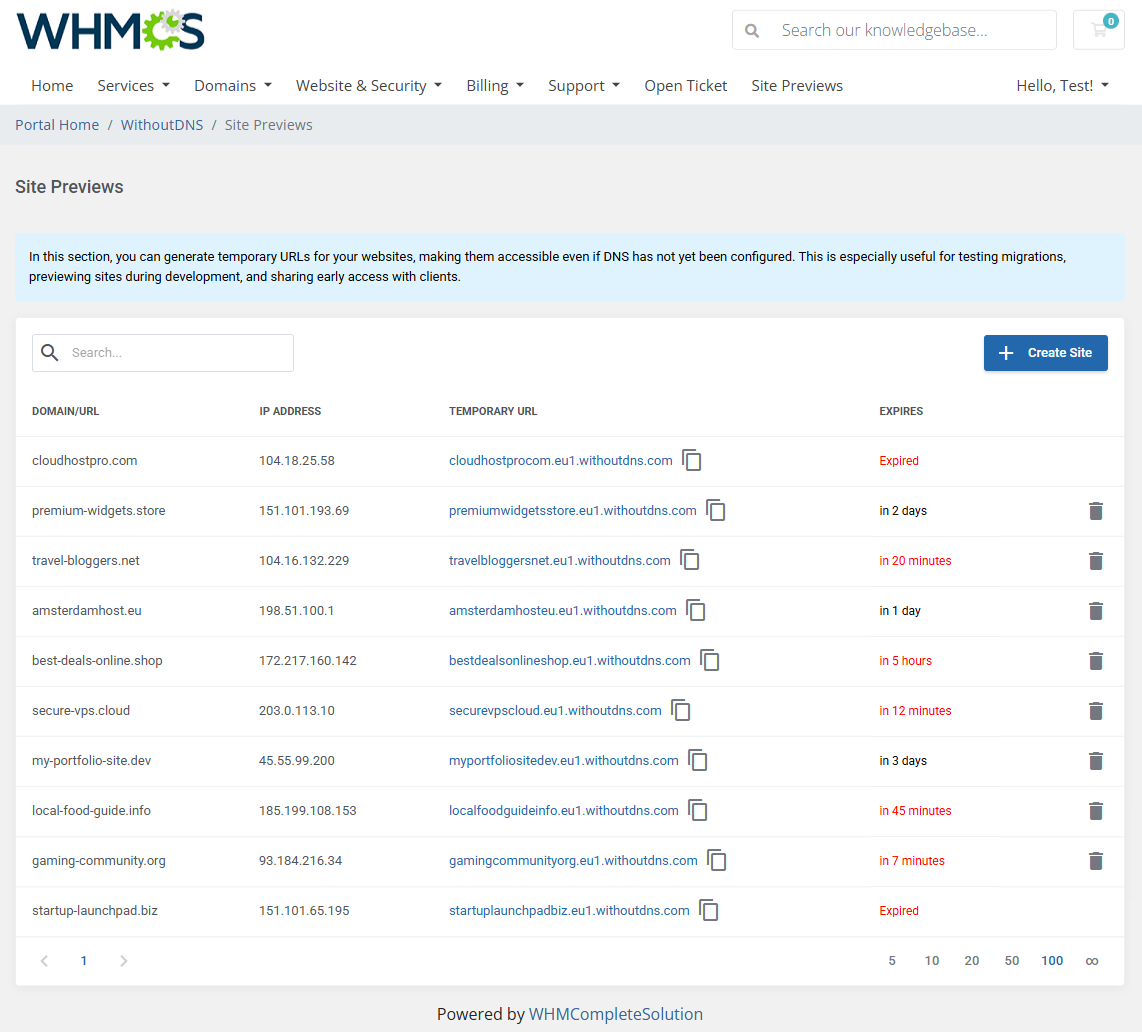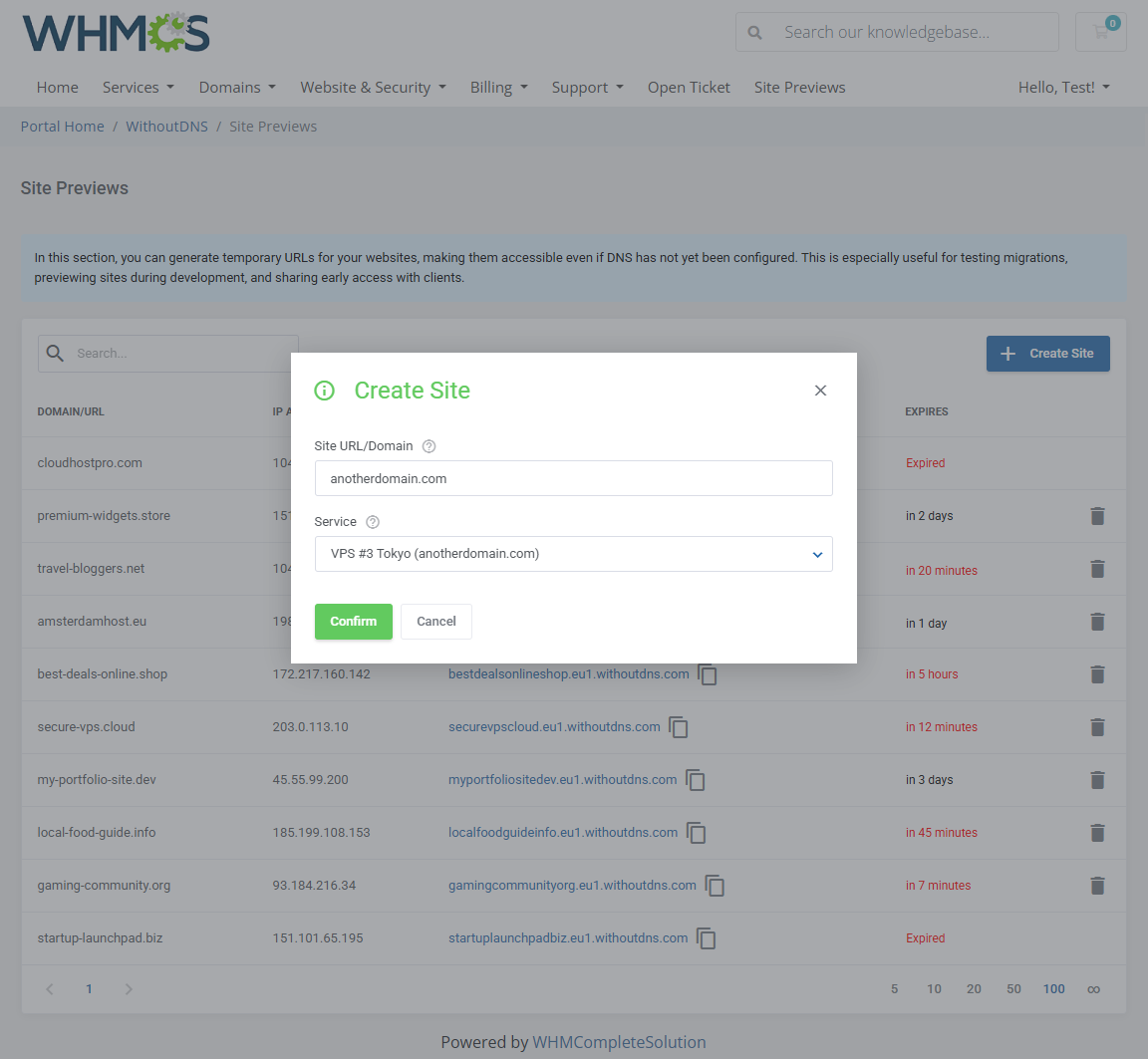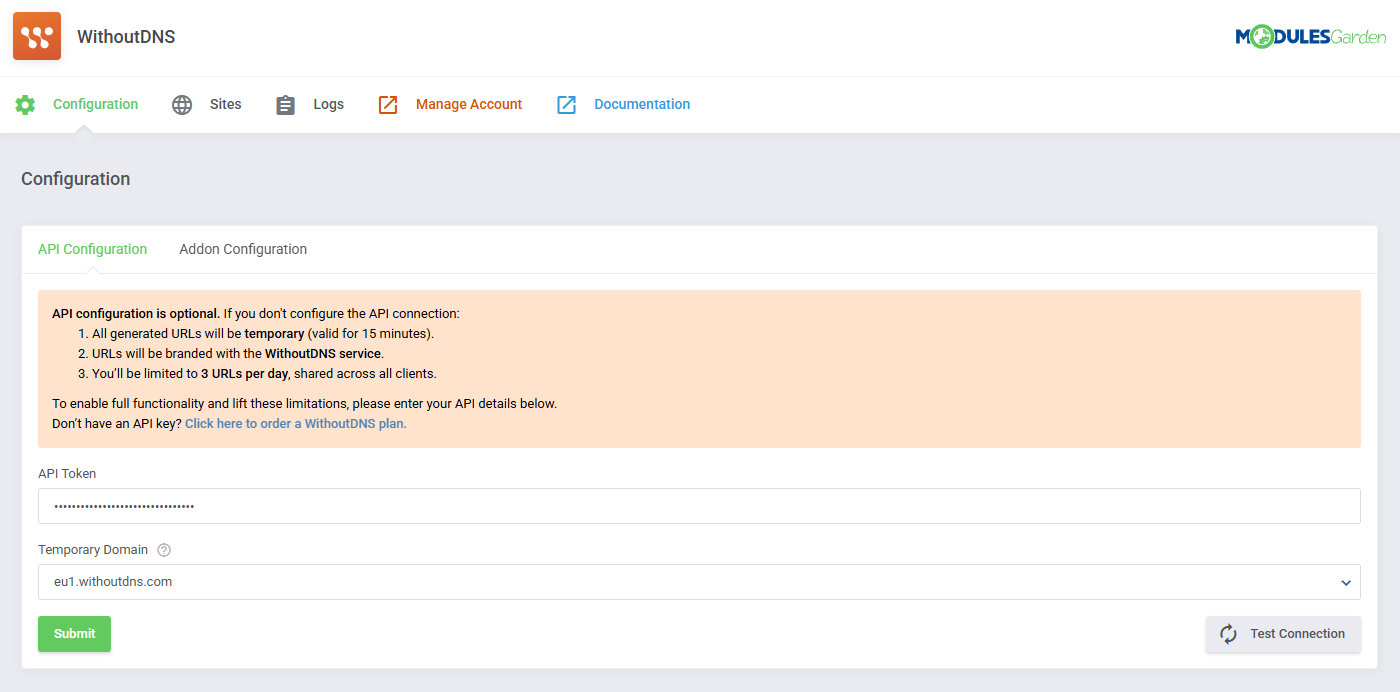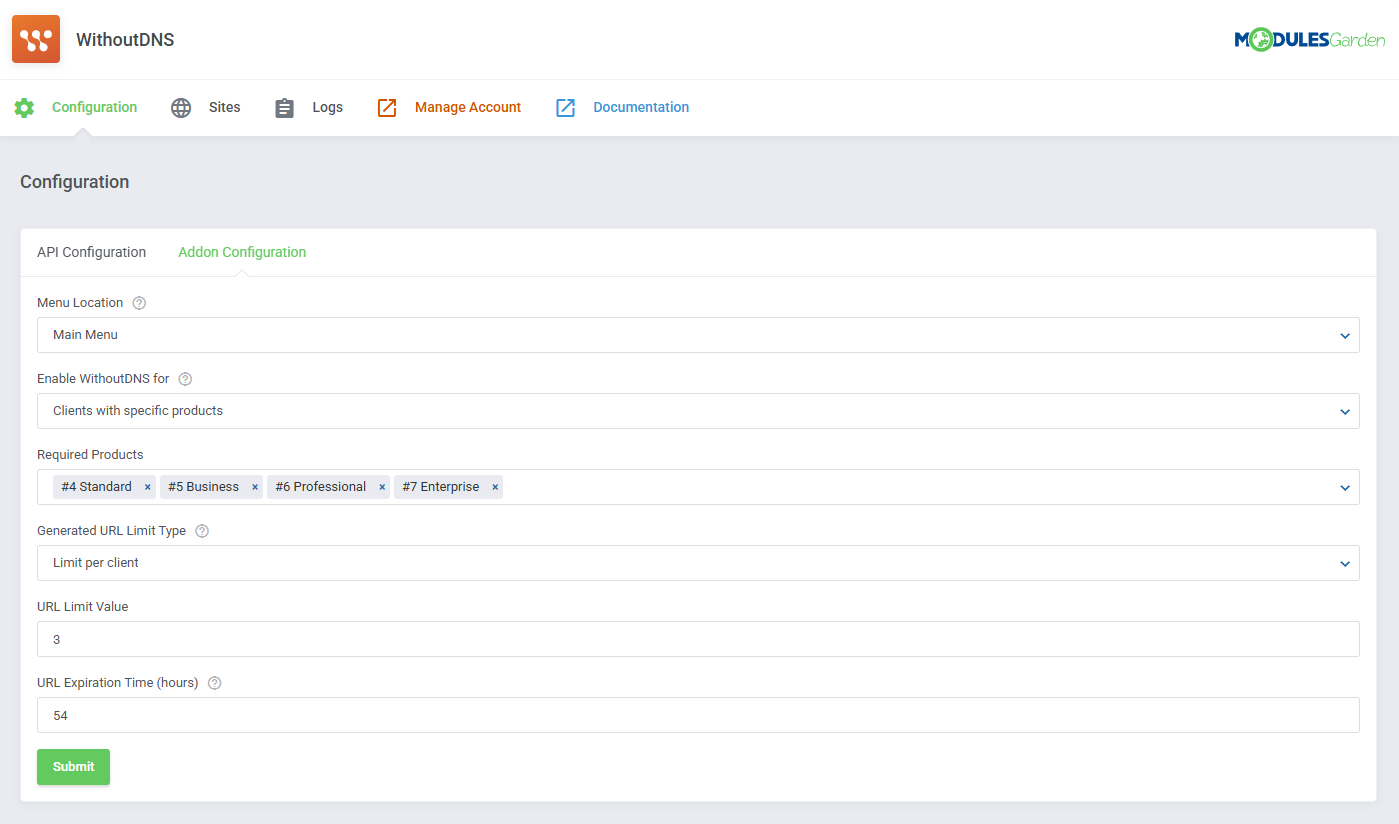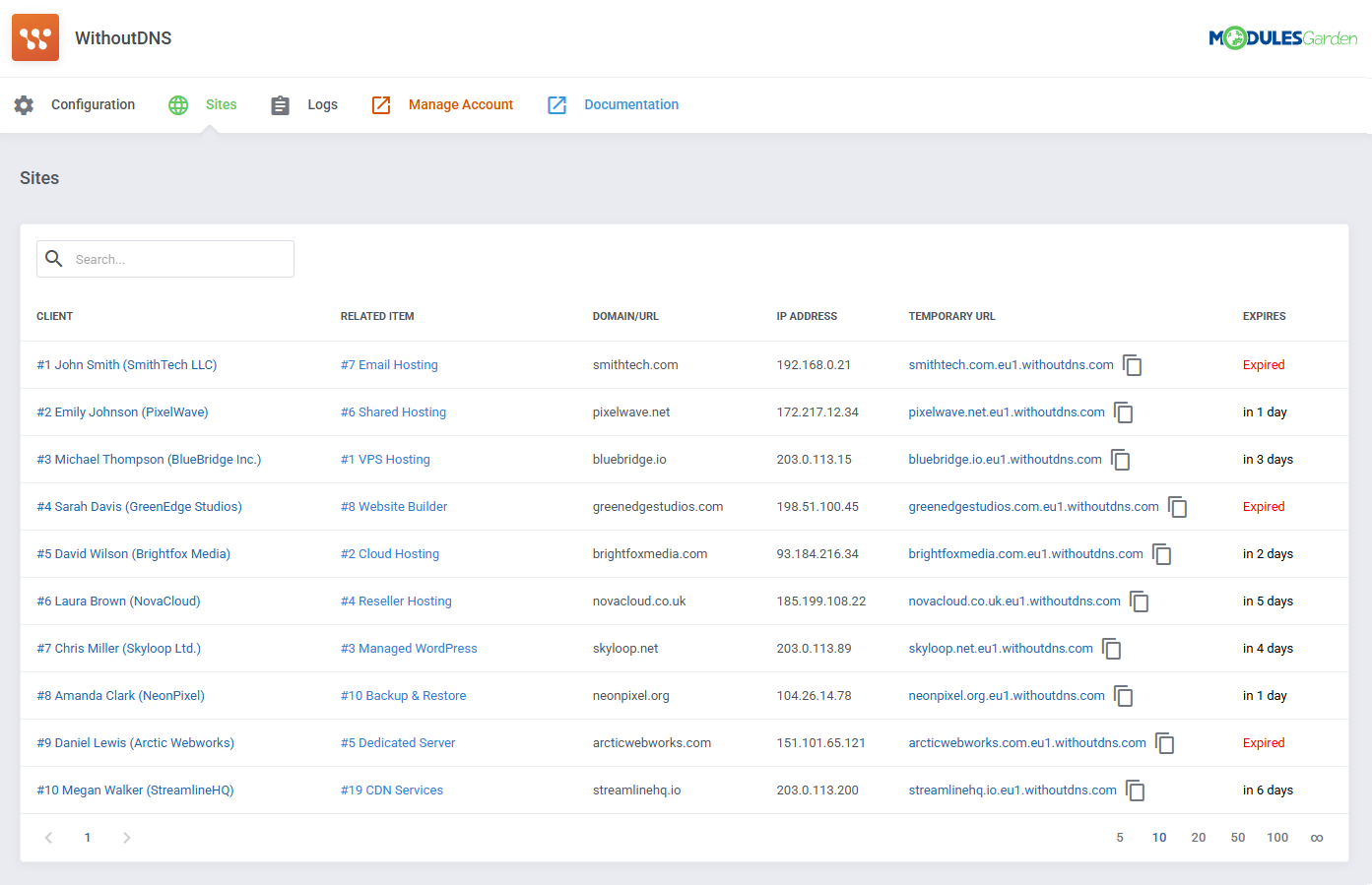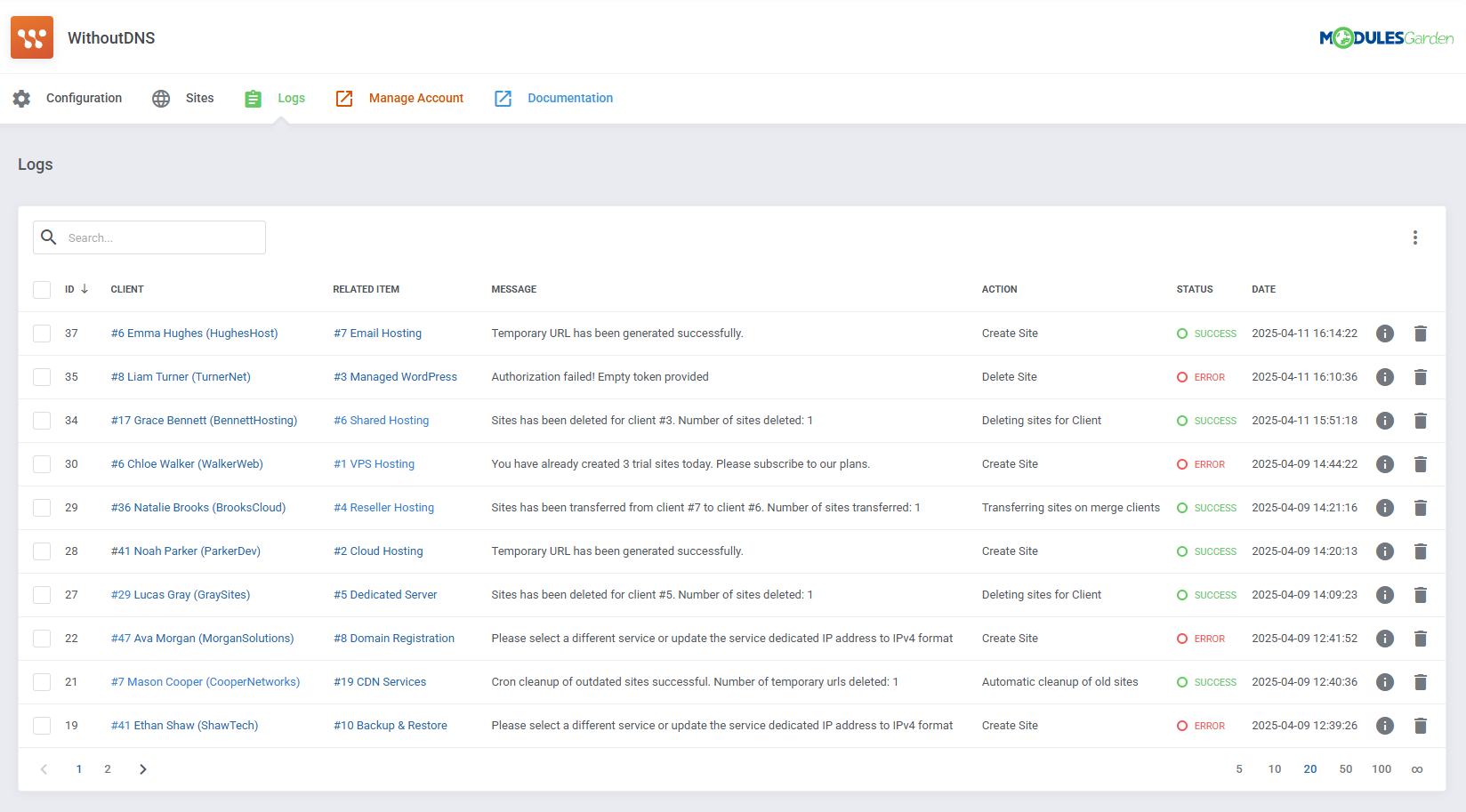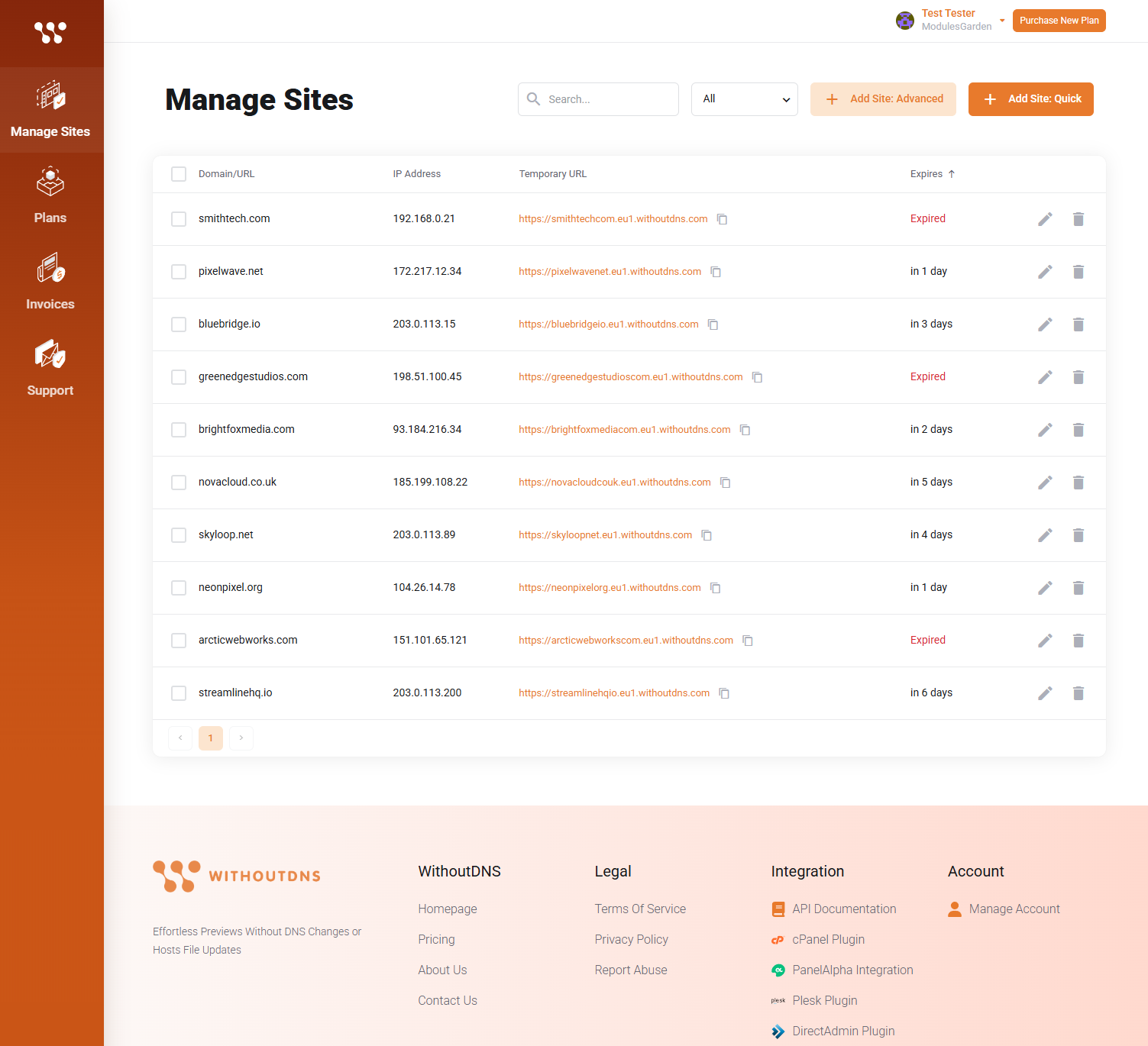Overview
WithoutDNS For WHMCS is a free module that integrates the WithoutDNS platform into your WHMCS system, allowing clients to generate temporary URLs for their websites even when DNS records have not yet been set up.
The module offers an efficient solution for previewing websites during development, staging, or migration. Instead of modifying local hosts files or waiting for DNS propagation, clients can instantly create a secure, temporary link that points their domain to a specified IP address through a WithoutDNS proxy domain. Each website can then be accessed via a temporary URL, with expiration and availability tailored to your configuration.
WithoutDNS For WHMCS allows access for users without an account, as well as for those with an active Pro plan. The module functions without a WithoutDNS subscription, but imposes limits on the lifespan and daily number of generated URLs. Connecting your API token unlocks full access to advanced features, including extended expiration, usage controls, and custom proxy domains. From the admin area, you can fine-tune access rules, placement in the client area, and link generation policies to fit your business needs. Clients, in turn, gain a simple and intuitive panel to create and manage temporary URLs with real-time status and expiry tracking.
Whether you are helping users preview websites before DNS is live or supporting hassle-free migrations, WithoutDNS For WHMCS brings a lightweight yet powerful toolset straight into your hosting environment. Download now and simplify every testing or migration task.
Features
-
Main Functionality
- Allow Clients To Generate Temporary URLs To View Their Websites Without Configured DNS
- Use WithoutDNS Free Plan Without Account:
- All Generated URLs Are Valid For 15 Minutes
- URLs Are Branded With WithoutDNS Service
- Daily Limit Of 3 URLs Shared Across All Clients
- Use WithoutDNS Paid Pro Plans To Access All Functionalities Without Free Plan Limits
-
Admin Area
- Configure API Connection With Pro Plan:
- API Token
- Temporary Domain
- Test Connection
- Set Up Addon Module Configuration:
- Select Menu Location In Client Area:
- Main Menu
- "My Domain" Page
- "My Services" Page
- Enable WithoutDNS For:
- All Clients
- Clients With Active Products
- Clients With Specific Products
- Generated URL Limit Type:
- Unlimited
- Limit Per Client
- Limit Per Product
- Set URL Limit Value
- Set URL Expiration Time In Hours
- Select Menu Location In Client Area:
- View Temporary Website URLs:
- View Related Client And Item
- View Domain/URL And IP Address
- View/Copy Temporary URL
- View Expiration Date
- View/Manage Module Logs
- Access WithoutDNS Management Account
- Configure API Connection With Pro Plan:
-
Client Area
- Create Temporary Website URLs:
- Provide URL For Already Owned Service
- Provide Target Server IP Address
- View Website Original URL/Domain
- View Website Assigned IP Address
- View Website Temporary URL
- View Temporary URL Expiration Date
- Delete Website Temporary URL
- Create Temporary Website URLs:
-
General Info
- Multi-Language Support
- Supports PHP 8.3 Back To PHP 8.1
- Supports WHMCS Themes "Twenty-One" And "Lagom WHMCS Client Theme"
- Supports WHMCS V8.13 Back To WHMCS V8.9
- Requires ionCube Loader V14 Or Later