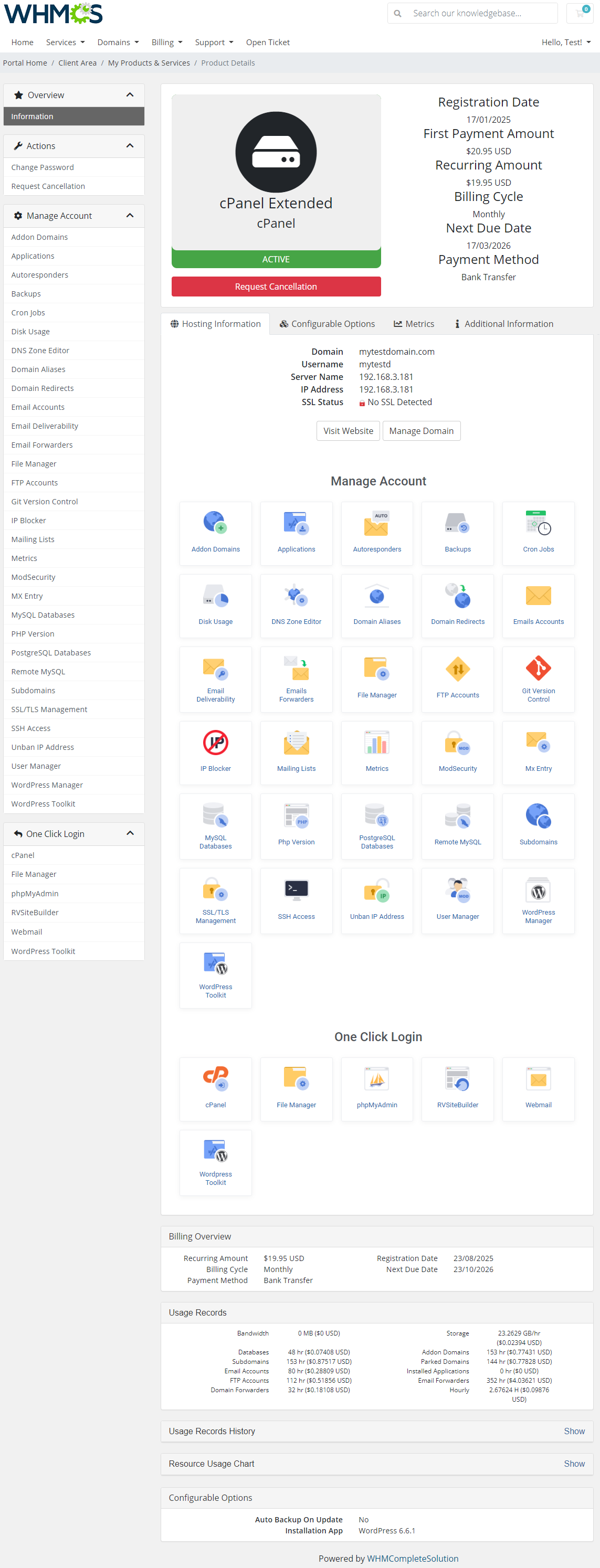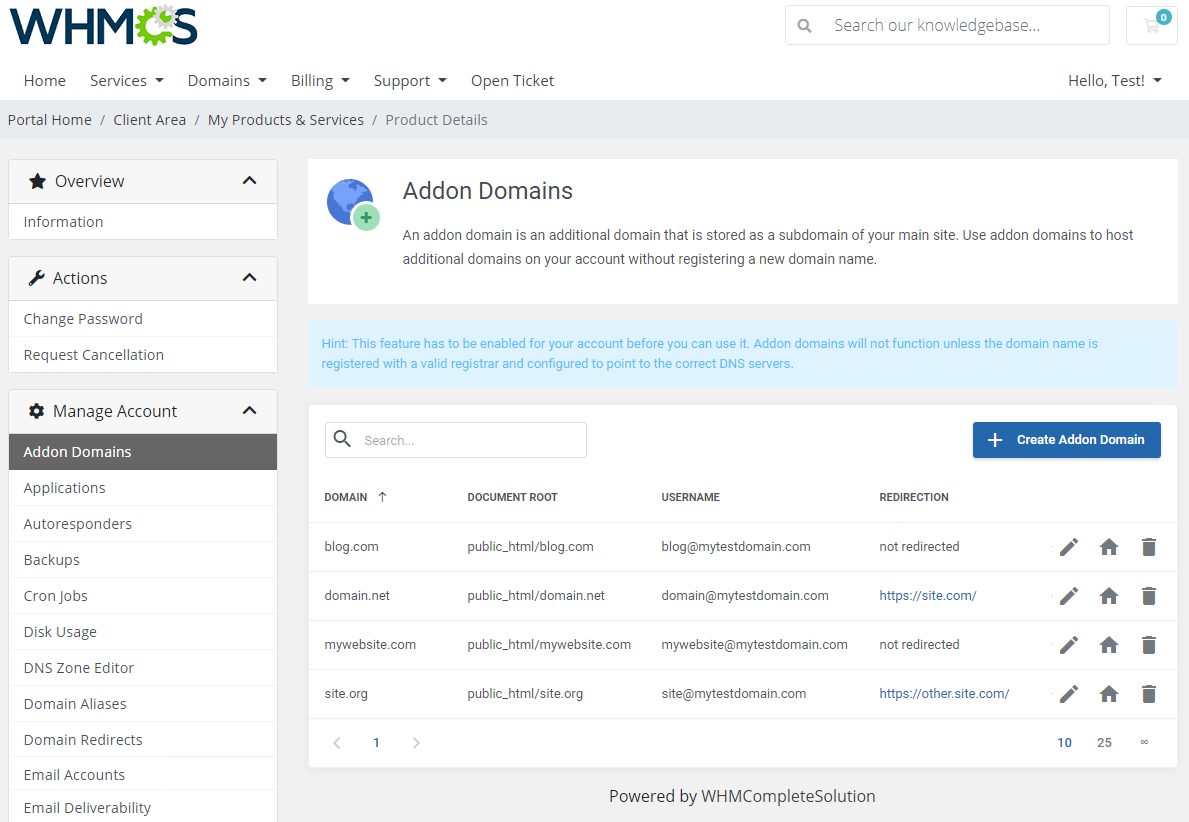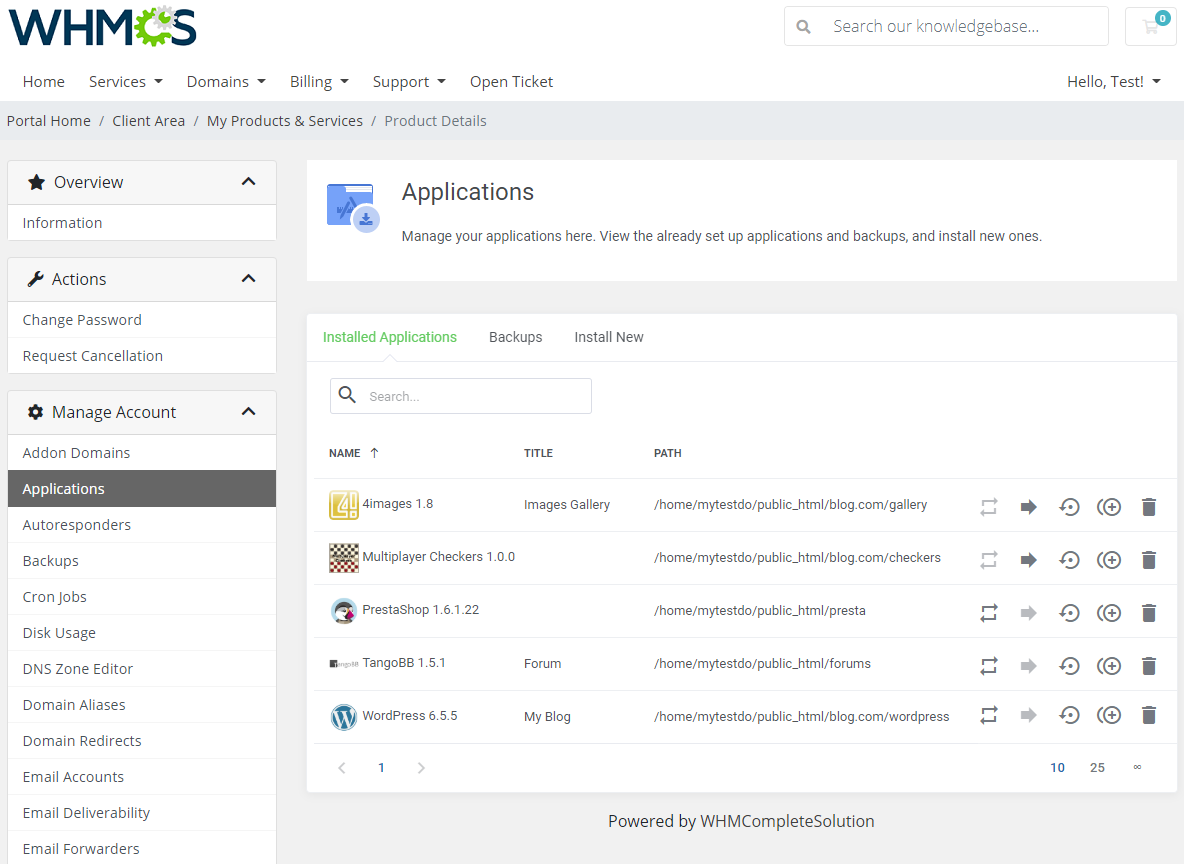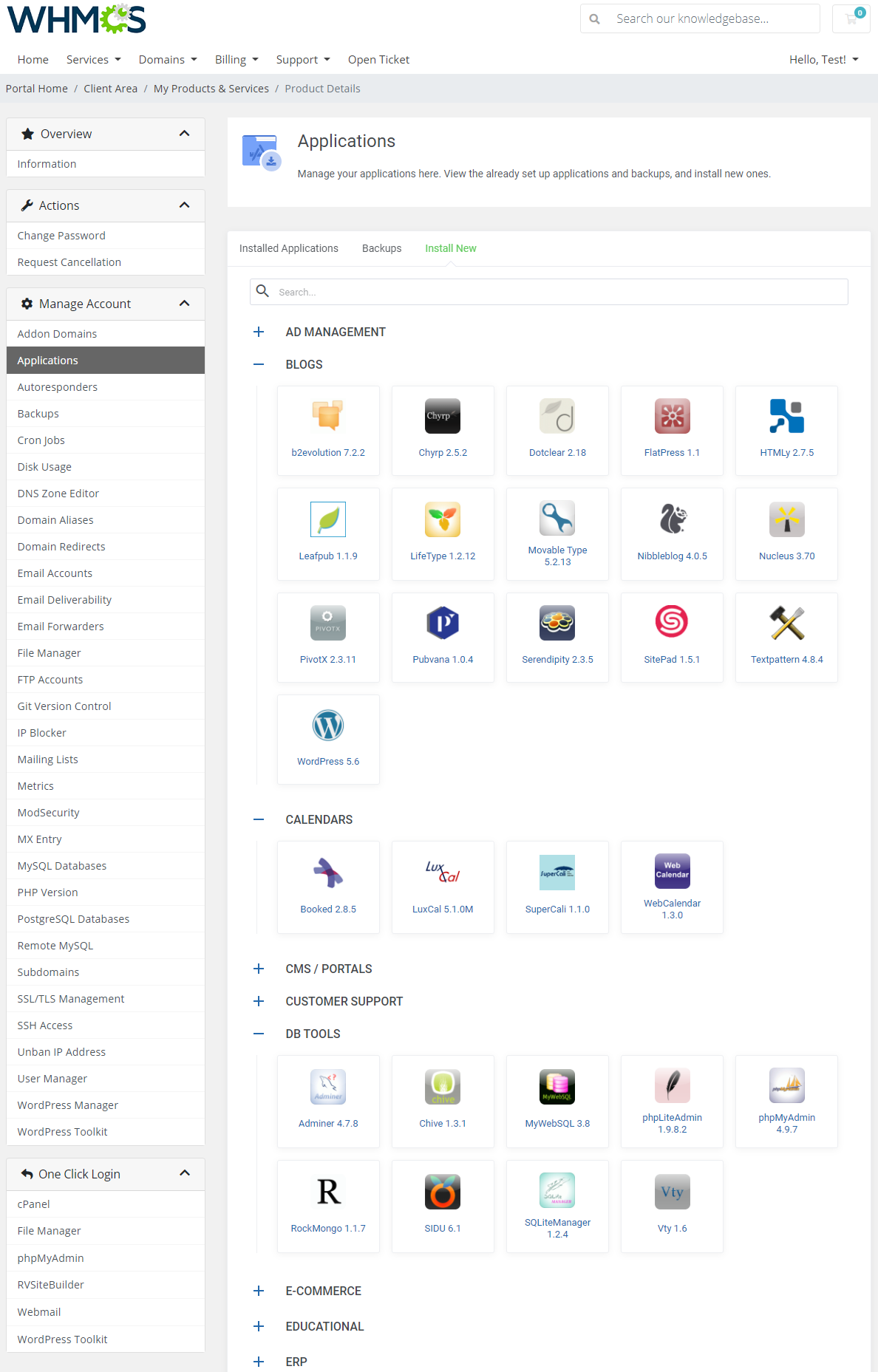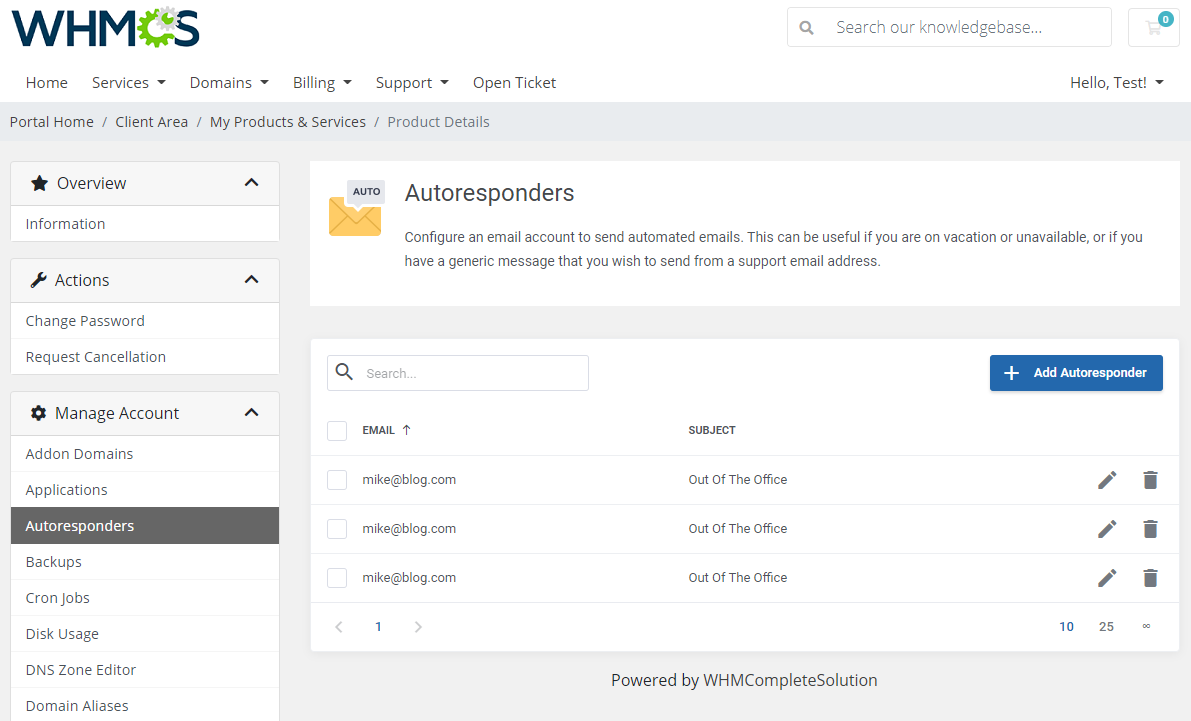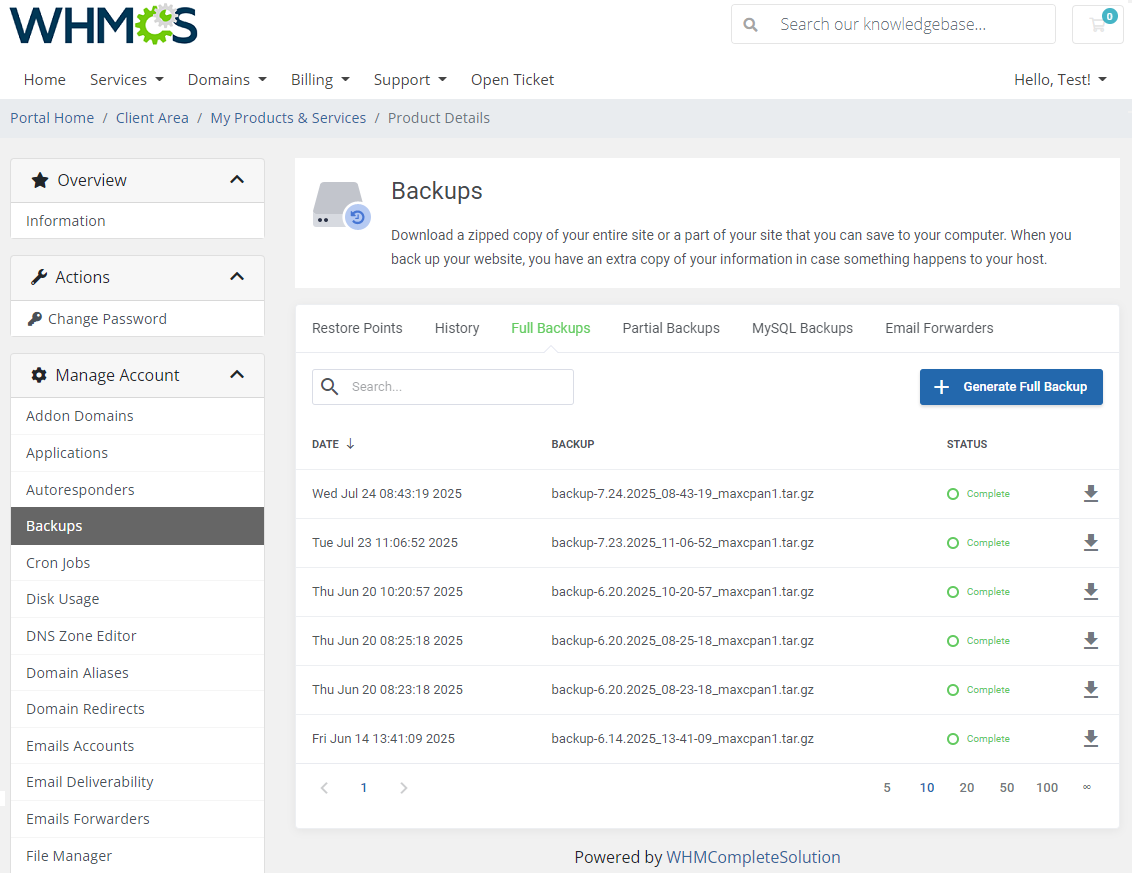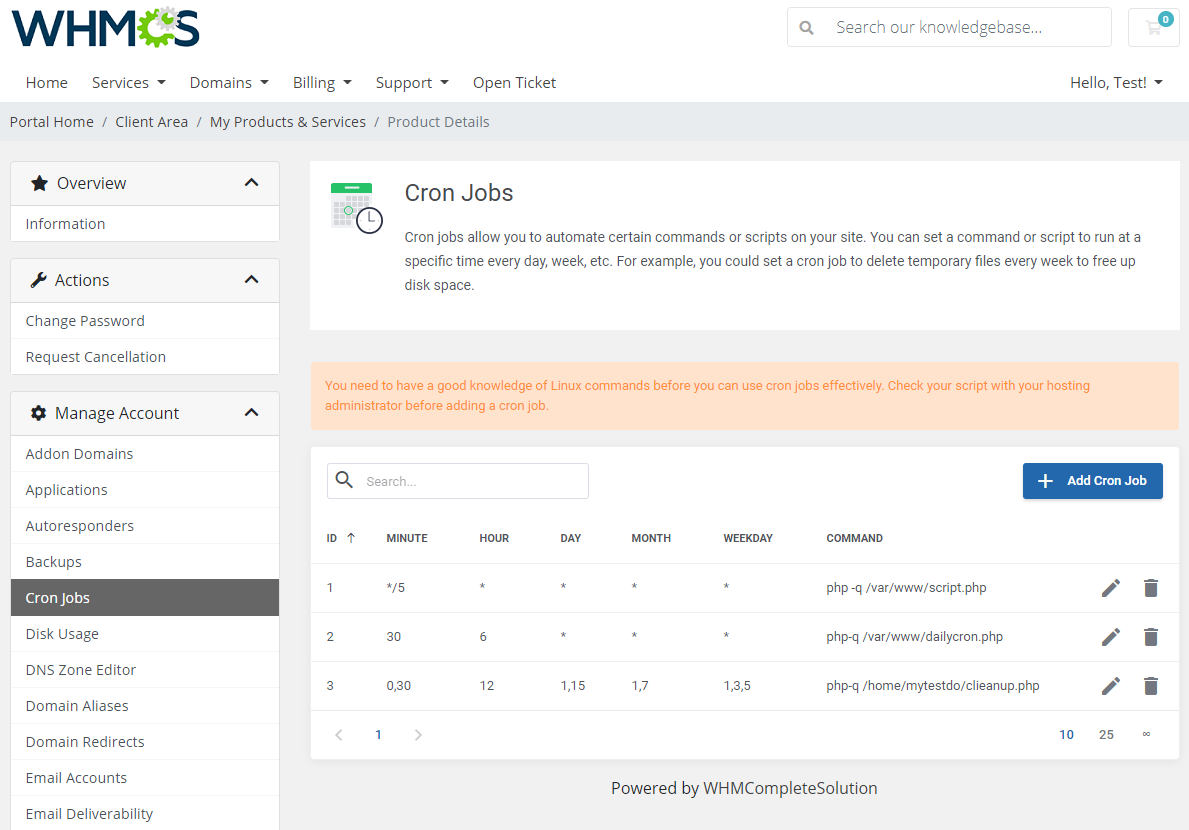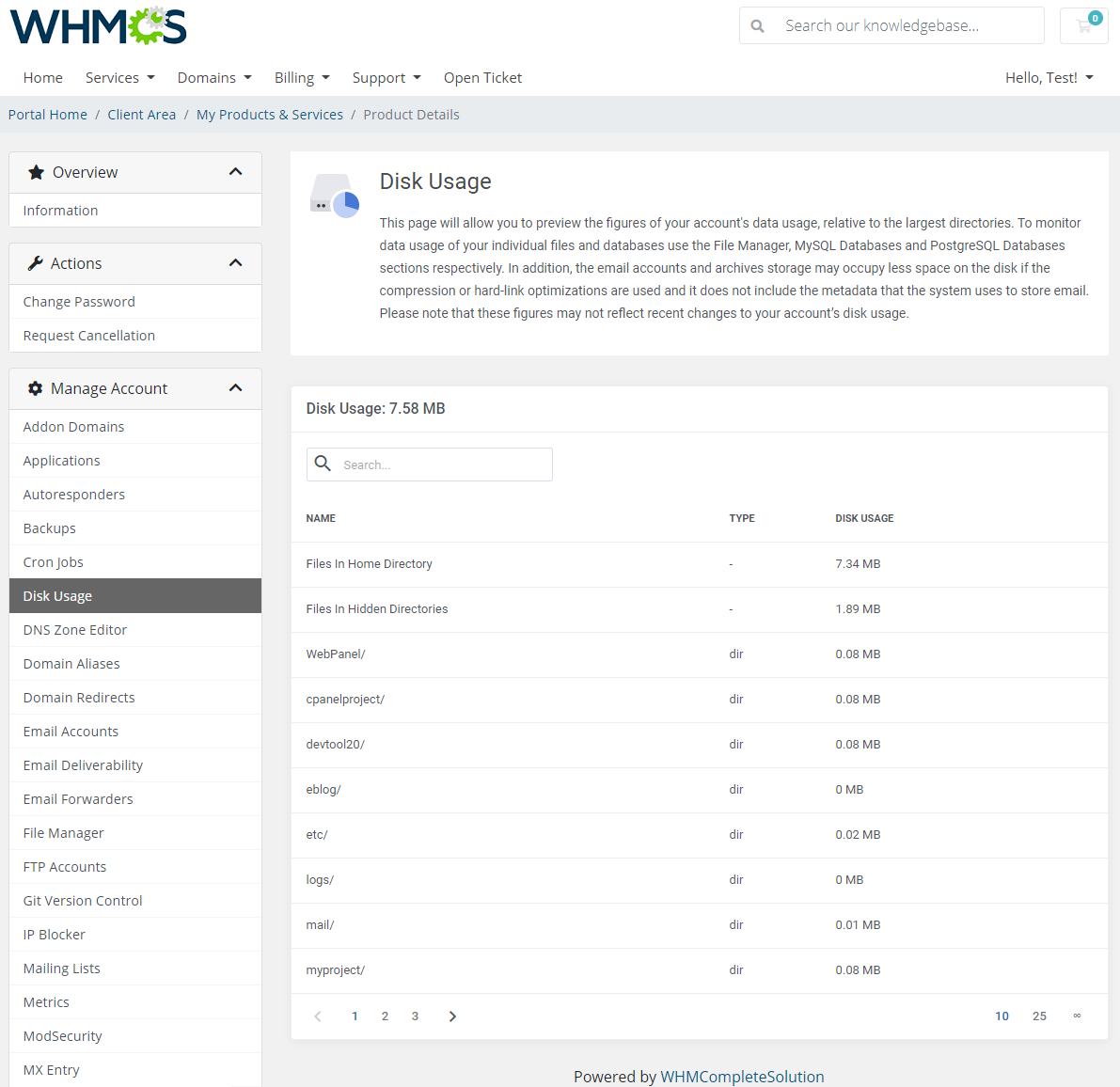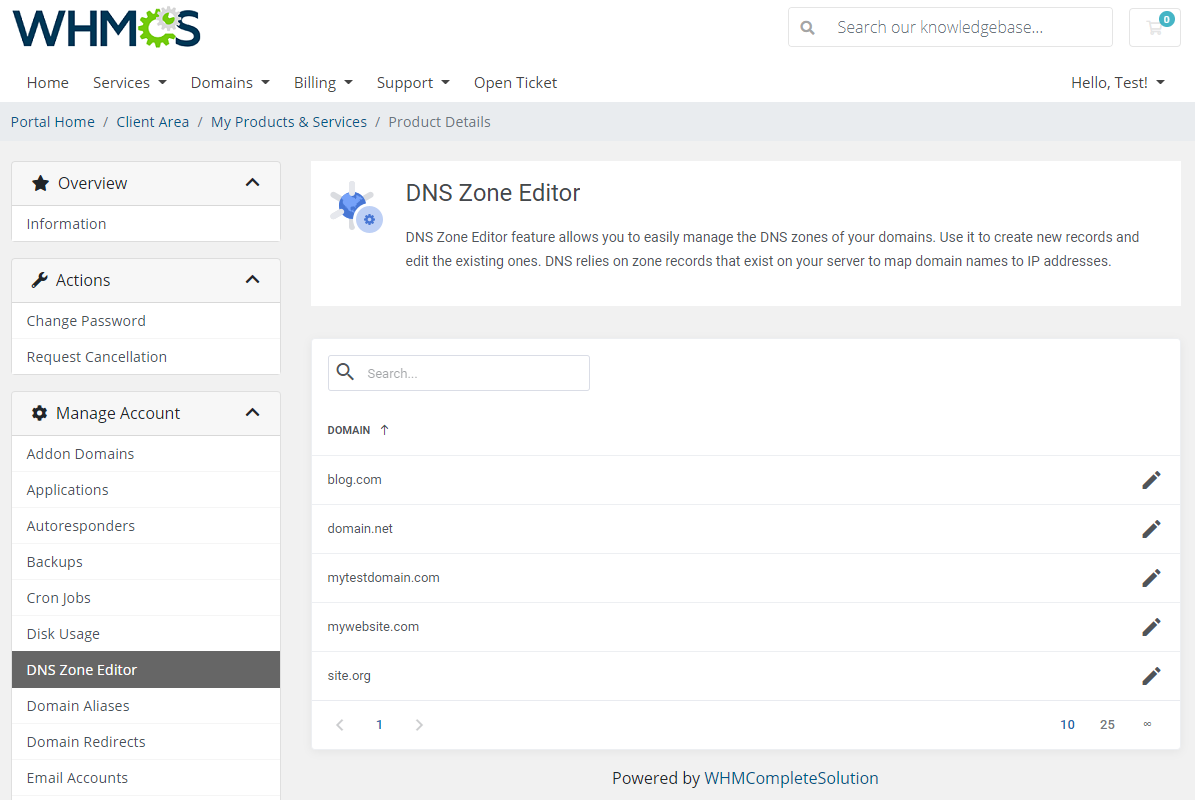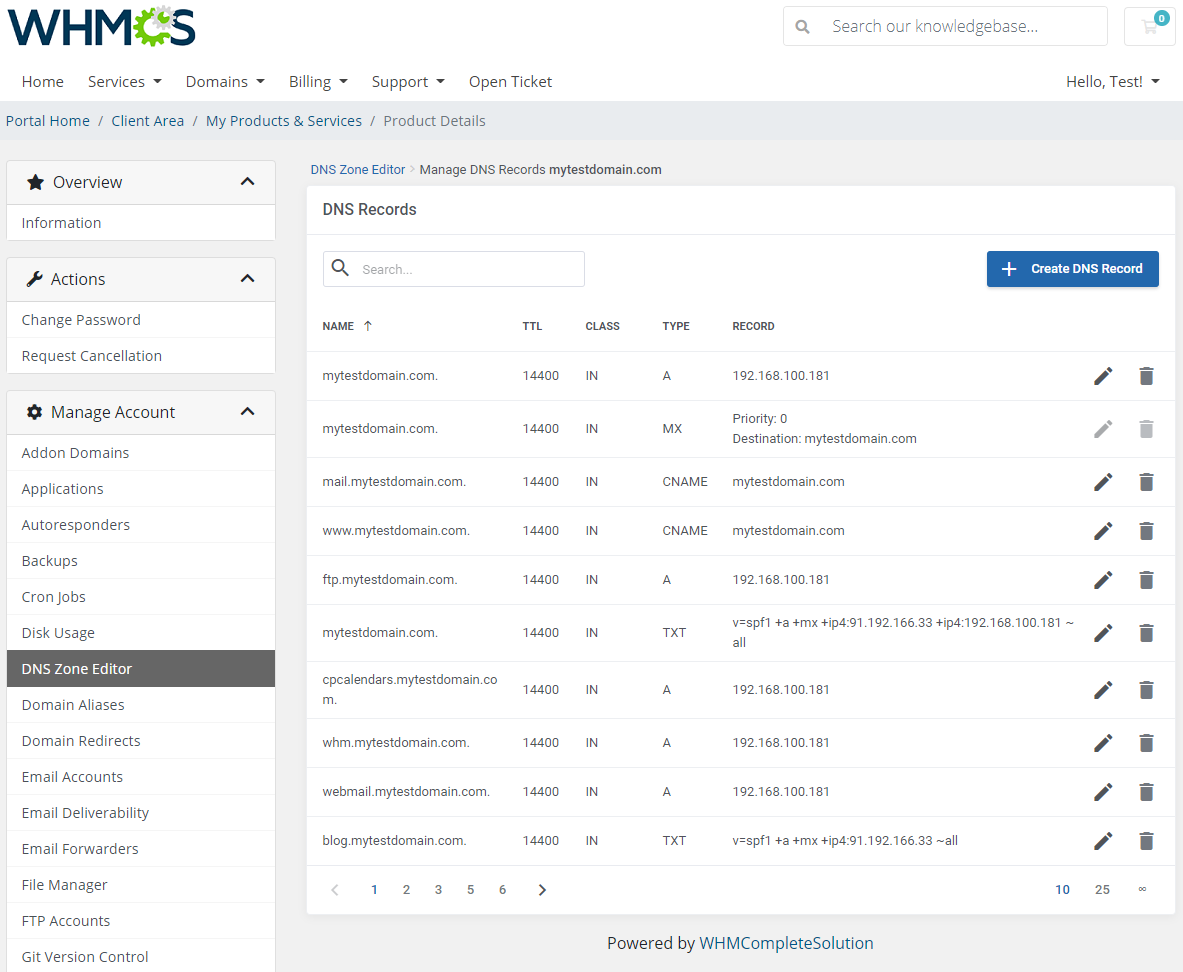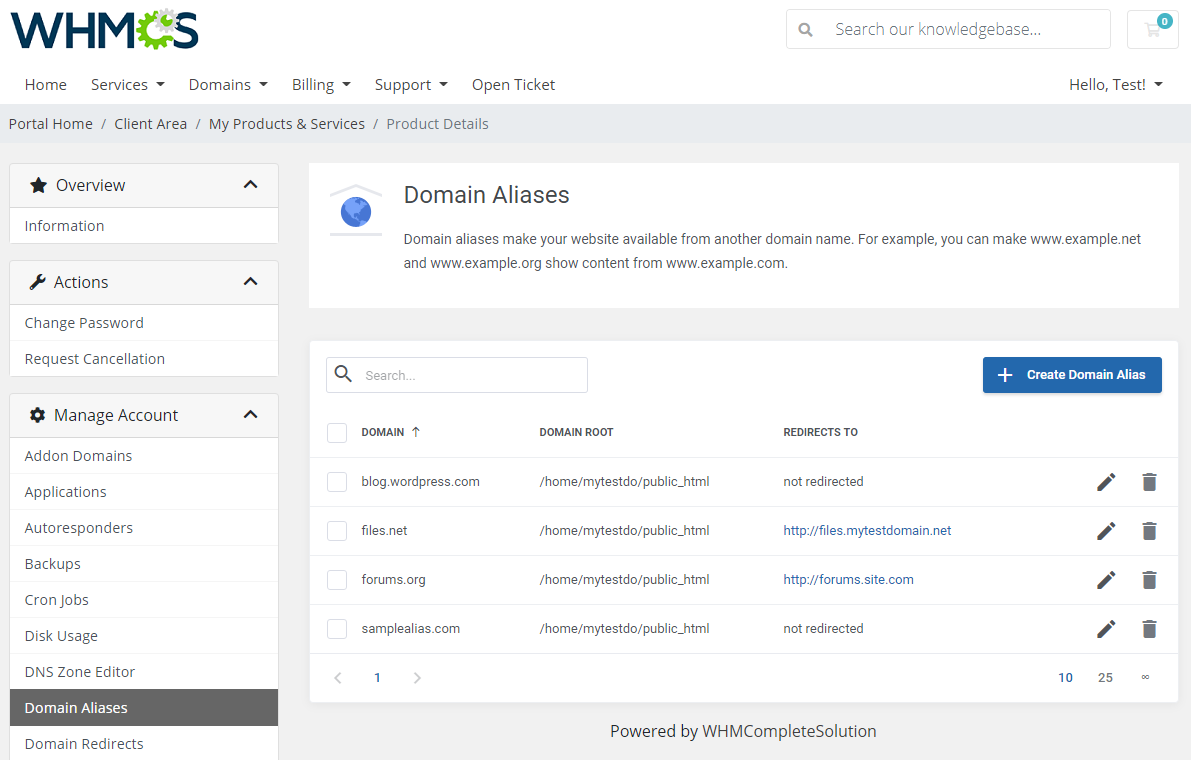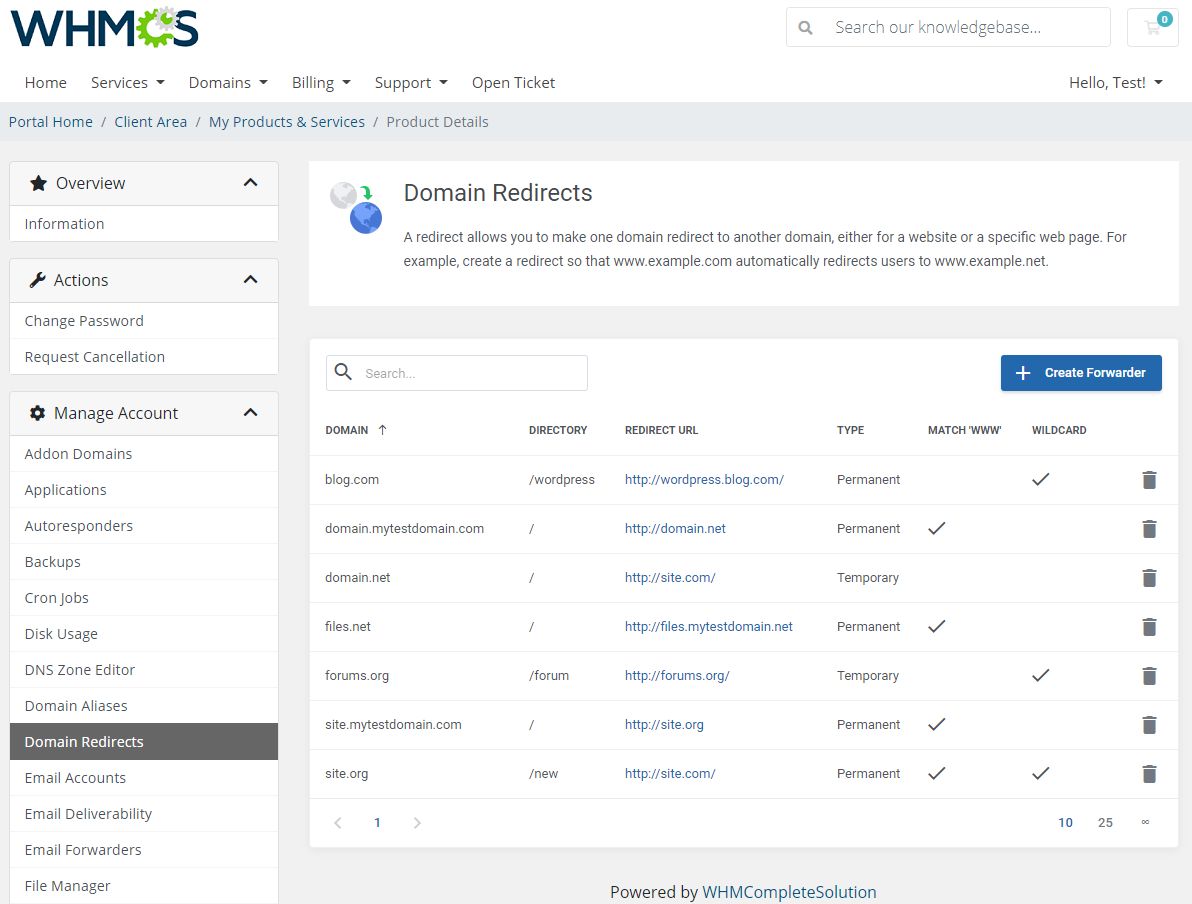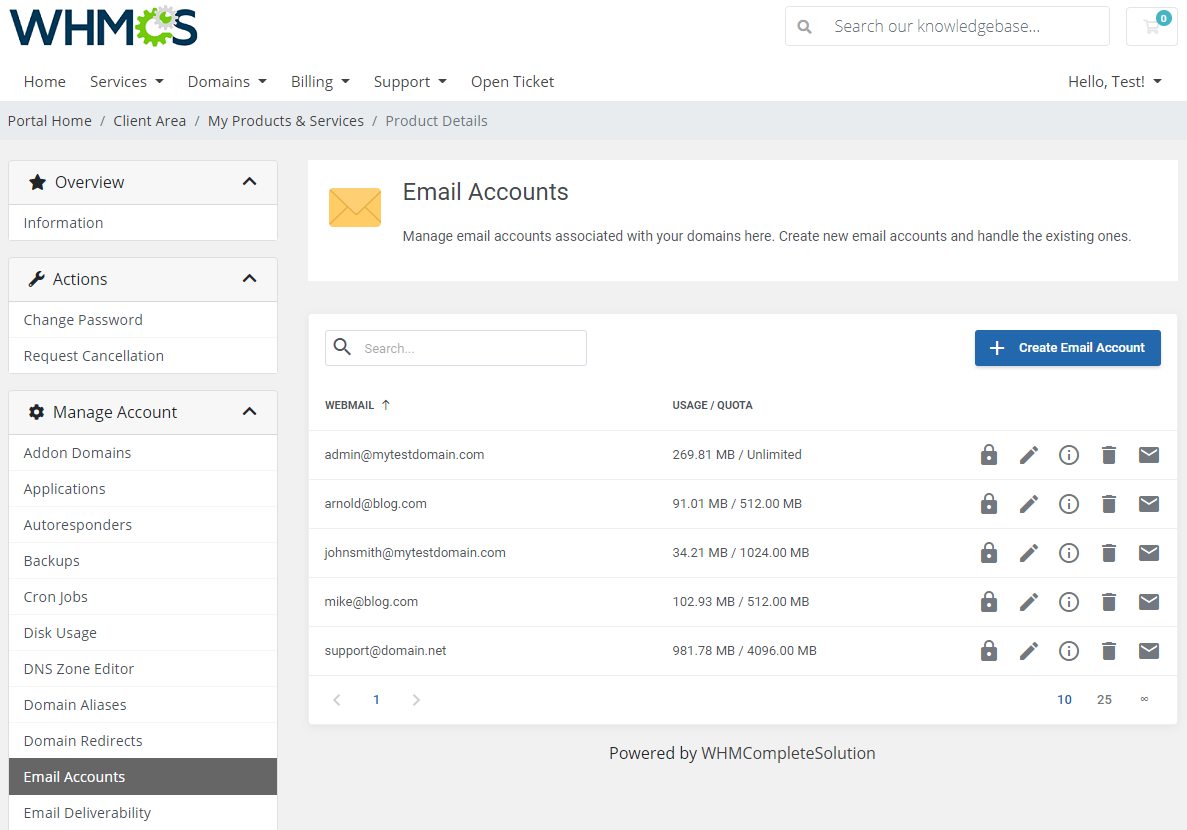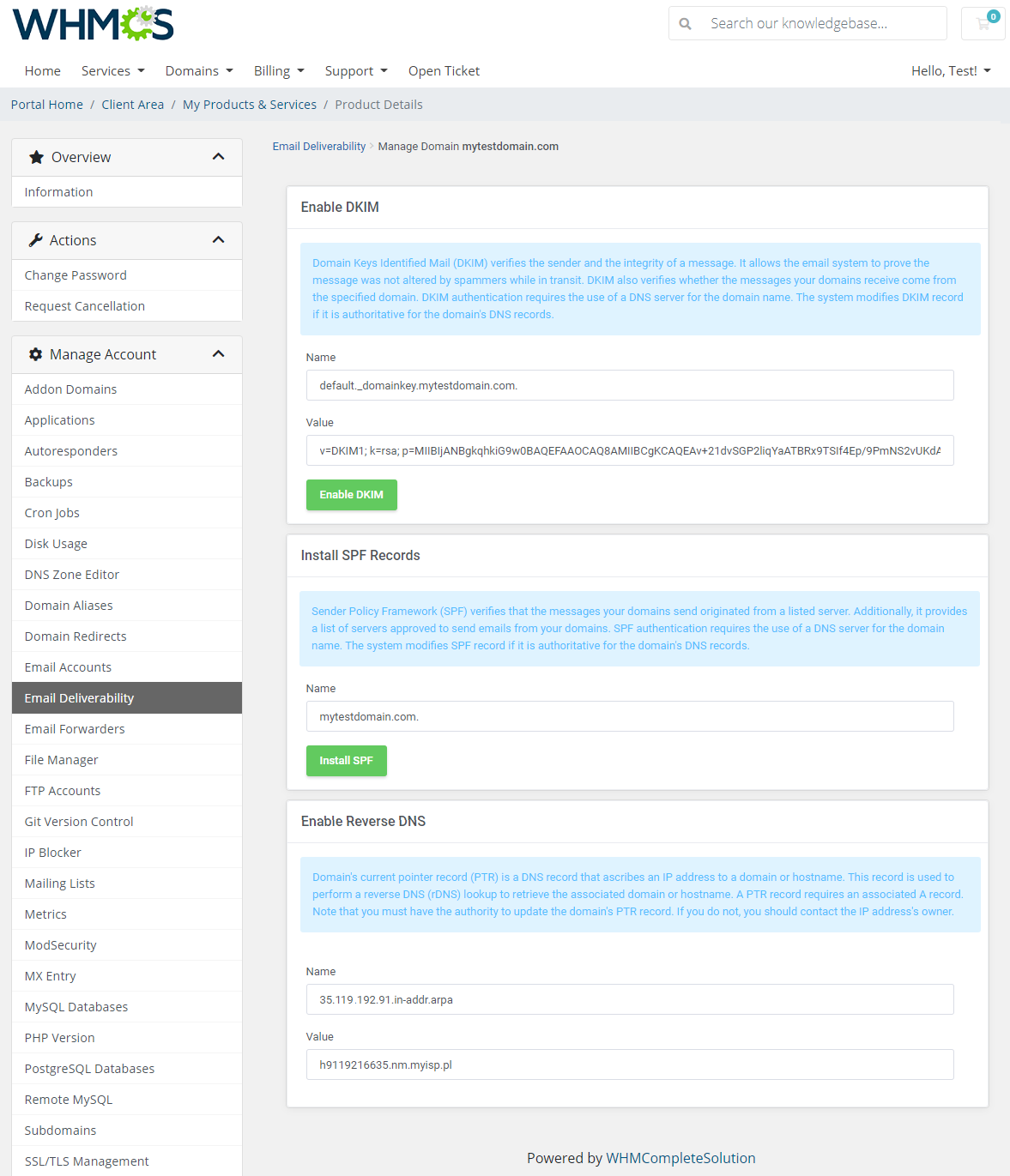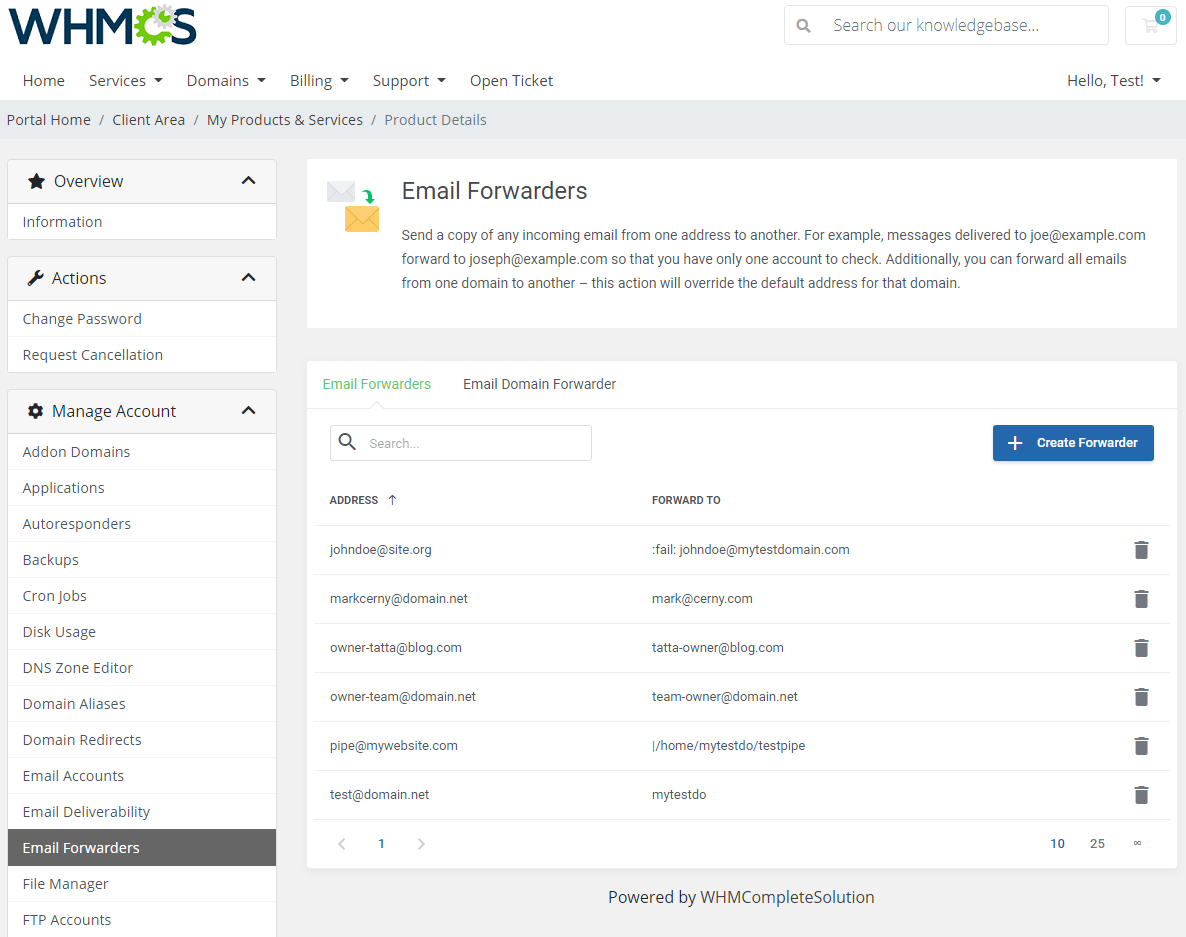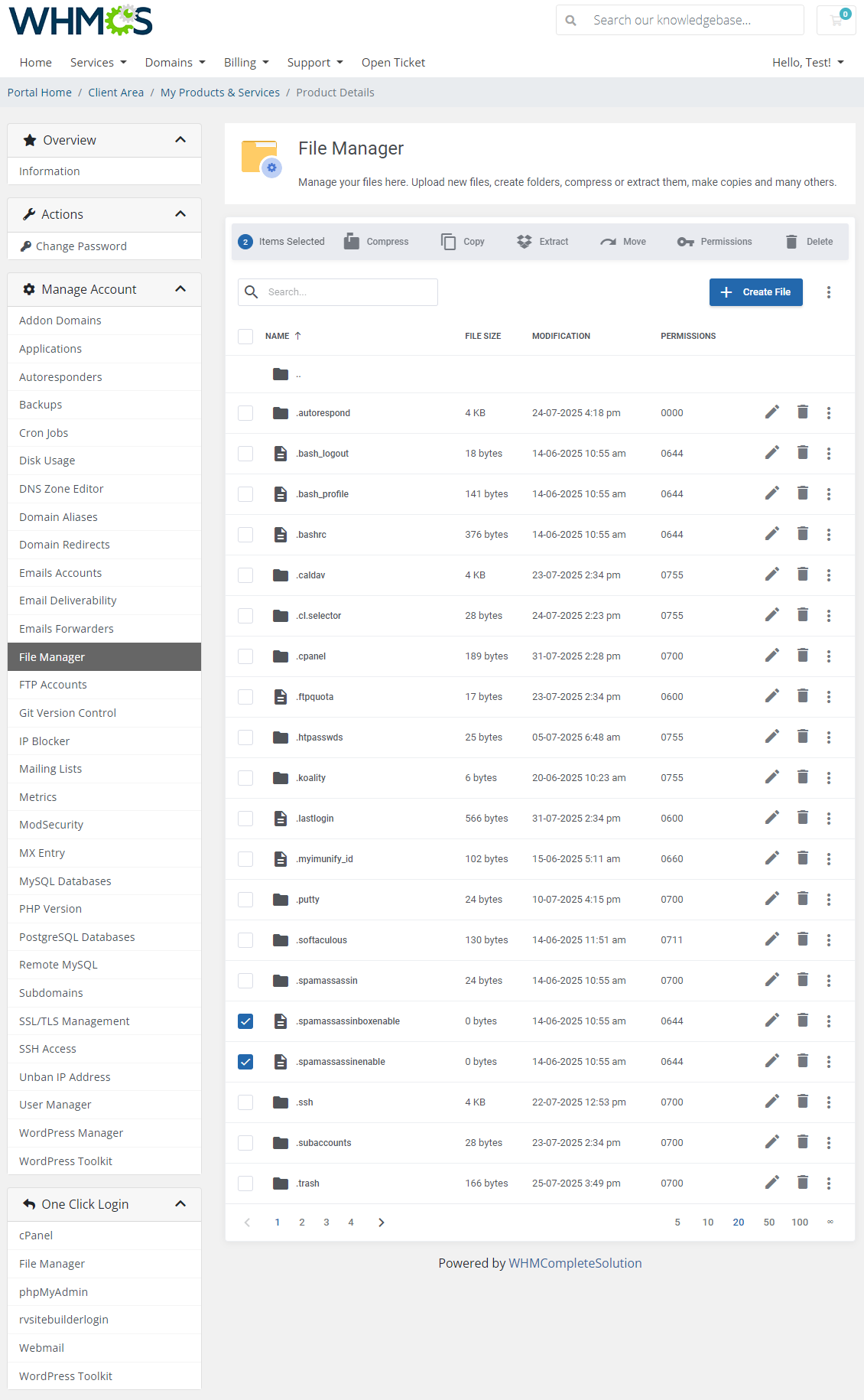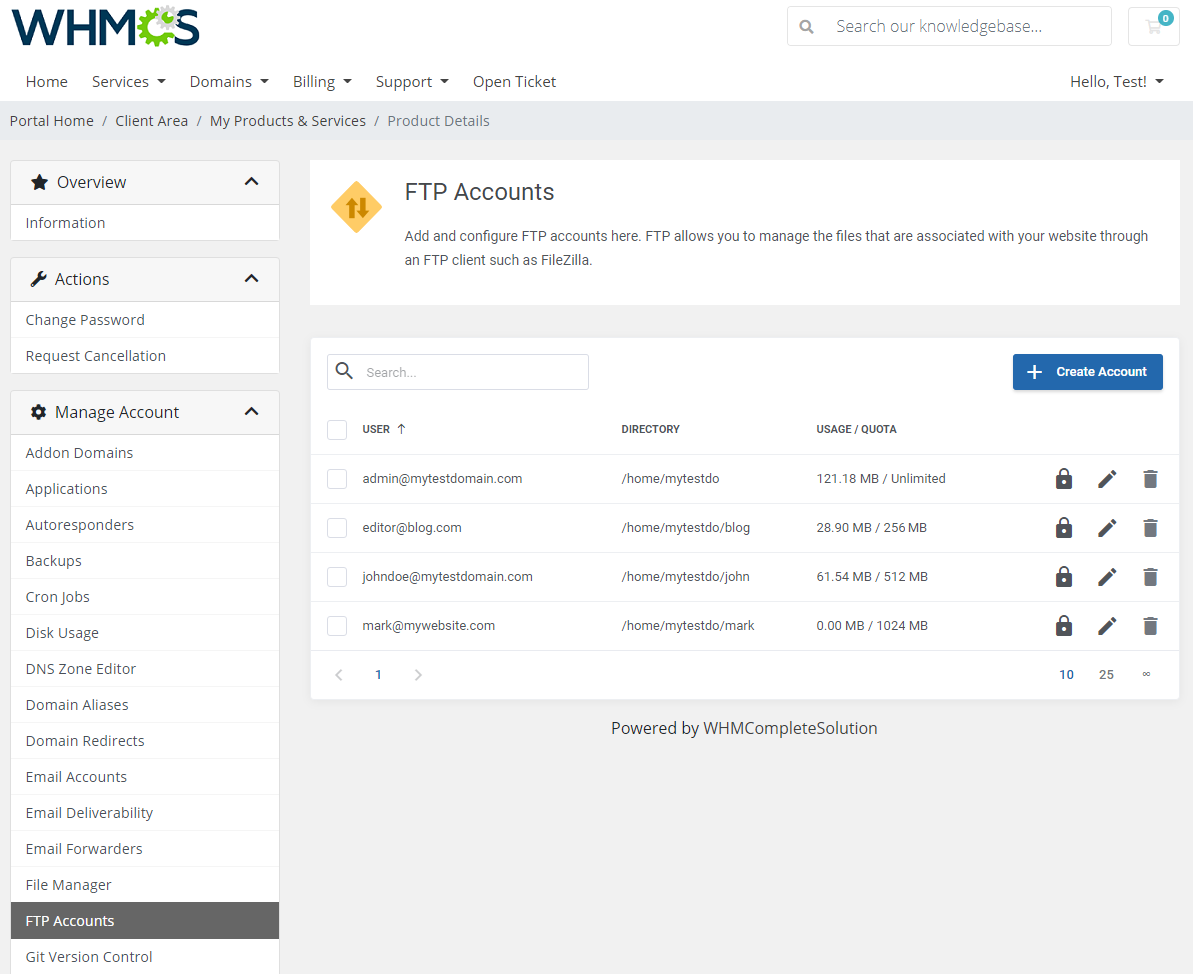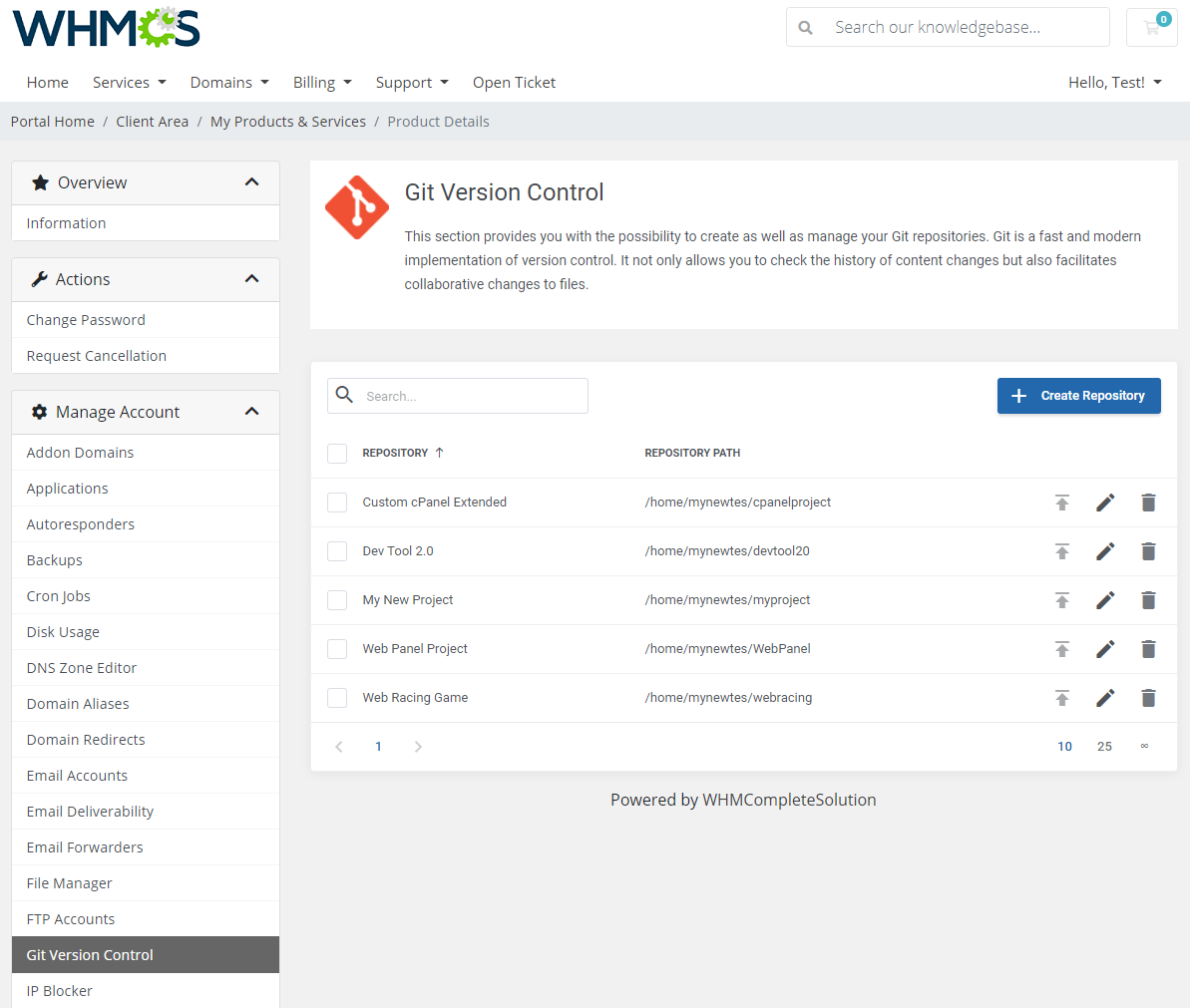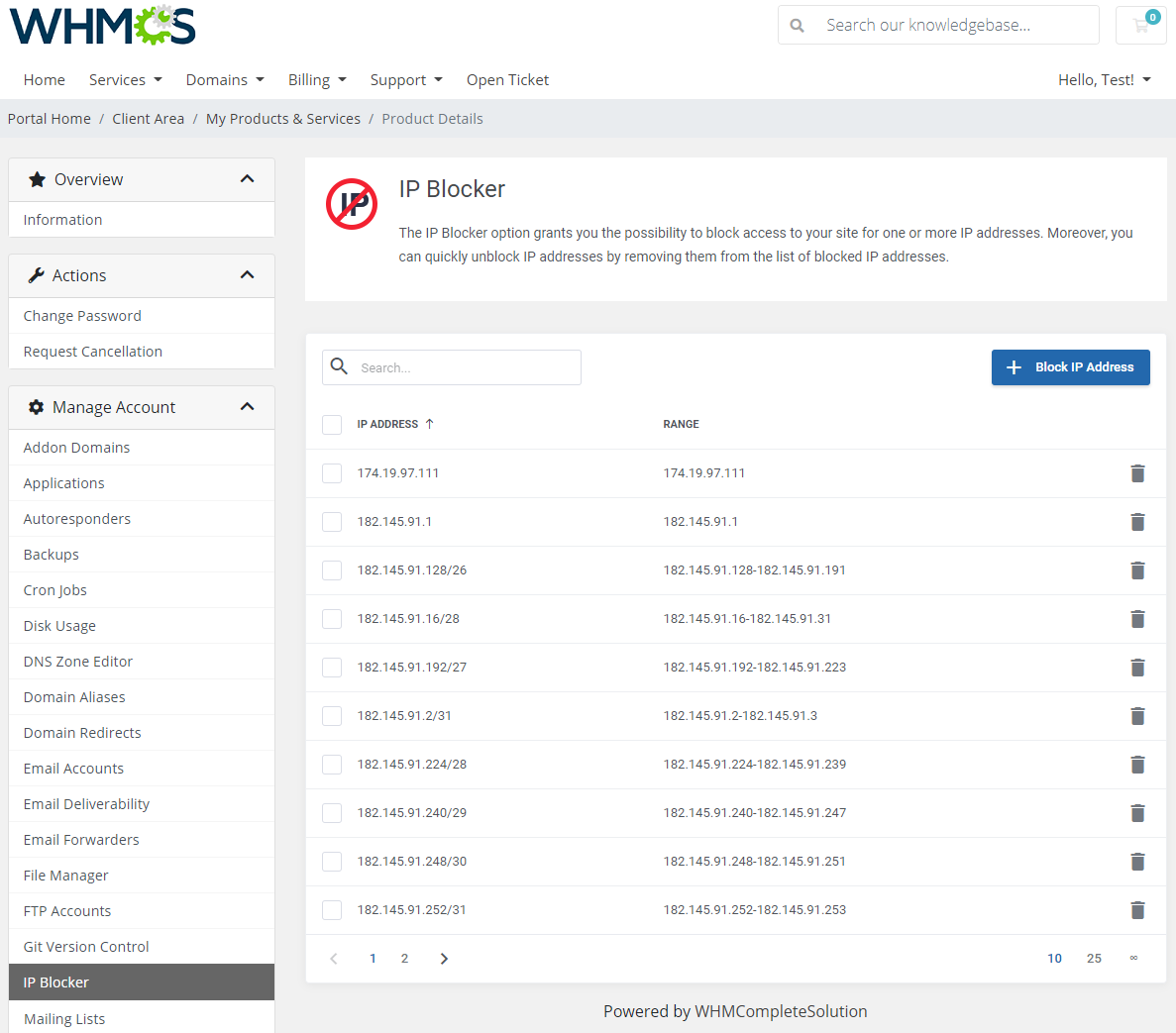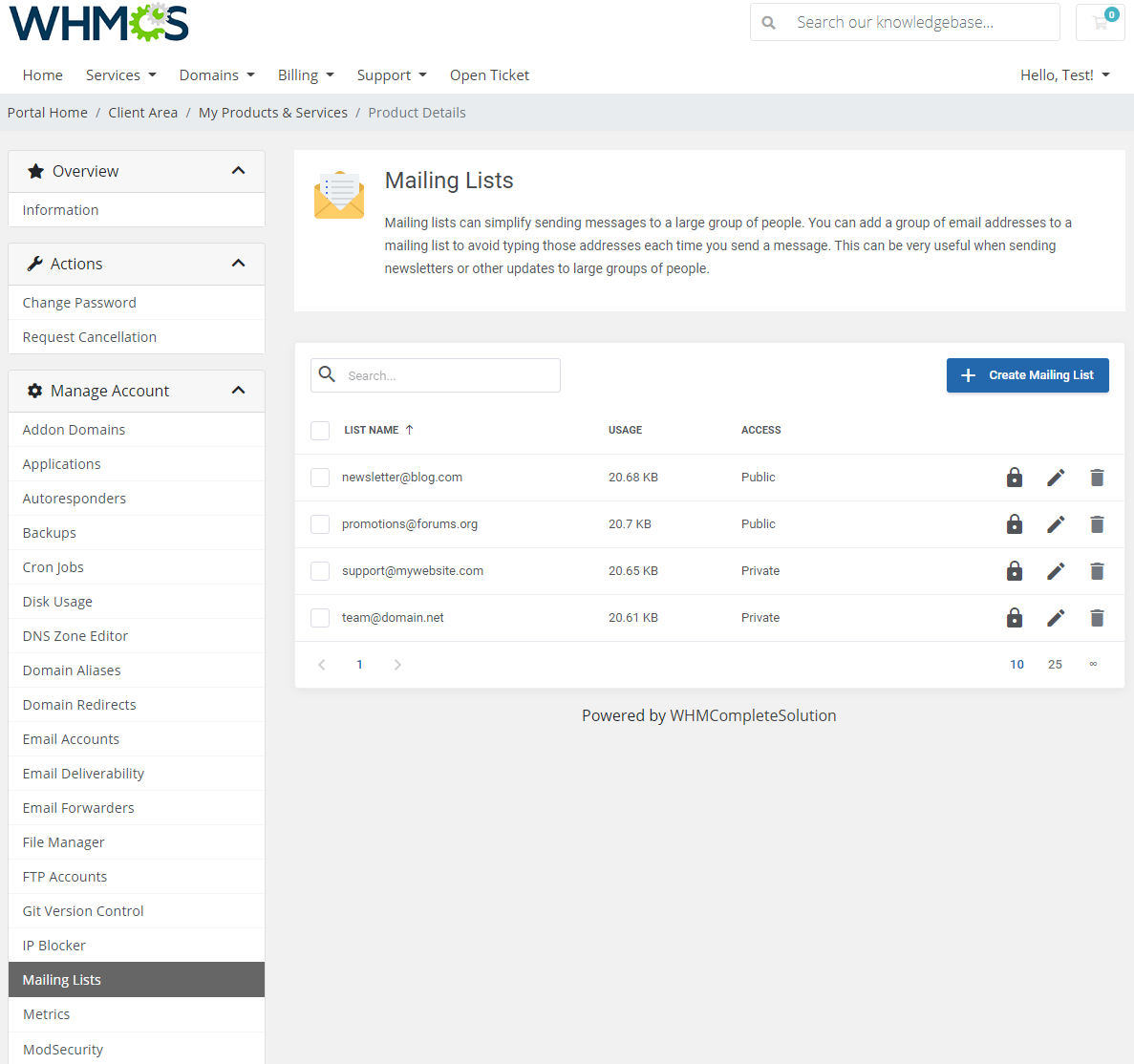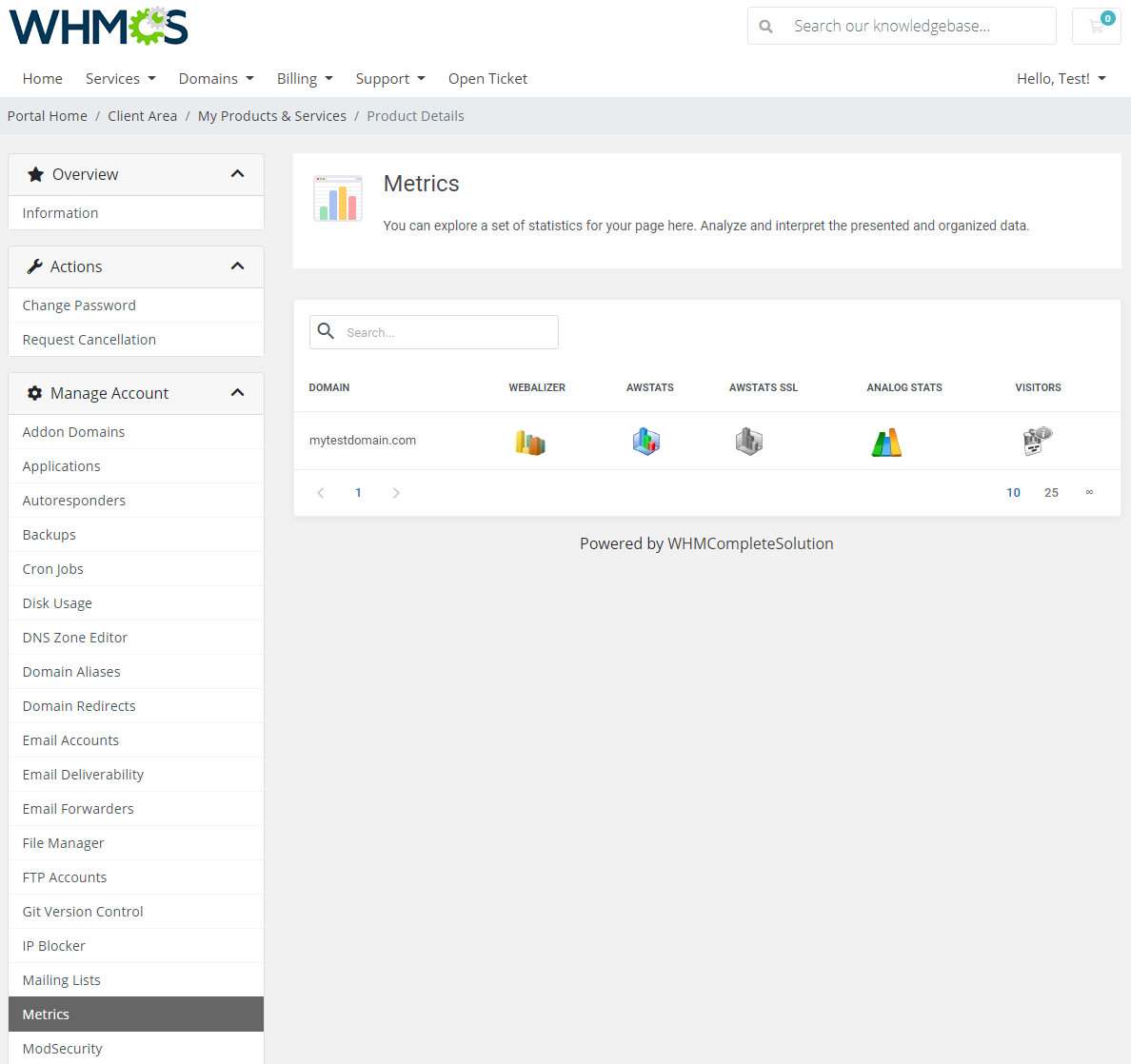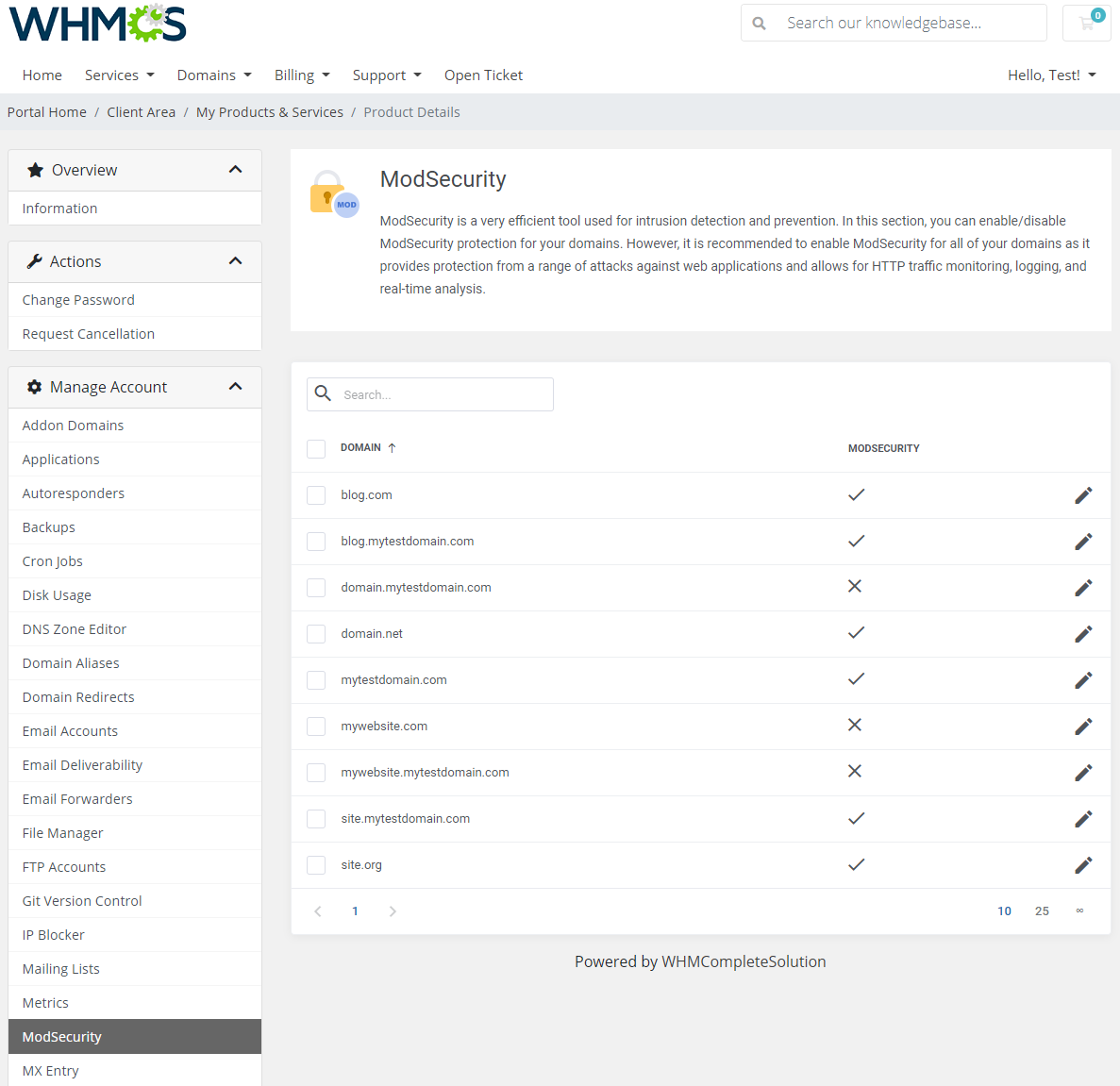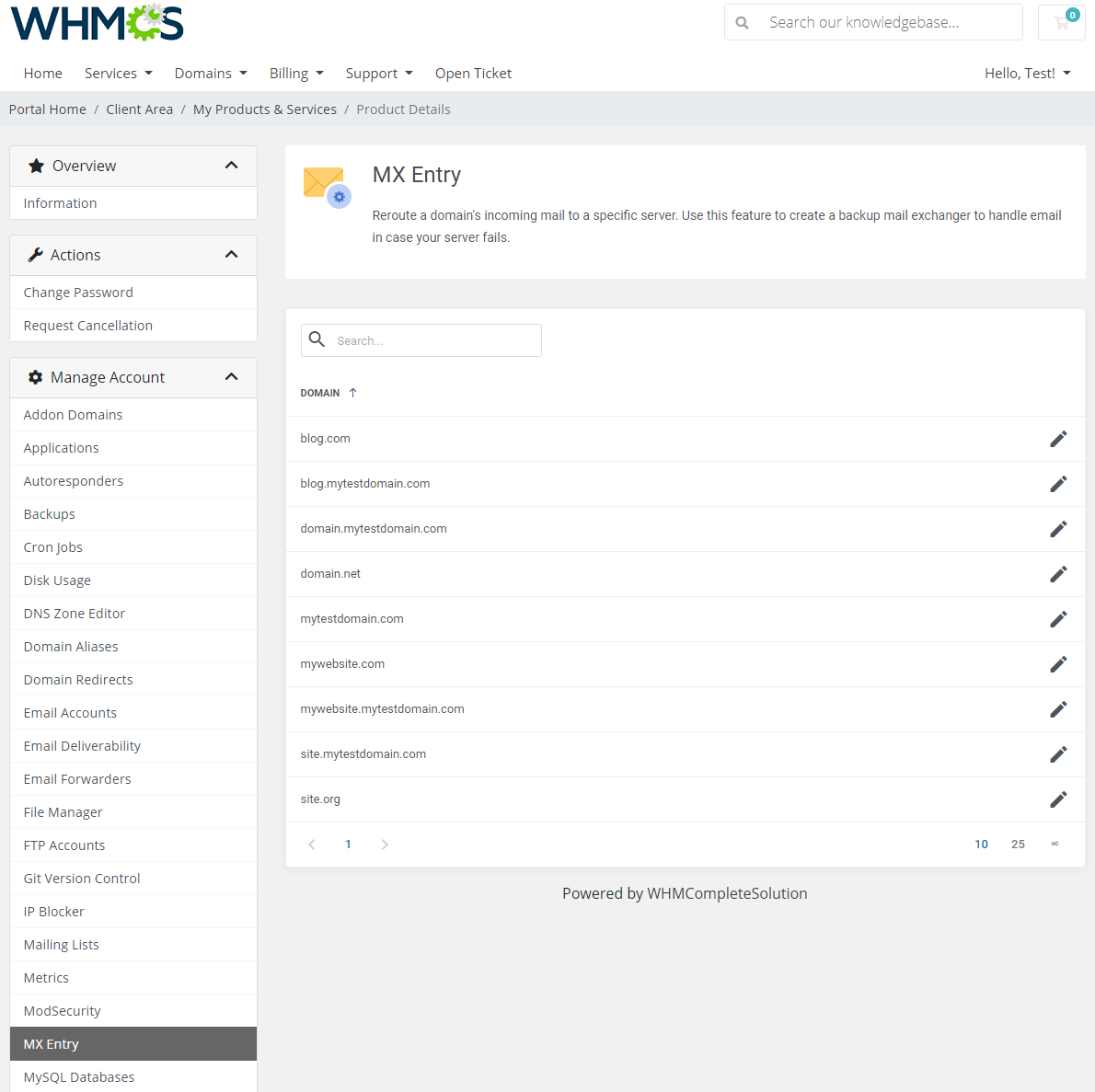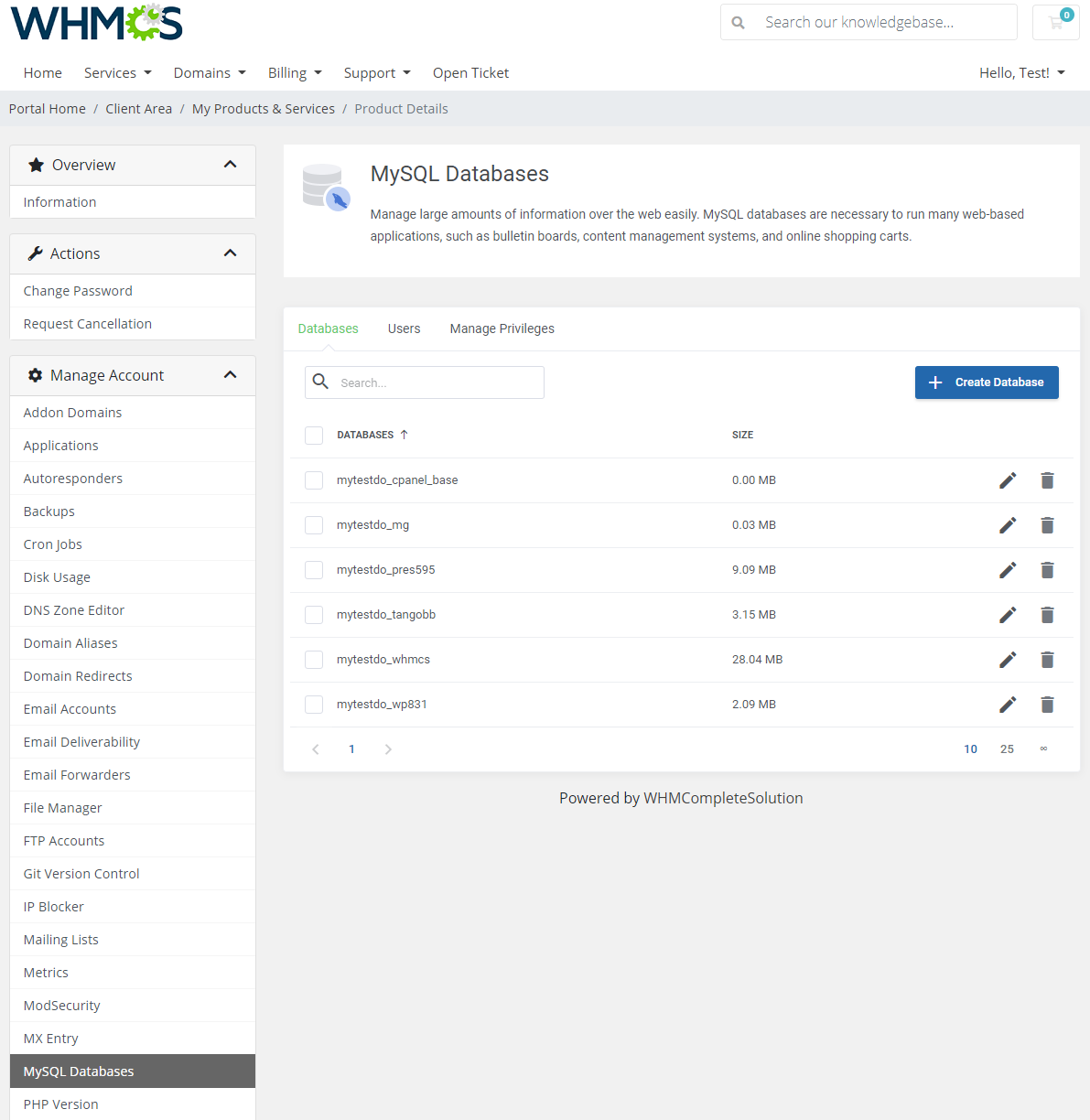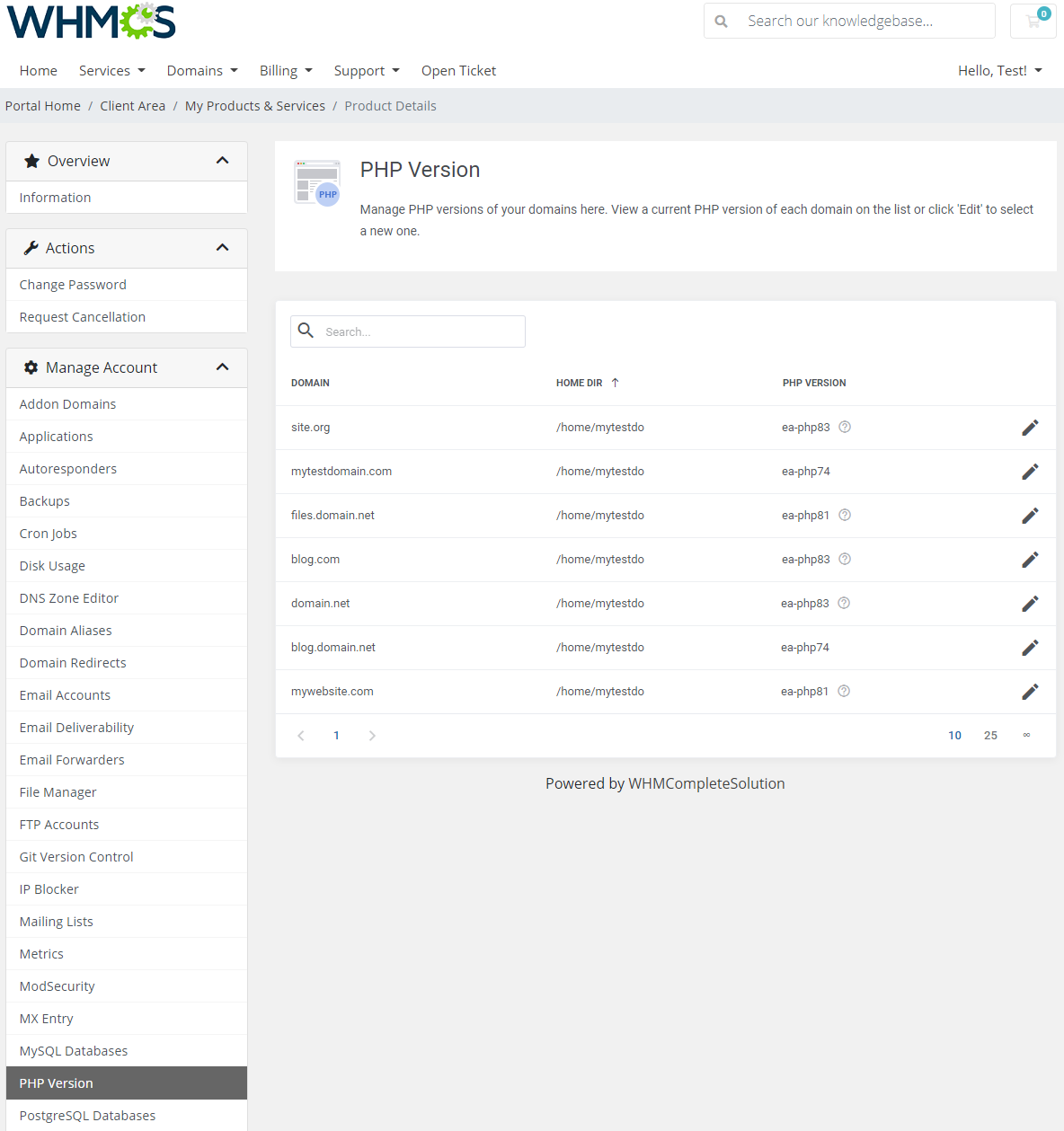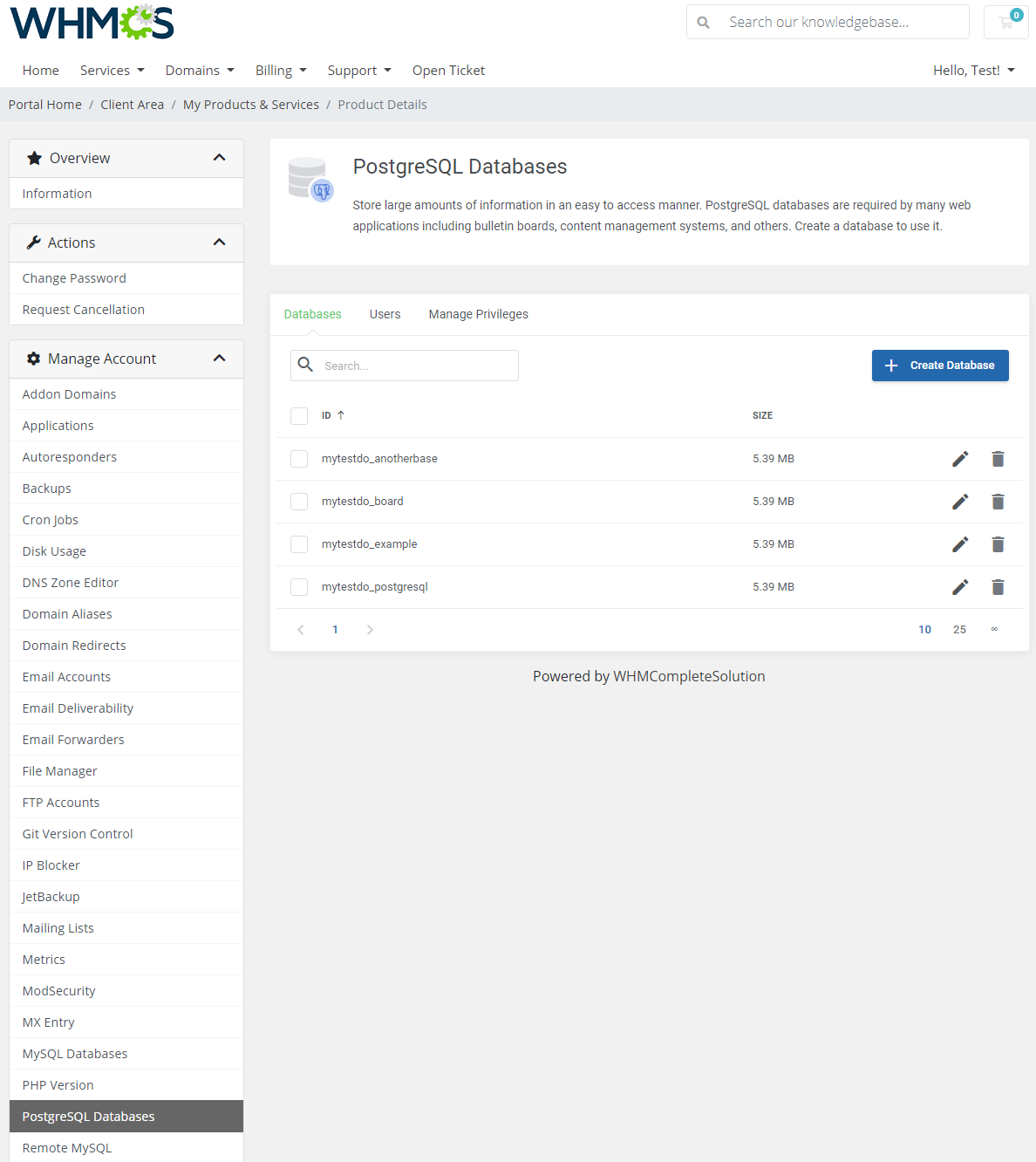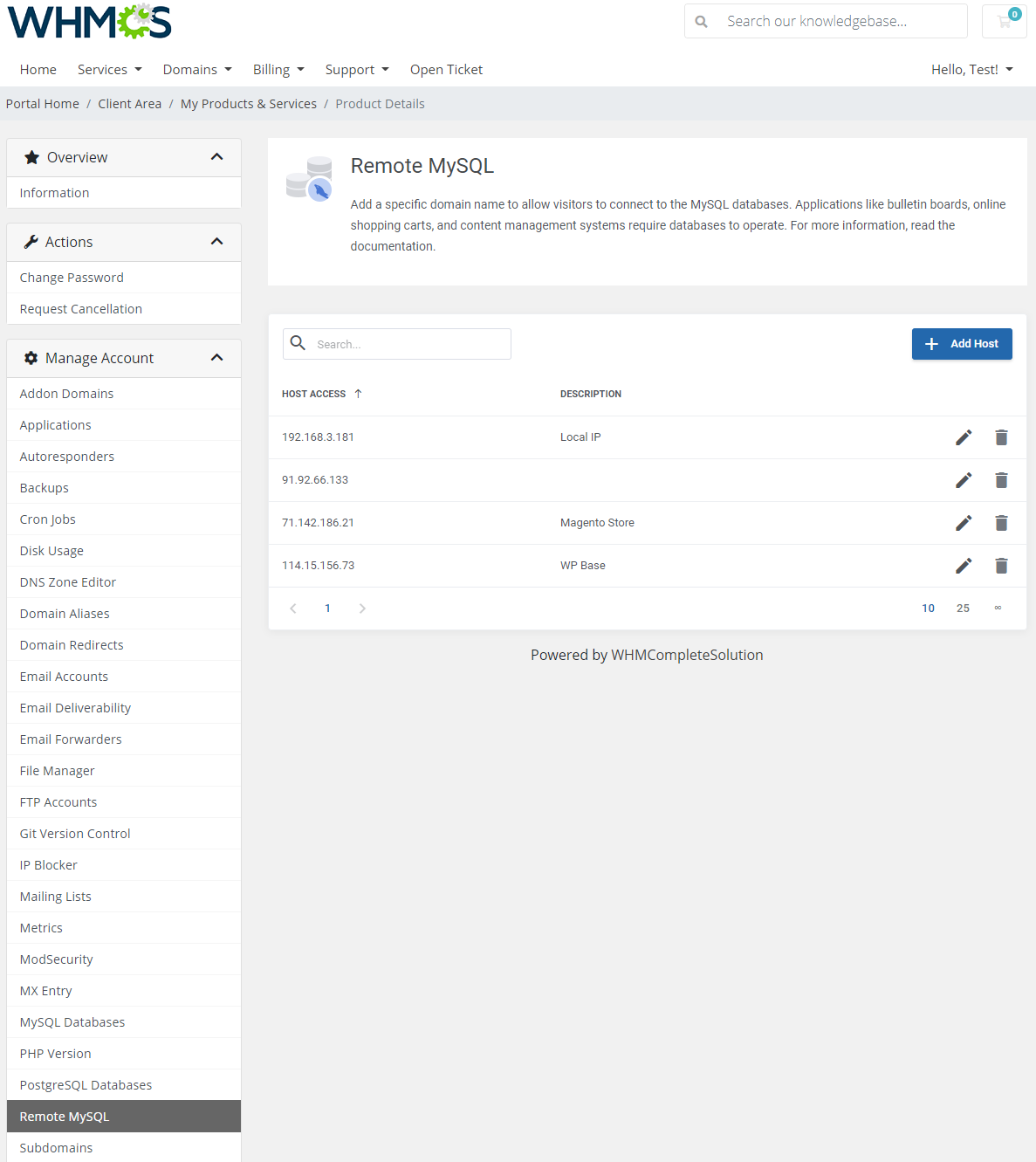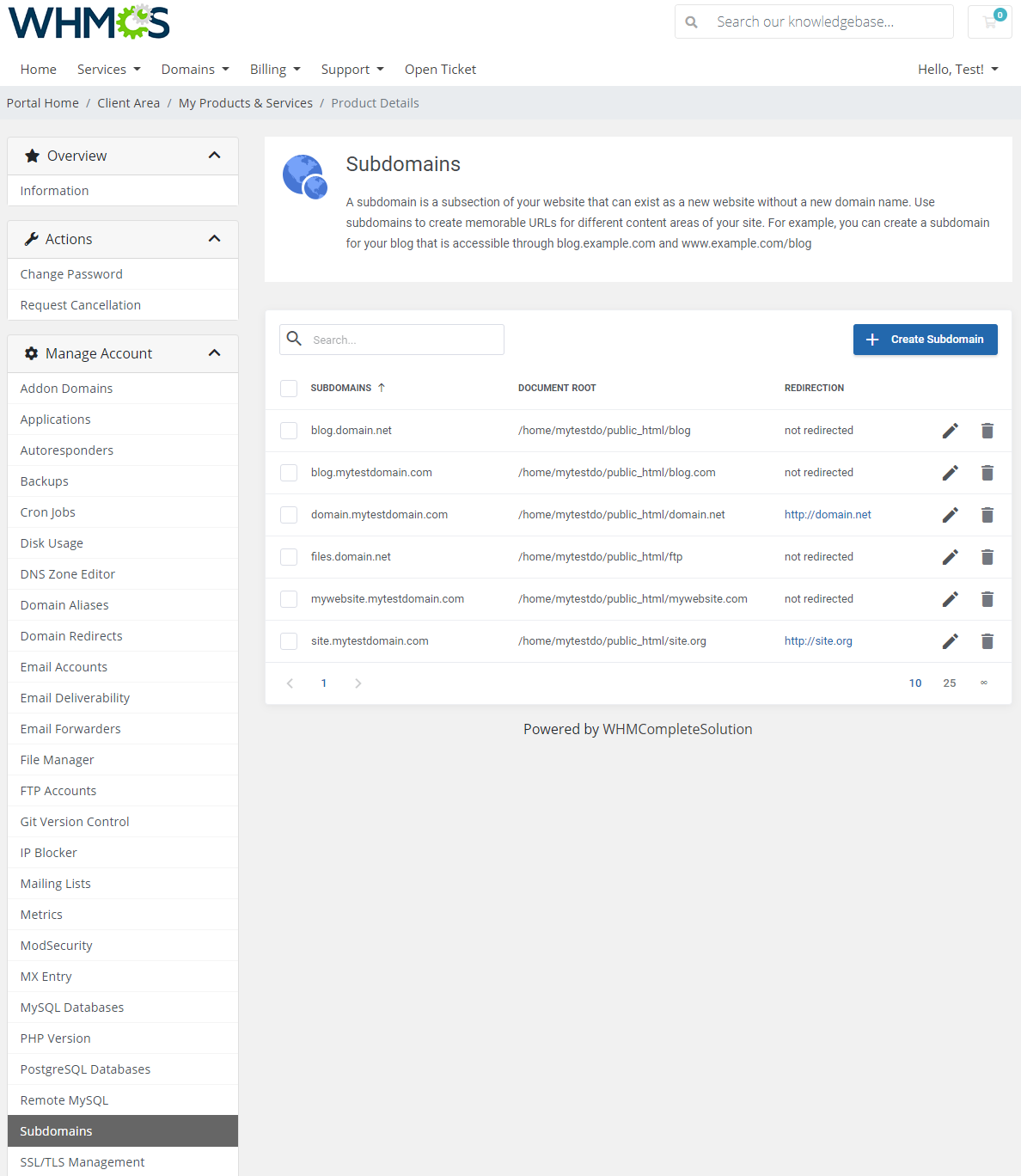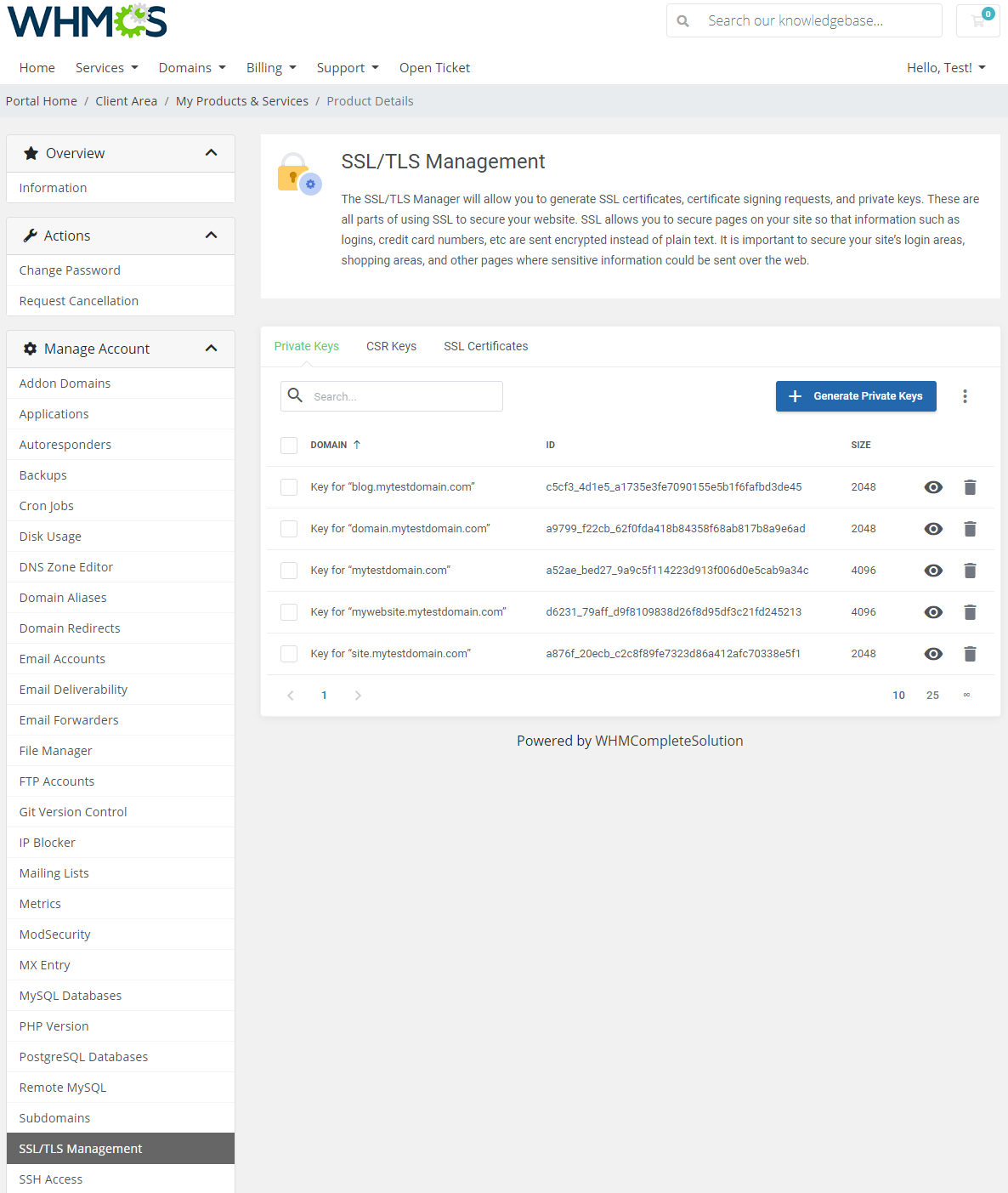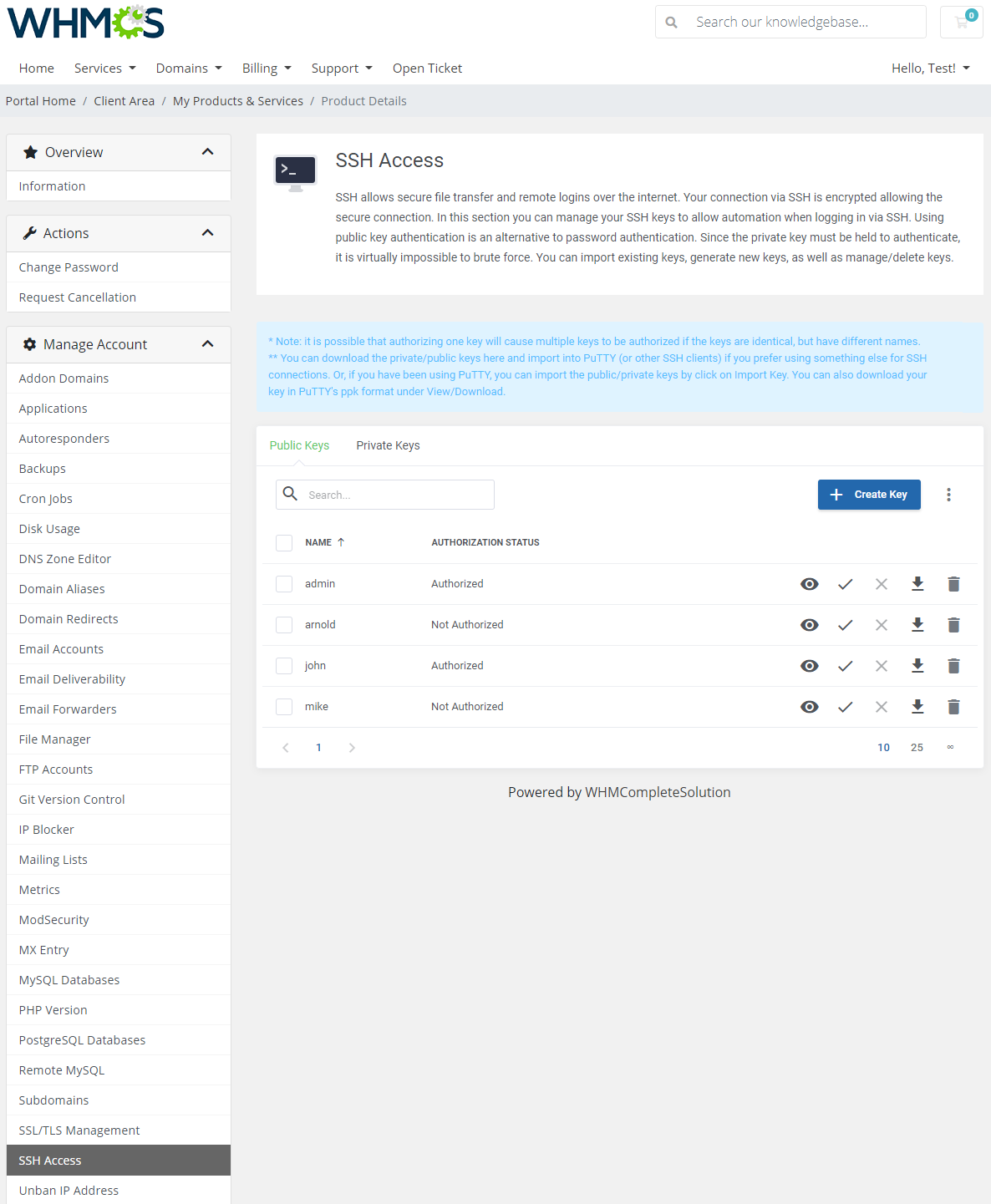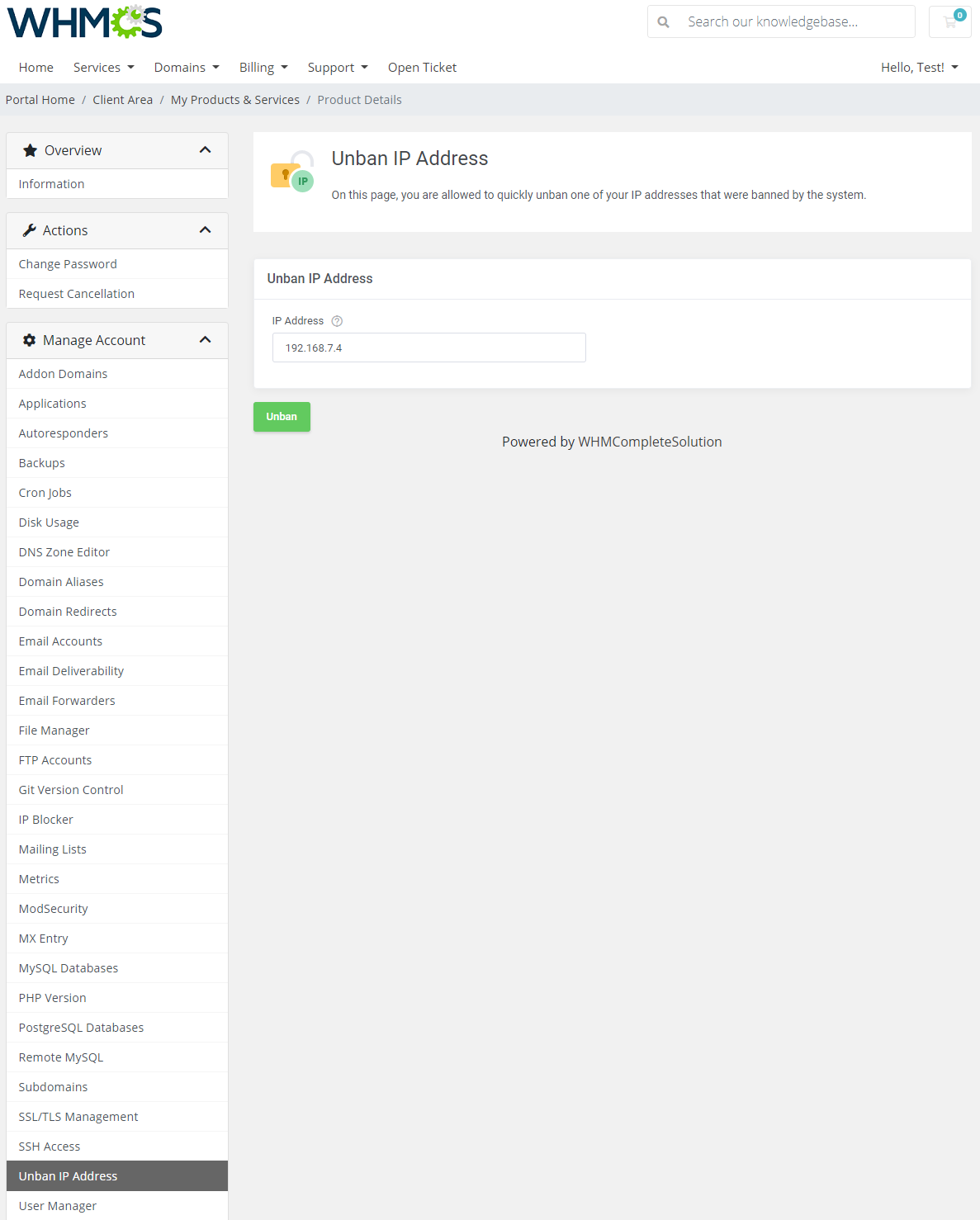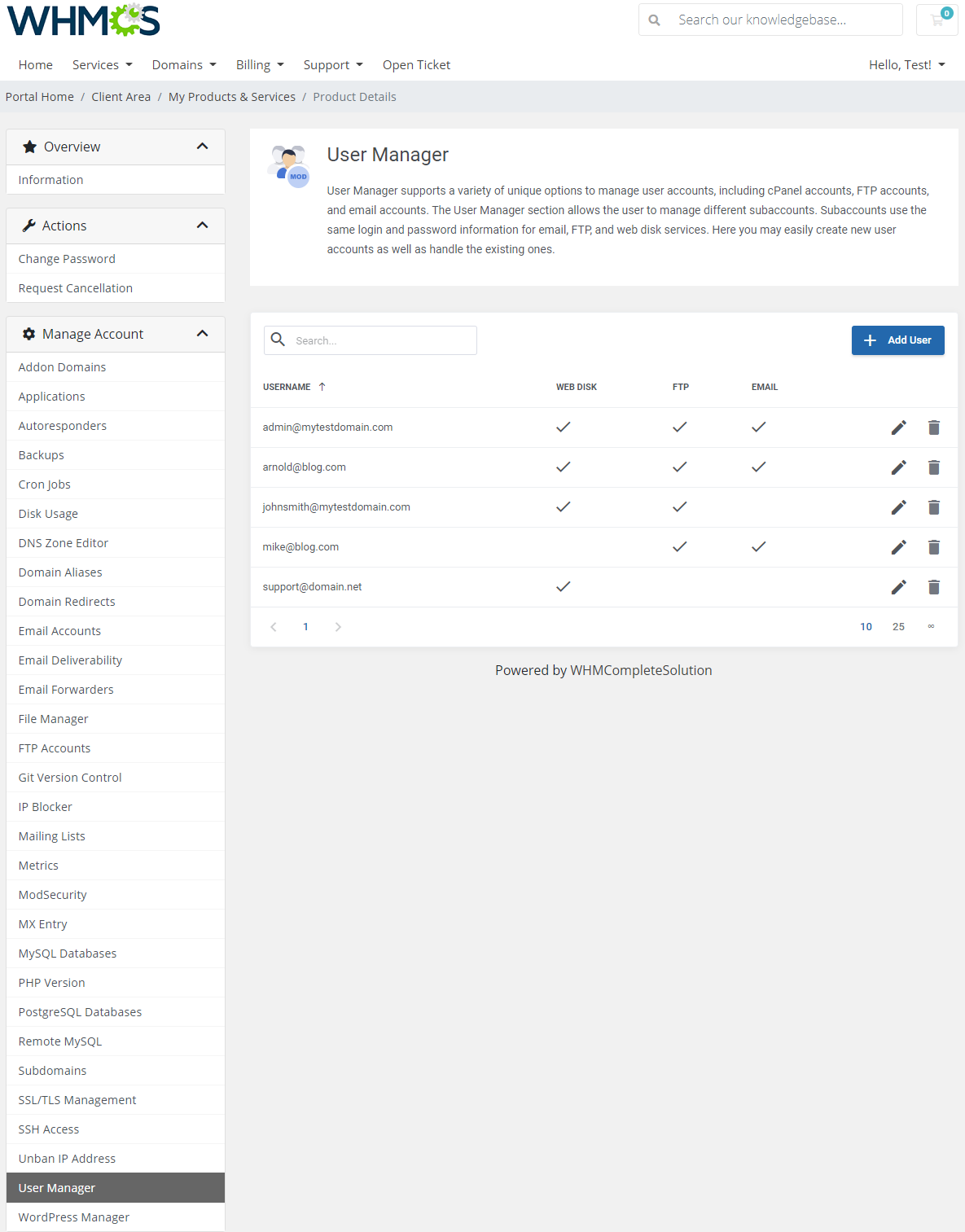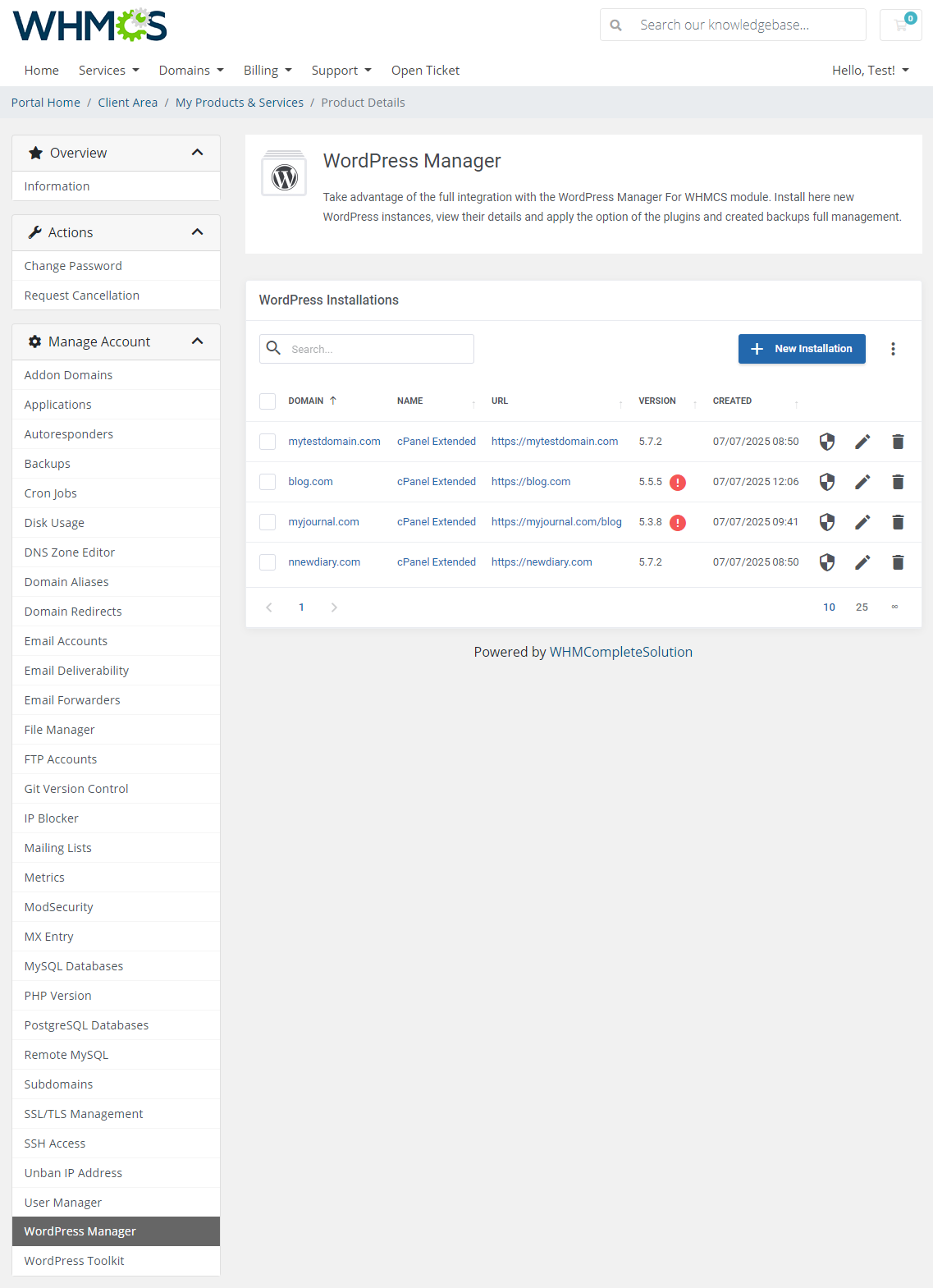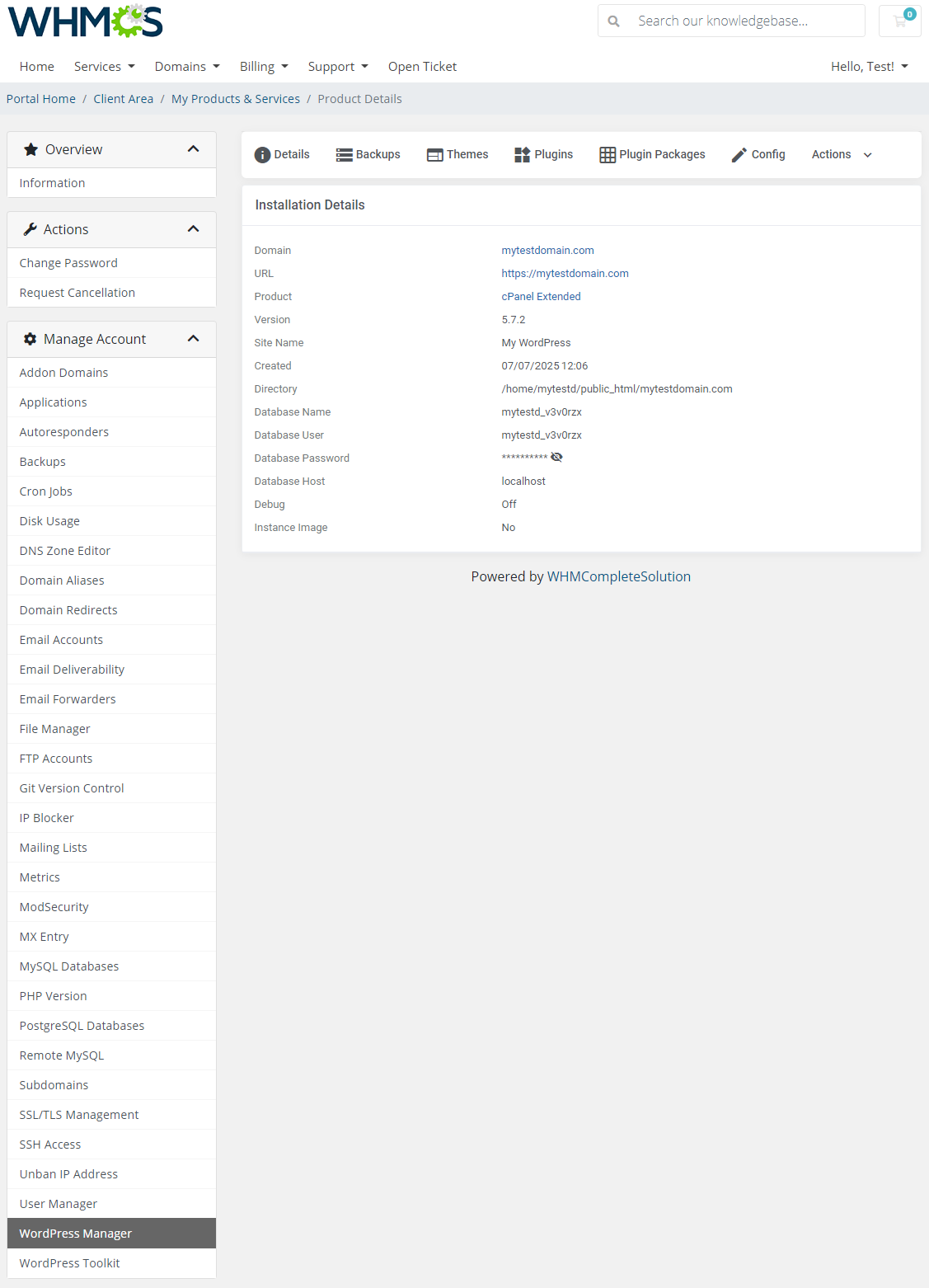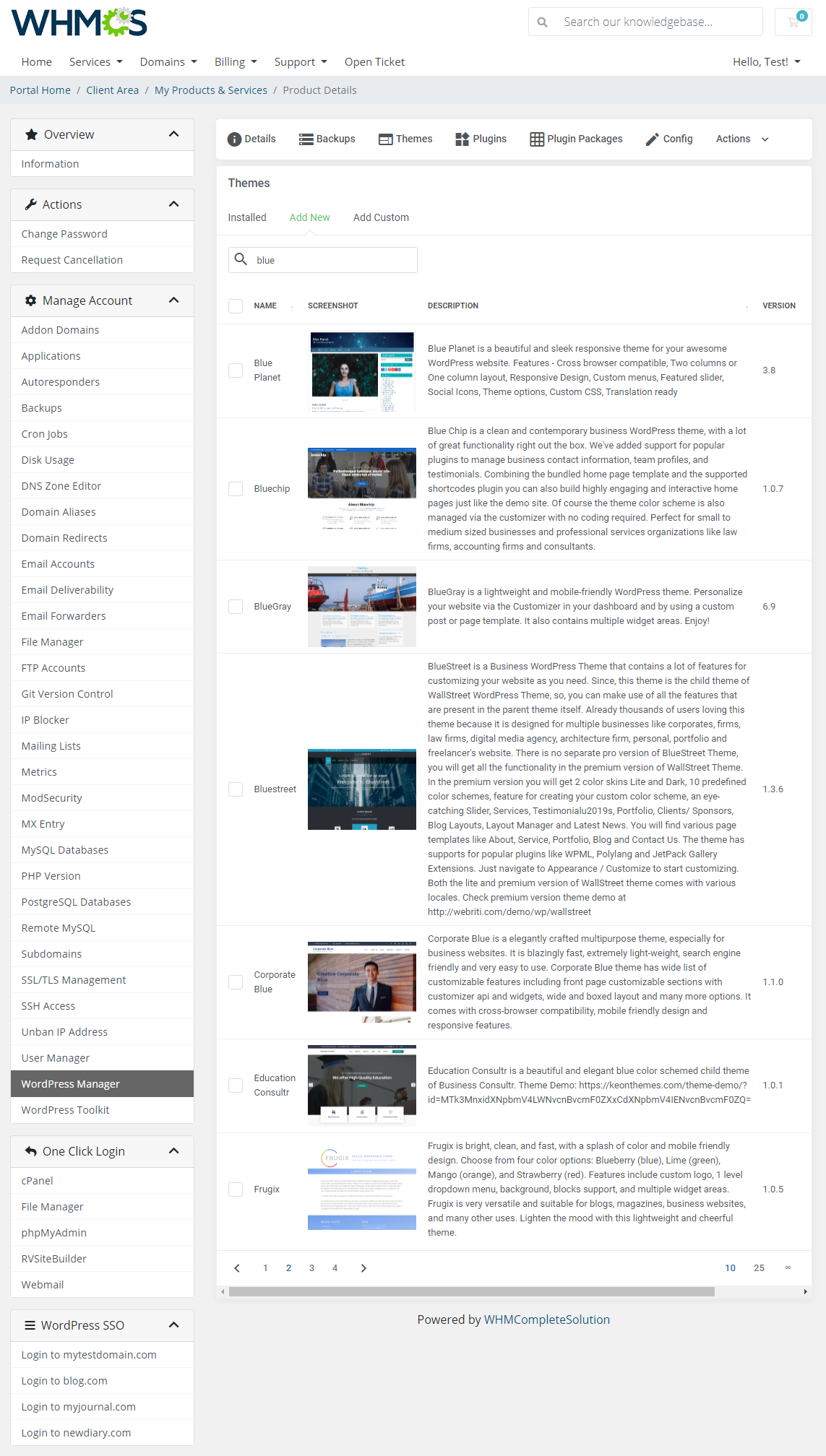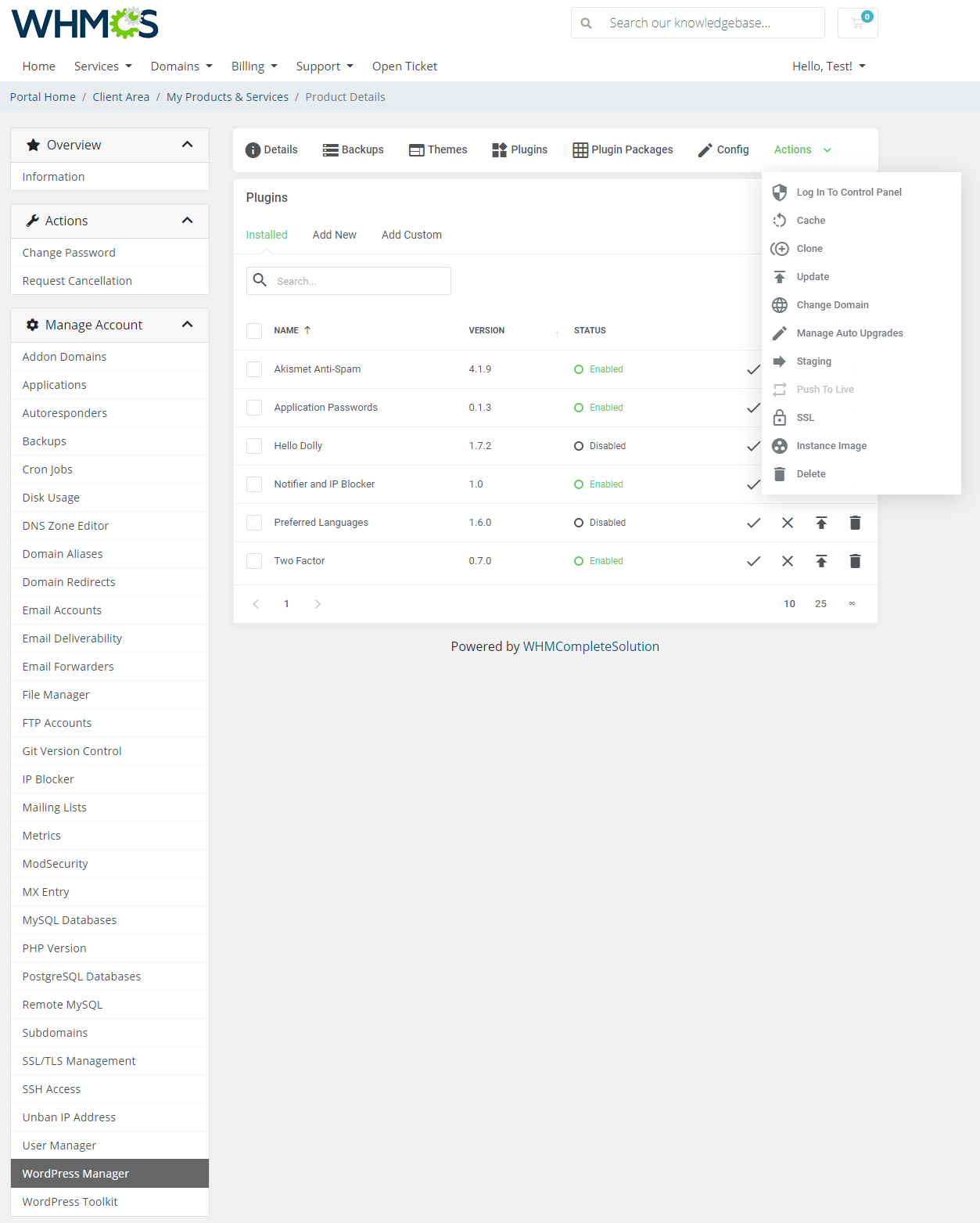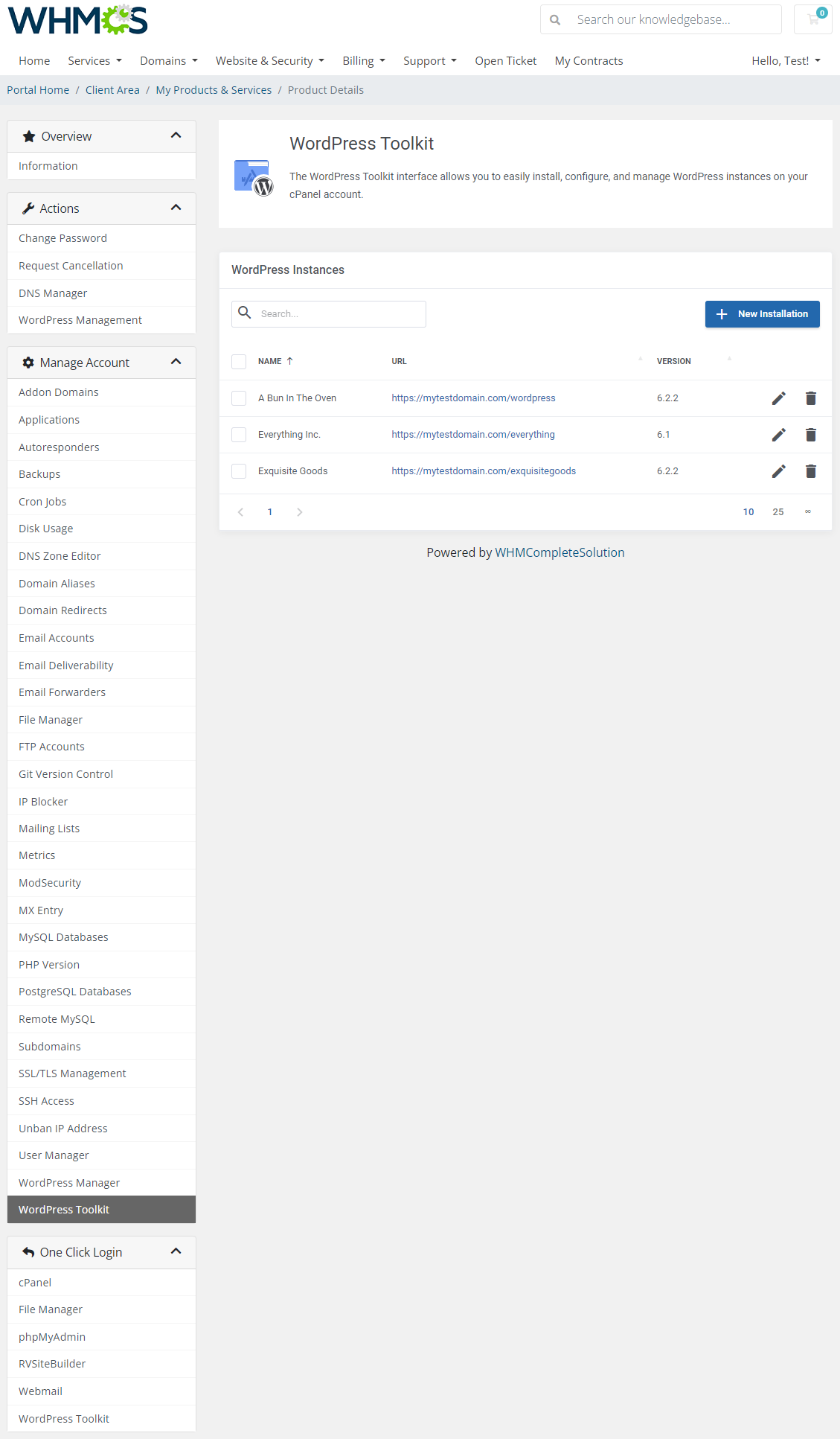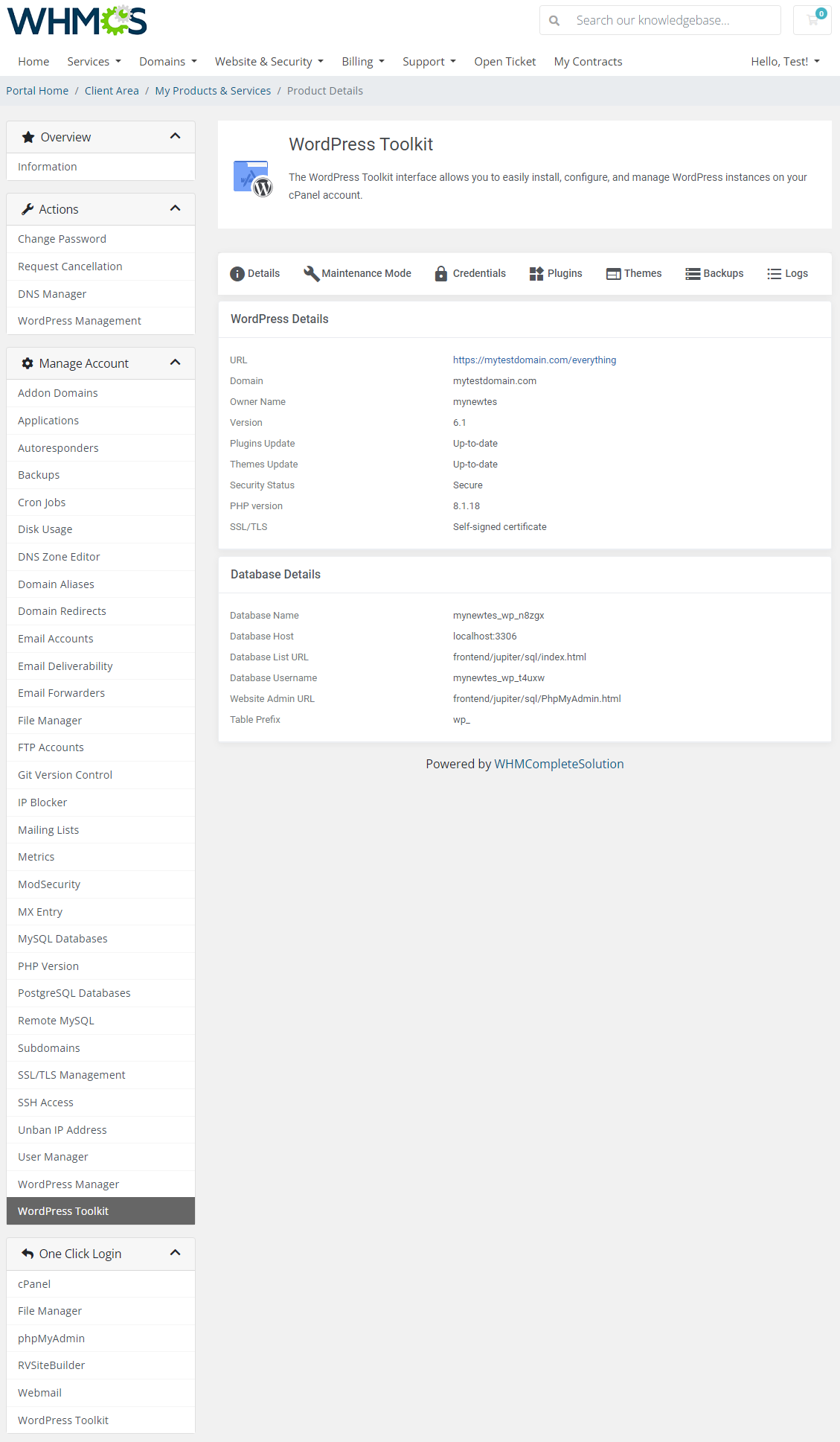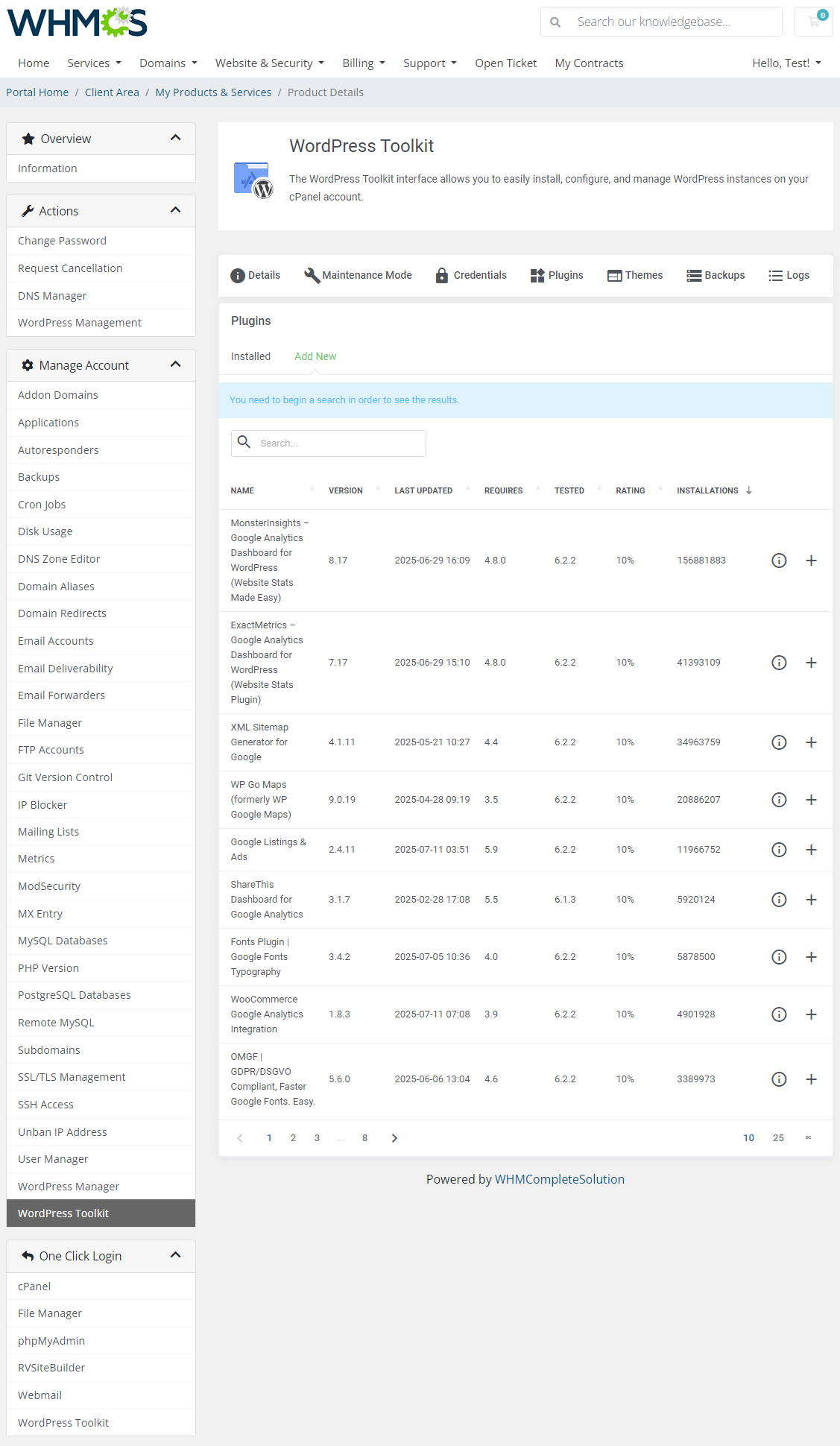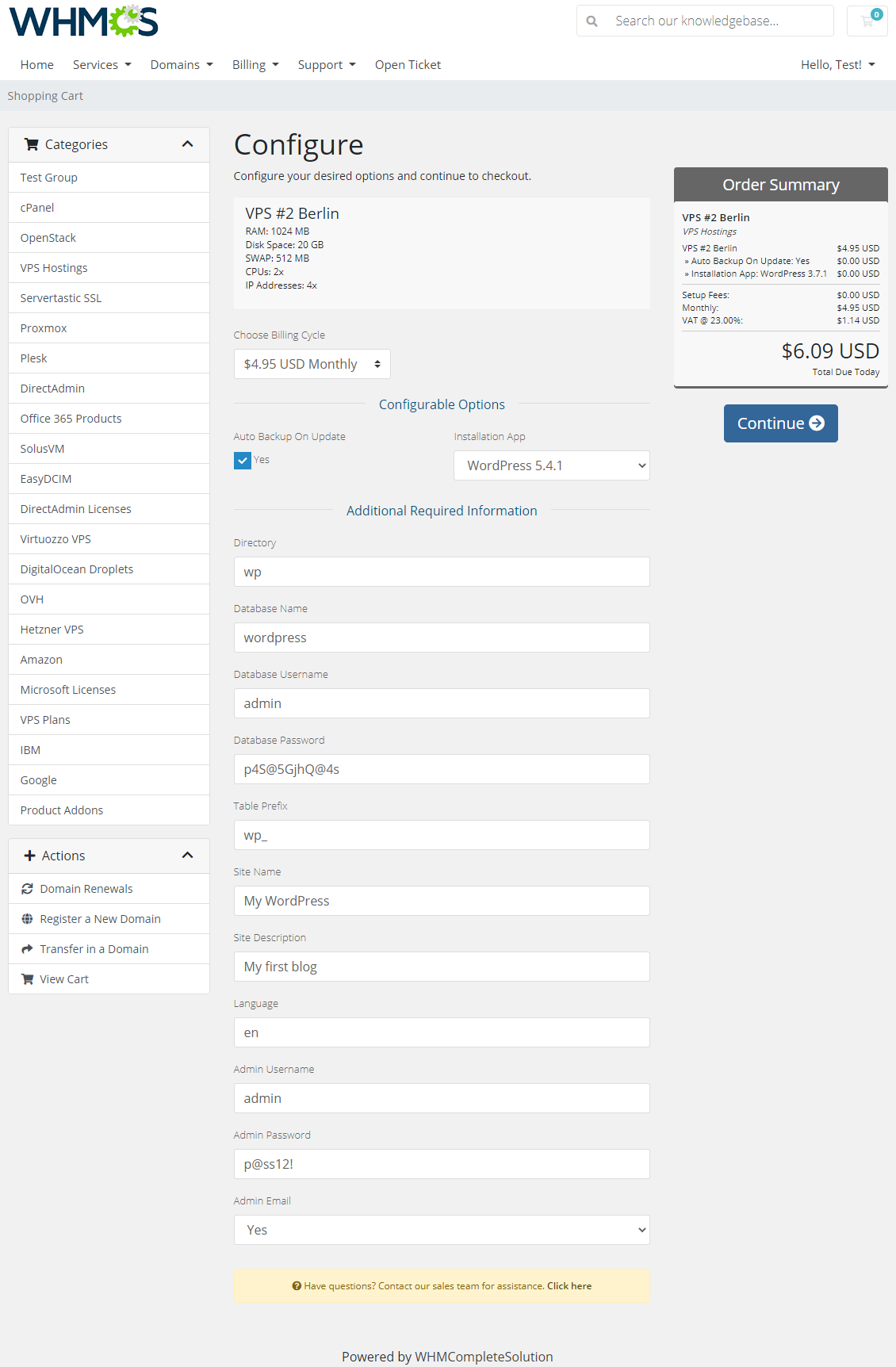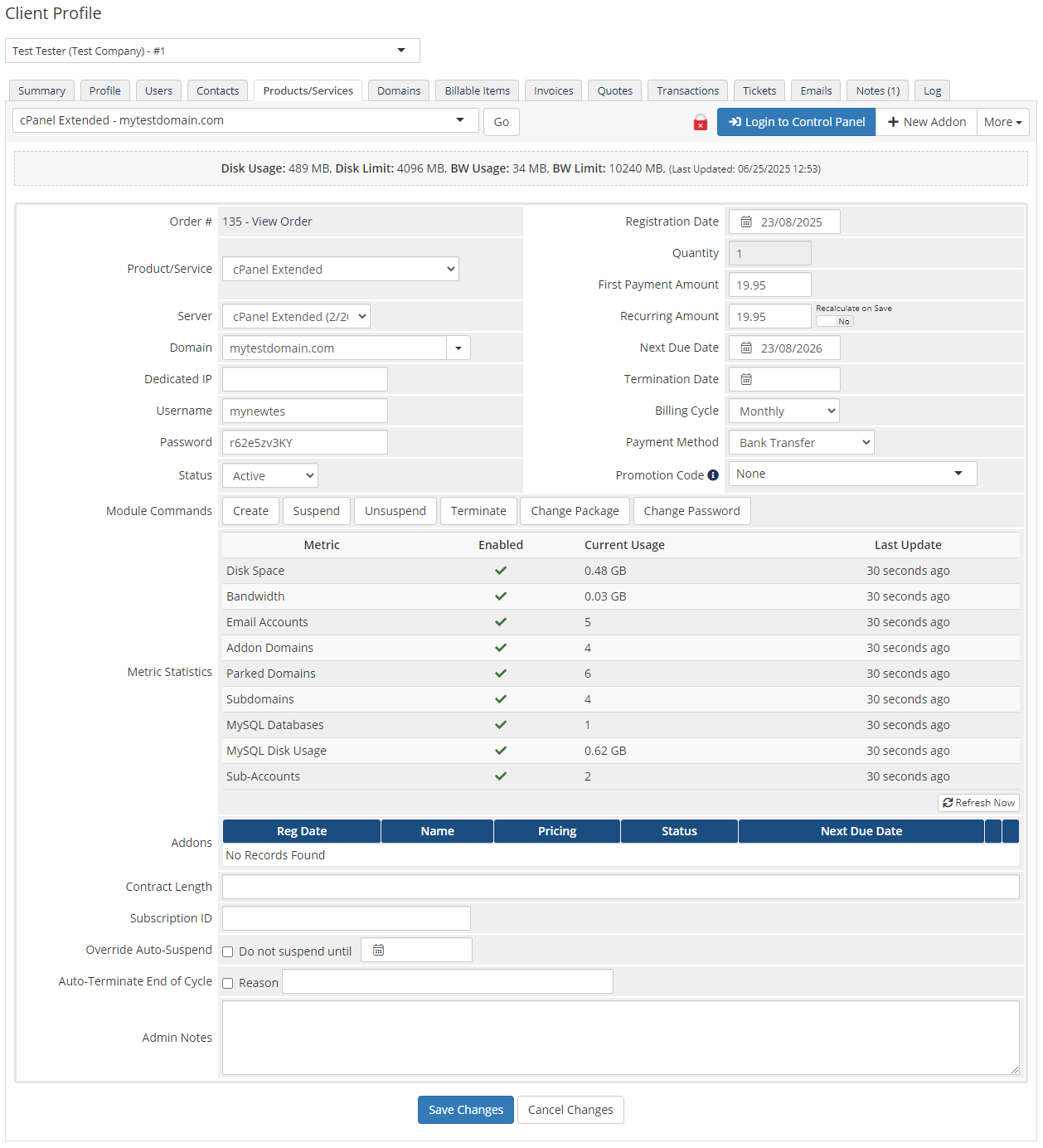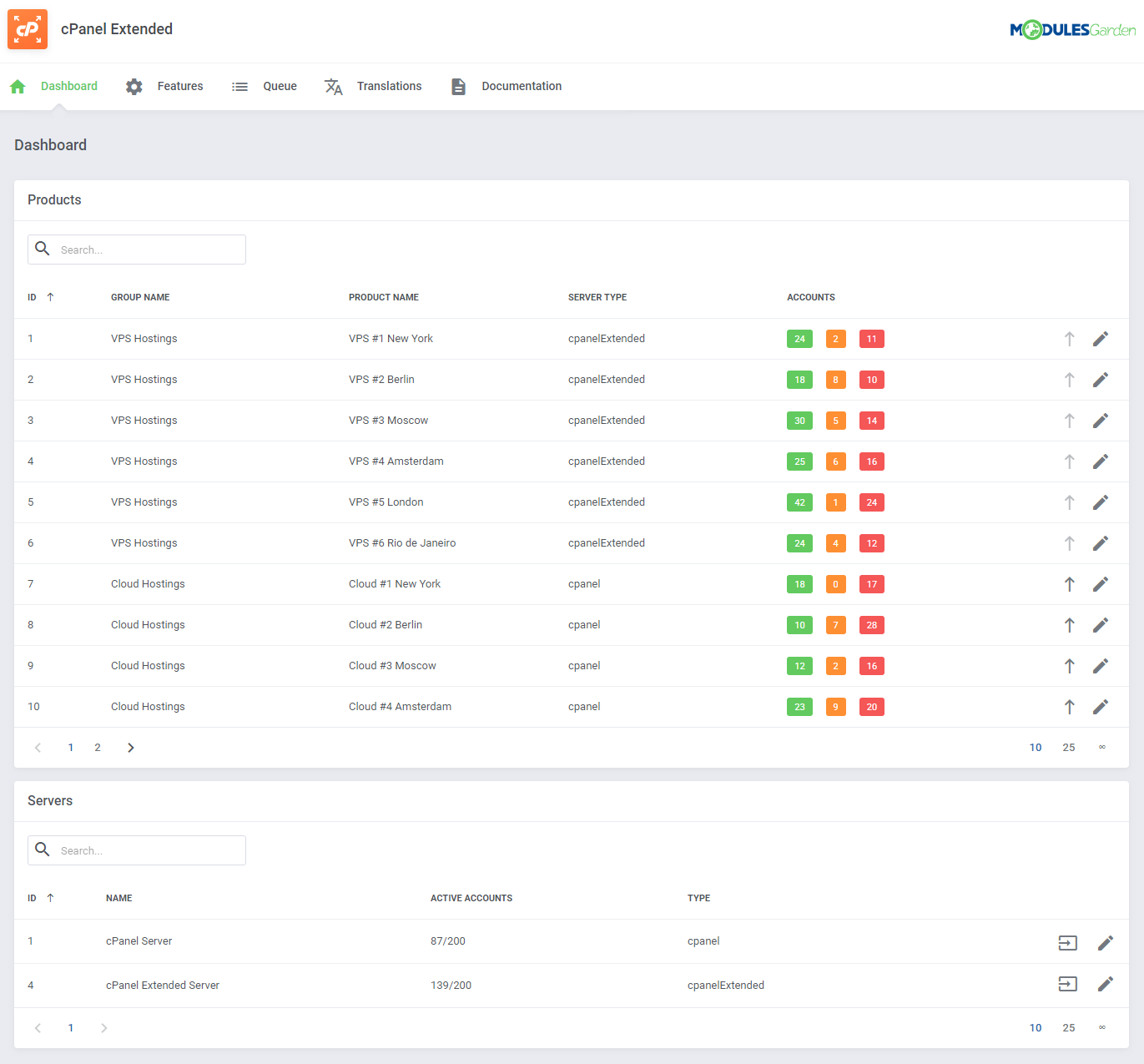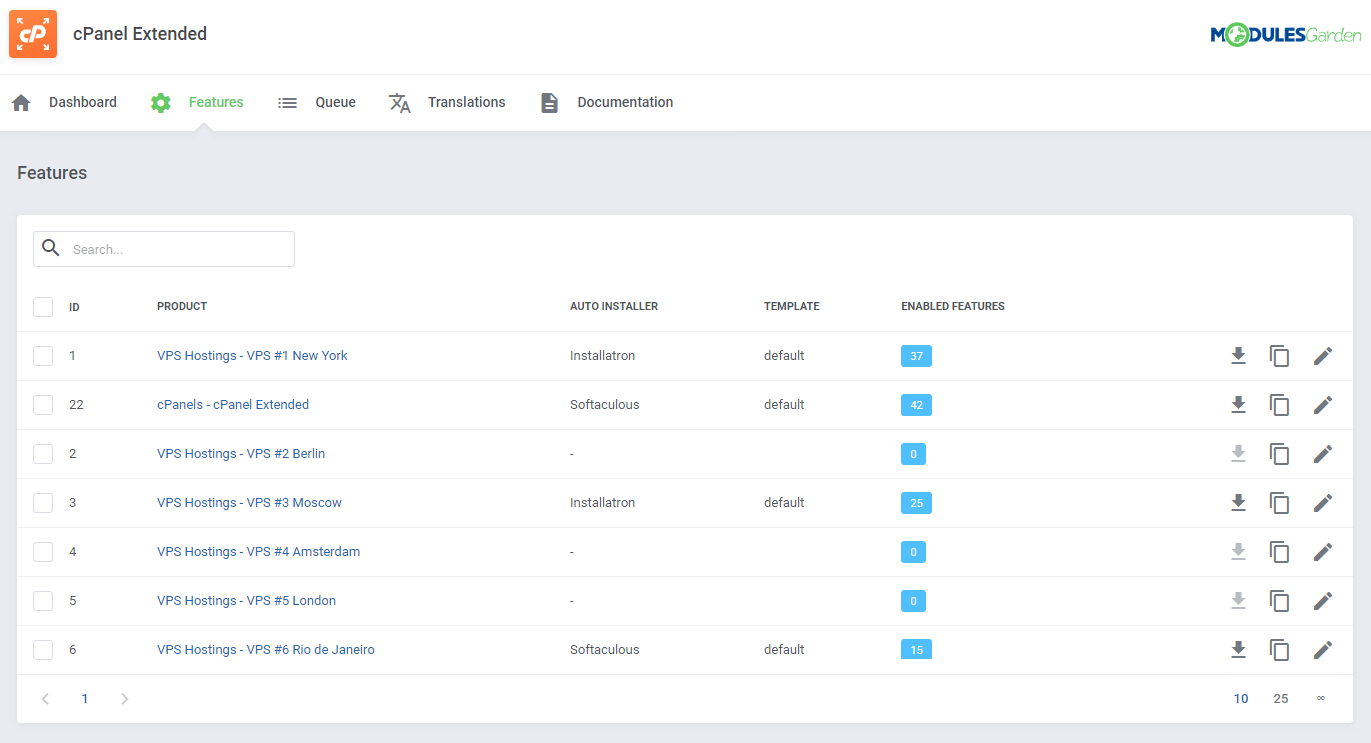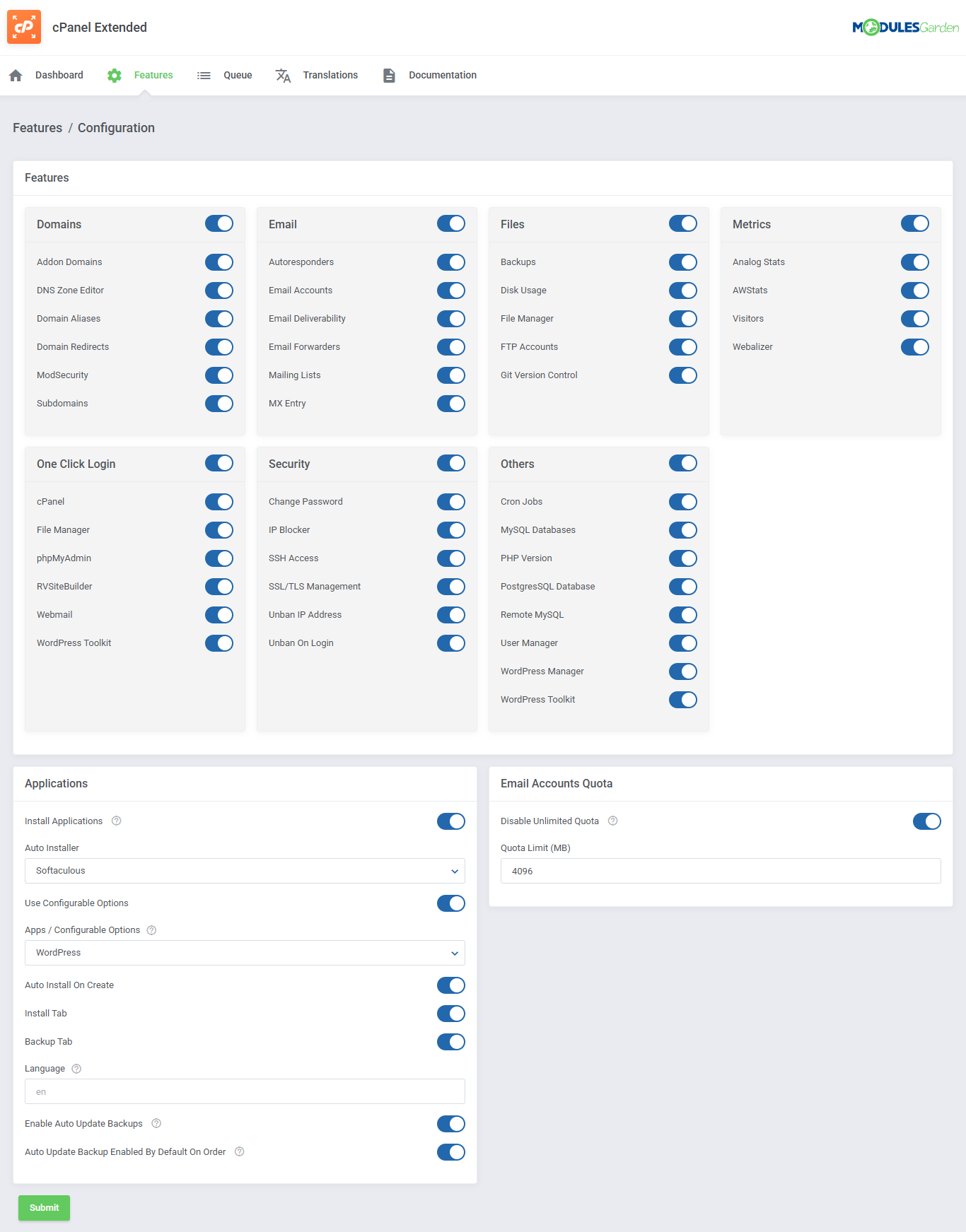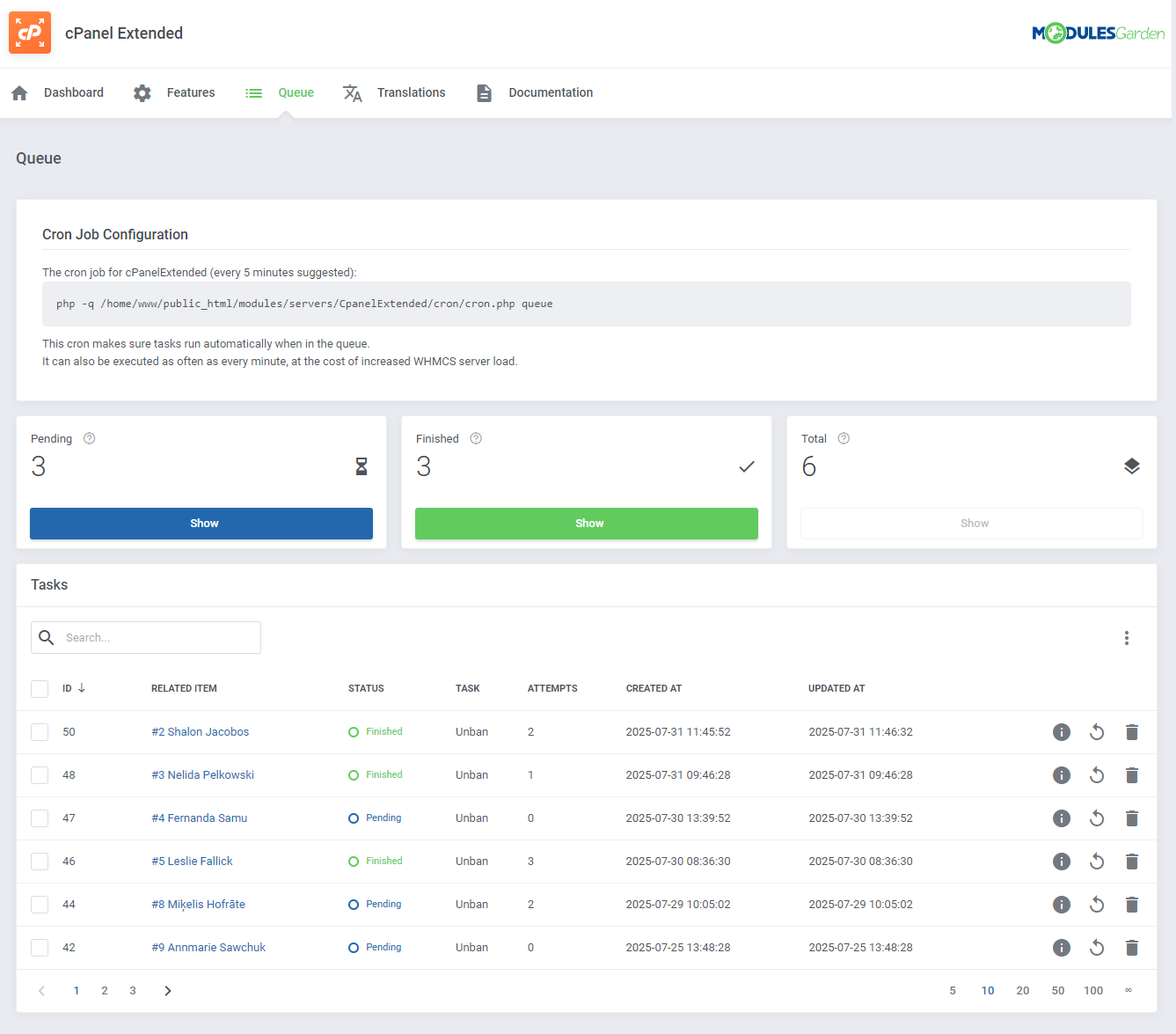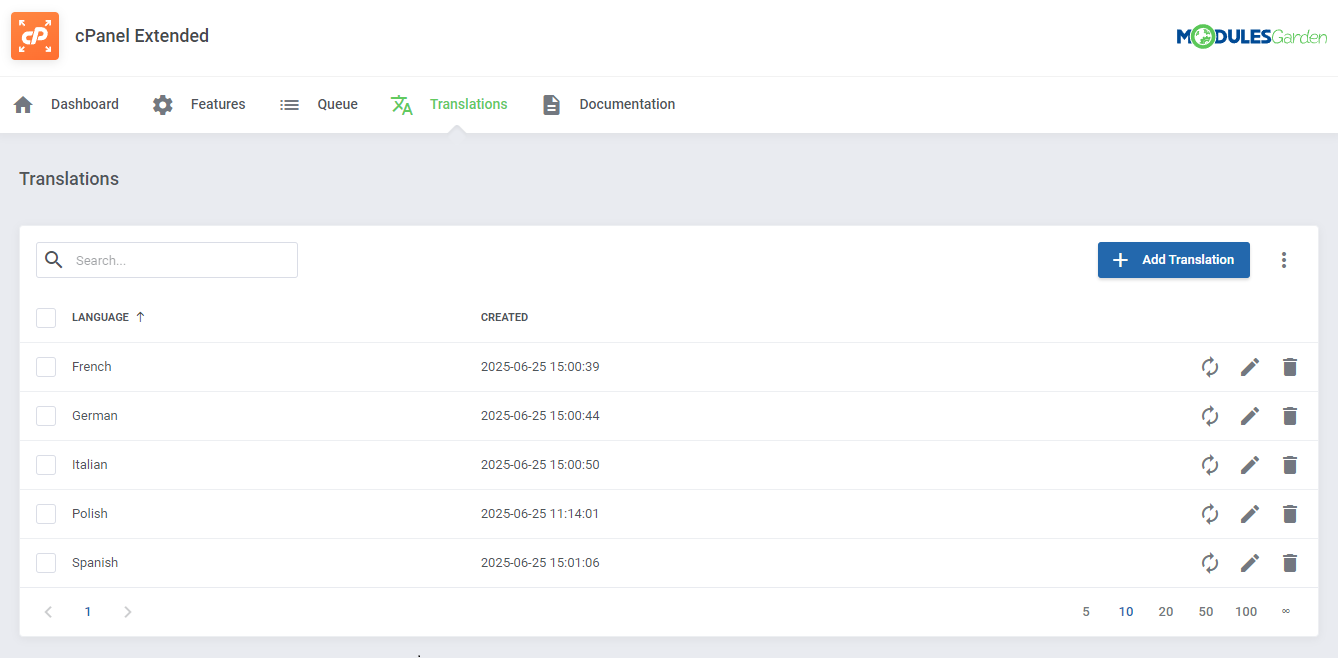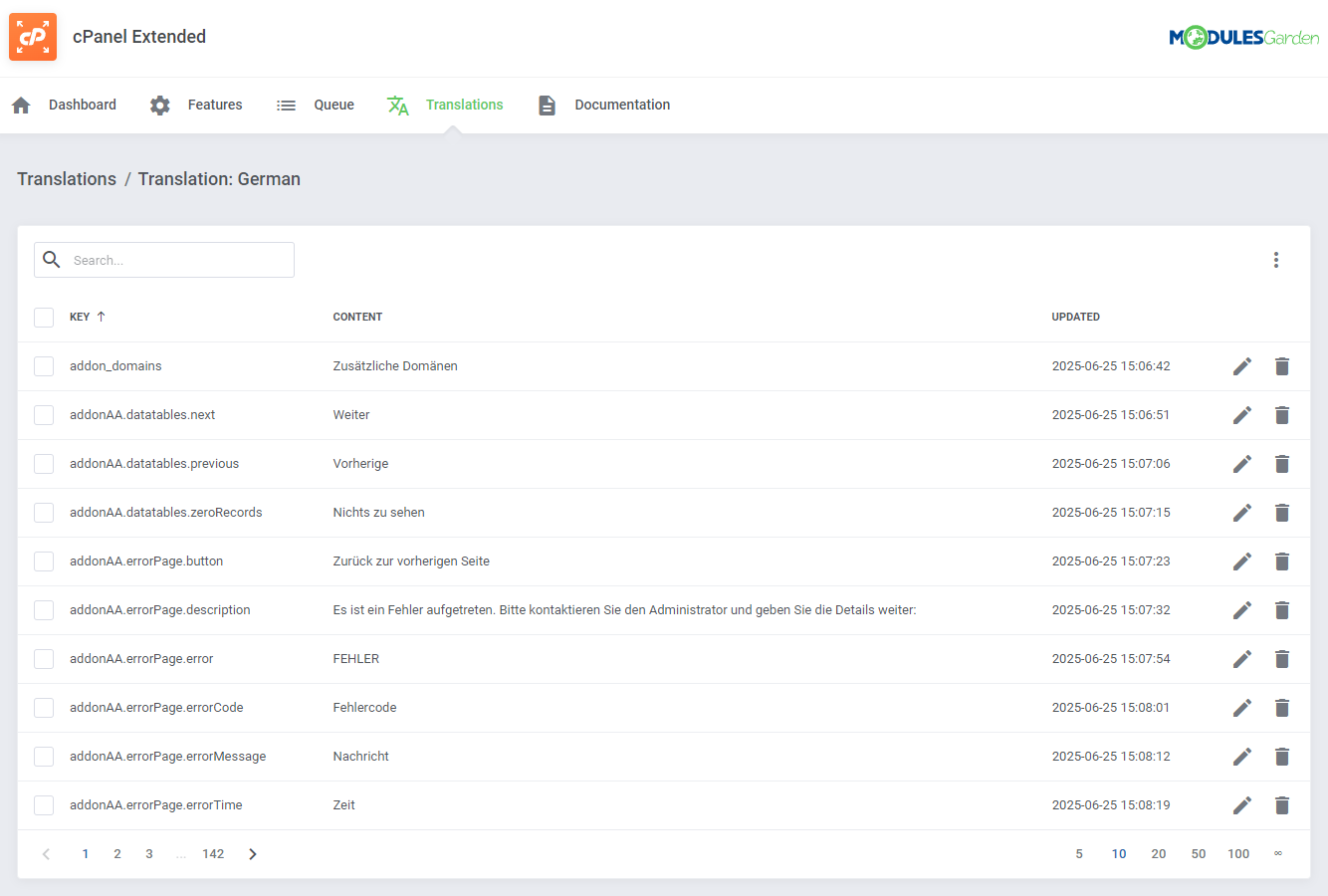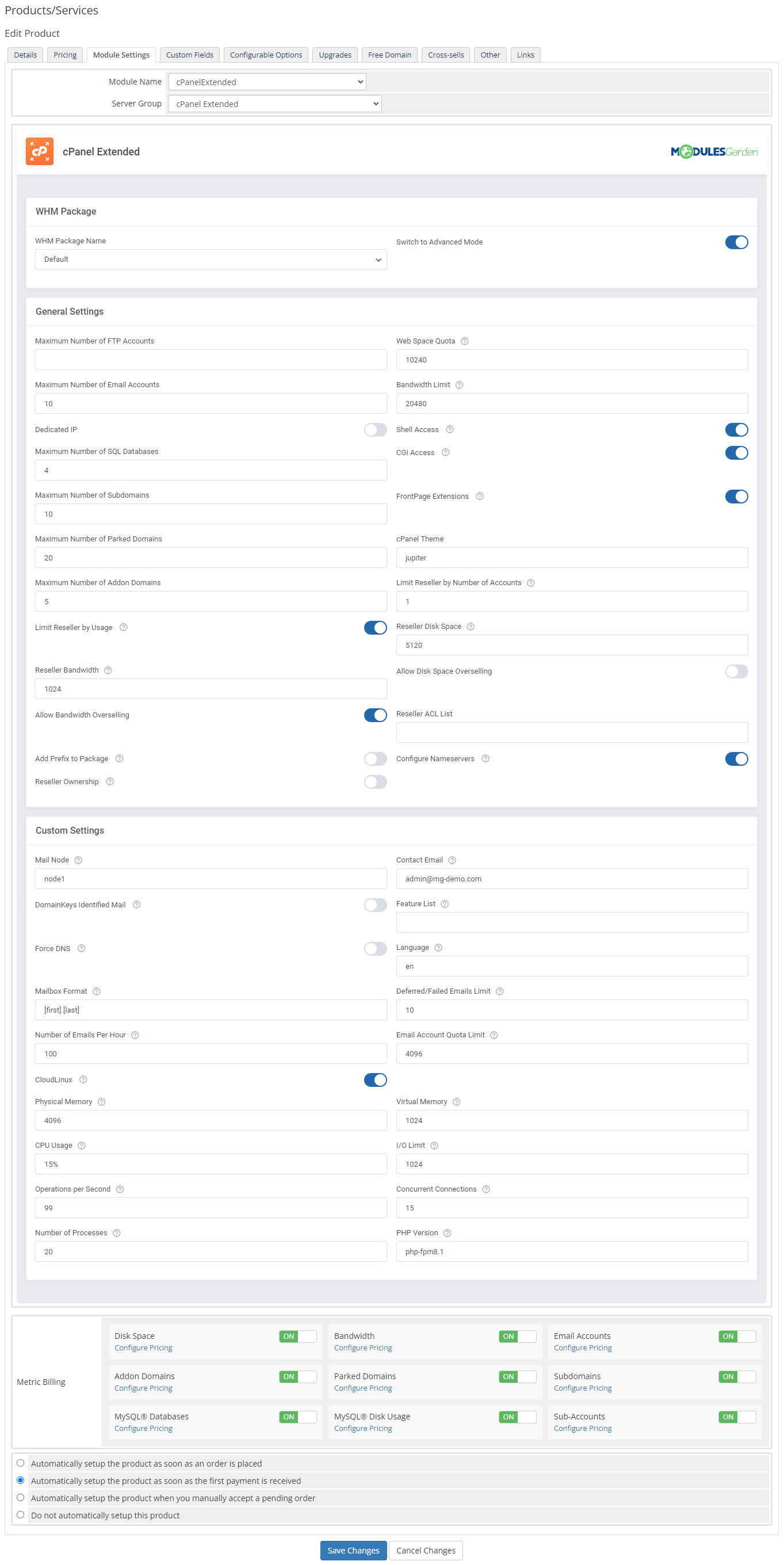Overview
cPanel Extended For WHMCS is a fully fledged module that automates the complete provisioning flow and enables careful management of web hosting accounts by relocating the bulk of essential cPanel features directly into your WHMCS.
Your clients will be supplied with an all-inclusive equipment to remotely control FTP accounts, domains, email accounts, mailing lists, databases, backups and SSL certificates, executing basic actions on as many components as required at one go. Using the inbuilt application installer of either Softaculous or Installatron, customers will easily add, edit, delete, back up and restore hundreds of web applications. What is more, they will have a free choice of apps they would like to be installed automatically upon creation of their cPanel accounts.
The time-saving appeal of cPanel Extended For WHMCS lies in allowing you to set up ready-made products in your system and configure them in the exact same way as your cPanel Packages. You will precisely tailor the scope of tools available to your clients, as well as limit the resources any single of them can consume with CloudLinux. The close integration with both WP Toolkit and our advanced WordPress Manager For WHMCS is a noteworthy addition, because with it, your customers will be able to perform all sorts of actions on their WordPress instances and plugins straight from within the account management panel in the client area.
Time to pick a product that clearly tells your audience that they have reached the undisputed leaders in the web hosting field. Time for the innovative flair of cPanel Extended For WHMCS!
Features
-
Admin Area
- Create/Suspend/Unsuspend/Terminate Account
- Change Package And Account Password
- Log In To Each cPanel Account On Click
- Log In To WHM Panel On Click
- Automatically Unban Client IP Address Upon Logging In
- Configure Account Initial Settings And Resource Limits
- Configure Email Accounts Initial Settings And Resource Limits
- View All cPanel And cPanel Extended Products And Servers In One Place
- Configure Client Area Features And Template Per Product
- Enable And Configure Application Auto Installer To Use Per Product - Softaculous Or Installatron
- View And Manage Queue Tasks
- Customize Module Language Files With "Translations" Tool
- Define CloudLinux Configuration Per Product:
- Operations Per Second
- PHP Version
- Resource Limits
- Virtual Memory
-
Client Area
- Remote Access And Management Of:
- Addon Domains
- Applications And Their Backups
- Autoresponders
- Backups - Manual And Automatic
- Cron Jobs
- Disk Usage
- DNS Zone Editor
- Domain Aliases
- Domain Redirects
- Email Accounts
- Email Deliverability
- Email Forwarders
- Files Manager
- FTP Accounts
- Git Version Control
- IP Blocker
- Mailing Lists
- Metrics: Latest Visitors, Webalizer, Analog Stats, AWStats
- ModSecurity
- MX Entries
- MySQL Databases
- PHP Version
- PostgreSQL Databases
- Remote MySQL
- Subdomains
- SSL/TLS Management
- SSH Access
- Unban IP Addresses
- User Manager
- WordPress Manager - Separate Module Required
- In Module Version 4.0.0 Native Support Was Temporarily Withdrawn Until Further Update
- WordPress Toolkit
- One Click Login To:
- cPanel
- File Manager
- phpMyAdmin
- RVSiteBuilder
- Webmail
- WP Toolkit
- Change Account Password
- Perform Bulk Actions
- Remote Access And Management Of:
-
Application Auto Installer
- Ordering Process:
- Auto Install Chosen Application After Account Creation
- Auto Install Application Chosen By Client During Order - With Configurable Options
- Allow Custom Settings Of Auto Installed Application - With Custom Fields
- Client Area:
- Install New Applications With Softaculous Or Installatron
- View And Manage Installed Applications
- Create Clones Of Installed Applications - Softaculous Auto Installer
- Create And Push To Live Staging Instances Of Installed Applications - Softaculous Auto Installer
- Backup Installed Applications
- Perform Auto Backups On Application Updates By Softaculous Or Installatron
- View And Manage Created Backups
- Restore Applications From Backups
- Delete Applications Along With Their Backups
- Ordering Process:
-
General Info
- Supports CloudLinux on WHM
- Works With Root And Reseller Account (Single Features Require Root Access)
- Utilizes Ajax Loaded Pages - Similar To Those From cPanel
- Integrated With Advanced Billing For WHMCS - Actual Server Resource Usage Billing
- Integrated With DNS Manager For WHMCS - Supports cPanel & cPanel DNSOnly
- Integrated With IP Manager For WHMCS - Complete Control And Easy Assignment Of IP Subnets
- Integrated With Server Allocator For WHMCS - Automatic Assignment Of Most Suitable Servers To Products
- Integrated With WordPress Manager For WHMCS - Remote Installation And Management Of WordPress Instances
- Fully Integrated With Lagom WHMCS Client Theme
- Multi-Language Support With Custom Translations Tool
- Supports PHP 8.3 Back To PHP 8.1
- Supports WHMCS Server Sync Tool
- Supports WHMCS Themes "Six" And "Twenty-One"
- Supports WHMCS V8.13 Back To WHMCS V810
- Requires ionCube Loader V14 Or Later
- Easy Module Upgrade To Open Source Version
Changelog
v4.1.4
Released: Oct 23rd, 2025- Fixed issue in Email Accounts Quota where it was possible to set an unlimited or higher-than-allowed quota despite a defined limit - case #1261
v4.1.3
Released: Oct 15th, 2025- Corrected language strings in the Domain Redirects section - case #1258
v4.1.2
Released: Jul 25th, 2025- The "Unban On Login" feature will now create a task only if the logging-in client has an active, relevant cPanel service, avoiding unnecessary queue entries - case #1253
- Translations now load correctly on Windows-based servers that use a different style of directory separator paths - case #1254
- Resolved redirect loop error that occurred when using One-Click Login for WordPress Toolkit with cPanel themes other than the default "Paper Lantern"- case #1255
v4.1.1
Released: Jul 16th, 2025- Resolved database migration error that occurred during an upgrade, which caused the "Auto Unban" cron job to fail with an "Unknown column 'started_at'" error - case #1252
v4.1.0
Released: Jul 1st, 2025- WHMCS V8.13 support
- Support for PHP 8.3 version
- Expanded "Queue" section to show the number of tasks per status, along with a button for quick access to the filtered task list
- Updated framework code to provide better compatibility with other modules and further enhancements
- Assorted UI adjustments
- Requires ionCube Loader V14 or later
- Support for WHMCS V8.9 and previous
- Added missing language entries for specific translations of application installation options
- Adjusted error reporting to prevent unrelated messages from appearing when a CloudLinux connection error occurs - case #1232
- Fixed "CloudLinux METHOD: SetPhpVersion Code: 404" error that could occur when setting up the PHP version upon hosting creation - case #1233
- Other minor code corrections
v4.0.5
Released: Mar 10th, 2025- Eliminated critical errors that could appear when a client tried to display applications but the configured auto-installer API did not return a list - case #1229
- Resolved problem where clients could not use the "One Click Login" functionality to cPanel or WHM on reseller accounts - case #1228
v4.0.4
Released: Feb 28th, 2025- Relevant error notice will now be added to WHMCS "Activity Logs" when CloudLinux limits cannot be set upon product creation or package change - case #1224
- Disabling one-click login into cPanel functionality will no longer break SSO to other panels - case #1225
v4.0.3
Released: Feb 3rd, 2025- WHMCS V8.12 support
- Assorted code and framework adjustments
- Support for WHMCS V8.8 and previous
- Added missing language entry for the "Manage Account" element, enabling its translation in the english.php file - case #1216
- Fixed issue with CloudLinux limits that were set from the product settings instead of from configurable options - case #1223
- Fixed issue where values from CloudLinux custom settings in the product configuration were not set in the CloudLinux panel after the module "Create" action - case #1219
v4.0.2
Released: Nov 29th, 2024- Resolved problem with missing "queue" column in specific database table after upgrading module to version V4.X that caused problems with IP address unban functionality - case #1210
- Fixed specific issue where the DNS zone editor could return duplicated domain names - case #1212
- Prevented slowdowns when loading product page in client area with "One Click Login" features enabled - case #1214
- Re-added missing "Sync Accounts" feature for the server list that was lost after upgrading the module to version V4.X - case #1215
v4.0.1
Released: Aug 16th, 2024- WHMCS V8.11 support
- Support for PHP 8.2 version
- The "cpanelApiConnectionTimeout" parameter can now be manually changed in the "/app/Config/configuration.yml" file to avoid potential timeouts when creating an account - case #1206
- Requires ionCube Loader V13 or later
- Corrected behavior of the "Login To Webmail" button that redirected to the system account instead of to the selected user mailbox - case #1207
- The WordPress Manager for WHMCS icon in the client area is temporarily hidden until full support for the integration is restored - case #1205
v4.0.0
Released: Aug 1st, 2024- Implemented easy-to-use "Translations" tool that allows customization of the module language files directly from the addon
- Refactored framework code to ensure better compatibility with other modules and to facilitate future improvements
Note: Please read the Update Instructions on the Wiki for details on upgrading to version 4.X to avoid potential issues - Unban functionality will now be based on queue tasks to offload excessive queries to the API
Note: Please set up the new "cron queue" to perform unbanning queue tasks - Assorted adjustments related to various user interface elements and responsive design
- Temporarily removed native module integration with WordPress Manager For WHMCS until further update
Note: You can still manage WordPress separately using the WordPress Manager For WHMCS module - Withdrawn support for deprecated JetBackup 4 version
- Removed additional client area template views due to framework code overhaul
- Support for PHP 7.4 version
- Many other code corrections, language and UI adjustments
v3.15.3
Released: May 29th, 2024- Maintenance update and security optimizations
- Support for WHMCS V8.7 and previous
- Eliminated assorted errors that might have occurred when running the cron queue - case #936
- Fixed problem with duplicated domain entries in the "DNS Zone Editor" - case #939
- Resolved issue with the "Call to a member function get() on array" error that might have occurred when creating an email account while the WordPress Manager For WHMCS module was installed - case #948
- Other minor code corrections
v3.15.2
Released: Jan 16th, 2024- WHMCS V8.9 support
- Implemented language overrides support, enabling the utilization of customized translations
- Support for WHMCS V8.5 and previous
- Eliminated "Call to a member function getChild()" error that could rarely occur after activating the addon module - case #924
- Solved problem where the successful message was shown although the account was not created, as the "None" option was used for app installation on service creation - case #925
- Added missing translations for "Repository" and "Repository Path" column labels in the Git Version Control section - case #926
- Other minor code corrections
v3.15.1
Released: Jul 13th, 2023- Enhanced themes with screenshots and descriptions in the WordPress Toolkit section
- Added mass actions for WordPress Toolkit backups and instances
- Improved appearance of the settings page in the WordPress Toolkit section
- The "Enable," "Disable," and "Update" icons in the WordPress Toolkit themes and plugins sections will be accessible only if the corresponding actions can be triggered
- Various adjustments, language improvements, and UI enhancements in the WordPress Toolkit section
- Replaced endpoint URL, used for Installatron applications icons, with a newer one, as the previous one reached the end-of-life - case #754
- Eliminated "Argument #1 ($array) must be of type array" error that could occur when accessing the WHMCS "Addon Modules" section - case #803
- Solved problems with cloning and staging Softaculous applications due to invalid API requests - case #805
- The "Physical Memory" and "CPU Usage" product values will now be properly set for the "PMEM" and "Speed" settings in the CloudLinux server - case #885
- The module will now check if the domain the client wants to use for the Installatron application has an SSL certificate applied when trying to install an app with the "https://" domain - case #759, #620
- The notifications displayed in the client area will no longer be covered by the scroll bar
- Adjusted display of the WordPress Toolkit section when the "cPanel" product details client area template is used
- Added missing descriptions and tooltips to several WordPress Toolkit options
- Solved issue with downloading the Installatron applications list on PHP 8.1
- Installing a WordPress instance in the root path will now be possible with the WP Toolkit - case #903
- Other minor code corrections, language and UI adjustments
v3.15.0
Released: Apr 20th, 2023- WHMCS V8.7 support
- Clients can now view, install, and manage their WordPress instances using the WP Toolkit solution from the module dedicated section
- Added support for one-click login to cPanel WordPress Toolkit
- Support for WHMCS V8.3 and previous
- Support for PHP 7.3 version
- Minor code corrections
v3.14.0
Released: Nov 30th, 2022- WHMCS V8.6 support
- Support for PHP 8.1 version
- Configure the "Mail Node", "Mailbox Format" and the "Contact Email" options in the module settings
- Define the limits of the "Deferred/Failed Emails", "Emails Per Hour" and the "Email Account Quota" in the product configuration
- Provide the default "Language" of the account and a custom "Feature List" in the product setup
- Enable "DomainKeys Identified Mail (DKIM)" and "Force DNS" to overwrite an existing DNS zone for new accounts
- Added "SSL" toggle for managing addon domain redirection to force using the HTTPS protocol - case #730
- Requires ionCube Loader V12 or later
- Using the "Log In To Panel" functionality from the servers list in the addon module will now open it in a new window
- All of the autoresponder fields will be now displayed in a single popup window instead of being divided into two sections - case #635
- Support for WHMCS V8.2 and previous
- Support for PHP 7.2 version
- Added missing notification after successfully creating a DNS record
- Fixed case that might have prevented the "Edit DNS Record" buttons from being displayed on the DNS records list - case #741
- Other minor code corrections
v3.13.3
Released: May 5th, 2022- WHMCS V8.5 support
v3.13.2
Released: Mar 18th, 2022- WHMCS V8.4 support
- Support for WHMCS V8.0 and previous
- Blocked possibility to log in to panel using URL address if that functionality was disabled in the client area - case #699
- Fixed compatibility with Advanced Billing For WHMCS module when using its "Notifications" extension in the client area - case #708
- Adjusted domain name validation when creating a new addon domain - case #710
- Added missing certain language entries in the preview of the email account settings - case #717
- Other minor code corrections and improvements
v3.13.1
Released: Nov 8th, 2021- WHMCS V8.3 support
- Auto-unbanning client after login functionality will be now processed as a cron queue task (note: new cron setup is required)
- Support for WHMCS V7.10 and previous
- Eliminated "cURL Error: Maximum (20) redirects followed" error that might have occurred for Softaculous applications installer once the client's cPanel theme was different than the one used in WHM by default - case #697
- "Remote Usage Stats" available on the WHMCS servers list will be now updated properly - case #698
- Disabling one-click login to cPanel from the client area will now also prevent logging in using the previously known URL address - case #699
- Resolved case where using auto-login to Webmail could redirect to the non-chosen mailbox - case #705
- Other minor code corrections and improvements
v3.13.0
Released: Jul 7th, 2021- Restored native integration with the latest version of WordPress Manager For WHMCS
- Added support for the newest features of WordPress Manager For WHMCS, including "Staging", "Instance Image", "Plugins Packages", "SSL", "Update" and more
- Completely rebuilt UI of the WordPress Manager For WHMCS integration with the support for the WHMCS "Twenty-One" theme
- Assorted UI and language adjustments
- Other minor code corrections
v3.12.1
Released: Jun 2nd, 2021- WHMCS V8.2 support
- Support for PHP 7.1 version
- Eliminated "Call to undefined function is_countable()" error that might have occurred in the client area if a server used PHP 7.2 version - case #633
v3.12.0
Released: Apr 7th, 2021- DNS Zone Editor - allow clients to manage their DNS zones and records of cPanel domains directly in the client area - case #617
- Slight UI and language adjustments
- Support for WHMCS V7.9 and previous
- Added missing module icon for WHMCS Connect - case #614
- Statistics on the servers list will be now updated correctly via the daily cron and, manually, using the refresh button - case #613
- Eliminated a large number of warnings generated into the "tblerrorlog" database table
- Other minor code corrections
v3.11.0
Released: Jan 13th, 2021- WHMCS V8.1 and "Twenty-One" theme support
- IP Blocker - allow clients to block access to their sites for single or a range of IP addresses
- Git Version Control - provide clients with the possibility to create as well as manage their Git repositories
- The "Email Quota" field for adding a new user will be now hidden if the email creation option is disabled
- Slight fixes related to sorting certain tables
- Other minor UI and code corrections
v3.10.0
Released: Sep 23rd, 2020- User Manager - allow clients to create additional users along with their email, FTP, and web disk subaccounts
- Remote MySQL - clients can add remote hosts (servers) addresses for applications that will be able to access their MySQL databases
- ModSecurity - permit clients to enable or disable the ModSecurity tool for their domains which is used for intrusion detection and prevention
- Rewritten certain API queries that used calls and features marked by cPanel as already deprecated
- Added additional field validations for file and directory names when creating a new file using File Manager
- Assorted language adjustments
- Slight code corrections and improvements
v3.9.1
Released: Sep 11th, 2020- WHMCS V8.0 and PHP 7.4 support
- Support for PHP 7.0 and previous
- Support for WHMCS V7.8 and previous
v3.9.0
Released: Jul 15th, 2020- Check Webmail - clients can now log in to their specific mailboxes directly from the email accounts section - case #460
- Support for built-in WHMCS "Server Sync Tool" - case #463
- Added "Select All" toggle for checking privileges when adding a new user to the MySQL database - case #306
- Support for WHMCS V7.7 and previous
- The entered server password will no longer be used to authenticate with cPanel when the access hash has been also provided in its configuration - case #493
- Fixed field validation error when the quota limit of the email account was set to unlimited - case #494
- The previously missing admin password field for creating the new WordPress installation will be now properly displayed - case #497
- The module will no longer block displaying language switch and account details menu icons for the Lagom theme - case #499
- One-click login button to the WHM panel for resellers will now correctly use the session token instead of the login name and password - case #500
- Discarded Symfony errors that could have occurred in the WHMCS daily automation cron job when using the WordPress Manager module integration - case #501
- Other minor code corrections and improvements
v3.8.0
Released: Mar 25th, 2020- WHMCS V7.10 support
- Repair email deliverability records - if broken, the SPF and DKIM records can now be repaired by setting them to the expected values
- The SPF record value can now be customized by a client when installing it in the "Email Deliverability" section - case #443
- MySQL databases names and database usernames can now be renamed
- MySQL database users can now have their password changed
- The name of the domain that is being edited in the "Email Deliverability" section will be now displayed in the breadcrumbs
- Added validation for the maximum number of characters when creating the MySQL database username
- Removed displaying irrelevant decimal place of available FTP account quota
- Resolved issue with deleting PostgreSQL database users in the newer cPanel version
- Added missing validation when changing the email account password
- Added missing validation for only integer numbers when providing a quota of the FTP account
- Corrected issues with the path provided when files are extracted using the file manager
- Solved problems with invalid characters encoding and lines separation when displaying and providing new file content using the file manager
- Other minor code corrections and UI adjustments
v3.7.1
Released: Dec 19th, 2019- WHMCS V7.9 support
- Support for WHMCS V7.6 and previous
- Resolved issue with installation of custom applications added to Softaculous - case #404
- Corrected display of "Email Deliverability" and "Disk Usage" icons if the "customTemplate" option was chosen in configuration of features - case #447
- Solved problem with missing main domain in the "Email Deliverability" section if no subdomains were created - case #446
- Fatal error in the "JetBackup" section will no longer occur if product's status was manually changed to active - case #449
- "Auto Installer" and "Apps/Configurable Options" fields will no longer be disabled when "Install Applications" is switch off so the "Auto Install On Creation" feature could work properly - case #456
- Corrected CSS to prevent problem with missing content of the "Applications" section tabs on certain WHMCS installations - case #457
- Fixed problem with links in the client area that were based on WHMCS "System URL" and could have caused compatibility issues with Multibrand For WHMCS module - case #459
- Resolved JavaScript conflicts with latest version of Hosting Renewals For WHMCS module - case #465
- Minor code corrections
v3.7.0
Released: Sep 18th, 2019- Disk Usage - allow your clients to monitor their account's used space
- Email Deliverability - enable clients to reduce the number of emails sent from your server that end up in spam folders by installing or previewing recommended DKIM, SPF and PTR DNS records
- Rename PostgreSQL databases
- Rename and change passwords of PostgreSQL databases users
- Added display of the relative directory paths when performing certain actions within the File Manager
- Minor code corrections and other adjustments
v3.6.1
Released: Aug 12th, 2019- WHMCS V7.8 support
- Support for WHMCS V7.5 and previous
- The success message will no longer be displayed if any problems with creating a new addon domain occur - case #391
- Resolved issue that might have been preventing the installation of an application after product creation - case #400
- Added temporary fix for redirection to WordPress Manager For WHMCS if integrated - case #401
- Fixed user account creation if its password contained certain special characters (e.g. "&") - case #403
v3.6.0
Released: Jun 26th, 2019- JetBackup support - allow clients to view the list of externally scheduled backups and quickly restore their accounts
- Improved validation of the MX record field creation
- Redirection URLs will be now opened in a new tab instead of in the current window
- Minor UI and code adjustments
v3.5.1
Released: May 21st, 2019- "One Click Login" to RVsitebuilder will now redirect to the new "RVsitebuilder 7" version, instead of to the previous one - case #359
- Added AWStats SSL to the "Metrics" section - case #365
- Support for WHMCS V7.4 and previous
- Fixed rare issue that might have caused a critical error after entering the addon's "Dashboard" or "Features" sections - case #358, #360
- Corrected problem with unbanning the IP address that was blocked in CSF without providing any reason - case #361
- Resolved problem with toggling ON an unlimited quota when editing the email account - case #362
- Fixed issues with the "Search" option that was not working in the addon's "Features" section - case #363
- Solved problem with disabled "Change Password" feature that might have affected other modules - case #366
- Fixed issue with auto-installing an application from a chosen configurable option after manual product creation - case #374
- Corrected "Log in to WHM" button on the servers list in the addon module, the redirection might have not worked properly in certain cases - case #376
v3.5.0
Released: Jan 30th, 2019- WHMCS V7.7 and PHP 7.3 support
- Clients can now clone an existing website installation to modify or use it on a different domain (for Softaculous auto installer only)
- Clients can now create staging instance from an application to test the upgrades or changes before pushing it to the live installation (for Softaculous auto installer only)
- Possibility for clients to display the email account details for purposes of external email clients configuration
- Clients are now able to change the password of the created Mailing Lists
- Option for clients to preview the generated CSR (Certificate Signing Request) code
- "cPanel Theme" parameter for Softaculous will be now obtained automatically based on the client's current theme chosen in the cPanel settings - case #71
- Code refactoring and assorted framework tweaks
- Support for WHMCS V7.3 and previous
- Fixed integration with WordPress Manager For WHMCS (up to 1.2.1 version)
- Corrected issue with a destination file path for the "Compress" feature in File Manager
- Added missing records to the language file of assorted item types and statuses
- Resolved issue with WHMCS "Login as Client" feature after deactivating the module addon
- Solved case of the Softaculous application being automatically set up with an invalid admin password after the product creation - case #301
- Fixed issue with the "Add User To Database" feature if a custom template was in use - case #302
- Corrected issue that might have caused the names of created backups and restore points to be empty on the lists - case #303
- The "Document Root" path for created addon domain will be now set up in a correct manner - case #305
- Minor code, UI and language corrections
v3.4.0
Released: Oct 24th, 2018- PostgreSQL Databases support - allow clients to create databases along with users and grant them full privileges
- Toggle the option to create email accounts with an unlimited quota by clients
- Define a quota limit for email accounts created by clients when the unlimited quota is disabled
- Allow clients to edit application details after its installation (Installatron only)
- Updated integration with WordPress Manager For WHMCS to include its latest features
- Added search box to allow quick search of applications available for installation in the client area
- Product features in the module addon will be now sorted alphabetically
- Added tooltip with information on the PHP version inherited by a domain
- Added "Title" column to the list of installed applications
- Added current "Usage" to the list of email accounts
- Resolved issue that might lead to the created FTP accounts not being properly displayed in the client area
- Corrected missing language translations in certain sections
- Fixed non-clickable breadcrumbs links in File Manager
- Corrected missing validation of the "Email Address" record when generating a backup
- Corrected missing validation of the "Destination File" record when using the "Compress" feature in File Manager
- Application restored from the backup will be now automatically displayed on the list without the need to manually refresh the page
- The application backup creation date field will now include the actual date of the backup creation instead of the application installation date
- Fixed issue with closing the window displaying the private key in the SSL/TLS Management section
- Resolved issue with the mailing list not always properly displaying the created delegates list and the option to delete them
- Fixed problem with creating a domain forwarder of the "Temporary (302)" type
- Mailing Lists will no longer allow creation of a delegate email address that already exists on the list
- Resolved issues with not working pagination after using the search box
- Fixed "Auto Update" and "Auto Update Backups" options in the module settings not being properly set for the Installatron auto installer
- Added error notification when trying to set up a product without the module addon activation to prevent fatal errors
- Providing an invalid URL in the address bar that leads to a non-existing page will no longer result in a fatal error in the client area
- Assorted code clean-ups and tweaks
- Other UI, sorting, searching and language corrections
v3.3.1
Released: Oct 19th, 2018- IP addresses will be unbanned automatically in the background, after a client has logged in, if the PHP exec function is available
- The unbanning field will be now filled with the client's IP address by default
- PHPMailer leftovers from the module files
- If disabled, the "Change Password" feature will be now properly hidden from the sidebar menu
- Resolved issue with the "HTTP Error 401 Invalid security token" error that might have occurred at the one-click login into RVSiteBuilder - case #193
- Solved fatal error that might have occurred when trying to access the product details - case #192
- Corrected issue related to invalid characters in output buffering
- Fixed problems that might have affected the login into cPanel, phpMyAdmin or File Manager if a token has been used instead of a password
- Resolved issue with the unbanning method - the CPHulk is now correctly used when CSF script is not found in the WHM panel - case #201
v3.3.0
Released: Aug 1st, 2018- Autoresponders - configure automatic email response messages
- Define 'Virtual Memory' and 'Operations Per Second' for CloudLinux configuration
- Set the product details template to resemble the main page in the client area like the standard WHMCS cPanel module view - case #163
- Support server connection with WHM version 64 and later using the 'API Token' method instead of the depreciated 'Remote Access Key' - case #166
- Support for 'Auto Update Backups' setting for the Softaculous installer
- Auto Install On Creation - decide whether to automatically install a chosen application on the product creation
- Added mass actions in assorted sections of the client area
- Adjusted Backup Creation form to show only related fields basing on the selected backup destination
- Adjusted fields visibility on the Cron Jobs adding form
- Added validation and tooltips into the Backup Creation form
- Tuned up validation on various forms in the client area
- Added breadcrumbs to easily return to a previous page in the MX Entry and Mailing Lists sections
- Added tabs separation into fields in the New Application Installation form for a more convenient navigation
- Added support for 'None' option in a dropdown menu at the Installation App configurable options
- Added notification of which additional domains may be affected by the change of the PHP version of the chosen domain
- Improved performance of the pages loading speed
- Support for WHMCS V7.1 and previous
- Corrected integration problems with WordPress Manager For WHMCS module
- Resolved problem with HTML files' content edition through the File Manager - case #174
- Assorted code, UI and language corrections
v3.2.4
Released: Jul 20th, 2018- Corrected loading of the applications list for Softaculus auto installer
- Restored missing WHMCS Disk Space and Bandwidth Usage summary - case #171
- Assorted vendor directory and assets cleanups
- Resolved issues with other than default client area templates
v3.2.3
Released: May 29th, 2018- Enhanced support for WHMCS instances installed on Windows servers
- Resolved issues with invalid collation occurring on certain databases
- Restored one-click login feature for the reseller
- Assorted corrections for handling the on-click login feature
v3.2.2
Released: Apr 24th, 2018- Compatibility with WordPress Manager For WHMCS (requires the module's 1.0.1 version)
- Resolved issues related to hooks occurring in the encoded module's version installed on WHMCS V7.5
v3.2.1
Released: Apr 4th, 2018- Added counters of active, suspended and terminated products on the dashboard
- Added SSO for the administrator
- Added 'Create Directory' and 'Upload' to the Additional Actions menu in the File Manager section
- Restored possibility to use the access token for server connection
- Resolved problem that might have caused the sidebar menu to disappear
- 'Document Root' field for the subdomain creation is now auto-filled correctly
- Solved issue that could have prevented applications from being installed
- Corrected access to the 'One Click Login' functionality when using the middle mouse button
- Fixed 'Unban On Login' functionality
- The 'Log in to WHM' feature now opens a new window properly
- The language file is no longer encoded for PHP 5.6 and PHP 7.0
- Assorted code, UI and language corrections
v3.2.0
Released: Mar 29th, 2018- Completely rewritten code
- Rebuilt module user interface
- New 'File Manager' interface with the rewritten core
- Assorted language adjustments
- WHMCS V7.5 support
- PHP 7.1 and 7.2 support
- Mailing Lists - allow clients to create and manage mailing lists and their delegates
- WordPress Manager For WHMCS integration - install and manage WordPress instances directly from the cPanel Extended module
- WHMCS 7.0 support
- Various code corrections
v3.1.4
Released: Jan 30th, 2018- Resolved problem with a blank page error in the client area that might occur when the 'CSF Temporary Banned IPs' list in WHM is empty
v3.1.3
Released: Dec 4th, 2017- API has been updated to use UAPI methods
- Redirection URLs of addon domains will be now opened in a new tab instead of the same window
- Surmounted 'PDOException' fatal error occurring when adding a new server if the module addon has not been yet activated
- Authorization status in the 'SSH Access' tab is now displayed properly
- Sidebar will be now hidden if it does not contain any links
- Public key will be no longer removed upon private key deletion
- Assorted corrections to changes concerning subdomain addresses
- Revoking user privileges from the MySQL database is now described more clearly
- Corrected data validation for the creation of a new MySQL database user
- Adjusted text wrapping for too long entries
- Fixed shifted UI of the client area in the Internet Explorer browser
- Corrected error display in case of unsuccessful import of the SSH key
- Switching to the 'Request Cancellation' tab will no longer cause other cPanel sidebar elements to disappear
- Corrected display of the account name when changing the password in the 'FTP Accounts' tab
- Solved problems with validation and permissions set in the 'FTP Accounts' tab
- Resolved issue with copying configuration from the other product in the addon module
- Various corrections to code, UI and notifications
v3.1.2
Released: Aug 30th, 2017- 'Auto Update Backup' setting is now available also for already installed applications
- Installing application with 'Auto Update Backup' setting will also force 'Auto Update' option
- Corrected 'Fatal error: Cannot redeclare class mg_cp_configuration' if PHP error reporting is enabled
- Assorted tweaks to the edition page of an installed application
- Resolved problems with particular PHP Smarty libraries that might distort the display of applications icons and their size
v3.1.1
Released: Jun 7th, 2017- WHMCS V7.2 support
v3.1.0
Released: Mar 29th, 2017- Allow clients to set PHP version per domain (EasyApache 4 is required)
- Permit clients to enable auto update backups created by Installatron and restore them if the application's update fails
- Set configurable options for CloudLinux records
- Slight code and interface refinements
- WHMCS V6 compatibility adjustments
- Corrected 'Information' and 'Change Password' links in sidebar menu
- Adjusted display of record entries in 'Email Forwarders' section
- Resolved problem with unsupported language messages
v3.0.6
Released: Feb 16th, 2017- Resolved compatibility issues with other modules
v3.0.5
Released: Nov 28th, 2016- Minor tweaks to WHMCS V7 compatibility
- Display email forwarders and domain forwarders in a correct order
- Remove email forwarders and domain forwarders in a proper manner
v3.0.4
Released: Nov 9th, 2016- PHP 7 support
v3.0.3
Released: Oct 3rd, 2016- WHMCS V7 support
- Installatron autoinstaller - define app version to install
- Installatron autoinstaller - load list of available apps from correct source
- Restored support for custom fields in Softaculous autoinstaller
- Minor code refinements
v3.0.2
Released: Jul 14th, 2016- Enhance compatibility with custom templates
v3.0.1
Released: Jun 3rd, 2016- Display list of applications available for installation - Softaculous auto installer
- Prevent redirection loop upon moving to 'Management' section
- Use correct port while logging in to phpMyAdmin
v3.0.0
Released: Apr 27th, 2016- Support for CloudLinux on WHM
- Define CloudLinux resource limits per product
- Define CloudLinux PHP version per product
- Protection against redirection loop on phpMyAdmin page
- SSO login for administrators
v2.7.1
Released: Feb 5th, 2016- Compatibility with WHMCS 6.2.1
- Output buffering issue
- Access to 'Log In To cPanel'
- Conflict with Clients Profiler For WHMCS
v2.7.0
Released: Dec 21st, 2015- cPanel Single Sign-On
- Handle cPanel server being down
- Displaying form validation
- Sidebar loading
- UI tweaks
- Navigation fix
v2.6.1
Released: Jul 24th, 2015- WHMCS v6 support - side menu
- Adding a new product
v2.6.0
Released: Jul 8th, 2015- WHMCS V6 support
- New client area template
- New addon module view
- SSL/TLS Management - ability to install and delete certificates
- Unban IP Address - automatically fill in IP field with user IP address
- SSH Access - show PPK key after providing key password
- MX Entry - ability to edit records
- Password strength meter
- Ability to use different client area themes per product
- List of cPanel & cPanel Extended products and servers in one place
- Copy features configuration from other products
- Code optimization
- Unban IP Address - extended results messages
- File Manager - extended array of action to order on a single file
- Application versions removed, the newest application is always installed
- File manager - files beginning with dot not displayed
- FTP account quota value
- Problem with file upload
- Features configuration changed during module update
- Minor fixes and optimization issues
v2.5.2
Released: Feb 26th, 2015- Unban on log in - send one request per client
- Application Auto Install
- Multi-Language
- Links on Stats page
- Minor fixes
v2.5.1
Released: Dec 22nd, 2014- External links and file uploading
- Support for custom templates
- Password generation - moved to client's side
- The module requires jQuery 1.7.2
- WHMCS cron termination
- Unban on log in
v2.5.0
Released: Dec 11th, 2014- Rewritten core
- User interface redevelopment
- Files manager
- SSH/shell access
- MX records management
- Log in to files manager with a single click
- Automatic backups
- Automatically unban upon logging in
- Minor general issues
v2.2.1
Released: Aug 29th, 2014- Improved security and license validation
v1.6.6
Released: Dec 1st, 2013- Added the button 'DNS Management' for domains management in DNS Manager For WHMCS (only for common domains)
v2.2.0
Released: Nov 27th, 2013- Added new feature: RVSiteBuilder log in button
- Added new feature: Unban IP Address
- Added new feature: Backups Management
- Improved Application Installer
- Improved management of Email Forwarders
- Improved management of cPanel Extended Functions (admin area)
- Improved client area interface
- Fixed problems with applications installing
- Fixed problem with Statistics functionality
v2.0.1
Released: Apr 22nd, 2013- Fixed jQuery conflicts
- Fixed display bugs in Chrome and Internet Explorer
- Fixed timeout problem with Application Auto Installer
- Fixed problem with pop-up windows in Stats section
- Improved configuration of the module in the admin panel
- Improved layout of the clientarea
v2.0.0
Released: Apr 17th, 2013- Stats/Logs: Latest Visitors, Webalizer, Analog Stats, AWStats
- SSL Certificates Management
- Log in to phpMyAdmim
- New admin area layout for cPanel Extended Functions
- Log in to customer's cPanel account from WHMCS admin area
- Fixed problems with clientarea template
v1.6.7
Released: Mar 19th, 2013- Support for WHMCS V5.2
- Improved saving products configuration in admin area
v1.6.4
Released: Nov 12th, 2012- Assign Configurable Options To Application Autoinstall
- Improved UI With Updated Nomenclature And Installatron Progress Bars
- Minor Bugs Fixes
v1.6.0
Released: Oct 11th, 2012- INSTALLATRON Implemented
- BACKUPS MANAGEMENT for Apps - Softaculous and Installatron
- Application Auto Installer
- Softaculous Submodule Improvements
- Install Apps Interface Design Improvements
- cPanel Extended Functions Addon Module Improvements
- Greater Choice of Privileges Management
- Clientarea Template Improvements
- Emails Displaying Only 10 Addresses
- Incorrectly Displayed Database Size
- Email Forwarders: name.surname @gmail.com Weren't Allowed Because of "." Inside
- Domain Redirect/Forwarders: my-domain.com Weren't Allowed Because of "-" Inside
- cPanel Extended Functions - Didn't Save The Products When Only One Option Was Chosen
- FTP Creation Issue
- Problems With Addon Domains
- jQuery Compatibility Problem
v1.4.0
Released: Jul 12th, 2012- Apps Installation With Softaculous!
- Domain Forwarding
- Password Generator Functionality
- Fixed issue with reseller login button redirecting to WHM
- Refresh function fixed for more than 10 records
- Language fixed (also for 5.1 WHMCS version)
- 'Email Forwardes' spelling fixed
- Wrongly displayed Email Account size was fixed
- Fixed manage button in clientarea which haven't redirected to permission error page
- From now left menu contains Login to Webmail and Login to cPanel
- Module now returns error when accessing inactive account or there is a connection problem
- Other smaller fixes
v1.0.4
Released: May 18th, 2012- Added password management functionality
- Added login to WHM button when account is reseller
- Fixed email forwarding management issues
- Fixed database management issues
- Fixed email management issues
- Fixed license problem when CRON suspends/terminates the account
- Fixed usage stats update bugs
- Fixed empty icons issue on Safari browser
v1.0.0
Released: Mar 14th, 2012- Stable Release
Business Scenarios
-
Easy application selection and instant installationEasy application selection and instant installationRead More
cPanel Extended For WHMCS supports product-specific application lists to choose from during the order process. Once an application is selected, it is automatically installed when the service is activated, allowing customers to start using it right away. This feature improves convenience and ensures a smooth setup experience.
Reviews
-
cPanel Extended For WHMCSRichard Rey (Hosting Supremo) 2 years agoDefinitely a very essential module for WHMCS since the default module is very poor.
This module is ideal for all of us who want to customize this area a lot. -
cPanel Extended For WHMCSEric Ricielle (tucanoweb) 3 years agoExcellent module.
-
cPanel Extended For WHMCSMax Berg 3 years agoThis is one of the best plugins you can install for WHMCS. Flawless integration with cPanel, everything works as it should, basically all functionality of customer's cPanel without leaving WHMCS. ModulesGarden team is very responsive and they sorted all my small issues that I had with the integration. Highly recommended, you won't regret!
-
cPanel Extended For WHMCSPhil (NetWeaver) 4 years agoFollowing the release of v3.12.0, this is now truly excellent software. It works great with Twenty-One theme on WHMCS 8, easy to install and easy for end-users too.
Usually, with any software, I find myself missing some small feature - I genuinely cannot think of anything more I would want from cPanelExtended. Great work ModulesGarden! -
cPanel Extended For WHMCSThomas G. 5 years agoThe perfect module for any host using cPanel. It allows your clients to access essential cPanel features without ever leaving your client area, upon much more. I also use their WordPress Manager which perfectly integrates with this module. The only issue I've ran into is having Softaculous apps not display under 'Applications', if you don't have the correct cPanel password input for that clients' account in WHMCS or if your client changes their cPanel password without notifying you. I've been told the fix for this is on their TODO list and is caused by a problem with a token from SSO. Working with ModulesGarden has always been a pleasure. Highly recommend!
-
cPanel Extended For WHMCSChristopher McGill (GekkoFyre Networks) 5 years agoA definite 5-stars from us at GekkoFyre Networks, this is a real workhorse of a module. It provides some of the best cPanel integration you can find on the market for WHMCS and you will doubtlessly not find better. There are constantly new features being added all the time with plentiful bug-fixes as well. Visually, it looks amazing and overall, we couldn't be happier with what's provided along with the support given by ModulesGarden.
-
cPanel Extended For WHMCSJacek Namysło (Servizza) 6 years agoFive stars module.
We have been using the module for a long time and we are very pleased.
One of the best module for cpanel integration on the market, great reactive support, good level of integration.
This module is growing and hopefully will be covering features like custom fields (for example integration of redis and others plugins), after that u will be able to serve all your clients from one panel.
Please keep the good work and work hard to get all cpanel covered inside extension so that will allow companies to use one panel for their clients, especially since modules garden is also developing directadmin extension and others.
Best company for whmcs/cpanel extensions so far. We recommend it to anyone who takes integration seriously. -
cPanel Extended For WHMCSScott Claeys (Rad Web Hosting) 6 years agoNice work on this latest update