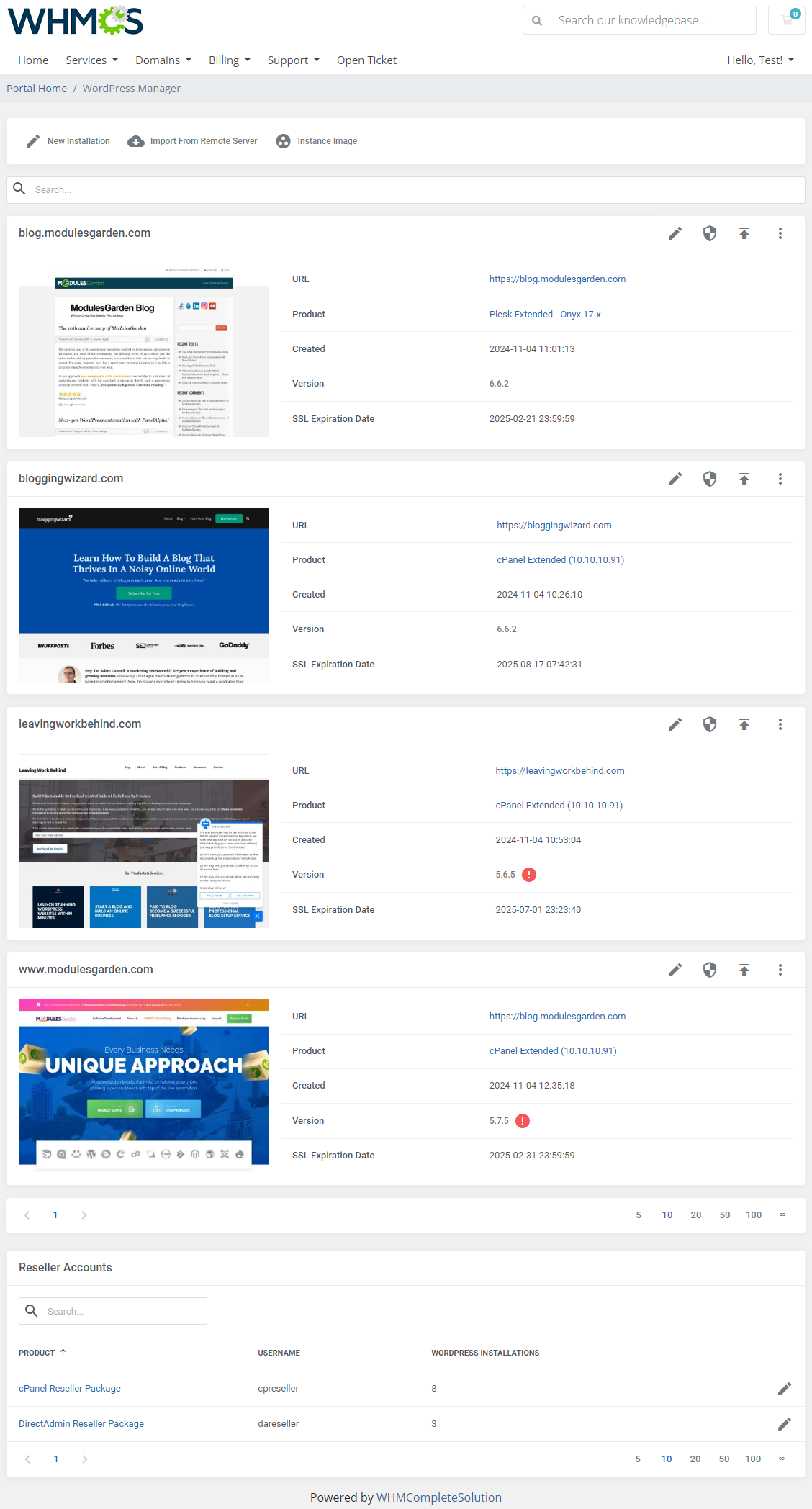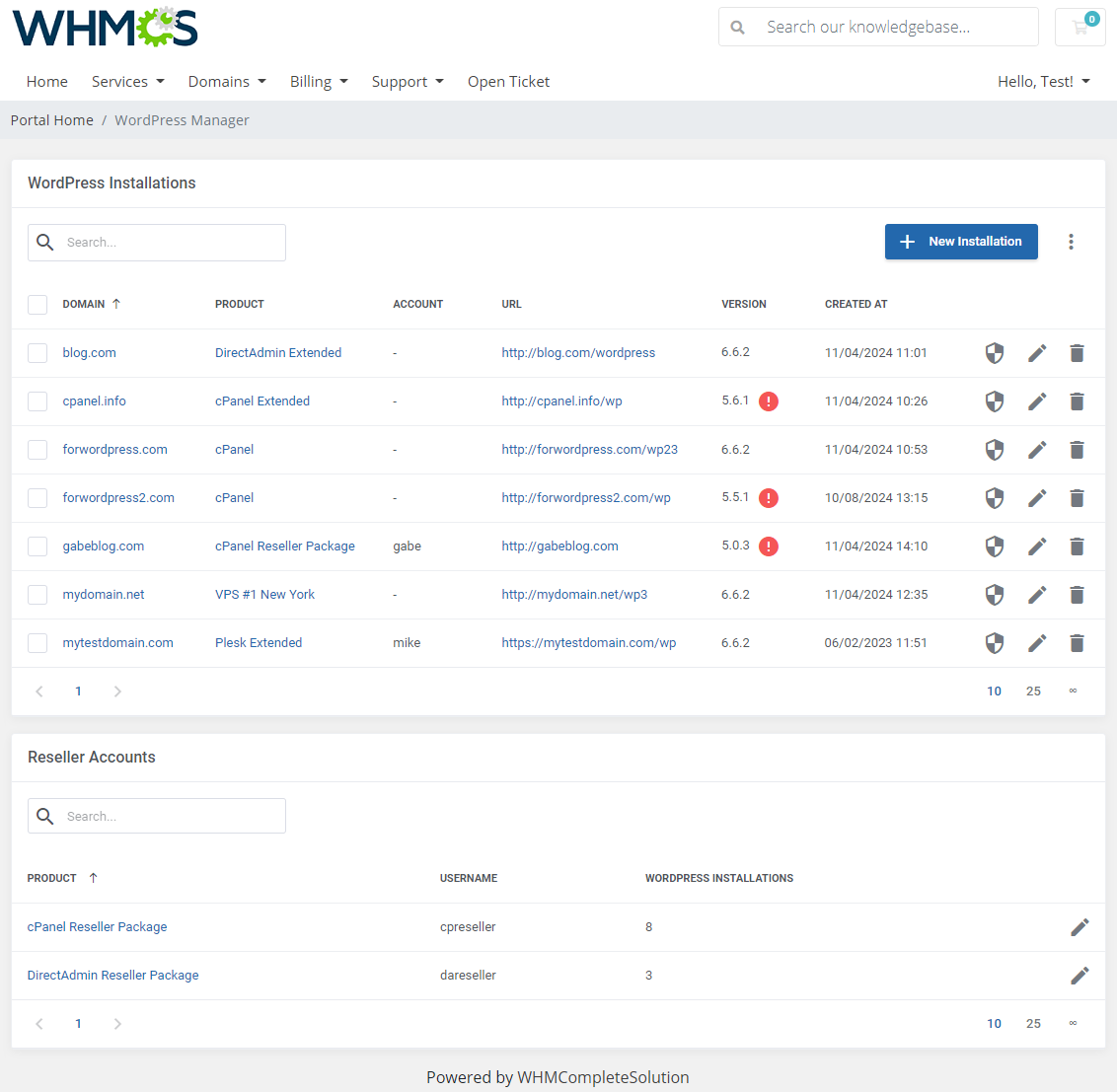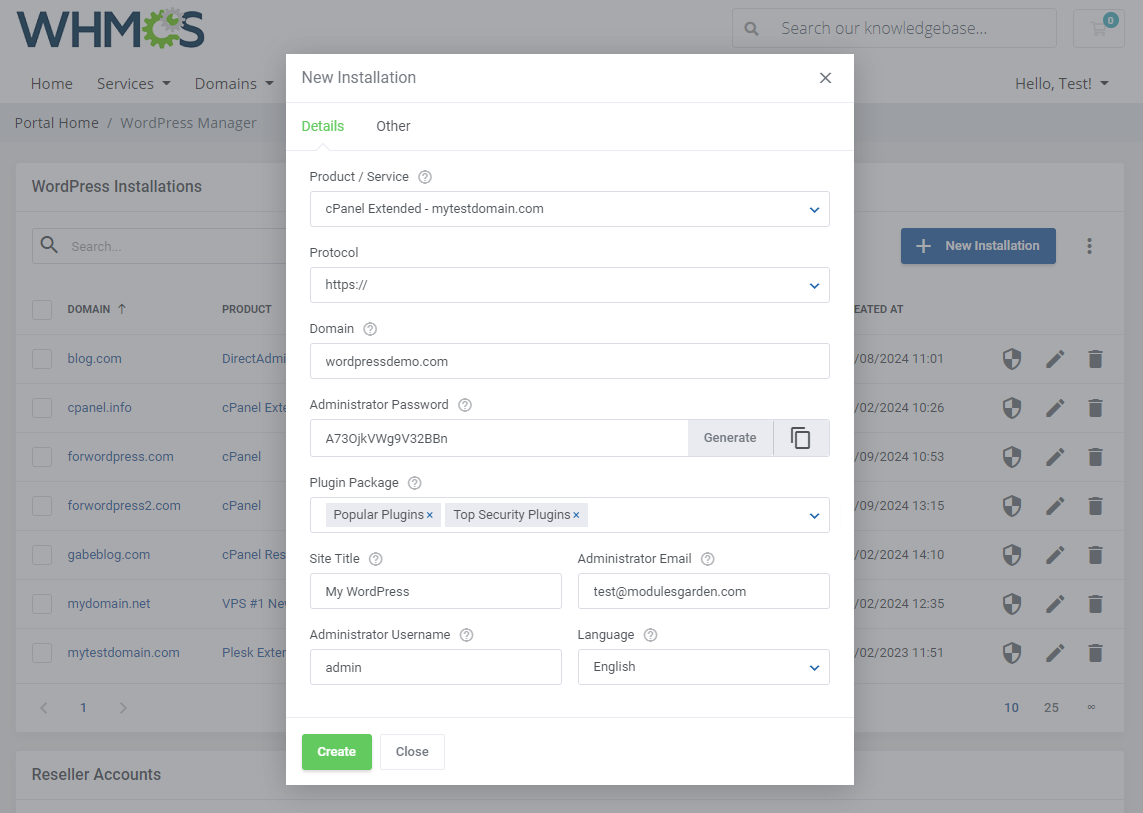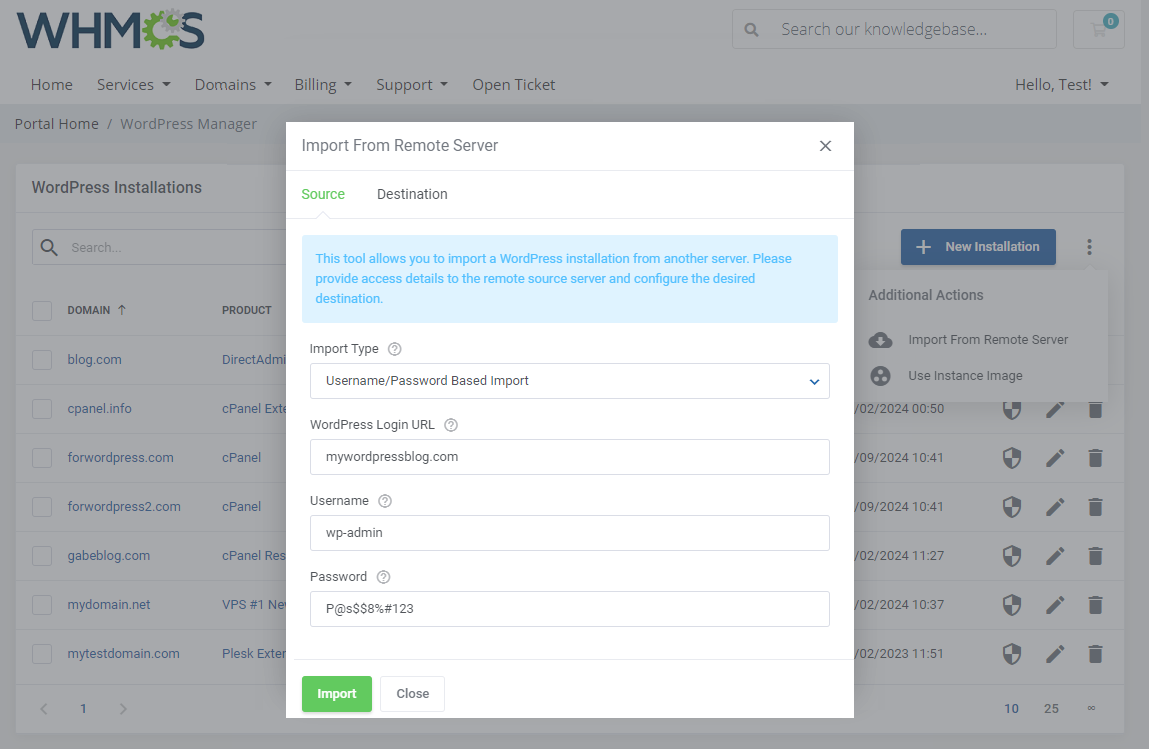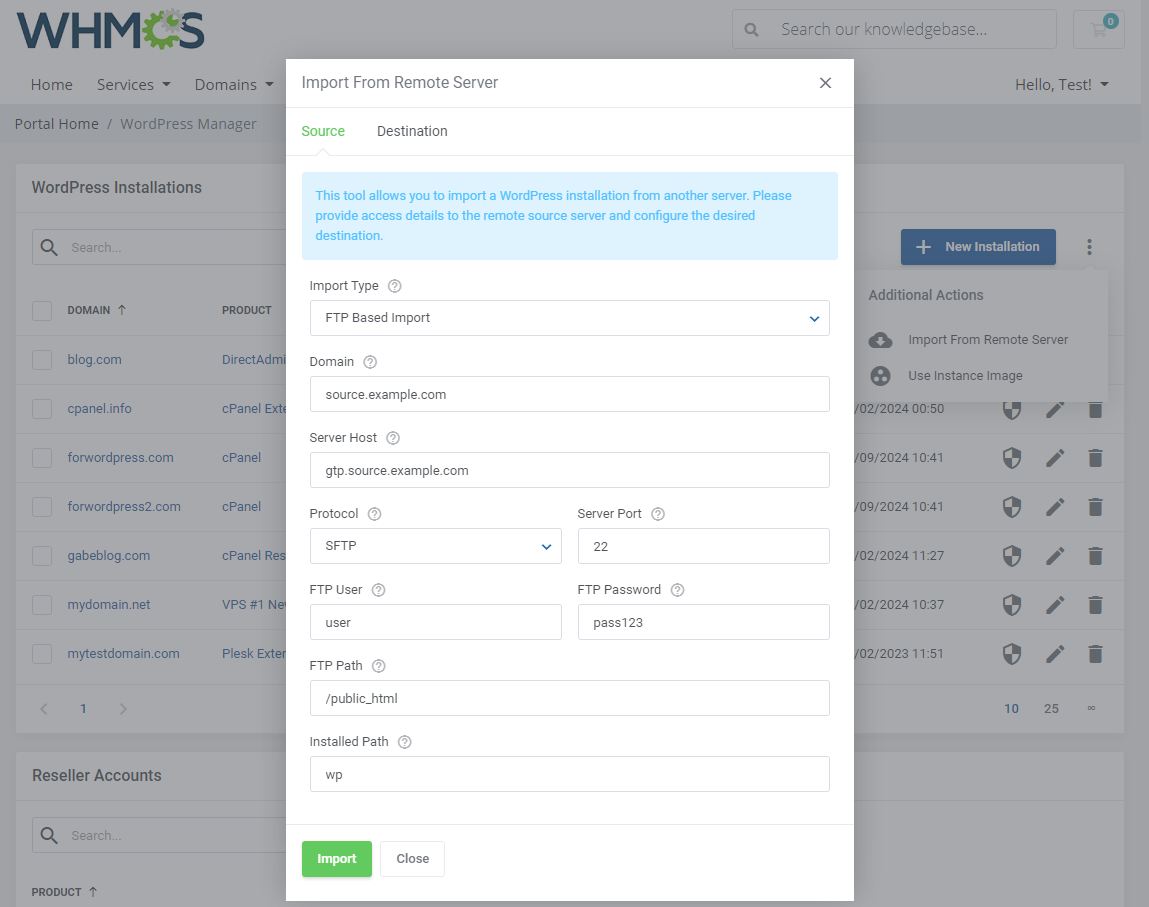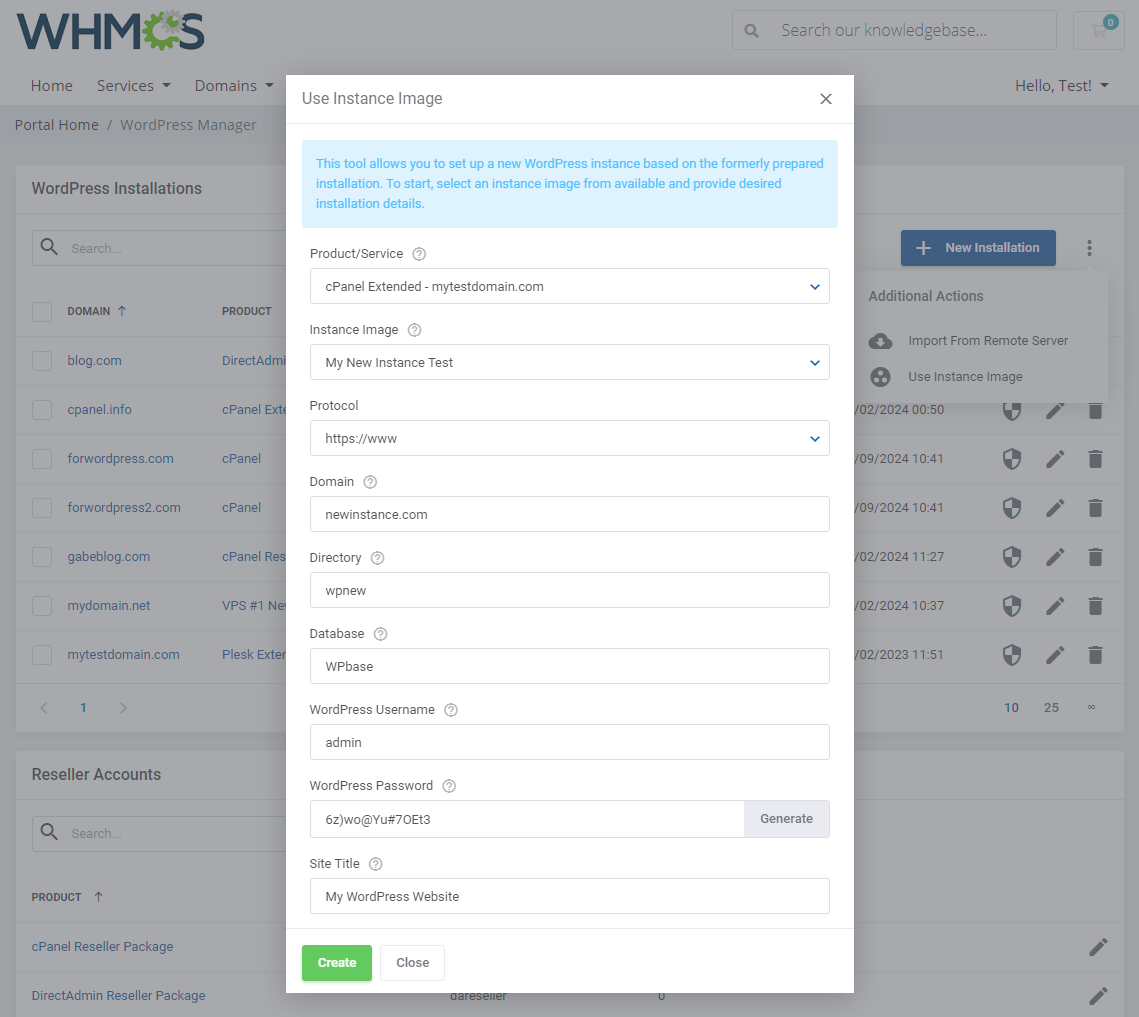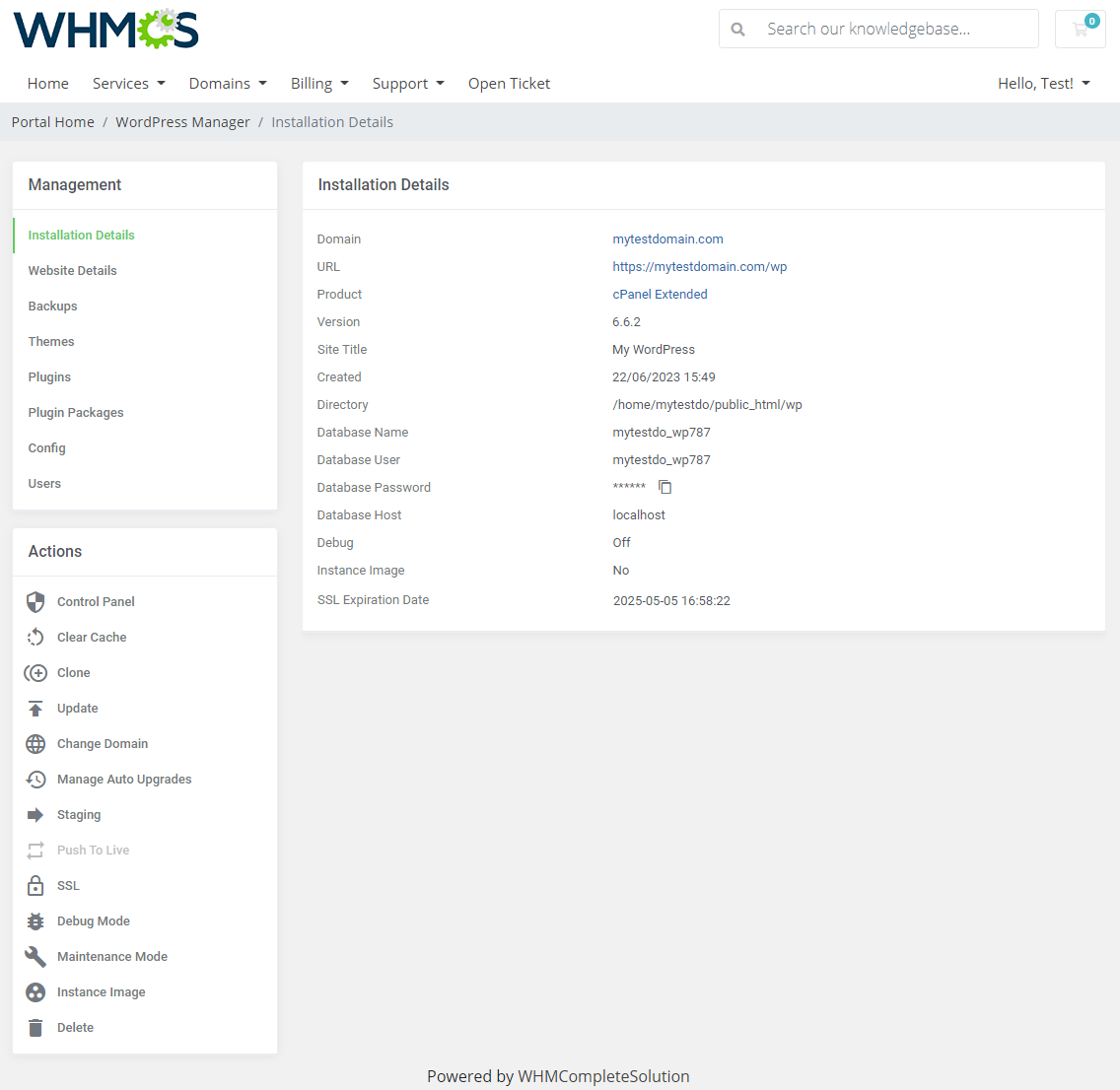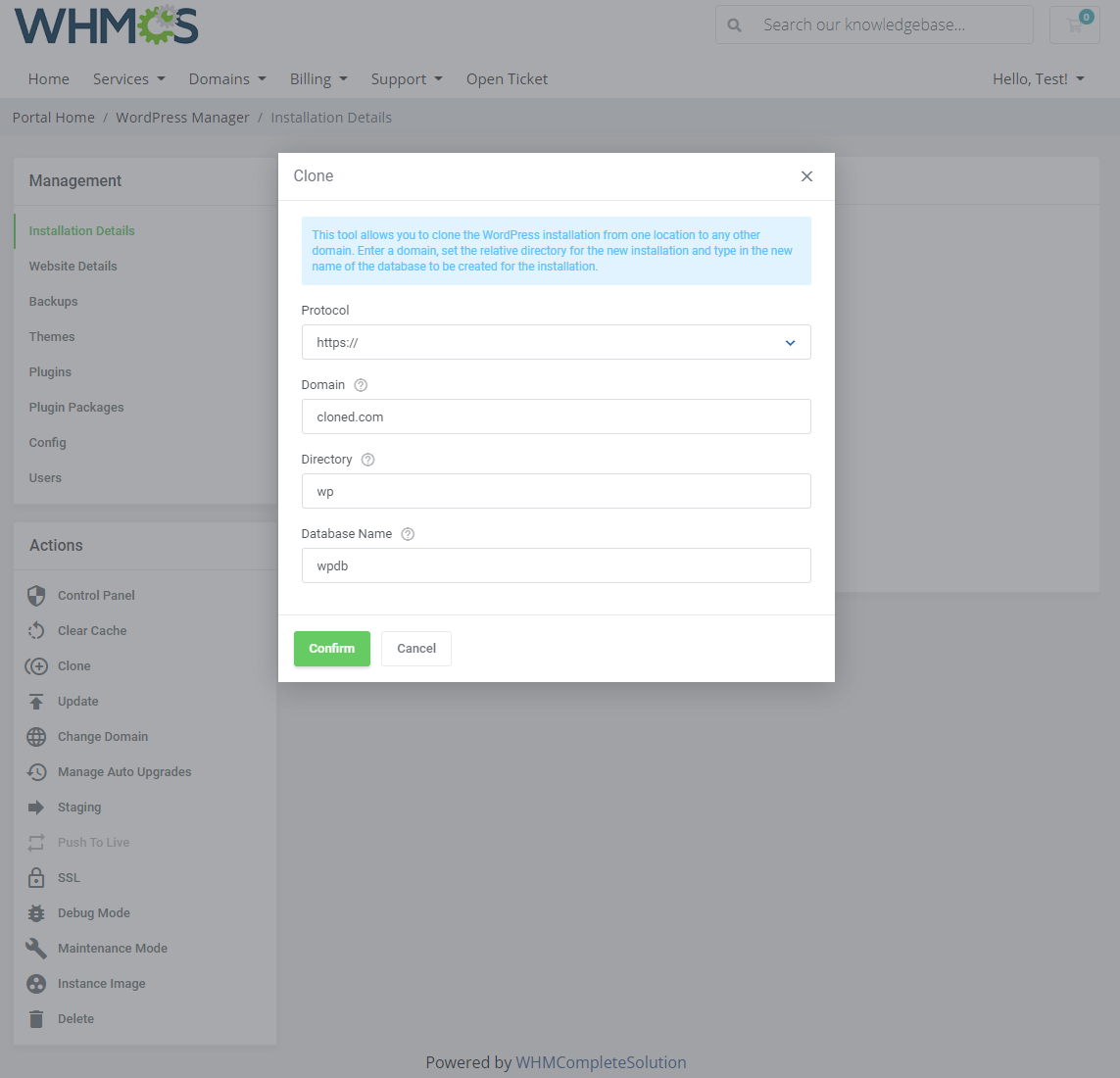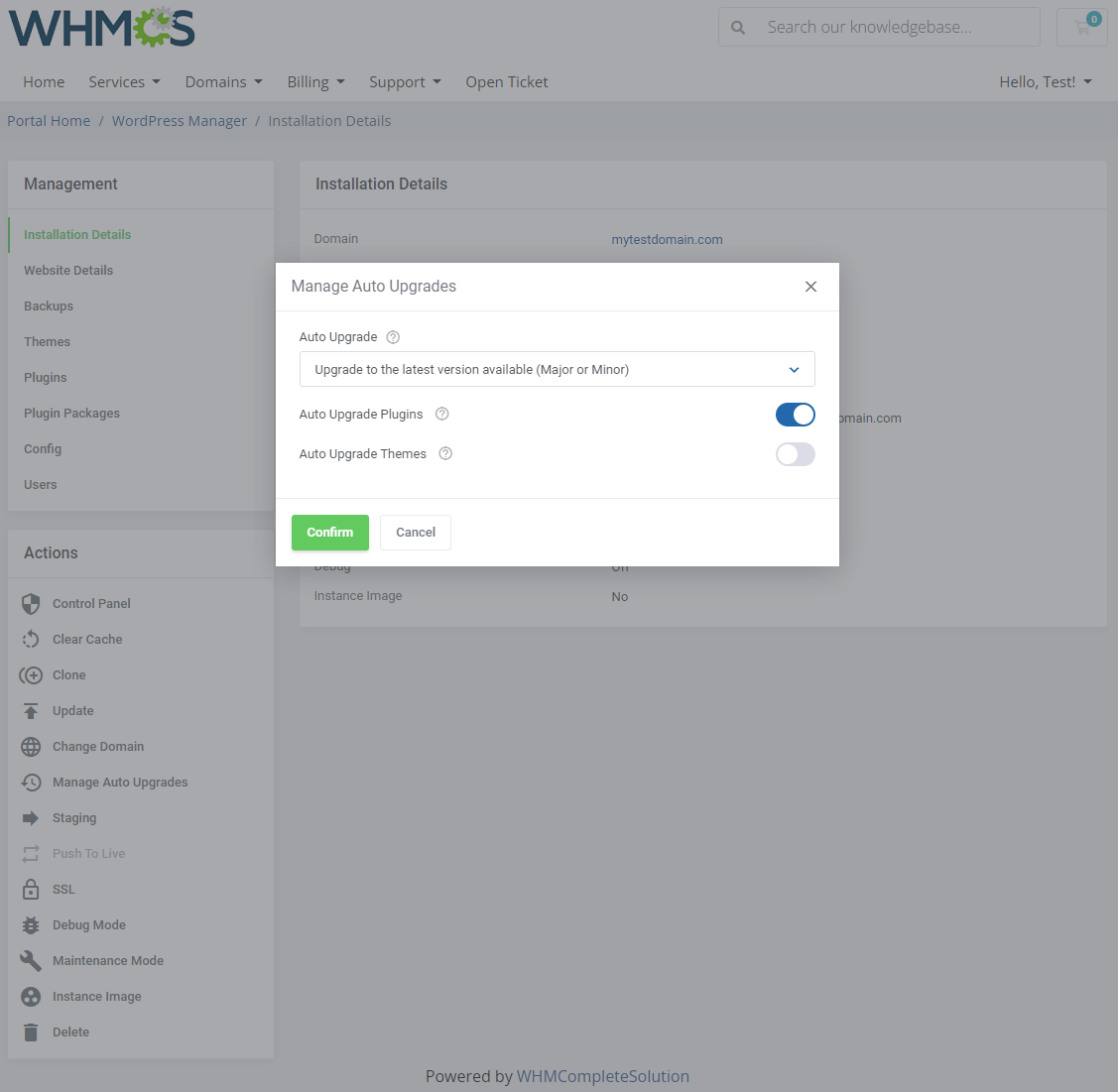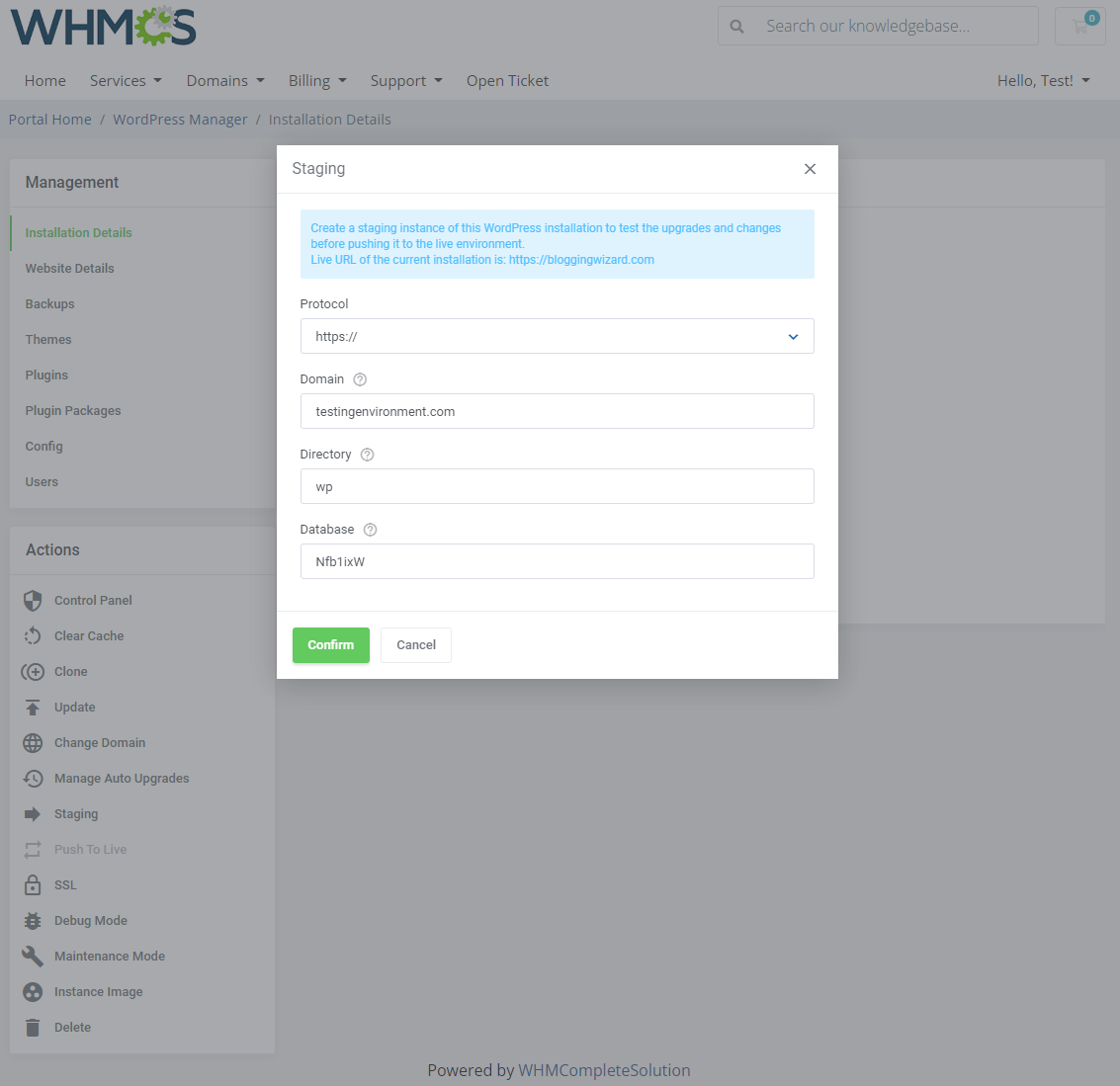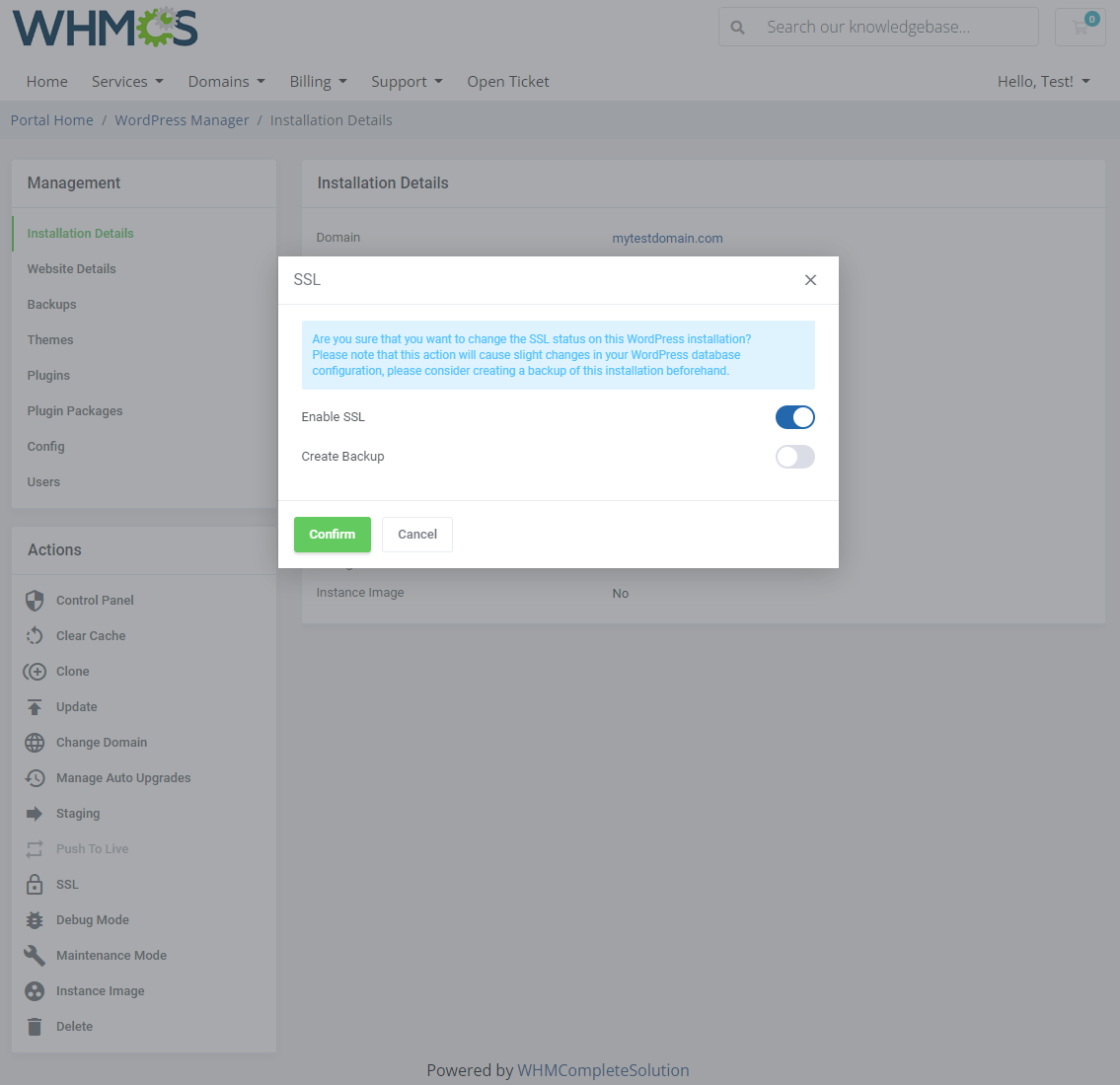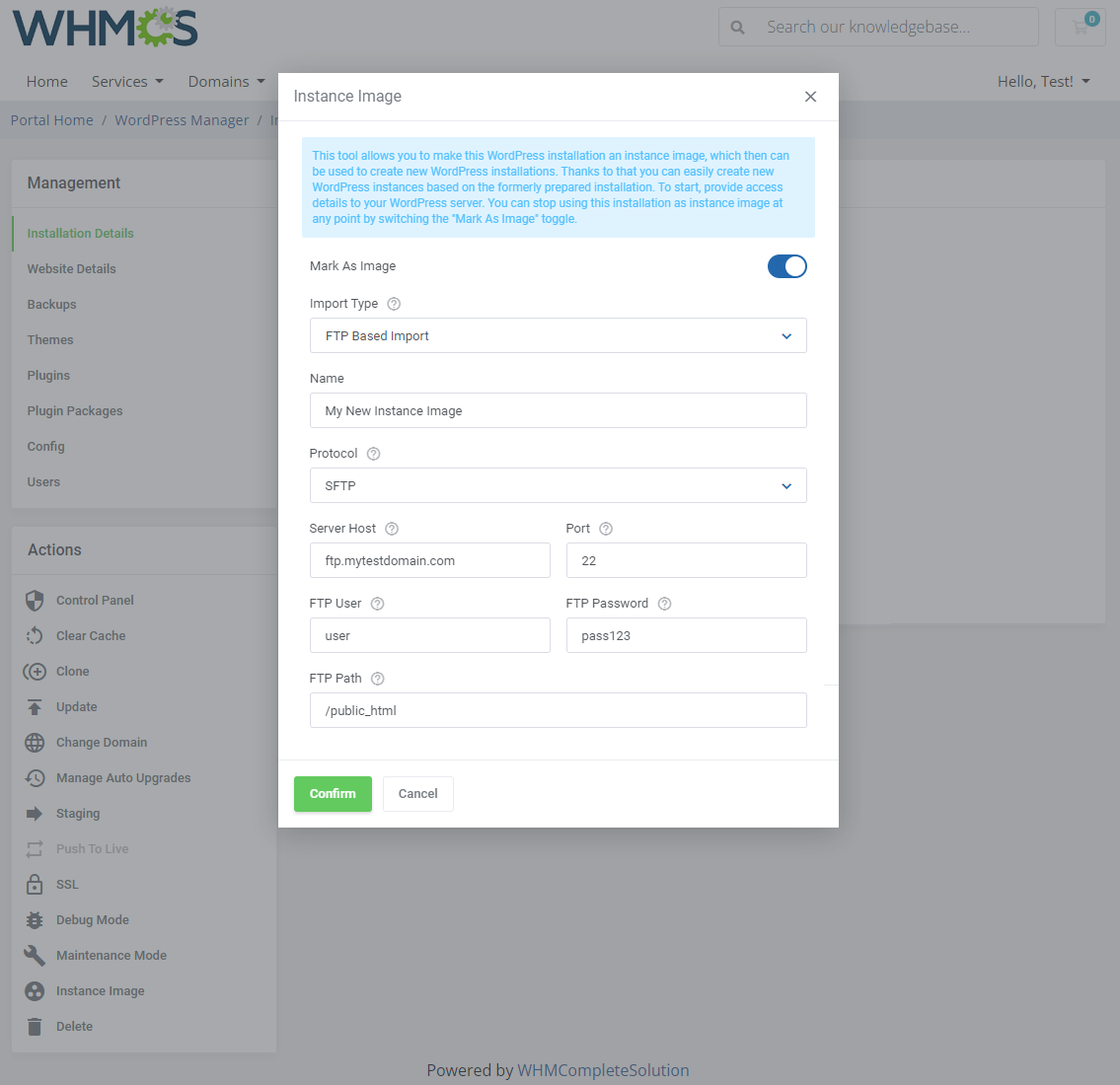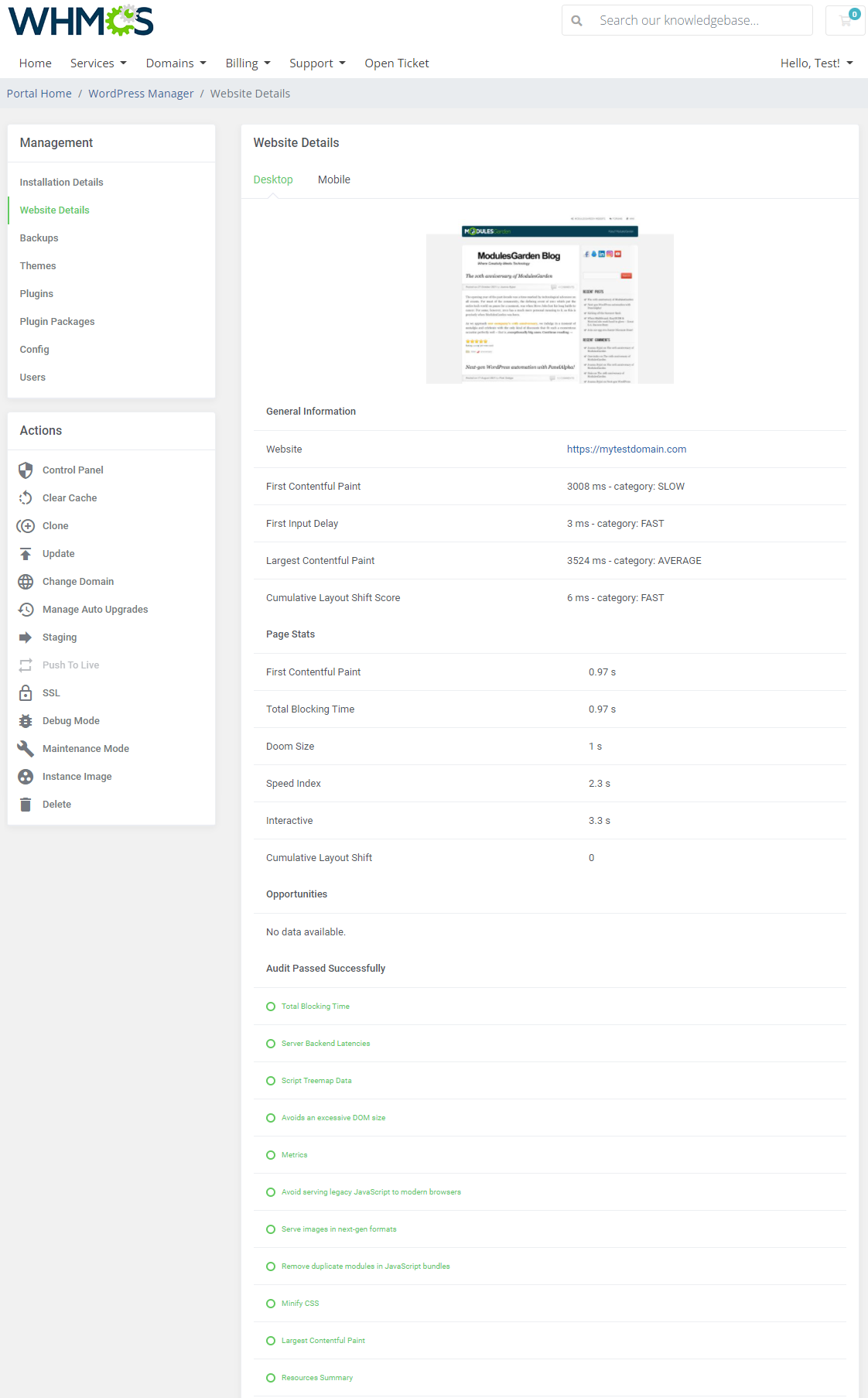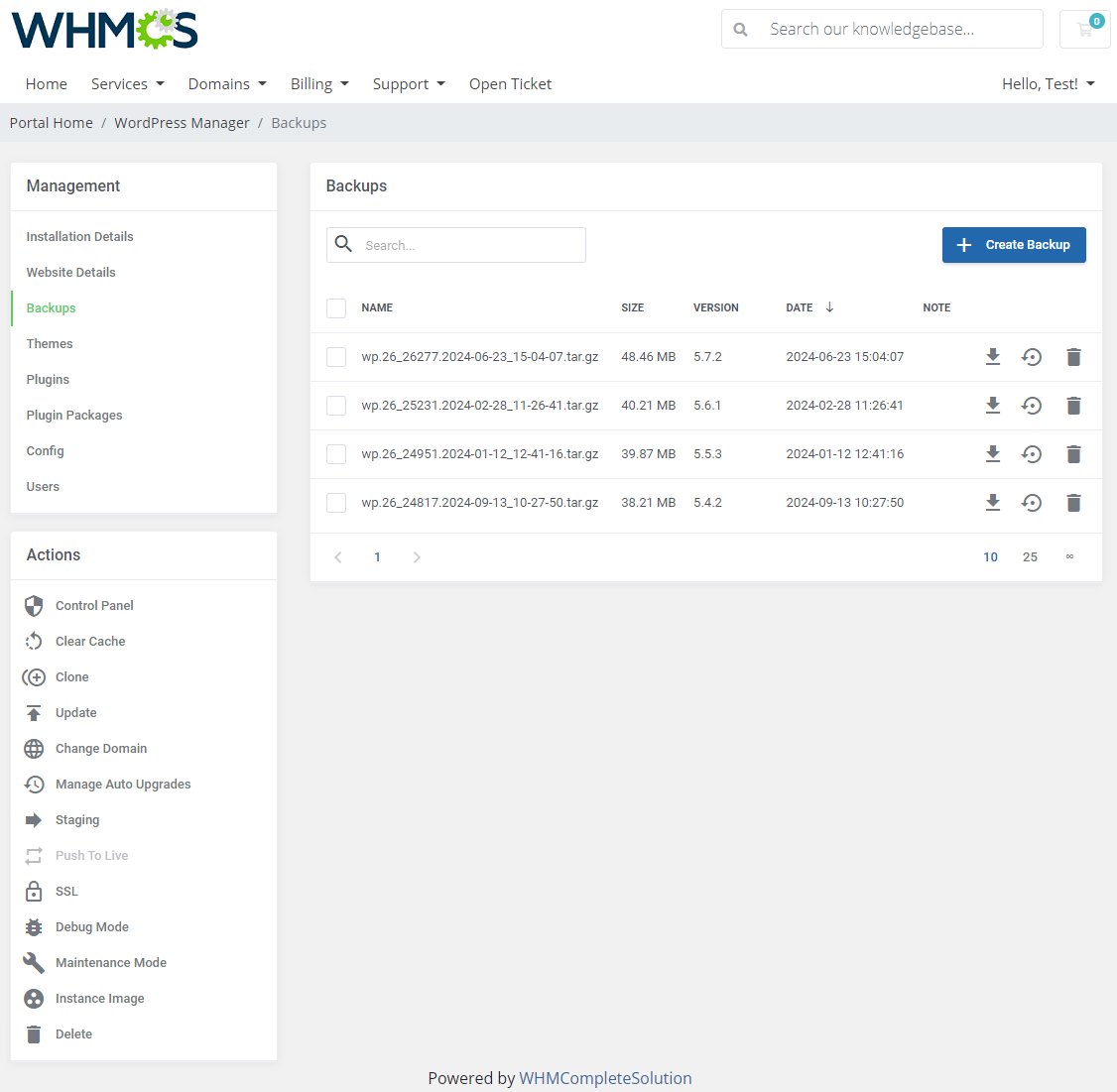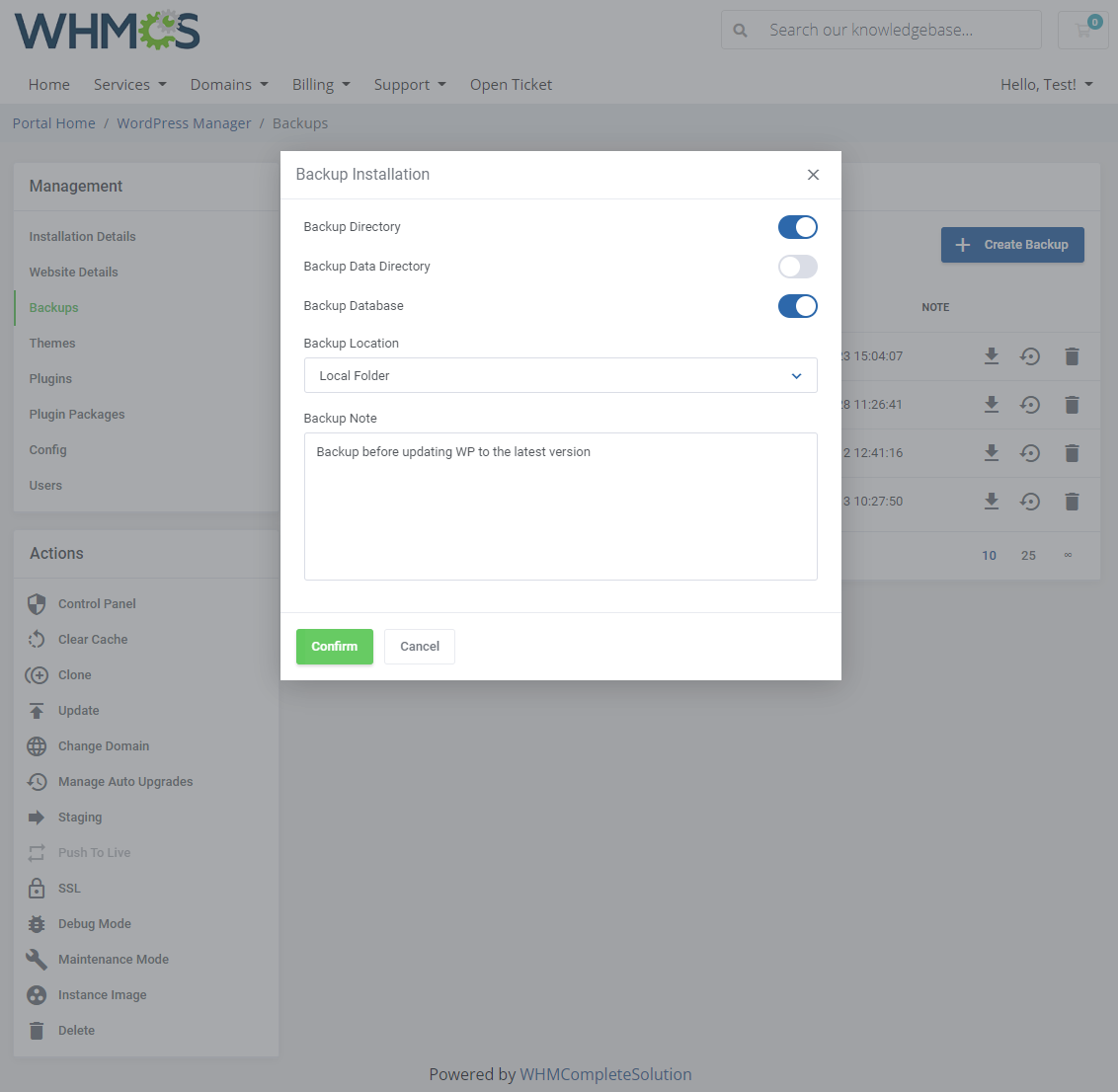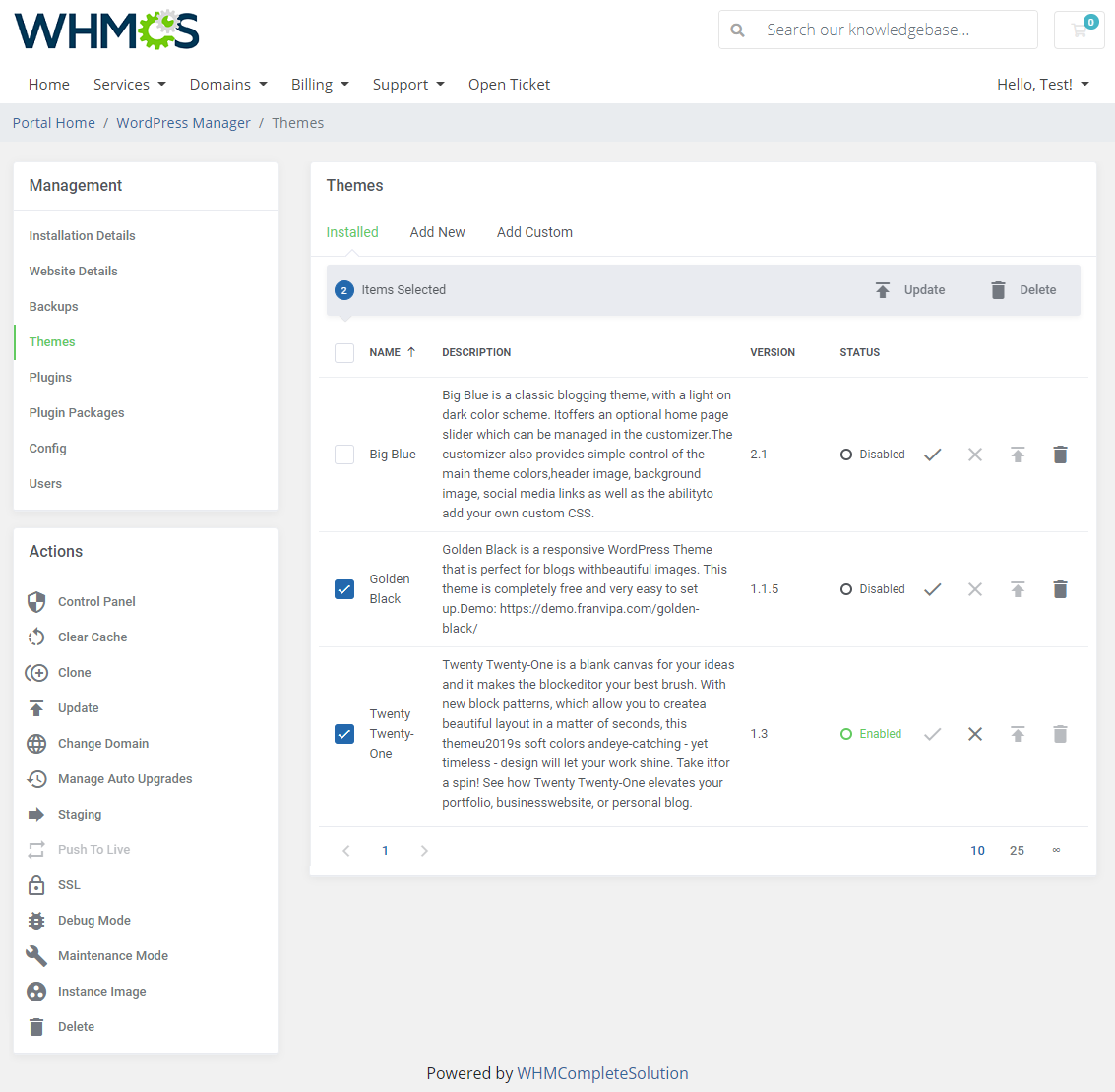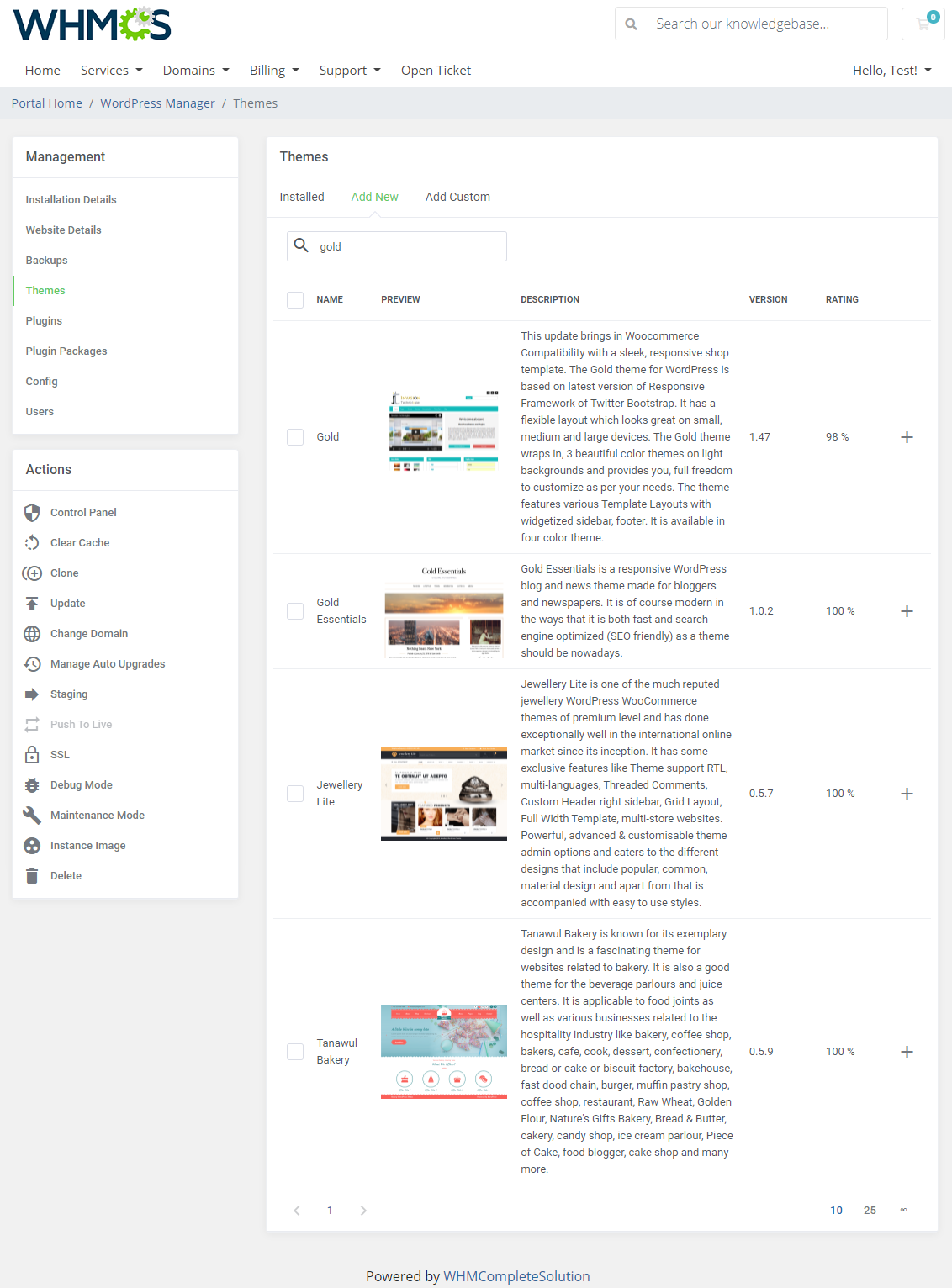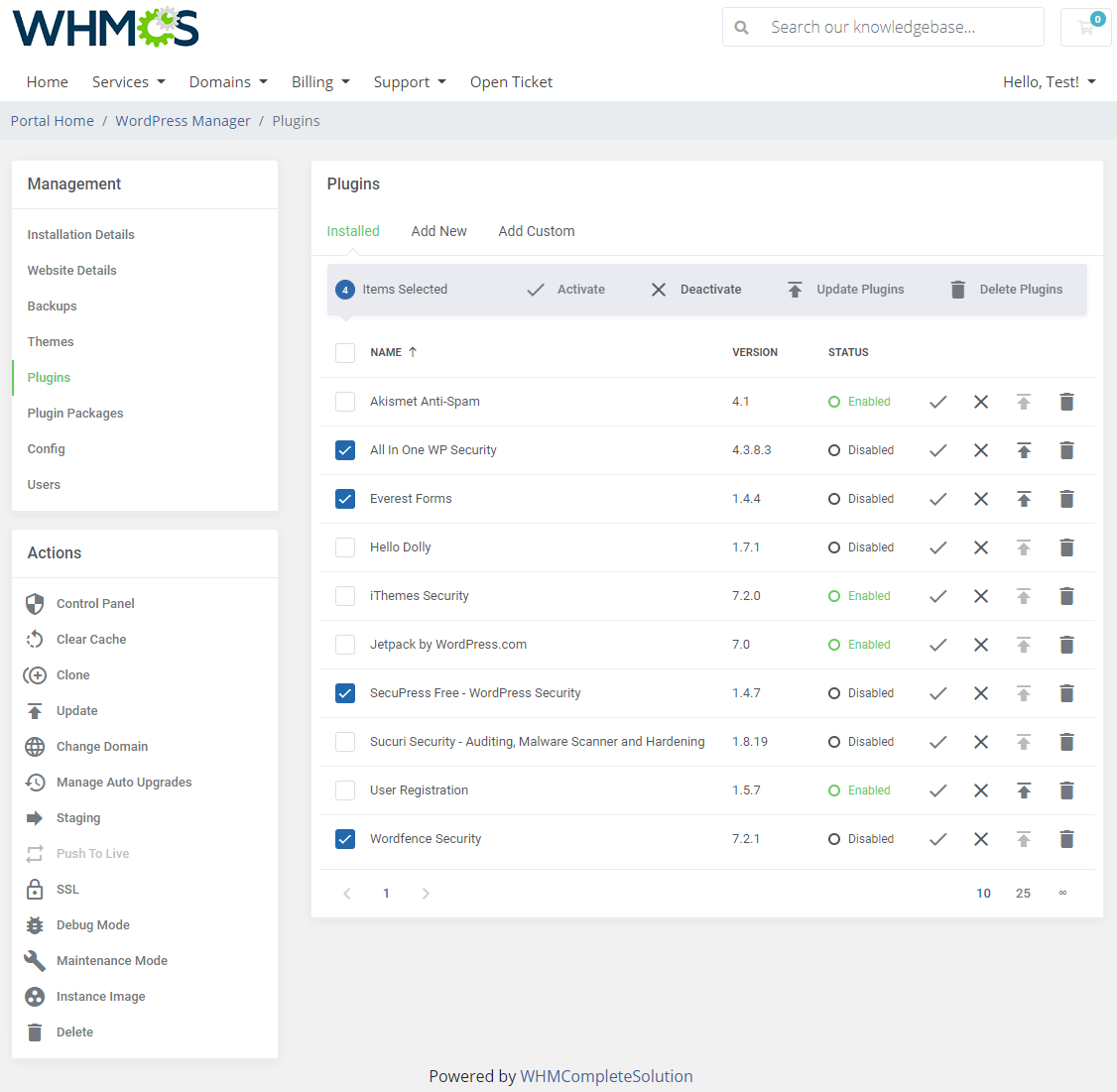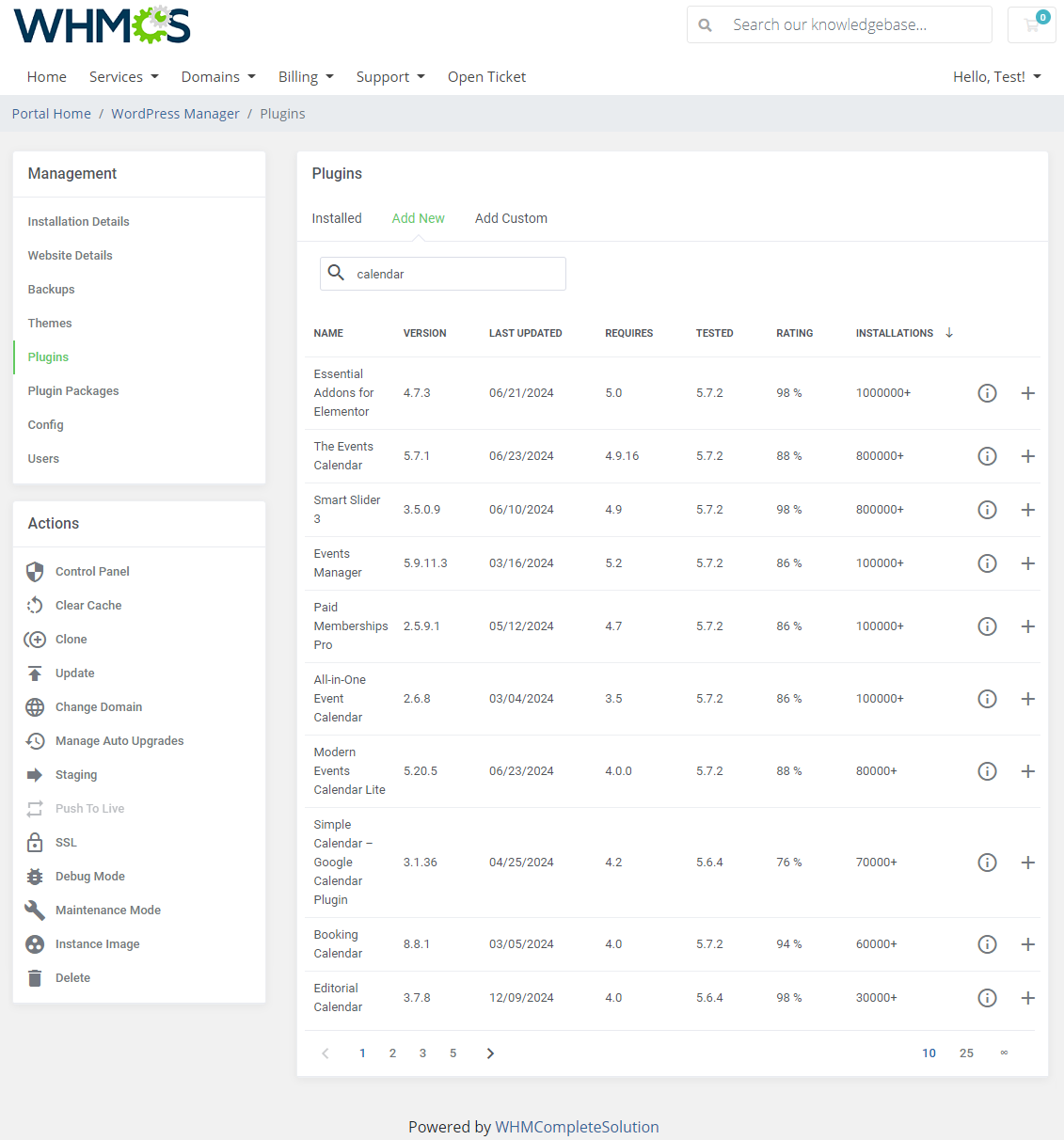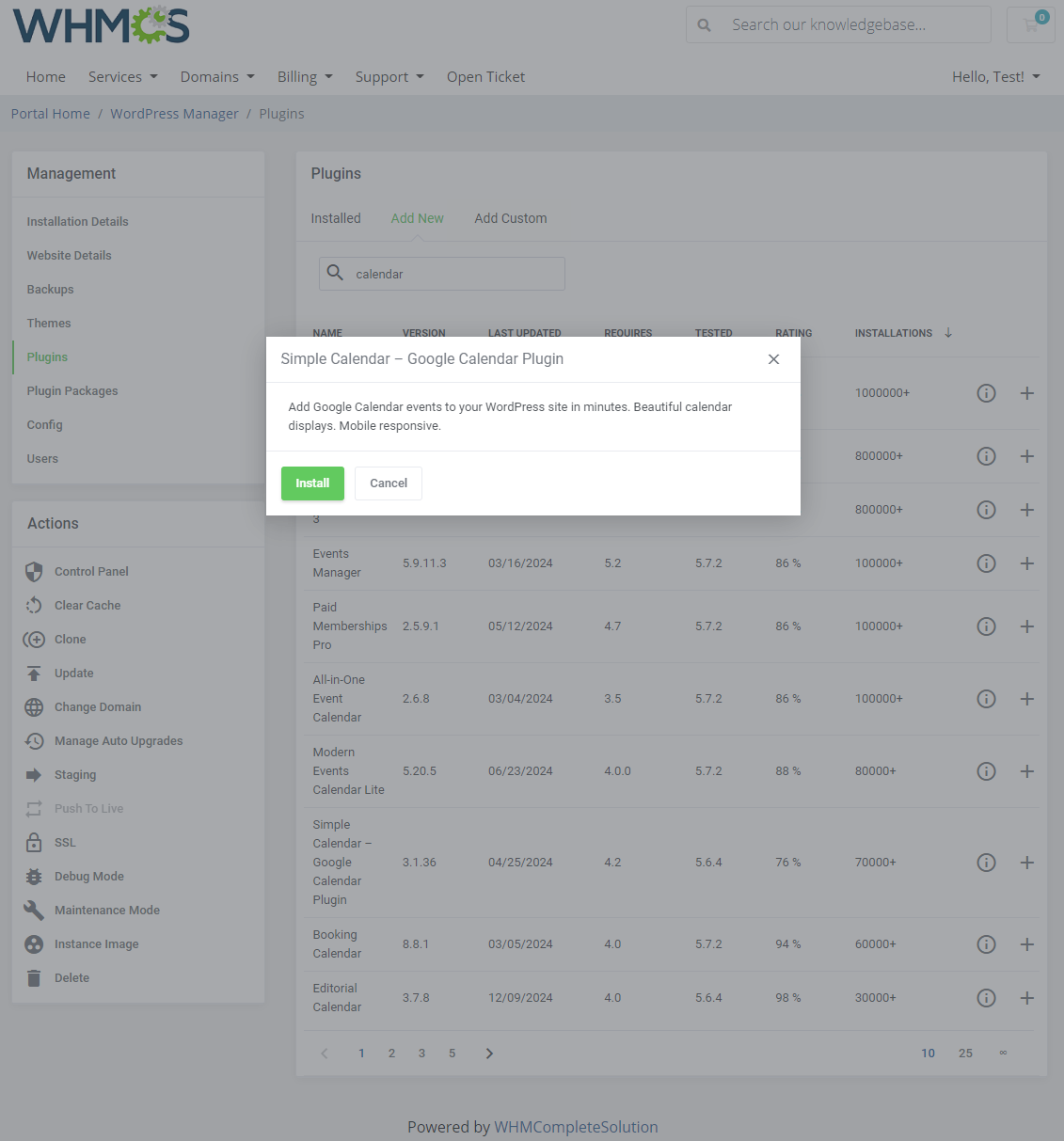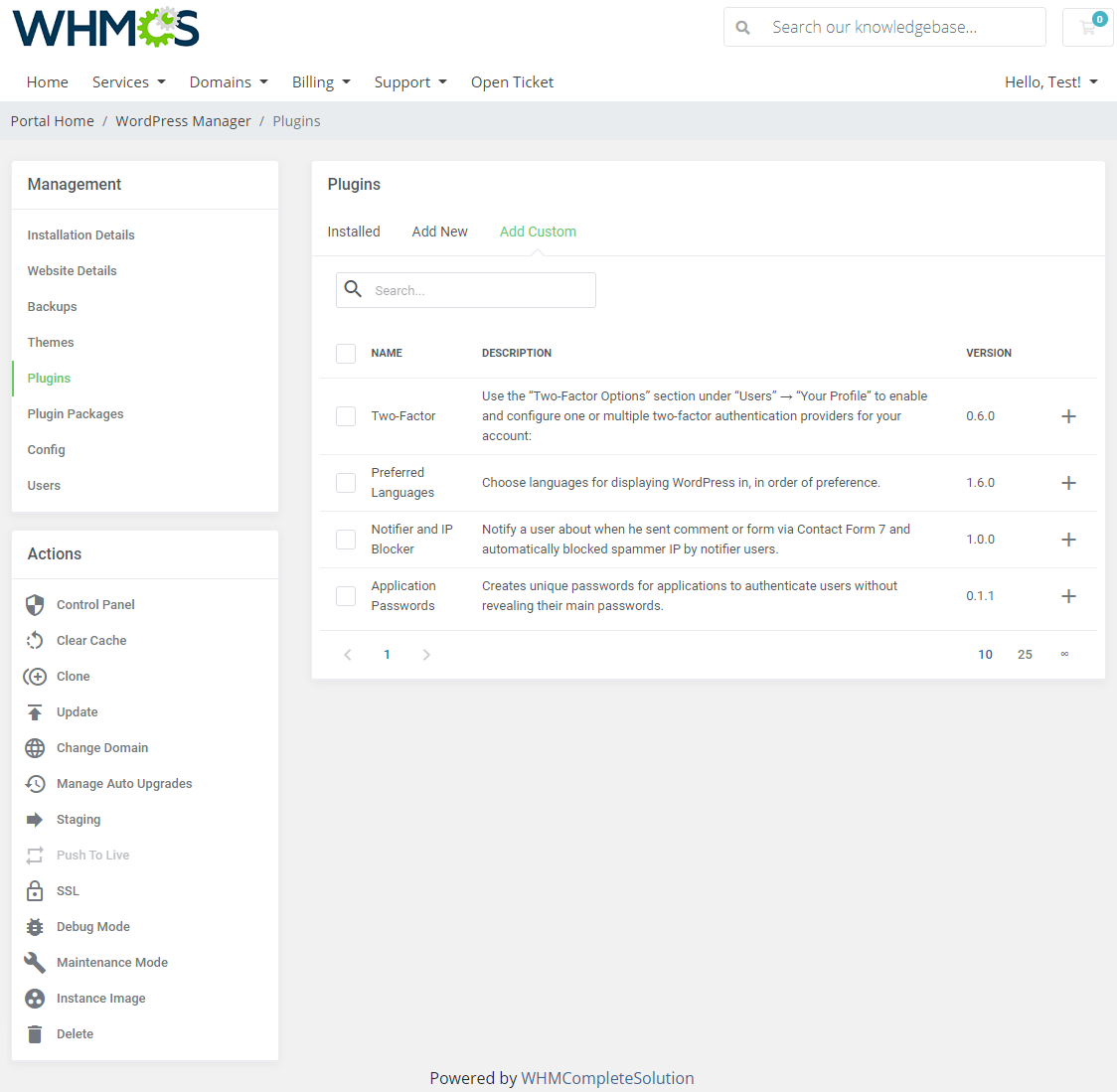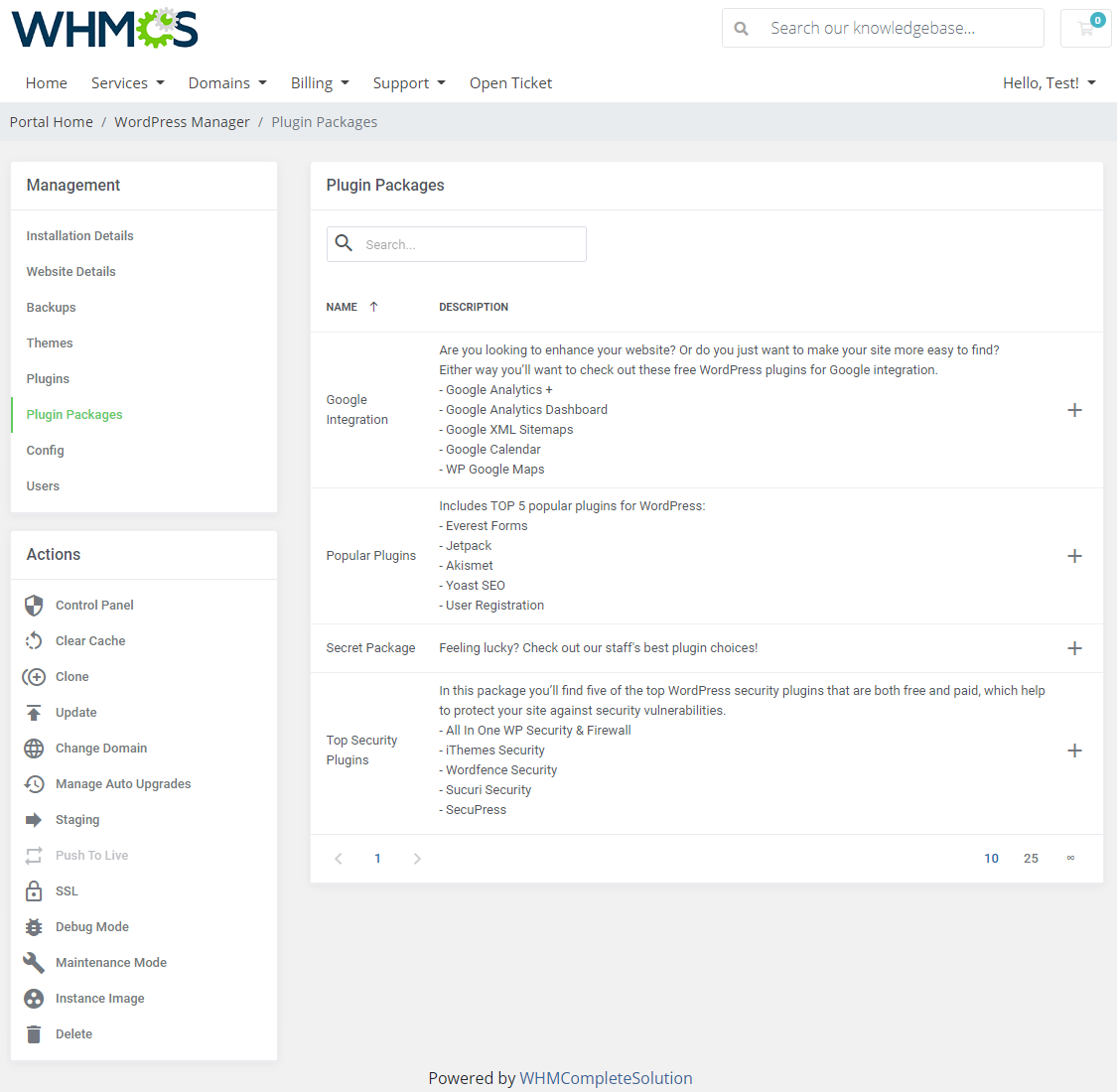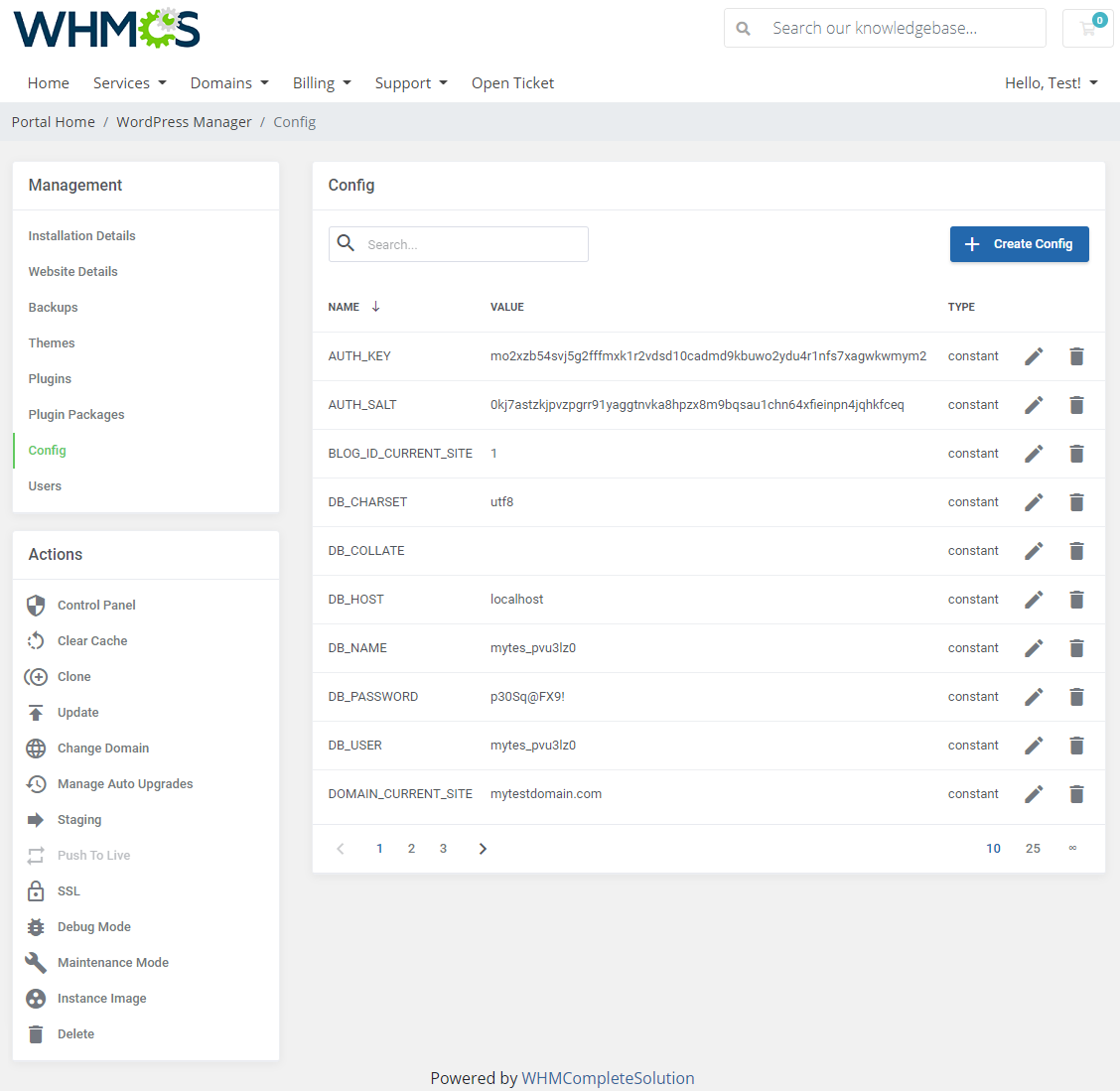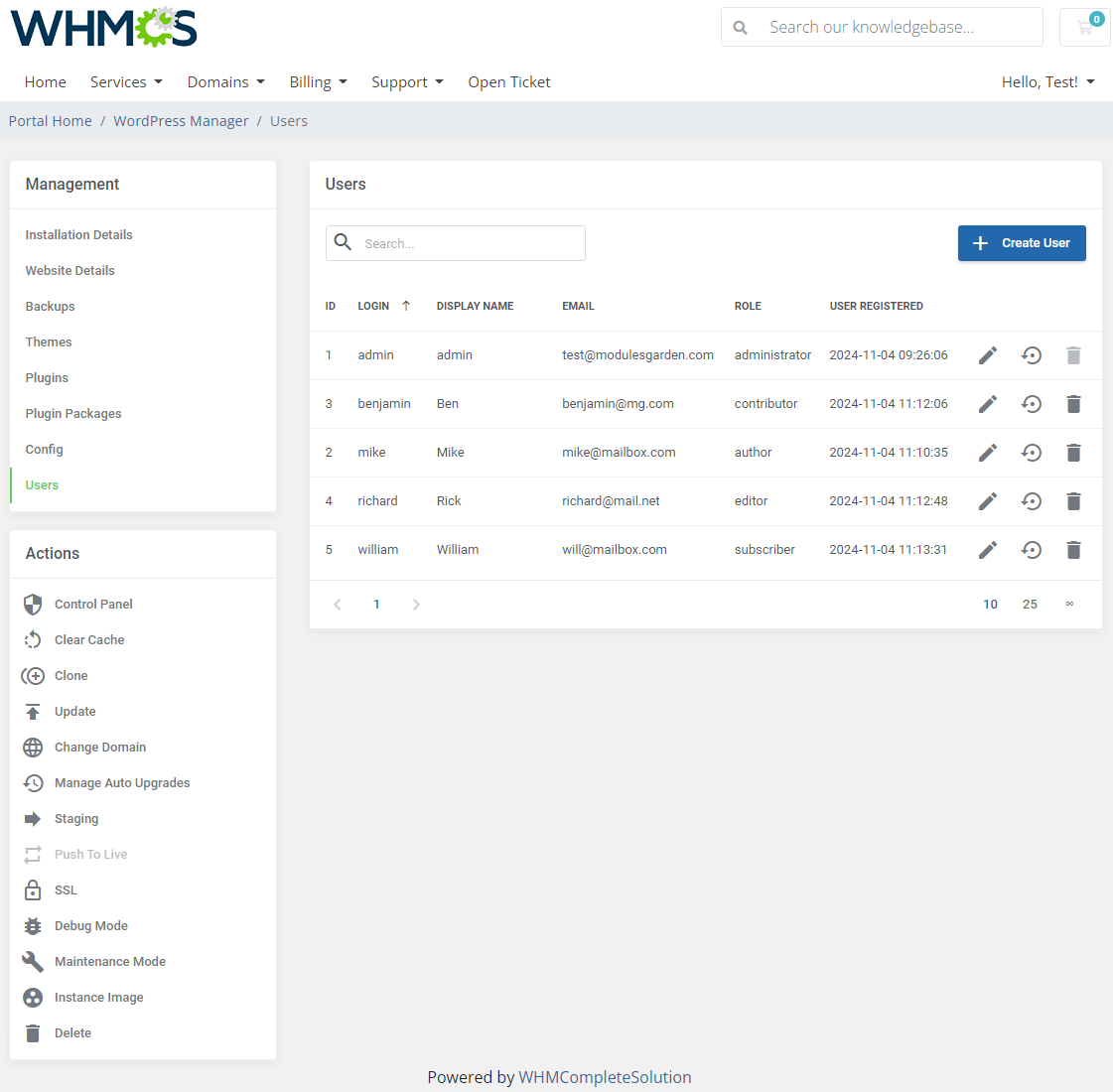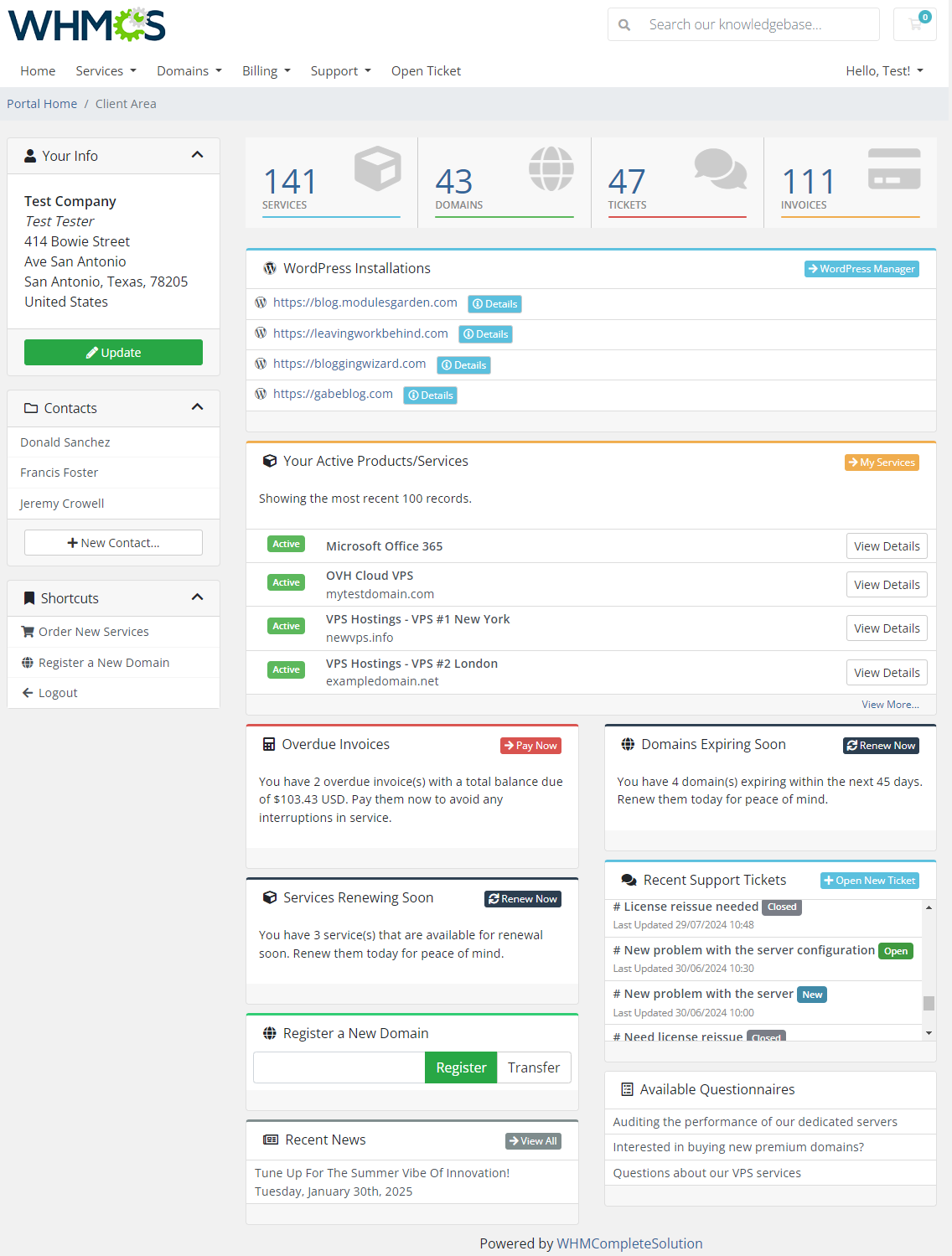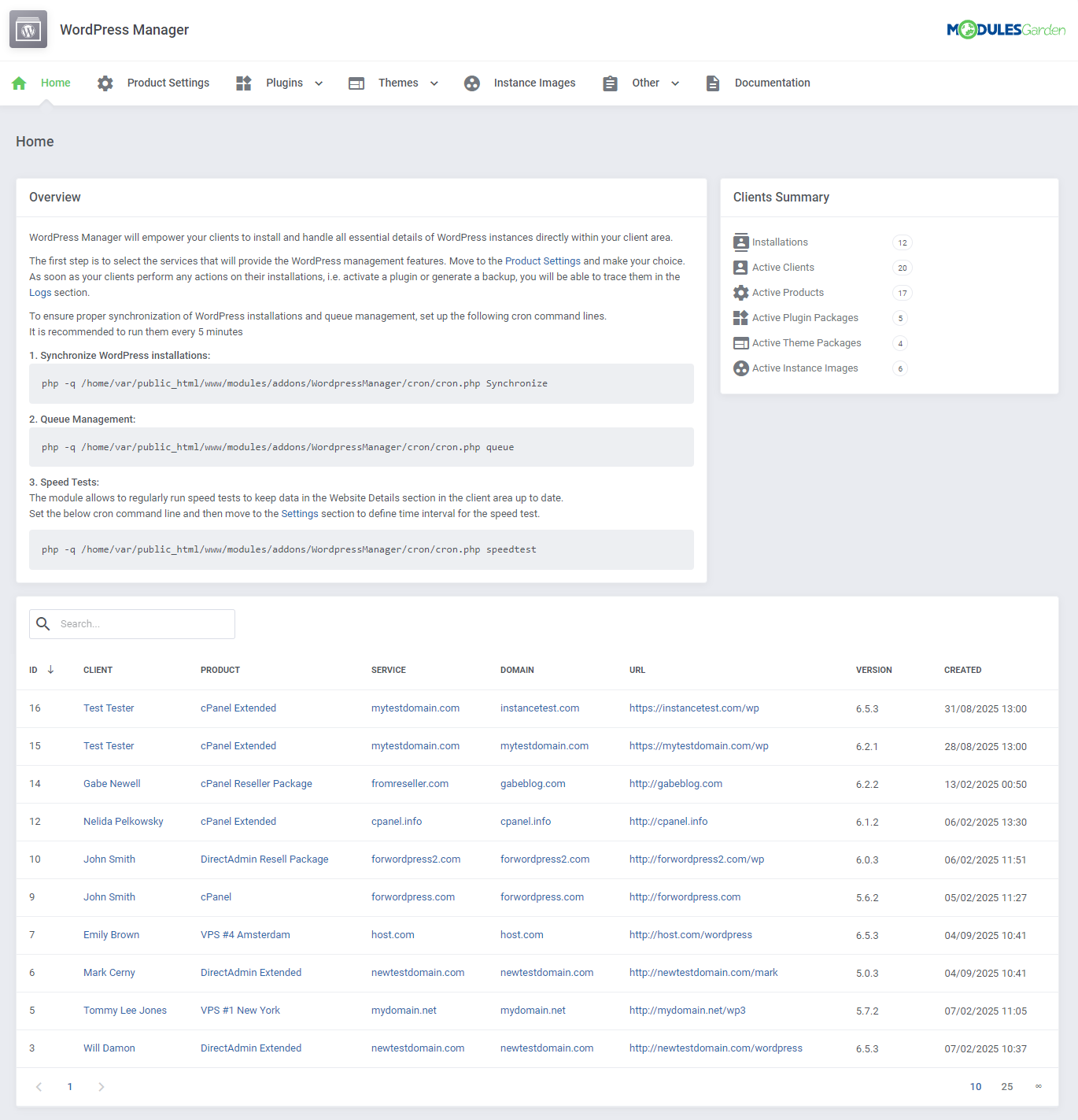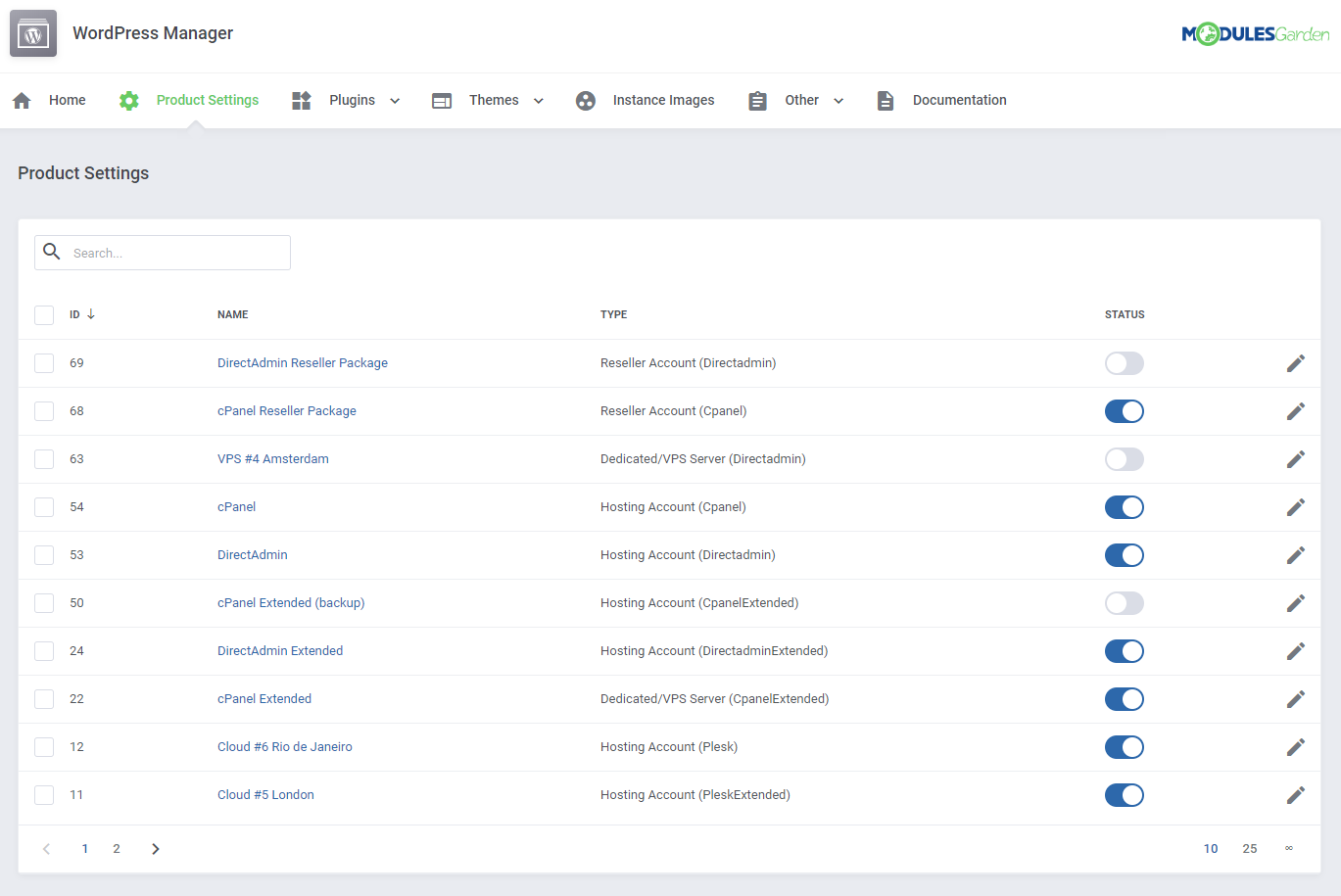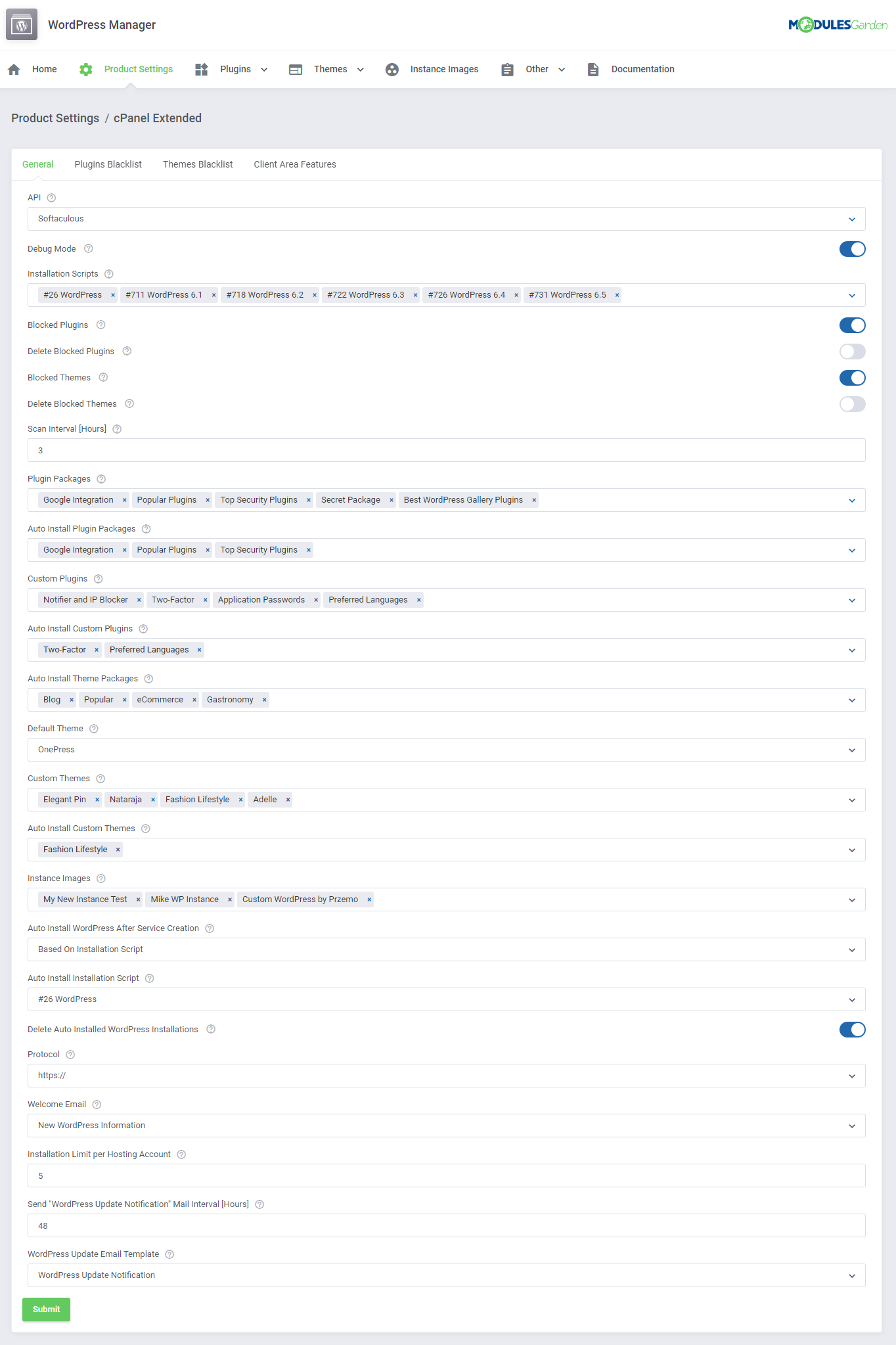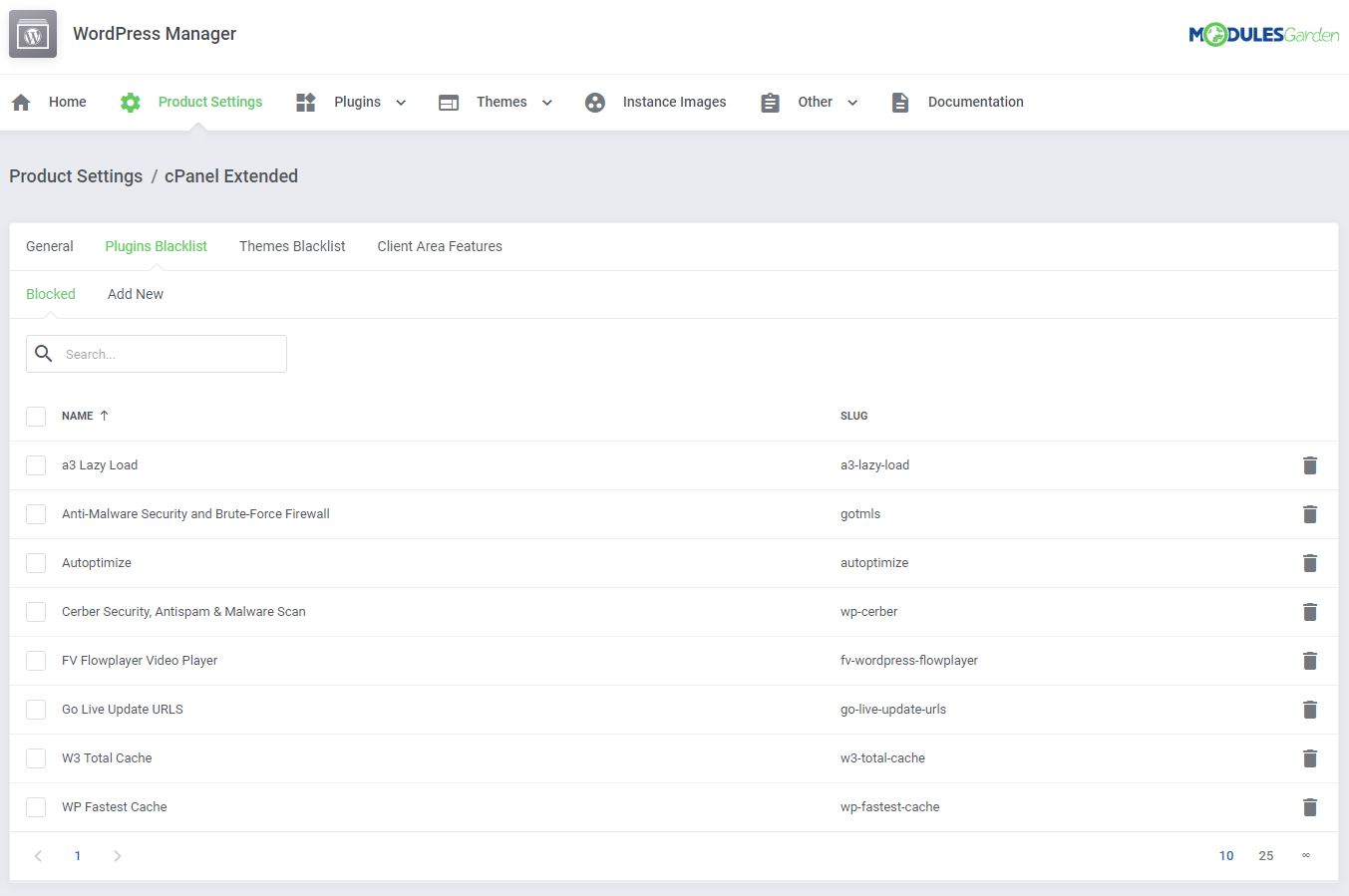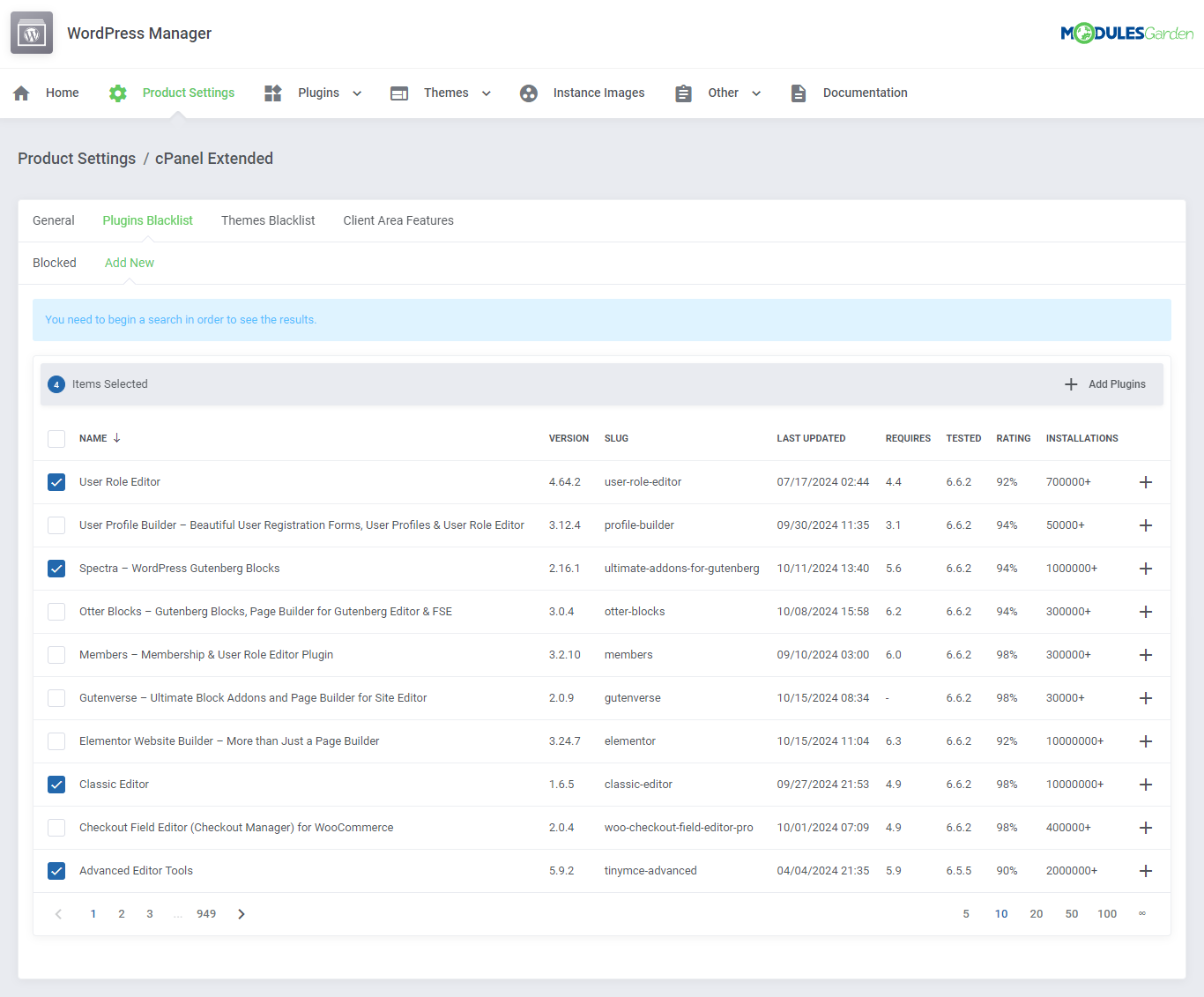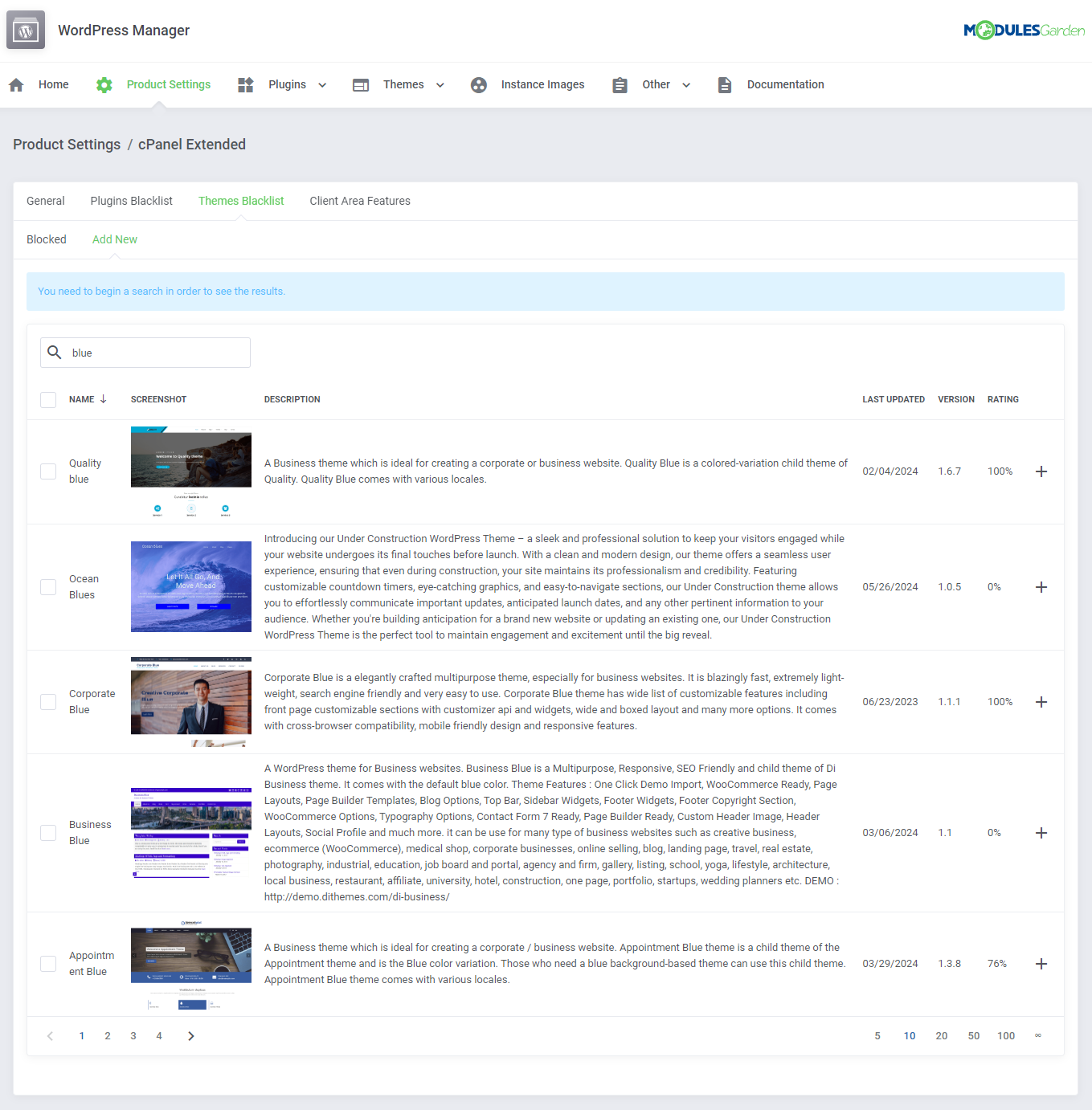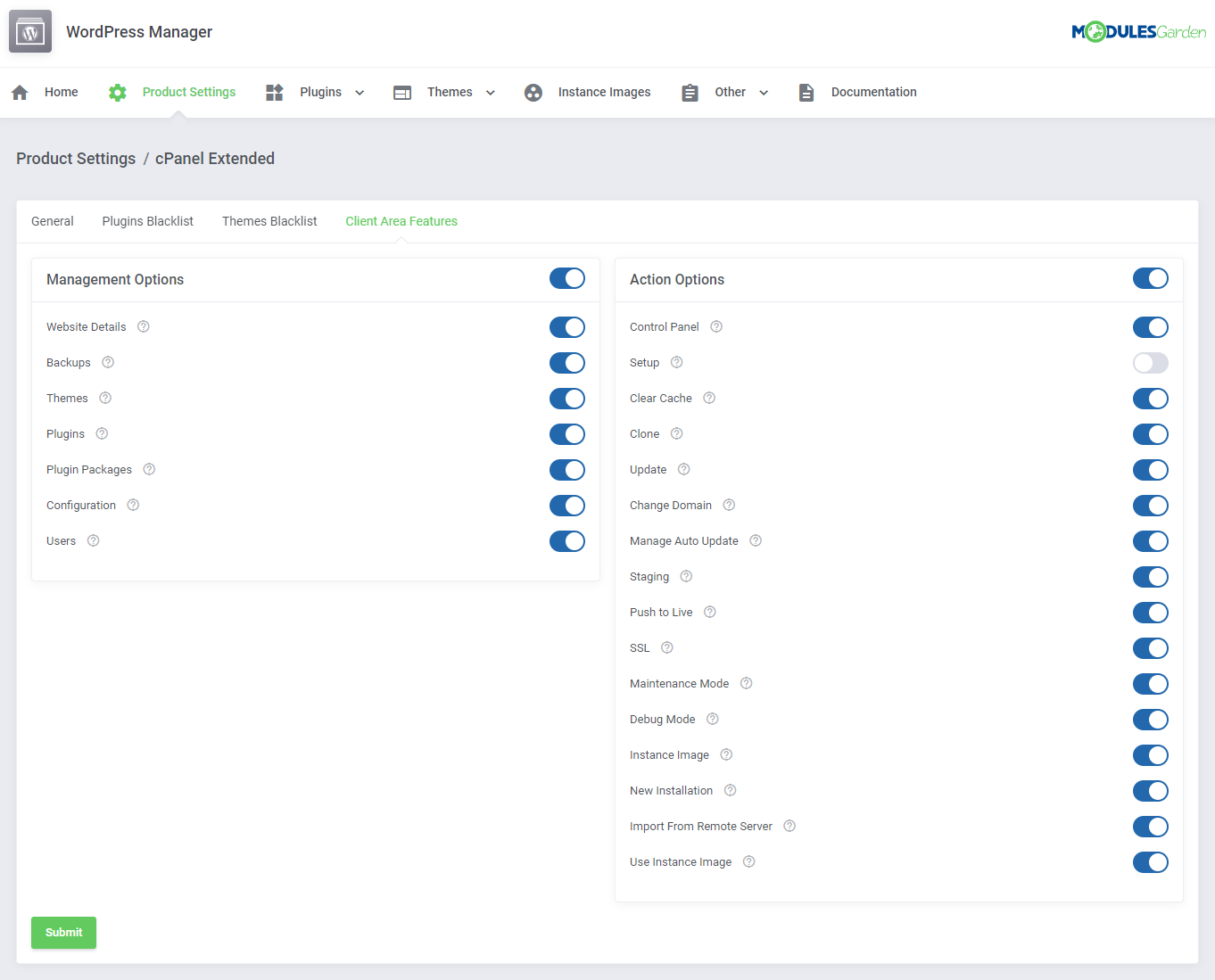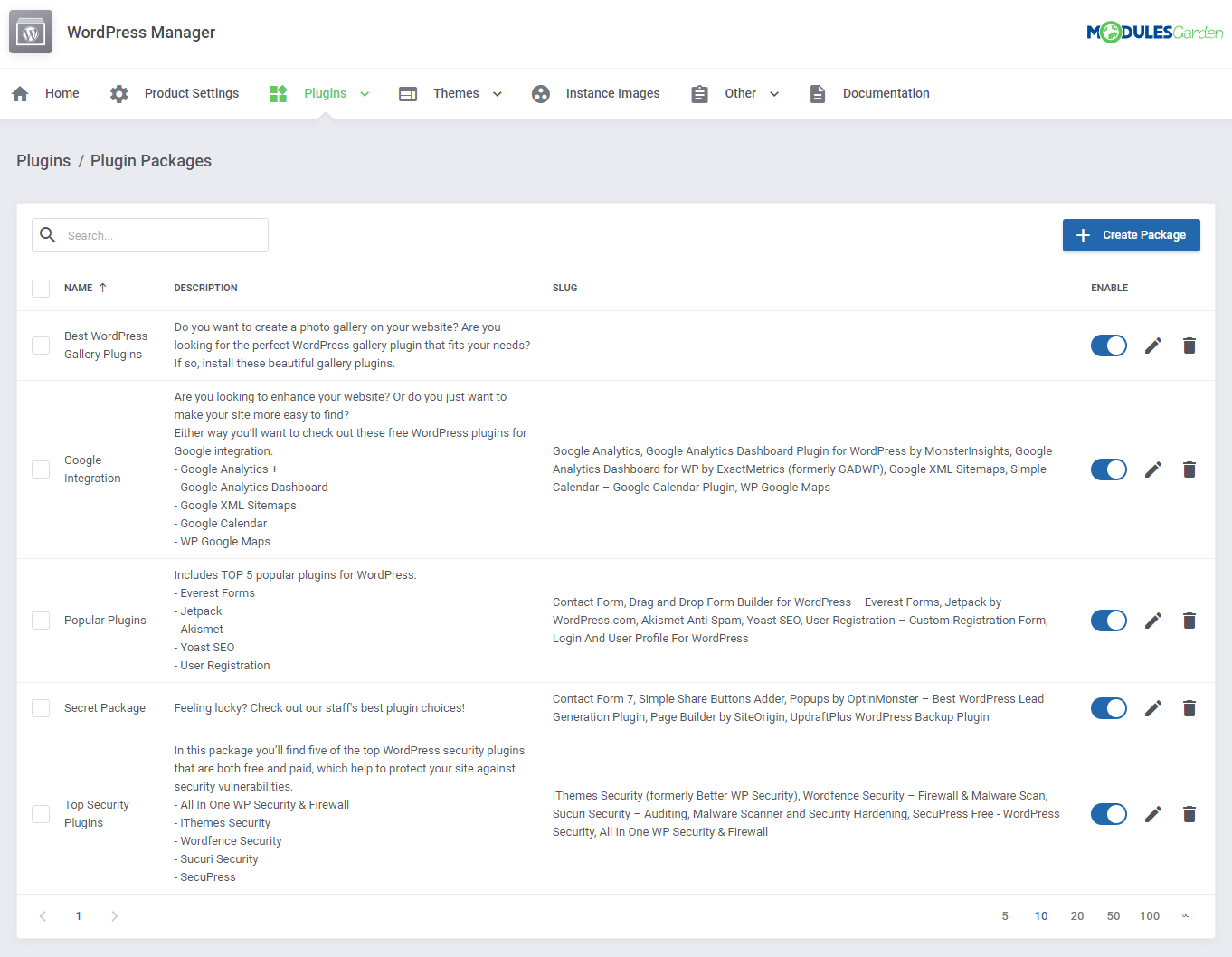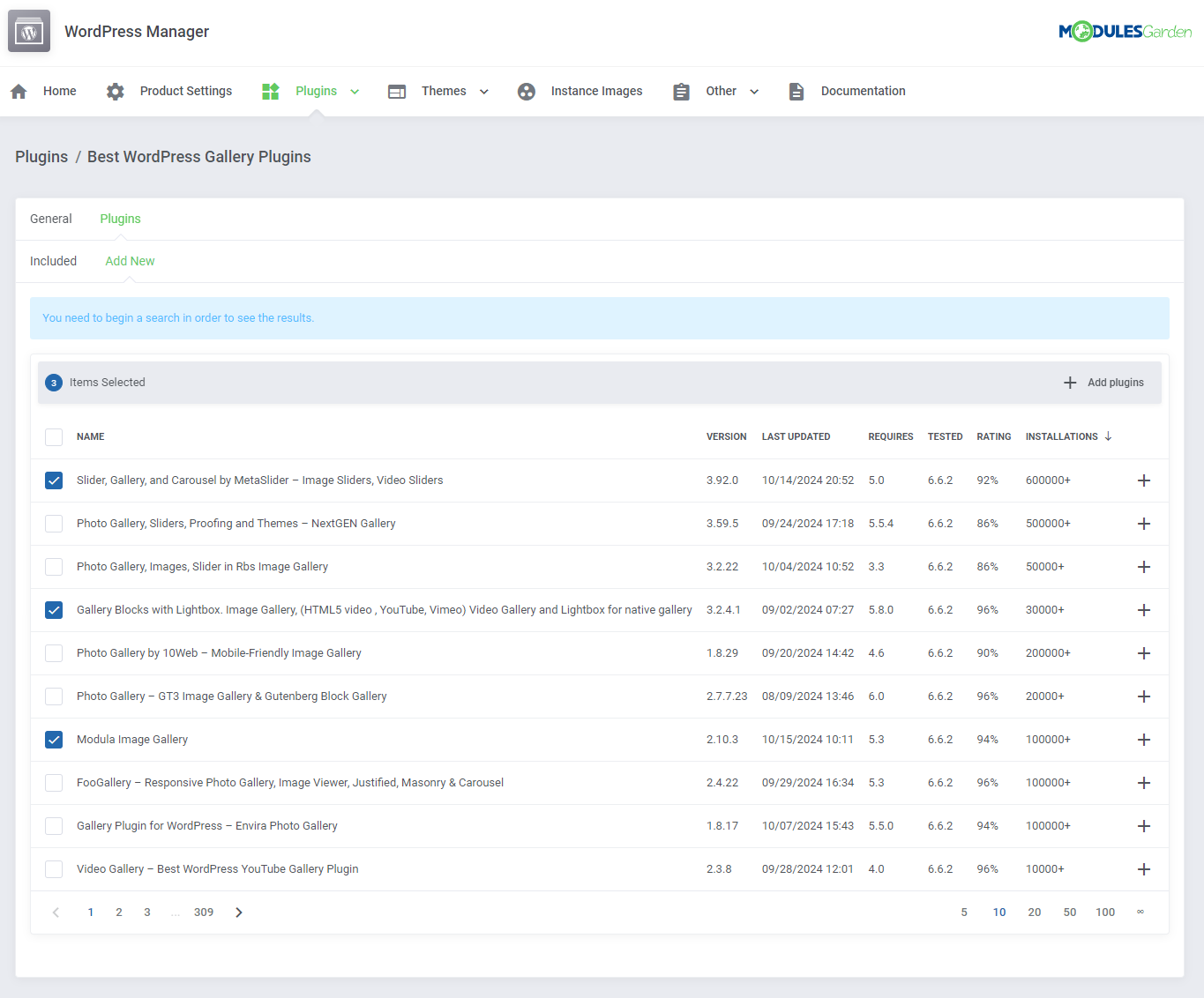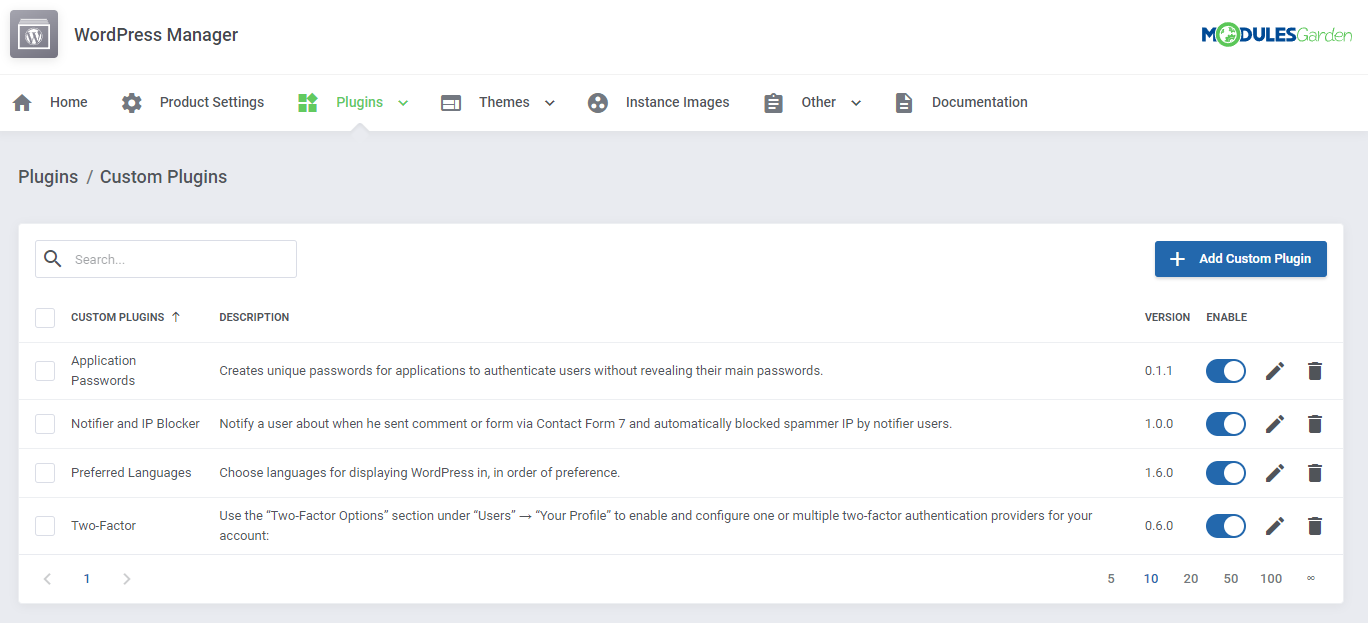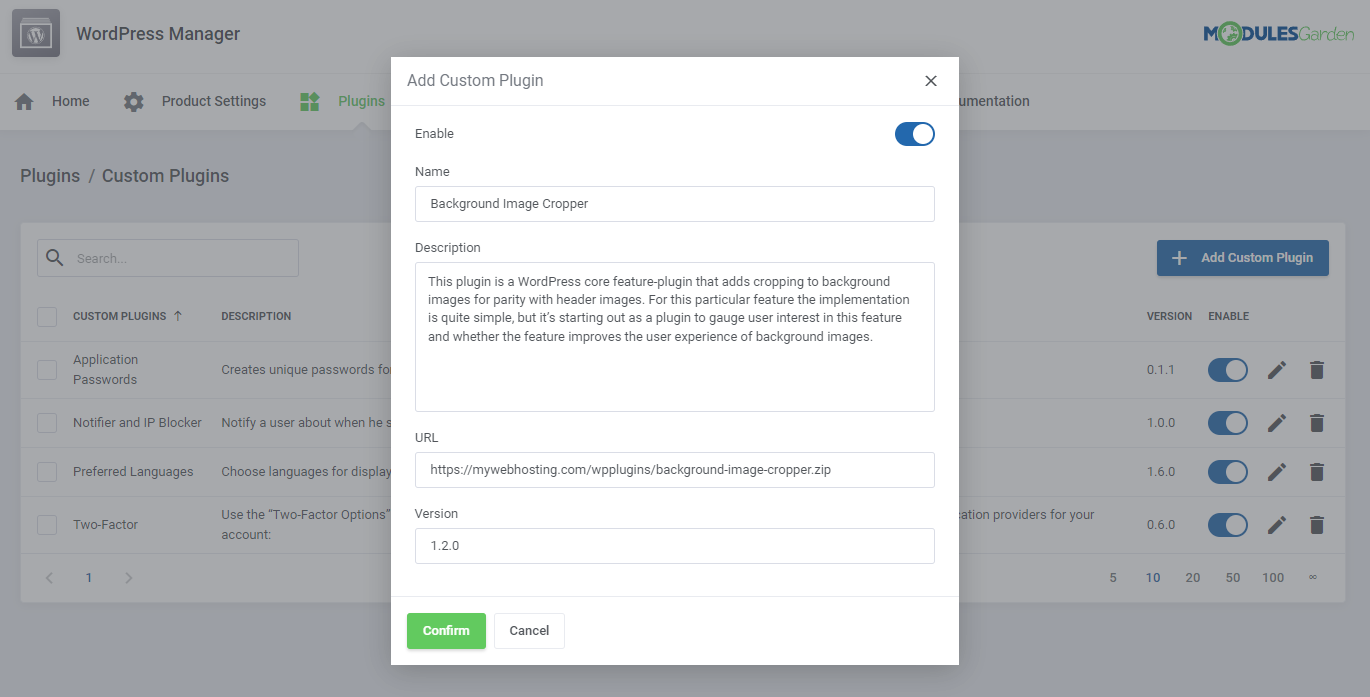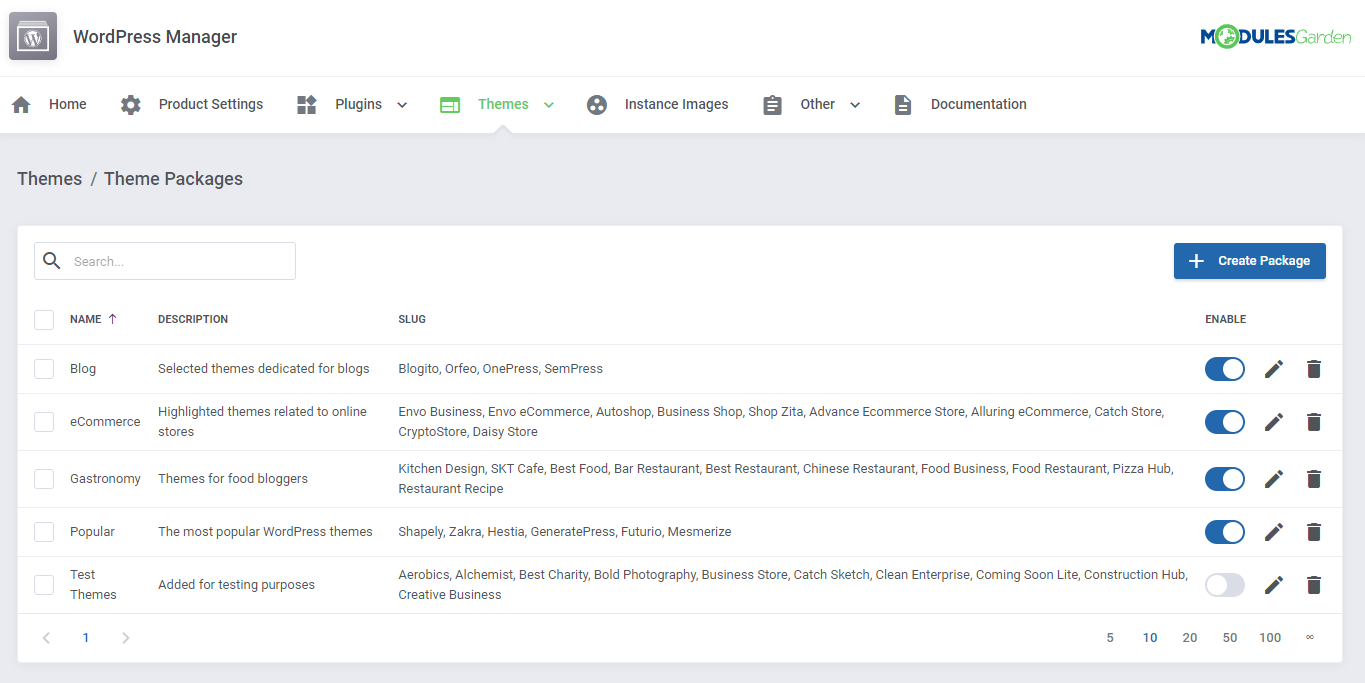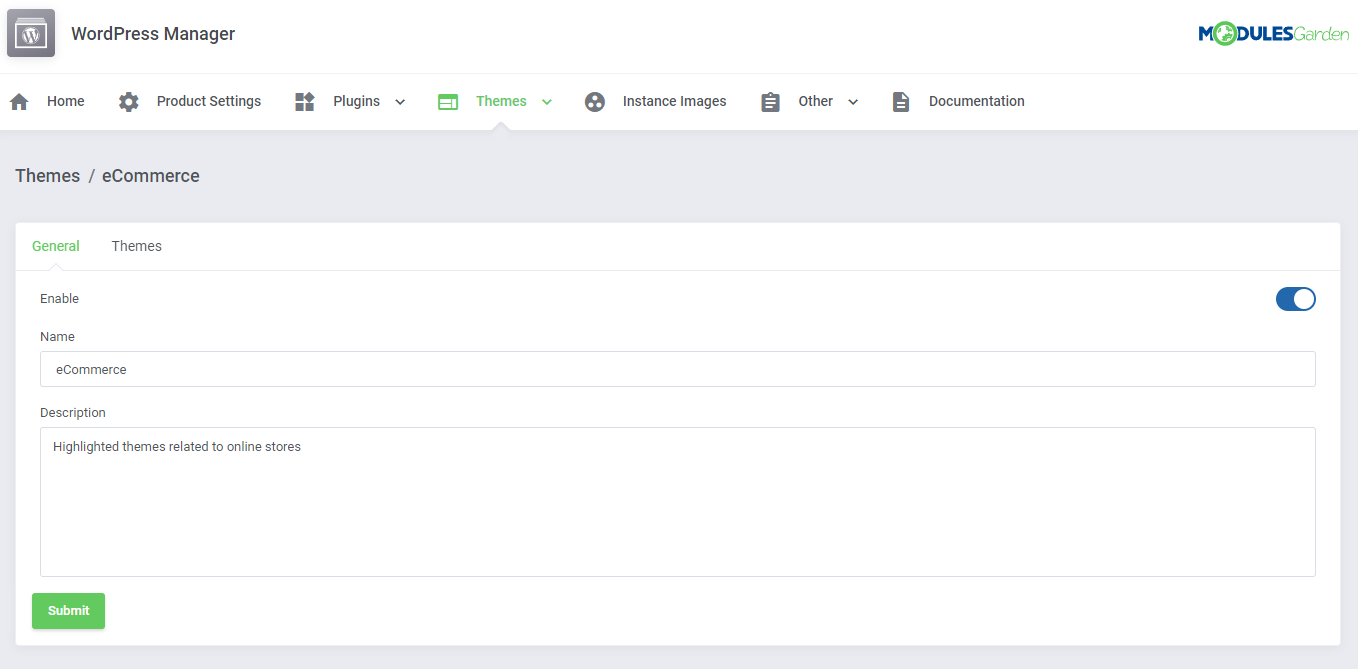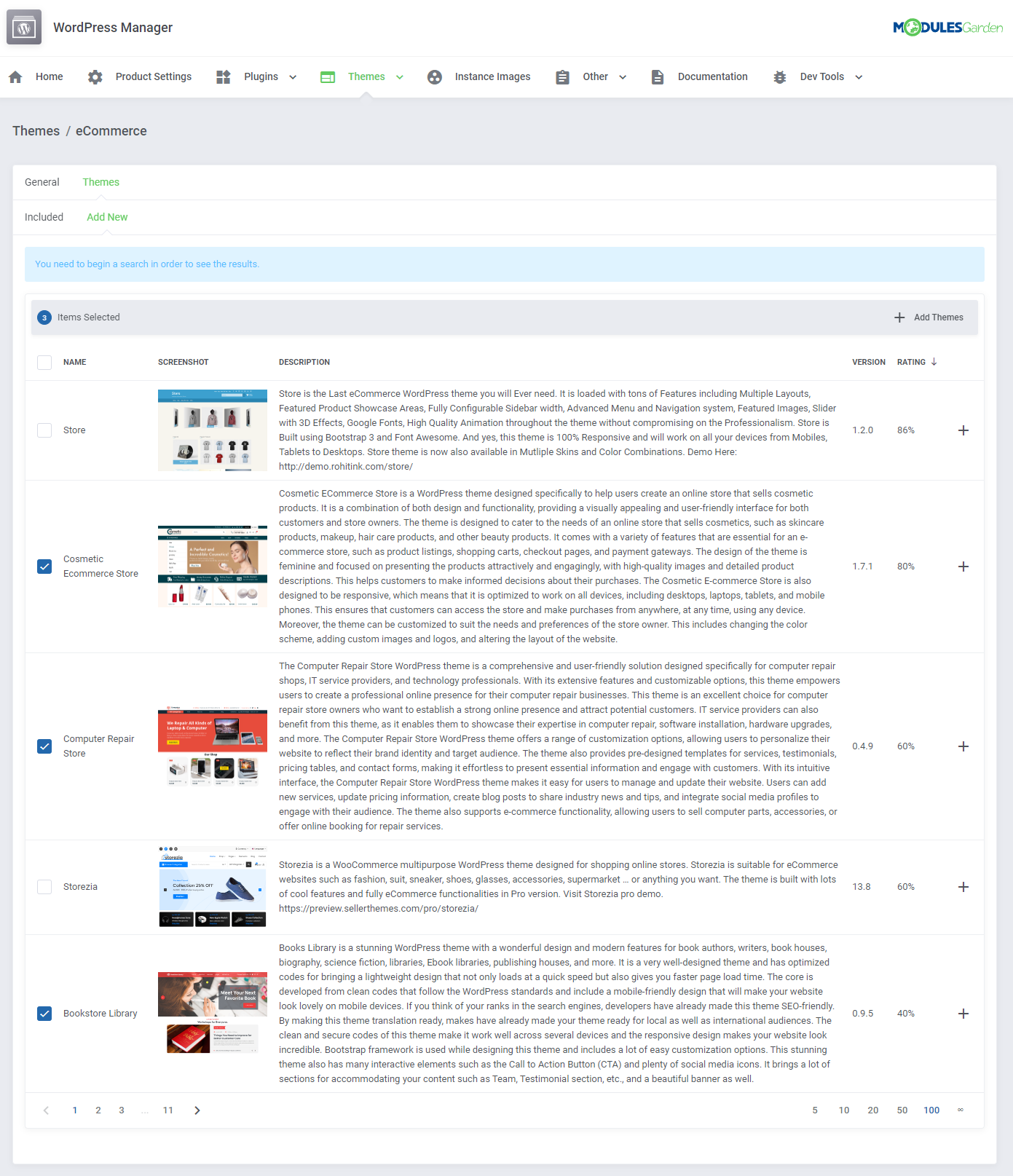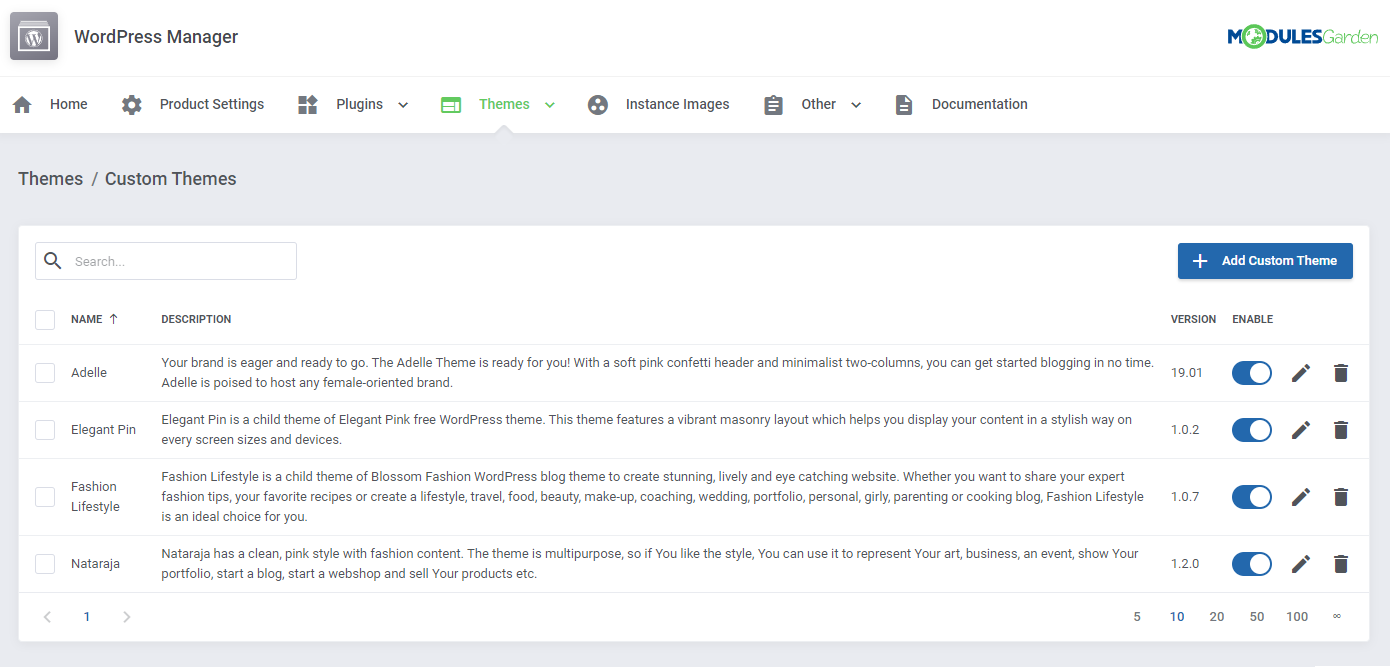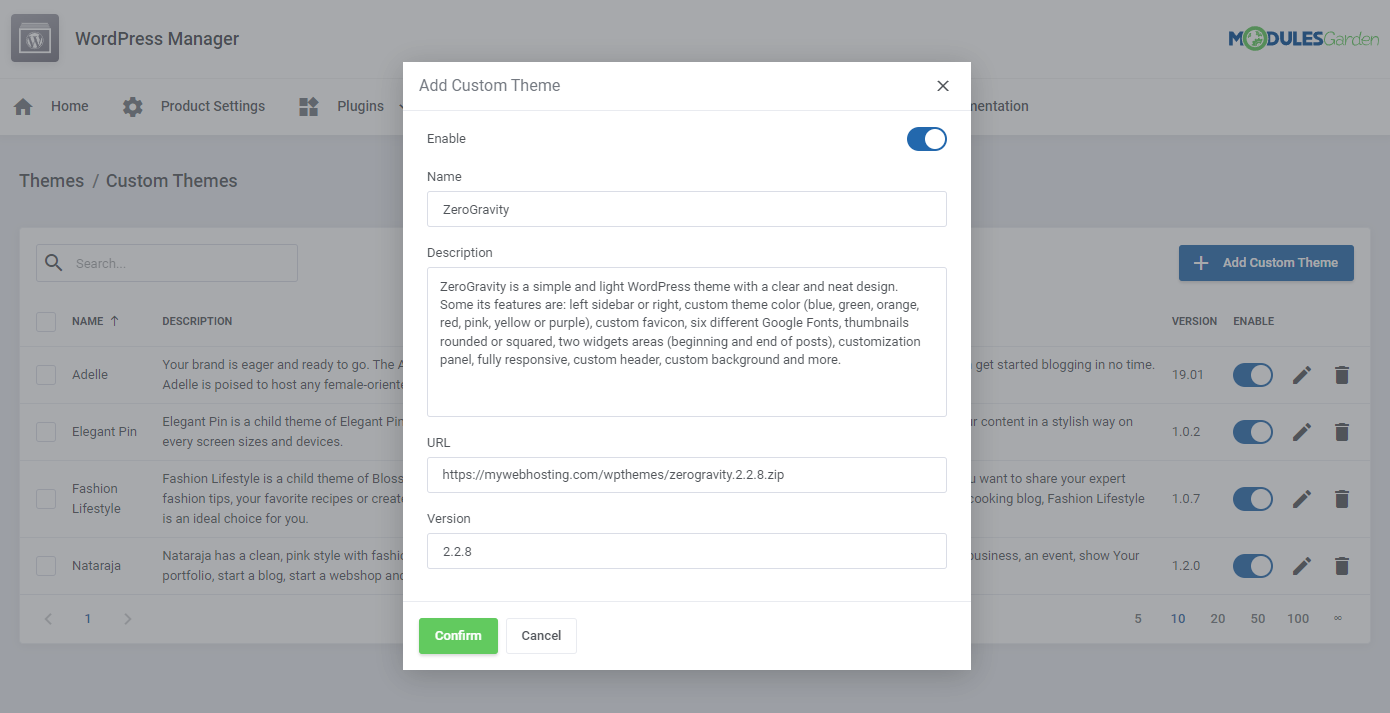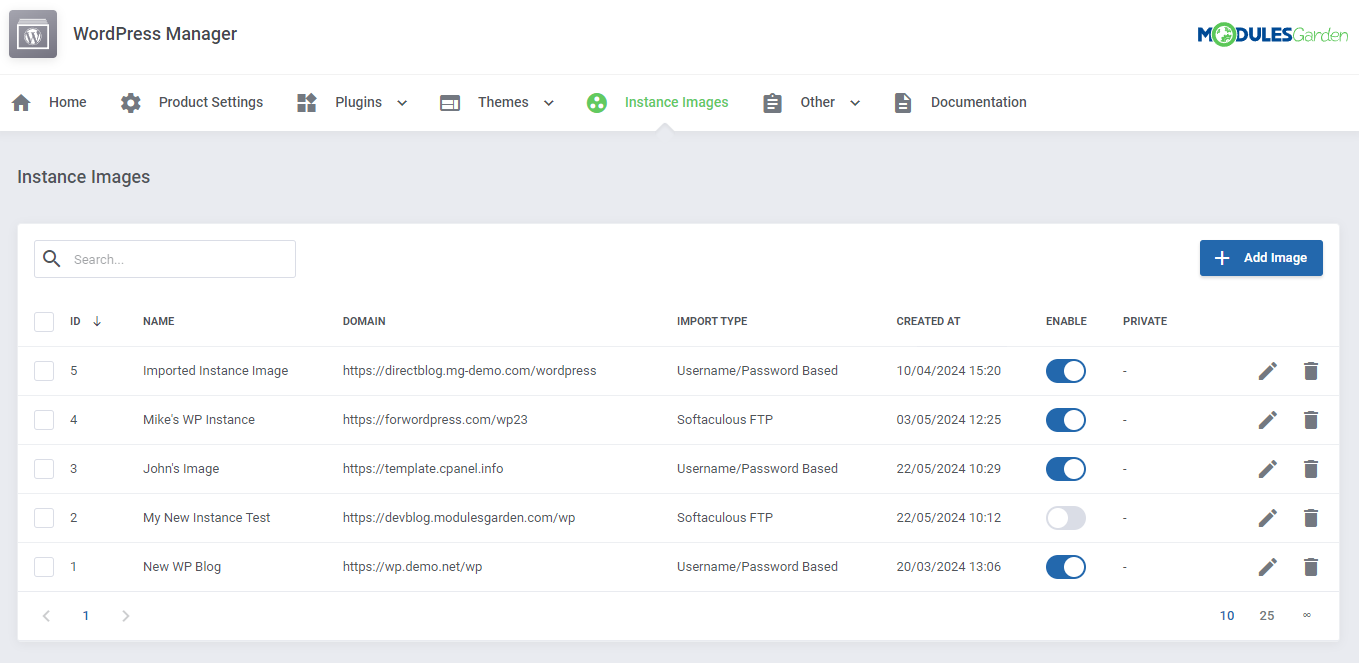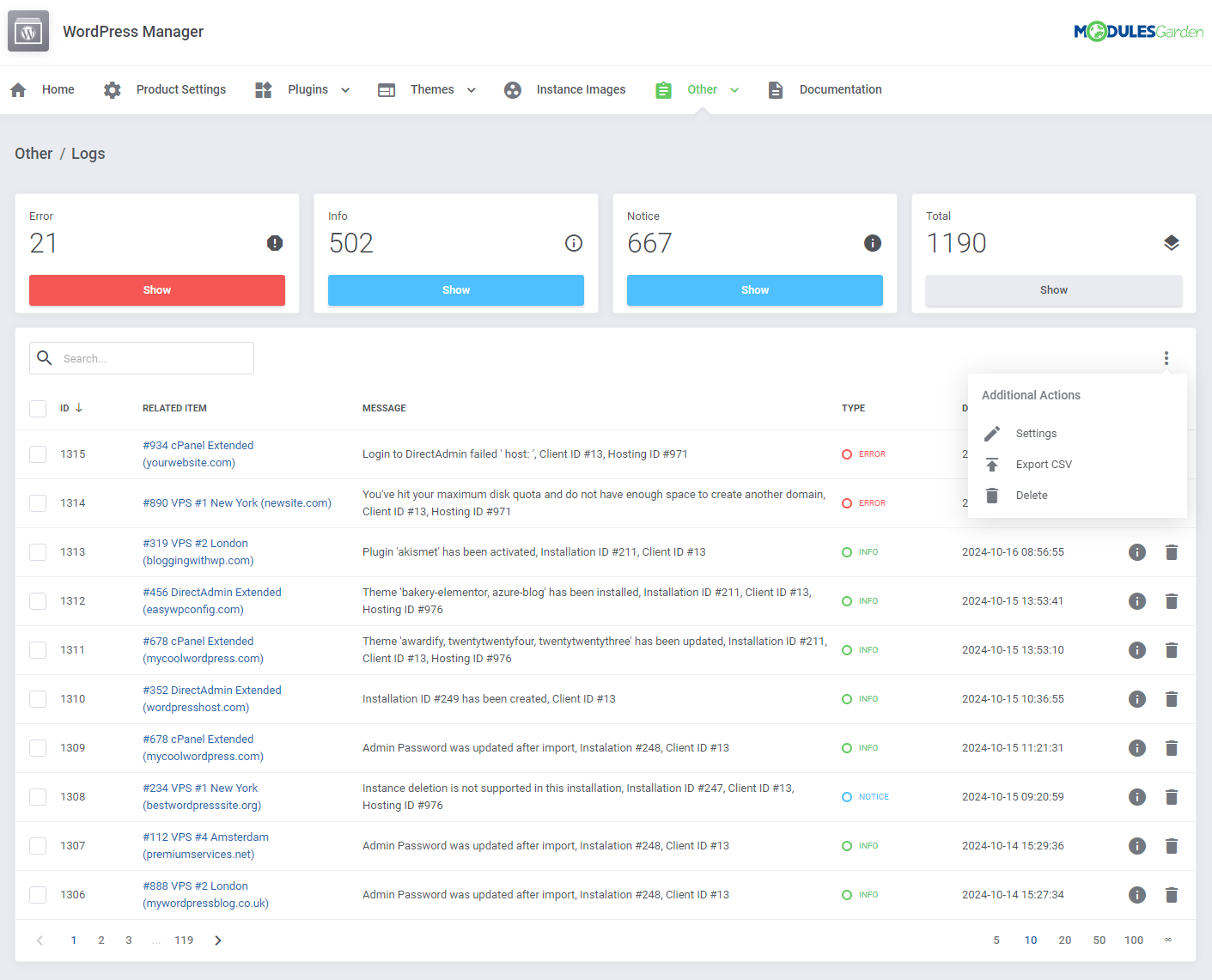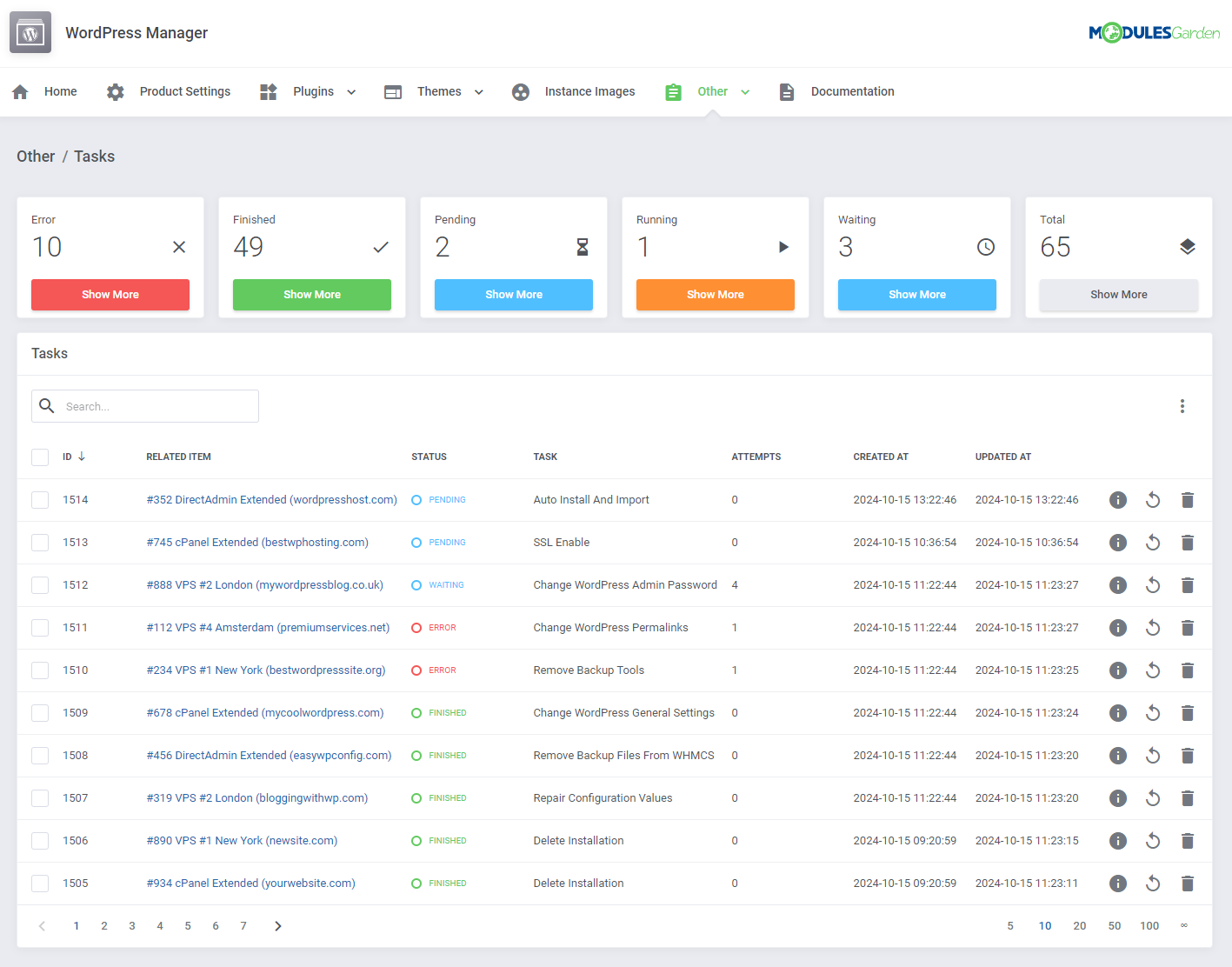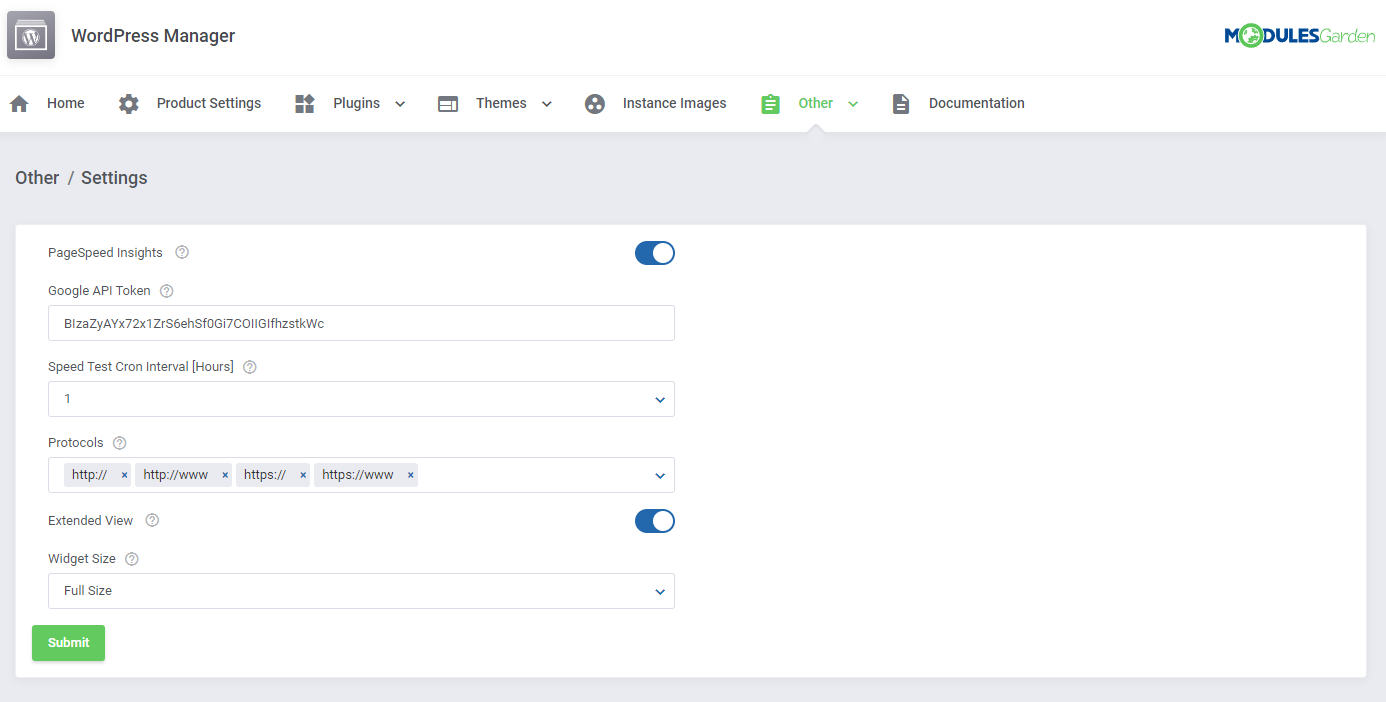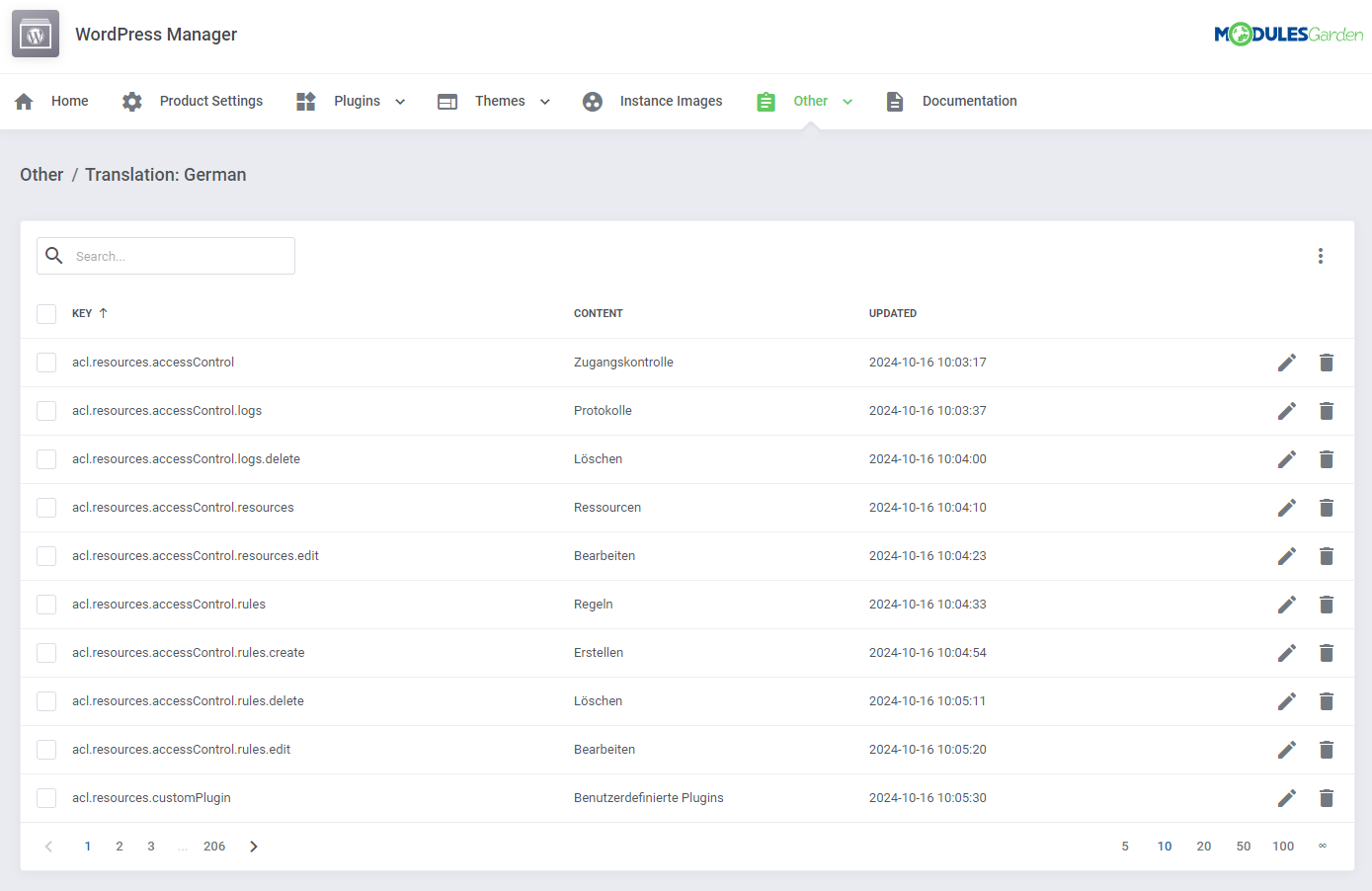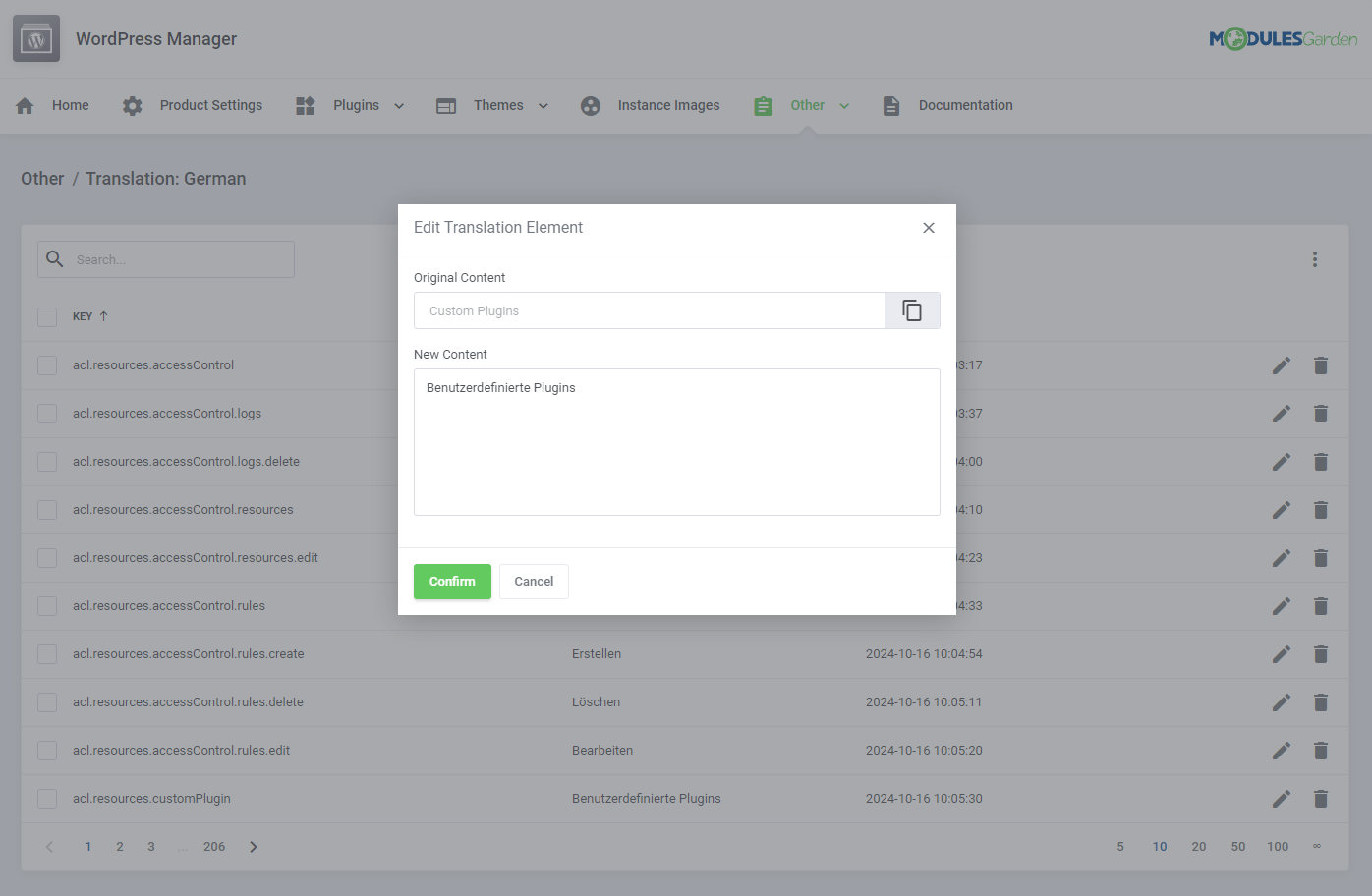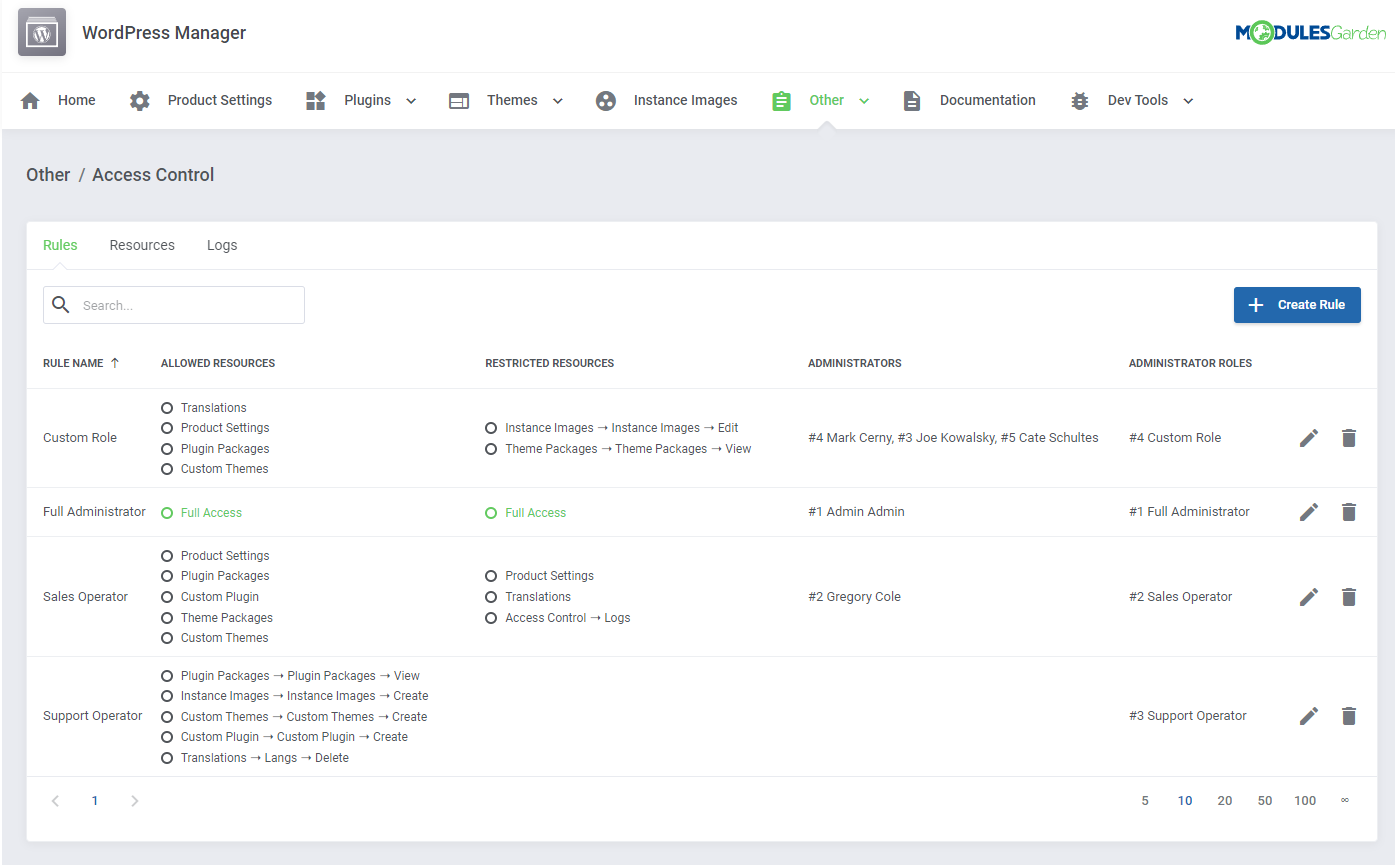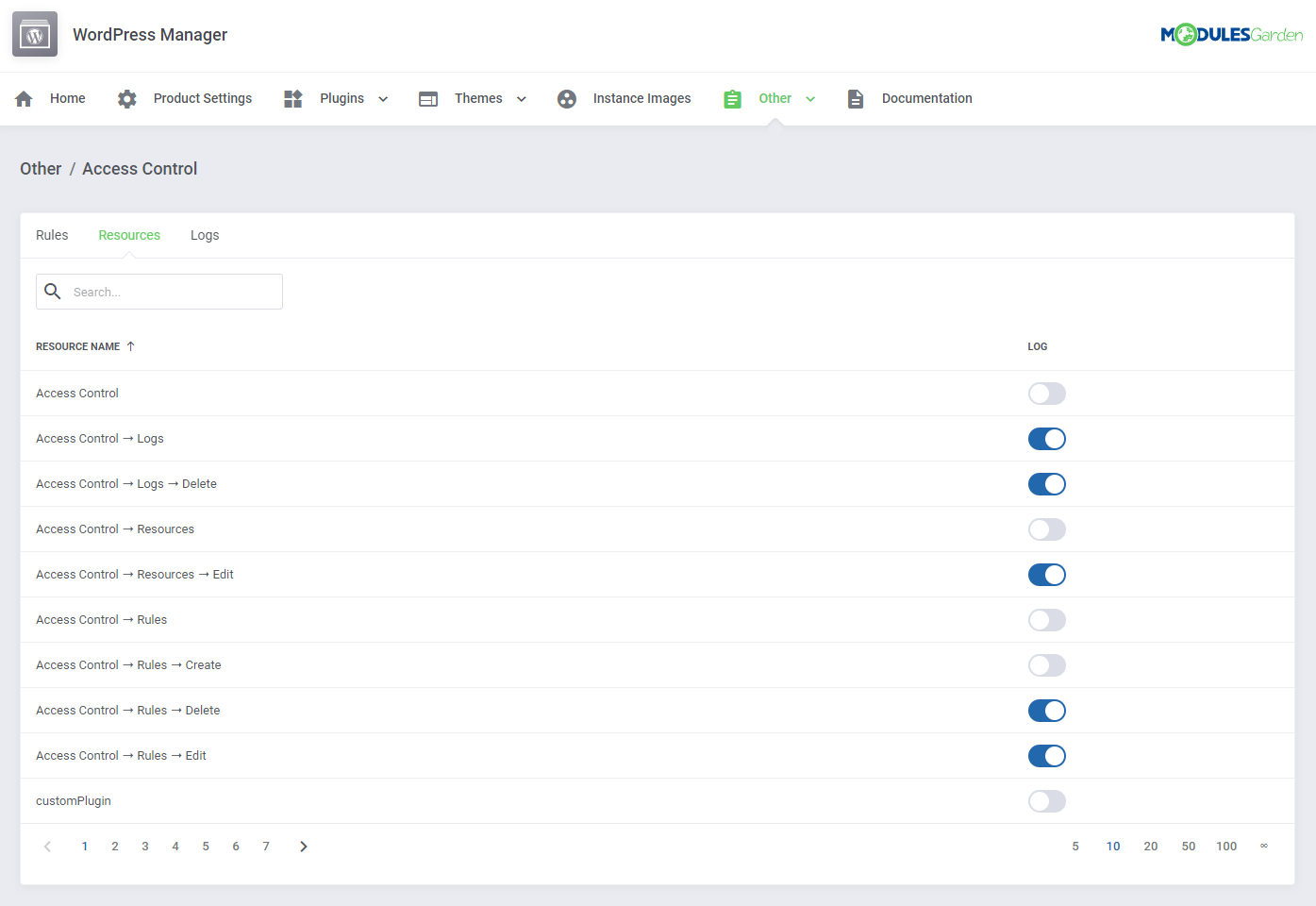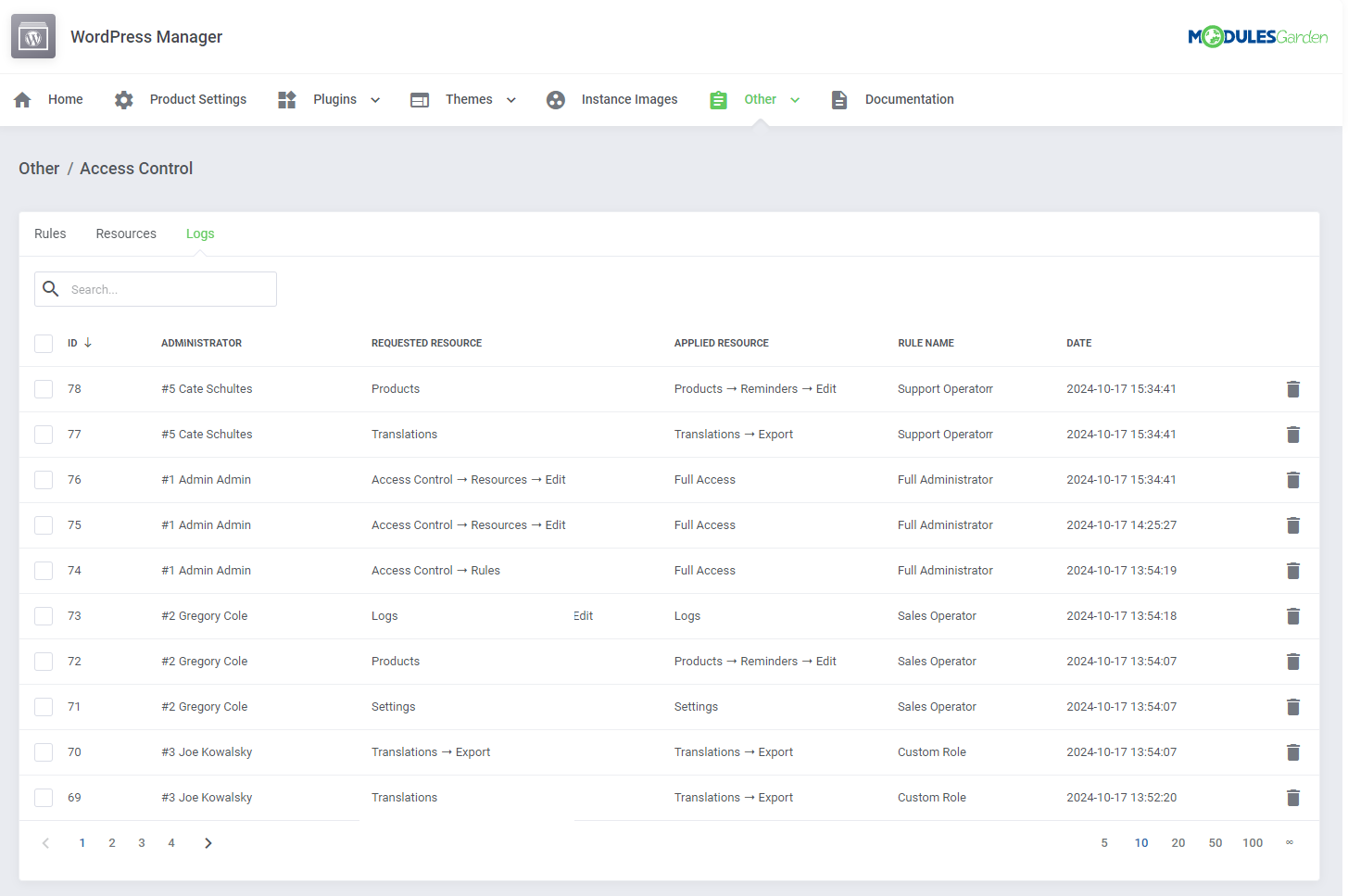Overview
WordPress Manager For WHMCS will provide your clients with a sought-after capability to install and manage WordPress instances in detail without the bother of ever leaving your WHMCS.
Simply pick cPanel, DirectAdmin or Plesk hosting products that will feature WordPress-aimed tools handled through either Softaculous or WP Toolkit - that's all it takes to let your customers remotely add clean installations or custom installation scripts. They will gain effortless control over all existing instances via a classic list that can be converted into an extended view, offering screen grabs and instant access to action tools. Specifically, your clients will be free not only to monitor various installation details but essentially, browse through and activate plugins, manage themes and assign them into packages, generate backups, and perform system updates. Additionally, they will have the possibility to automatically upgrade WordPress installations, plugins, and themes, as well as create staging WordPress instances for testing purposes to be pushed live at any later moment. At the same time, you will be empowered to enable automatic WordPress installation upon creating a new service, as well as customize the range of features available in the client area. The module will also allow convenient access to the control panel and cache clearing, one-click installation of Let's Encrypt SSL certificates, or even a quick mechanism to clone the installation to a different domain.
Take the hassle out of using WordPress and fit the handling of this CMS into your own WHMCS system. Get hold of WordPress Manager For WHMCS to steal the hearts of your audience and be the envy of all the competition in the web hosting industry - and deservedly so!
Features
-
Admin Area
- View Active WordPress Installations, Clients And Products Summary
- View WordPress Installations List
- Choose Supported Products:
- Select API To Use:
- Softaculous Auto Installer
- WP Toolkit
- WP-CLI Tool
- Select Available Installation Scripts
- Select Available Plugin Packages
- Select Available Instance Images
- Automatically Install:
- WordPress After Service Creation:
- Based On Installation Script
- Based On Instance Image
- Custom Plugins
- Custom Themes
- Plugin Packages
- Theme Packages
- WordPress After Service Creation:
- Toggle Blocked Plugins And Themes
- Toggle Automatic Deletion Of Blocked Plugins And Themes
- Set Scan Interval For Blacklists Cleaner
- Define Default Theme To Be Enabled After Installation
- Choose Custom Plugins And Themes:
- Available To Clients
- Automatically Installed
- Choose Instance Images Available To Clients
- Toggle Permission To Delete WordPress Auto-Installation
- Define Protocol For WordPress Auto-Installation
- Select Welcome Email Template
- Define Installation Limit Per Hosting Account
- Define Update WordPress Notification Mail Interval
- Select Update WordPress Email Template
- Toggle Debug Logs
- Add/Remove Selected Plugins From Blacklist:
- Prevent Blacklisted Plugins From Being Installed By Clients
- Remove Blacklisted Plugins From Current Installations
- Add/Remove Selected Themes From Blacklist:
- Prevent Blacklisted Themes From Being Installed By Clients
- Remove Blacklisted Themes From Current Installations
- Define Client Area Features:
- Management Options
- Action Options
- Select API To Use:
- Plugins:
- Create Plugin Packages:
- Enter Package Name And Description
- Choose Available Plugins
- Add Custom Plugins
- Create Plugin Packages:
- Themes:
- Create Theme Packages:
- Enter Package Name And Description
- Choose Available Themes
- Add Custom Themes
- Create Theme Packages:
- Create Instance Images:
- From Local Or External Installation Source
- Public Or Private
- Access Module Tasks List And Logs
- Provide Google API Token For PageSpeed Insights
- Define Allowed Protocols For WordPress Instances To Be Used In Client Area
- Enable Extended View Of Instances List
- Enable And Customize WHMCS Client Home Page Widget
- Customize Module Language Files With "Translations" Tool
- Control Staff Access Level To Specific Resources With ACL
- View And Manage Logs
-
Client Area
- View/Create/Edit/Delete WordPress Installations:
- Using Simple List Of Instances
- Using Extended View With Instances Preview Screenshots
- View/Create/Edit/Delete WordPress Installations On Your Resellers Accounts:
- cPanel
- DirectAdmin
- View List Of Recent WordPress Instances On WHMCS Client Home Page
- Update Selected WordPress Installations To Newest Version In One Batch
- Import WordPress Installation From Remote Server:
- FTP Based Import
- Username/Password Based Import
- Create WordPress Installation Based On Instance Image
- Log In To Admin Panel Of WordPress Instances
- Receive Email Notifications And Get Visual Alerts When WordPress Update Is Available
- View Installation Details:
- Domain And URL
- Product On Which Is Installed
- WordPress Version
- Site Name
- Creation Date
- Directory Path
- Database Access Details
- Debug Status
- Instance Status
- SSL Certificate Expiration Date
- View Website Details Based On Google "PageSpeed Insights":
- Desktop And Mobile Screengrab Thumbnails Of Website
- General Performance Information
- Page Statistics
- Opportunities
- Audit Passed Successfully
- Diagnostics
- Manage Installation:
- Create/Restore/Download/Delete WordPress Backups
- Browse/Install/Manage Themes
- Search And Install Themes Directly From WordPress.com Base
- Preview Theme Before Installation
- Activate/Deactivate Installed Themes
- Update Installed Themes
- Browse, Install And Manage Plugins
- Search And Install Plugins Directly From WordPress.com Base
- Activate/Deactivate Installed Plugins
- Update Installed Plugins
- Browse And Install Plugin Packages
- Perform Bulk Changes On Themes, Plugins, And Backups
- View/Create/Edit/Delete WP Config Records
- View/Create/Edit/Delete WordPress User Accounts With Specified Privileges
- Perform Actions:
- Log In To Control Panel
- Access Credentials Setup
- Clear Cache
- Clone To New Domain
- Update To Newest Version
- Change Domain
- Toggle Auto Upgrade Of:
- WordPress Installation
- WordPress Plugins
- WordPress Themes
- Create Staging
- Push Staging To Live Environment
- Enable/Disable SSL
- Enable/Disable Debug Mode
- Enable/Disable Maintenance Mode
- Create Instance Image
- Delete
- Single Sign-On Into WordPress Panel From Product View
- View/Create/Edit/Delete WordPress Installations:
-
Supported Modules
- cPanel (Root Access Required)
- cPanel Extended
- DirectAdmin (Admin Account Required)
- DirectAdmin Extended
- Plesk (Root Access Required)
- Plesk Extended
-
Supported Integrations
- Softaculous Auto Installer - Premium (cPanel, Plesk, DirectAdmin)
- WP Toolkit (cPanel, Plesk)
- WP-CLI Tool (DicrectAdmin)
- View Wiki For Features And Limitations Comparison Across Integrations
-
General Info
- Automatic Let's Encrypt SSL Installation (DirectAdmin Only)
- Fully Integrated With Lagom WHMCS Client Theme
- Multi-Language Support With Custom Translations Tool
- Supports PHP 8.3 Back To PHP 8.1
- Supports WHMCS Themes "Six" And "Twenty-One"
- Supports WHMCS V8.13 Back To WHMCS V8.10
- Requires ionCube Loader V14 Or Later
- Easy Module Upgrade To Open Source Version
Changelog
v3.1.4
Released: Oct 17th, 2025- Fixed causes of the "Login to DirectAdmin Failed" error when the panel is used with Softaculous - case #1172
v3.1.3
Released: Aug 19th, 2025- Resolved "Login to cPanel host failed" error in the "Product Settings" section when using a server configured with API Token for authentication - case #1181
v3.1.2
Released: Jul 29th, 2025- Addressed problem with the "Login to Direct Admin failed" API error that could occur when using the auto-login functionality or synchronization cron for DirectAdmin instances - case #1172
- Resolved issue that prevented the "Management" section from loading correctly for WordPress instances on certain DirectAdmin servers when using the WP-CLI Tool - case #1171
- Corrected issue where setting the language of a WordPress instance via custom fields failed on DirectAdmin servers using the WP-CLI Tool API - case #1173
- Reduced log verbosity by eliminating non-critical "Notice" entries from the synchronization cron task to avoid performance degradation - case #1175
- Resolved fatal error related to reading the "configuration.yml" file that could occur in certain routing scenarios - case #1177
- Fixed SQL error that could occur when changing the status to "Enabled" for a Plesk product configuration
v3.1.1
Released: May 6th, 2025- WHMCS V8.13 support
- Support for PHP 8.3 version
- Improved import of WordPress instances based on IP addresses assigned to the service and server - case #1161
- Support for WHMCS V8.9 and previous
- Fixed miscellaneous issues with the "Softaculous" API connection to DirectAdmin after switching back from the "WP-CLI Tool" - case #1159
- Resolved problem with the "Invalid response error!" that could occur when performing a new WordPress instance installation on the first attempt - case #1165
- Eliminated issue with WordPress instance setup involving an IDN domain containing specific characters, e.g. Japanese - case #1162
- Fixed "Not Supported" error that could occur when trying to enable "DirectAdmin" product settings - case #1167
- Other minor code corrections
v3.1.0
Released: Mar 26th, 2025- Support for the DirectAdmin "WP-CLI Tool" for managing WordPress instances via the native DirectAdmin API - please check our documentation to see supported functionalities and limitations
- Added possibility to automatically install custom plugins and themes upon instance deployment - case #627
- Information about blocked plugins that were automatically deleted will now be recorded in logs - case #828
- Updated framework code to provide better compatibility with the latest WHMCS versions and other modules
- Requires ionCube Loader V14 or later
- Corrected task error logging messages for cases where an invalid host cannot be resolved during instance import - case #1158
- Other minor code corrections
v3.0.4
Released: Mar 11th, 2025- The WordPress installations widget will no longer be displayed on the WHMCS client home page if the customer does not have a service that allows WordPress installation - case #1154
v3.0.3
Released: Mar 4th, 2025- Eliminated issue that could cause the "Target class ["errorManager"] does not exist" error during addon module activation - case #1151
- Fixed "UAPI error: Can't close pipe (...)" that could appear when editing installation details on a reseller's account - case #1152
v3.0.2
Released: Feb 13th, 2025- Added active user synchronization task that triggers when a user accesses the WordPress Manager section, respecting the interval defined in the module addon - case #1136
- Added validation to prevent empty "Protocol" field in the "Use Instance Image" modal form within client area - case #1135
- Fixed issue where WordPress installations were not properly removed and became accessible again after synchronization when using the WHM/cPanel WP Toolkit - case #1134
- Resolved the "array_key_exists(): Argument ($array) must be of type array, null given" error that could occur when removing a backup for WordPress instances without any plugins - case #1137
- Prevented import process from being interrupted during the "Download Backup" task by ensuring a refresh is triggered before backup download - case #1138
- Solved issue in WP Toolkit where synchronization of new installations for a synced service could take too long - case #1139
- Fixed the "InstanceImageModal::getHostingId(): Return value must be of type int, null returned" error that could occur when "Installation Limit per Hosting Account" was set below actual installed instances on product - case #1140
- Fixed the "Cannot assign null to property (...)" error that could occur in the client area for services without any product settings set - case #1142
- Resolved case where the synchronization task could completely fail when WHM/cPanel WP Toolkit API returned the "Unauthorized" error for one of the instances - case #1144
- Removed unneeded validation of protocol field when editing instance images using "Username/Password Based Import"
- Corrected issue with switching import type to "FTP Based Import" when editing instance images - case #1146
- Other minor code corrections
v3.0.1
Released: Dec 12th, 2024- WHMCS V8.12 support
- Added product name to error validation notice on service order when provided credentials are invalid - case #1122
- Support for WHMCS V8.8 and previous
- Corrected single sign-on (SSO) API query to WordPress when using the WP Toolkit integration on cPanel or Plesk - case #1116
- Solved case that could prevent obtaining "Installation Scripts" for the Softaculous integration - case #118
- Fixed "getAdminUser() must be of the type array, string returned" error that might have occurred when changing WordPress admin password - case #1121
- Fixed issue where selecting a language other than English was not properly set for new WordPress installation when using WP Toolkit integration - case #1123, #1124
- Corrected search results in Product Settings in the addon module - case #1125
- Fixed problem with incorrect FTP password validation when editing "Instance Image" configurations - case #1126
- Added missing language entries for assorted access control resource names in the admin area and specific sidebar sections in the client area - case #1115, #1129
- Updated DirectAdmin API endpoint to make it compatible with version 1.671 and newer
- Other minor code corrections
v3.0.0
Released: Oct 17th, 2024- Allow clients to view a list of their recent WordPress instances with a customizable widget directly on the WHMCS client home page
- Introduced "Access Control" tool that allows administrators to manage staff access to specific module sections, functionalities, and actions
- Implemented easy-to-use "Translations" tool that allows customization of the module language files directly from the addon
- Rebuilt "Tasks" and "Logs" sections to track log entries for related services with detailed information and statistics for each status
- Define task execution priority for cron jobs from highest to lowest
- Enable auto-pruning of tasks older than the specified number of days
- Select which type of logs to record, export to a CSV file, and clear automatically after a defined number of days
- Refactored framework code to ensure better compatibility with other modules and to facilitate future improvements
Note: Please read the Update Instructions on the Wiki for details on upgrading to version 3.X to avoid potential issues - Separated tasks performed by the "synchronization" cron into a new “queue” cron to prevent blocking the execution of queued tasks during long instance synchronization
Note: Please set up the new “queue” cron after upgrading to version 3.X to continue the execution of tasks - Choose whether to enable or disable PageSpeed Insights generation in the module settings - case #884
- Control client access to the "New Installation", "Import From Remote Server" and "Use Instance Image" action options
- Instance management icons are now available under a "Hamburger" menu to improve readability when the expanded mode is on
- Extended breadcrumbs paths for various sections in the addon module for easy navigation
- Assorted UI and language adjustments
- Support for PHP 7.4 version
- Corrected issues related to enabling and disabling debug mode for WordPress instances
- Plugin update icon will now be properly disabled when no plugin updates are available
- Many other code corrections, language and UI adjustments
v2.2.2
Released: Oct 2nd, 2024- WHMCS V8.11 support
- Support for PHP 8.2 version
- Requires ionCube Loader V13 or later
- Updated integrations with WP-CLI, requiring updates for integrations on cPanel, DirectAdmin, and Plesk panels - case #1026
- Addressed issue related to site migration with the UpdraftPlus plugin enabled, where saved backup data was deleted and the plugin was uninstalled - from now the plugin and backups will be migrated if within the size limit, otherwise the last backup will be skipped - case #1022
- Fixed "array_key_exists(): Argument #2 ($array) must be of type array, null given in (...)/WordpressImport/WordpressImportInstallBaseJob.php:57" error that could occur during import with the UpdraftPlus plugin installed - case #1023
- Fixed issue with '/' character in Username/Password Based Import type, where a slash in the URL prevented the module from creating backups - case #1027
- Improved handling of large backups in UpdraftPlus, which previously caused errors when attempting to download the backup - case #1028
- Corrected issue with updating the admin password and site data after importing via Softaculous FTP - case #1029
- Resolved issue where the module failed with an error if the client provided a User/Password import URL containing additional parameters - case #1030
- Corrected password setting for the admin when no "admin" user exists, now using the username provided in SSO or selecting the first available admin instead - case #1031
- New installations with WP Toolkit no longer set the language according to the client's settings from WHMCS or as defined in the product custom fields - case #1032
- Improved migration of large backups, resolving issues with uploads, downloads, and Updraft synchronization - case #1033
- Resolved formatting issues with non Ascii characters - case #1034
- When generating tokens for login keys the module sets their expiry date and sets it not to send a notification to the user about the token being generated in Direct Admin - case #1035
- Resolved issue where the module retrieved the latest backup from the instance image instead of generating its own during the username or password import process - case #1038
- Addressed issue where the error "Target class [ModulesGardenWordpressManagerAppUIInstallationsProvidersSslEnableJob] does not exist" occurred during FTP import when selecting HTTPS - case #1075
v2.2.1
Released: Jul 23rd, 2024- Assorted adjustments related to the process of instance image import - case #997
- Updated Plesk API libraries from version 1.0.5 to 2.1.0
- Adjusted description of installation scripts configuration when using WP Toolkit integration - case #1017
- Added notice about requests that could not be processed if blocked by an anti-bot protection system - case #996
- The "maintenance.php" plugin will now be omitted from the list of plugins after enabling maintenance mode on the WP Toolkit integration
- Eliminated "An installation already exists" error that could occur when trying to import an instance from a remote cPanel server - case #987
- Addressed problem with adding a new installation or importing an instance from a remote server that could occur on the reseller account when using PHP 8.1
- Fixed "Can't close pipe" error that might have occurred when trying to set the password for a new user that contained prohibited "<", ">" characters, which will now be validated upon service order - case #988
- Solved problem where the site administrator's email address might have been stuck in a verification state after instance import - case #989
- Older backups will now be properly updated along with instance images - case #990
- Fixed problem where specifying a subdirectory for "Use Instance Image" functionality might have prevented the instance image from being used - case #991
- Corrected invalid post permalinks after instance import - case #993
- Database name prefix will now be properly reflected when using "Use Instance Image" and "Import From Remote Server" functionalities
- Added missing validation for database names up to seven characters in length for instance import
- Addressed issue that might have caused instance installations not to complete properly when running multiple installations at the same time - case #995
- Fixed problem where the "Remove Backup Tools" task could fail under specific conditions - case #998
- Added missing logging for the "Enable SSL" task when the instance image has not been found yet - case #999
- The "Element 'id' is not a valid value of the atomic type 'id_type'" error will no longer occur when trying to set up a new instance using the Plesk WP Toolkit integration
- Japanese characters in plugin and theme names, descriptions, and search results will now be properly encoded - case #1005
- Addressed specific problems with auto-installation of plugins and themes for WP Toolkit integration
- Added missing error in the client area if the instance migration task fails - case #1021
- Other code corrections, language and UI adjustments - case #1016
v2.2.0
Released: May 23rd, 2024- Import WordPress instances from a remote server by providing the WordPress login URL, admin username, and password - case #925
- Notifications with the current WordPress instance status are displayed in the client area if any action is currently performed on it - case #955
- Specify the "Site Title" when creating a WordPress installation from the instance image or importing from a remote server
- Adjusted support for specific product custom fields to better reflect their equivalent names in WordPress API
- Reduced number of pre-filled form details required when using the instance image
- Maintenance update and stability optimizations
- Renamed the "Site Name" field to "Site Title" in various places
- Support for WHMCS V8.7 and previous
- Adjusted "Request body" code sent to API when creating an instance "Based on Installation Script" via WP Toolkit - case #940
- Editing an instance image in the admin area will no longer cause its status to be automatically changed to "public"
- Resolved specific problem with installing WordPress instances via Softaculous on DirectAdmin server version 1.661 and above - case #745, #952
- Corrected WordPress address and site address URLs set in its "General Settings" that might have been invalid after instance migration - case #954
- Eliminated issue where "Installation Scripts" might not be available when using WP Toolkit integration on the Plesk server
- Fixed "client does not exist" error that might occur when adding a WordPress instance with a Plesk Extended For WHMCS product - case #966
- Resolved "No Such Installation" error that could appear when using the "Control Panel" sign-in button on the DirectAdmin reseller account - case #957
- Other code corrections, language and UI adjustments
v2.1.1
Released: Dec 20th, 2023- WHMCS V8.9 support
- The "Change Domain" action will now instantly enable SSL mode if available - case #896
- Performing specific actions on the instance will now trigger an automatic refresh of the installations list - case #901
- Added possibility to set the "ipServerWhmcs" parameter in the "configuration.yml" file, allowing to overwrite the server IP address returned by WHMCS - case #897
- Backup notes will no longer be displayed for WP Toolkit integration, as they are not supported by that API
- The cache will now be automatically refreshed after activating the instance theme
- Updated code for cPanel/WHM integration - if in use, it is highly recommended to upgrade your cPanel with the "uploadToWHM" directory and running their installation script file again after performing the module upgrade
- Corrected specific synchronization issue with Softaculous on cPanel server - case #859
- Search for WordPress installations will no longer return all instances if the searching phrase is not found - case #900
- Eliminated problem with an invalid "Installed Path" when adding an "Instance Image" that was already created in DirectAdmin - case #898
- "Installations Scripts" will no longer be searched for once the WP Toolkit integration is enabled - case #903
- Corrected various connection issues with Plesk integration - case #904
- Fixed problem with searching for installations by their URLs on the "Extended View" - case #905
- Solved issue with the "Call to a member function get() on array in /(...)/Traits/Fields.php:141" error that could occur when adding or editing an instance image - case #906
- Eliminated error in the synchronization cron job that could occur after switching API integrations
- Added validation for missing characters in the user creation fields
- Other minor code corrections, language and UI improvements
v2.1.0
Released: Sep 6th, 2023- WHMCS V8.8 support
- Integration with WP Toolkit for Plesk
Note: Refer to our Wiki to see the differences between features supported by Softaculous and WP Toolkit
- Implemented language overrides support, enabling the utilization of customized translations
- Added "Setup" switcher in the product settings to choose whether to allow clients to access this section (WP Toolkit only)
- The option to change the domain name will not be allowed in the case of main domains - case #889
- Support for WHMCS V8.5 and previous
- Resolved issue where the module incorrectly loaded the Symfony vendor from Report Generator For WHMCS instead of using the module's own vendor - case #834
- Eliminated "Call to undefined method" error that could occur while attempting to use auto-login to the WordPress control panel on DirectAdmin installations - case #872
- Resolved issue where the "Instance Image" button was inaccessible in the extended view when all instance images were set to private - case #891
- Corrected "Push To Live" option for staging instances that could cause critical errors - case #883
- Eliminated conflict error that could prevent module access from the client area - case #859
- Other minor code corrections
v2.0.0
Released: Jul 5th, 2023- Integration with WP Toolkit for cPanel/WHM
Note: Refer to our Wiki to see the differences between Softaculous and WP Toolkit supported features
- Adjusted appearance of several pop-up windows
- Corrected functionality of "Select All" and other toggles used in the client area features configuration - case #704, #783
- Restored missing search bar on the "Extended View" - case #792
- Fixed issue where the instance creation date could be displayed as "00/00/0000" after synchronization - case #830
- Eliminated fatal error that could occur after removing one of the instances from the Plesk panel - case #848
- Resolved problem with the "Script not found" error that could appear for cPanel products if the "Installation Scripts" field was left empty
- Fixed issues with restoring backups on PHP 8.1
- Other minor code corrections
v1.8.2
Released: Mar 29th, 2023- WHMCS V8.7 support
- Support for WHMCS V8.3 and previous
- Support for PHP 7.3 version
- Eliminated number of errors from the cron job caused by the PHP in version 8.1 - case #826, #833
- Solved problem with missing "WordPress Management" URL in the product sidebar when using "Lagom WHMCS Client Theme" - case #831
- Fixed case that caused the "AutoInstallScriptJob public function handle($text) must be compatible" error - case #827
- Prevented "Unknown named parameter $hostingId" and "TypeError" errors that might have occurred during the cron job execution - case #822, case #818
- Resolved problems with WordPress instances synchronization that could be caused by the Plesk integration and invalid authorization - case #821, #824
- Fixed SQL problem that could prevent the addon module activation
- Changing the domain will no longer incorrectly multiply the "s" character in specific "https://" URLs - case #825
- Solved issue that caused problems with adding extra plugins into the package - case #818
- Other minor code corrections
v1.8.1
Released: Dec 1st, 2022- WHMCS V8.6 support
- Support for PHP 8.1 version
- Added support for "Overwrite Directory" toggle to replace the content of already existing catalog when performing instance installation - case #789
- Requires ionCube Loader V12 or later
- Support for WHMCS V8.2 and previous
- Support for PHP 7.2 version
- Eliminated "WordpressManager_Commands params cannot be null" errors - case #775
- Resolved problems with searching for plugins and themes that stopped working due to API changes - case #777
- Corrected cron synchronization for the reseller type of products - case #790
- Other minor code corrections
v1.8.0
Released: May 5th, 2022- WHMCS V8.5 support
- Enable WordPress debug mode from the instance actions menu
- If an SSL certificate is installed on the instance, its expiration date will be now displayed in the installation details section
- Added pagination to the instances list displayed within the "Extended View"
- Test installation is no longer required in the initial module configuration to allow searching plugins and themes
- Support for WHMCS V8.0 and previous
- Eliminated "Too many positional arguments" error that might have occurred when the "Display Name" field contained a "space" white character in the user creation window - case #756
- Fixed "Could not login with specified FTP details" error that could occur in the "Auto Install Instance Image" task - case #769
- Added "&" to the character validation when trying to use it in the installed domain
- Corrected numeric validation of certain product details configuration fields that allowed to enter unsupported decimal values
- Other minor code corrections, language, and UI adjustments
v1.7.1
Released: Jan 14th, 2022- WHMCS V8.4 support
- Eliminated "ms - category" notes displayed in the website's General Information section in case no related details are available in Google "PageSpeed Insights" statistics - case #734
- Corrected cPanel Extended For WHMCS integration to display "WordPress Manager" in the sidebar menu when using certain custom WHMCS themes - case #744
- Other minor code corrections
v1.7.0
Released: Nov 4th, 2021- Extended View - an option to enable brand new look of the instances list with the site screen thumbnails and action tools
- Website Details - clients can now view detailed Google "PageSpeed Insights" statistics directly in your client area
- Maintenance Mode - allow clients to temporarily close their websites to carry out instance conservation
- Users management - clients can now view and create WordPress user accounts with specified permission roles
- Plugins and themes ratings will be now rounded up to the full percentage values without decimal points - case #642
- WordPress language will be now automatically detected and set as client's when installing instances on the DirectAdmin or Plesk panels - case #591
- Assorted adjustments related to cron execution
- Other code corrections, language, and UI improvements
v1.6.3
Released: Oct 6th, 2021- WHMCS V8.3 support
v1.6.2
Released: Aug 31st, 2021- Support for WHMCS V7.10 and previous
- Fixed problem where some WordPress instances could be missing when using the reseller account for synchronization - case #664
v1.6.1
Released: Jun 29th, 2021- Fixed issue that might have caused problems with loading lang records from the language file - case #662
v1.6.0
Released: Jun 24th, 2021- "Twenty-One" theme support
- "Default Theme" option - choose which of the WordPress templates shall be enabled after installation - case #635
- Added shortcuts that allow single sign-on into WordPress admin panel from the list of instances installations as well as from the product's sidebar menu - case #630, #640
- Choose whether to allow clients to delete WordPress installations that have been installed automatically - case #636
- Clients can choose if the "Auto Upgrade" option updates the WordPress instance to "Minor" versions only or to either "Minor" or "Major" versions - case #612
- Clients can now add notes when creating instance backups - case #413
- Generated admin passwords for installations will be now more complex to comply with higher cPanel password strength requirements - case #647
- Other minor code corrections and improvements
v1.5.5
Released: Jun 1st, 2021- WHMCS V8.2 support
- Support for WHMCS V7.9 and previous
- Support for PHP 7.1 version
- Prevented "cURL Error: Could not resolve host" error that might have occurred when trying to use a module with the DirectAdmin server - case #650
- Fixed problem where some fields of product configuration could overlay each other if many elements were selected at once - case #643
- Resolved issue with disabling the "Multisite" functionality
- Resolved server performance impact created by executing synchronization cron - case #637
- Eliminated bug that might have caused trouble with accessing the addon module from the admin area - case #634
v1.5.4
Released: Jan 14th, 2021- WHMCS V8.1 support
- Session tokens will be now used for cPanel API authorization instead of a user and password
- Fixed "No such file or directory" error for Plesk if "filemng" was located in different than the default directory - case #625
- Solved problems with listing WordPress instances for reseller's clients - case #622
- Resolved certain security issues
v1.5.3
Released: Nov 10th, 2020- Optimized performance of the module
- To reduce the number of generated logs by the module, the old entries will be now automatically deleted after one month by the cron job - case #608
- Support for WHMCS V7.8 and previous
- If the WordPress installation is moved manually to another directory, the synchronization cron will now update its URL to the new path accordingly - case #607
- Prevented overlapping cron executions on each other - case #618
- Resolved certain compatibility issues with the PHP 7.4 version - case #616, #619
- Other minor code corrections
v1.5.2
Released: Aug 19th, 2020- WHMCS V8.0 and PHP 7.4 support
- Support for PHP 7.0 and previous
v1.5.1
Released: Jul 27th, 2020- Set username and password for WordPress auto-installation using the "wp_username" and "wp_password" product custom fields (clean installations only) - case #589
- Automatically installed plugins from packages will be now automatically set as activated after their installation - case #585
- Fixed issue with installing WordPress instance on newly created subdomains in DirectAdmin - case #584
- Corrected problem with setting the language for WordPress auto-installation on cPanel - case #588
- Other minor code corrections
v1.5.0
Released: Jun 10th, 2020- Available notifications about the new WordPress version - send email messages to clients and display alerts next to their WordPress instances when new versions are available to update - case #82
- Client Area Features - define which actions can be performed by clients and choose which features they can manage in their client areas - case #113
- Themes blacklist - select themes that will not be accessible to clients - case #462
- Limit the number of WordPress installations per hosting account - case #478
- Create custom plugins and themes that can be installed by clients outside the official WordPress sources
- Define allowed protocols for WordPress installations - case #555, #559
- Define default protocols for WordPress automatic installation after the service creation - case #558
- Clients can now remove their WordPress installations in bulk using the "Delete" button from the mass actions menu
- Resolved issues with creating staging instances and push them to live on the reseller's account - case #548
- Fixed problem with inability to use the main domain when creating a staging instance as a reseller - case #549
- Solved case that might have caused "cPanel Reseller UAPI error: Error: This does not seem to be a WordPress install" issue - case #556
- Other code corrections and slight UI improvements
v1.4.1
Released: Apr 23rd, 2020- WHMCS V7.10 support
- Set language for WordPress auto-installation using the "wpmanager_language|Language" product custom field - case #543
- Added notification if plugin extension was not installed on given control panel - case #538
- If the "Instance Image" is left as empty in the product configuration, then this feature will not appear in the client area - #540
- Support for WHMCS V7.7 and previous
- Resolved problem with executing cron job tasks if PHP on the server has been set to different timezone than the database - case #527
- Solved problem with the "ModulesGardenWordpressManagerAppJobsModuleConstants' not found" error - case #528
- Fixed case where multisite and staging instances might have been enabled by default after the WordPress installation - case #529
- Non-latin characters will be now properly displayed from the language file - case #534
- When installing WordPress with subdomain, the "public_html" directory will no longer be suggested by default - case #536
v1.4.0
Released: Dec 4th, 2019- WHMCS V7.9 support
- Plesk and Plesk Extended For WHMCS support
- Themes Packages - create bundles of chosen WordPress themes to install them in one batch on WordPress installation
- Auto Install - automatically install WordPress after the service creation based on the selected script or instance image
- Select welcome email templates that will be sent to the client after automatic WordPress installation
- Choose which of plugin packages should be automatically installed on WordPress installation
- Clients can now batch updates of their WordPress installations using mass actions
- By default, the WordPress language on the installation window will be now selected basing on the language chosen by clients in their profiles - case #495
- Support for WHMCS V7.6 and previous
- Resolved issue with setting other than the default language for WordPress installation - case #494
- Other minor code corrections and language adjustments
v1.3.3
Released: Sep 24th, 2019- WHMCS V7.8 support
- Support for WHMCS V7.5 and previous
- Fixed "You cannot park a domain on top of itself" error that might have occurred when importing subdomain from a remote server - case #482
- Resolved issue with the "API: server's IP or host is empty" error that might have occurred during cron job synchronization - case #483
- Solved issue with importing WordPress instances by cron when the "Installation Scrips" field was left empty in the product settings - case #484
- Corrected problem of importing instance with "Installation Scripts" when creating a custom installation - case #485
- "Custom" toggle status will be now properly set during the instance image edition
- Fixed problem with PHP fatal error that might have occurred during cron job synchronization on certain former PHP versions - case #493
v1.3.2
Released: May 16th, 2019- Resolved compatibility issues with WHMCS V7.5 - case #480
v1.3.1
Released: Apr 25th, 2019- Support for WHMCS V7.4 and previous
- Fixed loading installation scripts if the API token and an invalid password were provided in the server's configuration - case #176
- Resolved SQL problem with "Column 'domain' cannot be null" that might have occurred during cron synchronization - case #468
- Corrected issue with cron synchronization during which not all the applications might have been imported - case #469
- Installations scripts based on the created instance image will be now properly imported by cron - case #470
- Corrected "https://wwww" to "https://www" in form values - case #473
v1.3.0
Released: Feb 6th, 2019- WHMCS V7.7 and PHP 7.3 support
- Instance Images - allows you and your clients to create an instance image from any WordPress installation to easily add next WordPress instances based on it
- Plugin Packages - create bundles of chosen WordPress plugins to allow clients to install all of them in one batch
- Clients can now easily enable SSL to make their WordPress website use HTTPS protocol
- Let's Encrypt SSL certificate will be automatically installed upon enabling SSL by a client (DirectAdmin products only)
- Clients can now create a staging instance from a WordPress installation to test the upgrades or changes before pushing it to the live environment
- Import From Remote Server - clients can remotely import their WordPress installation from an external server to yours
- Introduced support for WordPress installations for cPanel and DirectAdmin resellers accounts and product types
- Clients can now use any custom domain when installing a new WordPress instance, changing the current domain or making an instance clone
- Look of the WordPress instance management page in the client area has been rebuilt
- View the "Enable SSL" requests in a dedicated "Tasks" section of the module addon
- Support for WHMCS V7.3 and previous
- Native theme integration with cPanel Extended For WHMCS module is temporarily not supported - to be restored in further updates
- Resolved issue with "Move Product/Service to Another Client" WHMCS functionality - case #191
- Assorted code tweak ups, corrections, and improvements
v1.2.1
Released: Nov 22nd, 2018- Solved issue with loading the Installation Scripts list if the connection with cPanel server has been established with an API token
- Corrected obtaining configuration $params if the server has not been assigned to any server group
- Cases when deleting a WordPress installation with its directory and the database might not be finished completely, will no longer take place
- Fixed issue with a status indicator that might not always be properly displayed in the Product Settings in the module addon
- Corrected installation of WordPress instance with the Multisite option disabled
- Resolved compatibility issues with PHP 5.6
- Minor code corrections
v1.2.0
Released: Sep 5th, 2018- Themes support - allow clients to find, preview and install themes directly from the WordPress database
- Plugins Blacklist - select plugins that will not be allowed to be installed by clients and automatically remove those already installed
- Clients can now view short descriptions of the plugin installation
- The notice about the need to begin a search in order to see the available plugins will now be hidden when the results are returned
- Minor UI corrections
- Assorted code alterations
v1.1.1
Released: Jul 20th, 2018- Corrected 'WordPress Installation scripts not found' error when enabling the module for the product even in case WordPress has been properly activated in Softaculous installer
v1.1.0
Released: Jun 6th, 2018- DirectAdmin and DirectAdmin Extended For WHMCS support
- Installation scripts - allow clients to select installations of pre-configured WordPress instances
- Auto upgrade WordPress installation, plugins and themes to the latest version when available
- View, create, edit and delete config records directly from the wp-config.php file
- Delete installed plugins
- More readable installation window
- Plugins available for installation are now sorted by active installation by default
- The database password can now be shown/hidden in the installation details
- Assorted UI and language corrections
- WordPress installation details now refresh properly after changing a domain
- Cron will now clean up unused WordPress instances from the database if they are already terminated or deleted
- Minor code refinements
v1.0.1
Released: Apr 24th, 2018- WHMCS V7.5 support
- PHP 7.1 and 7.2 support
- Compatibility with cPanel Extended Manager For WHMCS (requires the module's 3.2.2 version)
- Loginizer plugin will be no longer enabled if it is not selected during the instance installation
- Resolved redirection error occurring in seldom cases while clicking on the 'Control Panel' icon - case #84
v1.0.0
Released: Feb 7th, 2018- Stable Release
Business Scenarios
-
Immediate WordPress migration for your customersImmediate WordPress migration for your customersRead More
Encourage your customers to migrate their WordPress sites to your company with an automatic migration process on the order form. Use WordPress Manager For WHMCS to simplify WordPress migration to attract and retain more customers. By simply providing standard data such as WP URL, username, and password when placing their order, clients can effortlessly transfer their sites with no additional requirements.
-
Instant WordPress setup for seamless customer experienceInstant WordPress setup for seamless customer experienceRead More
Boost your sales with WordPress Manager For WHMCS and automatic installation of WordPress right after purchase! Your customers will receive a fully configured WordPress site instantly, allowing them to start building their online presence without any delays. Simplify their journey and enhance their experience with this seamless, time-saving feature.
-
Maximize your profits with custom plugins and themesMaximize your profits with custom plugins and themesRead More
Enhance your offerings with WordPress Manager For WHMCS, enabling the installation of custom plugins and themes. This feature allows you to distribute and monetize exclusive add-ons directly to your customers without publicly listing them on the WordPress marketplace.
-
Streamline WordPress installation for your clients with ready-made instance imagesStreamline WordPress installation for your clients with ready-made instance imagesRead More
Save time and effort by using instance images to provide your clients with WordPress instances already prepared for a specific purpose. WordPress Manager For WHMCS allows you to quickly and easily get your clients up and running with WordPress, without the hassle of having to install and configure everything manually.
-
Unlock new revenue streams with effortless WordPress migrationsUnlock new revenue streams with effortless WordPress migrationsRead More
WordPress Manager For WHMCS makes it incredibly easy for customers to migrate their WordPress instances from your competitors. With our streamlined import process using username/password or FTP, you can tap into a vast pool of potential customers who are looking for a hassle-free migration solution.
Reviews
-
WordPress Manager For WHMCSRobert Wolinsky (Skywol Technology Solutions) 2 years agoAs a WordPress user, I have been absolutely blown away by the WordPress Manager for WHMCS. This plugin has completely transformed the way I manage my WordPress websites and has made my job so much easier.
Firstly, the WordPress Manager for WHMCS is incredibly user-friendly and easy to use. It has a sleek and intuitive interface that makes it simple to manage multiple WordPress installations from a single location. This has saved me a lot of time and hassle, as I no longer have to log in to each website individually to make updates.
The plugin also provides a wide range of features and functionalities that have allowed me to customize my WordPress installations to suit my specific needs. I have been able to manage themes, plugins, and even perform backups and restorations all from within the WordPress Manager for WHMCS. This has been a real game-changer for me, as I now have complete control over my WordPress websites in one place.
Additionally, the support from the team at ModulesGarden has been outstanding. They have been quick to respond to any questions or concerns I've had, and have been very helpful in resolving any issues I've encountered. This level of support is truly impressive and has given me a lot of confidence in using this plugin.
Overall, I would highly recommend the WordPress Manager for WHMCS to anyone looking for a powerful and user-friendly tool to manage their WordPress installations. It's an excellent plugin that has made a real difference to my work, and I would give it a well-deserved 5-star rating. -
WordPress Manager For WHMCSRichard Madison 3 years agoI would buy this module just for the ability to simplify WordPress staging. It's fantastic. Add to that the many other features available, and buying this for your customers is a no-brainer. Once again MG has provided a great add-on, that increases my customers satisfaction with our hosting. Perfect.
-
WordPress Manager For WHMCSDylan J (AUwebmasters) 4 years agoThis is a really nice module and really gives you something to provide your customers right inside the client area. It's particularly useful for creating staging websites with the click of a button and all can be managed inside the client area. Very nice plugin and I would highly recommend it to anyone.
-
WordPress Manager For WHMCSIbrahim Rumani 4 years agoGreat product, works as advertised. When we suggested some features to this module they were kind enough to add it to their roadmap.
-
WordPress Manager For WHMCSGanje Host (Ganjehost) 4 years agoI'm using this module for all my servers and also my clients say that it is far better than before.
-
WordPress Manager For WHMCSYuri K. (Karamian) 4 years agoI highly recommend this and any other plugin or module that ModulesGarden is offering. What I can say is that this is pure Quality!
-
WordPress Manager For WHMCSBrian (ZAB Design Inc.) 5 years agoThis module saved us a ton of manual work to offer our clients a much better user experience. I just hope they soon restore the integration with the latest cPanel Extended module.
-
WordPress Manager For WHMCSRavi Raj (ServerPoet) 5 years agoEasy to integrate with WHMCS.. complete documentation available to integrate and use. totally worth buying this module it adds additional features to WHMCS for WordPress.
-
WordPress Manager For WHMCSAshley R (Webizy.uk) 6 years agoGreat product.. Highly recommended.
-
WordPress Manager For WHMCSEmre S 6 years agoWe are using WordPress Manager for nearly 6 months. I can easily say that this is one of the most innovative plugin for WHMCS. Providing an user interface for developers and marketing companies to control multiple WordPress installations with one control panel is a powerful feature for web hosting business.
-
WordPress Manager For WHMCSJames A 6 years agoA great module, the perfect solution for offering Wordpress packages. Simple to setup and documentation is spot on - saves a lot of time!
-
WordPress Manager For WHMCSTaylor R. 6 years agoOur clients love this! Absolutely essential for so many reasons. I use this actually not for clients, but for my developers. I give them access to create those wordpress dev urls via this panel. Really great option to have inside of WHMCS.