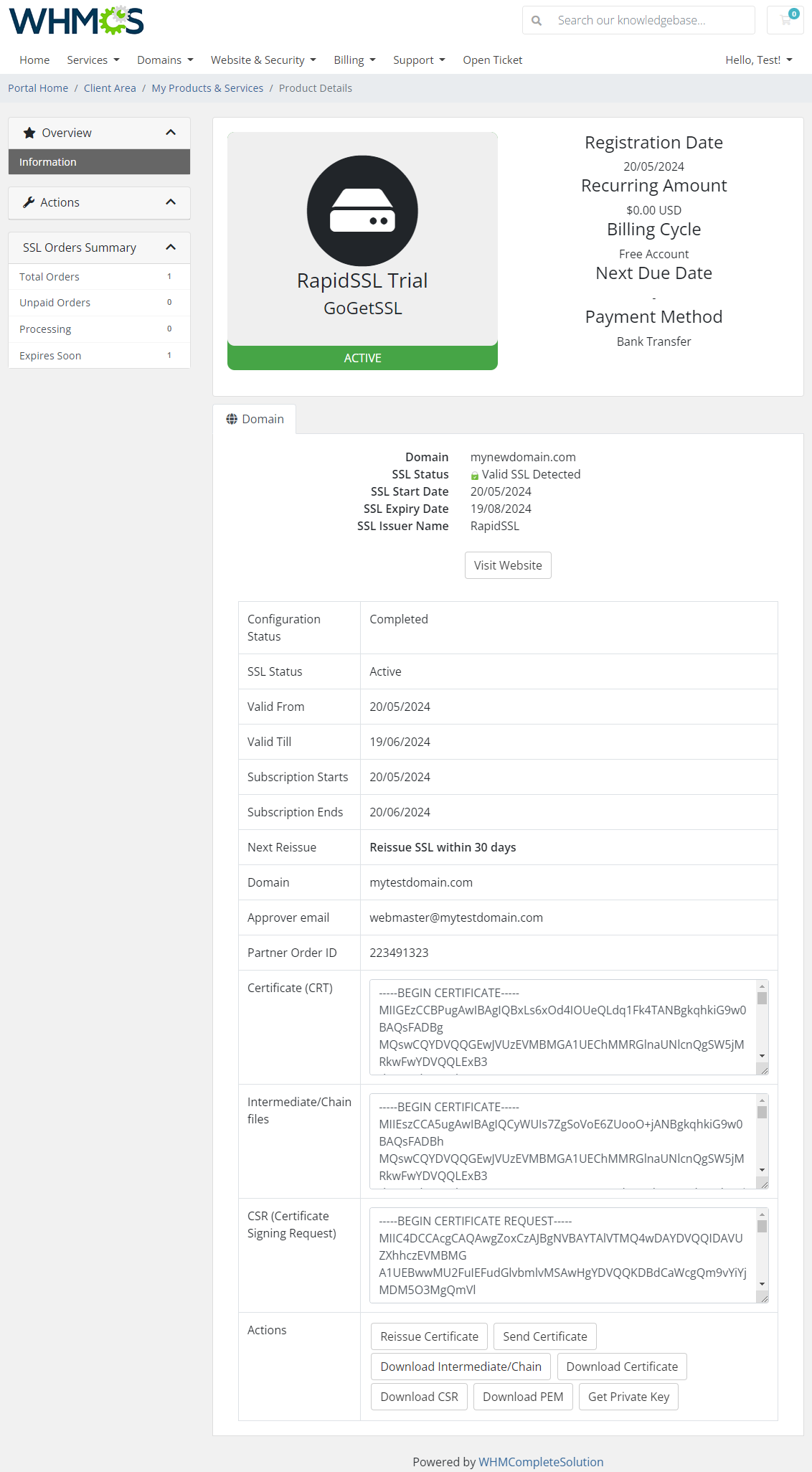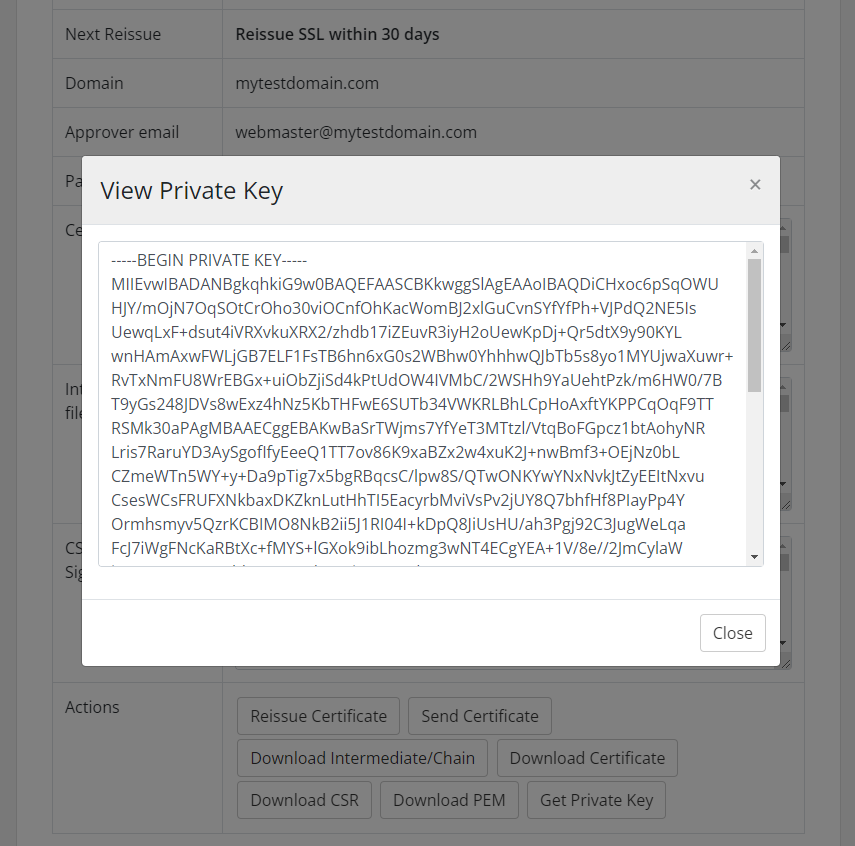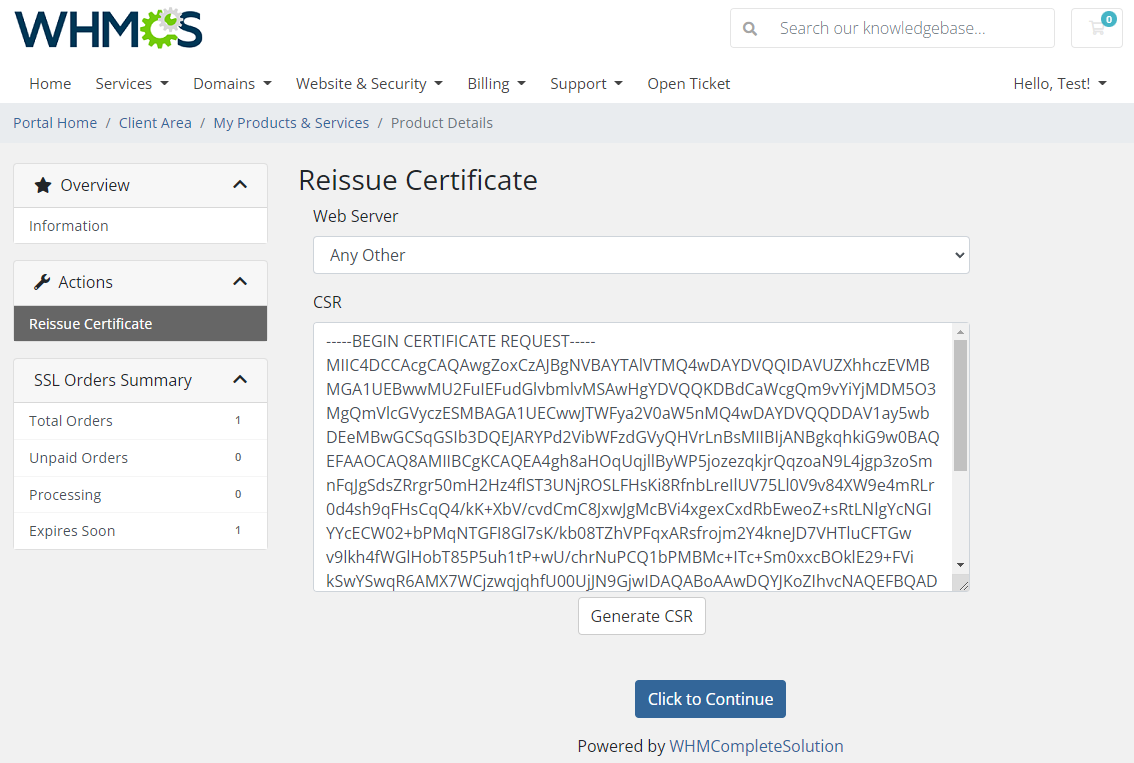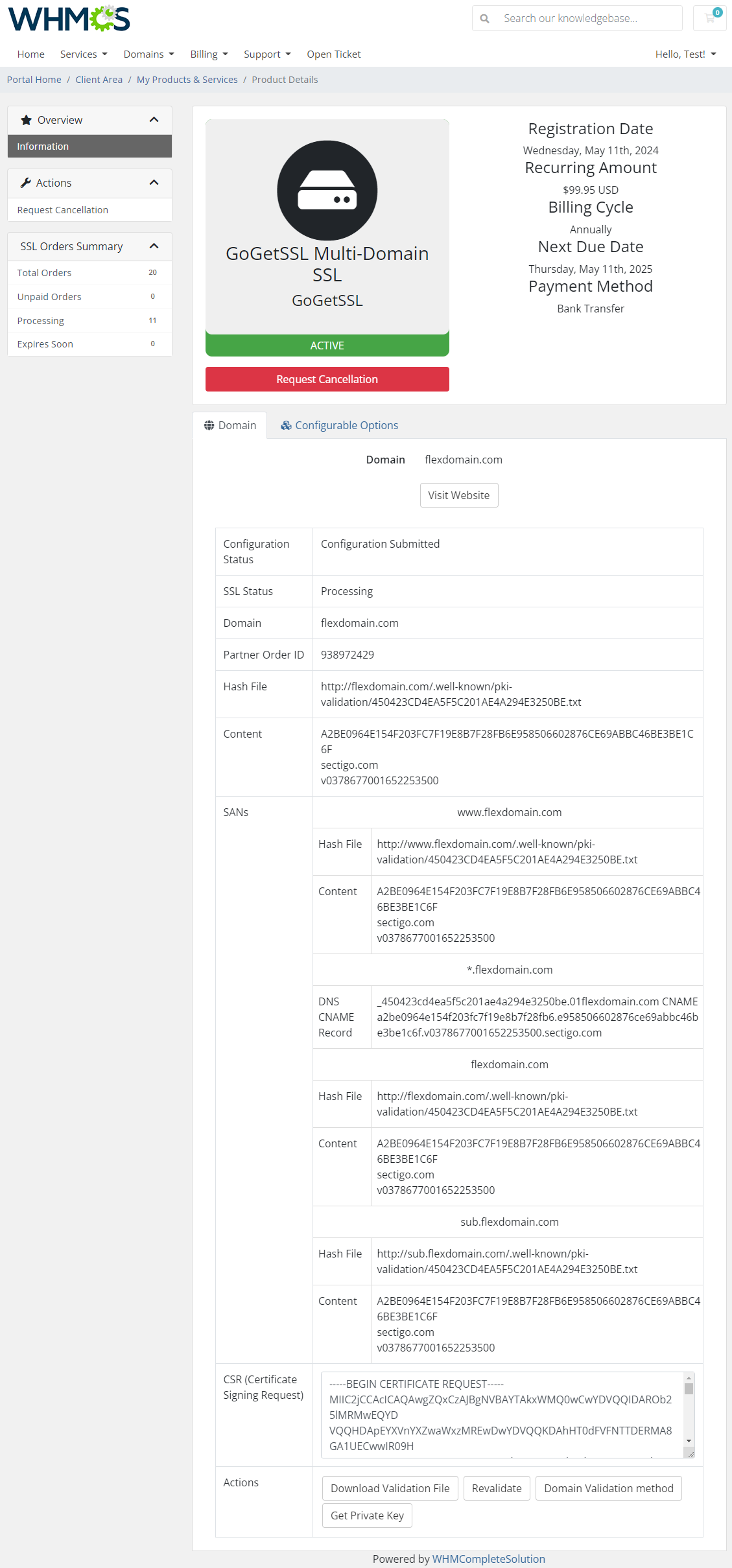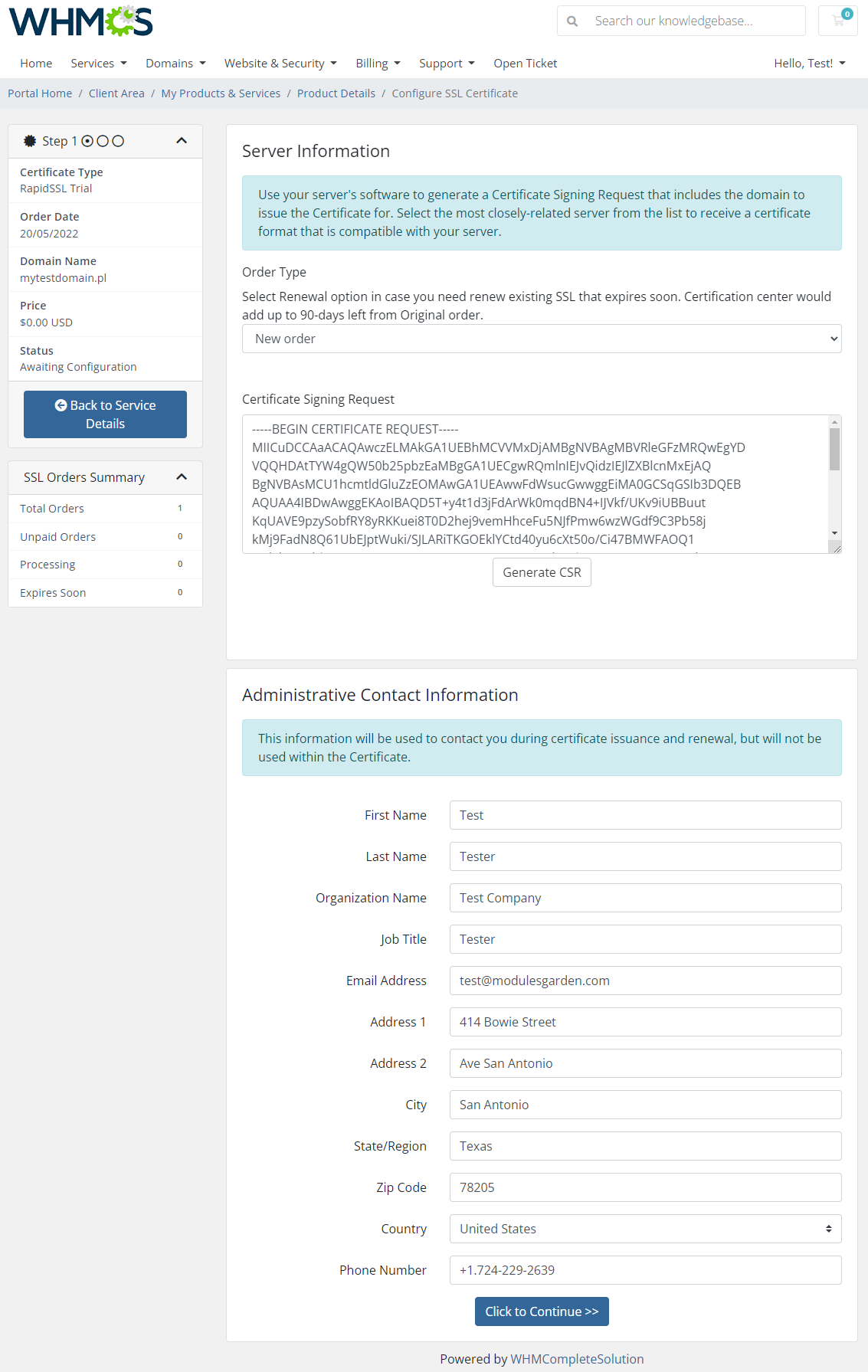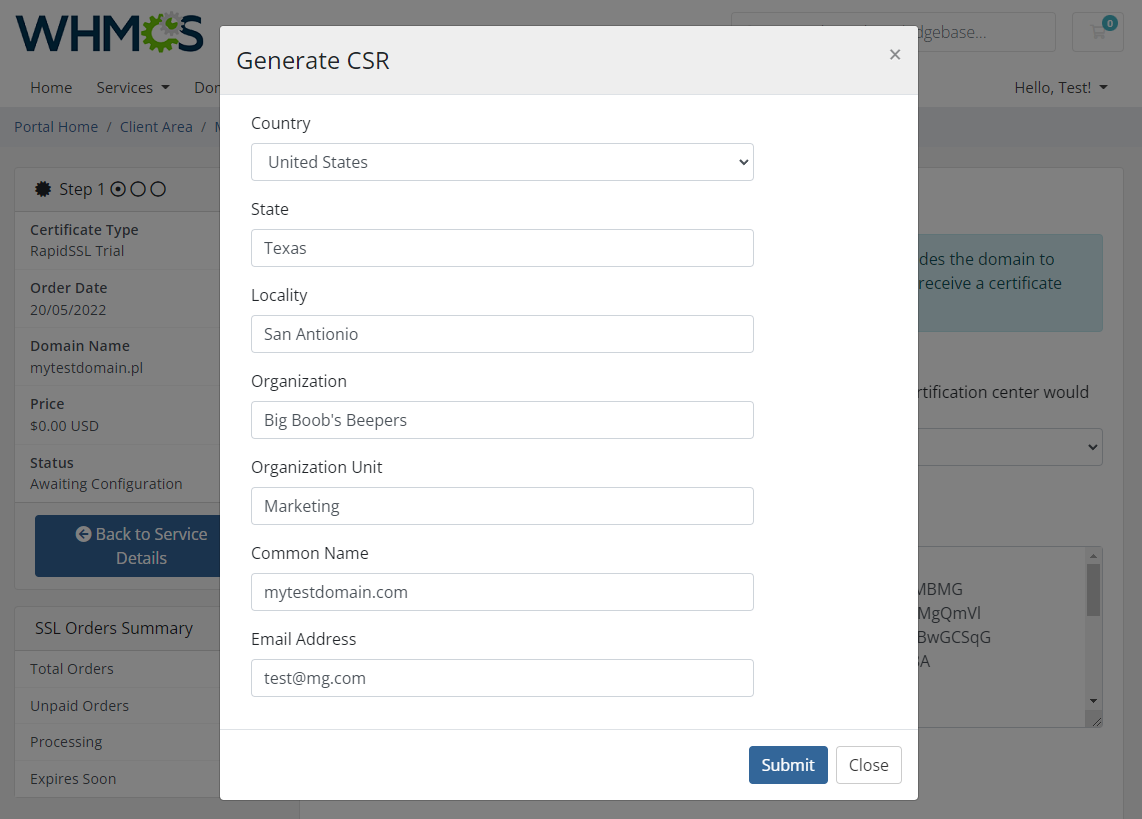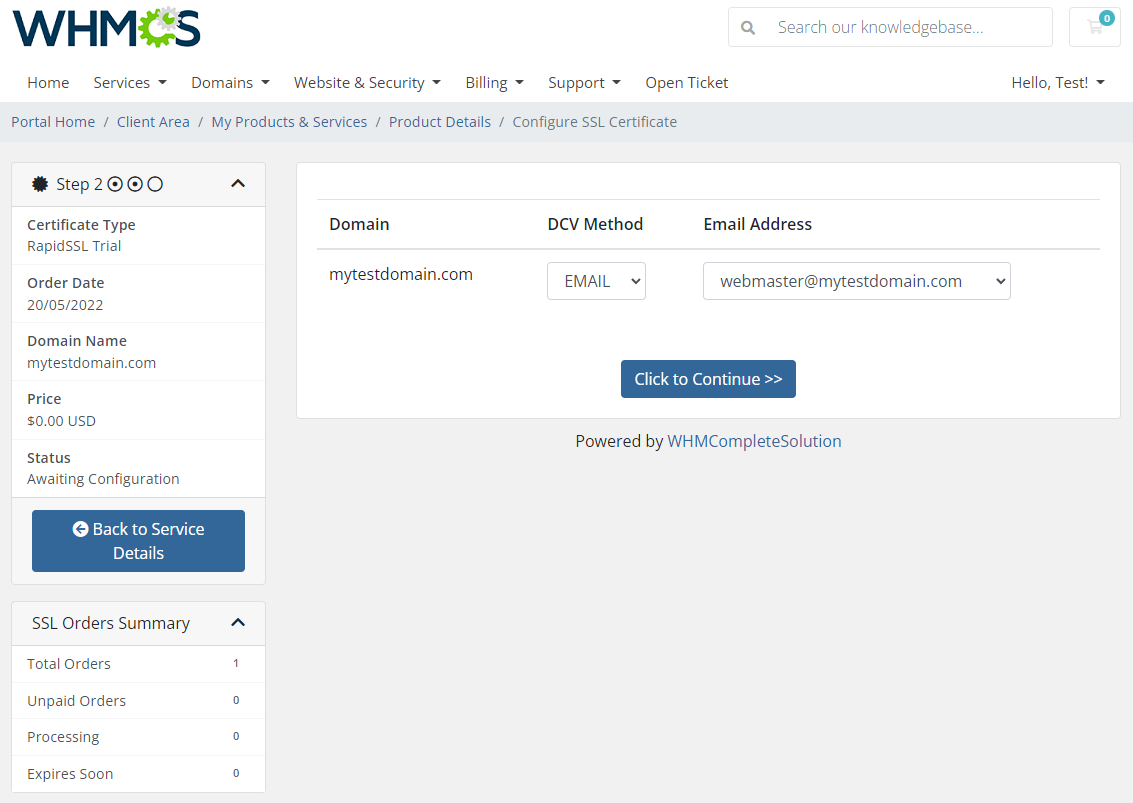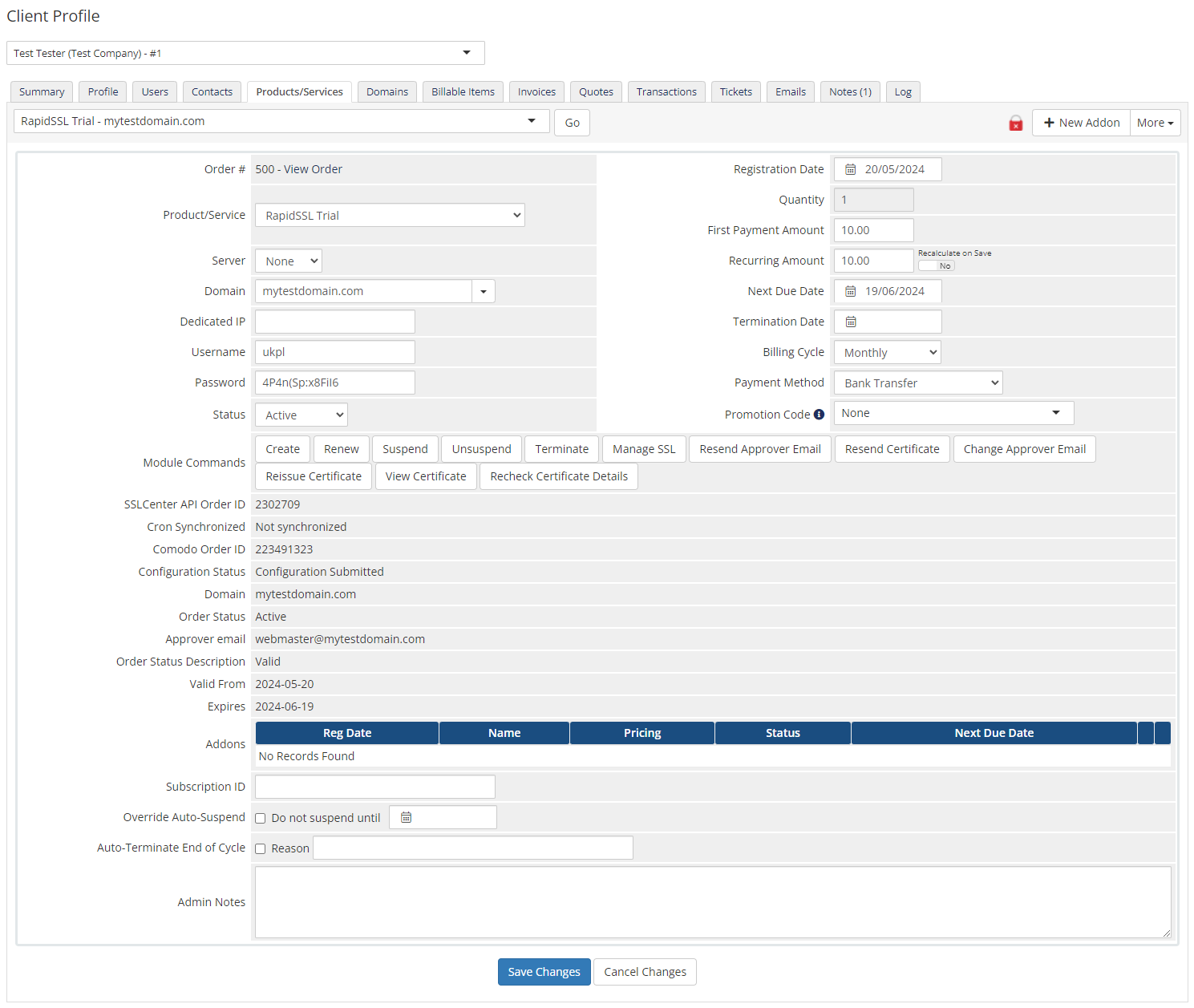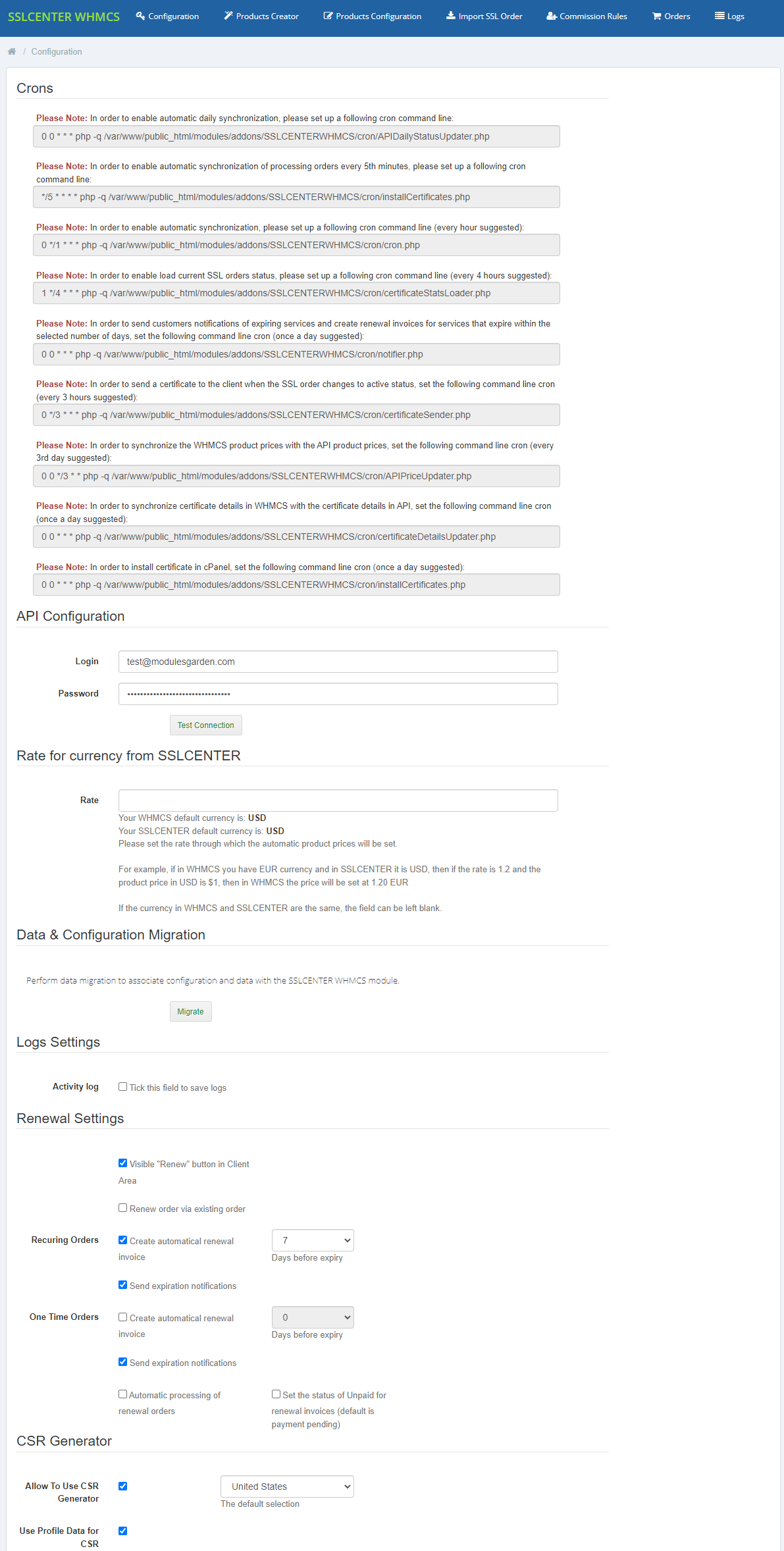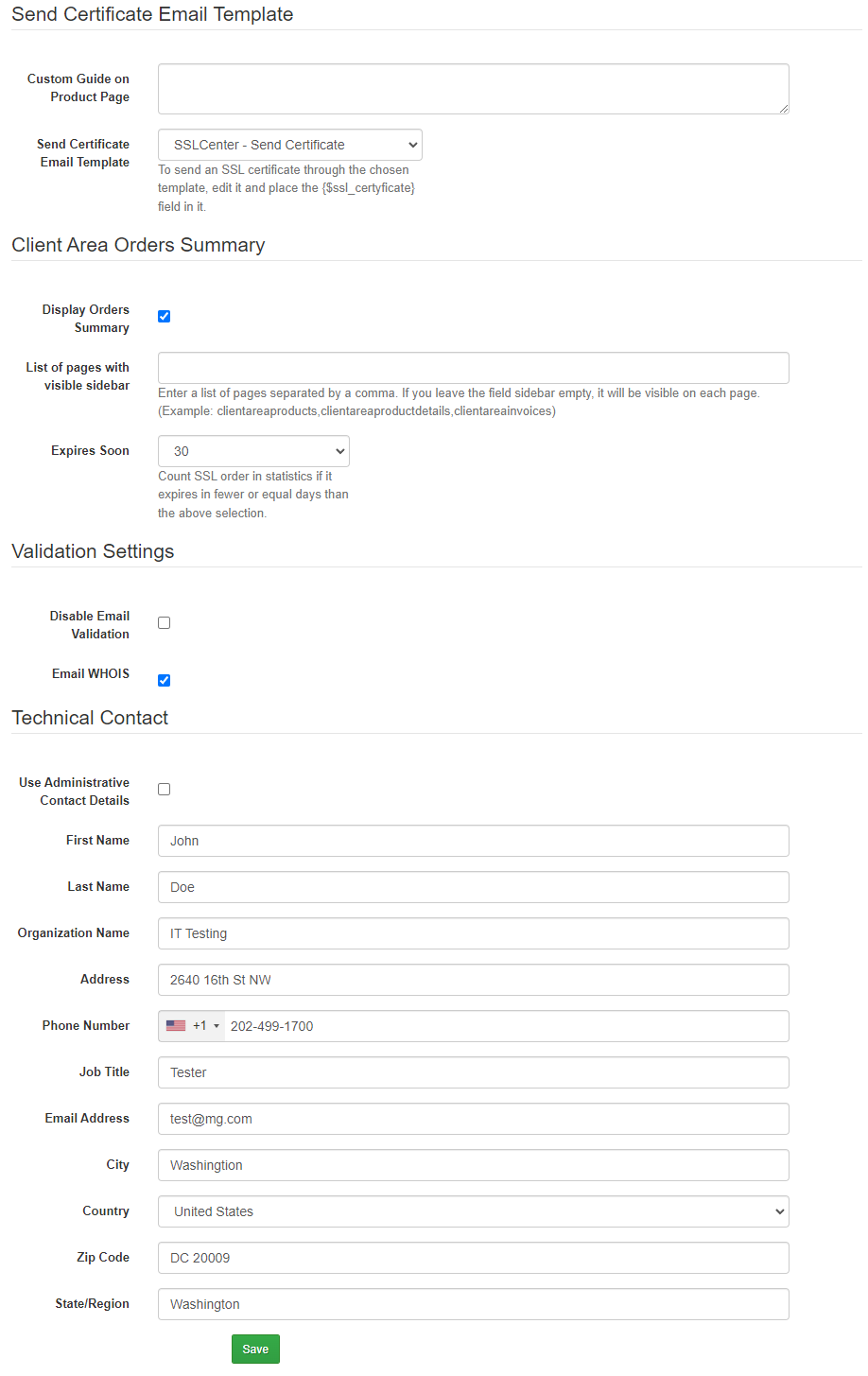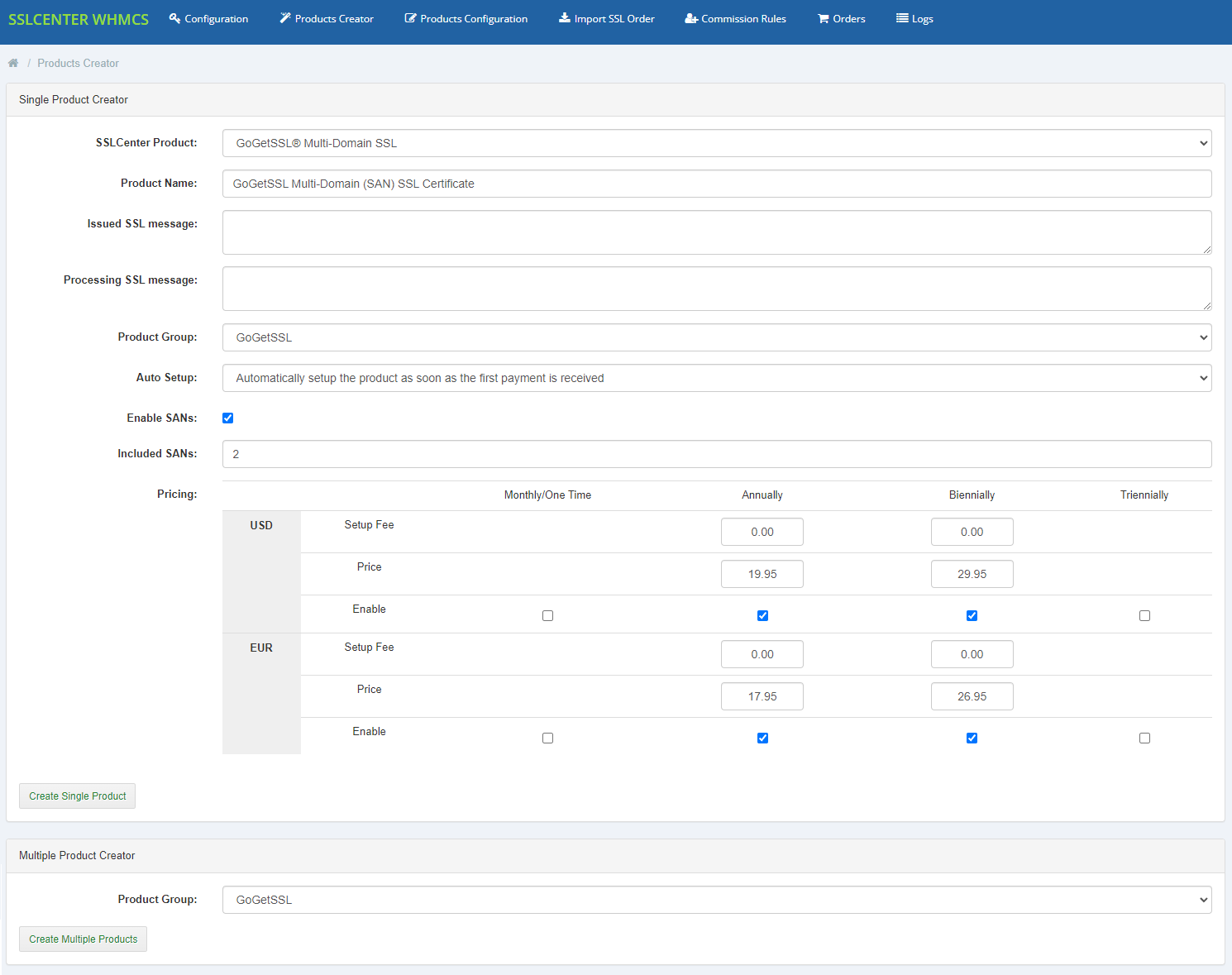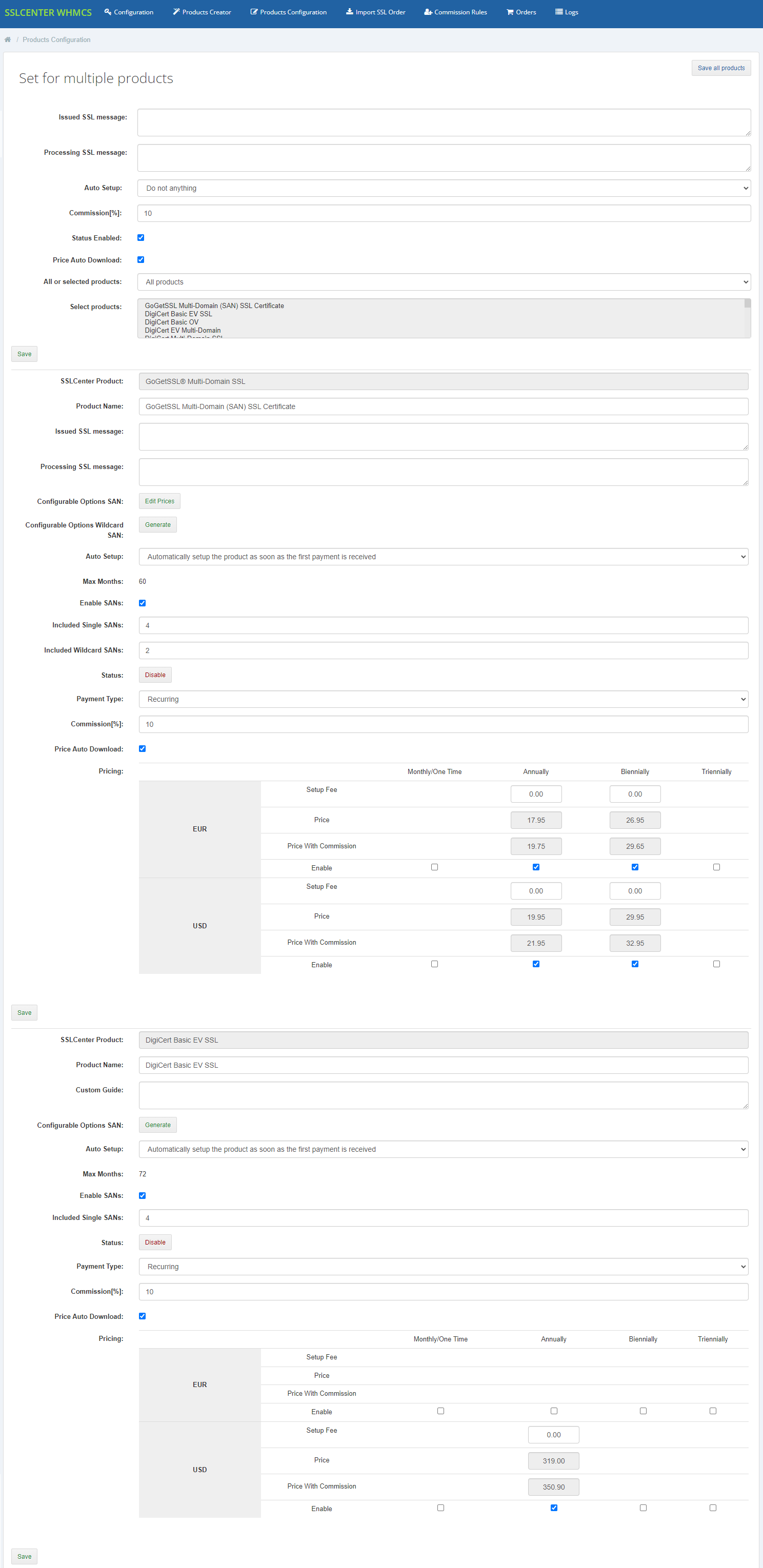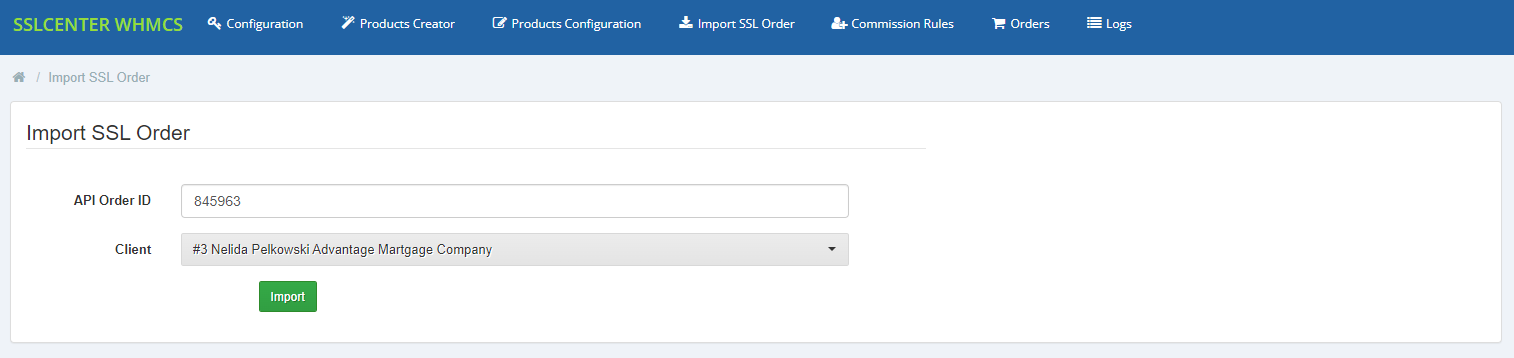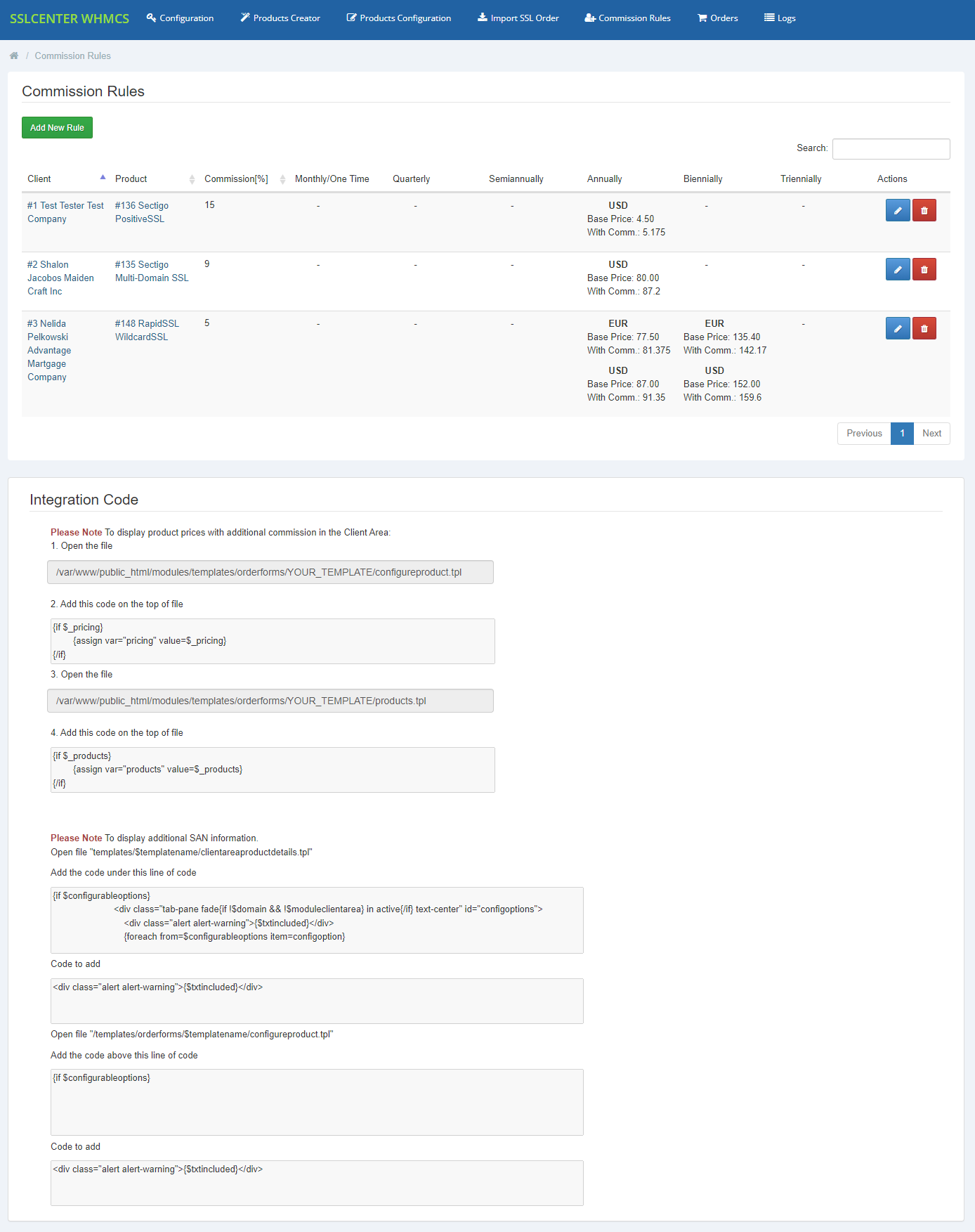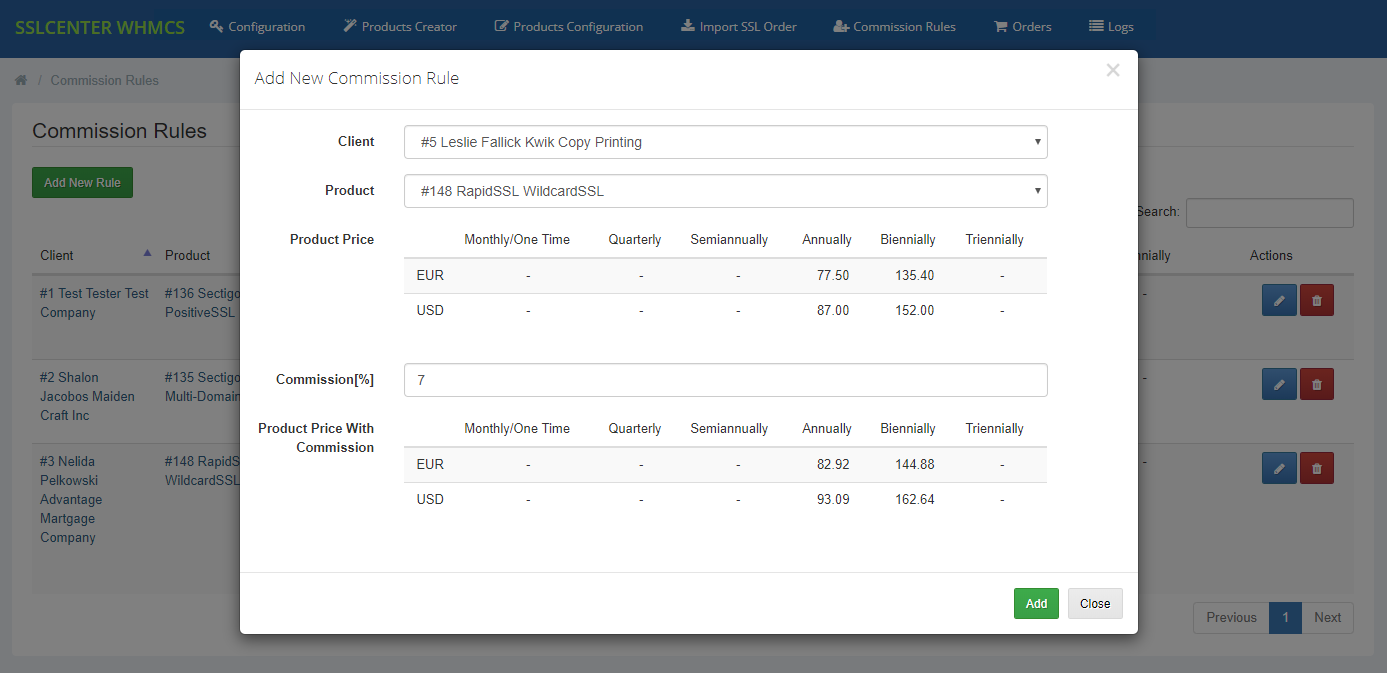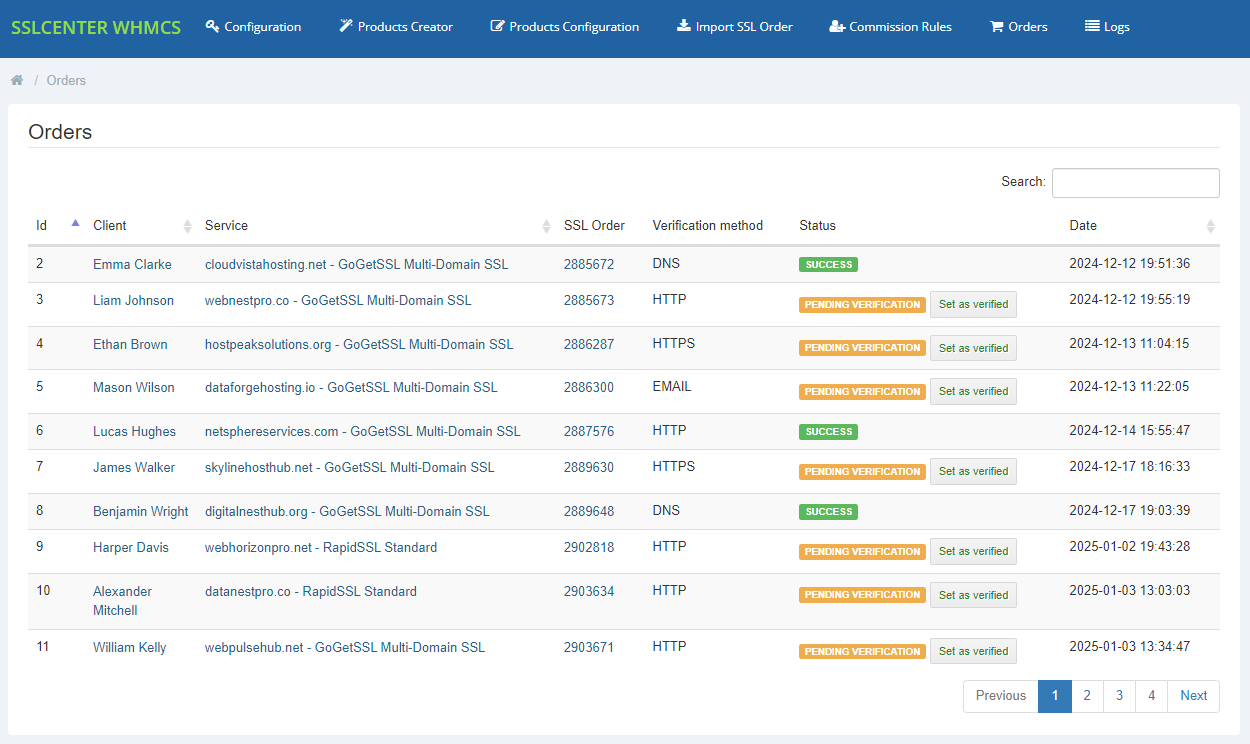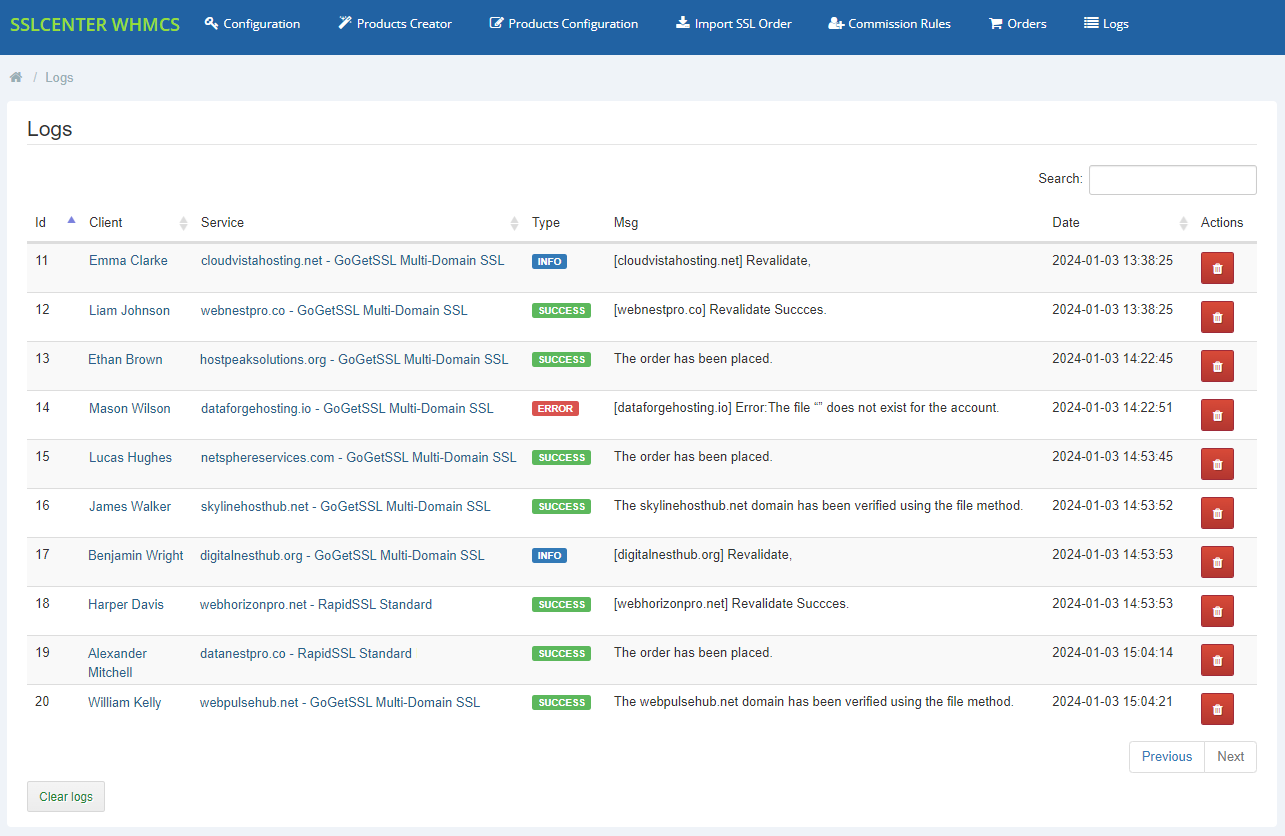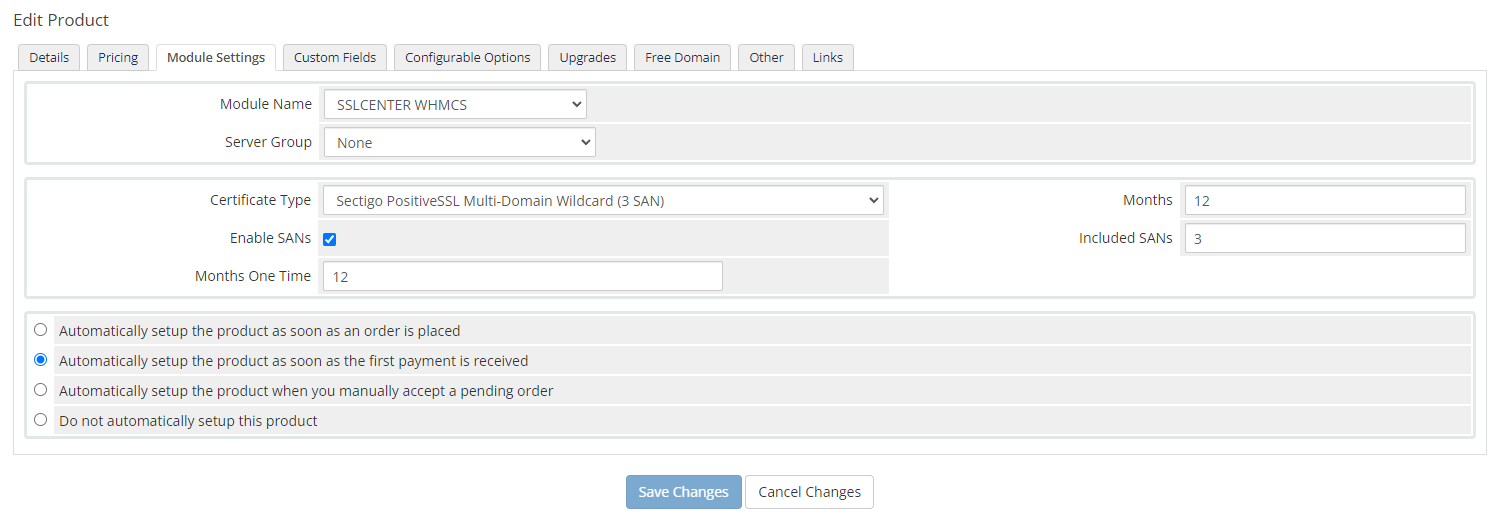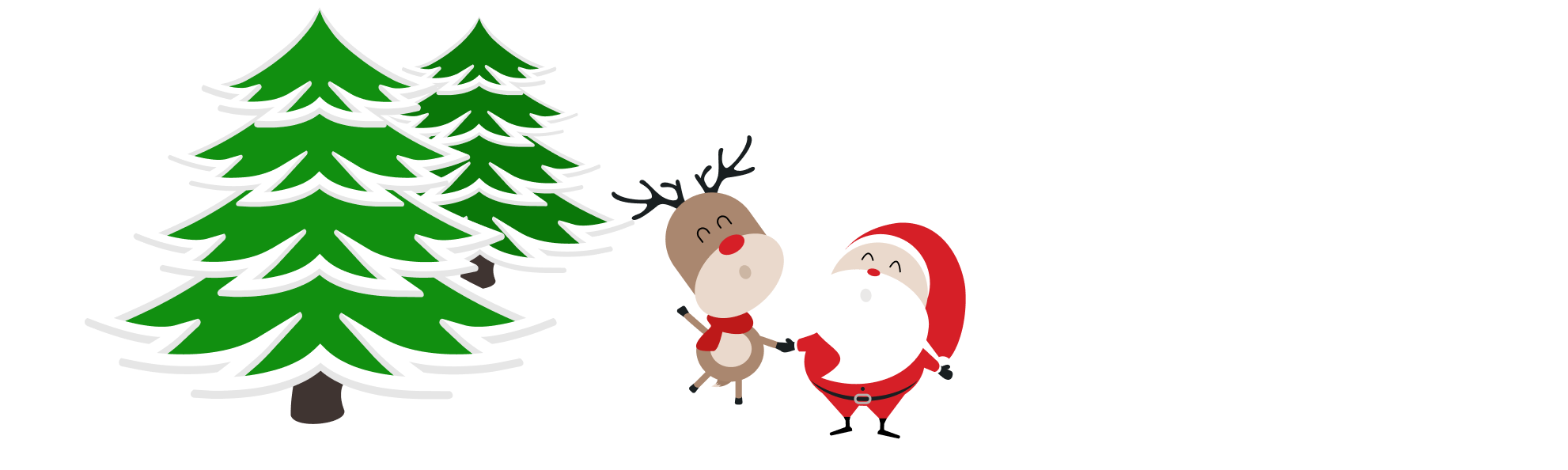Overview
GoGetSSL For WHMCS is a convenient and yet completely free module which allows you to provide clients with personalized SSL certificates and supervise their key details straight in your WHMCS.
As an administrator, you will gain vast freedom in performing all essential actions on certificates such as their creation, termination and renewal. With ease you will assign either single or multiple SSL products to product groups, plus set up the custom pricing along with the adjustment of such features as commission percentage or SAN count. Lastly, it will be possible for you to import any existing SSL orders as well as handle certificate renewals. Your clients will be welcome to define product parameters while placing the order, and later on, preview all details of obtained certificates including their status, registration and expiration date, assigned domain and more.
Settle for no compromises when it comes to your clients’ security. Download GoGetSSL For WHMCS for free and blaze new paths with your certificate provisioning venture!
The module is powered by EnVers Group SIA in development partnership with ModulesGarden.
Features
-
Admin Area
- Create/Suspend/Terminate/Renew SSL Certificate
- Manage SSL Certificate
- Resend/Change Approver Email
- Resend/Reissue Certificate
- View/Recheck Certificate Details
- View Configuration Status
-
Client Area
- View Certificate Details:
- Configuration And Activation Status
- Certificate Registration Period And Expiration Date
- Domain
- Approver Email
- Partner Order ID
- Certificate (CRT)
- Intermediate/Chain Files
- SANs:
- Hash Files
- Content
- DNS CNAME Record
- Certificate Signing Request (CSR)
- Perform Actions On Certificate:
- Renew/Reissue/Revalidate/Send/Download Certificate
- Resend/Change Validation Email
- Get Private Key
- Download Certificate
- Download CSR
- Download PEM
- Download Intermediate/Chain
- Configure Certificate:
- Define Order Type
- Select Web Server Type
- Provide CSR Manually Or Generate Automatically
- Provide Administrative Contact Information
- Select Verification Method
- View Certificate Details:
-
SSLCENTER Addon
- Create Single And Multiple SSL Products At Once Using Creator Tool:
- Choose SSL Certificate Type
- Define Product Name, SSL Messages And Group
- Choose Automatic Configuration Type
- Define Number Of Included SANs
- Define Pricing
- Modify Multiple SSL Product Configurations:
- Define Product Name
- Toggle Product Status
- Define Issued And Processing SSL Message
- Define Number Of Included Single And Wildcard SANs And Pricing For Additional Ones
- Choose Payment Type
- Define Commission Percentage
- Automatically Obtain Product Prices From API
- Automatically Update Product Prices With Defined Commission
- Select Applicable Products
- Import Existing SSL Orders
- Create Commission Rules With Defined Percentage Fees
- View SSL Orders:
- Services With Their Verification Method
- Manage SSL Verification Status:
- Set Pending Installation As Installed
- Set Pending Verification As Verified
- Main Configuration:
- View Cron Setup Details For Orders Synchronization
- Configure API Credentials
- Perform API Test Connection
- Set Currency Conversion Rate
- Perform Data And Configuration Migration From Previous GGSSL WHMCS Module
- Enable Activity Logging
- Configure Renewal Settings For Recurring And One Time Orders:
- Enable "Renew" Button In Client Area
- Allow To Renew Via Existing Order
- Automatically Create Renewal Invoice X Days Before Expiration
- Send Expiration Notifications
- Automatically Process Renewal Orders
- Enable CSR Generator For Clients And Set Default Country
- Choose Certificate Email Template:
- Provide Guide On Product Page
- Send SSL Certificate Through Chosen Template
- Enable Client Area Order Summary:
- Enter List Of Pages With Visible Sidebar
- View Number Of Certificates Expiring Within Defined Number Of Days
- Disable Email Validation
- Enable Email WHOIS
- Define Single Technical Contact Details For All SSL Certificates
- View Module Logs
- Create Single And Multiple SSL Products At Once Using Creator Tool:
-
Configurable Options
- Additional SANs Number
-
General Info
- Full Integration Without Invitation Links
- Covers All SSL Product Types - Up To 2-Year Validity
- One-Time And Recurring Payments
- SAN/UCC/MDC Support
- Fully White-Labeled Solution
- Supports DNS Manager For WHMCS Integration
- Supports Multibrand For WHMCS Integration
- Supports Products Reseller For WHMCS Integration
- Supports cPanel & WHM Integration - Automatic SSL Certificate Validation And Installation
- Multi-Language Support
- Supports PHP 8.3 Back To PHP 8.1
- Supports WHMCS Themes "Six" And "Twenty-One"
- Supports WHMCS V8.13 Back To WHMCS V8.10
-
Supported SSL Certificate Providers
- DigiCert
- GeoTrust SSL
- GoGetSSL
- RapidSSL
- Sectigo SSL
- Symantec
- Thawte SSL
- Verified Mark Certificate (VMC)
Changelog
v2.11.4
Released: Sep 12th, 2025- WHMCS V8.13 support
- Support for PHP 8.3 version
- Support for WHMCS V8.9 and previous
- Resolved issue where the "Reissue" module command button redirected users to the login page due to a missing CSRF token required by recent WHMCS security updates - issue #276
v2.11.2
Released: Apr 11th, 2025- Resolved post-migration issue where an invalid order ID of 0 triggered errors in specific scenarios
v2.11.1
Released: Jan 20th, 2025- WHMCS V8.12 support
- Resolved issue that could cause module activation problems
v2.11.0
Released: Oct 14th, 2024- Implemented some blocking functions to prevent duplicate orders that might occur in specific cases
v2.10.2
Released: Sep 25th, 2024- WHMCS V8.11 support
- Support for PHP 8.2 version
- Fixed problem where, in some cases, the WHMCS SSL module did not send renewal notifications to configure SSL certificates
v2.10.1
Released: Sep 20th, 2024- Resolved specific compatibility issues with DNS Manager For WHMCS module version 3.4.2
v2.9.6
Released: May 28th, 2024- Fixed critical issue with the renewal functionality where WHMCS failed to process renewal orders with special symbols (such as "&;") in the ORG names
v2.9.5
Released: Mar 27th, 2024- WHMCS V8.9 support
- Added "Guide Messages" that can be displayed to end-customers, explaining how to install and validate SSL certificates
- Fixed problem with reissue processes for Multi-Domain SSL certificates that might cause additional charges for extra SAN
v2.9.2
Released: Mar 6th, 2024- Added configuration option that allows toggling automatic certificate installation in cPanel
v2.9.1
Released: Mar 4th, 2024- Solved problem with the inactive CSR field for users who do not use SSL auto-installation
v2.9.0
Released: Feb 12th, 2024- Configure and install SSL certificates automatically in cPanel via the GoGetSSL WHMCS Addon
v2.8.18
Released: Jan 19th, 2024- Solved problem that might cause the renewal process to fail due to wrong construction of the API request
v2.8.16
Released: Dec 14th, 2023- Eliminated specific problem related to decoding a private key
v2.8.15
Released: Dec 6th, 2023- Resolved problem with validation emails not being available in WHMCS database during the SAN SSL renewal process
v2.8.14
Released: Nov 7th, 2023- WHMCS V8.8 support
- Added "Use Profile Data for CSR" option that will enhance the CSR generation by fetching necessary information from the client's profile, requiring only the "Common Name" field to be filled in on the form
- Eliminated specific issue that could occur during the execution of the cron job
v2.8.13
Released: Aug 30th, 2023- Resolved glitch that could potentially result in the loss of the private key during certificate renewal or reissue
- Minor code corrections
v2.8.11
Released: Jul 26th, 2023- Easier identification of the installed version of the GoGetSSL addon to allow quicker and more efficient assistance and support
- Solved specific problem with the renewal of OV/EV certificates
v2.8.9
Released: Jun 14th, 2023- WHMCS V8.7 support
- Minor corrections related to CSR parsing
- Resolved problems with checking the availability of products
v2.8.8
Released: Apr 12th, 2023- Eliminated problem that might have caused WHMCS daily cron job to stop due to the module's SSL renew functionality - issue #238
- Fixed issue with non-existing table "dns_manager2_zone" in the WHMCS database if no DNS Manager For WHMCS module was installed - issue #237
v2.8.7
Released: Apr 11th, 2023- Resolved issue causing a PDOException error with the message "SQLSTATE[42S02]: Base table or view not found: 1146 Table 'db.mgfw_SSLCENTER_invoices_pendingpayment' doesn't exist"
v2.8.6
Released: Mar 30th, 2023- The "$service_id" merge field variable will now work correctly with email templates - issue #235
- Other minor code adjustments related to Wildcard SANs products
v2.8.4
Released: Feb 7th, 2023- Resolved problem with the "Price Auto Download" functionality that incorrectly calculated prices in the USD currency if another currency was set as default - issue #233
v2.8.3
Released: Jan 5th, 2023- Adjusted crons descriptions in the module configuration
- Corrected sending email messages with certificates attached
v2.8.2
Released: Jan 2nd, 2023- Eliminated problem with "The use statement with non-compound name 'Exception' has no effect" error caused by the "hooks.php" file
v2.8.1
Released: Dec 16th, 2022- Eliminated "PDOException: SQLSTATE[42000]: Syntax error or access violation" critical error that might have be displayed on servers with certain MySQL version installed - issue #223
v2.8.0
Released: Nov 18th, 2022 BETA- WHMCS V8.6 support
- Support for PHP 8.1 version
v2.7.9
Released: Oct 31st, 2022- Resolved problem with the module requesting additional SANs to be configured when they were not required for the order - issue #217
- Fixed redirection of the "Payment Pending" invoices upon clicking "Pay Now" button. If an additional addon configuration field is checked, the renewal invoices will be generated with the "Unpaid" status - issue #218
v2.7.7
Released: Oct 3rd, 2022- Additional corrections related to reissuing single and wildcard SAN SSL certificates - issue #209
- Other minor code corrections
v2.7.6
Released: Sep 23rd, 2022v2.7.5
Released: Sep 12th, 2022- Fixed duplication of wildcard SAN field
- Solved issues with domain control validation (DCV) for Digicert CA multi-domain SSL certificates
- Resolved problem with sending expiration notifications on certain environments
v2.7.4
Released: Jul 4th, 2022- Set the currency conversion rate in the addon module to facilitate setting prices for SSL products in bulk if the WHMCS currency differs from GoGetSSL pricing
v2.7.3
Released: Jun 14th, 2022- Resolved problem with processing wildcard CSRs
v2.7.2
Released: Jun 1st, 2022- Assorted code corrections related to creating and updating DNS records using DNS Manager For WHMCS integration
v2.7.0
Released: May 19th, 2022- WHMCS V8.5 support
- Integration with the DNS Manager For WHMCS module to allow the SSL addon to automatically create CNAME records for domain names when DNS/CNAME validation is used
- FLEX SSL functionality enabling the use of a combination of "single" and "wildcards" domains within the same SSL order (check documentation for more information)
- PEM file auto-generation - when an SSL certificate is issued, the customers may download a ready-PEM file with the KEY/CRT/CA structure
- "Awaiting configuration" status visible on the list of all services at the end-customers panel to help find orders that require CSR
- Significant performance tune-ups within the addon due to multiple API calls removed
- API Key is now stored within the WHMCS database and does not request a new one each time the call is done
- Resolved issue with SSL auto-renew invoices being generated when that functionality was disabled in the configuration - issue #201
v2.6.6
Released: Dec 22nd, 2021- Resolved the CRO synchronization issue that occurred in the WHMCS latest version where the SSL setup changed the "Configuration Status" from "Completed" to "Configuration Submitted"
v2.6.5
Released: Dec 13th, 2021- Fixed problem with the CSR generation process that occurred on the WHMCS "Twenty-One" theme
v2.6.4
Released: Nov 23rd, 2021- Minor update to the API connection functionality
v2.6.2
Released: Nov 14th, 2021- Support for HTTP/HTTPS file validation for wildcard and SAN certificates. Important: Since 15th November 2021: In compliance with pending policy changes brought about by CA Browser (CA/B) Forum ballot SC45; Sectigo and Digicert CAs will make updates to the circumstances under which it can employ file-based Domain Control Validation (DCV). While these updates will have minimal impact on customers, they will change the process required for domain validation for some types of certificate requests.
v2.6.1
Released: Oct 4th, 2021- Preliminary code adjustments toward the upcoming WHMCS update
- Fixed problem with running the module's hook when none of the products was yet configured in WHMCS
v2.6.0
Released: Sep 20th, 2021- Updated reissue and renewal email templates (please delete existing templates, disable and reactivate the SSL addon to get the latest templates)
- Adjusted renewal button appearance for subscription certificates
- Corrected expiration date calculation for subscription certificates
v2.5.12
Released: Jul 31st, 2021- WHMCS V8.2 support
- Resolved single issue with the SSL auto-renewal
v2.5.11
Released: Jun 9th, 2021- Corrected server software removal and proper values auto-selection
v2.5.10
Released: May 28th, 2021- Validation settings - allow your clients to enable/disable WHOIS emails during the SSL certificate's configuration
- Webserver options for the SSL generation - now "Other" is always selected for all certificates
v2.5.9
Released: Mar 22nd, 2021- HTTP/HTTPS validation methods will be now available if the CSR's common name is a public IP address
- Resolved issue where "Sectigo UCC Wildcard" (ID #120 product) was not able to process wildcard SAN items
v2.5.8
Released: Mar 8th, 2021- Prevented WHMCS V8 from generating renewal invoices for "One-Time" orders - issue #178
v2.5.7
Released: Mar 4th, 2021- Fixed problem when the cron job might have not updated the SSL certificate status after its expiration - issue #176
v2.5.6
Released: Feb 12th, 2021- Resolved problem with synchronizing the certificate's due date as one year when it was issued for the triennially billing cycle - issue #172
v2.5.5
Released: Feb 1st, 2021- Prevented sending reissue emails to customers after SSL certificates have been terminated or expired
v2.5.4
Released: Jan 19th, 2021- Integration with Products Reseller For WHMCS that allows resellers to offer your certificates using their own WHMCS instances
- Fixed case that might have caused the "Can not match country name to country code" error in WHMCS V8.X - issue #167
v2.5.3
Released: Dec 21st, 2020v2.5.2
Released: Dec 18th, 2020- Slight code corrections related to the approver email
v2.5.1
Released: Dec 16th, 2020- WHMCS V8.1 and "Twenty-One" theme support - issue #159
- 90 and 60-day renewal reminders, as all products, now will have 30, 21, 14, 7, 3, 1, and 0-day ones - issue #158
v2.5.0
Released: Nov 18th, 2020- WHMCS V8.0 support
- Notification emails that will be sent 30 days earlier before the needed certificate reissue
- Added "LEI Code" field for product organizations
- Added "Subscription Starts", "Subscription Ends", and "Next Reissue" values for certificate details in the client area
- Display available authentication methods based on the details returned from API
- Support for PHP 7.0 and previous
- Support for WHMCS V7.9 and previous
- Legacy "SSL_Center_WHMCS_6_3_1.zip" package from this and new releases
- Fixed issue with days until the next reissue for SSL subscription
- Included assorted new corrections related to the issue #147
- Resolved problems with the "Manage SSL" module command button in the admin area on WHMCS V7.10
v2.4.11
Released: Oct 23rd, 2020- Fixed issues with ordering wildcard certificate types
- Resolved problems with making payments for renewal invoices with the "payment pending" status
v2.4.10
Released: Sep 25th, 2020- CSR decoder now shows more accurate and informative errors during decoding
- Significant update to fix issues with renewal notification emails that previously were not sent in all cases
v2.4.9
Released: Sep 23rd, 2020- Adjusted confusing naming of "CRT" and "CSR" module commands in the admin area to be more clear for the administrator - issue #144
- Fixed problems with sending expiration notifications - issue #141
- Resolved issue with renewal action from the admin area that might have caused the "Approval email must be provided" error
v2.4.8
Released: Sep 7th, 2020- Resolved issues with the renewal of orders imported to WHMCS
- Solved issue with the cron job to prevent checking issued/active SSL certificates constantly. All issued certificates are rechecked once every 24h using the default cron settings
v2.4.7
Released: Jul 22nd, 2020- *.domain.com can now be allowed as SAN for products - issue #136
- Minor cron job optimization
- Fixed "Connection default not exist" error that might have occurred after making an order for the free domain transfer - issue #131
v2.4.6
Released: Jun 25th, 2020- Renewal Email Notification - send an email message to a customer when the SSL renewal invoice is paid - issue #129
v2.4.5
Released: Jun 17th, 2020- Slight code improvements related to issue #126
- Updated English language file
- Resolved problems with the certificate reissue action from the client area
- Fixed issue with providing CSR for the wildcard domain
v2.4.4
Released: May 23rd, 2020- WHMCS V7.10 support
- Save all products - it is now possible to edit and save all products at once - check WIKI for more information
- Custom Validation Guide messages - you can now add custom messages to every SSL using HTML styling - check WIKI for more information
- Display Date in Client Date format - requested via #issue 121
- Public IP SSL - custom feature to order GoGetSSL Public IP SSL certificate. Please note, the CSR should be without the CN field
v2.4.3
Released: Apr 17th, 2020- The HASH file for validation was not displayed on some environments
v2.4.2
Released: Apr 9th, 2020- Merge pull request #116 from gogetssl/whmcs-2.4.2
- Removing the "renew" button from the client area for orders with the "Configure" status
v2.4.1
Released: Mar 31st, 2020- Added option to sell 4-year SSL certificates using the one-time option
- Cron has been set the same dates for "nextinvoicedate" and "nextduedate" in the SSL certificate what caused that WHMCS generated an invoice with only one day time to pay it. Please remember that old invoices will not be updated, the issue will not occur again when WHMCS generates next invoices for the SSL certificates
v2.3.3
Released: Feb 27th, 2020- 'Download Intermediate/Chain' and 'Download Certificate'. Requested in #issue-104
- 'Client Area Orders Summary' upgraded. Requested in #issue-102
- Critical updates to CRON jobs. It is mandatory to enable all CRONs
v2.3.2
Released: Feb 19th, 2020- Added "Revalidate" button - allows you to change the domain/domains validation methods
- Download validation file
- Significant performance improvements: all pages load much quicker, three times fewer API calls
- "Revalidate" button renamed to "Domain Validation Method"
- "Fax number" is not required anymore
v2.3.0
Released: Nov 22nd, 2019- New release with significant updates on system optimization to speed-up the processes
- Commission module works improperly for One-time orders. The price in cart shows without commissions. It will be fixed in v2.3.1
- Buttons "Resend Validation Email" and "Change validation email" are available when HTTP/HTTPS/CNAME method in use. That is a bug. Will be fixed in v.2.3.1
- Revalidate button available when SSL is active, that is a bug. Will be fixed in v.2.3.1
- No Reissue button available when SSL is active, that is a bug. Will be fixed in v.2.3.1
- No Activation status, Valid From / Expires available on the order detail page, that is a bug. Will be fixed in v.2.3.1
v2.2.8
Released: Nov 12th, 2019- Critical fix of Wildcard CSR processing after v.2.2.7 release
v2.2.7
Released: Nov 8th, 2019- Force LOG disabling enabled
v2.2.6
Released: Oct 24th, 2019- A special fix for CSR Decoder preventing a known problem of extra free space in the common name, named "Trailing white space"
v2.2.5
Released: Oct 18th, 2019- Fixes for issues #75 and #77
v2.2.4
Released: Oct 16th, 2019- Some environments had issues with saving private key after the reissue. The current release has some updates to prevent that.
v2.2.3
Released: Oct 15th, 2019- Two new fields have been added to the configuration.
• Visible "Renew" button in ClientArea
• Renew - New Order
When these two fields are unchecked it is not possible for the module to create its own invoice for the certificate. When the Visible "Renew" button in ClientArea field is checked, clients will be able to perform renew manually, so a new certificate will be created and the old one will be canceled. However, when the Renew - New Order field is checked, the module will generate its own invoices for certificates.
v2.2.2
Released: Oct 9th, 2019- Update to email templates. Now issued CRT files are included to WHMCS emails that are sent once SSL issued
v2.2.1
Released: Sep 24th, 2019- Significant changes in SAN billing logic. The customization included the change in the pricing when configurable options are upgraded/downgraded. WHMCS will no longer subtract the amount for the number of days to the end of the billing period and will always display the full amount when ordering the upgrade/downgrade of the configurable options.
v2.1.12
Released: Sep 11th, 2019- Fix for the issue #50
v2.1.11
Released: Sep 9th, 2019- Critical FIX update. Proper Server Software list (IDs) implemented for Sectigo and non-Sectigo products
v2.1.10
Released: Sep 5th, 2019- Fix for the Issue #50
- The release includes a FATAL error in Server software values
v2.1.9
Released: Aug 29th, 2019- Merge pull request #58 from gogetssl/v2.1.9
v2.1.8
Released: Aug 27th, 2019- SSL addon activation fix: "Error in SQL Query:SQLSTATE[42000]: Syntax error or access violation: 1064 You have an error in your SQL syntax; check the manual that corresponds to your MySQL server version for the right syntax to use near 'WHERE id = ?' at line 1"
v2.1.6
Released: Aug 23rd, 2019- SSL addon activation fix: SQLSTATE[HY000]: General error: 1364 Field 'attachments' doesn't have a default value (SQL: insert into tblemailtemplates (type, name, subject, message, custom) values) (product, SSLCenter - Configuration Required, SSL Certificate - configuration required)
v2.1.5
Released: Aug 20th, 2019- CSR decoder critical fix. Previously CSR decoder failed if any empty space was added at end of pasted CSR code, as result WHMCS showed empty validation methods on STEP2
- SSL addon speed optimization performed, as Server software list is hardcoded now
v2.1.4
Released: Jul 19th, 2019- Critical updates related to latest WHMCS 7.X versions
- Fix error "Foreign key constraint is incorrectly formed") (SQL: alter table SSLCENTER_user_commission add constraint sslcenter_user_commission_client_id_foreign foreign key (client_id)
v2.1.3
Released: Jul 17th, 2019- Stable Release
Reviews
-
GoGetSSL For WHMCSTomislav Protich (Enterprise Vps Solutions LLC) 6 years agoNice module but you need to add options for the web server type more then just ngnix and other. Also other verification methods should be allowed besides email.
-
GoGetSSL For WHMCSWael AlNahari (WJN LLC) 6 years agoThe best in the market