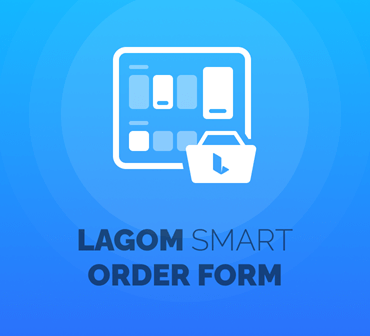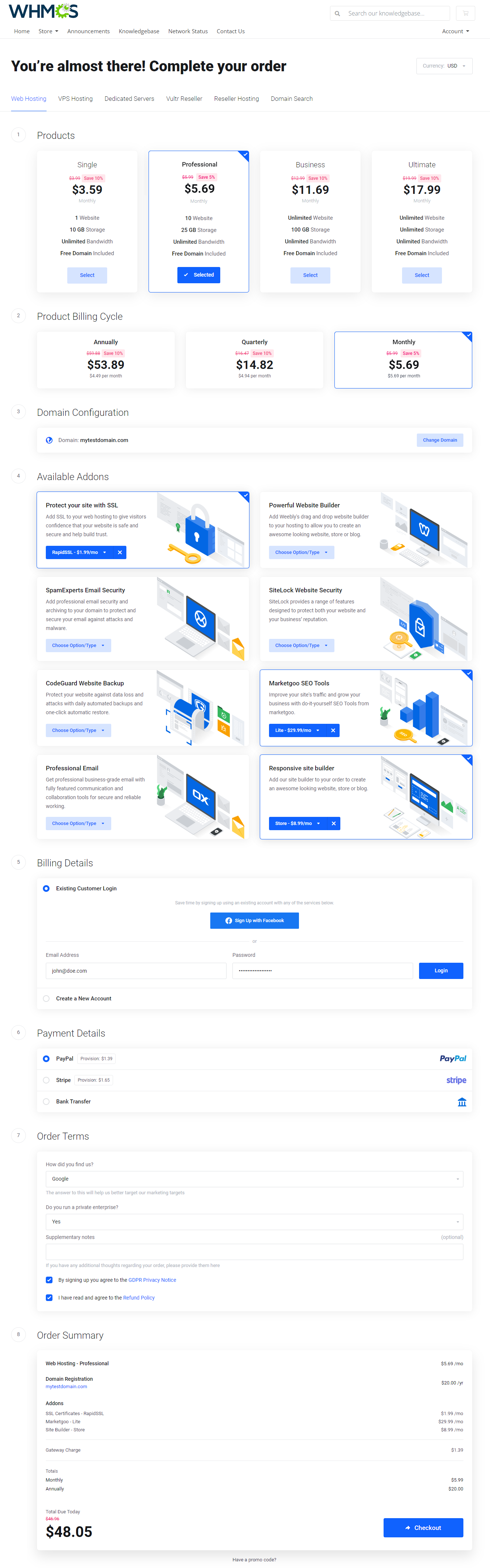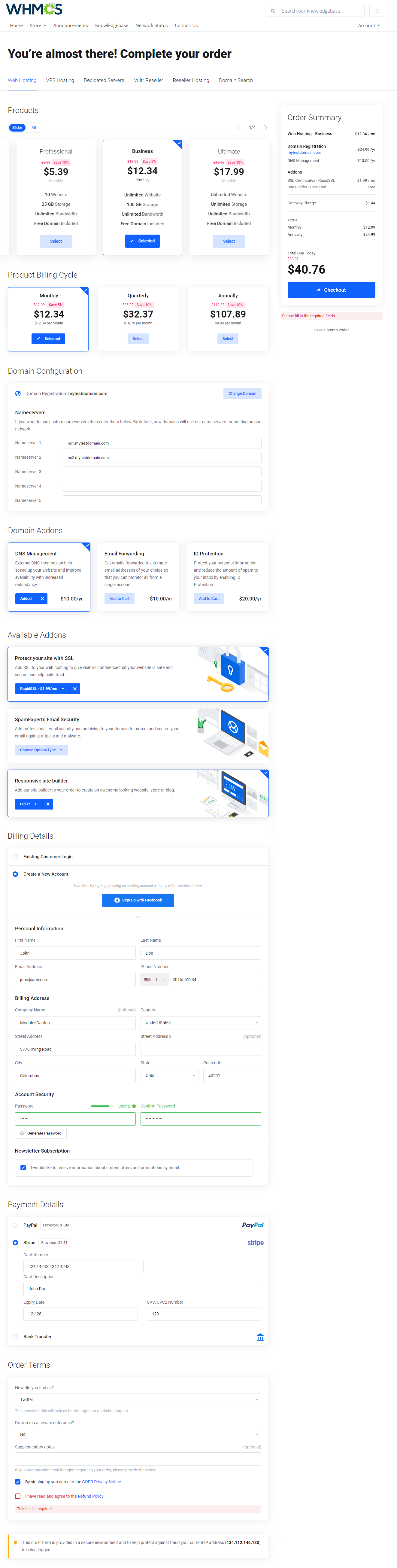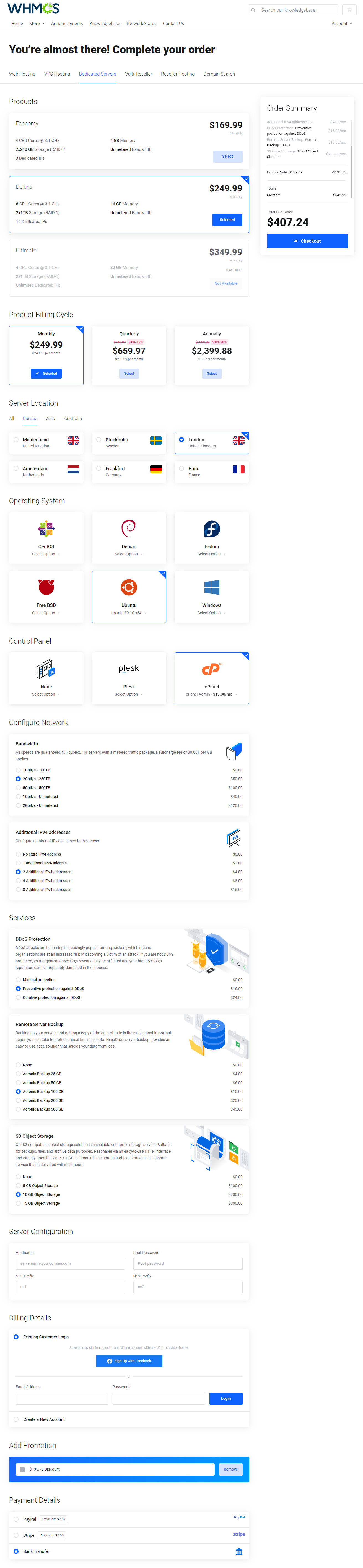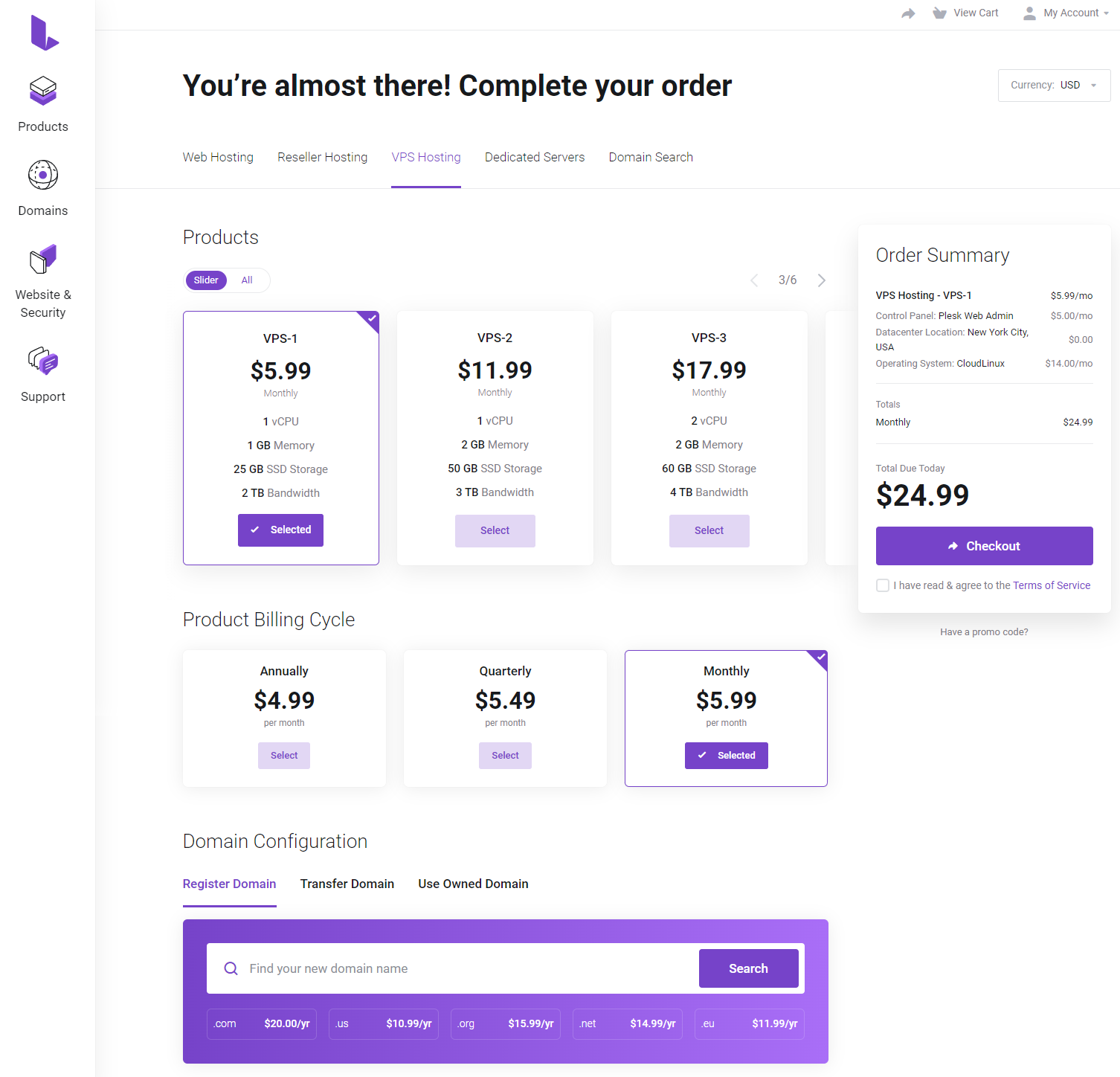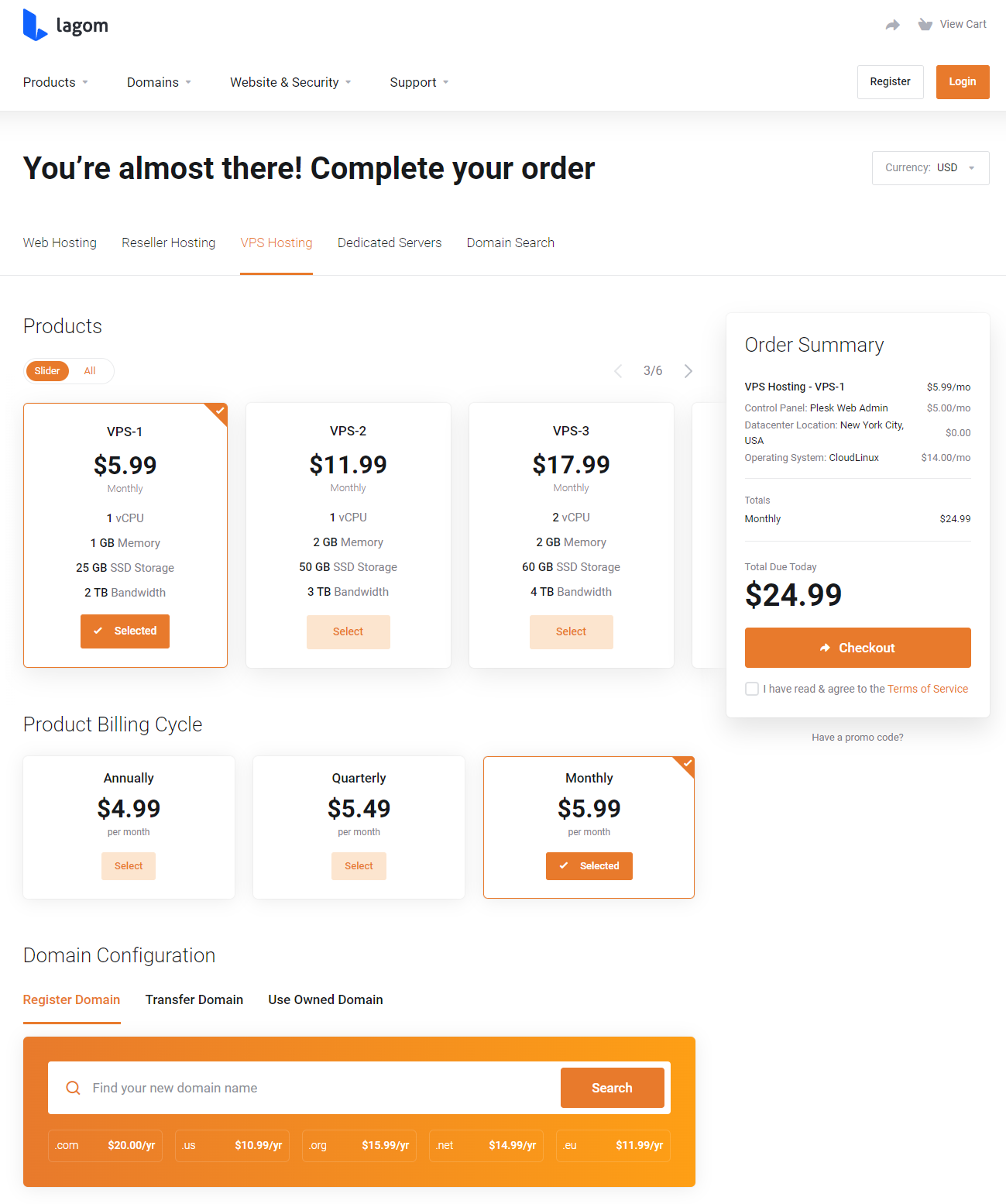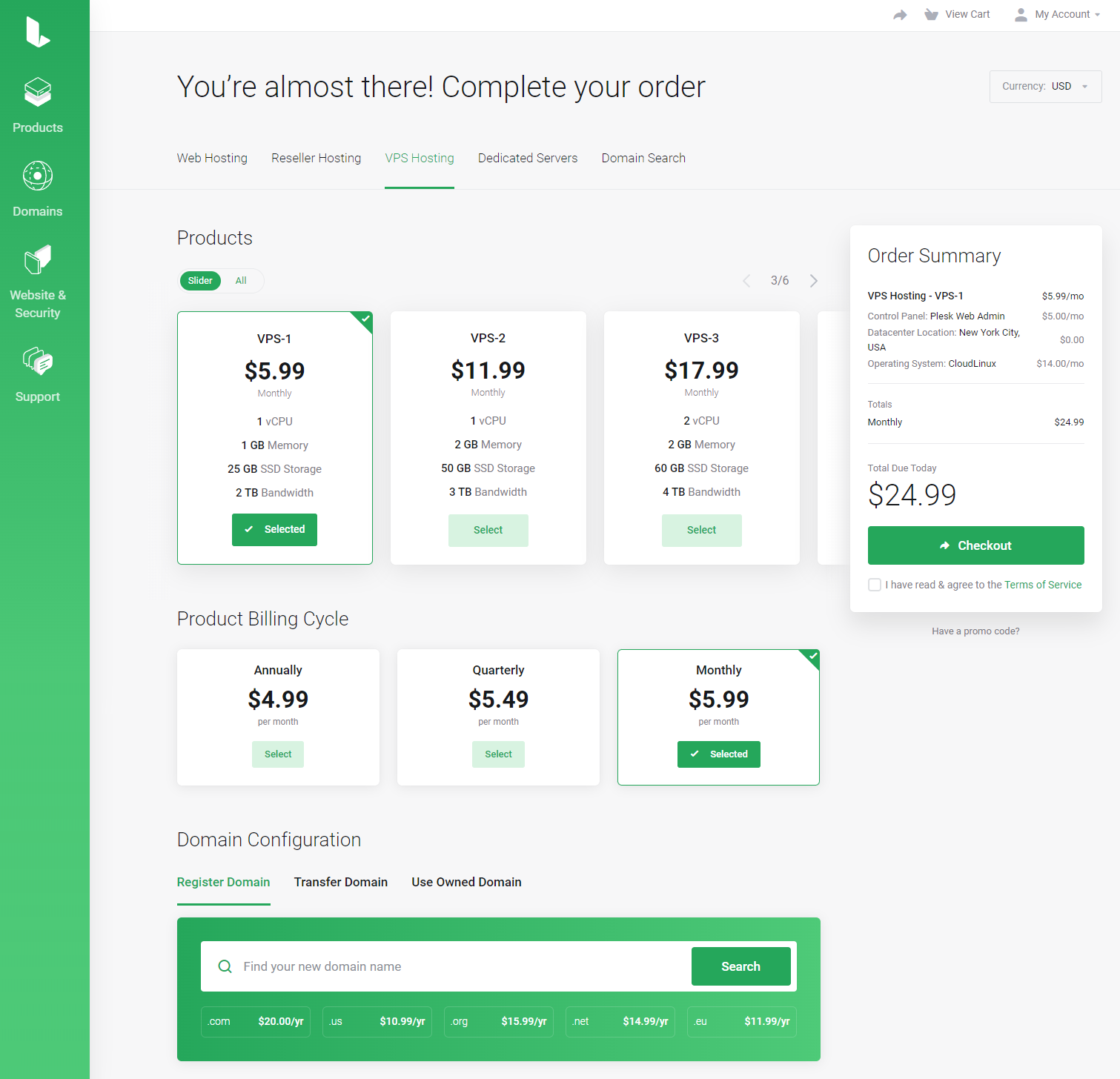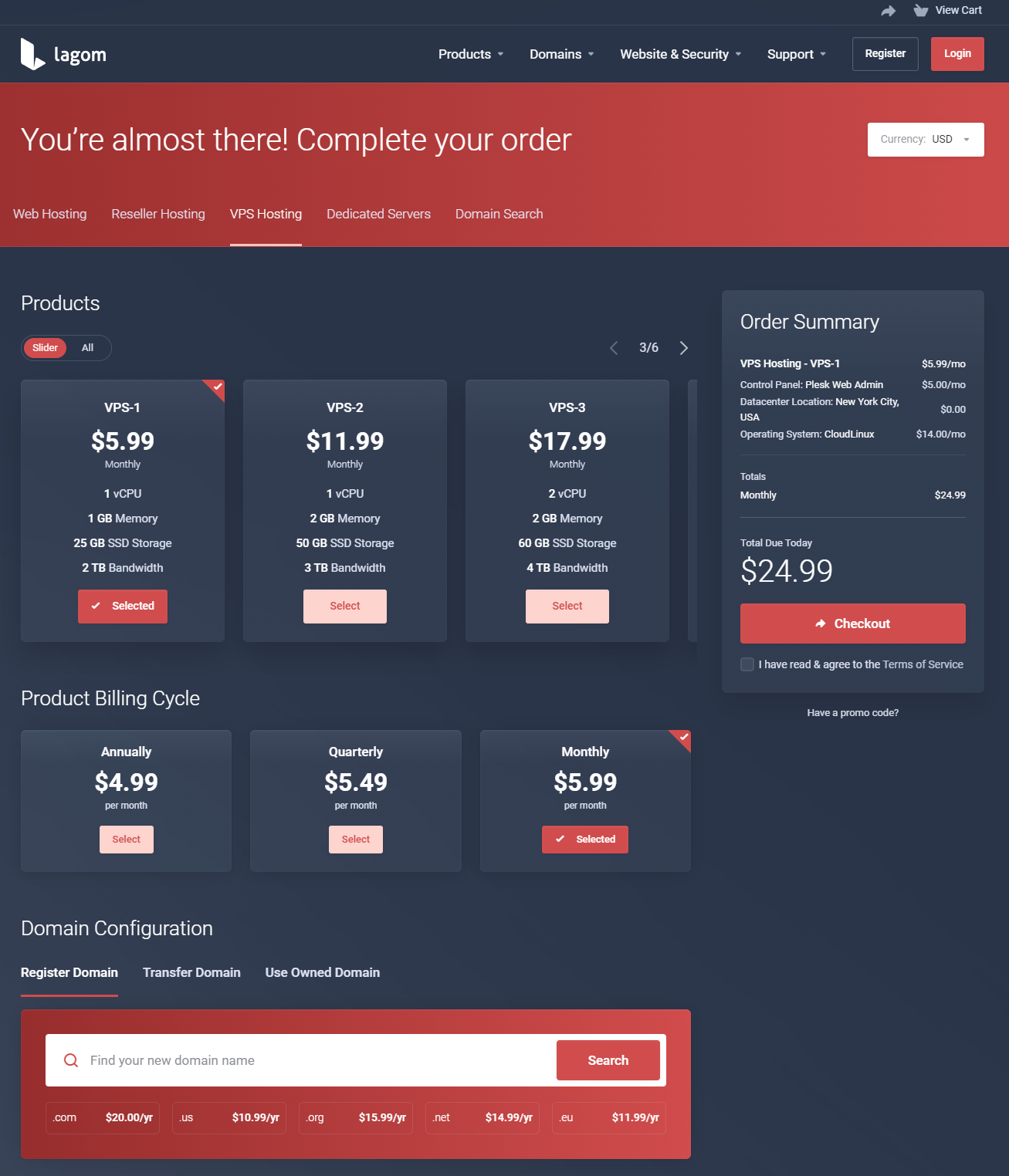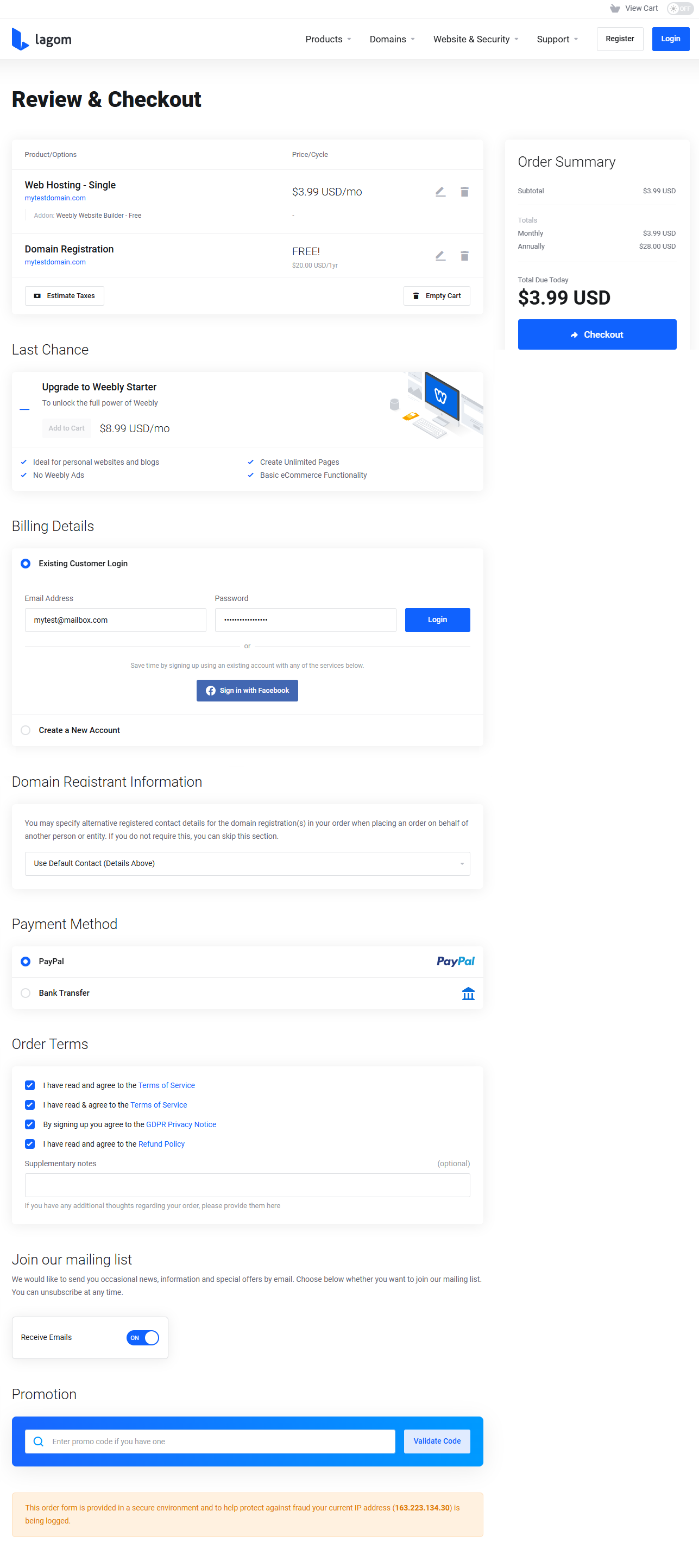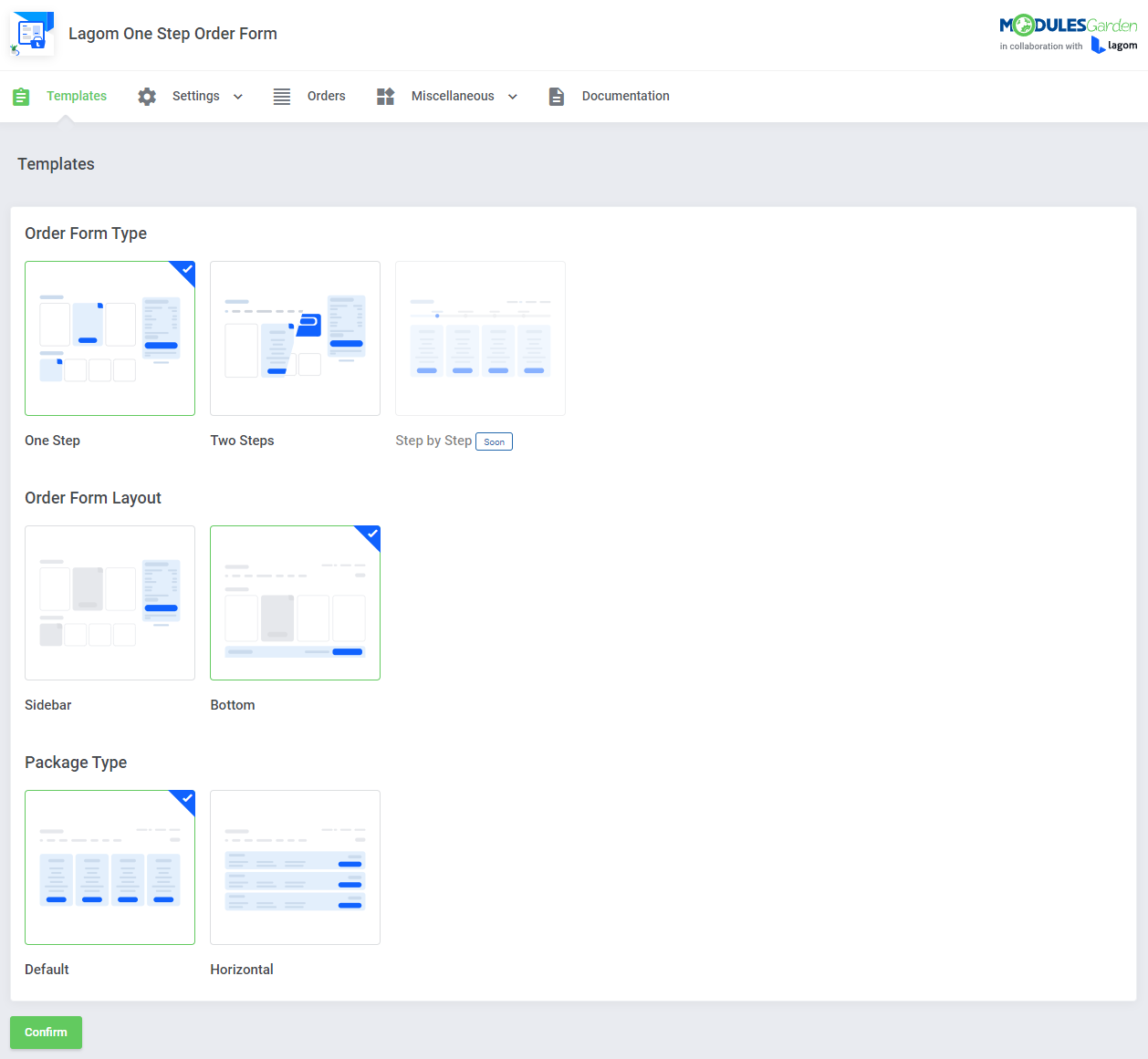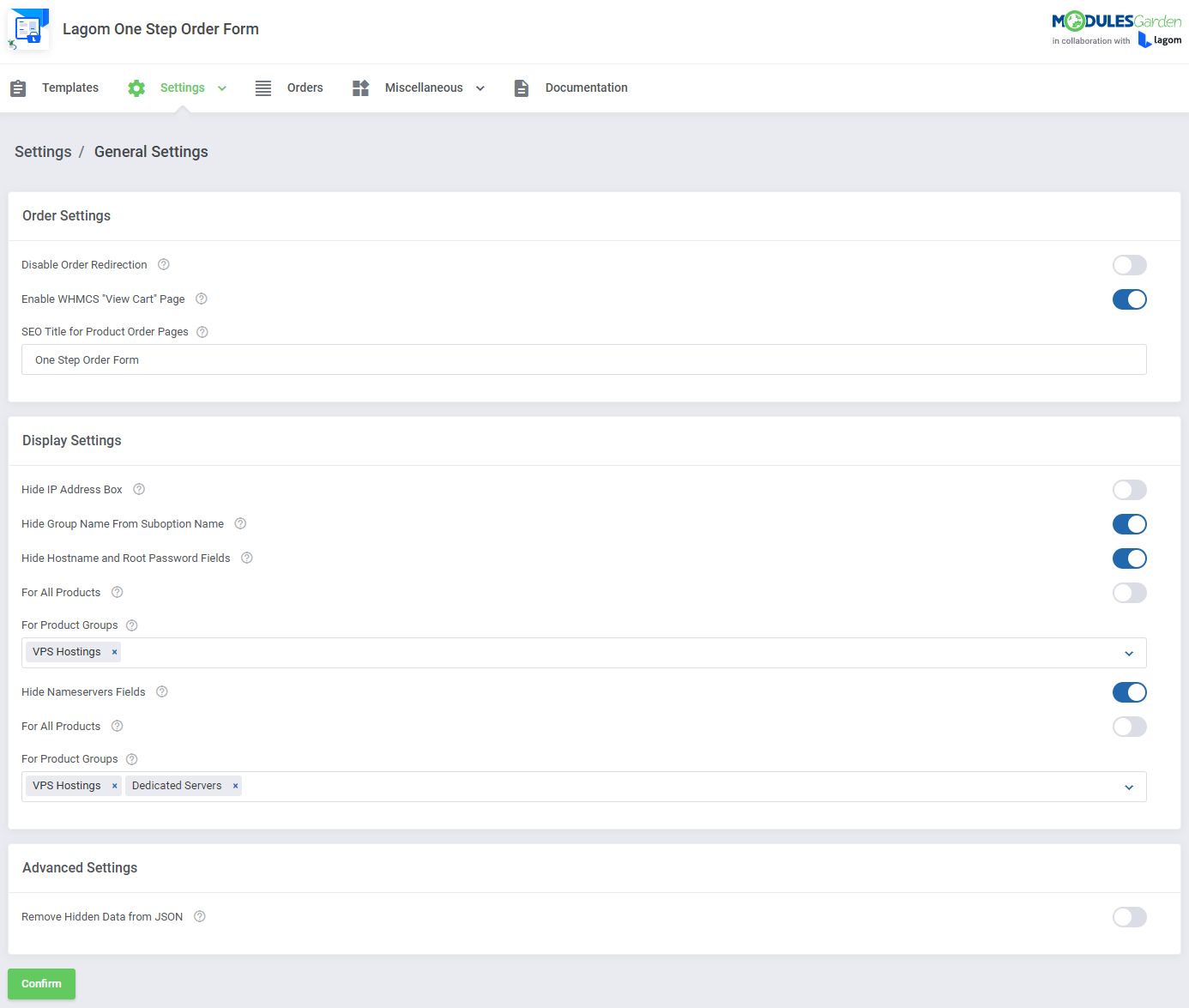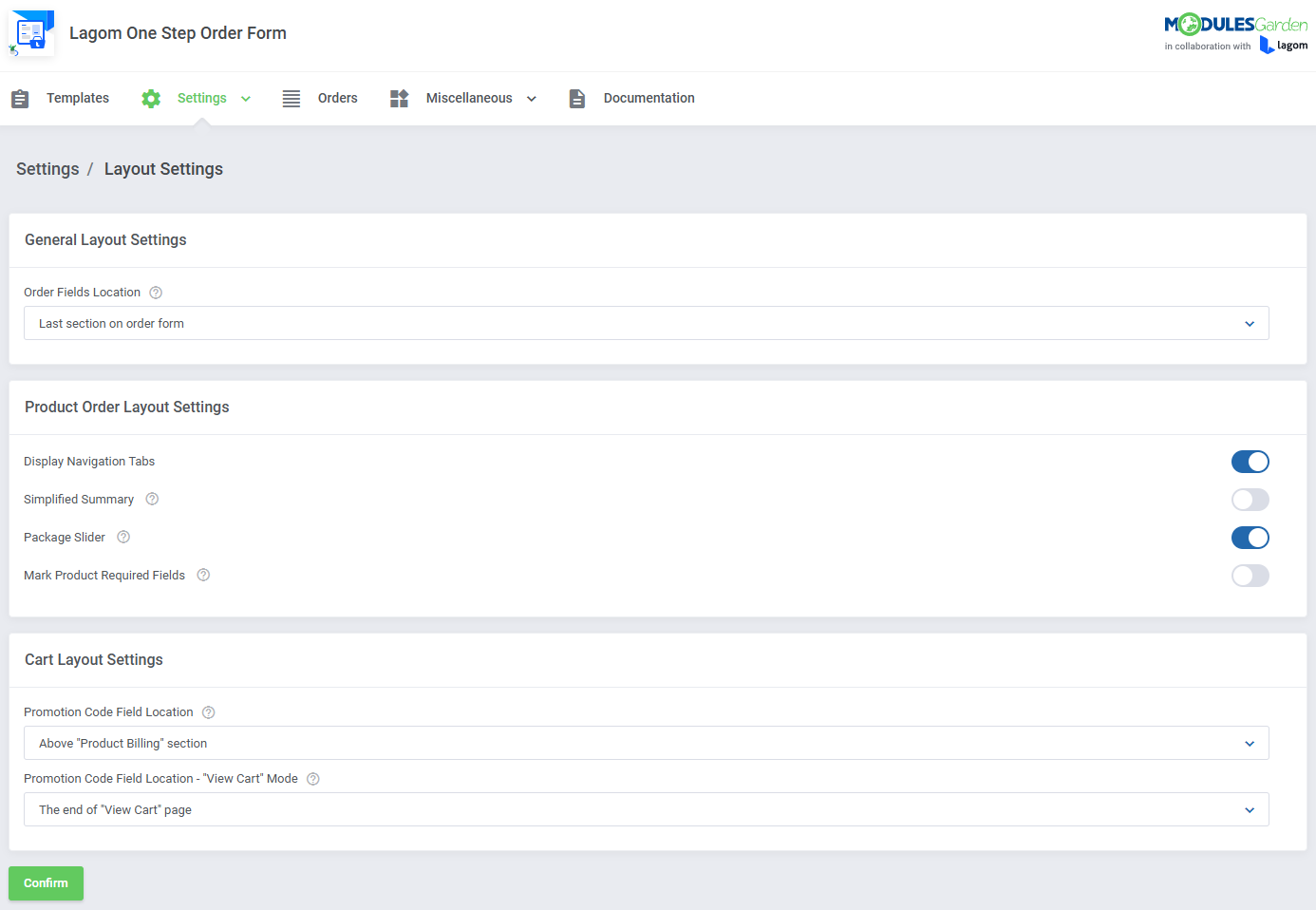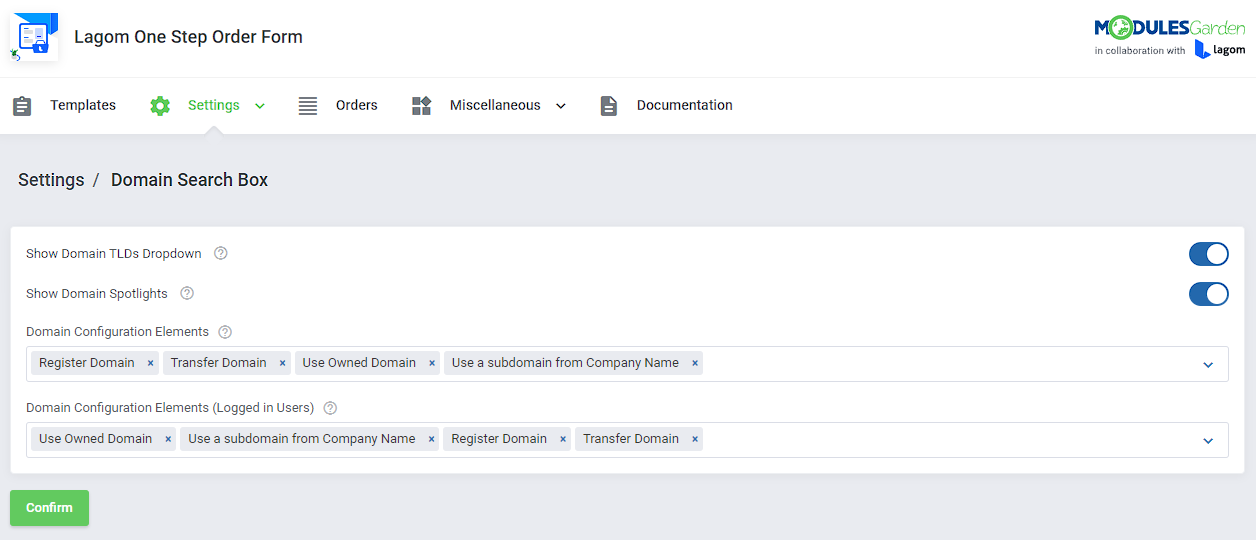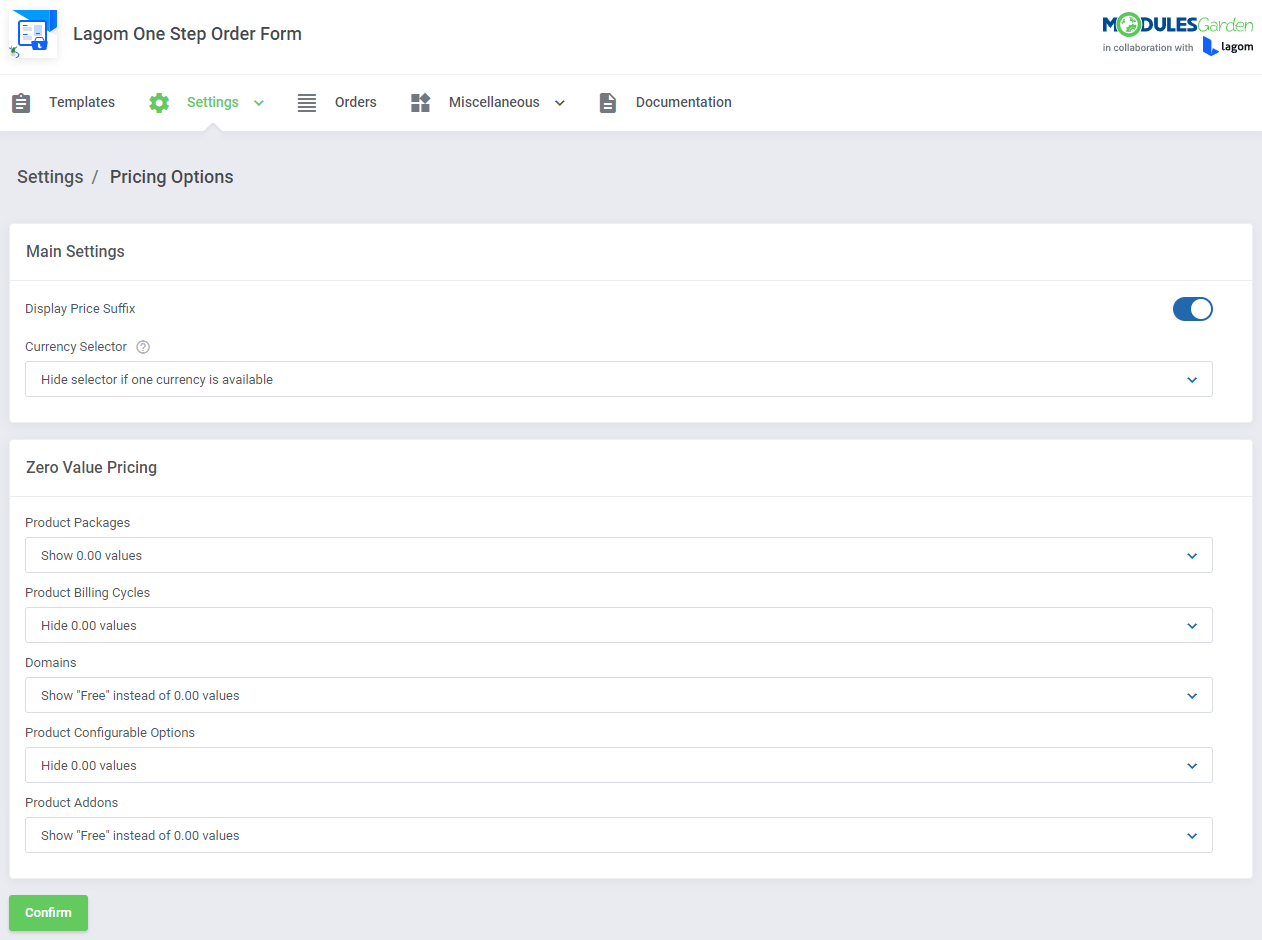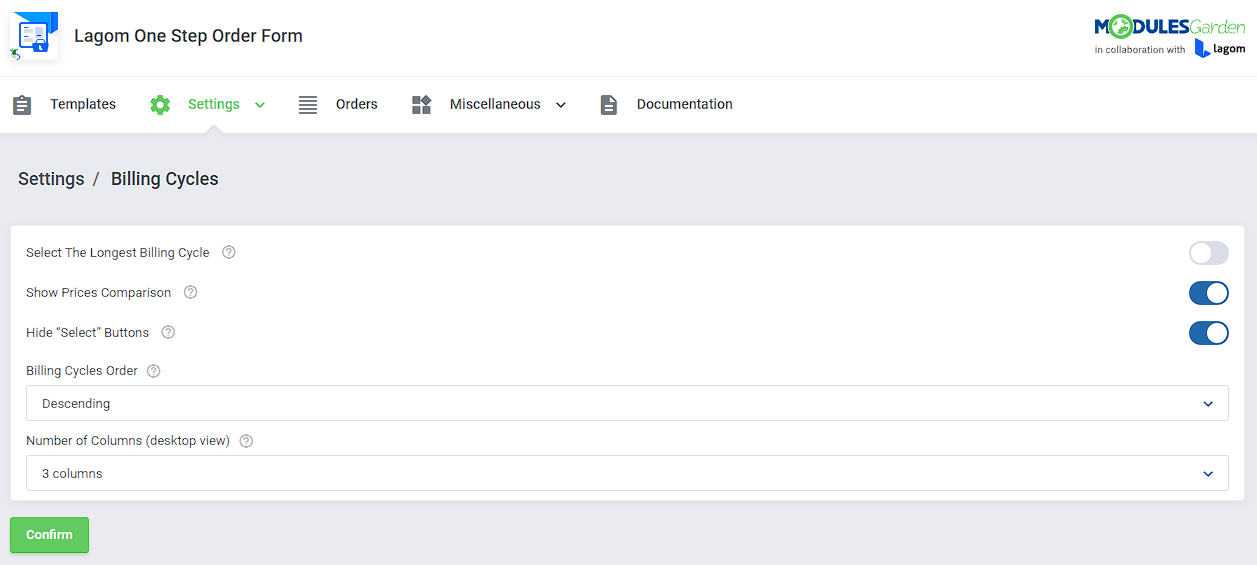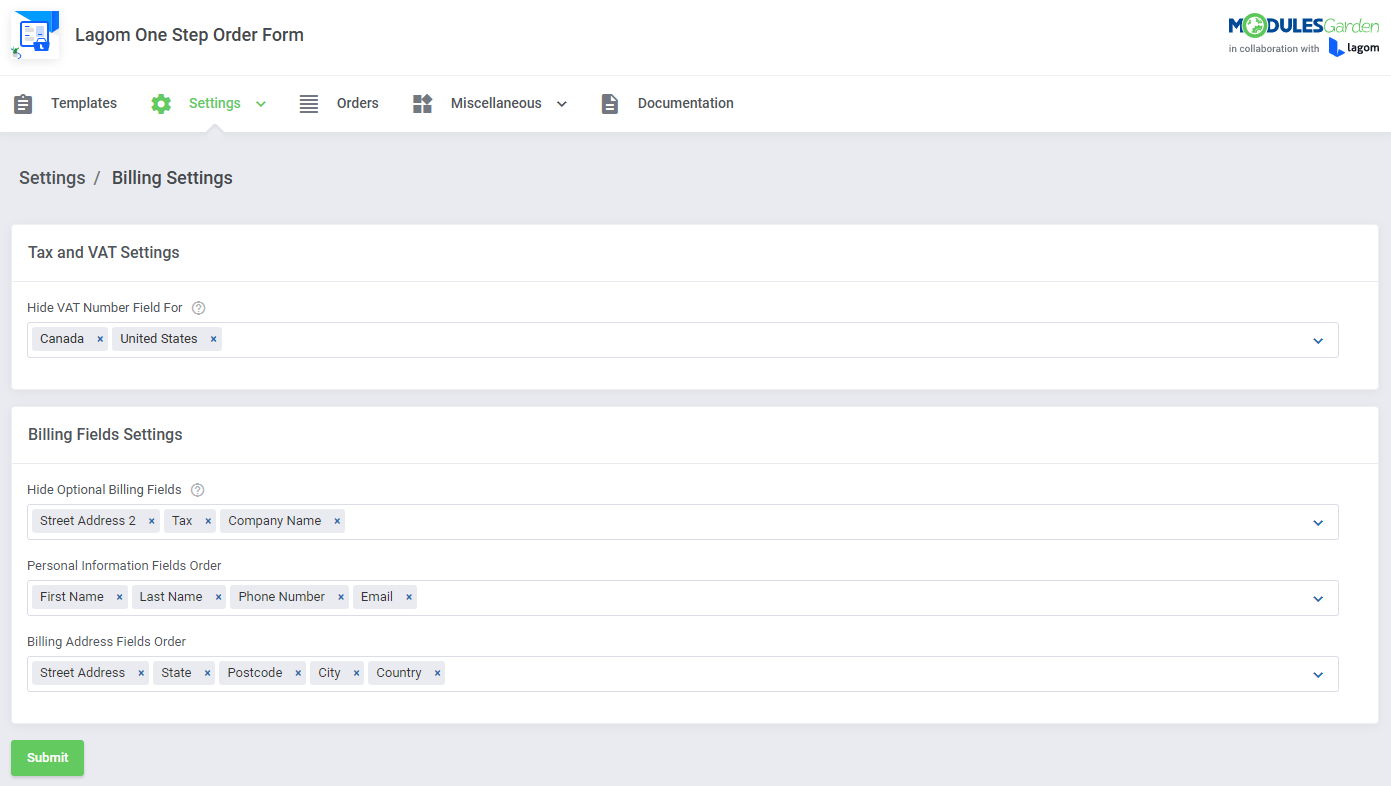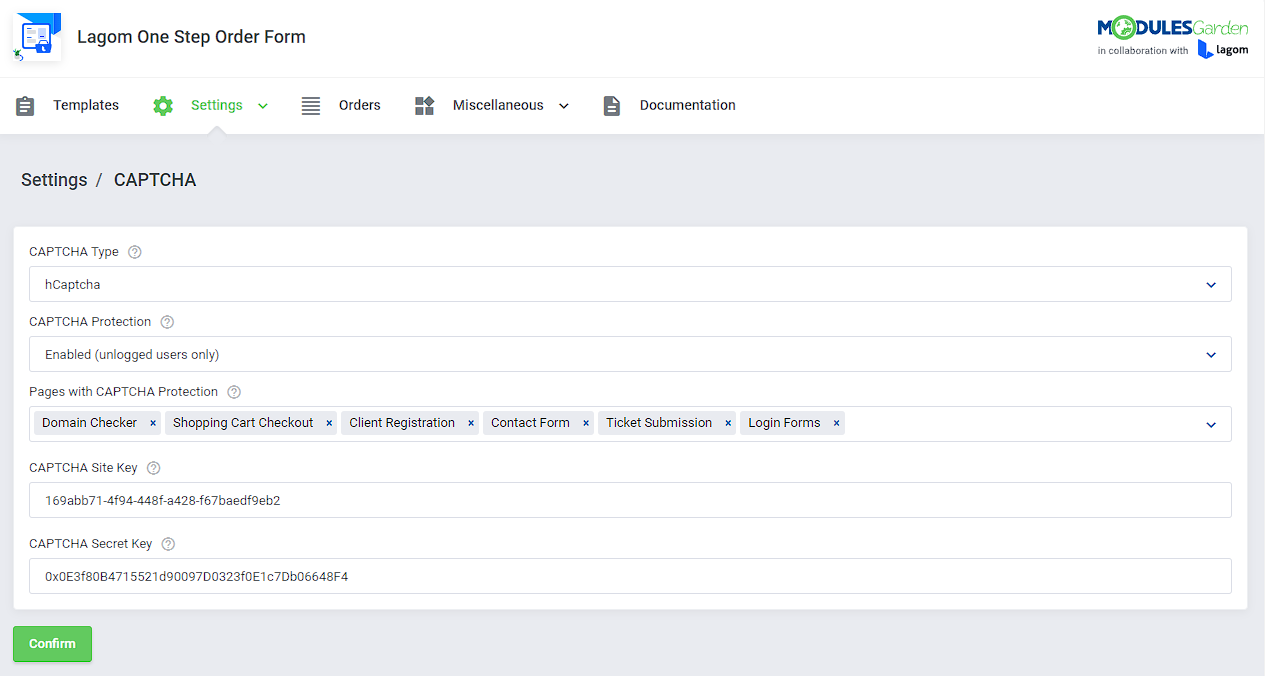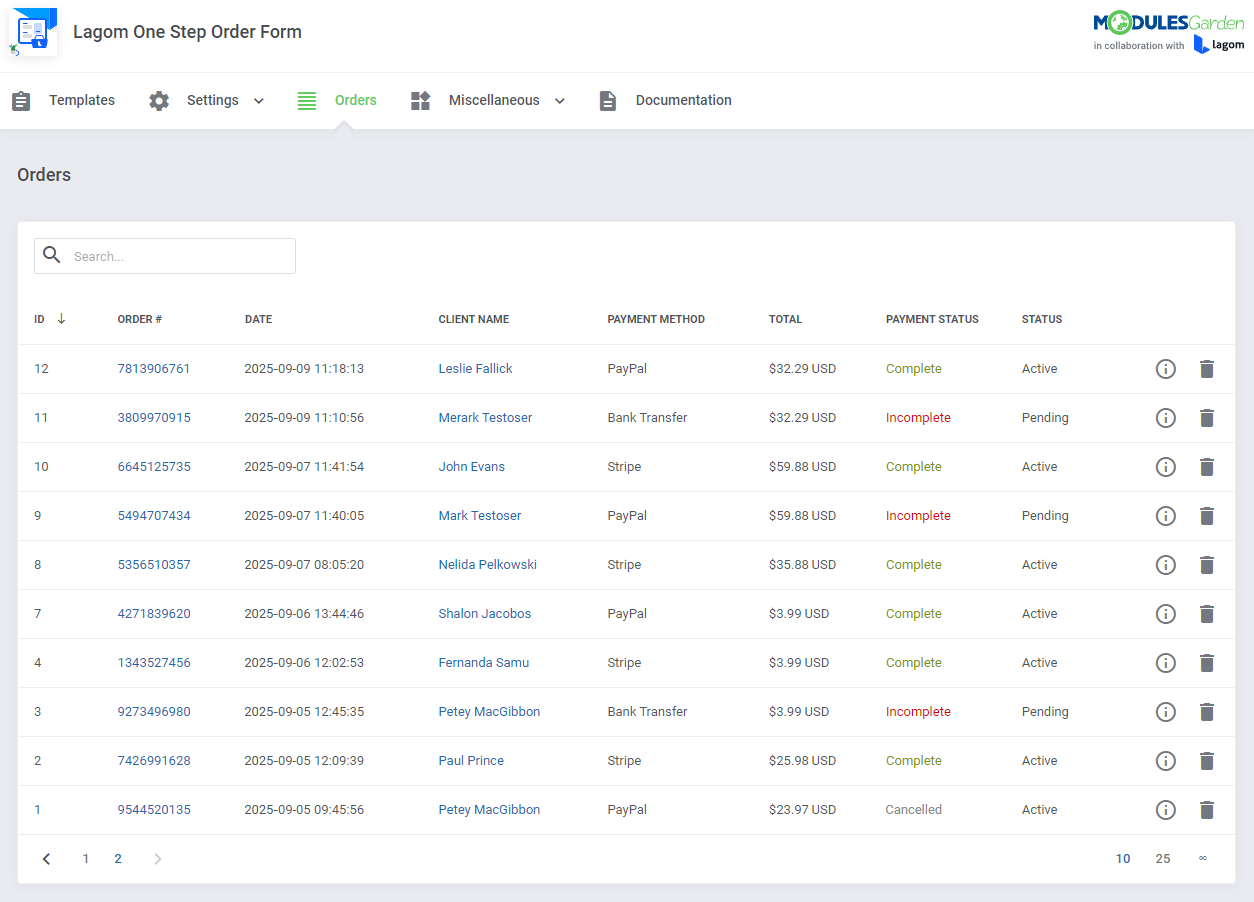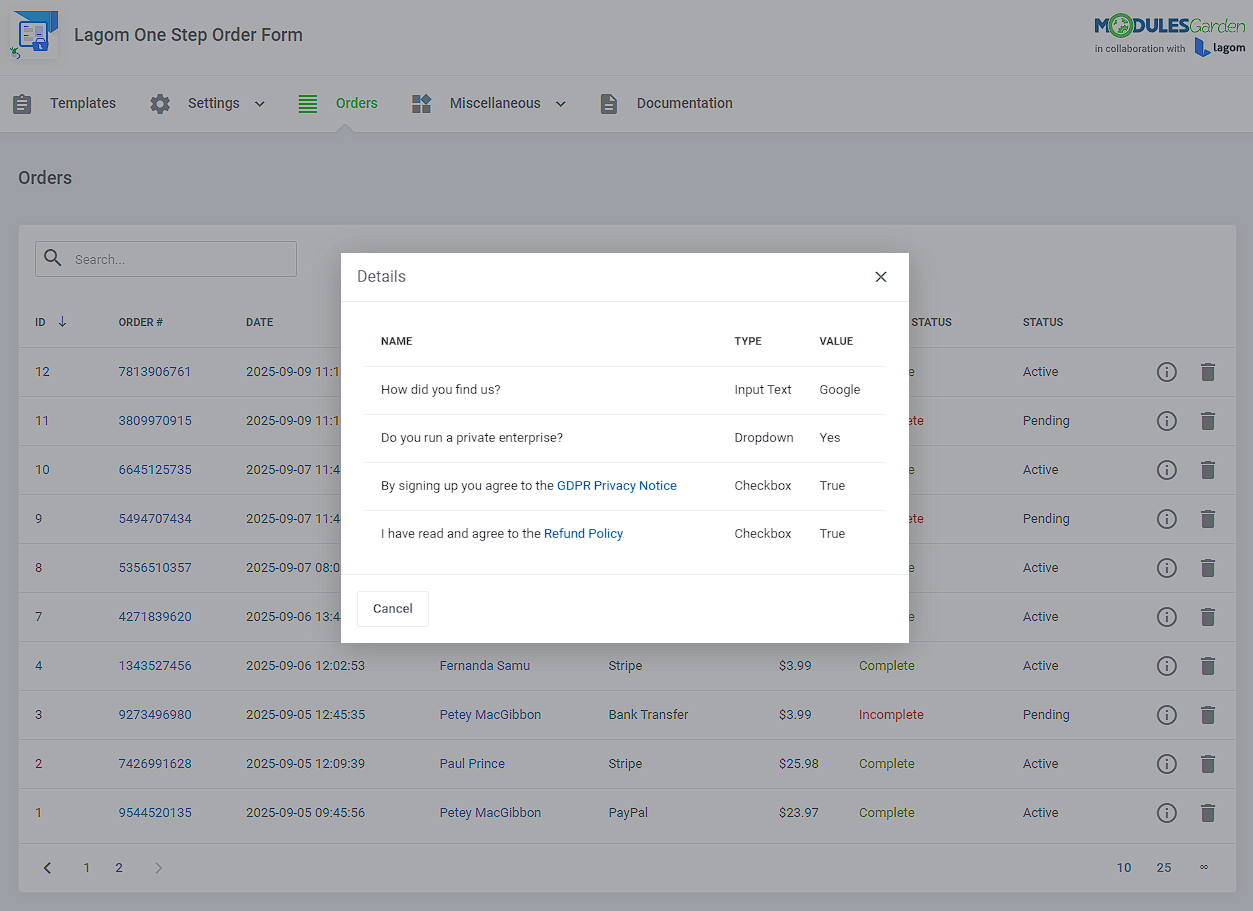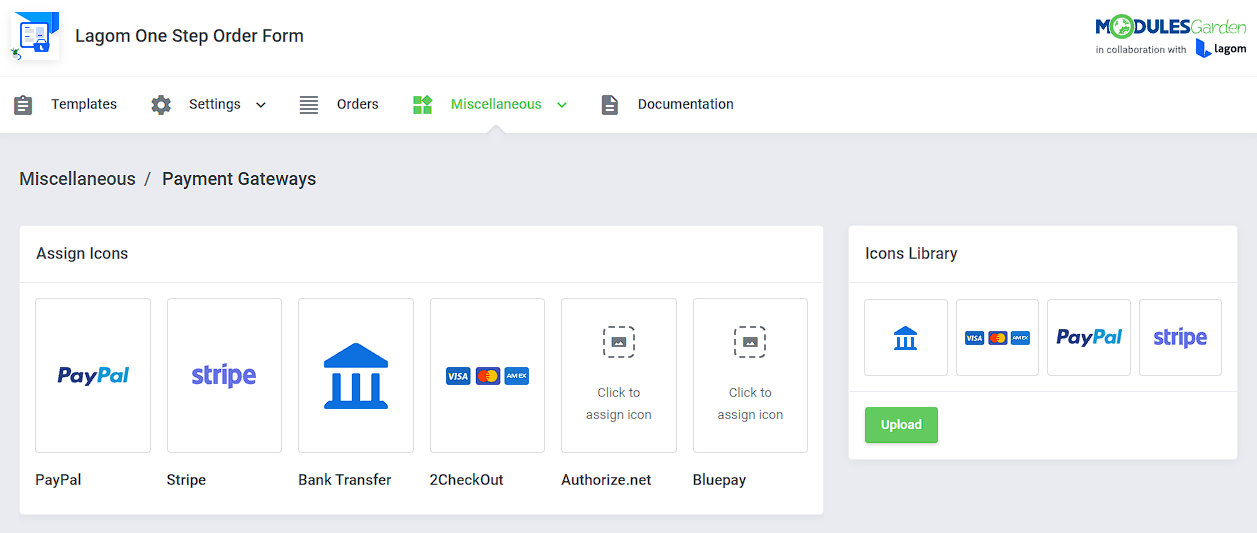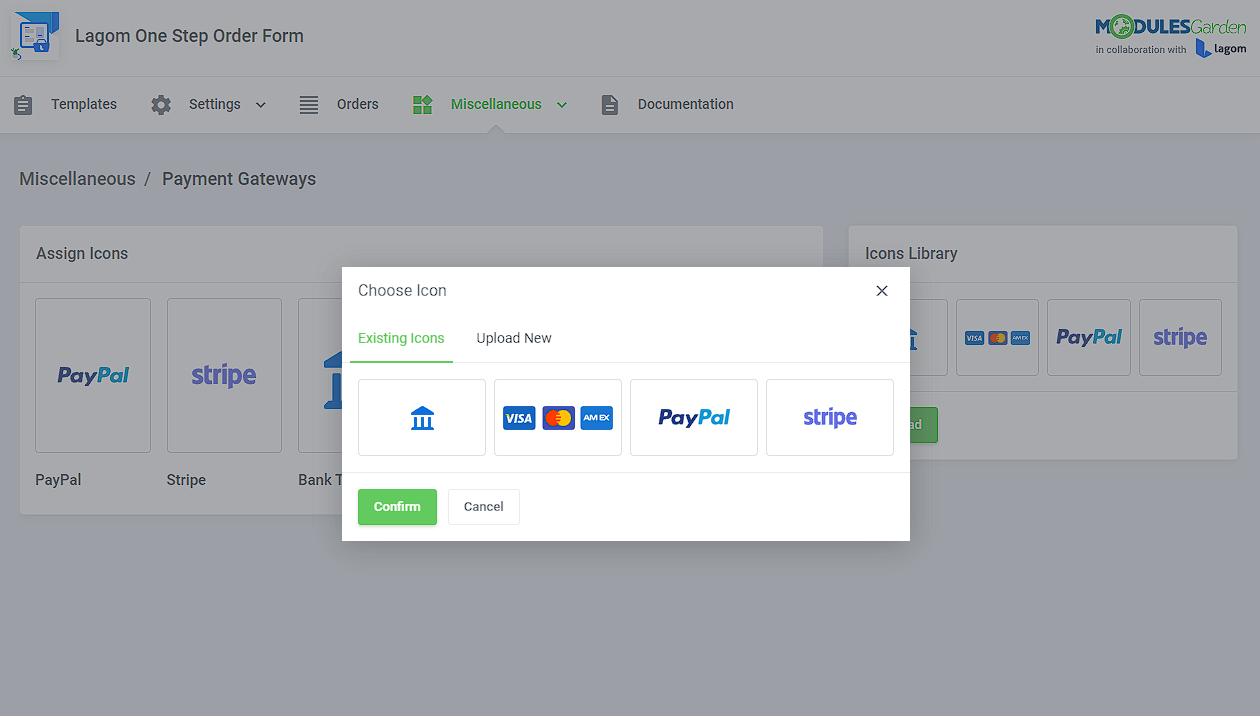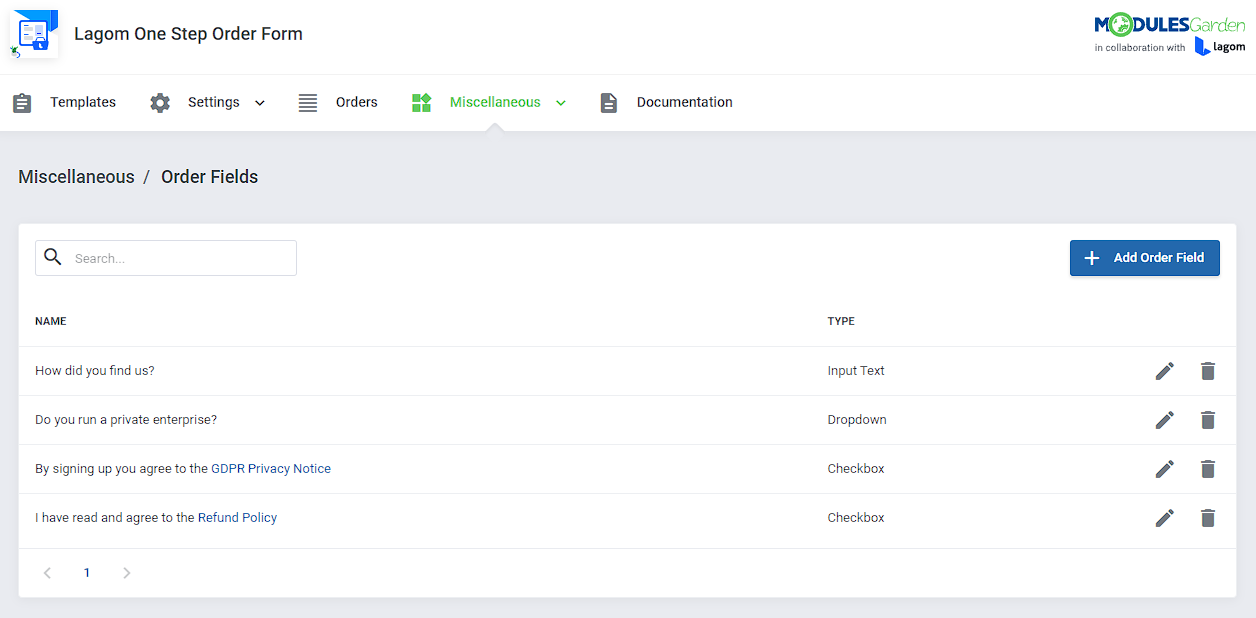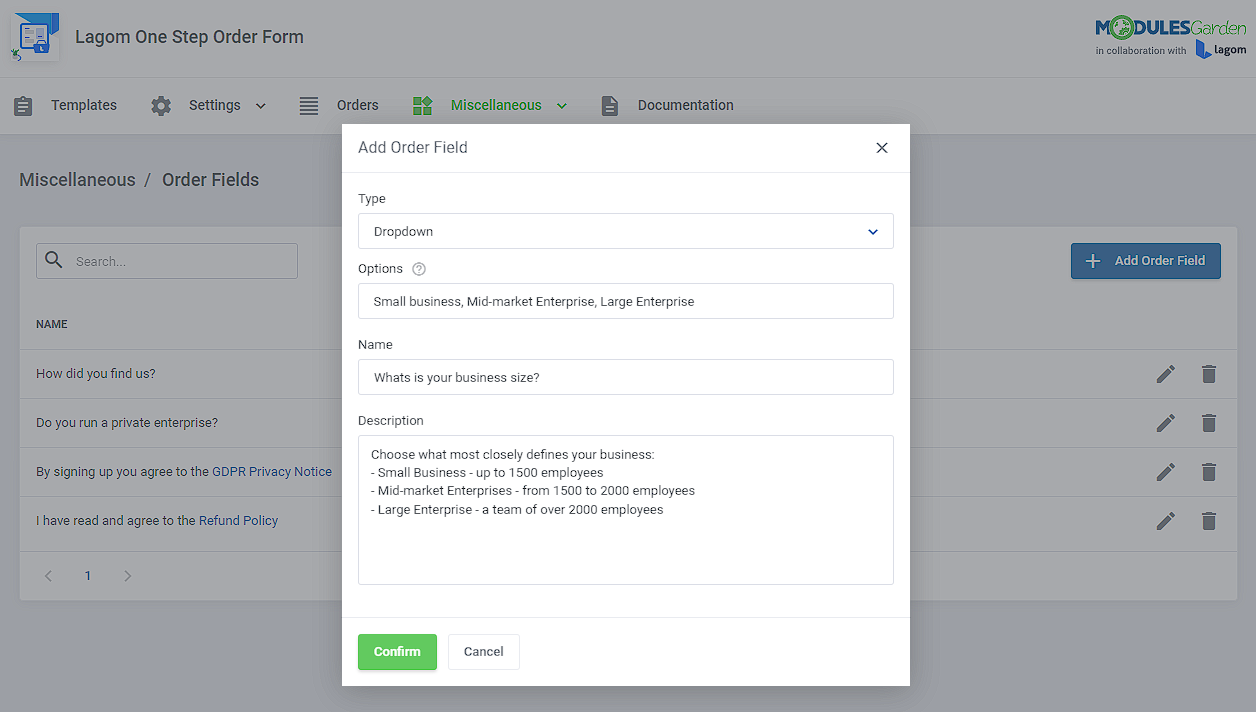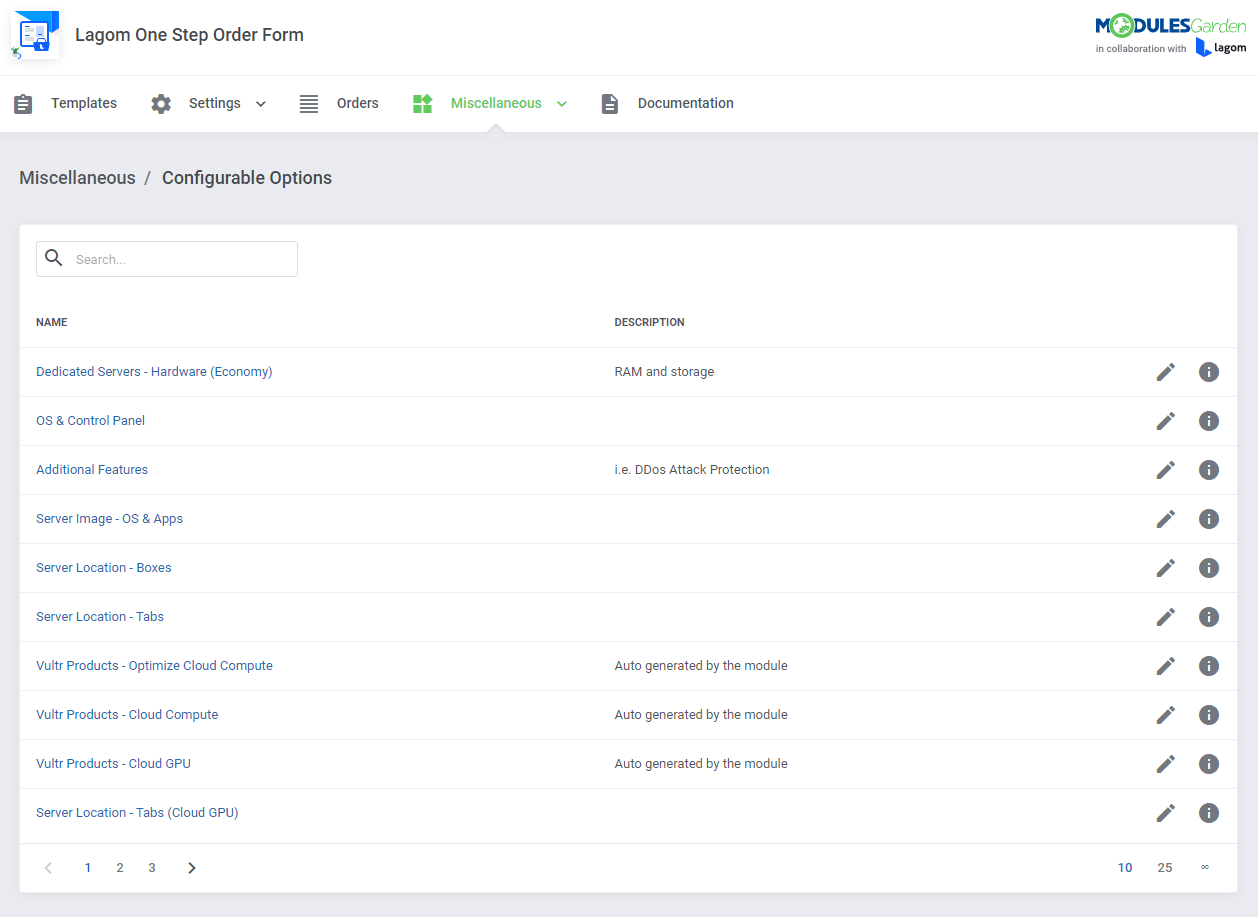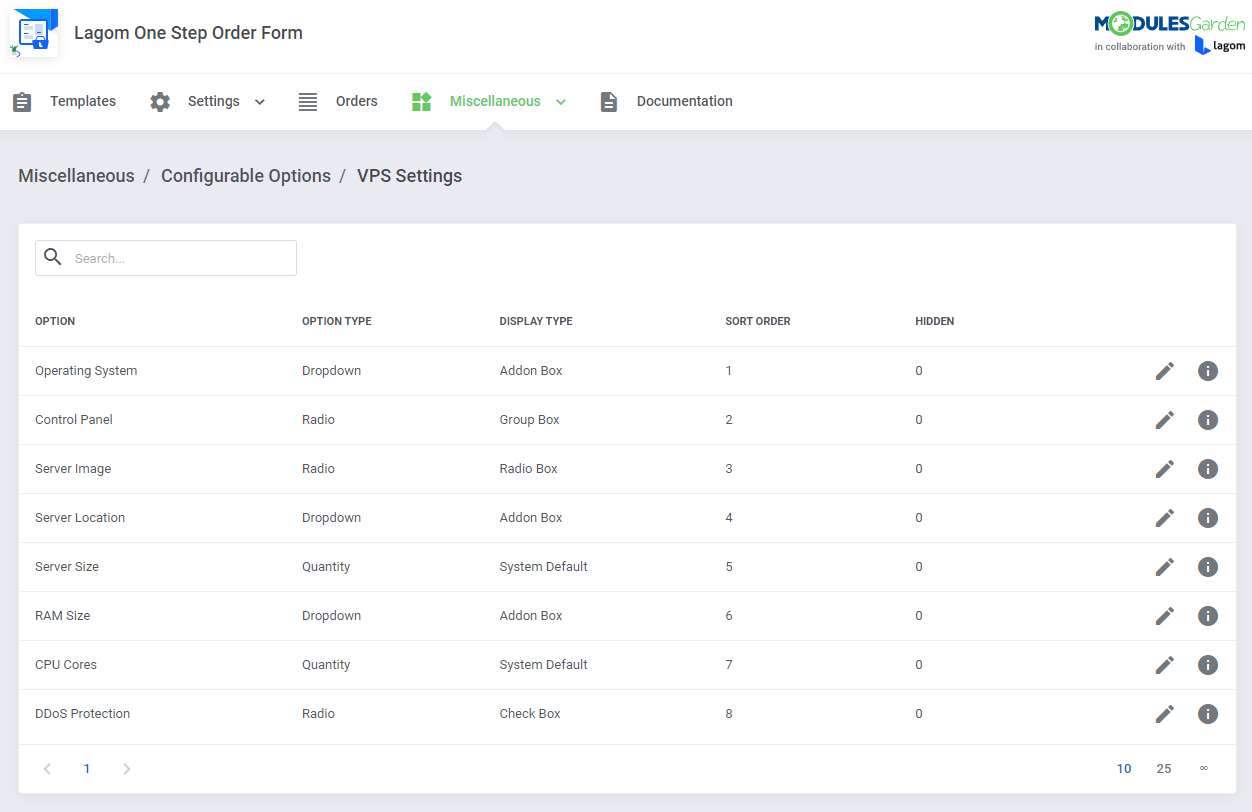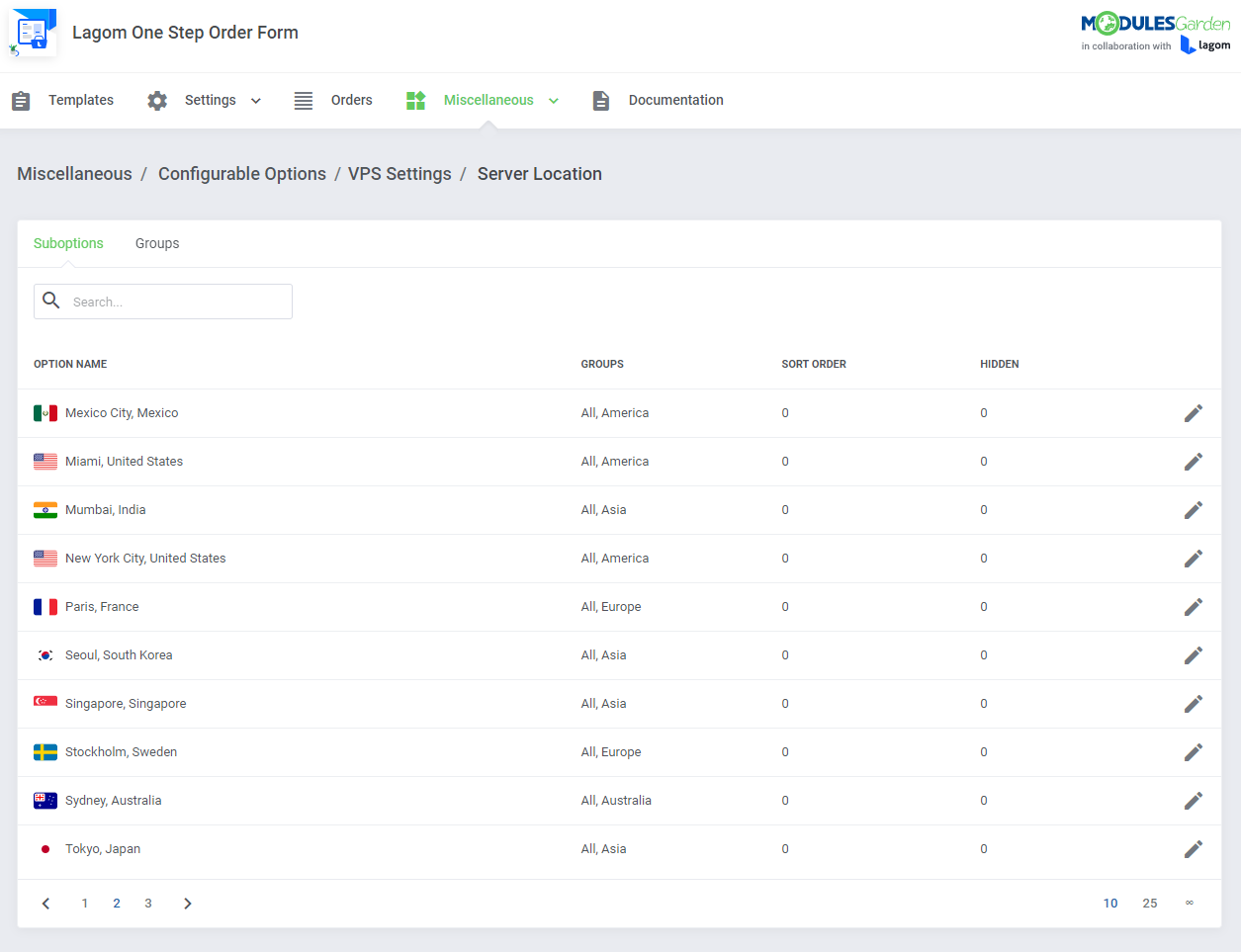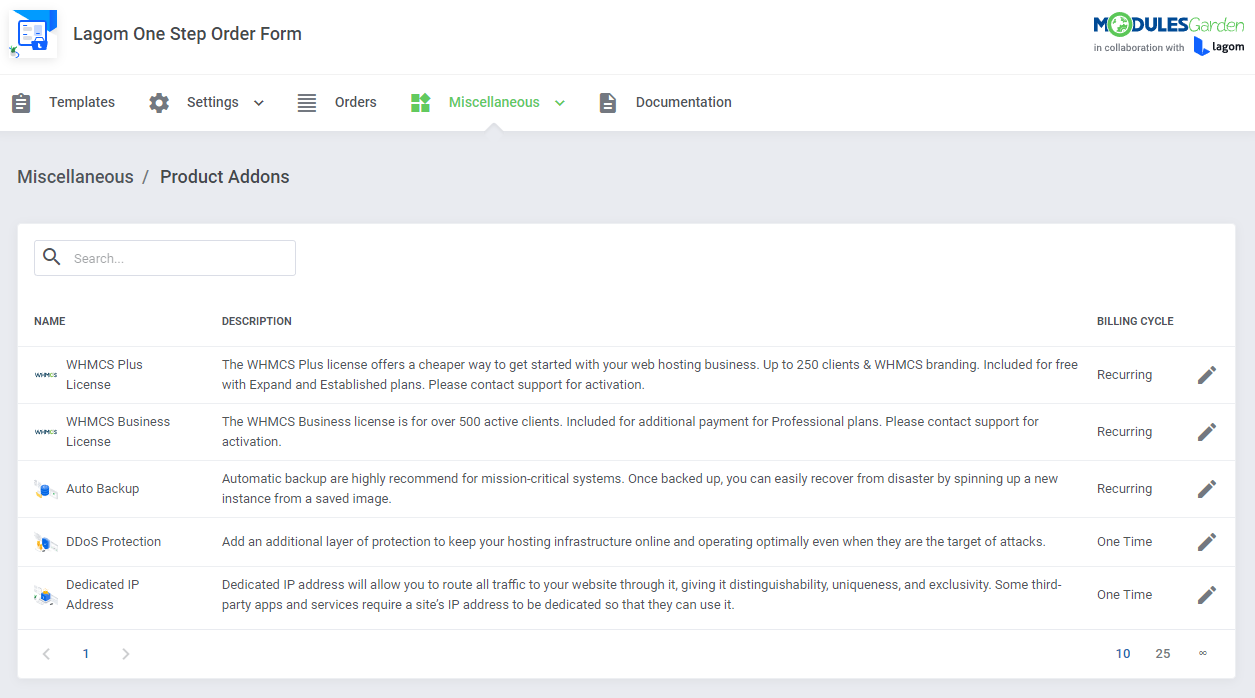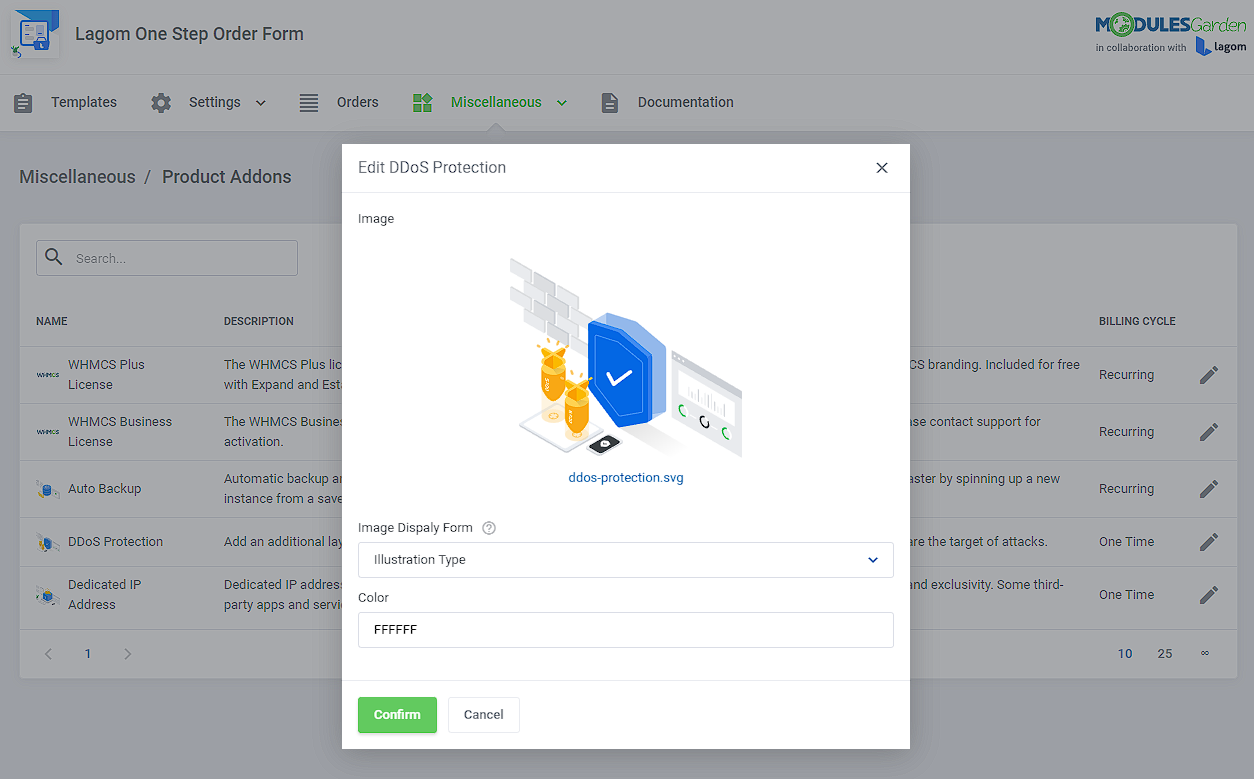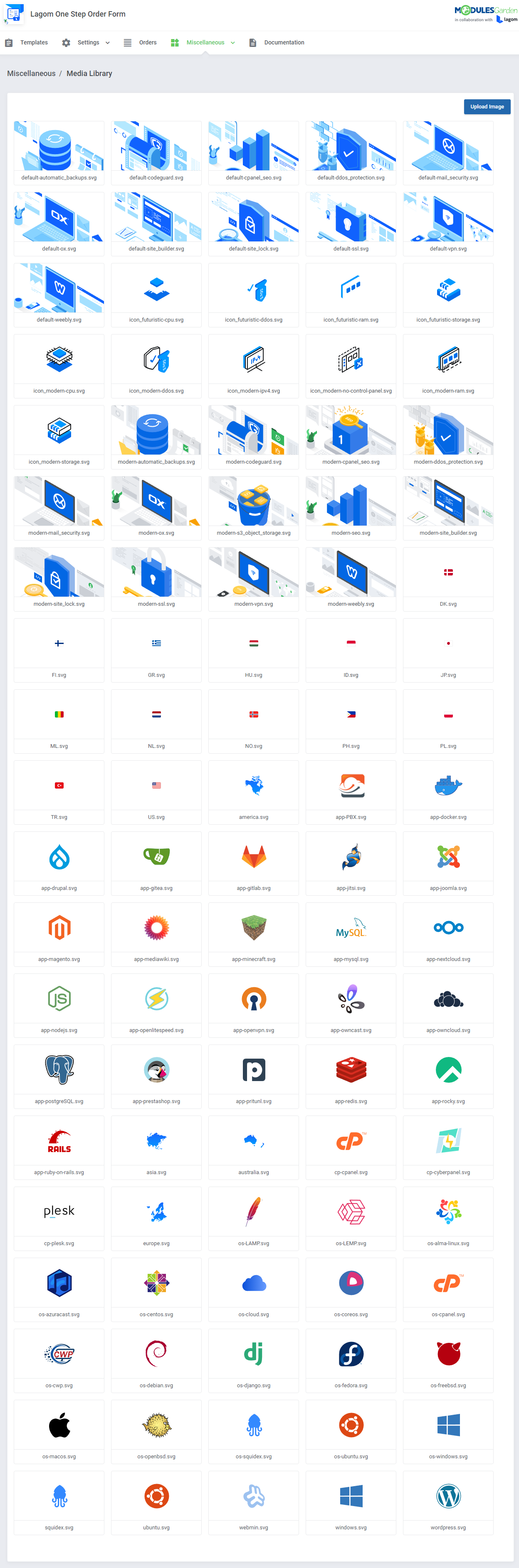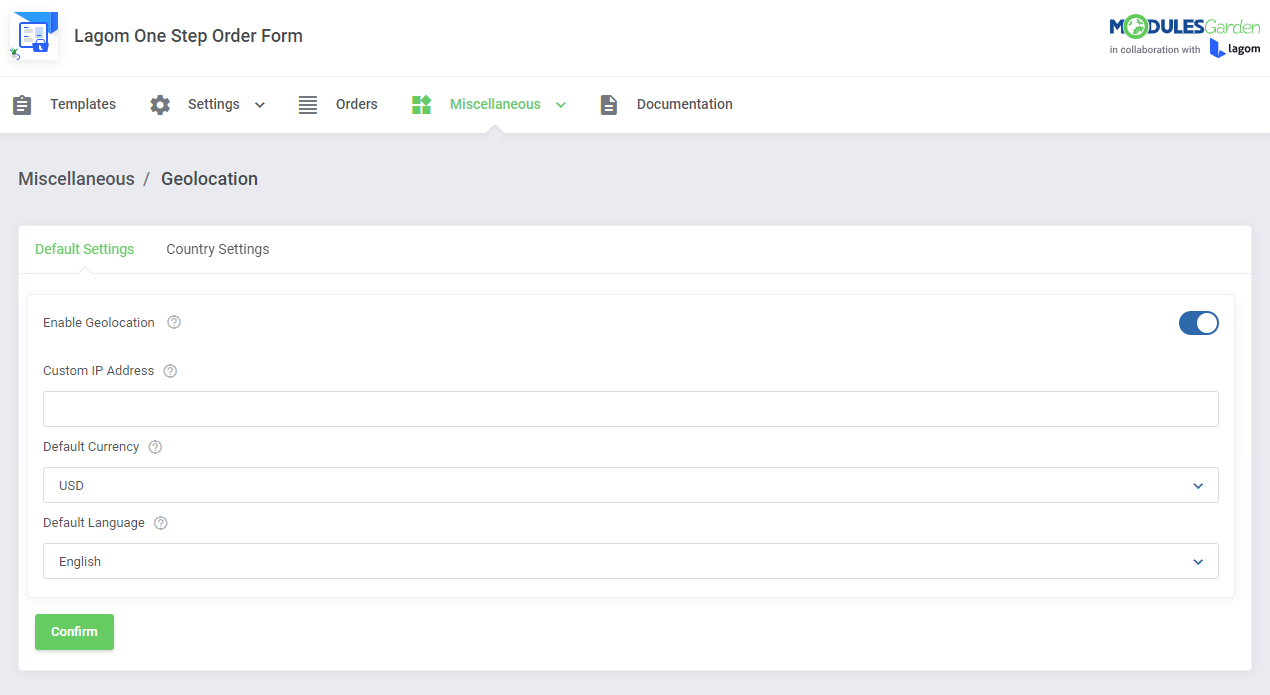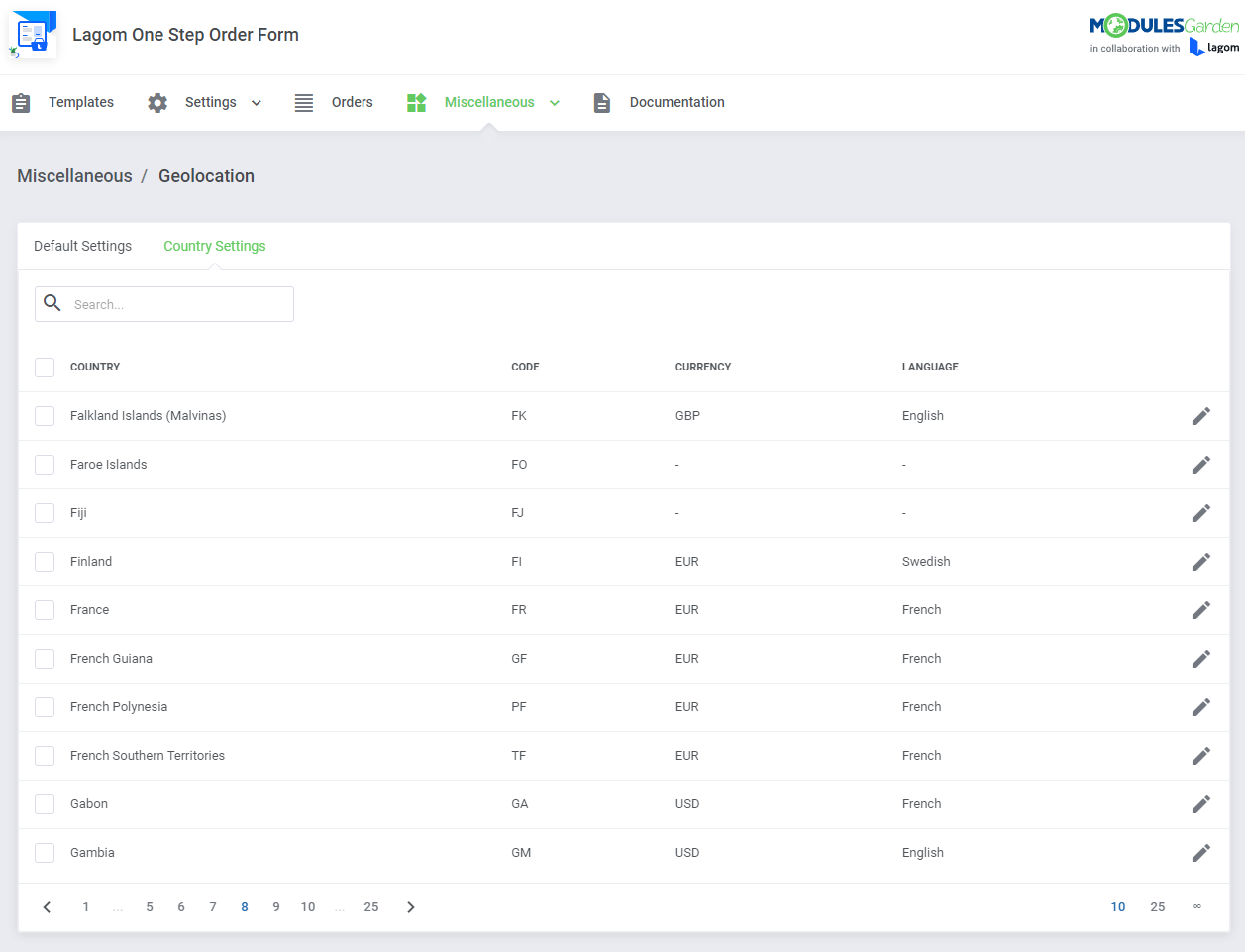Overview
Lagom Smart Order Form For WHMCS is designed to help you deliver a refined, conversion-focused shopping experience built around intuitive flow and modern aesthetics. You can rely on responsive layouts and styles that come with multiple customization options to keep the whole ordering process transparent and easy to follow across all devices.
Your customers can move from browsing product groups to completing a full order within a single, cart-based process. UI features like package sliders or domain spotlights help guide their attention, while smart suggestions and instant cart previews minimize abandonment and encourage confident purchase decisions on your website.
Customization plays a central role in shaping the experience. You can enrich product configurations, addons, and order fields with tailored visuals, allowing the order form to reflect both the structure of your offer and the identity of your brand. Pricing transparency is enhanced through clear comparisons between billing cycles, while currencies and languages adapt automatically to your customer's local preferences. The checkout logic can be easily extended through integrations with our other WHMCS modules. With these in place, the ordering flow can naturally support custom pricing handled with Discount Center For WHMCS, gateway-based fees or promotions applied through Payment Gateway Charges For WHMCS, and payment methods dynamically assigned by Payment Gateway Allocator For WHMCS.
Lagom Smart Order Form For WHMCS can be used as a standalone module, but fully unlocks its visual potential when combined with Lagom WHMCS Client Theme. With this integration, you gain access to additional styles, each with several color schemes, that blend naturally with the rest of the client area.
When shopping feels smooth and well organized, it becomes part of what makes your offer hard to replace, and keeps your clients coming back. Order Lagom Smart Order Form For WHMCS today and bring that sense of ease back into everyday ordering!
Features
-
Client Area
- Unified Multi Product Ordering Flow
- Smart Cart-Based Order Process To Place Complete Orders
- Responsive Design With Mobile Support
- Optimized For Higher Order Conversion Rates
- Designed To Reduce Shopping Cart Abandonment
- Quick Navigation Between Product Groups
- Package Slider To Display Multiple Products
- Domains And TLDs Showcased In Spotlights
- Suggested Domains List Displayed After Search
- Customized Order Fields With HTML Support
- Customized Images, Colors And Styles For Configurable Options And Product Addons
- Percentage Pricing Comparison Between Billing Cycles
- Automatic Currency And Language Selection Based On Geolocation
- Prices Discounts Applied Due To Discount Center For WHMCS Integration
- Fees And Discounts Applied Due To Payment Gateway Charges For WHMCS Integration
- Payment Gateway Assigned Dynamically Due To Payment Gateway Allocator For WHMCS Integration
- Support For Ordering Features:
- Intuitive Products And Product Group Selection
- Adding Products And Product Addons To Shopping Cart
- Registering And Transferring Domains
- Working With MarketConnect Products
- Working With WHMCS Metric Billing
- Applying Promo Codes
- Changing Billing Cycles
- Changing Currency
- Customizing Configurable Options
- Providing Client And Product Custom Fields
- Support For All Payment Gateways
- Login With Existing Account Or Creating New One
- Quick Shopping Cart Popup:
- Preview Cart With Added Items And Their Pricing
- Change Item Quantity
- Remove Single Items From Cart
- Clear Cart
- Proceed To Checkout
- Compatible With WHMCS Built-in "Twenty-One" Theme And "Lagom WHMCS Client Theme"
-
Admin Area
- Choose Available Template Package Type:
- Default Style
- Horizontal
- Use Display Manager To Customize Your Order Form:
- Manage Configurable Options:
- Display In Single Section
- Add Titles And Descriptions
- Select Description Type
- Select Display Type
- Select Illustration Type
- Add Customized Image
- Define Color
- Select Suboptions Groups
- Hide Zero Prices
- Manage Product Addons:
- Add Customized Image
- Select Image Display Form
- Define Color
- Assign Payment Gateway Icons:
- Assign Custom Icons To Gateways
- Use Prepared Icons From Library
- Upload Custom Icons To Any Gateway
- Manage Checkout Order Fields:
- Select Order Field Type:
- Checkbox
- Dropdown
- Input text
- Provide Order Field Name And Description
- Select Order Field Requirement
- Select Order Field Type:
- Manage Media Library:
- Use Default And Upload Custom Images Used In Order Form
- Manage Geolocation Settings:
- Enable Auto Location Detection Based On Client's Country IP Address
- Bypass Client Location Detection Using Specified IP Address
- Set Default Currency And Language
- Set Custom Currencies And Languages Per Detected Countries
- Manage Configurable Options:
- Apply General Settings:
- Order Settings:
- Disable Order Form Redirection
- Set SEO Title For Product Order Pages
- Display Settings:
- Hide IP Address Box
- Hide Group Name From Suboption Name
- Hide Hostname And Root Password Fields:
- For All Products
- For Selected Product Groups
- Hide Nameservers Fields:
- For All Products
- For Selected Product Groups
- Advanced Settings:
- Remove Hidden Data From JSON
- Order Settings:
- Apply Layout Settings:
- Product Order Layout Settings:
- Display Navigation Tabs
- Use Simplified Order Summary
- Display Package Slider
- Mark Required Fields
- Change Billing Cycle Section Location
- Cart Layout Settings:
- Select Promotion Code Field Location In Product Configuration
- Below "Configuration Summary"
- Above "Product Billing" section
- Order Page Bottom
- Select Promotion Code Field Location In Checkout
- Below "View Cart" table
- Below "Configuration Summary"
- Select Promotion Code Field Location In Product Configuration
- Apply Domain Settings:
- Show Domain TLDs Dropdown
- Show Domain Spotlights
- Select Domain Configuration Elements
- Select Domain Configuration Elements (Logged In Users)
- Hide Domain TLDs Table
- Apply Pricing Options:
- Main Settings:
- Display Price Suffix
- Show Included Configuration Costs
- Choose Currency Selector:
- Always Displayed
- Hide If One Currency Is Available
- Hide Permanently
- Zero Value Pricing Settings:
- Display "0.00" Numeric Value
- Display "Free" Phrase
- Hide Values Completely (For Configurable Options And Product Addons)
- Main Settings:
- Apply Billing Cycles Settings:
- Automatically Select The Longest Billing Cycle
- Show Prices Comparison
- Hide "Select" Buttons
- Select Billing Cycles Order
- Select Number Of Columns For Desktop View
- Apply Billing Details Settings:
- Hide VAT Number Field For Selected Countries
- Hide Billing Details Optional Fields
- Define Personal Information Fields Order
- Define Billing Address Fields Order
- View And Manage Orders List With Created Order Fields
- Additional Integration With "Lagom Client Theme":
- Seamless Layouts Blending
- Featured Additional Styles:
- Default
- Modern
- Depth
- Futuristic
- Five Color Schemes Per Style
- Product Order Layout Settings:
- Choose Available Template Package Type:
-
General Info
- Fully Integrated With Lagom WHMCS Client Theme 2.4.1 And Later
- Integrated With Discount Center For WHMCS - Manage Discounts Applicable To Order Of Defined Combination Of Products
- Integrated With Payment Gateway Charges For WHMCS - Include Extra Fees And Discounts Based On Multiple Conditions
- Integrated With Payment Gateway Allocator For WHMCS - Apply Dynamic Payment Gateway Selection Based On Defined Rules
- Limited Integration With Abandoned Cart For WHMCS (Read More)
- Multi-Language Support
- Supports PHP 8.3 Back To PHP 8.1
- Supports WHMCS "Twenty-One" Theme
- Supports WHMCS V8.13 Back To WHMCS V8.10
- InnoDB Engine Must Be Used By WHMCS Tables
- Requires ionCube Loader V14 Or Later
- Easy Module Upgrade To Open Source Version
Changelog
v1.3.0
Released: Dec 19th, 2025 BETA- Introduced smart and unified Multi Product ordering, allowing customers to purchase multiple products, addons, and domains within a single order
- Introduced "Quick Shopping Cart" popup with a live preview of cart items, pricing details, and quick cart modification options before checkout
- Added full Quantity support, enabling customers to specify and adjust product quantities during product selection, in the Quick Shopping Cart, and at checkout
- Added integration with the Payment Gateway Allocator For WHMCS module, supporting dynamic payment gateway assignment
- Added support for suggested domains, enabling customers to browse and add recommended options during domain configuration
- Introduced "Add to Cart" and "Buy Now" buttons to clearly separate adding items from proceeding directly to checkout
- Added support for product graphics for products, domains, and addons, including custom tile images managed via the "RS Themes" addon, which is required for this option
- Added option to hide the domain TLDs table on the order form to simplify domain selection
- Added option to display the billing cycle selector above or below the product list
- Added option to include configuration costs in the configuration summary and cart view
- Unified domain configuration flow for standalone domains and product-related domains
- Enhanced checkout page layout to support and align with the new Multi Product ordering flow
- Unified and clarified VAT presentation across configuration summary, Quick Shopping Cart, and checkout
- Renamed module name from "Lagom One Step Order Form For WHMCS" to "Lagom Smart Order Form For WHMCS"
- Reorganized addon configuration to establish a clear and more consistent order flow and support smooth long-term development
- Replaced legacy Single Product ordering model in favor of the unified Multi Product flow
- Enabled "View Cart" mode by default as part of the new ordering architecture
- Legacy order form types, layouts, and settings not compatible with the new Multi Product architecture
- Deprecated product configuration options related to Single Product flow
- Obsolete CAPTCHA, Billing Details, and Payment Methods sections no longer aligned with the new order flow
- Unused promo code placement options tied to removed layouts
- Deprecated "Hide Zero Prices" option from configurable options settings
- Applied internal code improvements to increase overall stability, performance, and consistency across the ordering process
v1.2.9
Released: Nov 19th, 2025- WHMCS V8.13 support
- Support for PHP 8.3 version
- Adjusted "Renew Domain" list to prioritize active domains eligible for renewal - case #1922
- Requires ionCube Loader V14 or later
- Support for WHMCS V8.9 and previous
- Fixed incorrect redirect when accessing MarketConnect product URLs directly - case #1923
- Restored proper display of required product custom fields during ordering - case #1925
- Corrected selection of the longest billing cycle when using the "Two Steps" layout to ensure a single cycle is marked - case #1927
- Fixed issue where products with the same slug could display incorrect billing cycle prices - case #1929
- Restored proper invoice title handling so custom page titles no longer replace the default heading - case #1932
- Eliminated rare issue causing a blank page when accessing the cart or checkout under specific configurations - case #1993
- Corrected validation to ensure products using their own domain pass checkout properly when "View Cart" is enabled - case #1961
- Eliminated problem with excessive API request loading times - case #1991
- Fixed issue where the "Select the Longest Billing Cycle" setting failed, causing an incorrect billing cycle on the order summary - case #2011
- Other minor code corrections improving the module performance
v1.2.8
Released: Mar 5th, 2025- WHMCS V8.12 support
- Added "Product Billing Cycles" configuration in "Zero Value Pricing" settings - case #1849
- The "Domain TLDs" pricing table will now be automatically hidden once starting a domain search - case #202
- The "Domain Renewals" section in the navbar menu will now be hidden if there are no domains to renew - case #612
- Added relevant notice once a client tries to access domain renewal but has no domains eligible for renewal - case #612
- Support for WHMCS V8.8 and previous
- Support for PHP 7.4 version
- Invisible hCaptcha logotype image will now be properly displayed in the browser's window corner - case #1838
- Optimized loading time of the order page when debug mode is enabled
- Fixed "Something went wrong and we couldn't process your request" error that could occur after a domain search or a fresh module installation
- Updating and switching between configurable options and product addons will now accurately update payment gateway fees in the order summary when the Payment Gateway Charges For WHMCS integration is enabled
- Eliminated "TypeError: in array()" that could occur when using the "register-user-fields.tpl" template when the "View Cart" page mode is active
- Product custom field validation errors will now be properly displayed when using the Stripe payment gateway - case #1856
- Fixed case where the item default price might still be shown in the order summary although the product price was discounted via the Discount Center For WHMCS integration - case #1857
- Fixed issue with applying credits to payments when using the Stripe payment gateway
- Hiding "0.00" values from pricing will now work properly for the "Dropdown" and "Quantity" configurable option types
- Fixed problem where an invalid product billing cycle selection could occur when using the "Two Steps" order form type
- Added missing translation record for the "Order Terms" entry - case #1850
- Translation of the "Page Title" will now be properly taken from the language file if the "Enable WHMCS 'View Cart' Page" option is enabled
- Fixed problem with setting the selected billing cycle from the URL when order redirection is disabled
- The "Totals" amount in the order summary will now properly include discount calculations when the "Recurring Discounts" option is enabled in the Discount Center For WHMCS module - case #1851, #1876
- Solved issue where ordering the same domain or subdomain that already exists in the system was not possible, despite the "Block Existing Domains" option being disabled in WHMCS general settings - case #1854
- Resolved problem where the "Total Due Today" price could be incorrectly calculated once both the Payment Gateway Charges For WHMCS and Discount Center For WHMCS modules were used at the same time
- Solved case where the billing cycle in the order summary might be incorrectly calculated when the "Select The Longest Billing Cycle" option was enabled on the "Two Step" order form type
- The "Domain Configuration" search form will no longer be reset when changing the subdomain TLD extension
- Solved issue where the "paypalcheckout", "gocardless", "directdebit" and "paypal_acdc" payment gateways might be incorrectly hidden from the order form
- Fixed problem with placing an order if the "Custom Client Fields" contained non-Latin characters in their labels
- Resolved issue where product tile discount calculations were incorrect when using the "Discount Center For WHMCS" module with the "Promotion Code" option enabled to disable discounts if a promotion code was used - case #1877
- Fixed case where a product custom field might still be shown on the order form despite the "Shown on Order Form" option being disabled
- Fixed issue where deactivated modules incorrectly triggered validation errors during domain checkout
- Closed WHMCS sub-accounts will no longer be able to place orders
- Resolved issue where other billing cycles displayed a 1% price difference for selected periods, even though these discounted prices were not set up - case #1884
- Resolved specific problems related to module deactivation - case #1885
- Corrected "Longest Billing Cycle" option for "Two Steps" order form type
- The "CCV" field on the order form will now be properly displayed for the "iyzipay" payment gateway - case #1887
- Changes to the "URL" in the product configuration "Details" section will now be properly applied
- Solved issue where product addon prices and their configurable options might not be properly displayed - case #1893
- When the "Hide Zero Prices" option is enabled for the "Group Box" setting of "Configurable Options", the redundant "-" character will no longer be shown on tile prices - case #1896
- Resolved problem where changing the "Language Switcher" or "Currency Switcher" in the client area might not work properly on the first attempt - case #1901
- Fixed issue where the discounted price in "Total Due Today" on the order summary did not correctly include "exclusive" tax when the Discount Center For WHMCS module was active - case #1905
- Fixed specific case with domain addons missing from the order summary when the "Bottom" order form layout was used
- Resolved specific errors that might occur when searching for domains
- Fixed problem with the slide-bar display if the "Minimum Quantity Required" configurable option was set to "0" and "Maximum Allowed" was set to "1"
- The "Color" slected for "Product Addons", "Radio", and "Radio Box" configurable option types will now be properly displayed on the order form
- Fixed case where product addons and their logotypes might not be displayed properly
- Solved problem where a free domain might be incorrectly displayed as paid on the order summary
- Adjusted pricing search for premium domains
- Many other code corrections and UI adjustments
v1.2.7
Released: Nov 19th, 2024- Resolved issue where subdomains and owned domains were incorrectly marked as unavailable for product configuration when the TLD pricing was not set up in WHMCS - case #1835
- Fixed cases where orders could not be completed when the "View Cart" option was disabled - case #1836
v1.2.6
Released: Nov 14th, 2024- WHMCS V8.11 support
- Support for PHP 8.2 version
- Option to use the "View Cart" page mode which bypasses billing-related fields, including "Billing Details", "Domain Registrant Information", and "Payment Gateways"; this allows the checkout process to be handled with WHMCS logic, helping avoid issues with specific WHMCS gateway redirections, such as "PayPal Payments", "PayPal Card Payments", "Stripe" or any other problematic gateways - case #1536, #1689, #1696
Note: This option is supported only by the "Sidebar" order form layout
- Reorganized and renamed settings in the addon module for easier configuration
- Added specific options for promotion code location, available depending on the selected layout
- Added additional attributes and classes to the code that will allow hiding specific domain fields via CSS - case #1691
- Requires ionCube Loader V13 or later
- Resolved problem where the "Domain Configuration" field disappeared during the "Nameserver 4" configuration - case #1696
- Additional corrections for pricing display in currencies with large format numbers - case #1690
- Adjusted page loading speed for domains with a large number of TLD extensions - case #1688
- Resolved case where switching between products could reset the previously selected billing cycle - case #1686
- The "setup fee" with a "0.00" amount will no longer be displayed on product tiles with configurable options - case #1684
- Eliminated problem with the "Invalid Domain name provided" error that could appear after searching for a domain and logging into the account - case #1694
- Fixed issue that allowed clients to create an order without providing the required domain - case #1700
- Corrected problem with search and pagination in the configurable options settings - case #1707
- Resolved specific problem that prevented the order from being finalized - case #1709
- Solved case where the first dropdown configurable option could be replaced with a "None" value - case #1724
- Additional corrections related to using direct product URL redirections with configurable options - case #1723
- Fixed specific case where clients could bypass domain validation and order an already registered domain - case #1695
- Corrected compatibility issues with various CAPTCHA verification types
- Numerous code corrections, along with minor adjustments to pricing formats, language and UI
v1.2.5
Released: Jul 19th, 2024- Added support for the "PayPal Payments" and "PayPal Card Payments" gateways introduced in WHMCS v8.9
- Adjusted display of price positions on product tiles
- When 3D secure authentication fails on checkout, the corresponding gateway notice will be displayed instead of redirecting to the unpaid invoice - case #1530
- On checkout, the client's default payment method configured in their profile will now be automatically selected - case #1619
- Added arrows to domain configuration tabs to indicate scrolling in mobile view - case #1623
- Added icons for "Diners Club" and "UnionPay" payment cards
- Added language entries for short billing cycle names for product addons, that were not included in the general WHMCS language file - case #1592
- Maintenance update and stability optimizations
- Support for WHMCS V8.7 and previous
- Fixed issues with "Hide Zero Prices" and "Show 0.00 values" settings for the quantity type configurable options
- Resolved issue with tiles disappearing outside the window when switching between "Slider" and "All" options - case #1552
- Switching between products no longer resets the values of related configuration options sliders - case #1555
- Adjusted position of the "Featured" label on product tiles - case #1567
- Fixed issue with duplicating configurable options when displayed as a package box - case #1569
- Solved issue where changing categories did not always work on the first click - case #1570
- Resolved problem where searching domains for transfer might not function properly - case #1580
- Corrected unnecessary redirect when refreshing the page accessed via a direct product URL - case #1583
- Fixed problem with disappearing TLD price table after switching between "Register Domain" and "Transfer Domain" tabs of domain configuration - case #1585
- Changes to the currency are now correctly updated in the "Domain Spotlights" box - case #1586
- Stripe validation notifications will now be properly displayed on the "live" gateway mode - case #1595
- Fixed specific problem where the configurable option slider did not extend to the selected values - case #1601
- The "Hostname" and "Root Password" fields will no longer be auto-completed unnecessarily in the Chrome web browser - case #1602
- Fixed issue where TLD names were not displayed due to longer "Free" labels in different languages - case #1607
- Domain and product addons tiles will now properly fill the available space on the "Twenty-One" based theme - case #1608, #1618
- The "Out of stock" product notification will now be correctly displayed in the "Two Steps" order form - case #1617
- The discounted domain TLDs table will now properly display the cross-out prices when using Discount Center For WHMCS integration - case #1625
- The option to hide the trial payment gateway method will now work properly with the latest Product Free Trial Manager For WHMCS module
- The trial payment gateway name displayed on the order form will now be properly taken from the Product Free Trial Manager For WHMCS language file
- Payment gateway provisions displayed by the Payment Gateway Charges For WHMCS module will now be updated properly after changing the domain or domain addon period
- Removed redundant hCaptcha page selections that were not applicable
- Adjusted integration with Discount Center For WHMCS used along with the Payment Gateway Charges For WHMCS module
- Fixed problem where an empty "Browser's Title Bar" field in configuration was causing the title to default to "One Step Order Form" instead of using the language file - case #1556
- Solved issue where changing the currency on the "Two Steps" order form prevented updates to the item's billing cycle - case #1562
- The "Invisible reCAPTCHA" will now work properly when the "Domain Checker" is disabled and the "Off when logged in" protection is enabled - case #1578
- Fixed issue where domain prices above 999 USD were displayed incorrectly after a search - case #1587
- The "Renew Domain" tab will no longer be displayed on the order form when the "Enable Renewal Orders" option is unchecked in WHMCS general settings - case #1588
- Resolved issue with selecting specific configuration options via direct URLs when they are organized into tabs - case #1612
- Tooltips for product HTML descriptions now display correctly on the order form - case #1615
- Eliminated "Invalid domain name provided" error in domain transfer search when the transfer price was set to "0" amount - case #1620
- The module's addon language in the admin area now aligns with the admin's settings rather than defaulting to WHMCS general settings - case #1621
- Resolved slow initial page load issue by updating the global "$currency" controller - case #1683
- Assorted corrections and adjustments to resolve issues with price display
- Adjusted support for custom WHMCS themes - case #1584
- Addressed specific security-related issue - case #1594
- Many other code corrections, language and UI adjustments
v1.2.4
Released: Dec 18th, 2023- WHMCS V8.9 support
Please note that the new "PayPal Payments" and "PayPal Card Payments" gateways are not currently supported until one of the upcoming major updates - Choose domain configuration elements and impose a custom order in which they will be displayed - case #1207
- Added option to ensure that products and product groups marked as 'Hidden' in WHMCS are not visible in the browser's developer tools - case #1533
- Resolved issue with payment details display on mobile view in the Firefox browser - case #1428
- Fixed problem that could cause the "Order Summary" box to overlap with "Payment Details", and the icons for payment methods to spread to the side - case #1493
- Solved case where applying a promotion code could for a brief moment reset the total price in the order summary - case #1494
- Adjusted the display of starting prices that could be wrongly shown for specific billing cycles and configurable options when the monthly pricing breakdown is enabled - case #1495
- Fixed problem where paying with the credit balance was impossible if the "Bank Transfer" gateway was unavailable - case #1496
- Corrected configurable option icons loading from the media library on macOS systems - case #1507
- Adjusted font size used in product tiles on macOS systems
- Resolved specific problems with adding to a cart a domain to register or transfer
- The cart will now properly reset after switching to another product from the domain renewal view
- Other minor corrections related to the display of setup fees and product prices
- Solved specific validation problem where adding new domain registrant information could prevent the order completion - case #1523
- Fixed case where the "Subtotal" amount was not displayed in the order summary
- Corrected issue with the hCaptcha solving window
- The hCaptcha script will no longer be loaded if that is not enabled in the configuration - case #1527
- Blocking existing domains will now work properly when providing an owned domain - case #1528
- Added missing validation for the maximum amount that can be provided into the slider configurable option type
- Many other code corrections and UI adjustments
v1.2.3
Released: Nov 9th, 2023- Eliminated "Base table or view not found" SQL error that could occur after upgrading the module from a previous version - case #1492
- The "checkbox" custom field type, when set as "required", will no longer disturb the order placement
- The failed fraud check notification will now be properly displayed during the order placement process
v1.2.2
Released: Oct 30th, 2023- Fixed issue with 'Starting from' prices that might display incorrect amounts when the product included additional configurable options or addons
v1.2.1
Released: Oct 25th, 2023- WHMCS V8.8 support
Please note that the new WHMCS On-Demand Renewals feature is not yet supported until one of the next major updates - Configure the order in which client billing details and personal information fields will appear on the checkout - case #1371
- The module will now take into account all countries' states that are by default listed in the WHMCS "/assets/js/StatesDropdown.js" file - case #1396
- Assorted code optimizations to speed up the module performance
- Support for WHMCS V8.5 and previous
- Additional notes on the checkout page will no longer be displayed if they were disabled in general settings - case #1393, #1395
- Fixed issue with setting up the billing cycle from a direct URL if its parameter name was preceded with the "?" character - case #1408
- Custom color of the configurable suboption fields will no longer be pre-configured with a default value after the module activation - use the "Override Color" toggle instead - case #1063
- Resolved problem with the option to renew domains with more than 90 days left to expire which by default should be impossible - case #1389
- Fixed cases when the custom product addons were not visible in the order summary - case #1391
- Solved problem where the "Postcode" field was not displayed if the "State" field was set to be hidden - case #1392
- Eliminated issue with displaying double "Setup Fee" text labels on the "Horizontal" package tiles setup - case #1402
- Corrected invalid "Starting from" pricing for billing cycles other than monthly if the monthly breakdown option was enabled - case #1409
- Fixed "Argument #1 ($array) must be of type array" error that could occur when ordering a domain on PHP 8.1- case #1413
- Solved problem with hidden configurable options that were still visible on the order form
- The domain nameservers fields will be now properly displayed when initializing a domain transfer
- Added missing validation of product custom fields
- Solved cases where the domain addons were missing from the order form - case #1426
- Product addons with billing cycles different from the product will now be properly displayed on the order form
- Certain corrections related to submitting data into additional domain fields
- Resolved issues with setting up the billing cycle while using a direct product URL with its slug as product name instead of the ID - case #1432
- Solved case where the content of an order form, initially prepared by a guest client, could be reset after logging in to the client account
- Eliminated issue with displaying "Free/yr" instead of "Free" label for specific domain configuration - case #1400
- Added missing validation for Stripe payment gateway that could disappear after changing the product group - case #1418
- Resolved problem with missing "Sign in with Facebook" button when trying to check out with an existing customer account - case #1425
- Fixed issue of the text label overlapping the "Product Billing Cycle" dropdown in the mobile view - case #1461
- The module will no longer reset billing details after validating that one of the fields was provided incorrectly - case #1455
- Other minor code corrections, language and UI adjustments
v1.2.0
Released: Jul 19th, 2023- Client's geolocation detection - automatically switch the language and currency according to the customer's location - case #330
- Choose to display zero prices with "Free" expression or as a "0.00" numerical representation that corresponds with the currency format - case #584
- Option to hide zero prices from the configurable options and product addons
- Option to hide the "IP Address Box" with secure environment information from the order form - case #1034, #1223
- Option to choose whether to permanently hide the currency selector from the order or hide it when only a single currency is available - case #965
- Hide hostname and nameservers fields for initial server configuration for all products or selected product groups - case #1241
- Select any custom color of the configurable suboption fields displayed in the order form - case #1063
- Select the optional billing details fields that should be hidden in the order form
- Searching the domain in the standard WHMCS field will now automatically redirect the client to the order form for that domain and its configuration - case #246
- Included new graphics for "360 Monitoring" and "NordVPN" MarketConnect products
- Sorting by columns and searching by ID options added in the "Orders" section of the addon module
- Adjusted look of the configurable option when it is set as a quantity type with the unlimited amount to enter - case #1204
- Optimized performance for executing various actions within the module - case #784
- The custom client fields marked as required will be now shown despite the lack of selection to show them in the order form
- "Starting from" price label will be now correctly included if the product contains additional pricing from the configurable options
- Corrected handling of the domain fields' translations from the custom domain registrars - case #841
- Empty product section will be no longer displayed if its product group was marked as hidden
- The promotion code field will now be shown only on the second step instead of the first one in the "Two Steps" order form
- Domain searching is now possible if no products were created in WHMCS
- Corrected displaying the price of a discounted domain after changing its billing cycle
- Fixed missing "Domain Registrant Information" field in the "Two Steps" order form - case #1274
- Solved problem where the "Additional Notes" field might not be displayed for the single product addon orders or domain renewals
- Resolved problems with displaying properly discounted prices after changing the currency
- Corrected wrapping of the order completion elements on mobile devices - case #1283
- Fixed problem that could prevent using owned domains in the order form along with the installed Discount Center For WHMCS module - case #1282
- Solved issue where the "null" word could be added for provided subdomains - case #1277
- Domain renewal URL sent from the email template notice will be now properly redirected to the order form - case #1276
- It will now be possible to use subdomains if the "Shown Domain TLDs Dropdown" option is enabled
- Added missing CVV/CVC2 field for the Converge payment gateway - case #1270
- Fixed issue where an invalid price could be displayed for a free domain to transfer - case #1298
- Solved issues where optional domain fields could be displayed as required
- Fixed problem with the order completion if the credit card payment method was used along with credits from the balance - case #1290
- Added missing "quantity included" information when displaying the metrics billing pricing window
- Added missing validation for using owned domains
- Solved validation problem where the "Confirm Password" field was incorrectly marked as invalid after using the "Generate Password" button - case #1295
- Assorted corrections related to displaying discounted prices from the Discount Center For WHMCS module
- Eliminated issue with fraud detection wrongly flagging orders as potential risks
- Additional pricing fixes related to switching between currencies
- Certain code adjustments related to searching and configuring the domains and subdomains
- Users with no order permission will be now correctly marked in the order form
- Various adjustments related to displaying currencies in their proper format
- Domain registration will be now possible if the price for the "One Year" billing cycle was not set
- Fixed case where hidden configurable options could be still shown in the order form - case #1301
- Validation will no longer prevent the use of plus ("+") in the email address - case #1268
- Solved problem with invalid character encoding cutting off the text in "Additional Notes" - case #1258
- Added missing translation entries into the language file - case #1158
- Resolved issue with missing contacts when choosing the alternative domain registrant - case #1237
- Many other code refactoring and corrections along with language and UI adjustments
v1.1.5
Released: Apr 4th, 2023- The newsletter subscription checkbox will be now checked by default if marketing emails are enabled in WHMCS general settings - case #1062
- Fixed cases when a domain with provided nameservers might not be cleared from the order form once the order has been placed - case #1209
- A free domain added to the product will no longer be incorrectly displayed as a paid one when the "Bottom" order form layout is used - case #1213
- Prevented "Call to a member function" errors that occurred when trying to order a product addon, if the pricing options were not saved after activating the addon module - case #1214
- The promo code name will be now properly displayed in the order summary - case #1217
- Solved problems with displaying configurable options prices if the product price is set to zero
- Corrected updating of the configurable options pricing after using the quantity slider
- Adjusted updating of the product pricing after switching the billing cycle and when the one-step order form type is used
- The order of TLDs displayed for domain registration will now follow the order set in WHMCS
- Providing multiple configurable options in the direct product URL will now properly set the corresponding settings - case #1202, #1234
- Friendly names set for the client custom fields will be now properly displayed on the order form - case #1203
- Secure environment information box will now contain the IP address of the proxy server if used by the client instead of the remote address - case #1212
- Other minor code corrections
v1.1.4
Released: Mar 1st, 2023- WHMCS V8.7 support
- Product groups navigation tabs can now be scrolled with a drag-and-drop functionality
- Free and trial MarketConnect services associated with the product will be now selected by default on the order form - case #1191
- Tile selection buttons change to "Not Available" when the number of services in the stock control is exhausted - case #1145
- Support for WHMCS V8.3 and previous
- Corrected display of the price value in a proper currency format when checking the availability of the domain - case #1066
- Fixed problem with resetting the quantity configurable option when the maximum allowed number was set to unlimited - case #1065
- Solved compatibility issues with the Discount Center For WHMCS module and the currency selector - case #1087
- Corrected calculation of the recurring total amount that did not include taxes, product addons, and configurable options with Discount Center For WHMCS module - case #1141, #1161
- Fixed cases that might have prevented signing in via the "Existing Customer Login" form on the billing details page - case #1067
- Adjusted module compatibility with MarketConnect products on WHMCS V8.6 - case #1092, #1112
- Language entries for the product's "Metrics" billing will now be properly displayed on the order form - case #1093
- Eliminated problems where some of the provided billing and domain contact details, nameservers, and additional fields values might not be saved in WHMCS - case #1056, #1064, #1098
- Fixed problems with loading subdomain and configurable options details when using direct cart URL - case #1104, #1106
- Resolved issue with lack of Google sign-in button on WHMCS V8.6 - case #1107
- Corrected display of duplicated metrics billing entries if they existed in the database - case #1110
- Fixed problem with saving payment and card details with the Stripe gateway used with the Payment Gateway Charges For WHMCS module - case #1115, #1148
- PayPal payments will now work properly with the Payment Gateway Charges For WHMCS module - case #1183
- Added missing translation for the "/yr" entry displayed on the domains pricing list - case #1117
- Corrected redirection from the "Domain Renewals" button to the domain renewal page - case #1118
- Eliminated "error 500" when using direct cart links that contained parameters of i.e. configurable option in square brackets - case #1119
- Included missing translations for the "Clear All Filter", "Select All", "Previous", and "Next" buttons as well as additional fields related to domains - case #1120
- Resolved problem with logging into an existing user account once the captcha was enabled - case #1124
- Solved cases when the domain entry field appeared when changing the currency on the "Two Step" order type before entering the product - case #1125
- Currency suffixes will now be correctly displayed on the "Button Summary" order form layout as well for product addons - case #1084, #1127
- Reloading page will no longer cause the product selection to reset - case #1130
- Resolved cases when the hide currency selection option was not working correctly - case #1109
- Solved problem with the module loading if all of the fields on the order form were required - case #1111
- Switching the domain period will no longer return "error 500" that could occur on WHMCS V8.6 - case #1113
- Corrected returning of the domain prices if no product was added - case #1114
- Solved cases when multiple IP addresses might have been displayed at the bottom of the order form - case #1121
- Updating the price using the quantity slider, when changing the billing cycle of a product, will now work properly - case #1132
- A newly created product addon without any billing cycles or prices set, will now be properly displayed and listed as free - case #1133
- Resolved problem with loading the module instead of a knowledge base article when the same article group was set as a product group - case #1135
- If the currency symbol is provided as an HTML code, it will be now properly displayed on the order form - case #1137
- Added missing space between the price and the currency symbol for configurable options if that was provided as a suffix - case #1138
- Corrected display of units for metrics billing entries - case #1140
- Fixed problem with missing free and trial MarketConnect services from the selection on the order form - case #1157, #1165
- Solved cases of incorrectly updated prices after switching between service configurable options - case #1154, #1189
- Adjusted position of the promotion code field to the bottom of the order page
- Secure environment IP log notice will now be displayed on the "Two Steps", "Bottom" order form layout
- Added missing translations of the placeholders in the server configuration fields - case #1184
- Corrected direct product URL redirections on the "Two Steps" order form type - case #1180
- MarketConnect "cPanel SEO Tools" will be now properly supported by the module
- Assorted layout adjustments for the "Two Steps" and in minor degree "One Step" order form types
- Other fixes to resolve certain issues with the "Payment Gateway Charges For WHMCS" and "Discount Center For WHMCS" modules
- Many other code corrections, validations, and UI adjustments
v1.1.3
Released: Dec 5th, 2022- Partial IDN domain support - if "Allow IDN Domains" option is enabled in WHMCS general settings, the default WHMCS domain validation will be temporairly used instead of the module one - case #1023
- Added text wrapping in the order fields and product descriptions to eliminate the word phrases that go beyond the designated area - case #993
- Added the "(optional)" labels next to the domain registrant information fields that can be skipped
- Information about using the secure environment, and client IP address logging for protection against frauds, has been added to the bottom part of the form - case #999
- Corrected support for the order URLs that automatically set the custom fields values - case #467
- Resolved problem with no results being returned when the client tried to renew an expiring domain - case #700
- Improved integration with Payment Gateway Charges For WHMCS module - case #759
- Additional corrections related to the CAPTCHA support - case #862
- Restored missing "Starting from" text on the product tile when one of the offered billing cycles had the free order option - case #956
- Choosing the plan from the MarketConnect product overview page will now properly select the corresponding one on the order form
- Added missing step numbers in the "Two Steps" order form type combined with the "Bottom" layout
- Switching product tile will no longer reset the chosen billing cycle if it is still available for the selected service
- Resolved problem with ordering additional IP addresses from owned service using the integration with IP Manager For WHMCS - case #967
- Corrected displaying of the invalid TLD extension in the domain name for the negative result notice when using the domain configuration search tool - case #971
- The order summary will now correctly display the domain pricing along with its addons when the client wants to renew the domain
- Corrected displaying of the monthly breakdown prices with the Discount Center For WHMCS integration - case #980
- Adjusted displaying of the prices in a proper format when switching between multiple currencies on the order form - case #982
- Fixed cases of the one-time product addon prices being displayed with the monthly prefixes
- Added missing mass delete option in the configurable options groups management
- Resolved a rare case of the domain search resulting in the "Cannot use object of type stdClass as array" error - case #996
- Solved issue with the switched products configurable options still being selected on the order summary - case #997
- The "Semi-Annually" billing cycle option text will be now centered instead of left-aligned - case #1007
- Fixed missing descriptions displayed on the order form for "Text Box" and "Password" product custom field types
- Choosing product window for the selected addon will now be properly available for "one-time" and "free" products and domains
- Eliminated problem with the "undefined" text being displayed in place of pricing for the "Yes/No" configurable option type
- Currency suffix will be now shown properly for 0.00 amount prices and domain billing cycles
- Solved problem that occurred when a client was forced to click the "Checkout" button twice to proceed with the order - case #1026
- Minor adjustments related to rounding prices to three decimal positions
- Fixed case of the domains not being added to the order summary after trying to renew them from the "My Domains" sections - case #1029
- "Hide VAT Number Field" functionality will now also cover the domain registrant information form
- WHMCS validation of direct product group URL will be now working properly if automatic redirection from WHMCS standard cart is enabled - case #750
- Resolved problem with using additional domain fields and DNRA agreements - case #1005
- Corrected displaying of the domain prices for created pricing slab groups - case #1040
- Eliminated problem with the hyphens "-" used in search domain names - case #1057
- Fixed the "Call to a member function absoluteTranslate() on null" error that might have caused problems with loading the order on PHP 8.1 - case #1046
- Additional adjustments related to compatibility with PHP 8.1
- Other minor code corrections, language, and UI improvements
v1.1.2
Released: Oct 24th, 2022- The option to display the "(required)" label next to the obligatory product custom fields - case #937
- Displayed validation errors for empty fields will now disappear after the required text is entered
- Eliminated errors that appeared when switching the currency for a product that has no related pricing configured - case #923
- The currency format, incorrectly displayed with the product, has been fixed - case #924, #942
- Adjusted notice for domain configuration that is required for the selected product
- Corrected display of the addon module on the "Lara" and "Blend" admin theme - case #905, #935
- Resolved case of the broken configurable options dropdowns - case #907
- Fixed issues that prevented ordering domains on the "Two Step" form layout
- Fixed incorrect display of the price for a given billing cycle when the promo code was used directly from the URL - case #931
- Total amount, including taxes or gateway charges, will now be correctly calculated after the promo code has been used - case #936
- TLD extensions will be correctly selected in the domain configuration in case the lower featured domains are activated at the same time as the domain extension selector - case #946
- Assorted adjustments related to the display of crossed-out prices when using promo codes or billing cycle discounts - case #955
- Other minor code corrections and UI adjustments
v1.1.1
Released: Oct 7th, 2022- Corrected displaying of discounts on product tiles when the prices comparison option was disabled
- Added missing "Monthly" billing cycle translation for "Horizontal" package type - case #879
- Adjusted styles compatibility when using WHMCS "Child Themes" - case #882
- Fixed problem with completing the WHMCS MarketConnect products order - case #885
- The reason for the specified discount code being invalid will now be displayed correctly - case #896, #897
- Fixed missing currency suffix for "Two Steps" order form and "Horizontal" package type - case #901
- Resolved problem with adding images to the radio-box configurable options - case #906
- Corrected issue with not working configurable option sliders - case #907
- Solved issue when disabling discounts per selected billing cycle in the Discount Center For WHMCS integration did not work properly - case #912
- Fixed case when the provided subdomain was not validated properly - case #896
- Eliminated problem of the order page being unable to load after upgrading to the 1.1.0 module version from the lower one - case #876
- Resolved problems with specific payment gateways redirection when MaxMind fraud prevention was enabled - case #889
- Adjusted redirection behavior if the 100% promotion discount was used for the first product billing cycle - case #891, #897
- Fixed problem when the footer element could be displayed above the order form - case #898
- Solved issues when the newsletter subscription field could be missing from the order form - case #902
- Switching the domain billing cycle will no longer erase its addons from the order summary
- Eliminated issues when changing the product plan might have caused a problem with displaying the domain configuration field on the "Two Steps" order form - case #884
- Fixed case where the tax level 2 was not displayed at the bottom summary view
- Eliminated loop during registration that may have occurred if the domain did not have annual pricing - case #895
- Assorted corrections related to displaying items on the "Two Steps" order form
- Other minor code corrections, language, and UI adjustments
v1.1.0
Released: Sep 22nd, 2022- WHMCS V8.6 support
- Support for PHP 8.1 version
- Integration with Discount Center For WHMCS module - display prices with discounts directly on the products tiles and in the order summary
- Integration with Payment Gateway Charges For WHMCS module - apply discounts and fees depending on the payment gateway selected by a client in the ordering process
- Add and manage custom images for configurable options' fields along with their description, style, size, color, and suboptions
- Add and manage custom images for product addons along with their display form and color
- Create custom order fields i.e. checkbox, input text, or a dropdown menu with HTML code - case #627
- View the orders list directly from the addon module with the custom order fields details
- Support for the "hCaptcha" protection and dedicated settings: select pages to display it, enable for all clients or for unlogged users only
- Display the comparison of the price difference in percentages to show the expected savings after choosing a given billing cycle in comparison to the shortest one - case #530, #582
- Choose between four different locations of the promotion code input field on the order form - case #486, #671
- Media library that allows you to store and manage images used by the module
- Option to automatically select the highest billing cycle that is available to order
- Toggle whether to display a dropdown list with the available domain extensions
- Choose whether the billing cycle options shall be displayed in an ascending or descending order - case #296
- Choose the maximum number of the product billing cycle tiles displayed in a single row before dividing them into another row - case #551
- Added option to hide a group name from the suboption name on the order form
- Adjusted layout of the addon module menu to enhance navigation between the options
- Clients can now choose the billing cycle of the available product addons to order
- It is now possible to add multiple product addons into the cart as well as remove them in bulk
- The confirmation window for changing a product group will no longer be displayed when using the "Two Steps" order form type
- Added support for displaying pricing of WHMCS "Metric Billing" functionality on the order form
- Added validation notice to the domain search box with no input provided
- Support for WHMCS V8.2 and previous
- Support for PHP 7.3 version and previous
- Domain's nameservers and additional fields will no longer be erased upon changing the assigned product billing cycle
- Added missing payment gateways select form when ordering a single product addon
- Additional corrections related to handling direct shopping cart URLs - case #748, #760, #779
- Saved payment card description will be now adequately displayed next to the card number details
- Adjusted position of the "Load more domains" button
- Resolved problem when a domain added into the cart was removed from it after logging in
- Certain adjustments related to incorrect auto-filling of fields by the browser
- Solved problem with auto-redirection to the order form on WHMCS V8.2 version
- Assorted corrections related to handling the payment card details for PayPal, DirectDebit, and GoCardless gateways integrations - case #515, #699
- Corrected updating of the calculated tax values based on selected country and state when the client creates a new account upon order
- The payment gateways will be now properly hidden when the client chooses to apply full credit balance to the order amount - case #629
- Fixed displaying of the invalid premium domain pricing after adding it into the cart
- Resolved certain problems with switching into the "Renew Domain" tab
- Custom hostname option from WHMCS Lagom Client Theme will be now properly taken into account when generating hostnames for VPS product types - case #639, #752
- Fixed compatibility with the WHMCS fraud protection functionality - case #688
- Resolved minor issue with refreshing when trying to use an owned domain name for the product - case #706
- Solved problem where CAPTCHA might have prevented domain lookup from searching domains - case #707
- Additional UI corrections for the right-to-left (RTL) languages - case #725
- Fixed cases when the domain added for registration might have been removed from the cart after signing in from "Billing Details"
- Clicking on a TLD from the spotlight will no longer delete the provided domain from the search input
- Fixed assorted problems with using product addons from WHMCS MarketConnect - case #727
- Added missing translations for certain billing cycle shortcuts - case #733, #804
- The default client country on the domain registrant information form will be now properly taken from the WHMCS localization configuration or the client's profile
- Adjusted text warping for longer names of configurable options - case #756
- Corrected pricing update when setting a configurable option using quantity input
- Fixed cases when the CVV/CVC2 field was missing for existing users who tried to use a saved payment card - case #794
- Corrected page scrolling when trying to use an invalid promo code - case #796
- Fixed missing text descriptions for certain additional domain fields - case #797, #841
- Typing domain name and leaving space character afterward will no longer show validation error - case #802
- Domain pricing currency will be now properly displayed for TLDs spotlight - case #803
- Corrected updating domain pricing based on the selected billing cycle period on the order summary - case #805, #806
- Resolved redirection issues for payment cards protected by "3D Secure" authorization
- Added missing errors handling for rejected payment carts
- Fixed cases when the loading form could have stuck on the "You're almost there! We're loading your order." notice - case #842
- Many other code corrections, UI, validations, and language improvements
v1.0.8
Released: Jul 15th, 2022- The "Quantity" configurable option type sliders can now be adjusted using - / + buttons and by entering a desired value manually - case #652
- Assorted UI adjustments for the right-to-left (RTL) languages
- Additional code corrections related to product URL redirection and friendly URL types - case #704, #705
- Fixed cases of the entered additional domain fields being cleared every few milliseconds for the logged in users - case #694
- Further adjustments related to the "Domain Configuration" field that was not always properly displayed after refreshing the products list - case #668, #681
- Solved issue with displaying invalid pricing for a domain transfer that should be offered for free - case #669
- Supplementary fixes to updated URL address along with the selected product changes made on the order form - case #619
- Resolved problem with the product redirection using a direct URL if the "/store/" instead of the "/order/" path was used in the link address - case #469, #687
- Further adjustments related to problems with domain searching in certain cases - case #707
- Using the browser "back" button will now properly bring the user to the previous step of the order - #689
- Fixed issue with domain validation when ordering a product with a domain as a guest and then logging into an existing account - case #712, #719
- Other code corrections and UI adjustments
v1.0.7
Released: Jul 8th, 2022- If the custom order page title bar name is not provided in the addon settings, the default name will be taken from the language file instead - case #672
- Fixed issue that might have caused the "Domain Configuration" field not to appear on the order form - case #668
- Resolved problem with searching domains with a direct URL if Google Invisible reCAPTCHA (v3) was enabled - case #651, #673
- Solved cases when the first product was not selected automatically, after opening the order form, if a product that has been hidden beforehand existed - case #683
- Corrected notifications about a domain transfer attempt based on the "Block Existing Domains" WHMCS settings - case #674
- Fixed issues with showing the wrong pricing for free domains with products offered on different payment terms - case #675
- Other minor code corrections
v1.0.6
Released: Jun 24th, 2022- Set custom order page title bar name that will be displayed on the top of the browser's tab window - case #655
- Fixed case when a client could not go further with the selected product if another one was not available in the chosen billing cycle - case #641, #653, #662
- Resolved problem where the client was not able to use their own domain upon product order placement - case #631, #645
- Solved certain issue with using specified currencies in direct shopping URL addresses - case #640
- Eliminated problem with searching a domain if its name started with a capital letter - case #635, #637
- Fixed issue where EPP Code / Auth Code box might not be displayed when transferring a domain - case #636
- Resolved problem where the optional client profile fields, set in WHMCS general settings, were not taken into account when creating a new account from the order form - case #634
- Added missing billing cycle translations to the language file - case #577, case #633
- Corrected cases where the client was not able to log in to the existing customer account from the order form - case #632
- Fixed displaying of invalid billing cycles in the product tiles if the monthly pricing breakdown was enabled - case #620
- Deactivating the "Display Price Suffix" option will now work properly
- The product addon "One Time" billing cycle will be now correctly displayed on the order form
- Eliminated case where the "Array" phrase could be displayed on the order summary after the promo code was applied from the direct URL
- Resolved cases where the URL address was not updated along with the selected product changes made on the order form - case #619
- Other minor code corrections, language, and UI improvements
v1.0.5
Released: Jun 10th, 2022- Additional adjustments related to scrolling indication of the fields validation
- Swapped positions of country, state, and city fields in the account details to represent their order better - case #589
- Additional linking fixes related to using products, domains, and promo codes for direct shopping URL addresses - case #523, #579, #580
- Corrected bug that might have caused the provided domains to register not being searched for
- Fixed problem with setting the tax level per specified state in the order summary for not logged in clients - case #540
- Resolved problem that might have caused invalid redirection to a generated invoice when PayPal payment gateway is used
- Eliminated issue with free of charge domains that could have been displayed as paid in the order summary - case #587
- Corrected issue where the client was redirected to the domain register tab instead of the renewal one after using the domain renewal button - case #534
- The "end" word that could be displayed in the "States" dropdown list for selected countries no longer appears - case #591
- Adjusted display of the "Generate Password" window the position of which could be misplaced in the case of custom client themes - case #545
- Resolved problem that might have caused the "Hide VAT" field functionality not to work - case #541
- Newsletter subscription checkbox will be now accordingly selected based on the "Require User Opt-In" WHMCS general settings - case #581
- Fixed domain search validation when the second-level (SLD) domain extension has been provided - case #583
- Solved cases when the product addons were not available for order - case #578
- Other code corrections and improvements
v1.0.4
Released: Jun 2nd, 2022- Hide the "VAT Number" client field for selected countries - case #541
- Decide whether the currency switcher on the order page shall be visible or not when just one currency is active in the system - case #542
- Added possibility to localize the credit card expiry date placeholder for payment gateways that support default WHMCS fields (excluded Stripe) - case #556
- The provided domain name format will be now validated instantly - case #549
- Added support for HTML links used in the product description - case #509
- Additional adjustments to the auto-scrolling to indicate which of the required fields has not been appropriately fulfilled - case #531, #536
- Resolved problem of the "level 2" tax amount not being displayed in the order summary - case #540
- Additional corrections in specific payment gateways redirection - case #470
- Eliminated problem where a product addon could be automatically added to the cart without clicking on it - case #552
- CAPTCHA authentication will no longer be displayed every time the client enters a new domain name to search - case #538
- Fixed problem with the "Phone Number" dropdown coloring in certain Lagom Client Theme layouts - case #533
- Solved cases when the auto-generated account password could differ from the one in the confirmation field - case #423, #568
- Corrected support for the "yes/no" and the "dropdown" configurable option types when using direct product URLs - case #503
- Minor corrections in the specified currency formats and suffixes that could result in the item pricing being cut off or improperly formatted - case #547, #553, #562
- Fixed specific problems with proceeding with an order when items were added to cart by a not logged in client who then tried to sign in using an existing account - case #562
- Fixed product direct linking with multiple attributes specified in the address for certain "Friendly URLs" redirection - case #529
- Solved problem with disappearing client details if these were typed into the fields too quickly - case #565
- Added missing WHMCS "Easy Translation" support for product addons descriptions and custom fields - case #528
- Resolved issue with disabled module redirection when WHMCS "Friendly Full Rewrite" URLs mode is used - case #550
- Fixed problem that occurred when PayPal payment gateway was selected to complete the payment for the order - case #560
- Other code corrections and UI adjustments
v1.0.3
Released: May 27th, 2022- Option to disable automatic redirection from the standard WHMCS cart and order pages - case #507
- Added support for URLs leading to a product page with specified configurable options and currency - case #493, #503, #544
- If a client provides their own domain for ordered services, it will be now automatically selected for use in case it passes validation - case #519
- If there is only one product addon or domain addon available, the width of its box will be adjusted to fill the remaining space - case #546
- Search for a domain name for service configuration will no longer be possible without specifying its TLD
- The currency switcher will be now hidden if only one currency is configured in WHMCS - case #542
- A redundant credit card input field will now be hidden for gateways that handle payments on an external site (e.g. PayFast) - case #470
- It will be now possible to use hidden product group custom URLs - case #505
- Corrected direct URL redirection to products when using the "Two Steps" order form layout - case #504
- Fixed problems with product groups redirection when friendly URLs are not used - case #525
- Resolved issue where field validation could prevent orders from being placed even if all required data were provided - case #439
- Corrected URLs that directly add domains or products via a "PID" number to the cart - case #479, #523
- Adjusted display of friendly names of custom product fields - case #513
- Payment gateways (e.g. Stripe SEPA) will be now hidden on the order view in case a client selects an unsupported currency
- Additional corrections related to the display of non-Latin characters - case #474
- Added missing information to the order summary when pro-rata billing is used - case #527
- Adjusted auto-scrolling to the required domain field if it is not filled in - case #531
- Other code corrections and UI adjustments
v1.0.2
Released: May 24th, 2022- When creating a new account, the country field will be now automatically chosen based on the WHMCS "Default Country" from general localization settings - case #495
- Billing cycles and slider switch strings can now be translated using module language file - case #476, #478
- Minor interface adjustments for a mobile view
- Fixed problem with invalid invoice client details if "Create New Account" option was chosen on the order summary but the client was simultaneously logged in to the previous one
- Solved issue with the domains transfer pricing being incorrectly displayed - case #492
- Adjusted displaying of large pricing amounts and currency suffixes
- Corrected problem where the domain registration pricing on the order summary was unnecessarily summed up with the domain addons
- Fixed specific problem with obtaining default domain nameservers during order - case #482
- Corrected products redirection based on the specified order URLs - case #480
- Fixed problem with the option to hide product nameservers if only one product group was created - case #477
- Other code corrections and UI adjustments
v1.0.1
Released: May 20th, 2022- Added support for the order URLs that automatically set the custom fields values - case #467
- Added support for products that were localized with the WHMCS easy translation option - case #472
- Resolved problem that might have caused the configurable options quantity sliders not being displayed - case #461, #490
- Pricing is now correctly displayed in case of currencies that use more than two digits in the decimal values - case #461
- Lagom Client Theme "Hide Product Nameservers" option will be now taken into account on the order form - case #477
- Fixed domain search when Google Invisible reCAPTCHA is turned on - case #468
- Added translations of the messages visible when loading the order page to the language file - case #473
- Non-Latin characters are now correctly displayed for certain language translations - case #474
- Other code corrections and improvements
v1.0.0
Released: May 16th, 2022- Stable Release
Reviews
-
Lagom Smart Order Form For WHMCSAlex (HostHero) 7 months agoThe one page order form completely transformed our checkout experience. It looks great, loads fast, and makes the whole process smoother for customers. Definitely a big upgrade over the default order forms.
-
Lagom Smart Order Form For WHMCSLUIZ AMERICO DOS SANTOS (ATRIUM HOST) 1 year agoIt all started with Lagom. I shouldn't even say this here, but Lagom was one of our strategies to stay competitive. Lagom One Step Order Form is just a missing add-on. The integration with Lagom could be better and it could have some out-of-the-box functions, such as allowing you to sort each element on the page, in the domain section, allowing you to enter the name of a company to concatenate with a domain, creating the name of a subdomain and eliminating the need for the customer to have a domain. But overall, the module is very good and takes the checkout to a professional level.
The Module offers several configuration options that give flexibility and professionalism to the Checkout process. It is much more intuitive, easier and faster for the customer. And for us, it gives us greater control over the customization of our sales process. Lagom One Step Order Form really couldn't be missing and I hope it improves even more with out-of-the-box functions from WHMCS.
As for customer service and support, the service is excellent. We have nothing to complain about. ModuleGarden has attentive and competent professionals who always resolve issues. We have been customers for many years and are very satisfied. The modules are updated regularly and you can see this in the changelogs. -
Lagom Smart Order Form For WHMCSCharles W 1 year agoAwesome module for the Lagom theme - it provides customers with a seamless checkout experience to help increase conversions. Strongly recommend!
-
Lagom Smart Order Form For WHMCSAakash Kokane (Host.co.in) 2 years agoThe product and the service was absolutely fantastic. We will surely opt for it in near future. A+ rating for the product and service. Many thanks.
-
Lagom Smart Order Form For WHMCSDanilo Borges 2 years agoThe Lagom module is spectacular and fantastic, it is essential for our company, the support from modules garden is the best!
-
Lagom Smart Order Form For WHMCSAntoine Chaar (YottaSrc) 2 years agoOne of the best modules, and waiting new update 1.3.0
-
Lagom Smart Order Form For WHMCSBart Lom (Ofelix INC) 2 years agoThe foremost strength of the Lagom One Step Order Form is its simplification of the ordering process. By consolidating multiple steps into one, it makes navigation effortless for users of all experience levels, ensuring that even new customers can easily find and order the services they need. The module has done an excellent job in terms of design and allows for a high degree of flexibility, enabling businesses to tailor the order form to meet their specific needs and branding requirements.
-
Lagom Smart Order Form For WHMCSSahar E 2 years agoFantastic one-step checkout module. It Simplifies the process, making checking out a breeze. Super efficient and user-friendly.
-
Lagom Smart Order Form For WHMCSMustafa B. (Paratus Teknoloji A.S.) 2 years agoLagom theme, combined with this Order Form is a true perfection. Simple, modern and elegant. To us, it is now just a simple order form but a crucial part of our billing & automation system. It is well-adjustable that you can tailor it any way you want, yet keep the superior user-intuitiveness and smooth experience intact for your clients. We definitely recommend it.
-
Lagom Smart Order Form For WHMCSRico Firdaus (Dewahoster) 2 years agoThe Lagom One Step Order Form modules has been a game-changer for our company's ordering process. By condensing the entire process onto a single, visually appealing page, it has made ordering incredibly easy for our customers. Its seamless integration with the Lagom theme adds a touch of professionalism, while the customizable options allow us to tailor the form to our needs. The intuitive layout and responsive design ensure a user-friendly experience across all devices.
Overall, the Lagom One Step Order Form has streamlined our operations, reduced errors, and positively impacted customer satisfaction. We highly recommend it to any business looking to optimize their ordering system and enhance the overall shopping experience for their customers. -
Lagom Smart Order Form For WHMCSRobert Wolinsky (Skywol Technology Solutions) 2 years agoFirst and foremost, the Lagom One Step Order Form is incredibly user-friendly and intuitive. The form is designed to be simple and straightforward, making it easy for customers to place their orders quickly and efficiently. This has helped me save a lot of time and has also improved the customer experience, resulting in more satisfied clients.
The plugin is also highly customizable, which has allowed me to tailor it to my specific needs. I have been able to customize the form fields, design, and layout, making it look and feel exactly the way I want it to. This level of customization has been a huge asset to my business, and I can't imagine going back to the standard WHMCS order form.
In addition, the support from ModulesGarden has been outstanding. They have been incredibly responsive and helpful whenever I've had any questions or concerns, which has given me a lot of confidence in using this plugin.
Overall, I would highly recommend the Lagom One Step Order Form for WHMCS to anyone looking to streamline their order management process and improve their customer experience. It's an excellent plugin that has truly made a difference in my business, and I give it a well-deserved 5-star rating. -
Lagom Smart Order Form For WHMCSTheo 2 years agoGreat addition to the suite of modules and I hope to see more colab with Lagom as both themes and one-page-checkout offer a seamless order process for customers and looking forward to all the new planned future updates. Support is very adept with and helpful when I require any changes. A Must have for 2023.
-
Lagom Smart Order Form For WHMCSRichard Madison 3 years agoLagom One Step Order is a fantastic addition to our MG products. We use more than eight WHMCS/cPanel modules from MG, and they continue to save us time and money. This module provides a much better checkout experience for our clients, and our cart abandonment has gone down. Great work guys - keep it up.
-
Lagom Smart Order Form For WHMCSLorenzo M 3 years agoThis module is wonderful. A colleague also purchase it and is very happy. Usability is great for customers. Browsing from a mobile works great. Thanks!
-
Lagom Smart Order Form For WHMCSJay Everall (Valcato Hosting) 3 years agoEasily the best looking and most user-friendly shopping cart template for WHMCS. We were having issues with abandoned orders from users that found the default WHMCS cart overwhelming and even during our free trial we already saw an improvement. Excellent support from ModulesGarden as usual too.
-
Lagom Smart Order Form For WHMCSJuan Cruz Caire 3 years agoThe module is fantastic, the most useful function is to add icons to the means of payment and the most awaited is to add icons to the configurable options. it updates very quickly and the support is wonderful.
-
Lagom Smart Order Form For WHMCSOWS OWS (OCTOPUS WEB SOLUTION INC) 3 years agoVery good product, worth recommending
-
Lagom Smart Order Form For WHMCSKeith Null (VMISS) 3 years agoI was looking for a WHMCS One Step Order solution for a long time, none of them is doing the perfect job until this one came out. It meets all my needs and the support team added a feature that I requested in couple days. Thanks MG and Recommended!